How to host a website: 5 simple steps

Web hosting is space you rent on a server that allows you to store all your website files, making them visible and accessible to anyone on the internet.
Any website needs a hosting service to exist online. Choosing the right host is a significant step, as a good provider ensures optimal speed, reliability, and security, providing your site with the best foundation for growth and high performance.
Getting your site live is simple with this clear process:
- Figure out your site’s needs: Determine whether your project is static, like a simple blog, or dynamic, like an online store.
- Pick the right service: Learn how to evaluate hosting companies beyond just their price tag.
- Choose the best plan: Understand the different hosting types, such as standard web hosting, VPS, and Cloud, and select the one that best matches your project’s size.
- Secure your web address: Register the unique domain name people will use to find you.
- Launch your site: Upload your content or use a tool to build your site directly on the server.
To make the best long-term decision, evaluate hosting providers based on their guaranteed performance metrics and speed, the essential security features they offer, and their customer support options to handle your site’s future growth.
1. Decide on your website type
The first step in planning your website is understanding the difference between static and dynamic sites. Knowing which one you need directly impacts the hosting plan you should choose.
Static websites
A static website delivers the exact same content to every visitor. Think of it like a printed brochure: the information is fixed and doesn’t change unless you manually update the content.
- Best for: Simple personal blogs, online resumes, event landing pages, or portfolio websites.
- Resource needs: These sites typically have low resource demands. They use less CPU power and memory because the server sends pre-made files, such as HTML and images.
- Hosting plan: You can start with a basic web hosting plan and easily scale up later. This is a cost-effective choice for beginners.
Dynamic websites
A dynamic website is much more interactive than a static one. It adapts and generates content in real-time based on several factors, including the user’s location, login status, and past behavior.
- Best for: Forums, membership sites, streaming services, web applications, and ecommerce stores where inventory and prices change regularly.
- Resource needs: These sites require more extensive features and significantly higher server resources, like memory and CPU, to run scripts and process databases on the fly.
- Hosting plan: You’ll need a robust plan that offers more flexibility and power to handle heavy processing and database queries.
Once you determine your website type, you can accurately estimate the performance resources it needs to run smoothly. This immediately helps you narrow down web hosting services and select a plan with the right functionality for your project.
2. Choose a web hosting provider
When you choose a web hosting provider, it has a direct impact on your website’s speed and reliability. Don’t assume that the most expensive option is automatically the best quality. Focus on value, which means getting the right features for your needs at a fair price.
To find the perfect web hosting service for your project, always do thorough research. This means going beyond simple promotional landing pages and looking for in-depth comparisons of different providers.
- Look at features and technology: Compare the host’s underlying technology, server specifications, and the features included in their plans. This helps you determine the type of project for which a specific host is best suited.
- Get user insights: Pay attention to genuine user reviews. They provide a real-world perspective on a host’s strengths and weaknesses, particularly in terms of performance and customer support.
If you’re starting out, check out these comparisons to see how providers stack up:
- Learn how to compare top hosting services: Hostinger vs GoDaddy
- See a breakdown of two popular hosts: Hostinger vs Bluehost
- Check out the differences in speed and support: Hostinger vs SiteGround
- Review pricing and feature sets: Hostinger vs Namecheap
The technical side of choosing a hosting provider shouldn’t be a roadblock. A good provider will offer tools that make building and managing your site simple, even if you don’t have technical expertise.
Look for easy integration with popular Content Management Systems (CMS), like WordPress or Joomla. Many quality hosts offer one-click installers, making the setup process take minutes, not hours.
Also, check if they offer a user-friendly website builder. If you plan on creating the site yourself without using a traditional CMS, a built-in, easy-to-use site builder is an important feature that saves time and effort.
3. Select a web hosting plan
To choose a web hosting plan, you should first understand the pros, cons, and resource limitations of the most popular hosting types. Let’s take a look at each option.
Web hosting
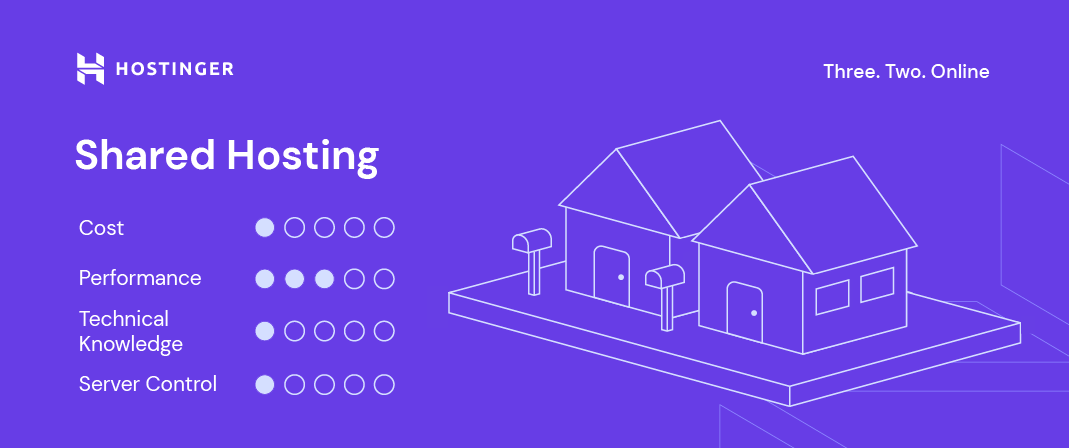
A great entry-level solution is standard web hosting. This is where multiple websites share the resources of a single physical server. It’s like living in an apartment complex: you share the building, but you get your own unit.
- Best for: Small to medium-sized websites with low traffic, personal blogs, or sites you’re using for testing and learning.
- Pros: This is the most cost-effective option and is extremely beginner-friendly. The host handles all technical maintenance and administration, allowing you to focus solely on your website.
- Con: Since you’re sharing resources, one website experiencing a sudden spike in traffic (like a noisy neighbor) can temporarily slow down or even crash your site.
Virtual Private Server (VPS) hosting

VPS hosting divides one powerful physical server into several virtual, isolated sections. Even though you are still on a shared piece of hardware, your virtual section is guaranteed its own dedicated resources.
- Best for: Larger websites, high-traffic blogs, ecommerce sites, and gaming servers that need reliable performance without the cost of a dedicated server.
- Pros: VPS hosting delivers better performance and stability than standard web hosting because it isolates your resources from other sites. You also gain root access, providing you with significantly more flexibility and control over server settings and software.
- Con: This option is more expensive than regular web hosting. Additionally, it requires a higher level of technical knowledge to manage the server settings and resources effectively.
Pro tip
If you need the power of VPS but lack the technical expertise, read our guide on how to set up VPS hosting to learn the basics.
Cloud hosting

Cloud hosting runs a website using a network of multiple interconnected servers, often called a cloud cluster. If one server fails or is overloaded, another server immediately takes its place, guaranteeing high reliability.
- Best for: High-traffic websites, large web applications, and any business that absolutely cannot afford downtime, such as major ecommerce platforms.
- Pros: Cloud hosting type offers exceptional scalability since resources can be dynamically adjusted up or down in real-time based on demand. This makes it perfect for handling sudden, unpredictable traffic spikes without downtime.
- Con: This option can be more expensive than web hosting or basic VPS plans. Also, the complex setup and management mean you often have less control over the underlying server environment than you would with a VPS.
WordPress hosting

If you want to build your website with WordPress, then WordPress hosting is a great option. This specialized type of hosting environment is optimized explicitly for sites built with WordPress.
- Best for: Beginners and anyone building a WordPress website who wants to focus purely on content creation without worrying about technical maintenance.
- Pros: This solution usually includes pre-installed plugins, server-level caching, and specific configurations to ensure the fastest possible WordPress performance. Many plans are managed, meaning the host handles technical setups, security measures, automatic updates, and backups.
- Con: While convenient, managed WordPress hosting is typically more expensive than basic web hosting. These plans can also restrict your control over the server, limiting your ability to install non-WordPress software.
If you want to build a site quickly, look for hosts that offer tools like an AI website builder for WordPress. Just describe your website, and the tool will take care of the layout, design, and content for you.
Dedicated hosting
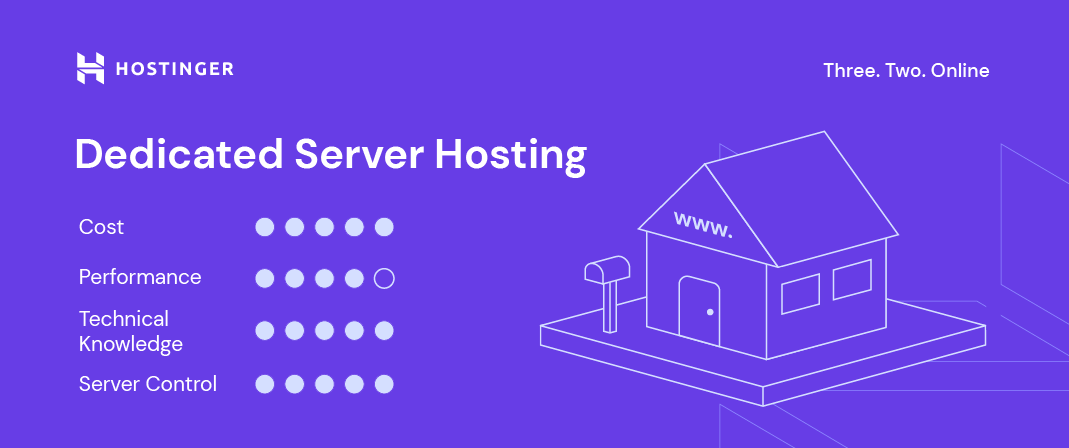
Dedicated hosting gives you the entire physical server and all its resources for your exclusive use – no sharing whatsoever.
- Best for: Massive websites, high-traffic subscription services, and large ecommerce stores that handle extensive data and require maximum performance and security.
- Pros: Dedicated hosting provides the highest possible level of resources, customization, and performance. You have complete operating system flexibility and total control over your security and software.
- Con: This is the most expensive option. It also requires advanced technical skills and server management knowledge, making it the least beginner-friendly type of hosting available.
4. Register a unique domain name for your website
A domain name is the address people type into a browser to visit your site. It’s the online identity of your business or project.
Every domain name has two main parts:
- Second-level domain (SLD): This is the unique name you choose, like Hostinger in Hostinger.com.
- Top-level domain (TLD): This is the extension at the end. It’s the .com in Hostinger.com.
Since you cannot change it after registration, choosing the right domain name now will save headaches later.
You want a name that is easy for people to remember and type. Here are five simple rules to follow:
- Study your niche: Think about popular keywords related to your industry or brand. Including a relevant keyword can help people understand what your site is about right away. Use an online domain name generator to brainstorm ideas.
- Choose .com first: The .com extension is the most popular globally. It gives your website immediate credibility, and people often assume a website ends with it, reducing the chance of them typing the wrong address.
- Avoid complexity: Stay away from numbers, hyphens, and double letters. These elements are frequently missed or confused when someone is typing, which increases typos.
- Keep it short and catchy: A concise domain name is highly memorable and easy to share verbally. Skip lengthy words or phrases that are hard to spell.
- Be original and check for trademarks: To avoid confusion and potential legal issues, ensure your chosen name isn’t already associated with an existing company or brand. Always run a quick trademark search before buying.
Before finalizing your choice, check its availability using an online domain name search tool. If your primary choice is taken, you can try an alternative name or switch to a different, relevant domain extension.
Domain Name Checker
Instantly check domain name availability.
Although you can buy your domain name and hosting separately, the easiest and often most cost-effective method is to register it through your web hosting provider. Reputable hosts like Hostinger are also accredited domain registrars.
A good web host often includes valuable features like:
- Domain Privacy Protection: This service keeps your personal registration details (name, email, and address) hidden from the public WHOIS database.
- A free domain name: Many hosting plans include a free domain name for the first year, which helps reduce your initial setup costs.
Pro tip
If you already own a registered domain name but want to switch to a new web host, you don’t need to purchase a new one. You can either point your domain name to Hostinger or use a domain transfer service to move the registration entirely. Pointing is usually free, but a full transfer often requires a small fee.
5. Create or upload your website
The final and most exciting step is getting your site live. You have two primary options: building a new site or migrating an existing one.
Building a new website
For an easier and faster process, use a CMS or website builder.
- CMS: Most quality web hosts offer a one-click installer for popular CMS platforms, including WordPress, Joomla, and Drupal. This means you don’t have to deal with manual file transfers or database setup since the host handles the technical installation within minutes. With Hostinger, you can also use our AI website builder for WordPress to create your site quickly.
- Website builders: Some providers offer platforms that create the layout and designs for you, like Hostinger’s AI website maker. This is a convenient solution because the builder makes a professional site quickly, often requiring no coding knowledge. This involves prompting AI to design your layout and create your content. You can then easily adjust elements to suit your style.
Need help choosing your builder?
Review the best options by checking out a guide on the easiest AI website builder. Choosing the best tool ensures your building process is smooth and your site meets its goals.
Uploading an existing website
If you already have a website, you need to transfer it to your new web server. This process is called migration.
You can use several handy tools:
- File manager: Most hosting control panels, such as hPanel or cPanel, include a web-based file manager that allows you to upload files directly from your browser.
- FTP client: Tools like FileZilla or Cyberduck are robust desktop applications that are great for transferring large numbers of files and managing directories.
- Migration plugins: If you’re migrating an existing CMS site, there are specific plugins and automated migration tools offered by hosts that can move your entire site, including the database, in one smooth operation.
DNS Propagation
After you install or upload your website, ensure that your domain name directs visitors correctly to the new server location. This routing process is handled by your Domain Name System (DNS) records.
DNS changes can take up to 48 hours to update and become visible across the internet. This delay is known as DNS propagation.
While you wait, you can use a global DNS propagation checker tool to track the process and confirm when your site is live everywhere.
How to host a website – Video guide
Learn how to host a website and what to look for when choosing a hosting plan in our video tutorial.

How to choose a web hosting provider?
To choose a web hosting provider, start by determining your site’s purpose, estimating potential traffic, setting a budget, and identifying the necessary level of security and scalability.
After that, conduct thorough research to compare providers. Assess their support responsiveness, and confirm key features such as global data centers, migration options, and domain or email services.
For a comprehensive breakdown of these steps, including detailed factors such as speed, security protocols, and ease of use, check out our guide on how to choose a web hosting provider.
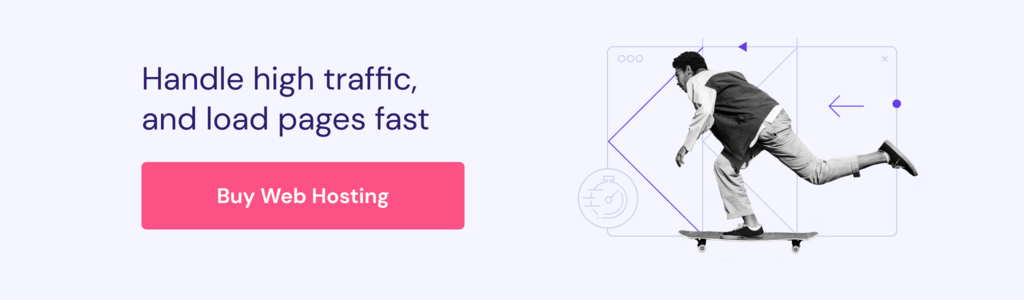
How to choose a web hosting plan?
To choose a web hosting plan, assess your website’s type and its specific resource needs.
This means ensuring a plan is compatible with your chosen platform, whether that’s a specialized CMS for an ecommerce store or a fully controlled VPS for custom applications.
You also need to confirm technical factors, such as having server locations near your audience for optimal speed, alongside essential protection, including reliable and regular backup options for data recovery.
For a comprehensive look at this process, learn more about how to choose a web hosting plan.
How much does it cost to host a website?
To host a website, the cost ranges from a few dollars per month for a simple, entry-level plan to several hundred dollars per month for complex, dedicated solutions.
Standard web hosting represents the most affordable entry point for beginners, whereas VPS, Cloud, and dedicated hosting are significantly more expensive because they offer greater resources, stability, and control.
The specific price you pay depends on the hosting provider you choose and the type of plan you select. Your hosting budget should align with your website’s current needs and its expected growth trajectory.
For a detailed breakdown of all potential expenses, take a look at our guide on how much website hosting costs.
What is the easiest way to host a website?
The easiest way to host a website is to choose an all-in-one website builder, such as Hostinger’s AI website maker, which includes hosting services.
When you use a combined package like this, you don’t have to worry about the technical details of purchasing, setting up, and connecting a separate hosting plan with your site builder or CMS.
This is the most straightforward route for beginners because the provider handles all the technical aspects, including server maintenance, security, and integration.
You focus on dragging and dropping elements to design your site, and the host takes care of making it available online.
Next steps: How to get traffic to my website
Getting your website online with reliable hosting and a domain name is only the start. The journey now shifts to being found by your target audience through Search Engine Optimization (SEO).
This involves making technical adjustments to your site so that search engines, like Google, can easily read, understand, and rank your content. Even the fastest, most secure website won’t attract visitors if it isn’t properly optimized.
You need to actively submit your website to search engines to ensure they begin crawling and indexing your pages, and to optimize your site’s structure for search engine crawlers.
To learn the fundamentals of attracting traffic, check out our guide on what SEO is. And to make sure you get indexed quickly, see how you can submit your website to search engines.
All of the tutorial content on this website is subject to Hostinger's rigorous editorial standards and values.
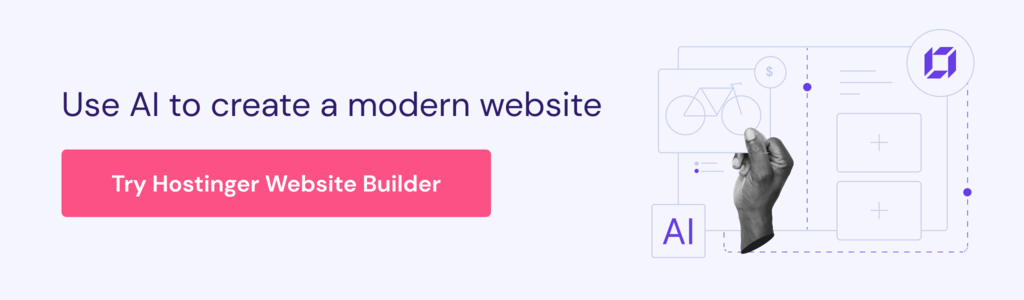



Comments
June 26 2022
Much Obliged for the information. I've been doing research lately and found this article and enjoyed your contribution. The knowledge is informative and provides value to the user, even myself and I read a great deal of materials every day. So thank you kindly.
January 02 2024
Wow, this is fascinating reading. I am glad I found this and got to read it. Great job on this content. I liked it a lot. Thanks for the great and unique info.
January 03 2024
Hi, there! Glad to hear that. We appreciate your support and are here to help with any hosting-related queries you may have ?