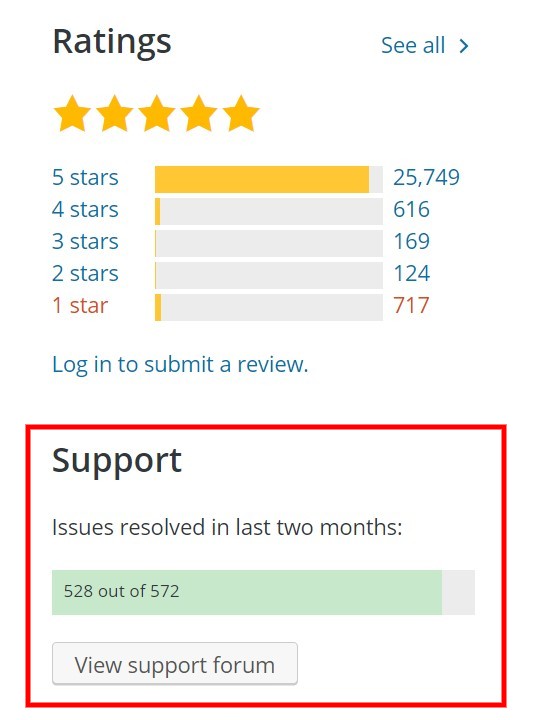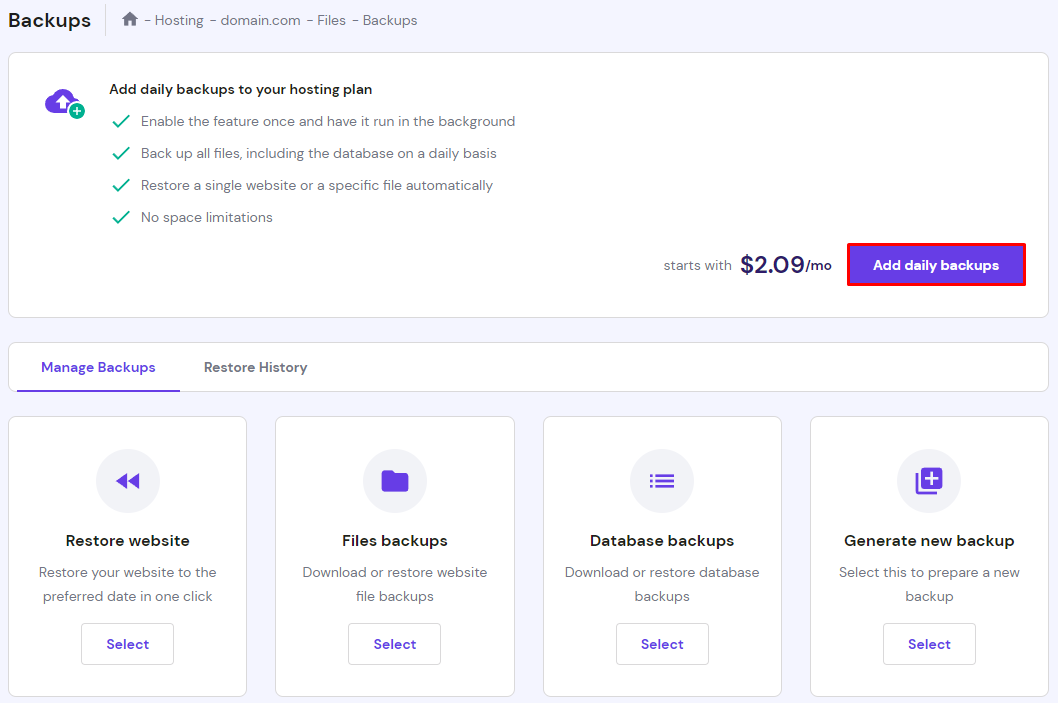WordPress plugins: how many is too many?
Plugins are useful for every WordPress site, but having too many can be detrimental to the website’s performance.
However, it is not the number of plugins that may cause issues, but rather their quality.
Determining exactly how many WordPress plugins to install can be a challenge as it depends on various factors. These include the type of website you run, the web hosting provider’s server performance, and the size of your site.
In this article, we discuss the issues that may arise from installing too many WordPress plugins and provide some best practices to optimize a website using good quality plugins.
Why WordPress Sites Need Plugins
Using a WordPress plugin is an excellent way to enhance a website’s features and functionality without having to code anything yourself. With more than 58,000 free plugins, WordPress is one of the most popular content management systems (CMS) today.
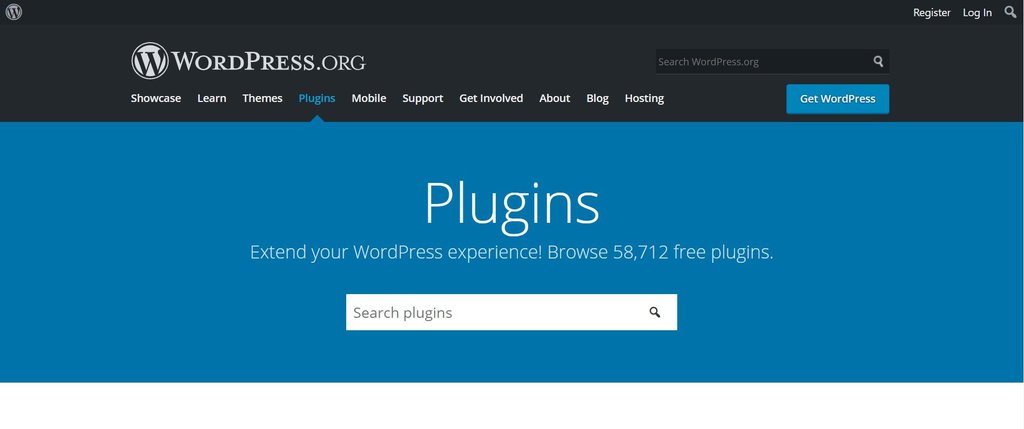
A plugin can build on existing features in WordPress’ core or introduce new features entirely. As a result, there are many benefits to utilizing plugins on your WordPress site. Great plugins can:
Heighten security. Similar to how a computer needs antivirus software to protect it from malicious attacks, a site needs security plugins to protect it. In addition to choosing secure hosting, a security plugin makes websites less vulnerable to data breaches and malware.
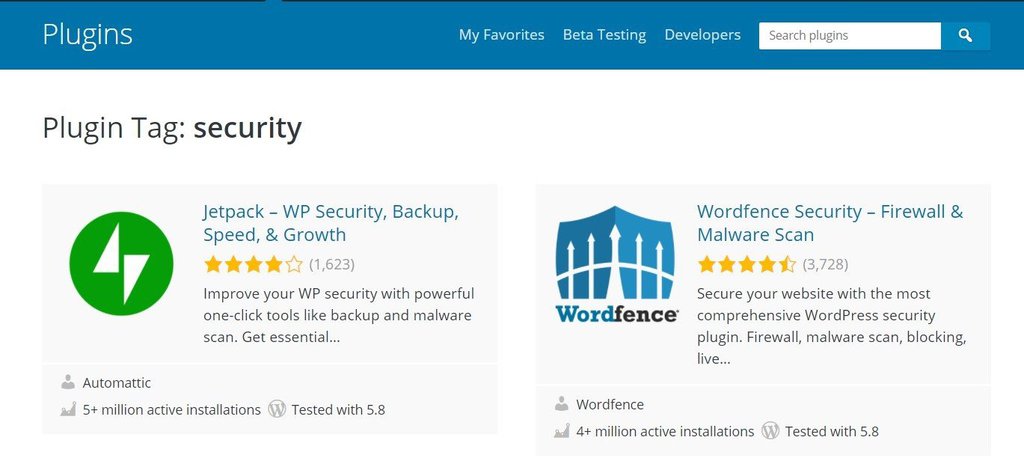
Improve functionality. WordPress plugins improve website functionality by, for example, regularly clearing WordPress cache, databases and reducing HTTP requests to optimize website performance.
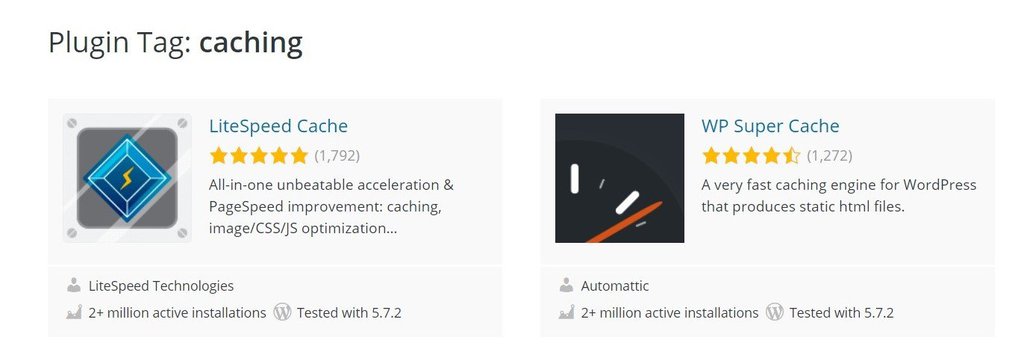
Optimize usability. From blogs to eCommerce sites, WordPress plugins help improve user experience. For example, a contact form plugin makes it easier for visitors to contact you directly. If your business provides services, consider using a booking plugin so that clients can make appointments on the spot.
Enhance marketing performance. Various WordPress plugins can support your business’s digital marketing strategy and offer valuable suggestions to improve performance. These include SEO plugins, social media sharing plugins, and Google Analytics plugins.
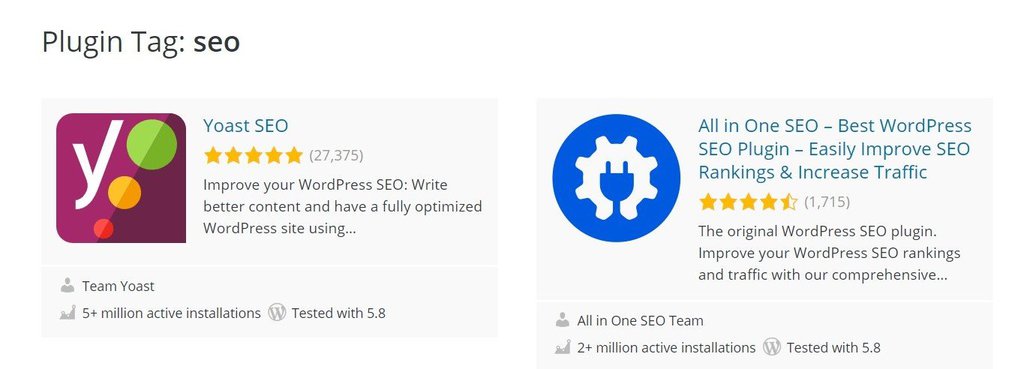
How Many WordPress Plugins Are Ideal for Your Site?
When deciding on how many WordPress plugins to install, a general rule is that quality matters over quantity. That’s because a poorly-coded plugin can compromise an entire website’s performance.
Another critical factor to keep in mind is that having a high number of WordPress plugins can add additional strain to the server resources. Thus, more plugins don’t necessarily result in better performance.
Consider the type of website you run when deciding how many plugins are too many to install. For example, recommended plugins for eCommerce sites won’t necessarily be helpful for blogs.
Issues With Having Too Many Plugins
Having too many active plugins can affect a WordPress website’s performance, SEO strategy, and conversion rates.
Around 40% of people will leave if a site loads in more than three seconds, resulting in high bounce rates. What’s more, no one wants to face regular site crashes or errors constantly.
Before deciding on which WordPress plugins to install on your website, consider that the following issues may occur due to having too many plugins.
Poor Speed and Performance
Installing too many plugins on a website can slow down its response time and hinder overall performance. In addition to a plugin’s quality, plugin incompatibility issues may also slow down the website.
A site’s speed is crucial to its success, which means it’s important to consider whether you really need that extra plugin.
Poor site performance can even make or break a sale. Research shows that a one-second delay in page response may reduce sales conversions by 7%.
In addition to that, Google penalizes slow sites by ranking them lower in their search engine results pages (SERPs).
Websites with high bounce rates also perform worse in SERPs because they don’t fulfill the users’ search intent. This means that any search engine optimization (SEO) efforts become redundant.
Pro Tip
Learn how to test website speed to help you monitor and maintain an excellent website performance.
Plugin Quality and Compatibility
WordPress and its plugins are written in the PHP programming language, which is an open-source scripting language. This means that any WordPress user with coding knowledge can contribute to a plugin’s development.
Each time a new plugin is installed, its code runs on a website’s hosting server and expands the functionality of the WordPress core.
Having too many plugins can slow down your WordPress site because of:
- Bloated storage space. This can be caused by too many database queries and additional HTTP requests, which occur each time a visitor’s browser wants to load a web page.
- Compatibility issues due to plugin quality. Not all plugins are coded equally. Often, slow website speeds are caused by one bad plugin and its incompatibility with other plugins.
Plugin Type
Whether a WordPress plugin runs mainly on the front-end or back-end of a website can also influence overall site speed.
For instance, plugins that primarily run in the back-end or admin area won’t impact performance too much. These include backup plugins and editorial plugins.
On the other hand, plugins that primarily run in the front-end of a website are more likely to impact performance due to additional database requests and HTTP requests. These may include contact form and booking plugins.
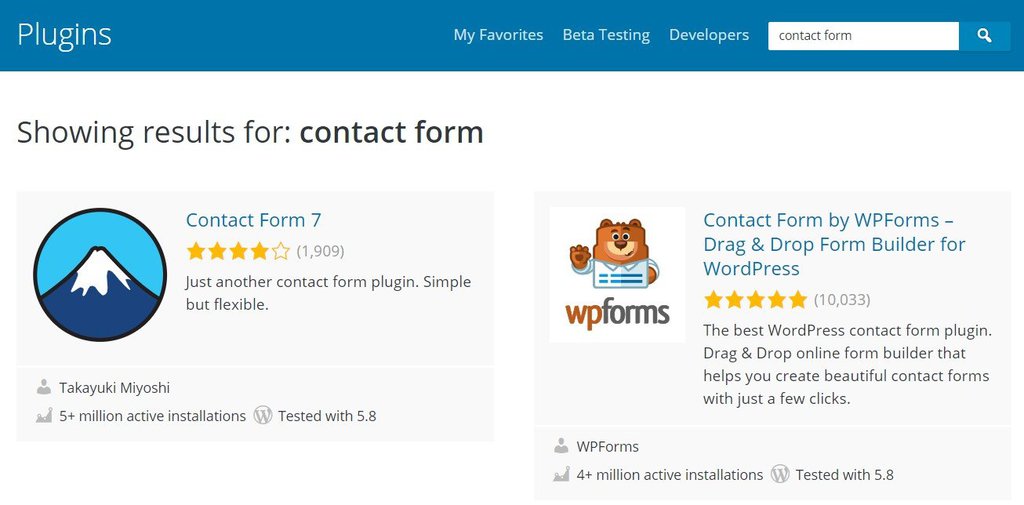
Errors and Crashes
Having a high number of plugins also increases the risks of website errors and crashes.
For example, a 500 internal server error is commonly caused by bad plugins. If a plugin has malicious scripts within its code or cannot process additional HTTP requests, a website may experience these issues after an update or a new installation.
Similarly, plugins can cause a 503 service unavailable error. If this occurs after a new WordPress plugin was installed or updated, that might be the culprit.
Lack of Reliability
With so many free WordPress plugins available, it can be hard to determine which are reliable and which are not. Many cause issues that go unresolved due to the lack of support and plugin updates from their developers.
Installing too many WordPress plugins on a website can therefore increase the chances of you coming across unreliable or poorly-coded ones.
Security Threats
Installing too many plugins heightens the risk of security vulnerabilities. These may lead to data breaches, cyberattacks, or malware infections.
If you are unlucky and end up installing a poorly-coded or outdated plugin on your website, it can threaten the integrity of an entire site along with its good plugins.
Best Practices for Choosing the Right Plugins
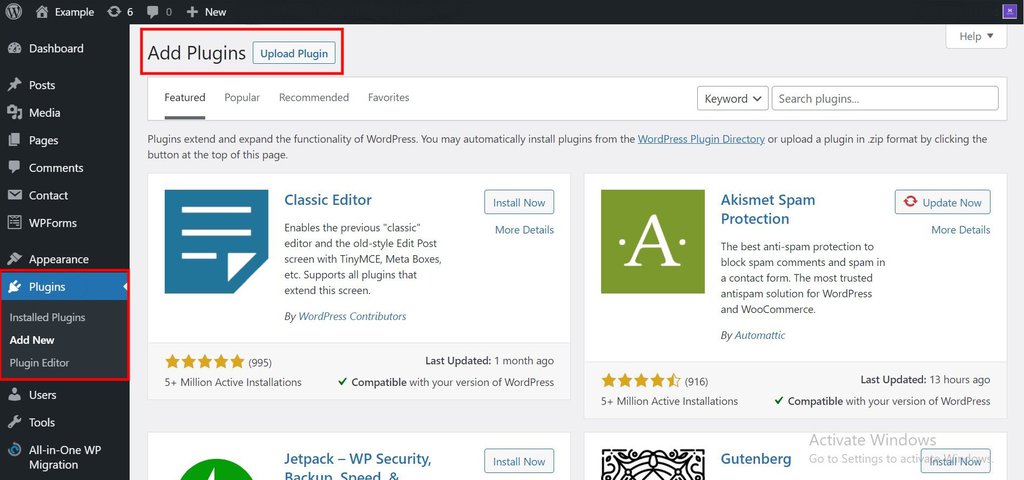
We know how daunting it is to determine which plugins are necessary and which are best to avoid. To ensure you are only installing reliable and safe plugins, it helps to follow these best practices.
Check the Plugin’s Reputation
One of the most reliable strategies for installing WordPress plugins is to only choose reputable ones.
Of course, you can check the many articles and lists out there that outline some of the best WordPress plugins. These articles are generally reliable, but make sure to cross-check the data and ensure that the plugin is in fact recommended by multiple sources.
There are also some simple steps you can take to determine whether a WordPress plugin is reputable and won’t compromise your site. To do this, check the plugin’s:
- Last update. Regularly updated plugins are a safer bet than plugins that haven’t been updated in more than six months.
- Total number of downloads. Over 100,000 active installations are generally a safe baseline to determine a reputable plugin.
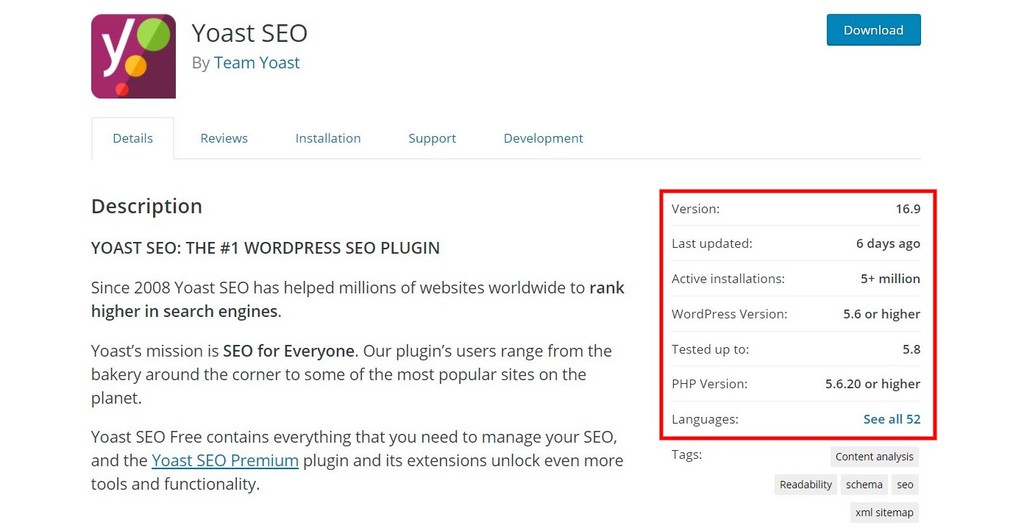
- Reviews. Go for plugins with an average rating of 4 stars or more.

- Support tab. A reputable plugin has an active support forum. You can also check out the number of issues resolved to gauge the plugin’s reliability.
- Code. If possible, review the plugin’s code and ensure it is clean of any malicious script before installing it.
- Developer. Check whether the plugin is made by reputable and well-known developers by reviewing their other WordPress plugin contributions.
Only Install the Necessary Plugins
Before installing more plugins, it’s essential to consider the size, scope, and needs of a website to ensure optimal performance. Remember that low-performing sites also suffer in terms of SEO. This means that it’s important to be highly selective about which plugins to install.
For example, most WordPress websites can benefit from having a security plugin that prevents cyberattacks, scans for malware, or blocks suspicious users.
However, a specific plugin that provides multiple payment methods won’t be valuable for a blog the same way it is beneficial for an eCommerce site.
A great way to avoid unnecessary plugins is to research the best plugins that are recommended for specific website types. Input your site type or niche, such as “eCommerce”, into the WordPress plugin search bar to get recommendations.
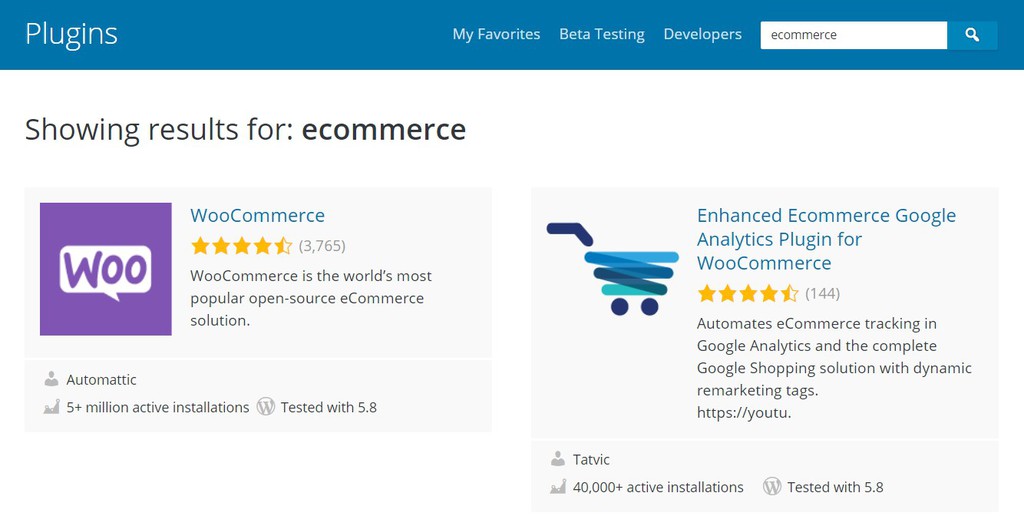
Test Before Installing
Many WordPress plugins offer demo versions to try before installing them on the website. Unless you’ve determined that a free plugin is credible and functional, we recommend that you don’t immediately install plugins on a live site.
Doing this can be inconvenient for both you and your site’s visitors, especially if the new plugin alters page speed and performance.
On WordPress, testing new plugins can be done in a staging environment. It lets you simulate any updates or new features before implementing them on a live website. That way, you won’t have to worry about site crashes, performance lags, or compatibility issues.
Prioritize Multifunctional Plugins
A great way to reduce the risks associated with having too many specific plugins is to install plugins that are multifunctional.
For example, opt for a single plugin that provides both contact forms and marketing analytics, such as HubSpot, instead of installing two separate ones.
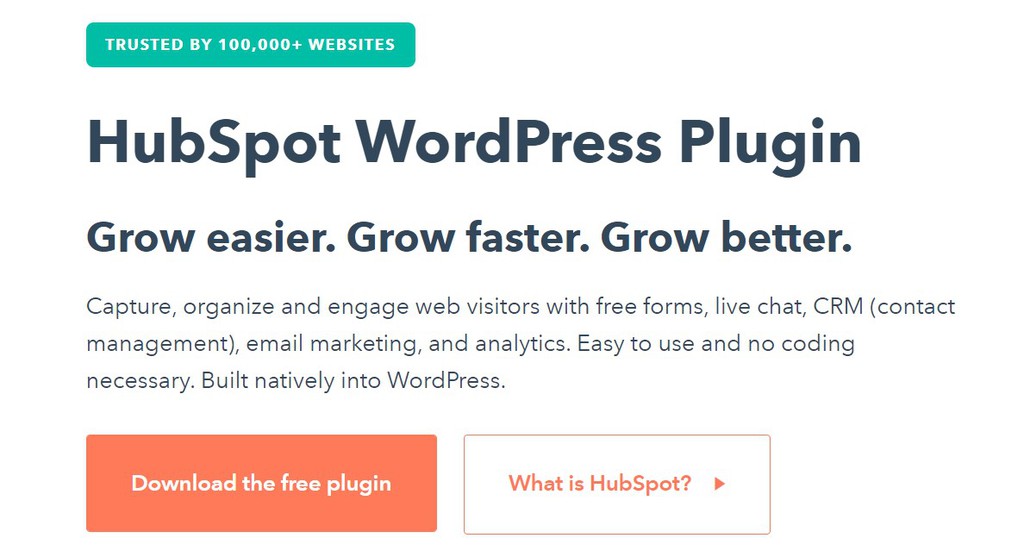
Or, install an affiliate marketing plugin to help you manage affiliate marketing campaigns, monitor, and scan them for broken links.
Having fewer plugins reduces the risks of incompatibility, website errors, and security issues.
How to Prevent Plugin Issues
Aside from following the best practices for choosing the right plugins, there are other steps you can take to make sure that existing plugins don’t cause issues on your WordPress website.
Use Reliable Hosting
Arguably the most critical step to ensure that a WordPress website isn’t vulnerable to plugin issues is to choose a secure web host.
Your web hosting provider plays a significant role in the security and performance of the site. 41% of WordPress websites were hacked because of security flaws in their hosting accounts.
Therefore, it’s essential to ensure security precautions don’t go to waste by using an unsafe web host.
Here are a few factors to consider when searching for the right hosting provider for your WordPress site:
- Regular updates. Reliable hosting providers periodically update their server software and hardware to protect users against cyberattacks and other issues.
- Great security features. These include automatic backups and transparent server security fixes.
- 24-hour support. Responsive customer service is essential, especially if your website experiences unexpected lags or data breaches due to a bad plugin.
- High website uptime. This refers to the availability of web hosting services without loss of service for a designated period. Aim for a web host with an uptime of 99% or more.
- Types of available hosting plans. Make sure that the provider offers hosting plans compatible with your technical knowledge and site’s needs.
- Value for money. Consider factors such as free SSL certificates, domain names, email accounts, and bandwidth when deciding whether a WordPress hosting plan offers the best value for money. If a web hosting provider offers a money-back guarantee, even better.

Optimize Your Database
The more a website grows, the more content, database queries, and HTTP requests it accumulates. To make sure the website is optimized, it’s essential to conduct regular MySQL database cleanups.
Important! Before performing database optimization, make sure that you first have access to the site’s phpMyAdmin.
Tidy up the website’s database by implementing simple steps that ensure you’ll eliminate as much unnecessary data as possible:
- Delete deactivated plugins.
- Remove leftover data from deleted plugins and posts.
- Delete spam comments.
- Remove unused tags and outdated posts.
- Consider installing a reliable database optimization plugin that does regular cleanups of bloated data.
Perform Backups
It’s crucial to perform regular backups of your website to ensure that recovery is possible in the event of data losses or breaches due to a bad plugin.
A website backup essentially creates a copy of all your site’s files, data, and database. Since each new plugin poses risks, it is crucial to have the website’s information safeguarded and separate from its live version.
Depending on your web host, this can be done manually or through your hosting provider’s control panel. For example, at Hostinger, we offer automatic backups that you can easily download via hPanel.
Remove Inactive Plugins
Whether you run a blog, a digital portfolio, or an eCommerce website, it’s crucial to narrow down your plugin options to the essentials. It also means it’s vital to uninstall plugins that haven’t been updated in a while or that you no longer need.
Not only does this process ensure a website’s database remains optimized, but removing inactive plugins also prevents your site from being exposed to avoidable security issues.
Update Regularly
It’s essential to update plugins regularly to minimize any functionality or compatibility issues. Conducting periodical updates is also beneficial for other reasons, like fixing security vulnerabilities.
However, make sure to take some necessary precautions before performing any updates to your website.
If you are unsure about the process, check our tutorial on updating the WordPress core, themes, and plugins without risking data loss. The steps include creating a backup of your site’s database and temporarily disabling plugins while performing updates.
Conclusion
WordPress plugins are essential tools when it comes to customizing and expanding a website’s functionality. Talking about free plugins only, there are 58,000+ options available to choose from.
However, quality matters over quantity when it comes to plugins. Even though it might be tempting to have active plugins to perform each different function on your WordPress website, there are many risks involved with having too many plugins installed.
They include slow site performance, decreased functionality, and insufficient security. To avoid such risks, we recommend following the best practices before clicking the install button.
Apart from installing only plugins that are necessary, it is essential to choose a reliable hosting provider, perform regular website maintenance, and conduct thorough research.
We hope this article helps you understand how many plugins are too many, narrowing down your WordPress plugin list. If you need some recommendations, check our article with some of the best WordPress plugins in 2021.
How Many Plugins Are Too Many FAQs
Learn more information about how many plugins are too many with the frequently asked questions below.
How Do I Know If I Have Too Many WordPress Plugins?
Check if you have too many WordPress plugins by analyzing website performance, checking for conflicts and errors, monitoring resource usage, and regularly reviewing and removing unused or redundant plugins.
What Are Some Alternatives to WordPress Plugins?
Some alternatives to WordPress plugins include using custom code, integrating third-party services or APIs, leveraging WordPress themes with built-in functionality, using browser extensions, and utilizing server-side technologies such as cron jobs or caching.
What Are Some of the Best Practices for Managing Plugins on a WordPress Site?
Best practices for managing plugins on a WordPress site include using plugins from reputable sources, checking for conflicts, and removing unused or redundant plugins. It’s also important to regularly back up your site and test new plugins in a development environment before deploying them on your live site.
All of the tutorial content on this website is subject to Hostinger's rigorous editorial standards and values.