Oct 23, 2025
Leonardus N.
7min Read
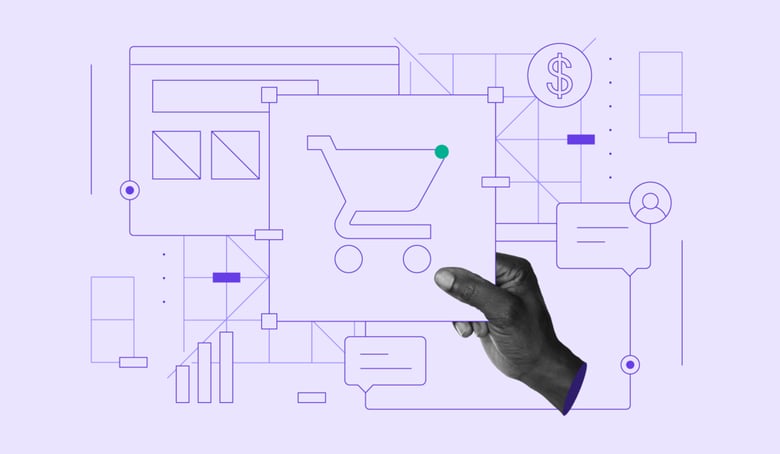
AI website builders for ecommerce empower businesses to launch fully functional online stores quickly — without technical expertise. These platforms use artificial intelligence to design storefronts, write product descriptions, recommend layouts, and automate store management tasks.
As ecommerce competition intensifies, choosing the right AI-powered solution can significantly impact your speed to market, customer experience, and sales performance.
In this guide, we compare top AI website builders tailored for ecommerce, focusing on their AI capabilities, store features, usability, and pricing:
Each tool is reviewed based on its AI tools, design flexibility, ecommerce features, and overall value — helping you pick the best match for your store-building needs.
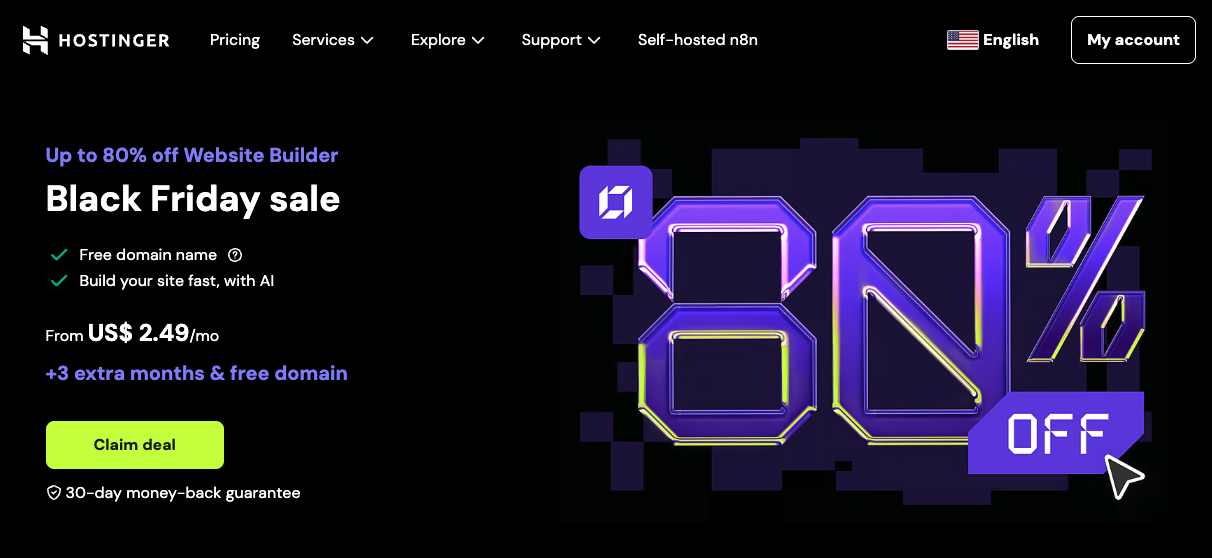
Best for: anyone who needs a professional store quickly and hassle-free
AI tools: AI website builder, logo maker, AI writer, and heatmap analysis
Price: starts at $1.99/month
With its cutting-edge AI technology, Hostinger Website Builder empowers you to craft a professional ecommerce store that resonates with your brand. On top of the AI and SEO tools, you also get a hosting plan, free domain name, and email accounts – all managed conveniently from a single dashboard.
Hostinger’s ecommerce builder comes with integrated payment gateways, shipping and tax configuration, and all the tools to start and scale your ecommerce store. All custom websites are also mobile-friendly, meaning you have a fully responsive site from the start.
The AI builder generates website design templates within minutes, complete with tailored content, product placeholders, and other ecommerce features. With the intuitive drag-and-drop editor, extensive customization of your store is simple.
Unlike other AI website builders, it includes top-notch security measures in the plan, starting at just $1.99/month. We recommend choosing our AI website builder if you’re looking for a seamless, cost-effective, and feature-rich ecommerce solution.
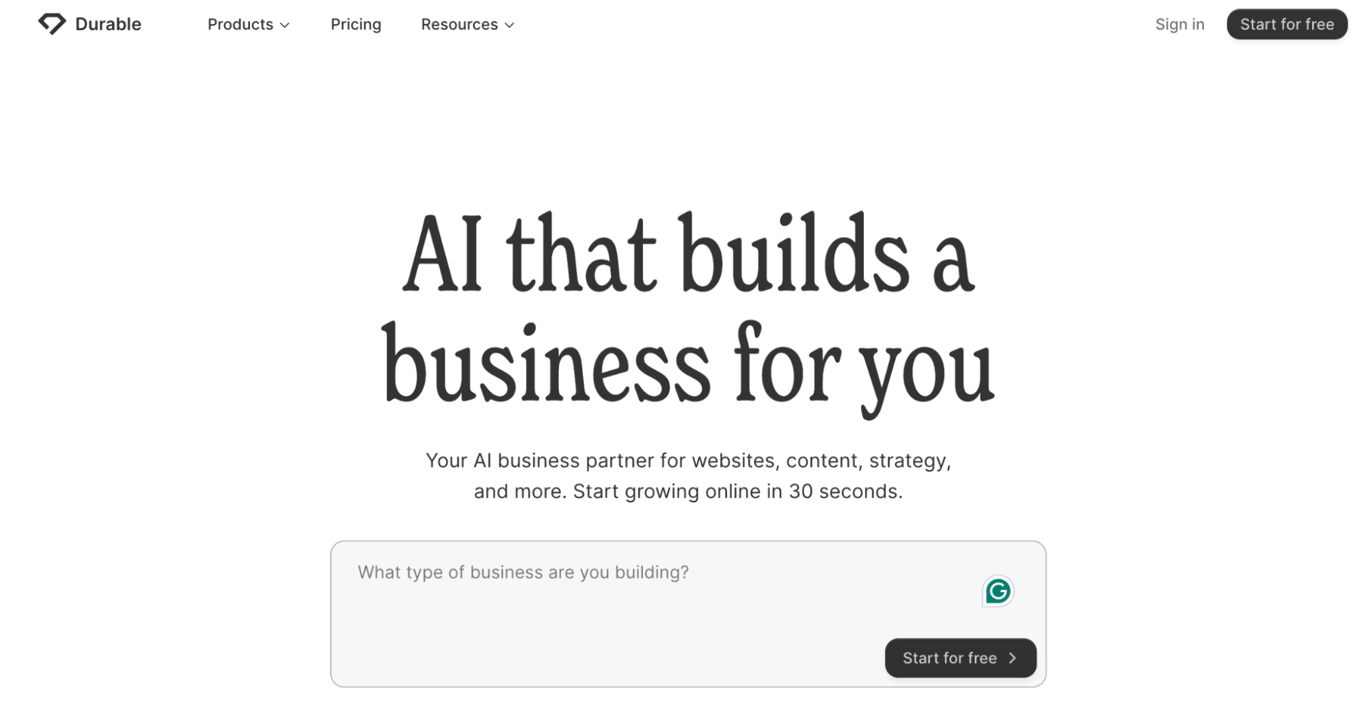
Best for: entrepreneurs who want a simple ecommerce site fast
AI Tools: Google Ads writer, business name generator, and image picker
Price: starts at $12/month
Durable generates a working site in under a minute, then lets you tweak sections or regenerate them until they fit. Beyond the website, you get built-in CRM, invoicing, and basic analytics in one dashboard—handy for solo founders who want fewer tools to manage.
For selling, Durable provides a straightforward ecommerce setup and Stripe payments; its own guides walk you through launching a store and taking payments quickly. It also includes AI marketing helpers like the Google Ads writer to spin up search ads in your brand voice.
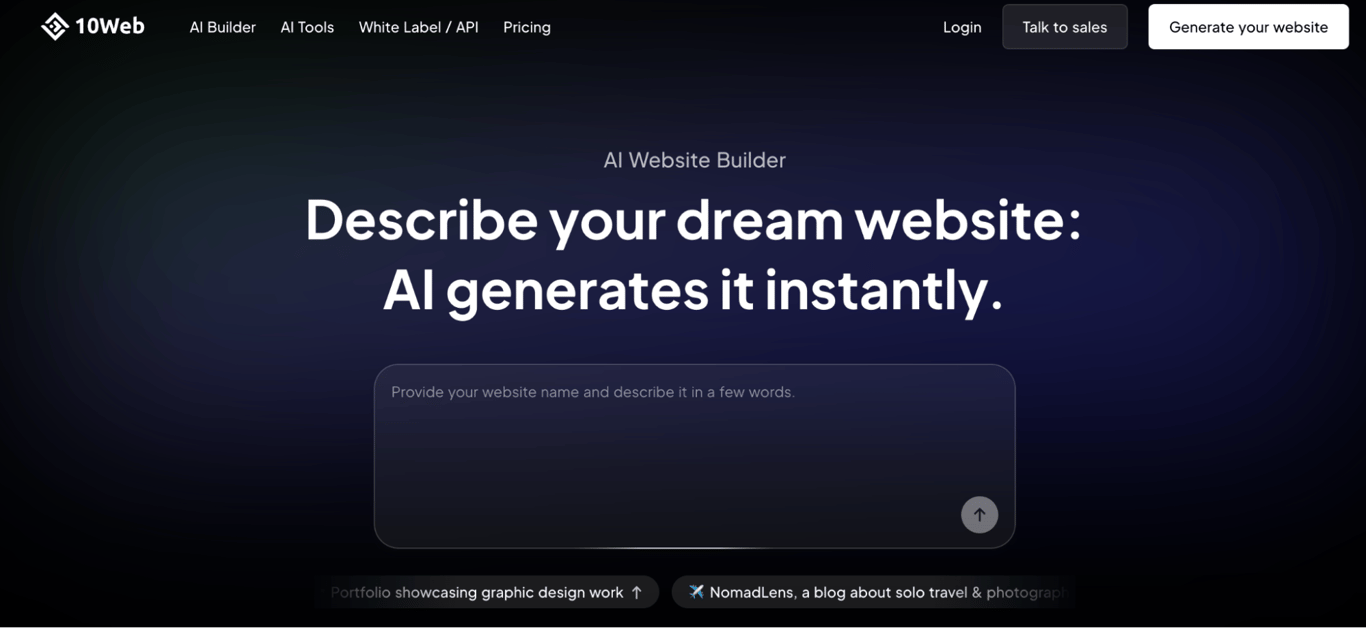
Best for: users who want to sell online with WordPress
AI Tools: AI site & content generator (Elementor-based), page importer (recreate from URL), AI image generation, AI Assistant plugin
Price: starts at $10/month
10Web builds on WordPress with an Elementor-based AI editor. You can generate a fresh site, or recreate pages from any URL and then edit them visually. Because it’s WordPress, you can extend it with WooCommerce and plugins while managing everything inside 10Web’s panel.
Hosting runs on Google Cloud with speed add-ons like Cloudflare Enterprise (through 10Web Booster), plus free SSL, daily automated backups, and role-based collaboration. The ecommerce plan also lists Stripe-powered payments via 10Web Payments.
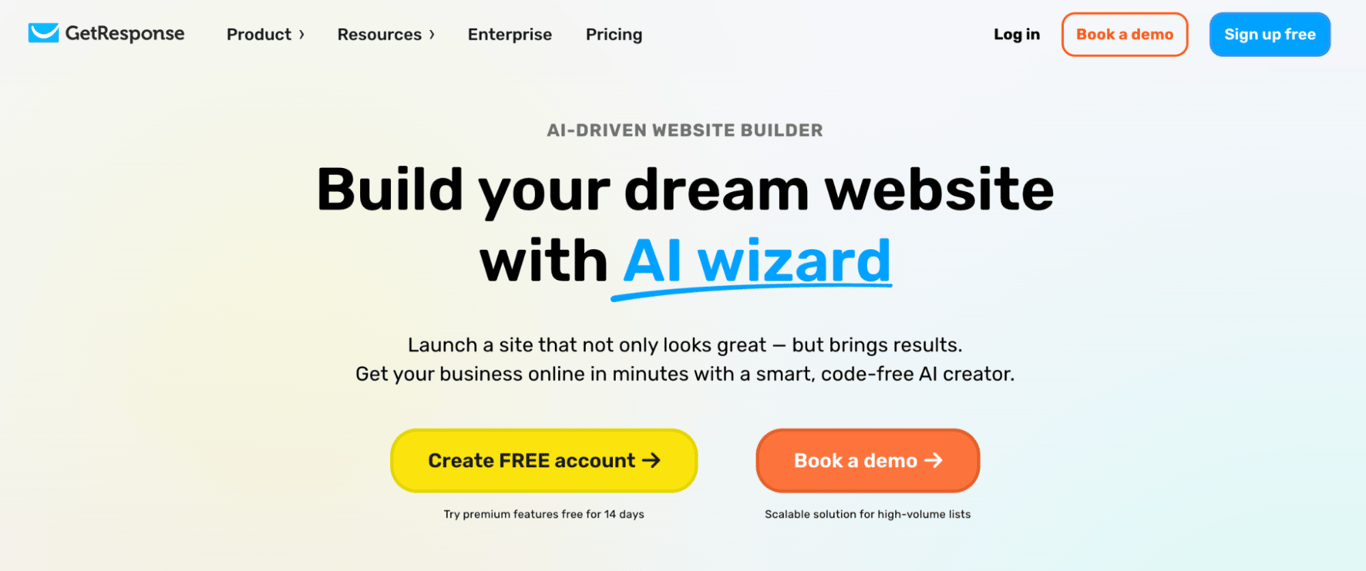
Best for: businesses that want an AI site builder plus full-stack marketing
AI Tools: design wizard, product recommender, and email subject generator
Price: freemium (starts at $15.58/month)
GetResponse can generate your site via an AI wizard or let you start from templates, then layer on its native marketing stack—email, automation, funnels, and analytics. Website builder limits are generous on paid plans (e.g., unlimited subpages on higher tiers).
For commerce, you get store management plus marketing features many builders lack: AI product recommendations, abandoned cart recovery, order confirmation automation, and deep email automation—useful if conversions are your priority. Pricing scales with contact counts, so costs vary by list size.
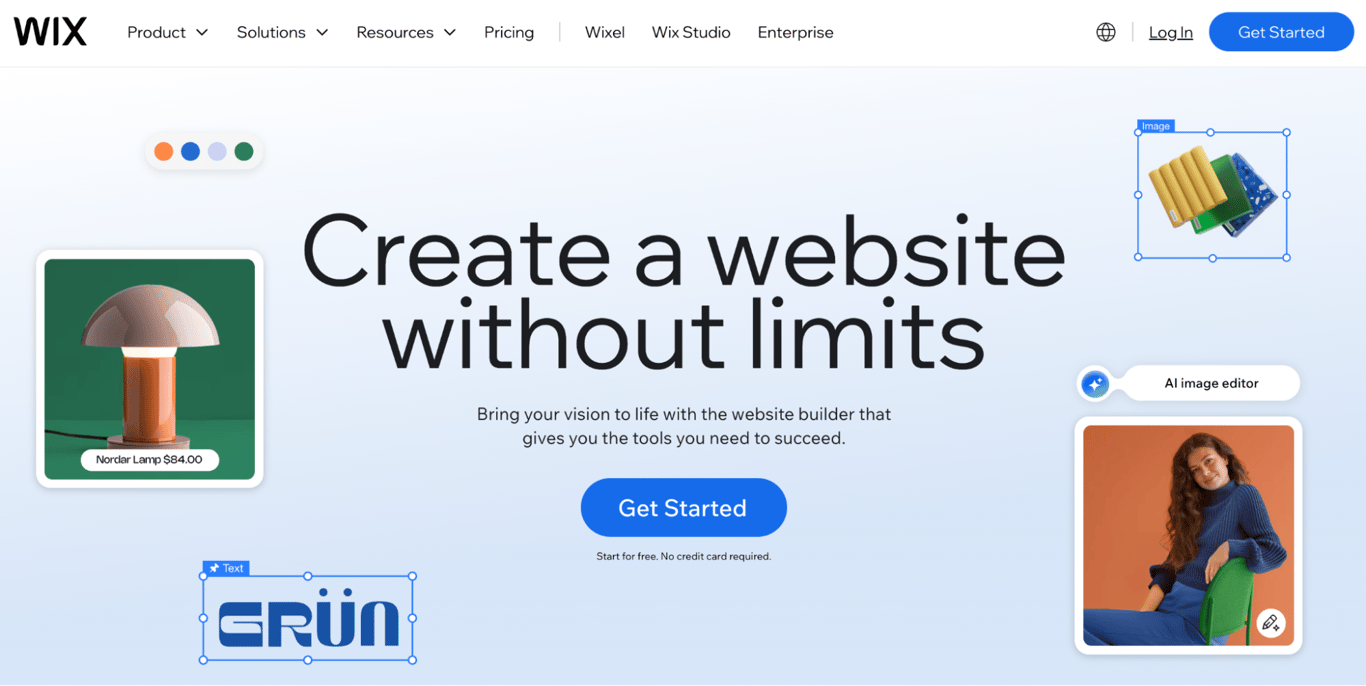
Best for: fast AI setup with flexible design and built-in ecommerce
AI tools: AI website builder, AI text creator, AI image tools, AI assistants for setup/marketing
Price: from $27/month
Wix’s AI website builder creates a custom site in minutes, then you refine it with a powerful drag-and-drop editor. Ecommerce plans add catalog management, coupons, subscriptions, and a modern checkout; Wix Payments supports cards and wallets, and PayPal is now integrated directly into Wix Payments in the U.S. for a single dashboard view.
For operations, Wix offers automated sales tax (Avalara), analytics, and a growing suite of AI content/image tools—handy for product photos and on-page copy. You can start on Core and upgrade as you scale.
Choosing the right AI website builder involves more than comparing features — it requires evaluating how well a platform aligns with your business model, technical skill level, and long-term growth plans.
While all tools automate parts of the website creation process, the ideal builder will support both your short-term launch and future scalability. Here’s how to assess the most important criteria:
By reviewing each of these factors carefully, you can choose a builder that matches your technical comfort level, business needs, and future goals — setting your store up for both immediate launch and long-term growth.
After selecting the AI website builder that fits your business goals, the next step is to put it into action. Start by entering your business name, industry, and brand preferences — most AI builders will instantly generate a personalized website layout with product pages, visuals, and copy.
Use the built-in drag-and-drop editor to customize your store’s look and feel, upload your products, and adjust descriptions or categories as needed. Then, activate essential ecommerce features like payment gateways, shipping zones, and tax settings — many platforms, such as Hostinger, bundle these tools into their core plans.
Leverage the integrated AI writer to generate product descriptions, homepage copy, or even promotional emails. Builders like GetResponse go a step further by enabling full marketing automation, so you can launch with a pre-built funnel from day one. Once your store is ready, preview it across devices to ensure it’s mobile-optimized and then publish it — the platform handles hosting, domain, and SSL security in the background.
If you’re ready to launch today, explore our ecommerce website tutorial for a detailed walkthrough. With the right AI tool, launching a professional online store has never been easier or faster.
All of the tutorial content on this website is subject to Hostinger's rigorous editorial standards and values.