Jan 09, 2026
Astari S.
16min Read

Website optimization strategies help increase site traffic and conversions. Besides search engine optimization (SEO), we will go over other website optimization strategies for improving your user experience.
Whether you want to create a new website or enhance an existing one, these ten strategies will improve your website’s speed, user experience, mobile-friendliness, accessibility, and search engine ranking. We will also explain the five main benefits of implementing website optimization.
Finally, we’ll talk about the different website optimization tools to help analyze your site’s current performance.

Website optimization refers to the process of improving website performance, speed, and user experience. This involves optimizing web design, content, images, and code to enhance website functionality, visibility, and conversion rates.
A properly optimized website also reduces website maintenance costs in the long run. The primary purpose of web optimization is to attract more visitors and create a smooth experience for them, encouraging conversions and repeat visits.
The following ten strategies to optimize your website focus on two elements:
Optimizing the user interface (UI) and user experience (UX) while designing your website will increase its eventual conversion rate. In fact, 80% of consumers are willing to spend more for a better user experience.
User experience design (UI/UX) practices optimize a website’s usability, accessibility, and performance. For example, Airbnb offers a smooth sales funnel by providing ideas on places to travel with numerous language and currency options.
It is essential to consider your business’ goals when implementing UI/UX practices. Your website design should support a customer journey that aligns with your website’s intent. For example, the design of an online store should help any website visitor easily make a purchase.
Here are some ways to improve your website’s user experience design:
If you’re unsure where to start with your website design optimization, you can always look for design inspiration from other websites.
There are a few key things to consider when trying to determine what to improve first in your website’s UX design:
1. Take a look at your website analytics and see which pages are receiving the most traffic.
2. Consider which pages on your website have the highest bounce rate or longest time-on-page. These pages are likely in need of some improvement in terms of UX design. You can also ask your website visitors for feedback on their experience using your site.
3. Finally, consult with a professional UX designer to get expert advice on which areas of your site could use some improvement.
Content marketing is a website optimization strategy that helps attract traffic to a site. It is a process that includes planning, creating, and distributing SEO-friendly content that educates visitors about your products, services, and industry.
This website optimization strategy increases brand awareness, engagement, loyalty, and authority. Around 60% of marketers report that content marketing generates higher demand.
Hostinger Tutorials is an example of content marketing. It provides up-to-date guides and articles about websites, hosting, coding, and the overall industry trends.
Some of the most popular content marketing strategies include:
Once you know the different available strategies, consider the following tips to optimize your content marketing:
Different types of content marketing have different benefits, so it’s important to choose the right mix for your needs. Here are some things to consider when deciding which strategy to use:
1. Who is your target audience?
2. What type of content do they consume?
3. What are your goals? For example, is it to generate awareness, leads, or sales?
4. How much money do you have to spend?
5. How much time can you devote to creating and promoting content?
6. What type of resources do you have?
On-page SEO is the practice of optimizing web page content for search engines. Improving it will tell search engines that your website answers visitors’ queries. As part of search engine optimization, on-page SEO helps your website rank higher on search engine results pages (SERPs).
To demonstrate, here is a query on how to build a house and the Google SERPs listing links to different websites. Google looks for websites that provide the most suitable answers to this search term.
Having a higher rank on Google SERPs will drive more organic traffic. The first five organic search results account for 67.60% of all clicks on search engines.
Here are some on-page SEO tips:
Using SEO tools, such as YoastSEO, will help optimize your web pages.
When it comes to SEO, focus on providing real value to your audience and not just chasing keyword volumes.
I would recommend starting with response posts, essentially responding to a question as a piece of content. An example is to create an article that answers, “How long does it take to rank on Google?”
Another aspect of search engine optimization is technical SEO. Technical SEO makes it easier for search engines to find your content by improving your website’s structure.
Search engines send bots to crawl your website and rank each web page when you make a website. Here are some ways to fix common technical SEO issues:
There are SEO tools to help analyze your current search engine performance. One of the SEO tools to use is the XML Sitemap Validator which displays any issues detected in your sitemap.
We also recommend reading our beginner-friendly guide that explains how to create a website that is SEO-friendly from day one.
Page speed is one of the main Google’s ranking factors, which means it highly affects your ranking on SERPs. Another reason why page speed is important is that 47% of users expect an average website to load in under two seconds.
Besides understanding why page speed is important, running a website speed test is also essential. GTmetrix is a popular speed optimization tool that gives valuable insight on how fast your site loads.
After evaluating your website performance, here are some of the ways to speed your site up:
Don’t forget about your host – the web hosting plan plays a vital role in your website speed. Luckily, Hostinger users can test a better plan without any commitment. We especially recommend doing this when you want to handle large traffic spikes and import large amounts of data faster.
All you have to do is activate the Plan Boosting feature from your hPanel and enjoy your new plan for free for 24 hours.
Mobile devices currently generate around 54.4% of all global website traffic. A mobile-friendly website is one that is responsive on any device screen. Not only does mobile optimization help reach a wider audience, but it is also effective with Google’s mobile-first indexing.
First, use Google’s Mobile-Friendly Test to check your website’s mobile-friendliness.
Here are some mobile optimization tips to consider:
Website optimization prioritizes the customer journey, so testing and experimenting with your content is necessary to find what works best.
It will also help with website personalization, ensuring that your site stands out from the competition. Some of the elements to test and run experiments on include:
A/B testing is one of the most popular ways to test and run experiments, with around 60% of companies using it. This testing method displays two web page variations to see which one visitors interact with more. Firebase is a popular website optimization tool for A/B testing.
After deciding on an approach, consider the following tips when testing and running experiments on your website:
You can conduct various usability tests to improve your website. These include:
• User testing. Involve actual users to use your site and give you feedback on their experience.
• Heuristic evaluations. Have experts analyze your site and identify potential areas for improvement.
• Cognitive walkthroughs. Test your site with specific tasks in mind and see how well users are able to complete those tasks.
Another angle is to look at Google’s metrics like Core Web Vitals to see what usability is like from a performance perspective.
Website accessibility makes online content available for everyone and helps search engine bots find your web pages faster. Following the web content accessibility guidelines (WCAG) will drive more traffic to your site.
This website optimization strategy also increases conversion rates. The US Department of Commerce found that companies can lose around $6.9 billion a year to their competitors with more accessible sites.
Scope is an excellent example of a website that prioritizes accessibility, from its color contrast to the use of titles and headings. This website also does an accessibility test every three months.
Follow these best practices to make your site more accessible:
Link-building is the process of getting other websites to link their visitors to your website. It is one of the most important ranking factors as Google interprets other websites sharing your content as a form of authority.
In fact, the highest-ranking pages on Google have an average of 3.8 times more backlinks than those in the second to tenth positions. You can check your backlink status with Ahrefs Backlink Checker, a free optimization tool.
Some of the ways to help link-building include:
Depending on the volume and quality, investing in link-building can cost around $100-$20,000/month. Here are some elements to consider when building backlinks:
Focus on getting a lot of links organically by providing some form of unique insight. Some common ways to do this is to create a white paper or case study within your industry.
Customer feedback shares information and ideas on improving products, services, and overall branding. It is also a great way to understand the user experience and recognize which features to keep or remove.
Getting feedback helps create more customer-oriented content, products, and services. What’s more, customer-centric companies have been found to be 60% more profitable. The information contained in customer feedback also helps with brand loyalty.
EmbedSocial provides one way to get customer feedback on a website – a feedback button.
Here are some other popular ways to get feedback from your visitors:
Prepare a set of questions that are related to your business needs. Remember to adjust these questions to the platform. Here are some of the most common questions to ask customers or visitors:
The aforementioned website optimization efforts will not work without proper tracking and result measuring. Even with an optimized website, it’s necessary to update it constantly and keep working on its content and design.
Important! Depending on your business goals and existing traffic, tracking and measuring results can be done daily, weekly, monthly, quarterly, or annually.
To track and measure results, make sure to use an analytics tool. By doing so, you will see the effects of your efforts more easily.
Some of your website’s performance elements to keep track of include:
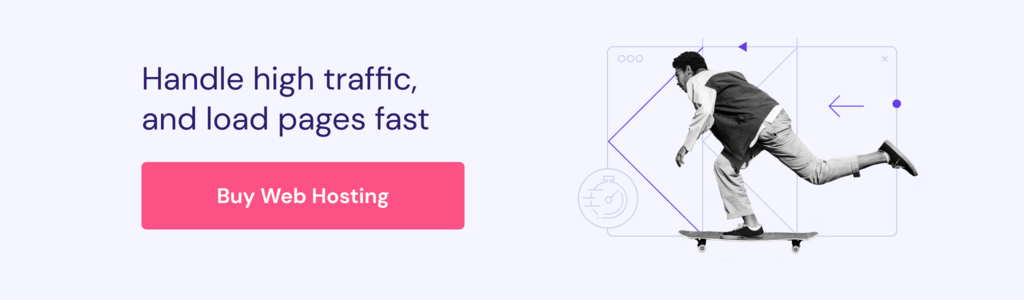
Website optimization focuses on many different aspects of your site, from providing an optimal user experience to ranking higher on SERPs. Here are some of the main reasons why website optimization is essential.
Around 76% of marketers agreed that an optimized digital experience affects conversions. To increase your conversion rate, it’s crucial to optimize the site’s user experience design, loading speed, and mobile friendliness. These strategies are also mostly customer-oriented.
Website optimization also drives more traffic to your site, especially with strategies related to search engine optimization. Organic searches are responsible for 53.3% of all traffic, so ranking higher on SERPs will affect the number of visitors accessing your site.
SEO efforts include improving on-page and technical website elements, speed, and accessibility.
Customer retention is when a business turns clients into repeat buyers. Around 86% of customers agree that a great purchase experience encourages them to buy from the same business again. By focusing on customer retention, you will prevent them from switching to competitors.
Testing, running experiments, and getting feedback are great ways to build relationships with customers and improve their satisfaction.
The strategies to optimize your website include link-building, improving accessibility, and sharing content. These strategies help to establish better brand authority, especially in your industry. By providing the best customer journey, website optimization also helps to improve:
In 2021, 98.1% of website homepages failed to meet accessibility guidelines. Website optimization ensures accessibility to all visitors and gives a competitive advantage.
Website optimization tools help with the implementation of numerous strategies. As web optimization focuses on various elements, these paid and free tools also help save time.
Here are the different types of website optimization tools:
Each of the following website optimization tools belongs to a different category.
Google Analytics is one of the best website optimization tools with its smooth integration of Google Search. It provides detailed real-time data on your website performance and visitors. With Google Analytics, it is easier to see whether your optimization strategy is making a difference.
The free version already provides enough information for most websites. However, enterprises with high traffic can opt for the premium version, Analytics 360, starting at $150,000/year. The premium version includes guaranteed data freshness, unlimited data, advanced analysis, and support.
Connect your website to an Analytics account to begin using the tool. It is also possible to add Google Analytics to your WordPress dashboard directly. Google Analytics will show reports on acquisition, engagement, monetization, retention, and demographics.
Google Search Console gives an overview of a website’s SEO performance. It is one of the best website optimization tools for keyword research, improving rankings, and correcting technical SEO issues.
To use Google Search Console, ensure it can access your website’s domain name system (DNS). When setting up your account, choose Domain instead of URL prefix to get data on your whole website.
Google Search Console will give an overview of your website performance, such as impressions and click-through rates (CTRs). In addition, there are sections for sitemaps, URL inspection, and mobile-usability. This tool will also give recommendations on how to improve your SEO.
LiteSpeed is web server software that helps accelerate your website’s performance. Its server can handle higher traffic with fewer processes which helps reduce resource usage. LiteSpeed uses a built-in server-level website cache, LiteSpeed Cache, to optimize page speed and performance.
Optimize your WordPress website with LiteSpeed Cache for free by installing the plugin. The LiteSpeed Cache plugin is also available on other content management systems (CMSs), such as Joomla, PrestaShop, and Drupal.
Once installed, request a domain key from Dashboard -> LiteSpeed Cache -> General -> Domain Key. The plugin will display website performance data, such as your page load time and PageSpeed score. It won’t be necessary to perform separate speed tests.
Object caching is a process that stores database query results, and greatly reduces the time it takes to retrieve results. Therefore, it eliminates unnecessary load on your server and improves website response time by up to 10%.
WAVE is one of the best website optimization tools to point out anything on your website that harms its accessibility. It highlights issues such as missing alt text, color contrast errors, and small font size.
Insert your URL in the Web page address field and press enter to use WAVE. It will show a summary of your website’s accessibility status, along with the details of what you are missing.
The report will show error icons next to text blocks, images, and buttons. If you click on them and select Reference, WAVE will show what they mean, why it matters, and what steps to take.
Hotjar is behavior analytics software that shows what your visitors do on your site. It measures visitor interaction and feedback. Hotjar has a free version for small websites and three premium plans:
Once you sign up for Hotjar, choose an installation method – you can insert its code manually on your site or install a plugin. Once the Hotjar tracking code is operational, it will start recording sessions and generating heatmaps.
Hotjar is a great conversion rate optimization tool for landing pages, feedback surveys, and testing. By helping you understand your website visitors better, Hotjar is also one of the best website optimization tools to improve user experience.
Read our tutorial on the top website optimization tools designed to boost website speed and improve visitor engagement.
Website optimization improves user experience, traffic, ranking, accessibility, and conversion rates. We have listed ten strategies to optimize your website, including optimizing content marketing, improving SEO, and getting customer feedback.
Make sure to track and measure your website’s performance after implementing these strategies. The data to look into includes your website traffic, conversion rates, customer retention, and ranking on SERPs.
We have also shared five website optimization tools to help you implement these strategies. All of these tools focus on different aspects of website optimization.
There are many things you can do to optimize your website. You could use a content delivery network (CDN), opt for a better hosting provider, optimize your images, reduce the number of plugins, JavaScript and CSS files, use caching, and optimize your database in your CMS.
A well-optimized website is easy to use, making the overall user experience good for your audience. An optimized site also loads faster, improving your SEO rankings, resulting in more traffic to your website and more conversions overall.
Most commonly, website optimization tools help you understand which sections of your website could be improved. These tools often point out places where the user experience could be improved, or where things like unnecessarily big files slow down your site.
All of the tutorial content on this website is subject to Hostinger's rigorous editorial standards and values.