May 11, 2025
Larassatti D.
11min Read
Still can’t decide if Easy Digital Downloads or WooCommerce is the better fit for your digital store?
While it’s clear that Easy Digital Downloads is a tailored option and WooCommerce is more flexible, selecting between the two isn’t always a clear-cut decision. It comes down to your store’s needs and how you plan to run things behind the scenes.
This article will walk you through an in-depth comparison of Easy Digital Downloads and WooCommerce. Based on our testing, we highlight each platform’s strengths to help you decide which one best meets your needs.
Both WooCommerce and Easy Digital Downloads are popular WordPress ecommerce plugins. The key difference is that WooCommerce supports a wide variety of product types, whereas Easy Digital Downloads is geared towards selling digital products.
For instance, WooCommerce would be more fitting for selling both physical books and ebooks, while an author selling just ebooks might prefer Easy Digital Downloads for its simplicity.
To make their differences clearer, here’s a side-by-side comparison of the two plugins:
| Easy Digital Downloads | WooCommerce | |
| Best for | Selling digital products | Selling multiple product types |
| Ease of use | Simpler setup and easier to navigate, with the focus on digital products only | May take a longer time to master the extensive features and options |
| Built-in features | Optimized for downloadable digital products, including customer management and an analytics dashboard | Richer support for physical products through features like inventory management, shipping, and product variations |
| Add-ons | 80+ options focused on digital product management and automation needs | 1000+ are available to customize and scale your online store |
| Payment gateways | Built-in support for PayPal and Stripe, with more options available through premium extensions | Plenty of free and premium extensions for integrating popular payment gateways and country-specific ones |
| Design customization options | Compatible with many WordPress themes, but fewer are specifically designed for Easy Digital Downloads | Plenty of free and premium WooCommerce themes are optimized for online selling |
| Scalability | Scales well for building WordPress digital stores | Highly scalable and flexible, suitable for both small shops and large, complex ecommerce operations |
| Support and community | Provides email support and solid documentation, but has a smaller user community | No direct support, but backed by a large global community and comprehensive documentation |
| Pricing | Freemium, with premium plans starting at $99.50/year | The core plugin is completely free, with add-ons ranging from free to $299/year |
Now that you have a general overview of WooCommerce and Easy Digital Downloads, let’s take a closer look at their feature comparison to see how they can fulfill your online store needs.
Picking between Easy Digital Downloads and WooCommerce comes down to how you want to grow your business. Since each plugin shines in different ways, we’ll explore how they can handle your online selling needs.
As its name suggests, Easy Digital Downloads makes it easy to sell digital products in WordPress. It’s ideal for downloadable items like ebooks, software, learning videos, music, and more.
You can add recurring payments, software licensing, and booking features by installing extensions. And in case you were wondering, Easy Digital Downloads can handle physical products as well, using the Simple Shipping add-on.
So technically, this plugin also lets you sell items like custom prints, CDs, or handcrafted goods. Just note that it’s not built to manage complex products with multiple variations or advanced shipping needs.
With this in mind, Easy Digital Downloads has enough features to support your expansion, only if you plan to grow a business around digital products.
To give you a better sense of what the plugin can do, take a look at Envira Gallery, Cozmoslabs, or LogoMood, which are built with Easy Digital Downloads.
WooCommerce comes with extensive features for selling physical items, like product variations (think sizes and colors), inventory tracking, and flexible shipping options.
That said, there are built-in features for selling digital downloads with WooCommerce. Even better, it’s compatible with a huge number of plugins and themes in the WordPress ecosystem.
Thanks to these perks, you can sell pretty much anything with WooCommerce, whether it’s physical products, digital files, software, services, or even properties.
So, whether you’re starting small or planning to expand a successful business, WooCommerce provides the tools to make it happen.
To see how businesses use WooCommerce to build their ecommerce website, check out Nalgene, Color Duels, or Premier Guitar.
WooCommerce is a versatile ecommerce solution for selling any type of product. If you want to fully focus on building a WordPress digital store, Easy Digital Downloads is an ideal option, as WooCommerce’s extensive features might bloat your site.
A simple online store setup can help you get off the ground faster, especially when you’re kickstarting it yourself. In this section, we’ll explore each plugin’s setup process and what it’s like to manage your store from the dashboard.
After installing the plugin on your WordPress site, the Easy Digital Downloads Setup page will appear.
Completing the initial setup wizard helps you configure the essentials of your store operations, like setting up your business profile, connecting a payment gateway, configuring default emails for file delivery, and adding your first digital product.
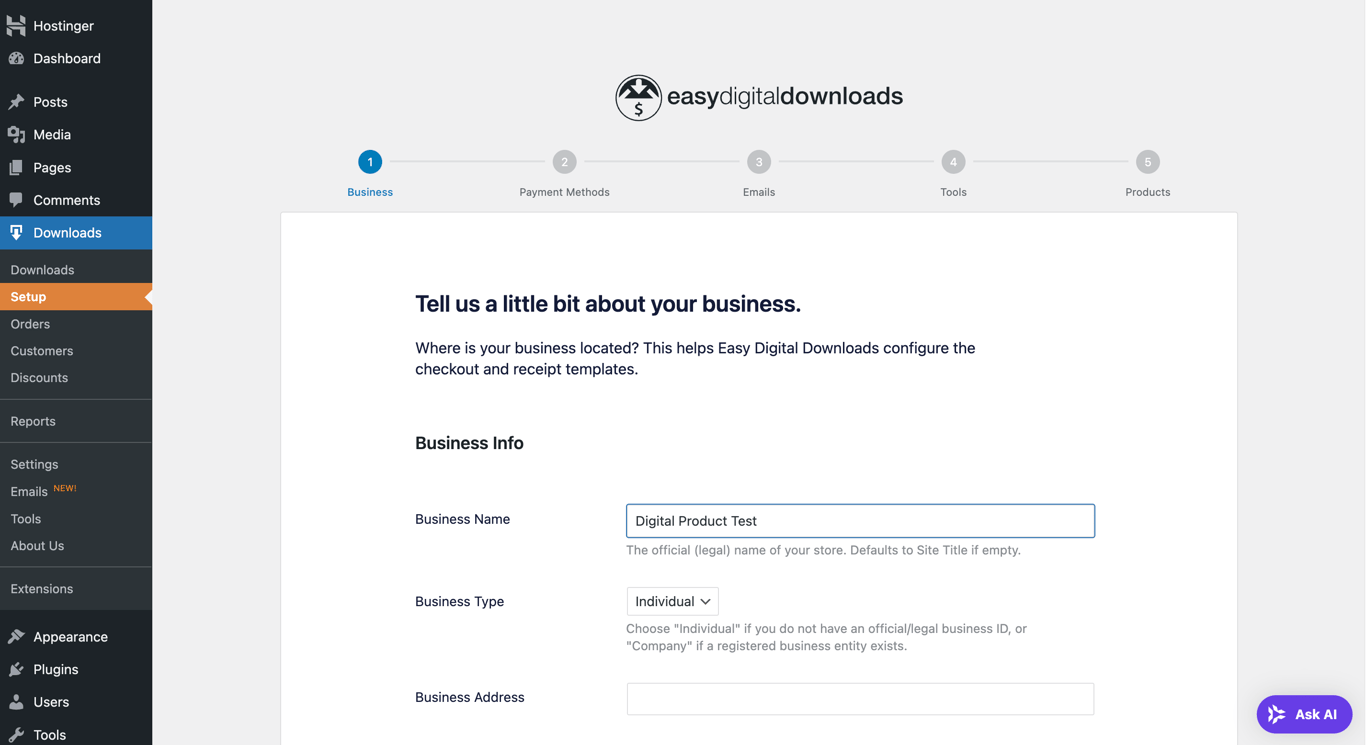
To add more products on your store, open the Downloads menu from your WordPress dashboard and click Add New Download.
You’ll see the product page editor interface, where you can display all the details of your digital goods using the default WordPress blocks.
This makes listing a product no different from creating a new WordPress page, except there’s an additional Download Details section. It’s where you should upload the digital product file, set a price, decide on a download limit, and configure other settings.
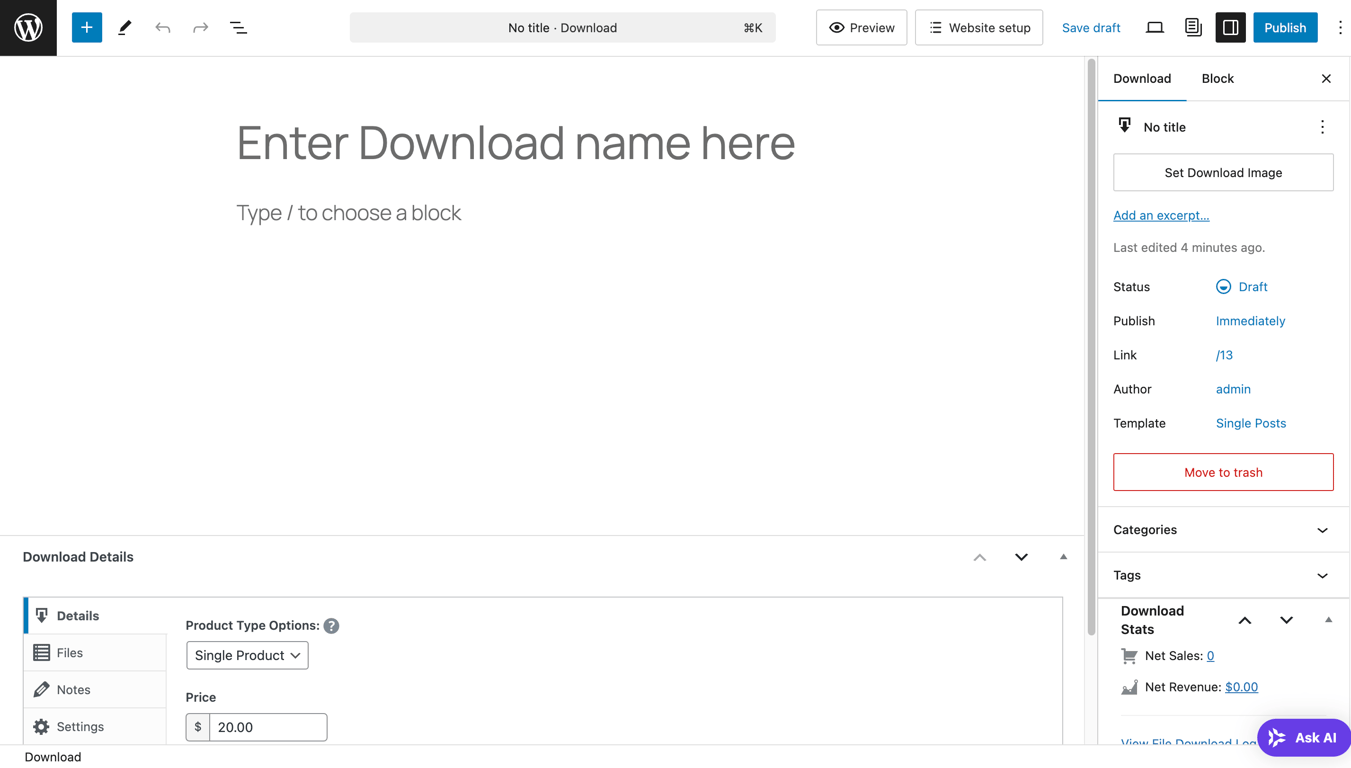
To display your product list on the site’s front end, you need to create a new WordPress post or page and add the EDD Products block there. Alternatively, you can add the block to one of your existing pages or posts.
Easy Digital Downloads has a straightforward dashboard, so once your store is up and running, you should be able to manage it effortlessly. From tracking orders to managing store operations, everything is pretty easy to figure out.
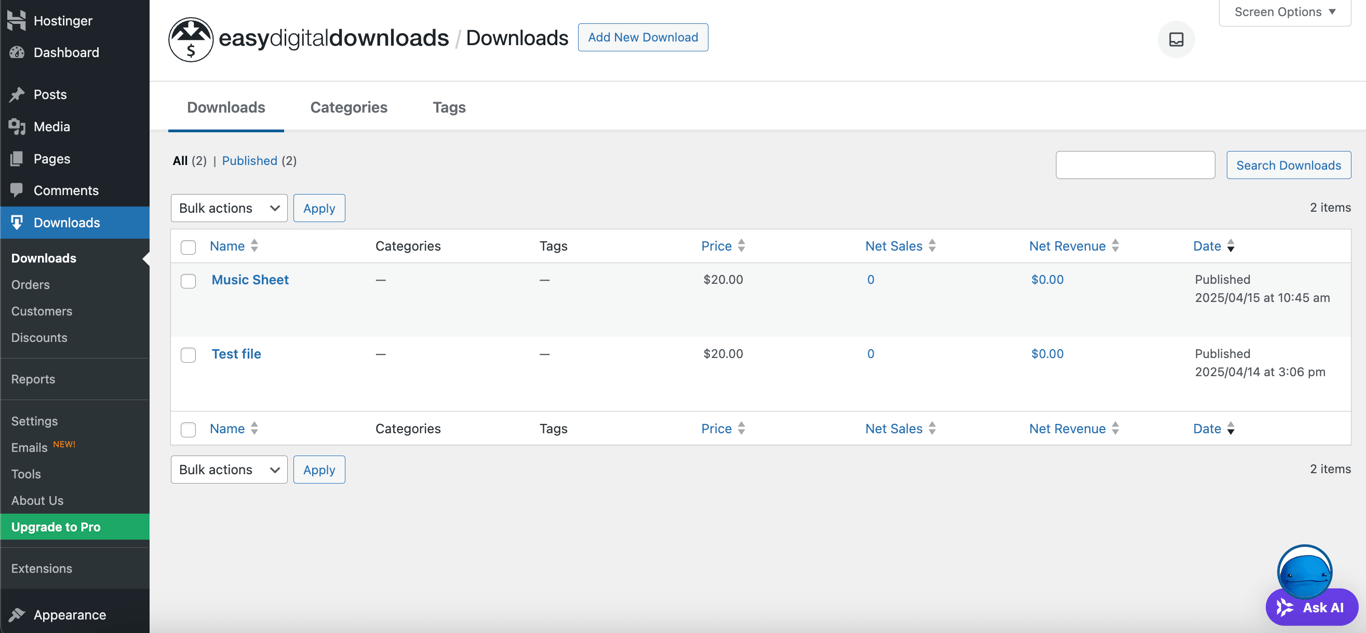
Upon installation, WooCommerce includes a setup wizard that guides you through your online store’s initial configuration.
In case your WordPress website is hosted with us, WooCommerce activation will be integrated with the Hostinger Easy Onboarding plugin to provide a detailed, step-by-step guide to setting up your online store. To demonstrate the process, read our separate tutorial on how to set up WooCommerce.
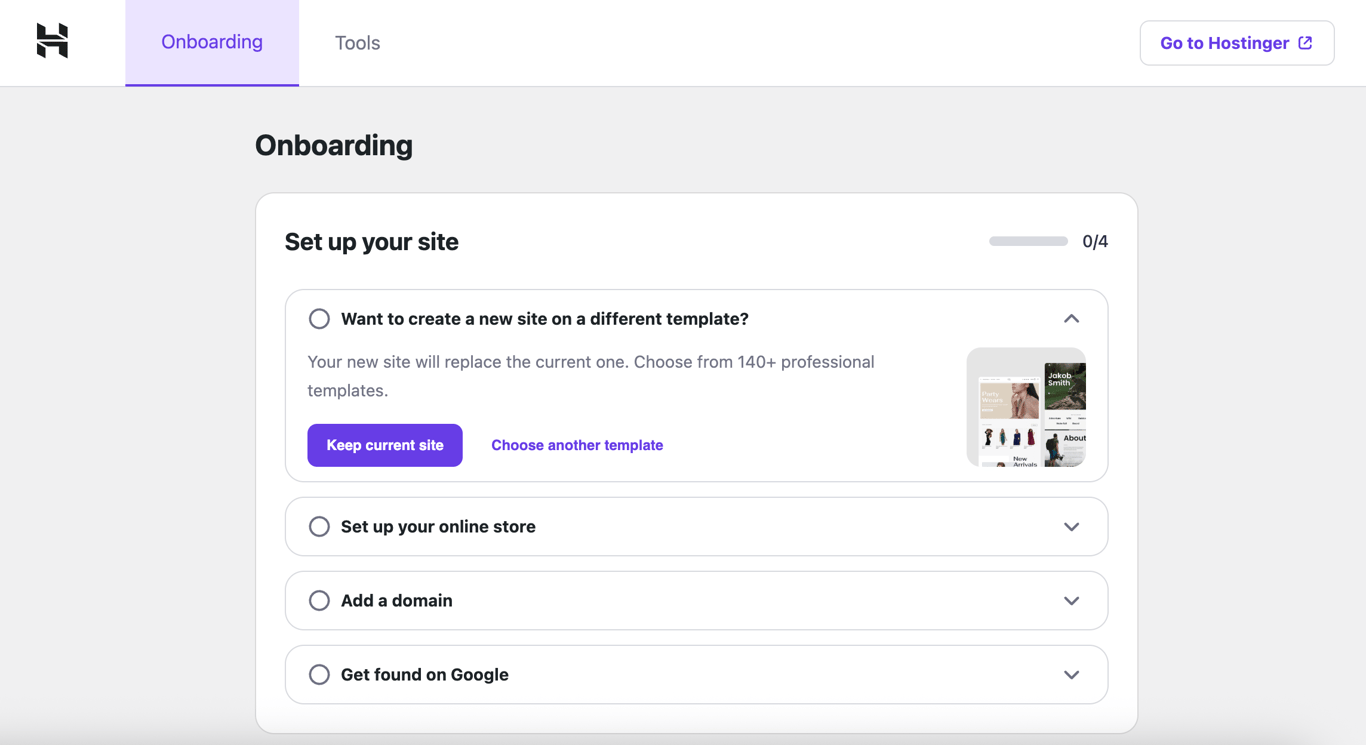
If it’s your first time building an ecommerce website, we recommend going with our hosting for WooCommerce. Starting at only $2.99/month, you’ll get optimized hosting resources for selling online, a free domain name, and multiple AI tools for easier store management.
And even if you decide to switch to Easy Digital Downloads, our hosting fully supports both plugins, delivering the same high performance to keep your online store sailing smoothly.
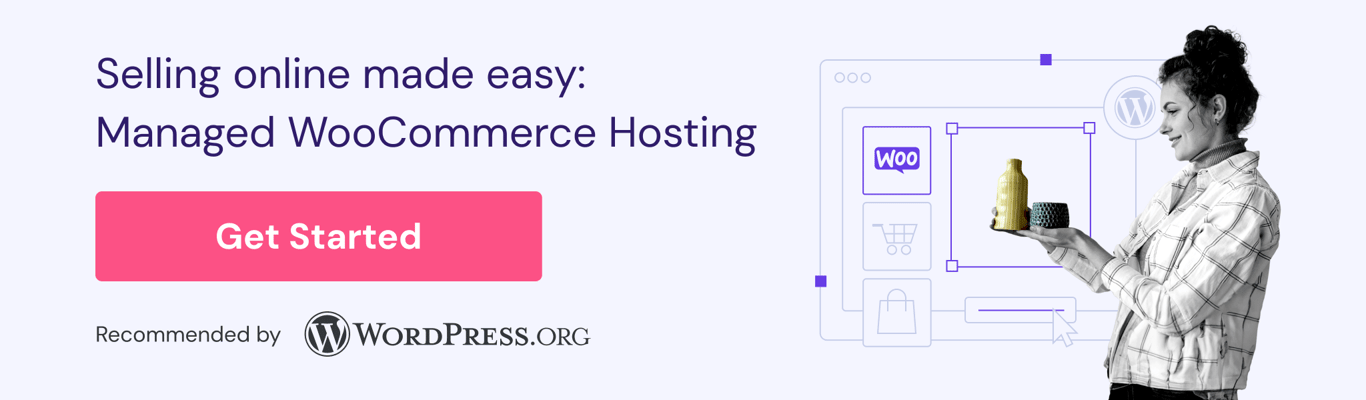
Now, let’s explore how you can add new products with WooCommerce. Go to Products → Add New Product from your WordPress dashboard, and the WooCommerce product page editor will appear.
There are several sections to fill in with your product details, but you can choose which ones to complete. If you need help writing product descriptions, Hostinger’s AI Content Creator plugin can help you brainstorm unique copy.
Simply find the Create product with AI section, where you can briefly describe your product. Use this prompt template if you need an example:
Write a product description for: Product: [Product name] Type: [What kind of product is it?] Key Features: [List your product’s unique selling points] Audience: [Who is your target audience?] Please focus on [type your special requirements].
After that, click Create product with AI, and you’ll have a draft product description ready for editing.
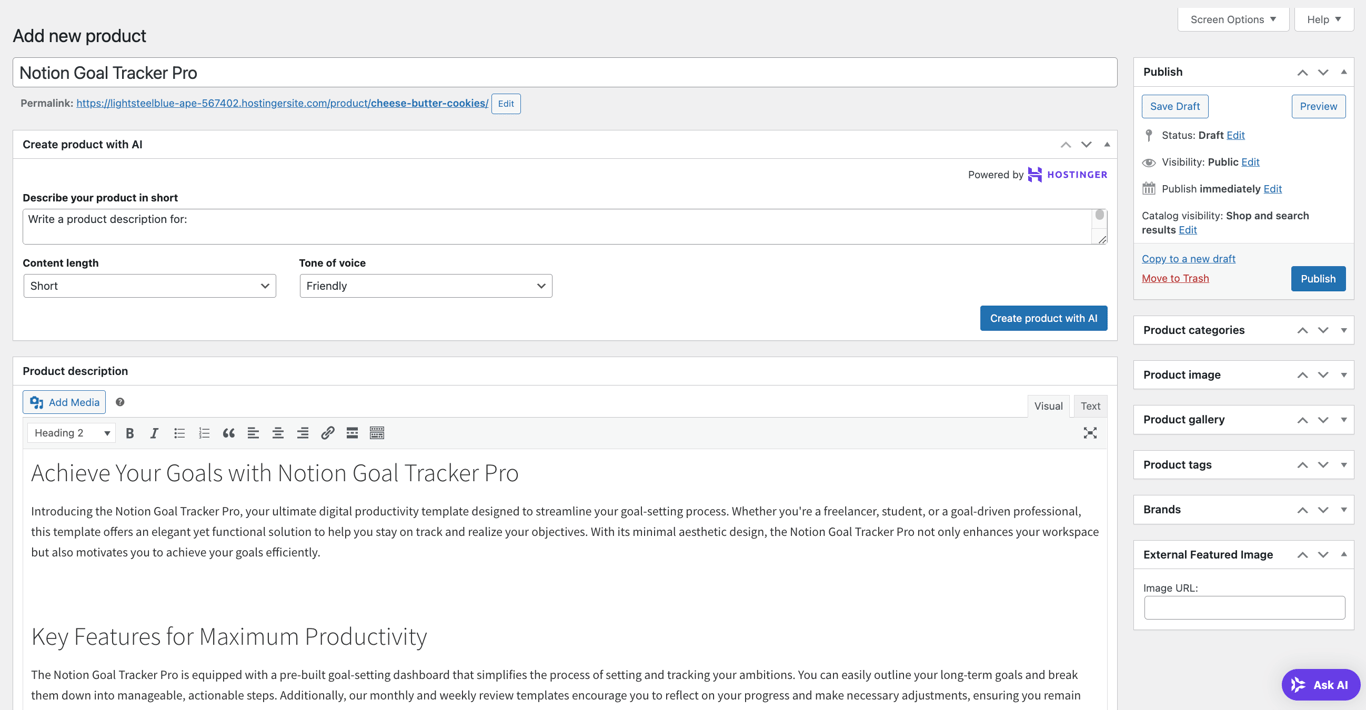
In case you want to create a downloadable product, scroll down to the Product data section. Choose Simple product from the product type drop-down menu and check the Virtual and Downloadable options. This will add the fields to upload your digital product file and configure its access settings.
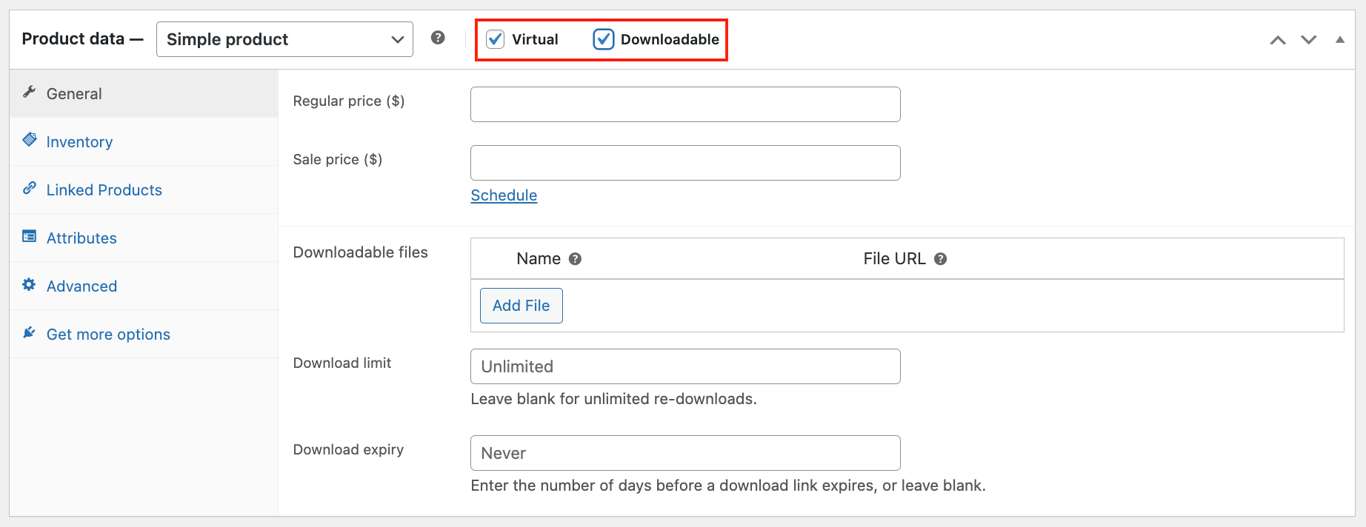
This Product data section is also where you can set the stock status, shipping dimensions, and product attributes when listing a physical item.
After you publish your products, WooCommerce automatically creates a page that displays them for your customers to browse on the front end.
Compared to Easy Digital Downloads, the WooCommerce dashboard might seem like a lot at first, but it comes down to the plugin’s extensive features. So, expect a bit of a learning curve as you become familiar with how the plugin works.
Easy Digital Downloads is fairly simple to operate if you’re already familiar with the basics of using WordPress. WooCommerce, on the other hand, may take a bit more time to get used to, mainly because it offers a wider range of settings and features.
Understanding the cost of each plugin is crucial for setting a competitive pricing strategy for your products. Let’s now break down the cost of running an online store with each plugin, excluding basic WordPress expenses like hosting and a domain name.
You can kickstart an online store for free with Easy Digital Downloads. If you want to expand the functionality, the plugin’s annual subscription cost starts at $99.50 and goes up to $499.50.
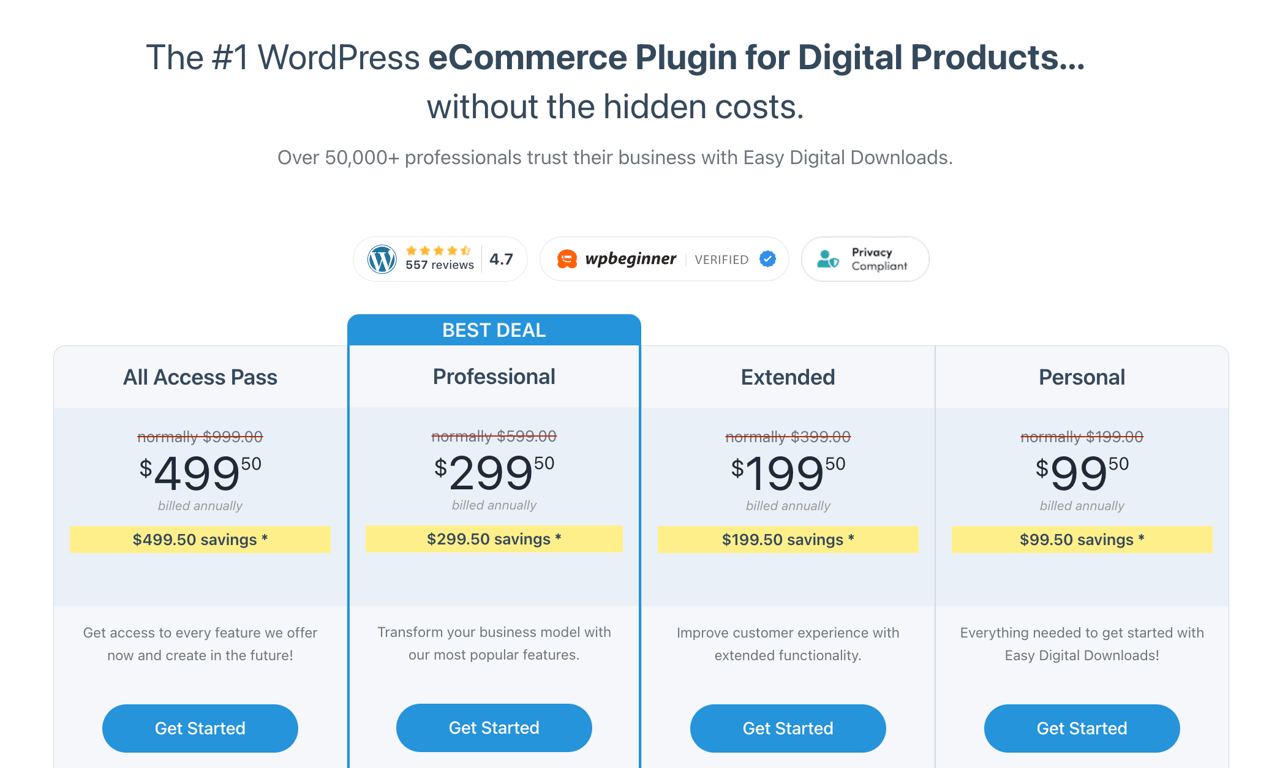
The plugin’s free version has enough features to run a small ecommerce store, such as basic file download functionality, sales report analytics, discount codes, and automated emails. It’s a solid choice if you’re selling digital products as a low-commitment side project.
When you’re ready to upgrade, the Easy Digital Downloads premium version comes in bundles of different feature enhancements. For example, with the Personal plan, you’ll unlock extensions to enhance your store’s ecommerce functionality, like an integrated shopping cart and flexible pricing options.
If you need even more advanced features, such as software licensing, subscriptions, or shipping options, you’ll need the Professional plan or higher.
The core WooCommerce plugin is completely free. It provides enough resources to set up a fully functional store for selling simple physical or digital products.
So if you’re just starting out, running a side hustle, or exploring your product-market fit, WooCommerce is a great way to get going.
When it’s time to scale, you’ll find extensions on the WooCommerce Marketplace ranging from free to around $299/year. There are no bundled plans, so the cost depends entirely on the features you want to enhance.
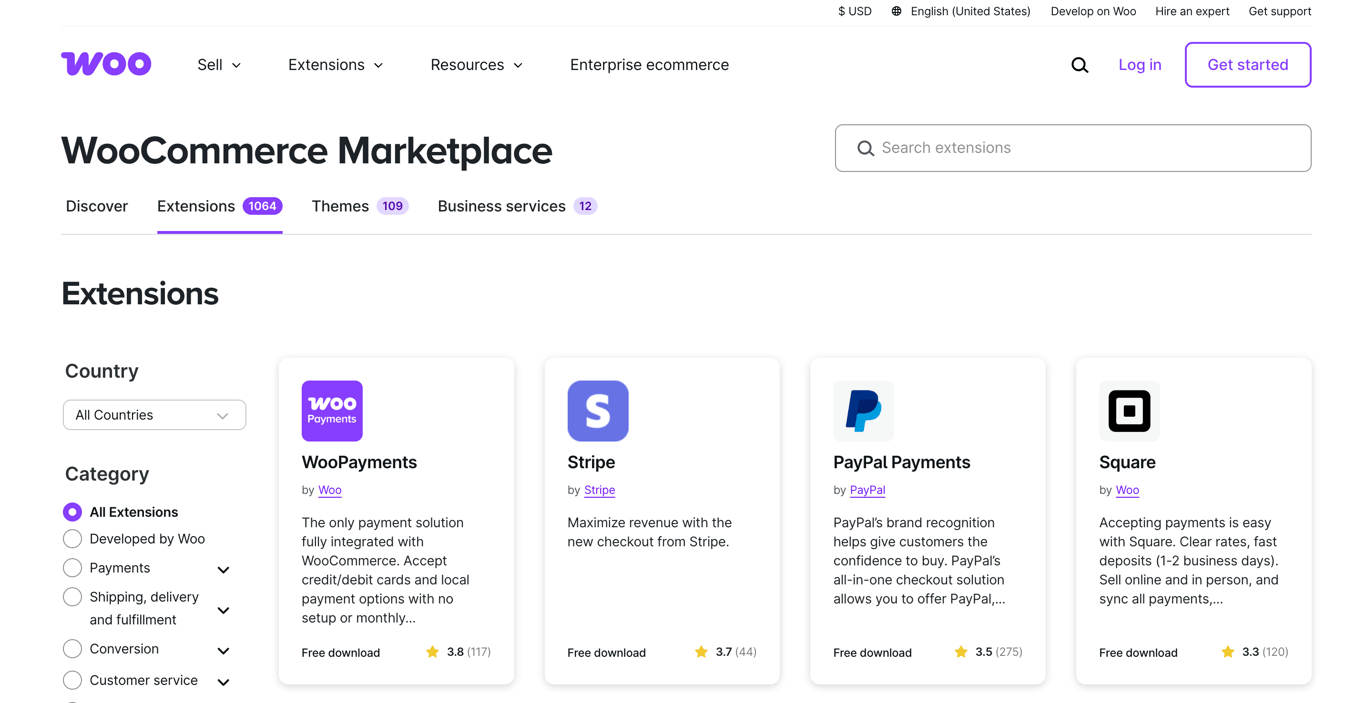
With this pricing structure, you may find yourself adding more extensions as your store grows. But at the same time, it gives you the flexibility to pay for what your store truly needs at each stage.
To get a clearer picture of what to expect, check out our detailed breakdown of the potential costs of building a WooCommerce store.
Both Easy Digital Downloads and WooCommerce are free to install. However, their premium pricing models differ when you need some feature enhancements.
Easy Digital Downloads offers bundled plans, which can be convenient, but you may end up paying for features you don’t need. Meanwhile, WooCommerce lets you pay only for what you use, but costs can add up if your store needs many extensions.
So, it’s worth taking the time to think about the features you’ll actually need before deciding which plugin gives you the best value.
Smooth payments lead to better customer experiences, which eventually leads to more sales. We’ll explore which payment gateways are supported by each plugin and how to set one up.
Easy Digital Downloads integrates 11 payment gateways. Subscribing to the plugin’s Extended plan or higher gives you access to all options without additional fees.
With the plugin’s free or Personal plans, however, you can only use PayPal and Stripe. And if you choose Stripe, there will be a 3% transaction fee on top of the standard payment processing rates.
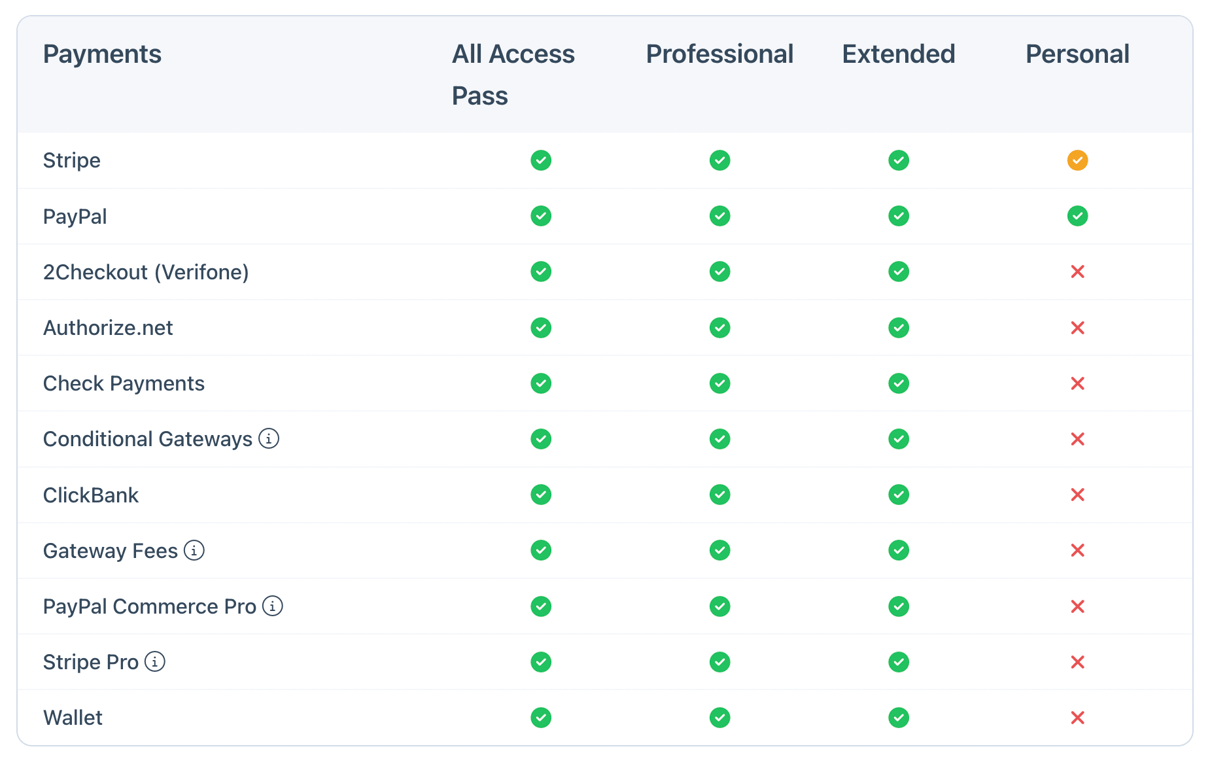
Once you know which payment gateway to integrate, setting it up is simple. Navigate to Downloads → Settings → Payments, and you’ll see tabs grouping multiple configuration options.
Select the payment gateway you want to connect. If it’s not there, you’ll need to install it from the extension library first.
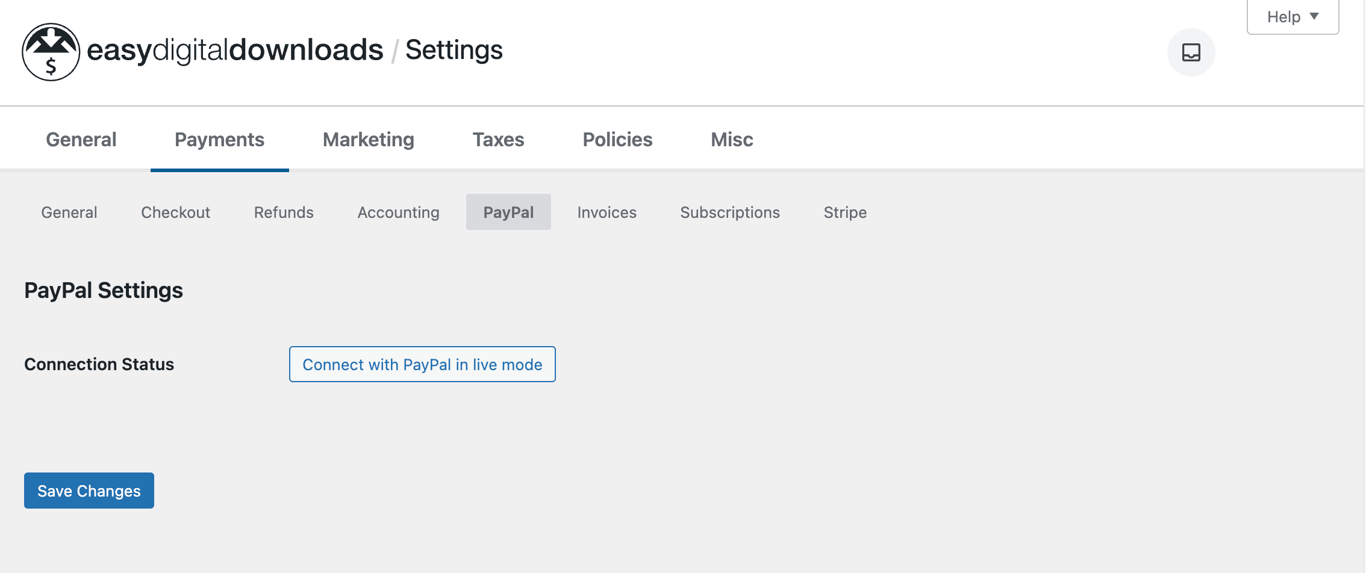
From there, follow the required steps to connect your account so you can start receiving payments. Once done, don’t forget to save the changes.
To check if the payment option is properly connected, open the General tab and make sure your chosen payment option is already toggled.
Out of the box, WooCommerce includes built-in support for WooPayments – the plugin’s official payment solution. It lets you accept multiple payment methods, including credit and debit cards, Apple Pay, Klarna, and more.
Beyond that, you can find a lot more payment gateway extensions in the WooCommerce Marketplace, including:
Many payment add-ons are free, but some others require an annual subscription cost. And while WooCommerce doesn’t charge extra transaction fees, each payment gateway has its own standard rates to consider.
If you have a preferred WooCommerce payment gateway, make sure to install the extension before setting it up on your store.
Then, navigate to WooCommerce → Settings → Payments.
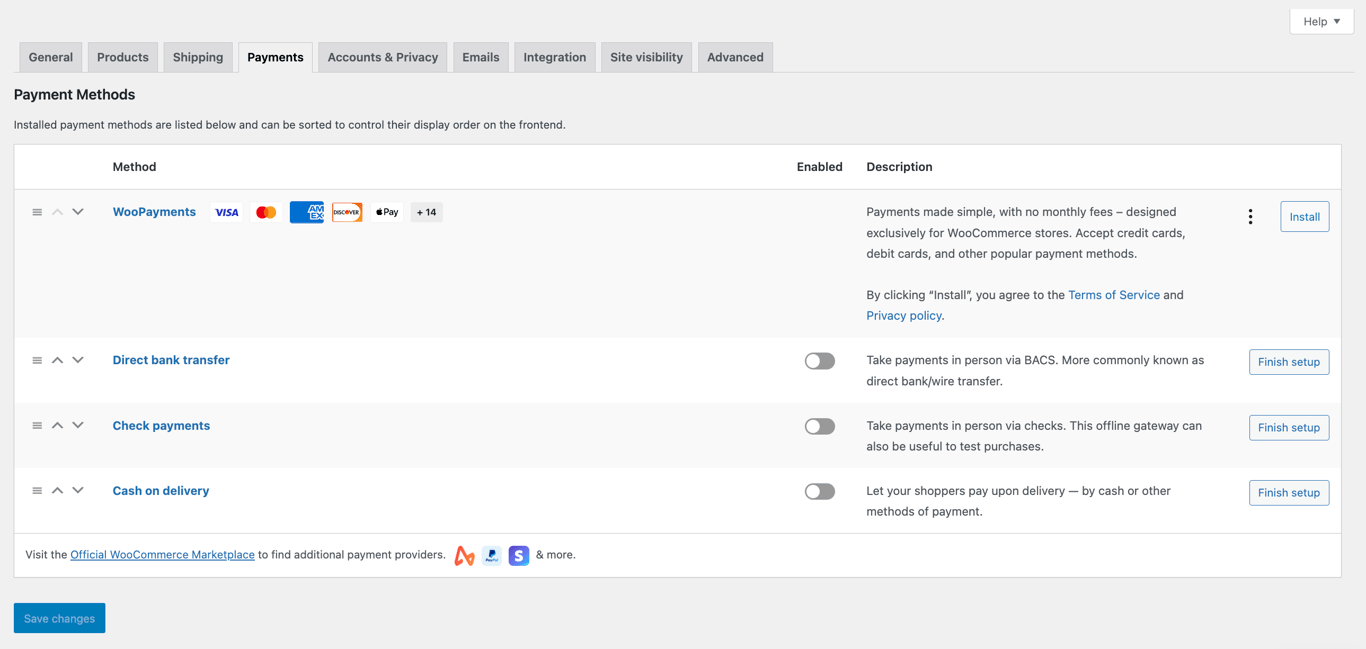
Follow the steps to finish the payment gateway setup, and make sure the toggle button on your chosen option is enabled. Hit Save Changes to implement the settings.
Setting up a payment gateway is straightforward with both plugins. You simply need to install the extension, connect your account, and you’re good to go. That said, WooCommerce is a cut above Easy Digital Downloads when it comes to broader payment gateway options.
Looks matter, but so does what’s under the hood. From layout to functionality, your website should reflect your brand and perform the way you need it to. Let’s break down how each platform supports feature enhancements and design flexibility.
You can find 80+ extensions from Easy Digital Downloads’ library, which are mainly for enhancing efficiency and supporting digital product sales.
Several add-on examples you can find are Zapier, MailChimp, Software Licensing, AffiliateWP, and Restrict Pro.
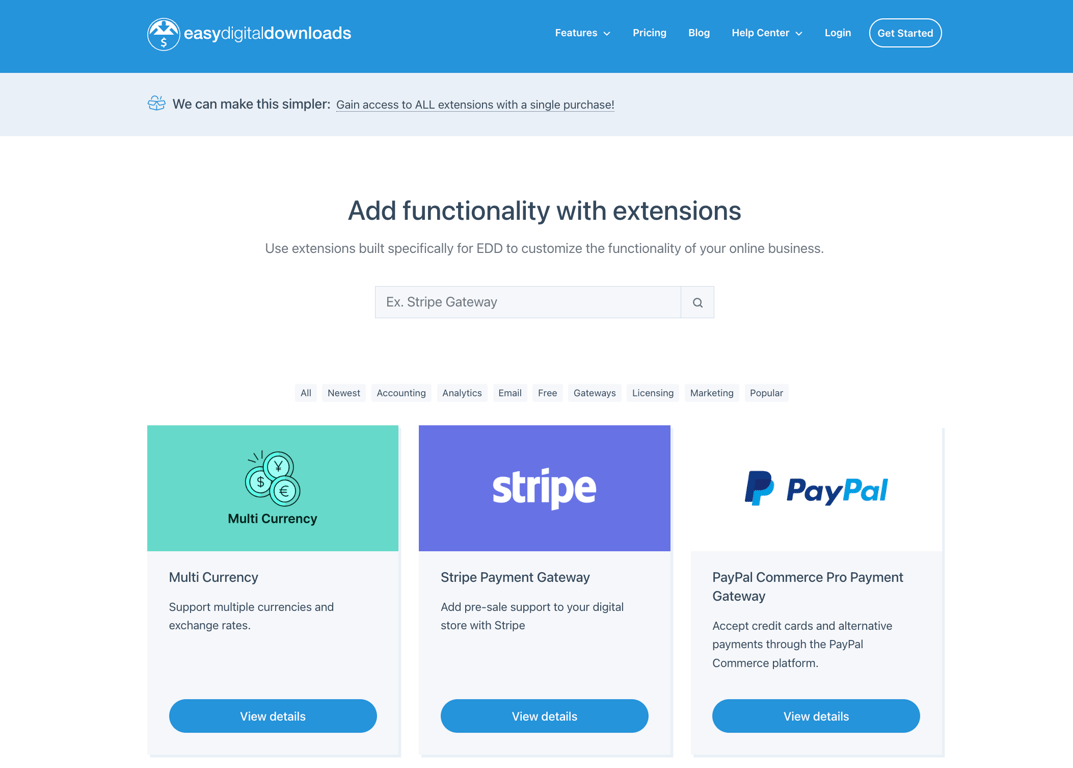
Alternatively, you can find a decent number of WordPress plugins compatible with Easy Digital Downloads, though the available options aren’t as extensive as WooCommerce’s.
In terms of design flexibility, Easy Digital Downloads works with a good range of themes in the official WordPress directory. But most of them are general-purpose themes, not specifically built for ecommerce.
To find themes tailored for Easy Digital Downloads, you can browse the community-created options on the plugin’s official website. Some are also available on marketplaces like ThemeForest, though the selection is still relatively limited.
WooCommerce’s versatility goes beyond the types of products you can sell – it also shines in the flexibility to customize your store.
The official WooCommerce marketplace features over a thousand extensions for payments, shipping, marketing, reporting, and more. Plus, plenty of other WooCommerce plugins are available within the WordPress ecosystem.
Designing your online store will also be easy, as WooCommerce is compatible with a wide variety of WordPress themes and page builders. So, even if you don’t know how to code, you can still enjoy a high degree of design flexibility.
And if you don’t find what you need in the official directory, there are plenty of third-party sources offering a wide selection of WooCommerce themes and plugins for purchase.
When it comes to customization, WooCommerce takes the lead with its extensions and compatibility with themes and page builders. Easy Digital Downloads, on the other hand, provides solid customization features focused specifically on digital product sellers.
Issues can come up at any time when you’re running an ecommerce business – that’s why customer support matters. Here’s an overview of what kind of help you can expect from both plugins.
Easy Digital Downloads provides email support, even when you’re using the free version. By signing up for one of the top two premium plans (Professional or All Access Pass), your support tickets will receive priority handling.
But note that you can only expect answers from Monday to Friday, 9am-5pm Eastern Time. To get an instant response to troubleshoot your issue, consult with their Smart Support Assistant on Easy Digital Downloads’ Support page.
You can also browse the plugin’s official documentation for quick answers – it covers everything from basic setup to advanced customization.
As WooCommerce inherits WordPress’ nature as a community-driven platform, it doesn’t have a direct support service. But if you’re using any premium extensions, you’ll usually get direct help from the developers.
Fortunately, WooCommerce has well-maintained documentation and active support forums. There are also tons of WooCommerce online resources in various formats and languages – including this tutorial you’re reading.
On top of these, you can also count on the support from your hosting provider. For instance, with our WooCommerce hosting, you’ll get access to Kodee, our AI Assistant, right from your WordPress dashboard.
So, if you run into an issue or just need help navigating WooCommerce, simply click the Ask AI button that will appear at the bottom right corner of your WordPress dashboard. Then, just type in what you need help with – the tool will find a solution in no time.
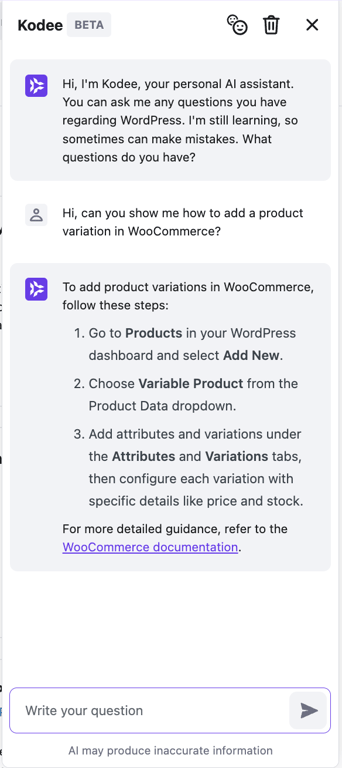
If the issue still can’t be fixed, our Customer Success team is standing by 24/7. And if you’re on any Cloud plan, you’ll also have access to our expert ecommerce tech support team.
If direct support is highly important to you, Easy Digital Downloads may have the edge. But if you value a broader support ecosystem, WooCommerce is a solid choice.
Both Easy Digital Downloads and WooCommerce make selling online easier. But to say which one is better will really only depend on what you’re selling and how you plan to scale the business.
Think of WooCommerce like a full-featured kitchen. You can make espresso, but you can also bake a cake, cook a full meal, or whip up whatever you might need. It’s a versatile option to sell physical products, digital items, or a combination of both.
But if you want to run a coffee shop, most likely you don’t need a full-featured kitchen to keep the business running. You just need a good coffee machine. In this case, that would be Easy Digital Downloads – simple, efficient, and built for the task.
Take some time aside to list your business goals and the features that matter most to you. And if you’re still unsure, both plugins are free to begin with, so why not test them out firsthand?
Yes, WooCommerce supports digital downloads. You can find this functionality in the Product data section when adding a new simple product. Just make sure to check the Virtual and Downloadable checkboxes.
It depends on your needs. WooCommerce is a highly versatile ecommerce plugin, so you can sell both digital and physical products. But if you want to focus solely on selling digital items, WooCommerce’s wide range of features might be excessive for your store.
While Easy Digital Downloads is reliable for selling digital products, it’s a bit limited out of the box. Many advanced features are only available on their higher-tier premium plans. Plus, its themes and add-ons library isn’t as extensive as WooCommerce’s.
All of the tutorial content on this website is subject to Hostinger's rigorous editorial standards and values.