7 best blogging platforms in 2025 (tested)
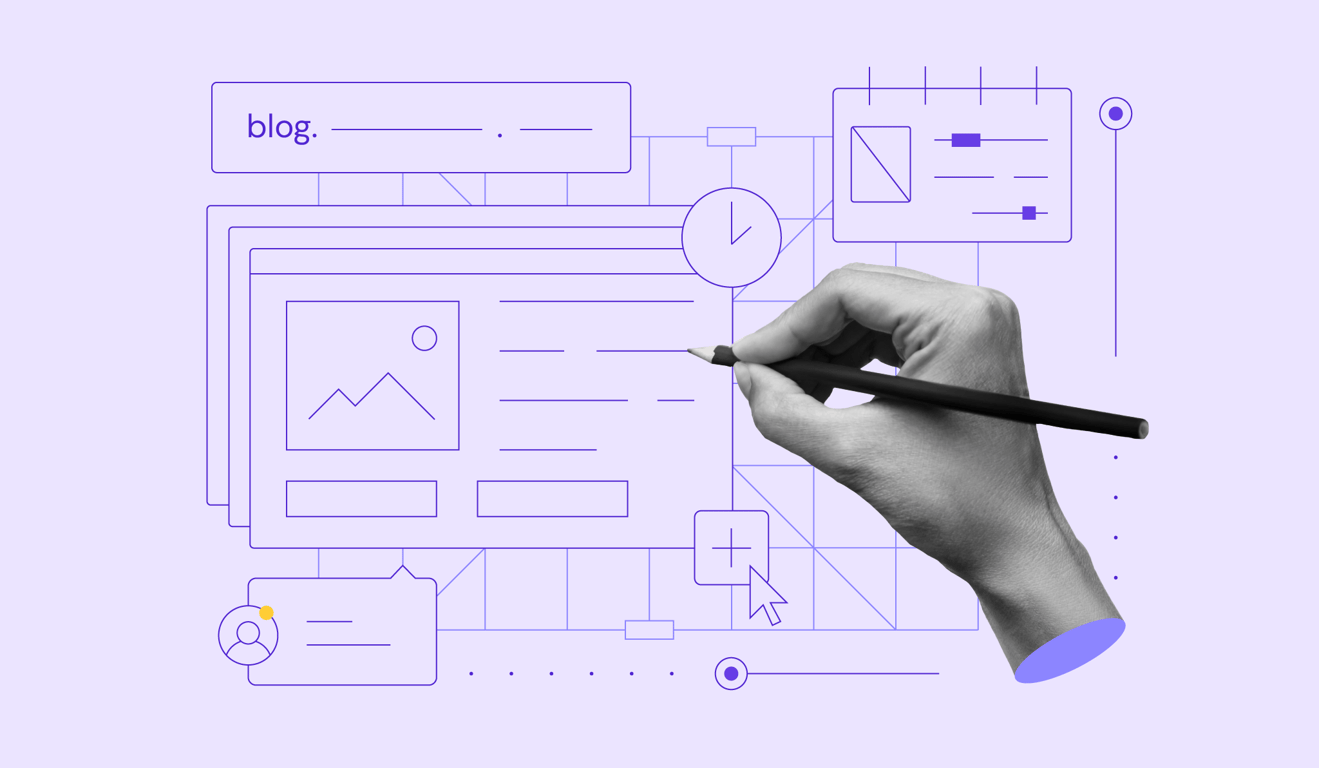
As someone who loves writing and has spent over five years in the IT world, I’ve tested and compared numerous blogging platforms, from budget-friendly options to premium ones. I’m going to share my personal favorites and why I think they’re worth your time.
I’ll go over platforms for all kinds of bloggers. Whether you’re blogging to earn money or to share your thoughts, there’s something here for you.
Here are the seven best blogging platforms I’ve tested, each for different needs:
- WordPress – super flexible and scalable, perfect for writers who want total control over SEO and monetization.
- Hostinger Blog Maker – a drag-and-drop website builder with templates, AI tools, and ecommerce features to launch a blog quickly and code-free.
- Medium – has a solid readership and is great for connecting with other writers and growing your audience.
- Ghost – designed for a smooth writing experience with the option to make money through memberships and subscriptions.
- HubSpot – beginner-friendly platform offering a drag-and-drop editor and free integrated marketing tools like email marketing and live chat.
- Blogger – a simple platform that’s great for beginners who want to focus on the writing aspect.
- Substack – perfect for newsletter-style blogging, especially if you want to build a paid subscription model.
Do you see one that sounds like your blogging style? Let’s dive in.
1. WordPress.org
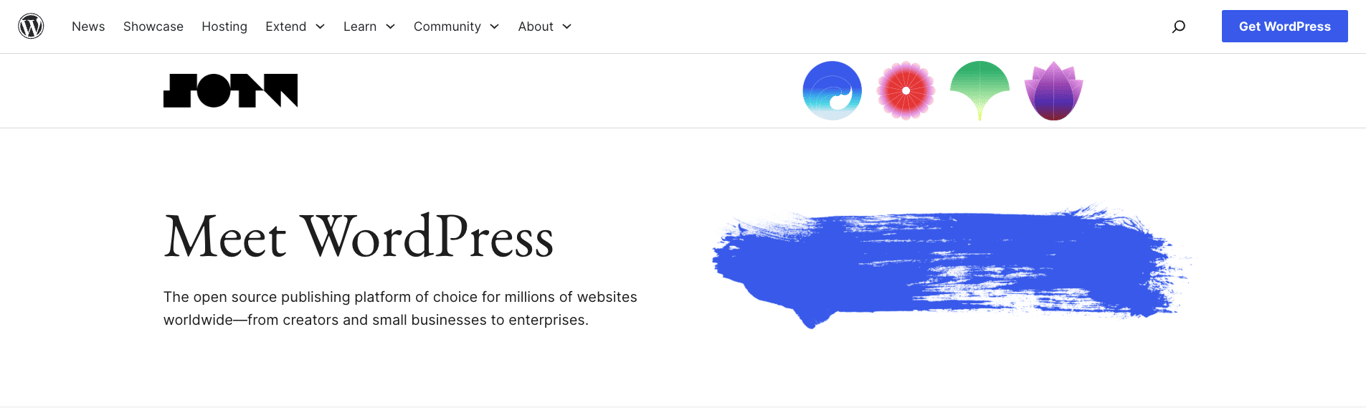
Pros
- Highly scalable
- Tons of customization options
- Advanced SEO
Cons
- Many features require plugins
- Costs can add up
- Self-maintained
Setting up WordPress to start a blog used to be a hassle. You had to sort out hosting, get a domain name, install WordPress, and configure plugins and themes before you could even start writing.
Thankfully, things are much simpler now. Most WordPress hosting providers offer a one-click installer, allowing you to set everything up right from your hosting control panel.
With Hostinger’s managed hosting for WordPress, you can do even more during onboarding ‒ install plugins, pick a theme, and add posts or images tailored to your niche. Or, try the WordPress AI website builder to get your site up and running quickly.
Check out Pet Lovers Chronicle, a blog I built in less than five minutes using the AI Website Builder for WordPress. Sure, it still needs a few tweaks and personal touches, but the pre-built layouts made everything so much faster.
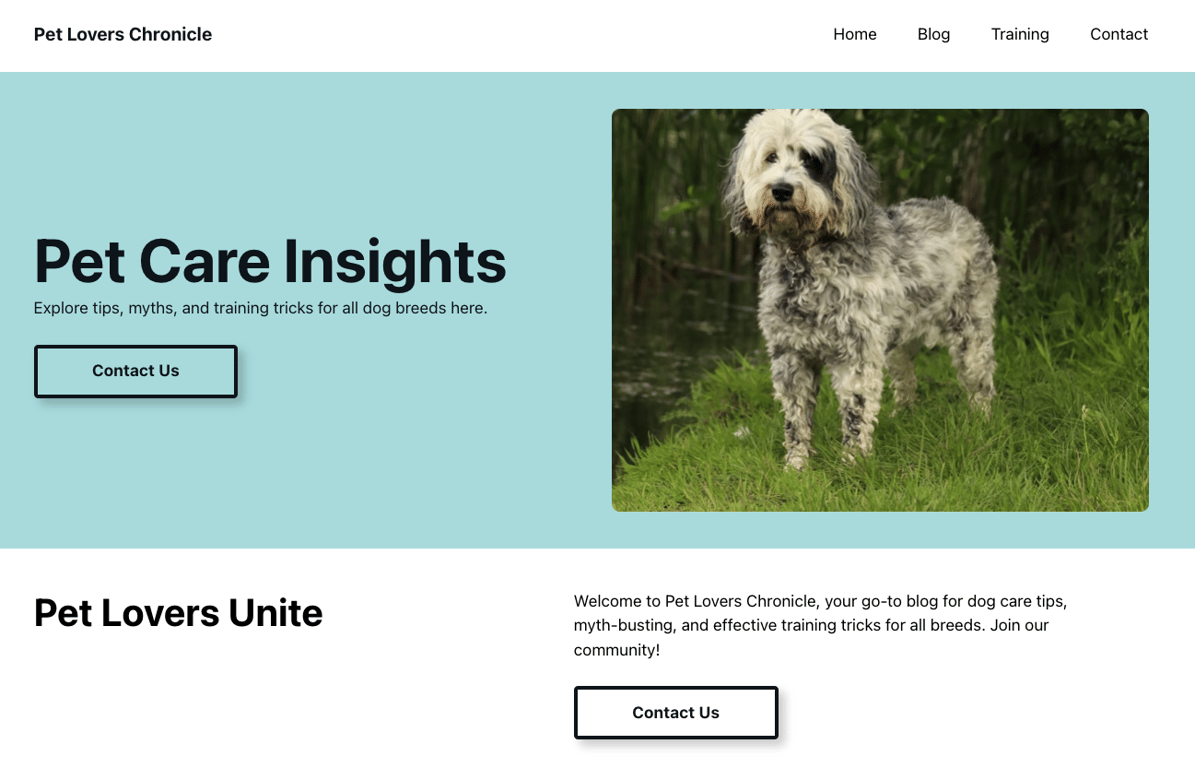
The WordPress admin dashboard is straightforward, but learning to navigate the tools and features takes time. If you don’t know where to start, head to the homepage for handy pointers.
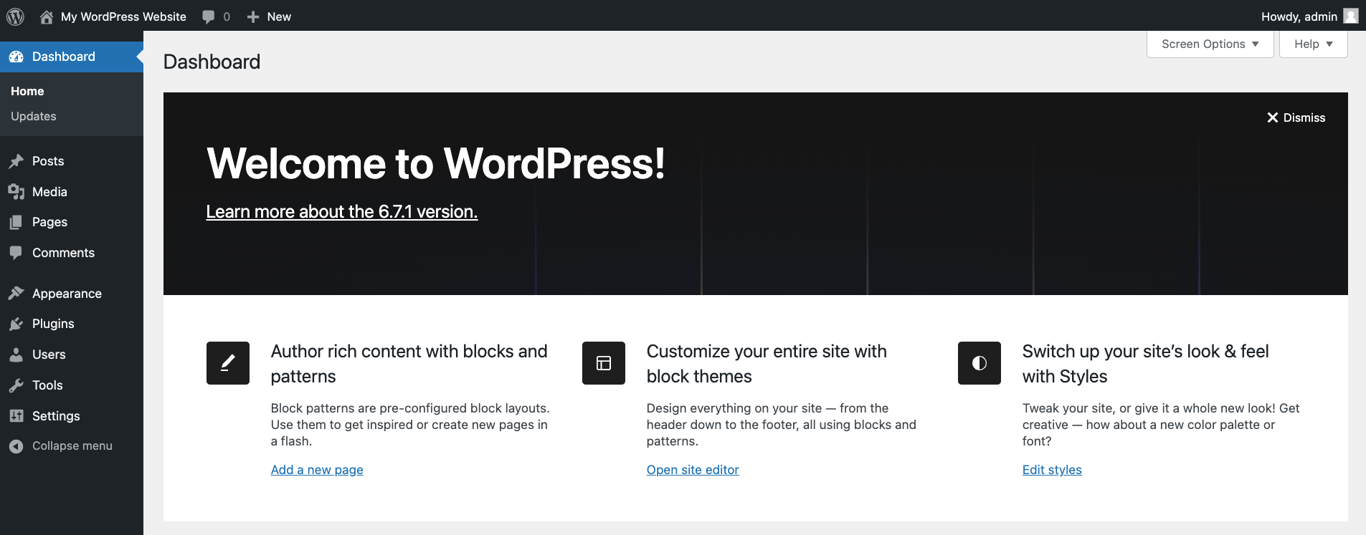
Since WordPress was originally designed for blogging, it’s packed with all the tools to start. The block-based editor lets you add, move around, and customize elements without coding. You can even save block patterns to keep your blog’s design consistent.
If you like being organized like me, you’ll love the platform’s categories and tags and how easy it is to structure your content. Plus, you can moderate comments to keep your readers engaged while filtering out spam.
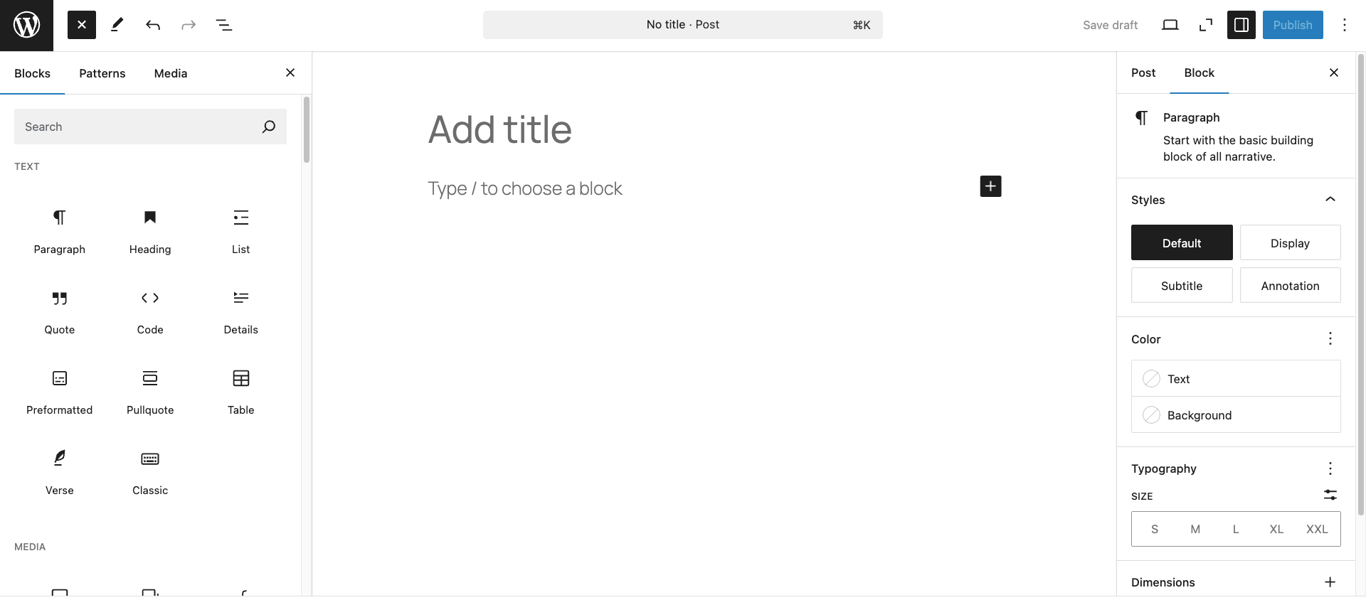
A huge plus point is that WordPress is super easy to grow with. You could start your blog to share your thoughts. As your community gets bigger, add memberships for exclusive content or even set up an online store to sell merchandise or your own book. There are plugins out there for nearly everything, and WordPress has tons to choose from.
Implementing search engine optimization (SEO) best practices is also easy with built-in tools and plugins. WordPress automatically generates XML sitemaps to help search engines crawl and index your site. You can customize each post’s meta title and description to increase your ranking chances.
The downside of having so many plugins to choose from is that the costs can add up, and your blog might slow down if you go overboard. Many of them offer free versions, but they often lack advanced features you’ll probably want as your blog and goals grow.
Not to be confused with WordPress.com, this version is self-hosted, which means you manage your own website. This includes updating your WordPress core software, plugins, and themes and periodically backing up your blog. It’s not hard, but I get why some people might not want the extra responsibility, especially if you’re just starting out.
WordPress pricing breakdown
You only need to pay for web hosting and a domain name to start blogging, as WordPress itself is free. Hosting prices vary by provider, but you can save a lot by going for a long-term plan.
To give you an idea, Hostinger’s managed WordPress and domains hosting packages start at $2.99/month for a 48-month term. All annual hosting plans include a free domain name for the first year.
Down the road, you can invest in premium plugins and themes, which also range in price depending on their features. But unless you’re planning to make blogging your full-time gig right away, you can keep it budget-friendly and scale up your spending as your blog grows.
Why I recommend WordPress
WordPress is a versatile platform that strikes the perfect balance between flexibility and affordability. If you’re about to kick off your blogging journey and want to keep costs low, WordPress is a solid choice. With tons of free features, you can experiment without the financial risk.
You have complete control over your blog, so you can shape and scale it however you want. Unlike with other platforms, you own your content, decide on monetization methods, and can switch hosting providers whenever you like.
Plus, thanks to the massive WordPress community, it’s super easy to find resources for navigating the platform. Check out our tutorial on how to use WordPress if you want to learn how it works and whether it’s the right fit for you.

2. Hostinger Blog Maker
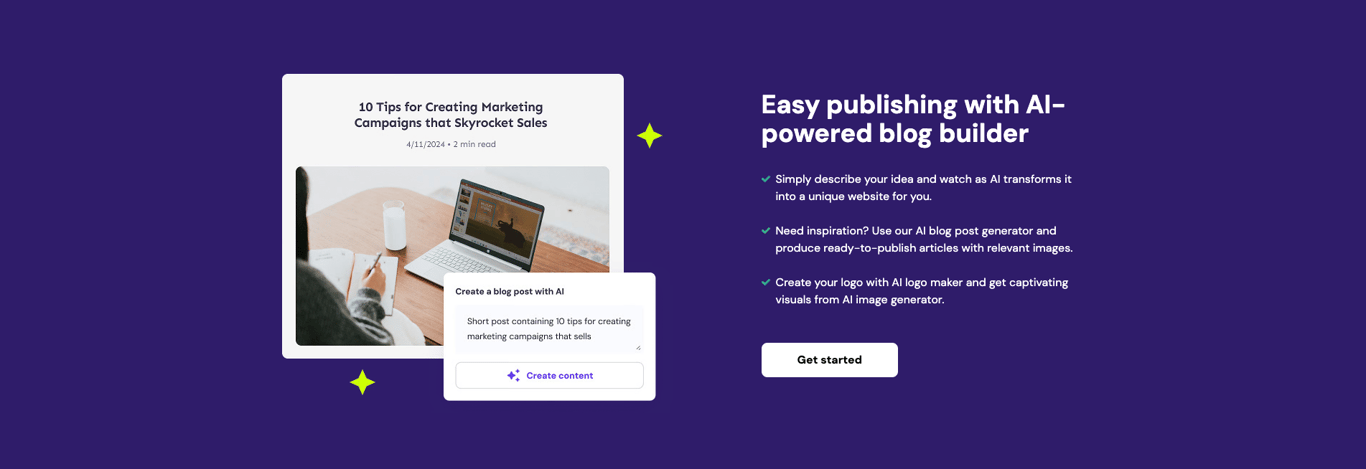
Pros
- AI-powered tools
- Built-in ecommerce capabilities
- 24/7 customer support
Cons
- No free plan.
- No team collaboration support
If using a CMS feels too complicated, try Hostinger Blog Maker instead. It’s powered by AI and makes the whole blog-building process super easy. It’s perfect for beginners or anyone who isn’t confident with technical or design skills.
During onboarding, you can let AI build your blog or do it yourself with a pre-made template. I prefer templates because Hostinger has a massive collection, but the AI option is excellent for laying the groundwork if you want to dive straight into writing.
For example, I created a simple blog, Lily’s Corner, in minutes using the AI wizard. Pro tip: Be specific when describing your brand to get a design that fits your vision.
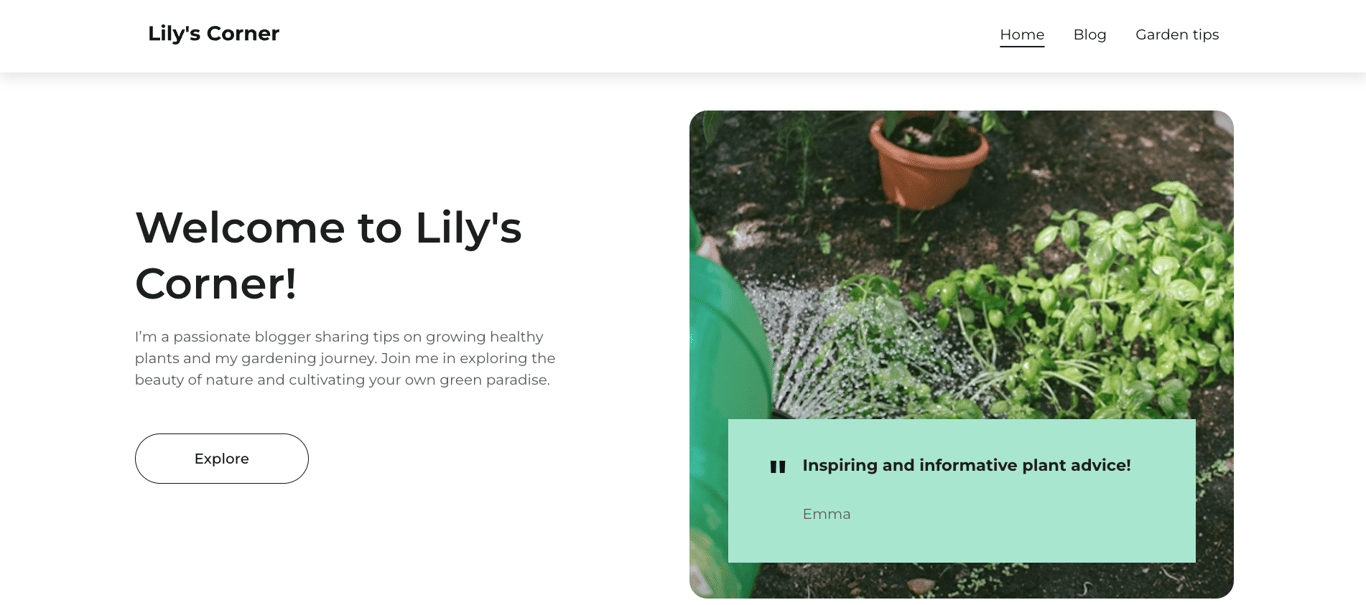
Customizing your blog couldn’t be simpler. The drag-and-drop WYSIWYG editor makes it easy to add elements, and the grid system keeps everything neat and aligned. You can even layer the elements and move them between sections ‒ no coding needed.
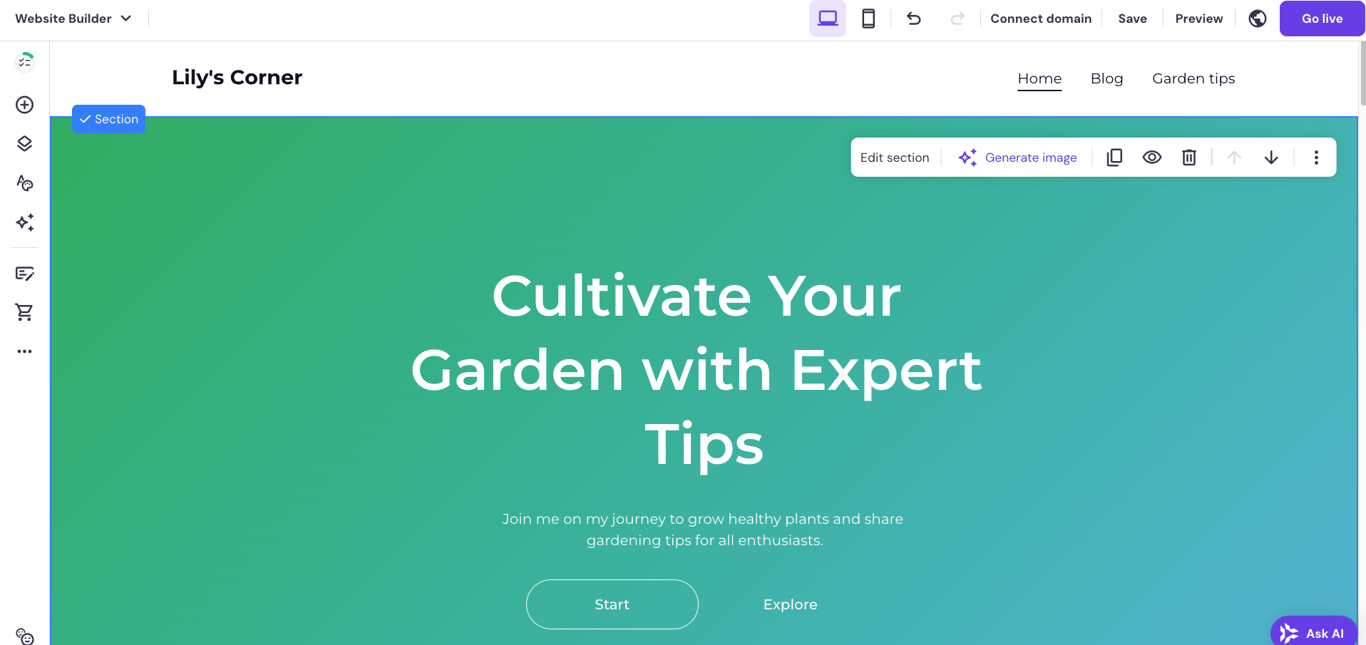
Planning to add an online store later? The website builder has you covered with built-in ecommerce features, including over 100 payment methods and 0% transaction fees. To promote your blog or store, you can seamlessly create Performance Max campaigns right from your dashboard, thanks to the Google Ads app integration.
On the blogging side, Hostinger lets you tweak each post’s metadata for better ranking. You can organize your posts with categories to help readers navigate easily and even schedule posts to publish automatically when you’re ready.
Since Hostinger Blog Maker doesn’t have an app marketplace, integration with third-party tools can be a bit limited. Also, there’s currently no team collaboration feature that allows multiple users to work on the blog at the same time. You can manually change a post author’s name, but that’s about it.
Hostinger Blog Maker pricing breakdown
Hostinger’s web hosting plans include this website builder, so choose the one that works best for you.
If blogging is all you need, get the Premium plan starting at $2.99/month. For ecommerce features, go with the Business hosting plan starting at $3.99/month.
Just like our WordPress hosting, annual plans come with a free domain name for the first year.
While there’s no free plan, I recommend taking advantage of Hostinger’s 30-day money-back guarantee to test out the website builder risk-free.
Why I recommend Hostinger Blog Maker
If you value ease of use, this tool makes blogging a breeze. It’s packed with all the features you need to launch a blog and gives you plenty of flexibility to customize it your way.
Advanced customization may be limited in some areas. But for the price, it’s a great deal ‒ especially for beginners just getting into blogging.
And let’s be honest – having 24/7 customer support is a pretty neat bonus.
Did you know?
If you can’t choose between Hostinger Blog Maker and WordPress, start with the former. The site builder lets you export your website content to WordPress if you decide to change platforms later on.
3. Medium
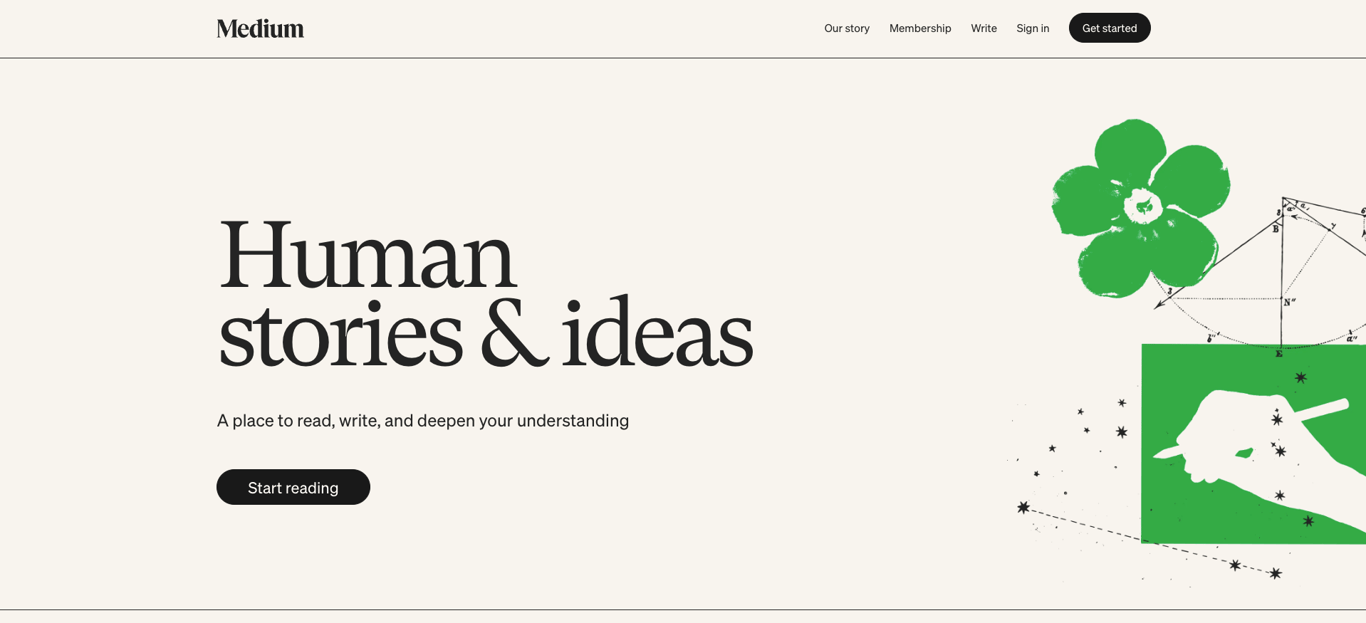
Pros
- Quick setup and easy to use
- Built-in monetization options
- Established readership
Cons
- Lack of personalization features
- Basic blogging and SEO tools
- Limited monetization options
If you love getting inspired and motivated in a creative space, Medium could be a great fit for you. It’s like a social network where readers can follow their favorite writers, and writers can build a following by sharing niche content.
It’s also great for those who want to focus on writing and don’t feel like dealing with technical stuff. Sign up for an account using your active email address or social account, and you’re all set.
After creating your account, the platform will take you to the homepage displaying published articles, staff picks, and suggestions for people to follow. This is where you can find blog post ideas from other writers and curate the topics.
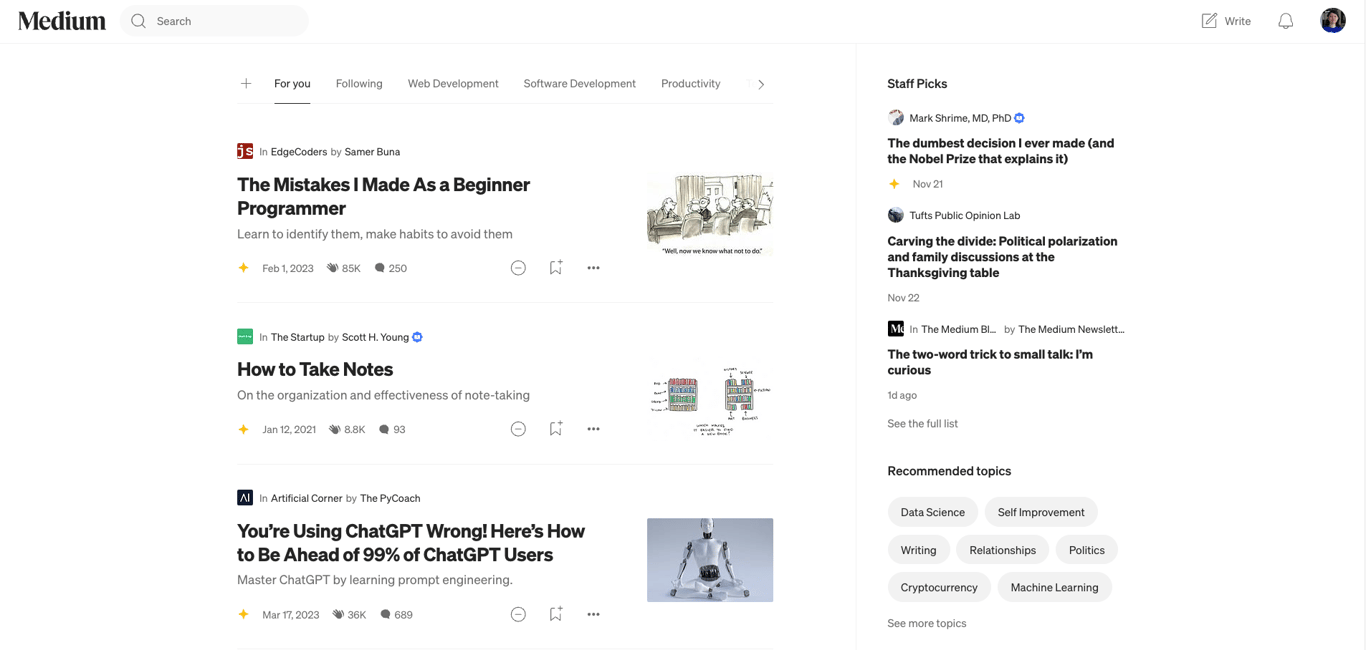
The interface looks similar to social media, so you should get used to it in no time. Clicking the Write button at the top-right corner of the homepage opens the post editor.
If you’ve used any text editor before, you’ll feel right at home with this one. To change text styles, just highlight a word or phrase, and a toolbar with options will pop up. Want to add something? Hit the plus (+) button or paste a URL to embed Medium articles or other content.
And if you’re new to it, there’s a handy slideshow tutorial at the bottom of the editor.
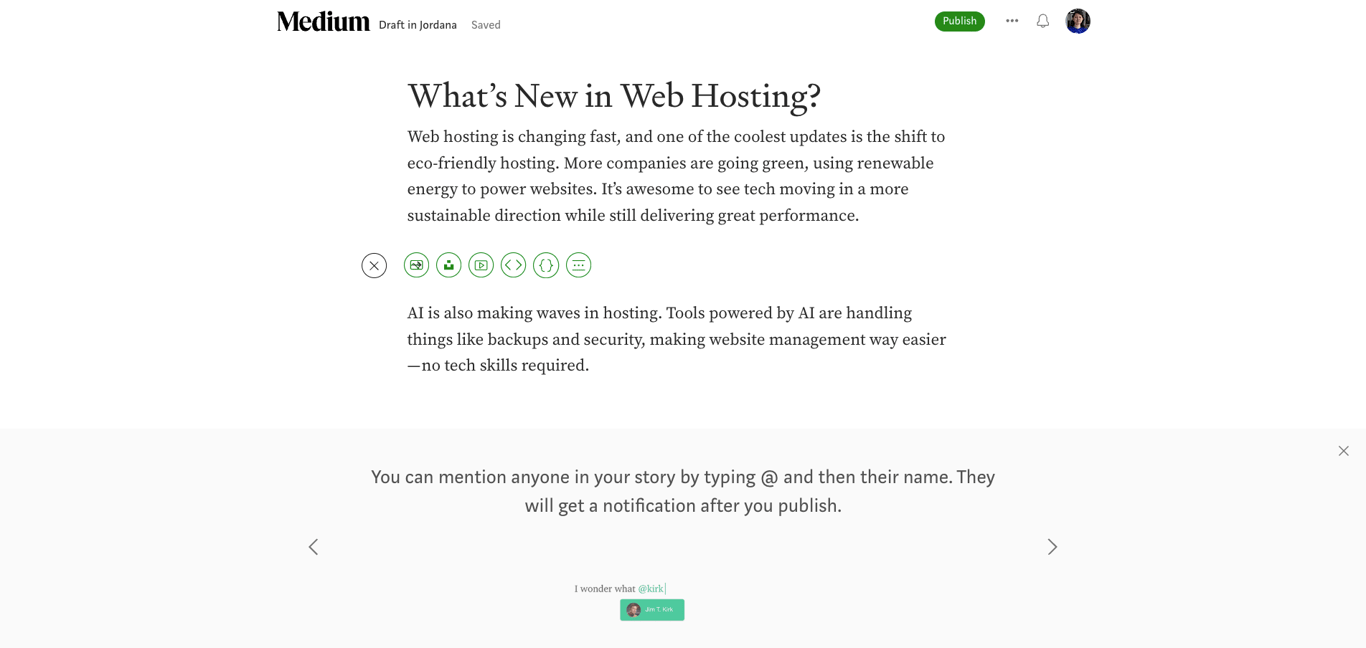
Medium keeps things simple, so don’t expect any fancy features beyond basic formatting. Relying on the platform’s ecosystem means you can’t control how your articles appear, making it hard to stand out.
Another thing that bugs me is how hidden the SEO settings are, since they’re outside the editor. Even then, all you can change is the post’s meta title and description. While Medium does some automatic optimization, it’s a letdown if you care about advanced SEO features like custom URLs or schema markup.
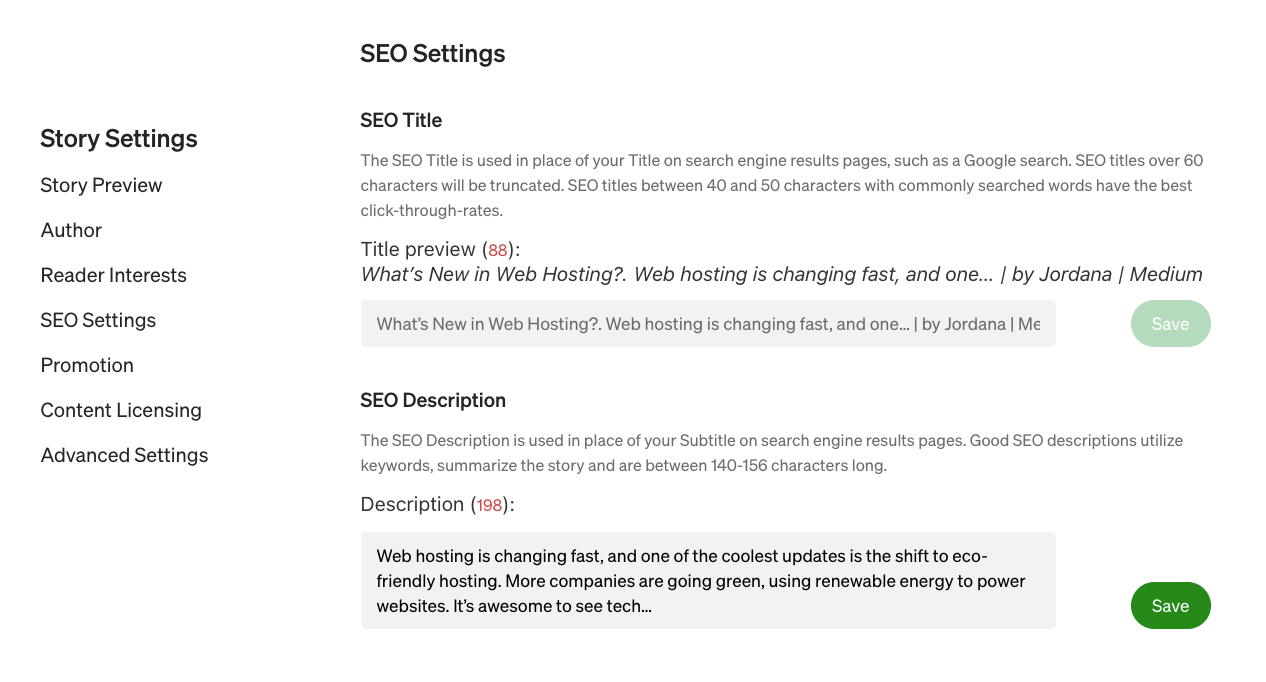
Medium has built-in analytics to help you track how your posts and overall account are performing. However, just like the editor, they lack advanced features and third-party integration for deeper insights.
If you want to make money blogging, Medium offers two monetization methods: enabling tipping and applying to the Partner Program. The latter is the more popular option, allowing writers to earn a share of Medium membership fees by paywalling their posts.
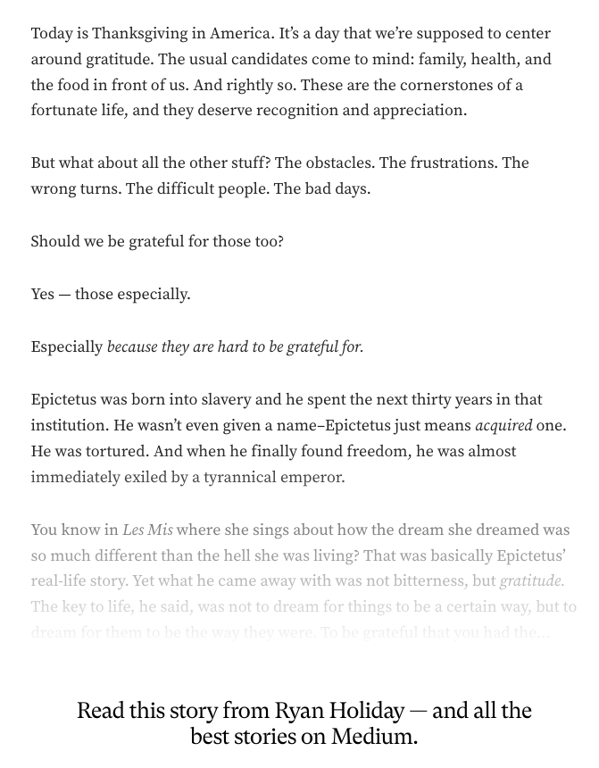
According to a Medium user, the pay you can get typically starts at $10-20 per 1,000 views, but the payment system is more complex than just counting views. Payouts depend on how paying users (members) allocate their reading time and engagement, so the value of your views can vary significantly.
Since Medium isn’t adding Google AdSense anytime soon, the best way to increase your earnings is to focus on writing high-quality blog posts that keep readers engaged and coming back for more.
Medium pricing breakdown
You can sign up for Medium and start writing for free. But if you want to join the Partner Program and earn from your content, you’ll need to get a $5/month membership. Plus, being a member lets you connect a custom domain to your profile, which is crucial for building your personal brand.
Why I recommend Medium
Medium is perfect for writers and content creators who want to focus on what they love: writing. Its social-media-like feel makes blogging less intimidating, especially for those who aren’t super tech-savvy, so it’s a great way to get started.
That said, if you’re looking to make money right away, it takes a bit of time and effort to turn Medium into a revenue stream. In that case, you should check out other platforms with more monetization options and SEO capabilities.
4. Ghost
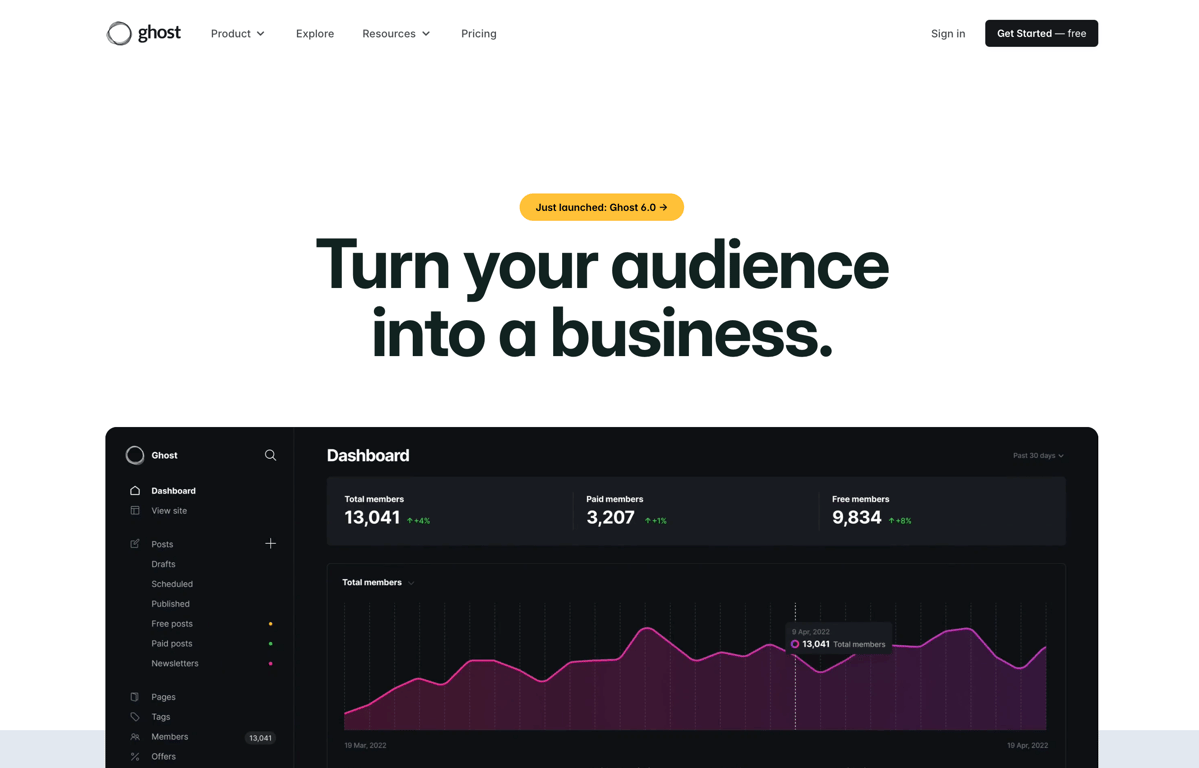
Pros
- Membership and newsletter capabilities
- Built-in SEO tools
- Uses integrations instead of plugins, making it lightweight
Cons
- The open-source version isn’t beginner-friendly
- Advanced customization requires coding
- Smaller community
If WordPress is like a full toolbox, Ghost is more like a sleek, minimalist pen. It’s perfect for content-focused sites, keeping things simple with built-in blogging and monetization features.
You can self-host Ghost with the open-source version or go with Ghost Pro, their managed service that handles updates and performance. The hosted option even includes pre-configured integrations, so there’s no need to tinker with individual setups.
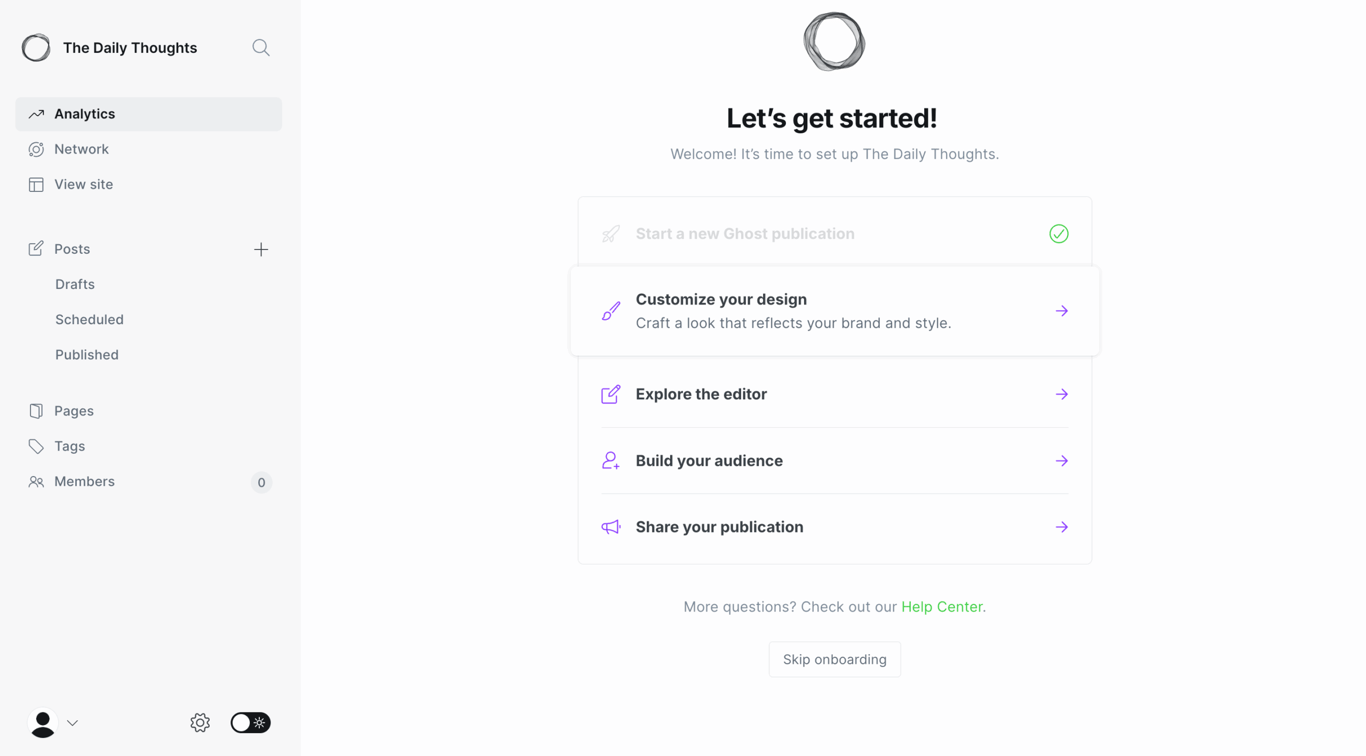
After creating an account, you’ll enter the dashboard area where you can manage content, customize site design, and organize tags. The dark mode complements the minimalist layout, emphasizing how the platform is all about making writing easy, readable, and free from distractions.
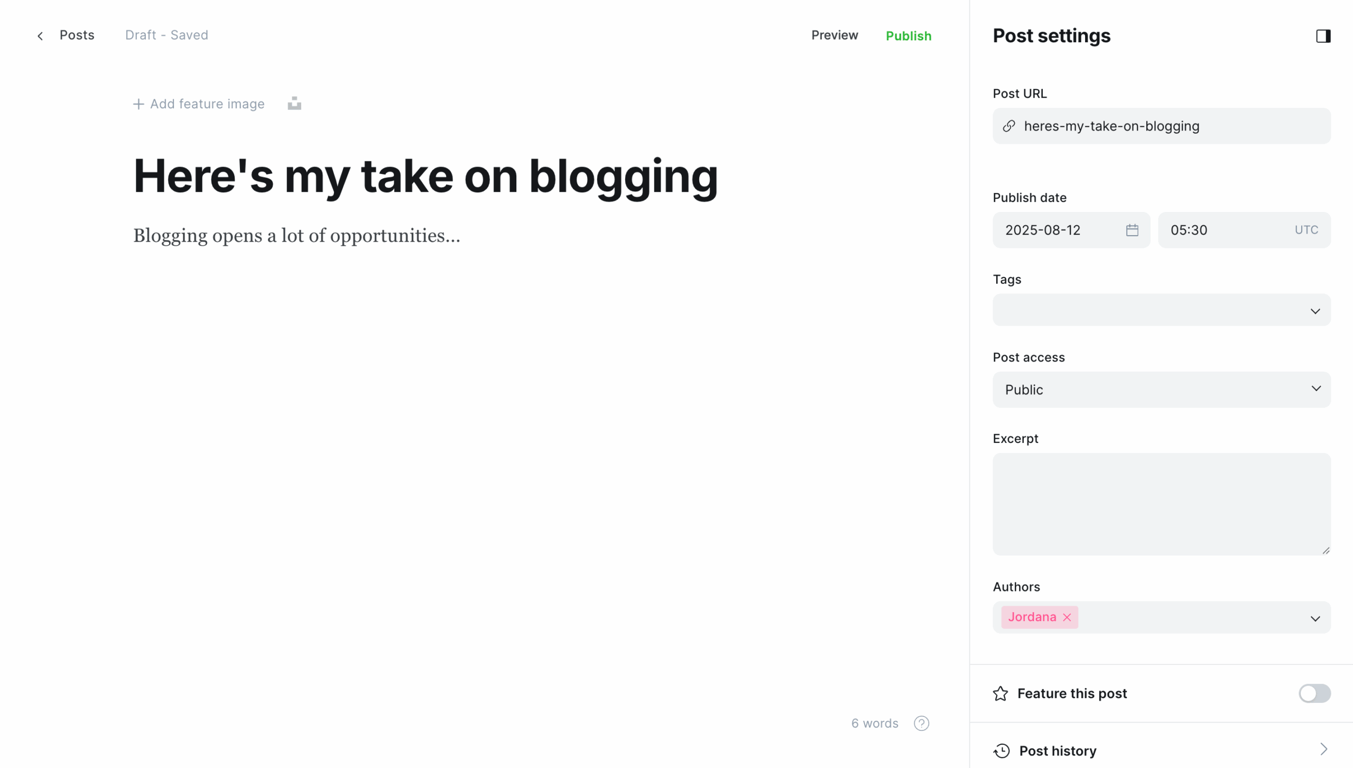
The post editor maintains the same clean look, with settings similar to those in WordPress. As someone who’s used to the accessible advanced SEO settings in WordPress, I appreciate that Ghost includes them right in the editor, too. You can even create social cards while writing with no extra tool needed.
Adding elements and changing text styles feels more like Medium since it doesn’t have the drag-and-drop function you get with the WordPress block editor. Overall, beginners should pick it up in no time.
Ghost lets you monetize your content with built-in tools for memberships and subscriptions, using Stripe as the native payment provider. You can also share a post as a newsletter during publishing, keeping your audience in the loop and making it easier to turn readers into paying members.
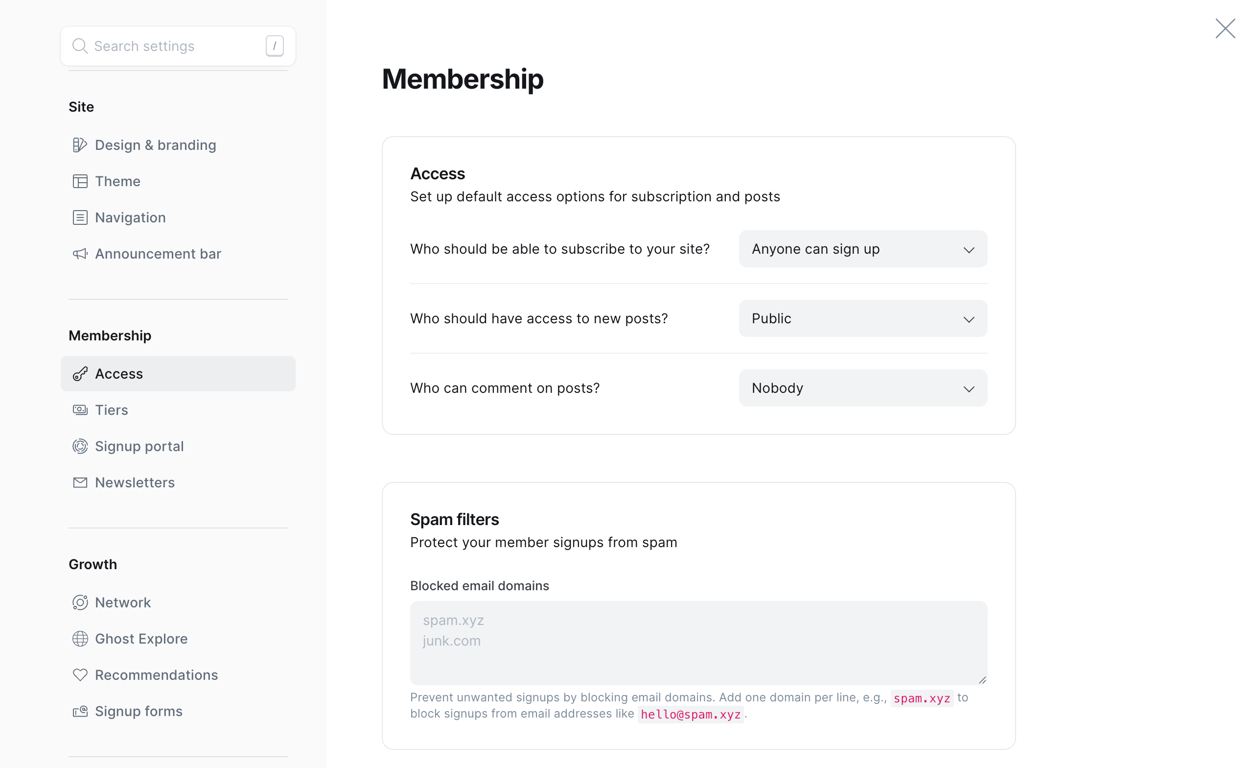
While Ghost simplifies many things that can feel overwhelming on other platforms, it’s not the most beginner-friendly option, especially if you choose the open-source version.
If you want advanced customization ‒ like adding extra payment options beyond Stripe or enabling comments ‒ you’ll likely need to do some coding, no matter which version of Ghost you’re using.
Another drawback, especially for non-tech-savvy users, is that the smaller community makes finding resources more challenging. If you’re not on a hosted plan, you’ll mostly need to rely on forums for support.
Ghost pricing breakdown
Ghost has two versions ‒ open-source and Ghost Pro. If you go with the former, you’ll need a Linux server, preferably with Ubuntu. In this case, VPS hosting is the way to go.
Like WordPress hosting, prices depend on your web provider. Hostinger’s Ghost hosting starts at $4.99/month and includes a Ghost VPS template to make setup easier. Want to use a custom domain? You’ll need to register it separately, starting at just $0.99 for your first year with Hostinger.
Ghost Pro, on the other hand, offers four plans, each with a free ghost.io subdomain. The tiers vary in the number of administrators and blog subscribers you can have, plus access to advanced features like migration support and custom themes.
Here are the starting prices for each tier:
- Starter – $15/month. One admin user and at least 1,000 members.
- Publisher – $29/month. Three admin users and at least 1,000 members.
- Business – $199/month. 15 admin users and at least 10,000 members
If you have more extensive blogging needs, Ghost also offers a custom pricing scheme for this Pro version.
Why I recommend Ghost
Ghost is worth considering if you want to start blogging and earn through subscriptions or memberships. If WordPress feels overwhelming, Ghost offers a simpler alternative that still gives you everything you need to run a successful blog.
Having some technical knowledge can help you get more out of Ghost, but it’s not a must unless you plan on doing advanced customizations. However, I still recommend going with the open-source version and choosing the right hosting to save money down the road.
Check out Hostinger’s guide on setting up VPS hosting and using Kodee, the built-in AI chat assistant, to simplify your tasks.
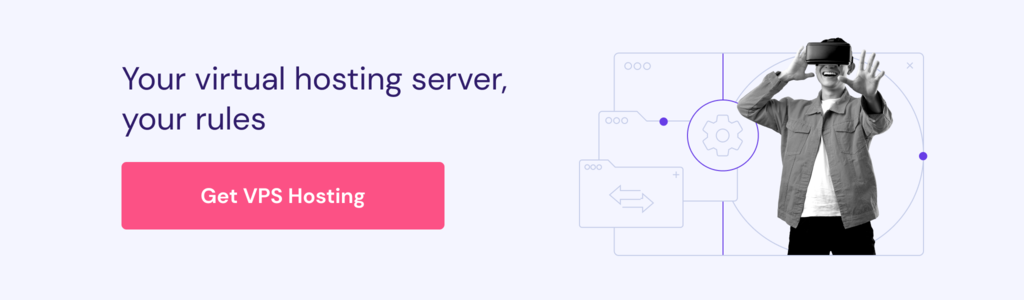
5. HubSpot
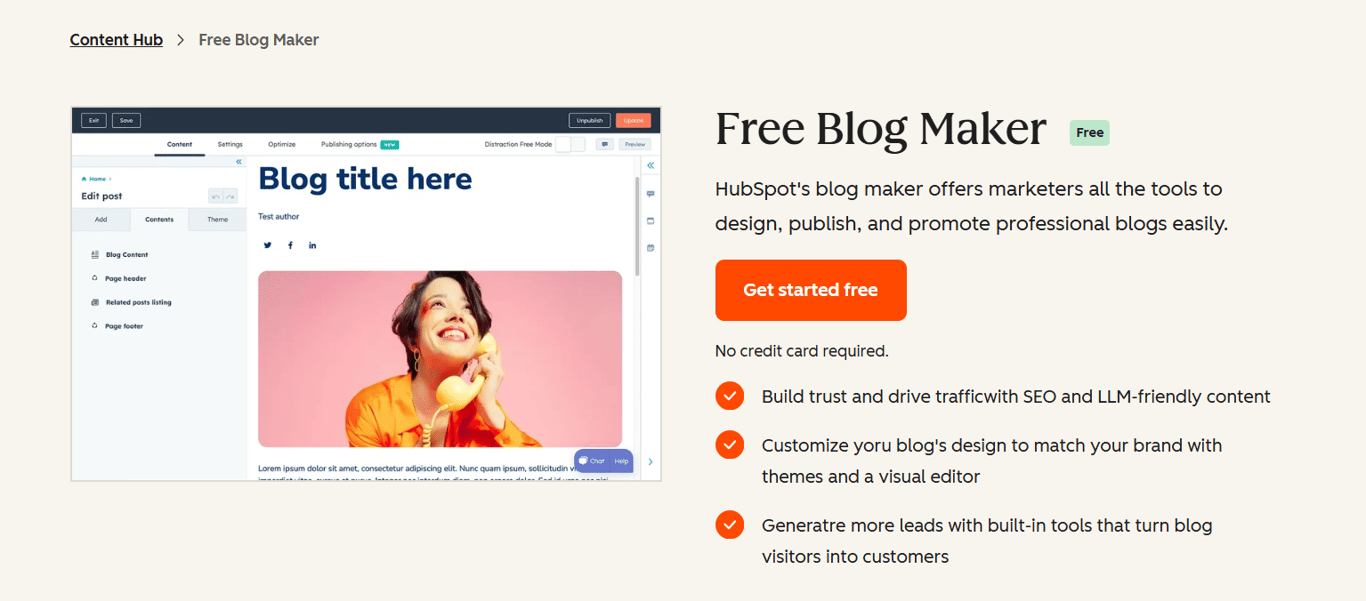
Pros
- Solid free version with SEO, analytics, and lead gen tools.
- Access to marketing features like email marketing and live chat.
- Little to no learning curve thanks to the intuitive drag-and-drop editor.
Cons
- Price hikes in paid plans make scalability a challenge for growing small businesses.
- Key features like custom workflows are reserved for high-tier packages.
- Report customization is lackluster compared to dedicated analytics platforms.
A solid option for just about anyone who’s starting out is HubSpot’s blog maker. The platform offers all the essentials and has practically no learning curve. Users can access other free tools like the CRM, email marketing, and live chat, which is a big plus.
The free version includes a drag-and-drop page editor with a surprising amount of customization options. You can select from a broad set of ready-made templates or build your pages from scratch. The color picker is useful to match your page designs with your visual identity.
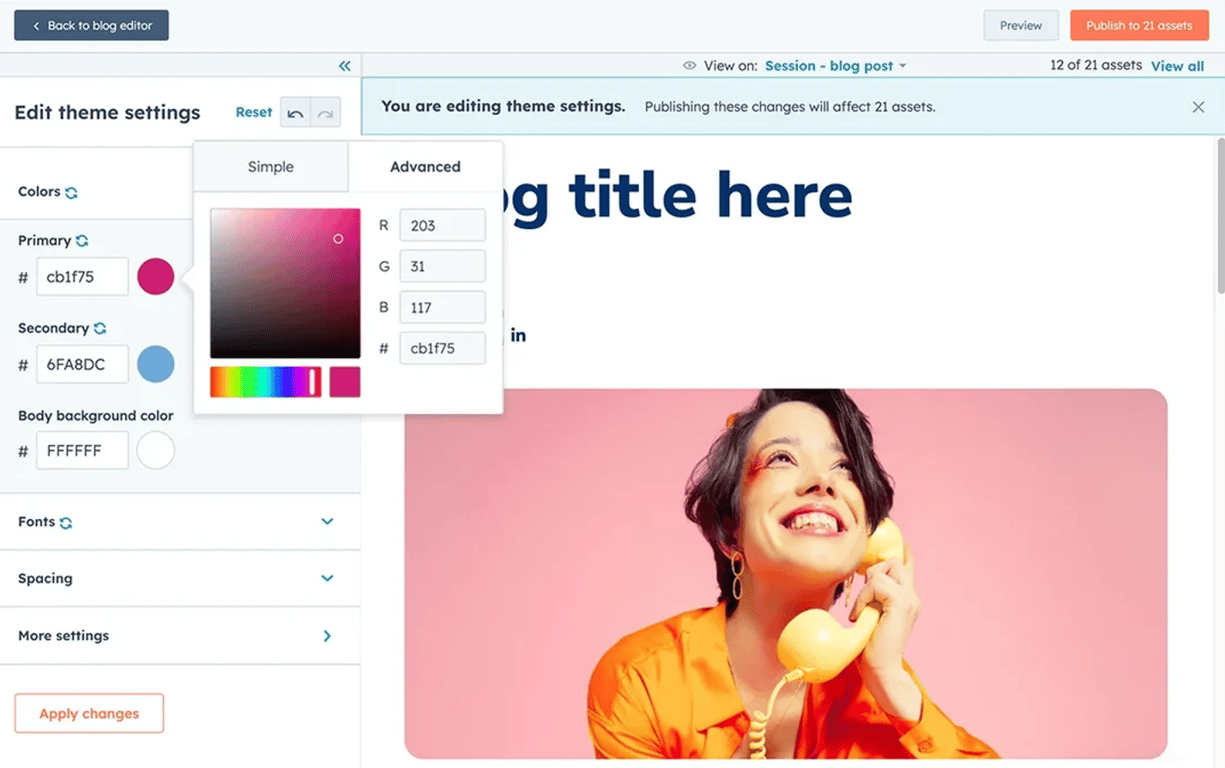
Plus, its AI-powered optimization suggestions make SEO easy. HubSpot tracks your website performance and offers specific SEO recommendations based on best practices. For example, it guides you on meta tag, image, and mobile optimization.
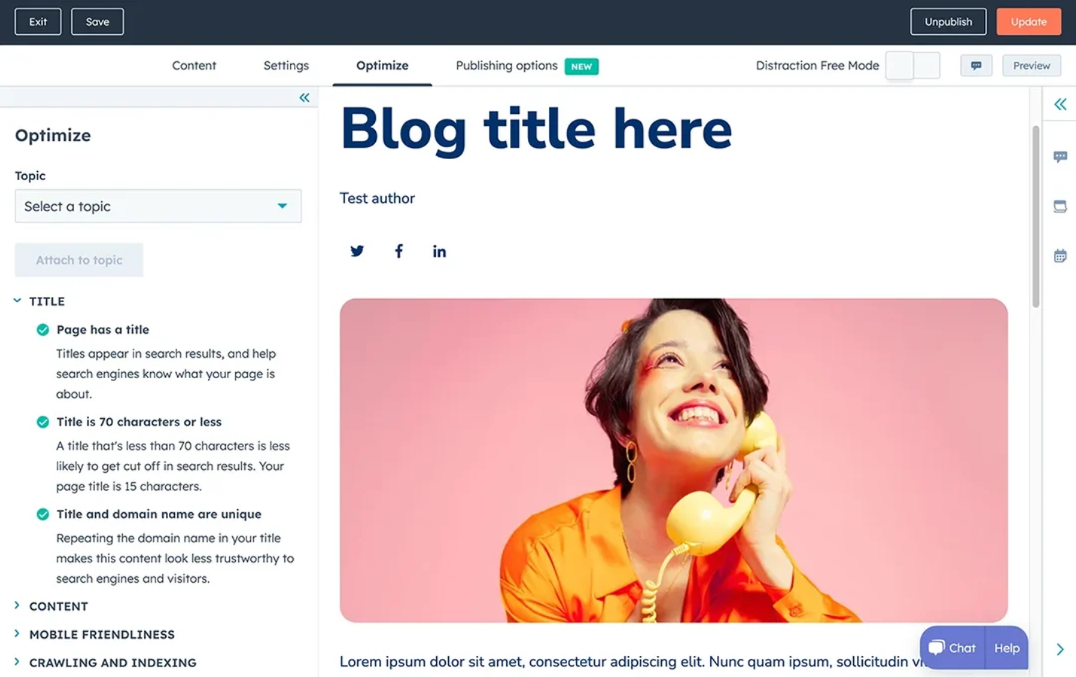
You can use lead capture forms and the free analytics tools are a nice touch. You can track crucial metrics like page traffic, click-throughs, and form conversions.
HubSpot’s AI content assistants for tasks like generating blog post outlines are available on the free plan, but more advanced features are unlocked in the paid tiers.
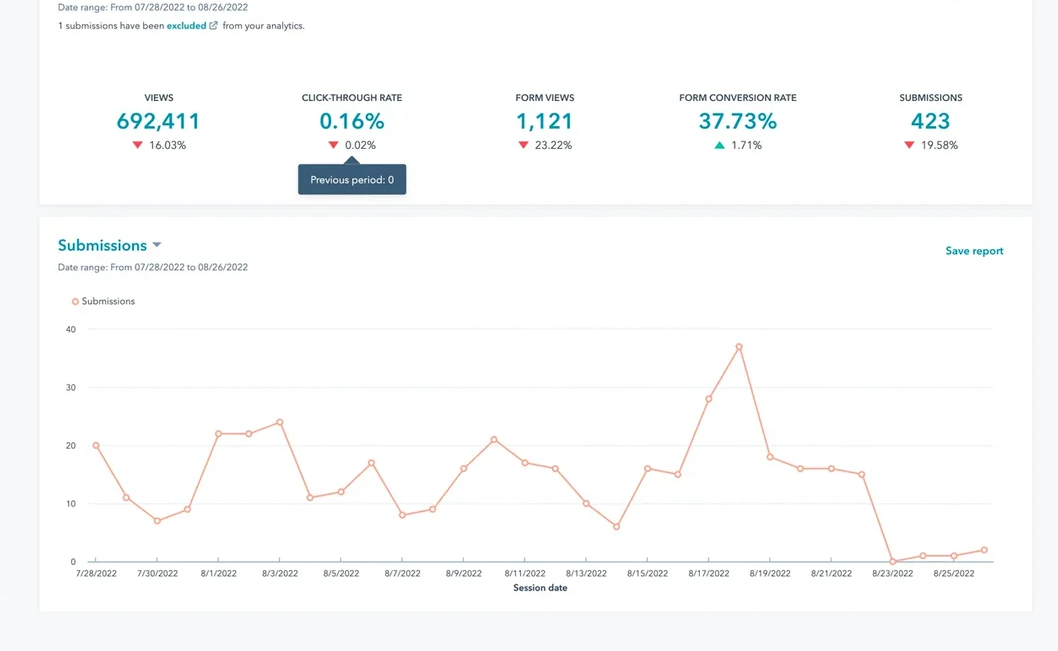
The free plan’s features are not as advanced as some open-source alternatives you might find. But if you are a beginner looking for a platform you can jump straight into without having to worry about code, HubSpot is a good choice.
HubSpot pricing breakdown
You can get started with a free forever plan with hosting included. Paid packages are available through HubSpot Content Hub:
- Starter plans begin at $9/user/month (when billed annually).
- Prices then scale up to the Professional and Enterprise tiers, which can reach $1,500/month or more.
Why I recommend HubSpot
While the free and entry-level plans are definitely not feature-rich enough for a large operation, they do offer everything beginners need to launch a professional blog and start generating leads.
However, the platform really shines in top-tier packages. Since HubSpot also covers marketing, sales, and customer service tools within one system, its ecosystem offers a lot of room for scalability if you have the budget and need to eventually integrate your entire business operation.
6. Blogger
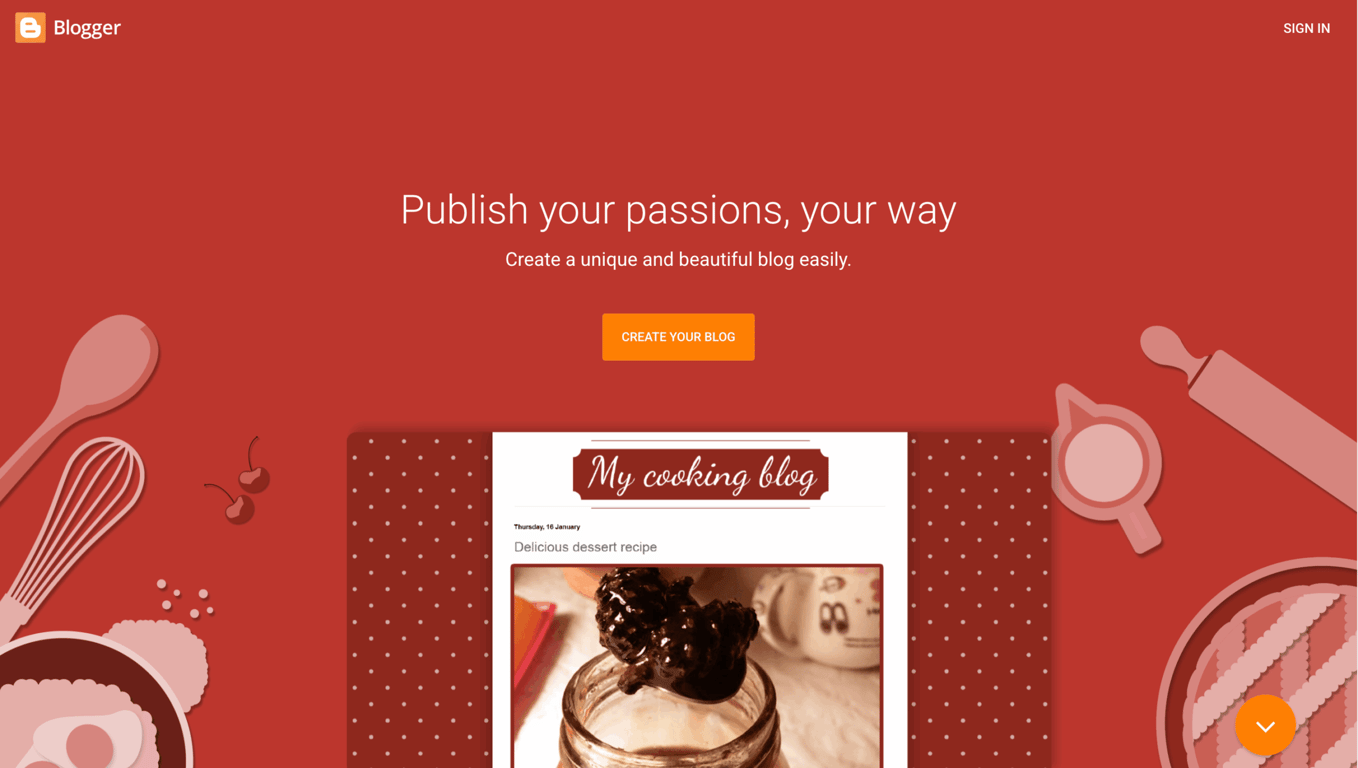
Pros
- A completely free platform
- Quick and simple setup
- Easy integration with Google AdSense
- Backed by Google’s infrastructure
Cons
- Simplistic with blogging-only features
- Limited design customization options
- Lack of scalability
If you’re comfortable in Google’s ecosystem and want a free, no-fuss blogging platform, Blogger is a solid choice.
Whether you’re just starting out or want a dedicated space to write, getting started with Blogger is simple. All you need is an active Google account. Sign in to Blogger, and you’ll land on a dashboard that feels familiar if you’ve used Google Drive or other Google Workspace tools before.
Creating new posts on Blogger is as easy as working in Google Docs. The built-in editor is clean, intuitive, and doesn’t overwhelm you with unnecessary features. You can format text, insert images or videos, and preview your content with just a few clicks.
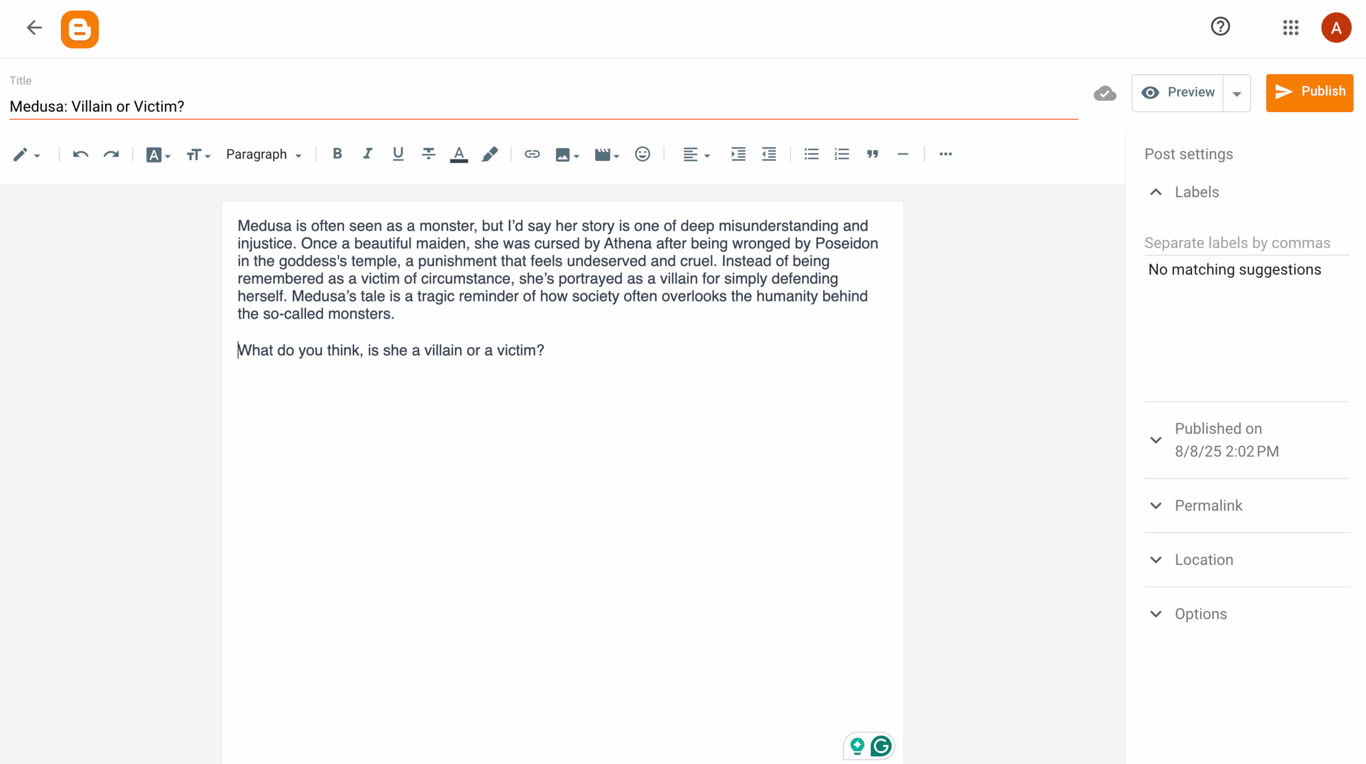
While Blogger doesn’t offer a built-in writing assistant, installing any Chrome extensions you need can be a solution. For example, I use the Grammarly extension to enhance my writing workflow.
This blogging platform may not have the visual flair of newer ones, but it still offers a decent range of templates. If you know some HTML or CSS, you can customize those templates further to give your blog a more personal touch. So, while Blogger isn’t as flexible as WordPress in terms of design options, it’s enough to power personal blogs or hobby sites that you build for fun.
Looking at the blog I made with Blogger, it’s clear that the platform lacks customization or extra features beyond basic blogging. But considering it doesn’t slap ads on your site, it’s a solid option for quickly sharing your thoughts online.
Blogger pricing breakdown
The Blogger platform is entirely free to use. Your blog is hosted on Google’s servers and published under a subdomain like yourblog.blogspot.com.
If you prefer a customized URL (like yourblog.com), you’ll need to buy a domain name through a registrar like Hostinger. Prices vary depending on the extension you choose, but they’re usually quite affordable. For instance, .com domains start at just $2.99/year with us.
We have a step-by-step guide for buying a domain name, so check it out if you’re interested.
Once you’ve secured your domain, connecting it to Blogger doesn’t incur extra charges. It’s as simple as going to Settings → Publishing from your Blogger dashboard, and then clicking on Custom domain. Enter the domain name you purchased, and hit Save.
Why I recommend Blogger
While it may not have all the bells and whistles of modern blogging platforms, Blogger’s simplicity and reliability keep it relevant in 2025. If you’re looking for a low-maintenance, quick, and easy way to start blogging, Blogger is worth considering.
If other platforms feel too complex, or you’re not ready to invest in hosting just yet, Blogger offers a shortcut to the world of blogging without pressure. You don’t need any technical skills or a budget to get started.
You can customize your blog’s layout, tweak the design, and even connect a custom domain to make it look more professional – all without spending a cent. This way, you can start posting regularly, grow your readership, and gradually scale your platform.
7. Substack
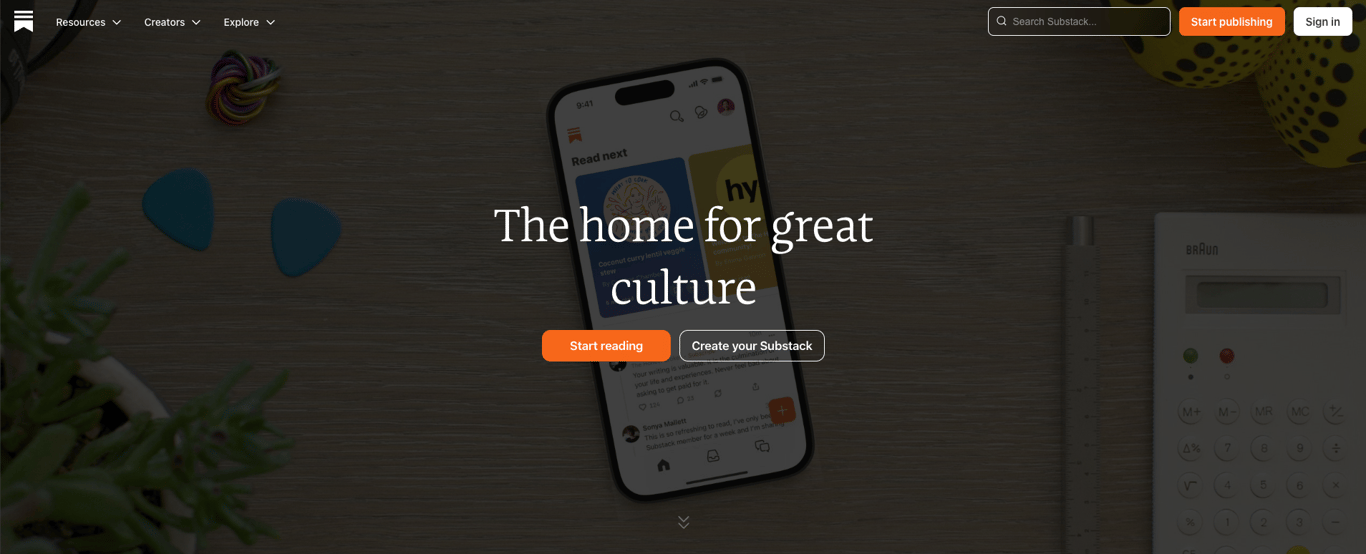
Pros
- Available in a mobile app, making it super accessible
- Writer collaboration through cross-posting
- Built-in podcasting and chat support
Cons
- Steep commission fees for paid subscriptions
- Lack of advanced email marketing features
- Low email deliverability rate
Substack is like Patreon for bloggers. It’s a platform where you can publish your work, but the real perk is that your posts go straight to your audience’s inbox, just like a newsletter. Plus, like on Medium, you can paywall exclusive posts to earn some extra income.
Already have a mailing list? This blogging platform lets you import it from platforms like Patreon, Ghost, Mailchimp, or TinyLetter. It also features a homepage feed that works like a social media timeline to help grow your following.
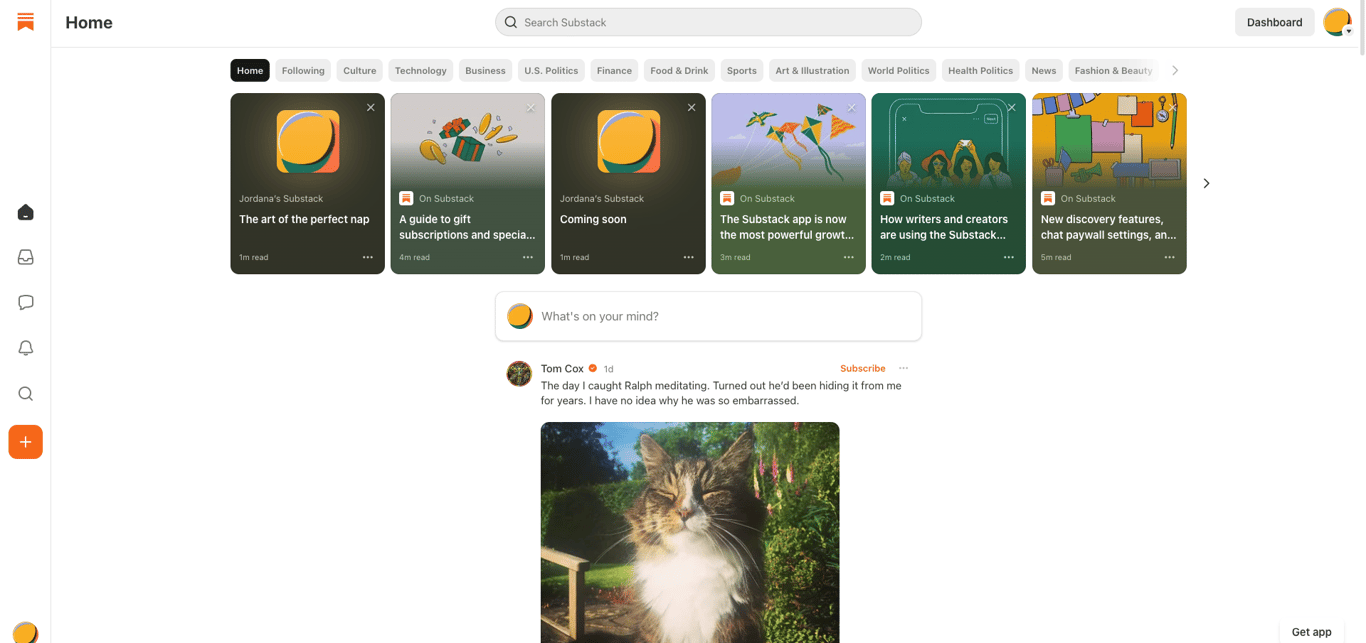
The post editor is minimalist and easy enough for beginners to navigate. It has formatting options for different content types, like poetry or even financial charts. You can also embed sharing and subscription buttons wherever you want to encourage more engagement ‒ hats off to Substack for giving me a helpful nudge to add them during publishing.
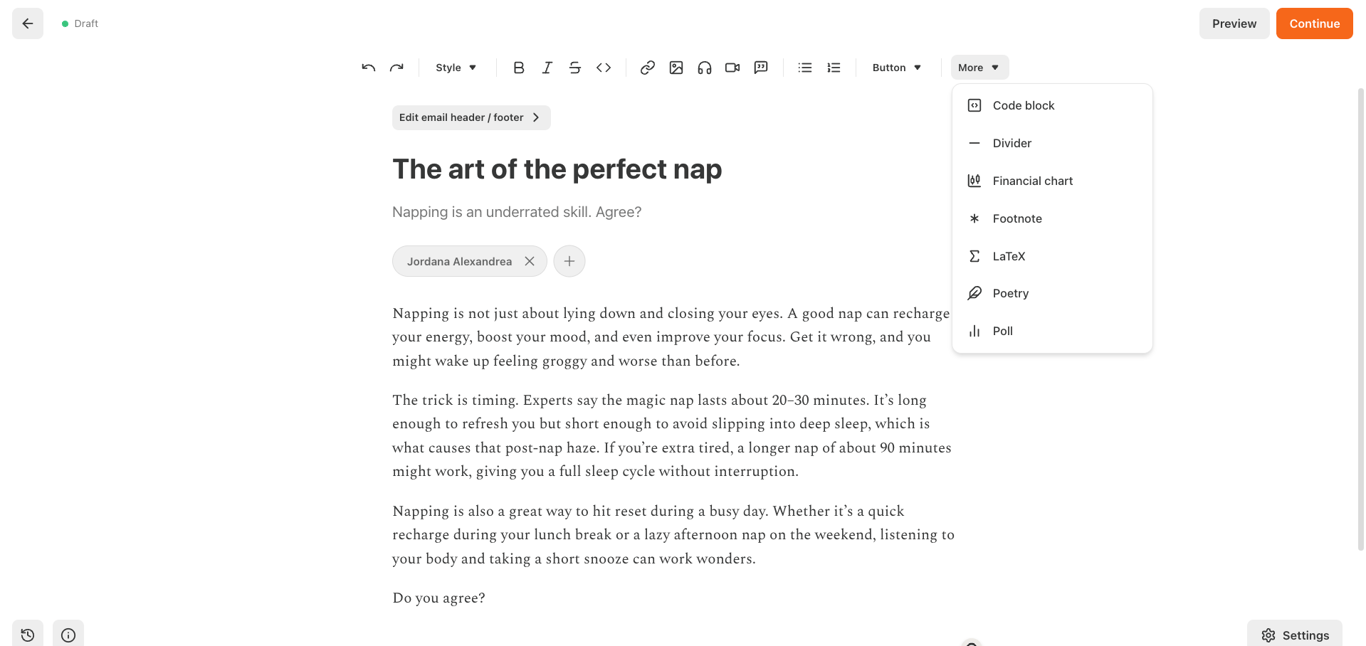
The tagging system keeps your posts organized, and you can enable comments for each post. You can also customize the post metadata and URL to boost SEO. If you’re active on social media, remember to personalize the social preview to make your post more clickable.
Even though Substack is newsletter-centered, the platform still gives you a site with a subdomain. Check out my Substack site to get a feel for it. Overall, the user experience is intuitive and good for sharing thoughts and engaging with readers.
That said, Substack has some room for improvement when it comes to mailing features. Since it’s not a full email marketing platform, it’s missing crucial tools like A/B testing and audience segmentation.
Another downside is that some newsletters end up in spam folders due to shared IP addresses. If you don’t connect a custom domain, the mismatch between the sender and the Substack domain can trigger spam filters.
Customization for branding and the homepage is also minimal. With few post layout options and no global color picker, designing your site and newsletter to match your branding colors is nearly impossible.
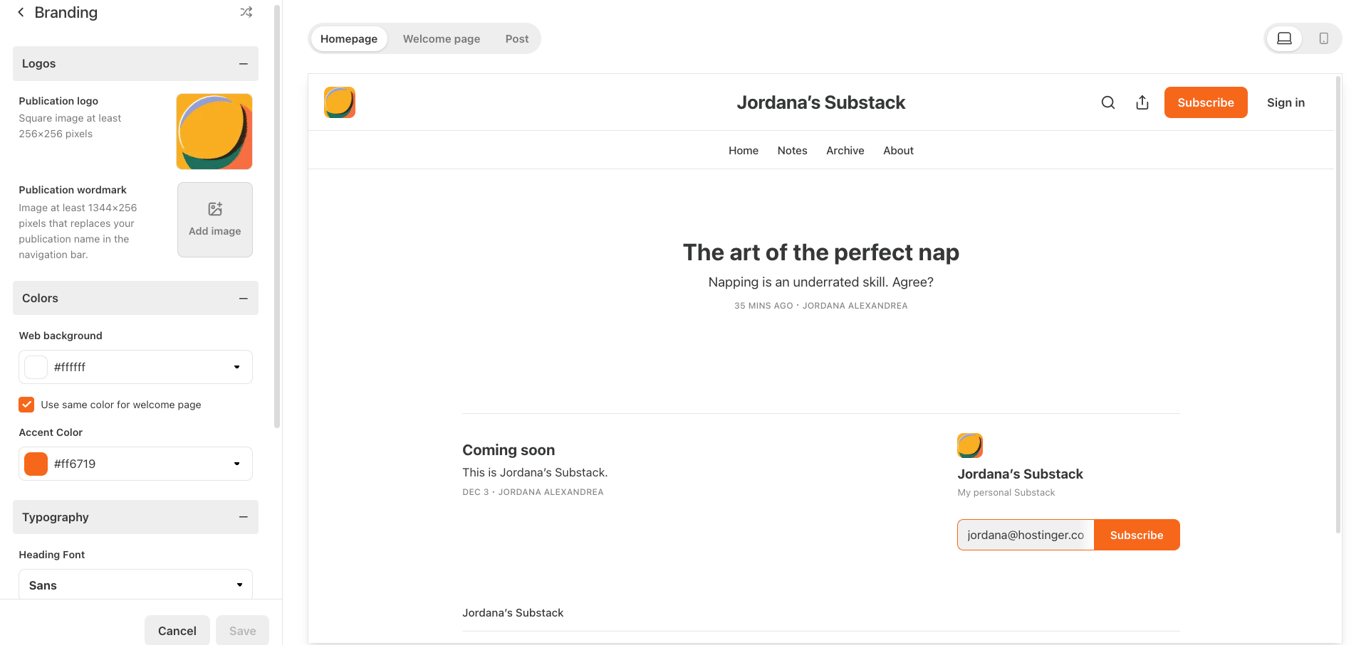
Substack pricing breakdown
Signing up and publishing on Substack is free, but the platform takes 10% of your subscription revenue. Stripe also charges 2.9% + $0.30 per transaction, plus 0.7% for recurring payments.
Want to use your own domain name? That’ll cost a one-time fee of $50, excluding the domain registration fee with your chosen registrar.
Why I recommend Substack
Substack is an excellent option if you love the idea of building a mailing list without the hassle of setting up a landing page or managing a full website. Its built-in email marketing tools bring a fresh twist to blogging, letting you connect directly with readers and deliver exclusive content straight to their inboxes.
Don’t want to charge for your posts? That’s totally fine ‒ you can still share your work with your subscribers and get discovered by the Substack community.
What makes a good blogging platform?
While deciding which blogging platforms I should test, I considered these key factors:
- Ease of use. I want a platform that’s quick to master. A user-friendly interface and intuitive tools streamline the blogging process, letting me focus more on writing and less on navigating the platform.
- Customization options. A blog is often the owner’s creative expression, so it’s important that I can make it look and feel the way I want. If you’re not tech-savvy, make sure you can do this without coding.
- SEO capabilities. Using a platform with tools that help my blog rank in search engines reduces the work I need to do to increase its visibility.
- Content management tools. As I grow my blog, having a solid content management system (CMS) improves my productivity. Whether it’s organizing posts, scheduling updates, or managing media, I need to keep everything streamlined and easy to access.
- Scalability. A good blogging platform should grow with me. It should be able to handle more traffic, content, and features without slowing down or needing a major upgrade.
- Mobile optimization. Nowadays, most people browse blogs on their phones, so mobile adaptability is a must-have. I want my readers to have a smooth experience, whether they’re on desktop or mobile.
- Value for money. Whether it’s affordable pricing or free useful features, I want to make sure I’m getting my money’s worth.
At the end of the day, there’s no one-size-fits-all blogging platform. Many can check all these boxes, but each one serves different needs, so choose the one that best aligns with your goals.
Is Hostinger good for blogging?
Yes! You can take advantage of Hostinger’s versatile range of tools to support and scale your blogging journey at every stage. We provide multiple blogging platforms that cater to different blogging styles and experience levels:
- Beginner. Want a hassle-free blogging platform with quick setup? Start building with Hostinger Blog Maker, which lets you launch your blog in just a few hours. It checks all the boxes with its broad range of built-in features, like our drag-and-drop website editor, SEO tools, AI Logo Maker, Google Ads integration, and more.
- Intermediate. Have some experience managing a website or want more flexibility in your blog’s design and features? Choose (or migrate to) our managed hosting for WordPress if you want greater customization while still keeping the features that simplify your blog management. You get our WordPress AI Content Creator, our Kodee AI assistant that helps you perform tasks from your WordPress dashboard, server-level caching with LiteSpeed Cache, and more.
- Advanced. Prefer even more freedom and control over your server? Go for VPS hosting and pair it with WordPress or Ghost. We provide templates to make the setup process much easier and faster for you.
With Hostinger, you get everything you need to grow your blog in one place – from basic hosting and domain registration to an AI-powered email marketing platform – so you can focus on building your online success without juggling multiple services.
How to turn blogging into a business?
There are many ways to make money from blogging, such as through affiliate marketing, sponsored posts, selling digital products, offering online courses, or earning ad revenue. These methods remain highly relevant today, with some blogs reaching median monthly earnings of over $5,000 and food blogs leading the pack as the highest earners.
The most important thing about turning blogging into a business is to prioritize sharing value for your readers. If you can earn and maintain your audience’s trust, creating diverse income streams becomes smoother.
So, always make sure to write quality content that solves problems, answers questions, or entertains your target audience. Then, gradually grow your traffic through optimizing your blog for search engines, sending email newsletters, and promoting your blog through social media.
Blogging often starts as a passion project. It’s a way to build the habit of sharing valuable content with the world. And there’s no better time than now to take that first step – you never know how far it might take you.
Many successful bloggers started out the same way. They didn’t have all the answers – they got to writing, kept learning, and stayed consistent.
Good luck!
All of the tutorial content on this website is subject to Hostinger's rigorous editorial standards and values.
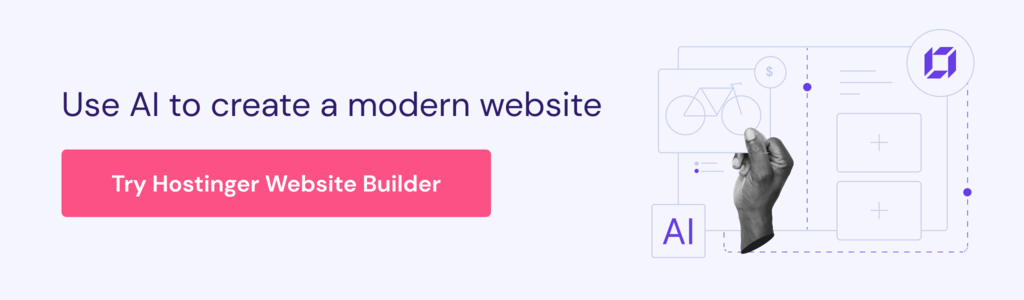



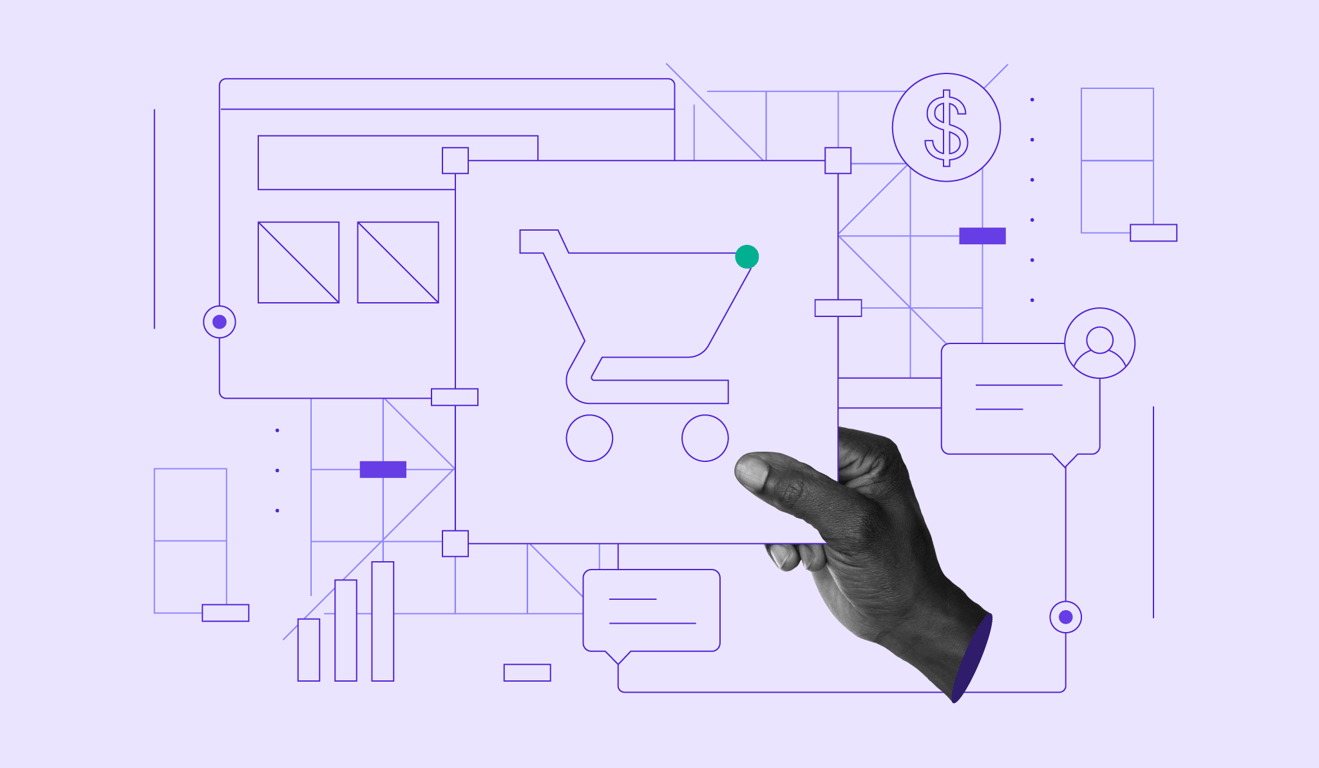
Comments
April 16 2019
So, I have decided to start blogging and have limited experience. My goal is to turn blogging into a money generating endeavor. The "theme" of the blog, in a nutshell, is Lifestyle and Inspiration. I plan on incorporating a lot of my own photography into the blog but will also, often, want/need to use stock photo. Price isn't the main concern, I just want the best platform that will grow with my business. Of course, I always hear about WordPress but there are so many options now it makes my head spin. The blog will be authentic and unique to my personality so customization may be the key issue. I also want something easy to maintain so that I can focus on the content and creativity (also I mentioned that I have limited experience? But I am a fast learner and well-educated :) ) Down the road, I may need to incorporate e-commerce. AND, I want to have linked email... Help!!!
February 29 2020
Hi India, Hopefully reading this helped point you in the right direction :) Good luck to you and your blog!
May 01 2019
I think people only need simple pages that gives valuable information with images and headings. You can also try monopages.com
July 09 2019
Great post! Thank you for sharing your ideas about Article writing. It helped me a lot in improving my site to make it effective. Thanks again.
July 16 2019
Nice guide for making money via blogging. These are all the great ideas make money via blogging. Thanks for sharing this post.
February 26 2020
it is very help full in this site good information
May 24 2021
wow great your post of best blogging website thanks ...
July 09 2021
Great post Will, there's a lot less information on much of the 700+ CMS platforms in existence today compared with the likes of Wordpress, Joomla and Drupal, so it's nice to see a review of some alternatives.
September 16 2021
Happy to hear you found it useful, Shane!
February 07 2022
Awesome Blog !!! My Special thanks to Admin for Sharing these blogging Sites list. I'm a blogger and activly looking for such kind of information in web. Good Job. Keep Sharing such briliant articles.
February 08 2022
Happy to hear you found it helpful!
May 30 2022
Your article is too good. and thank you very much for sharing your blog with us. It looks very different and unique.
March 13 2024
This is very helpful and useful, at least I now know how to identify my niche. Please may I learn more about how to start. My regards!
March 27 2024
Hi Caleb! Glad to hear that. Identifying your niche is a great first step. To learn more about how to get started, I recommend exploring resources specific to your niche ?
February 13 2025
What’s the best blog for high-quality photography?
February 19 2025
You might love these photography website examples ;)