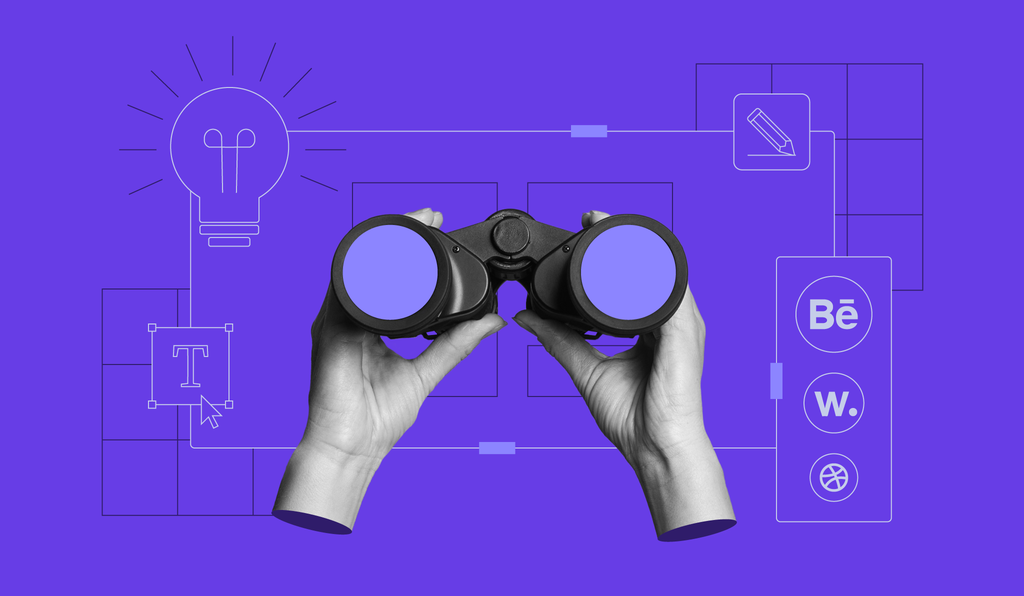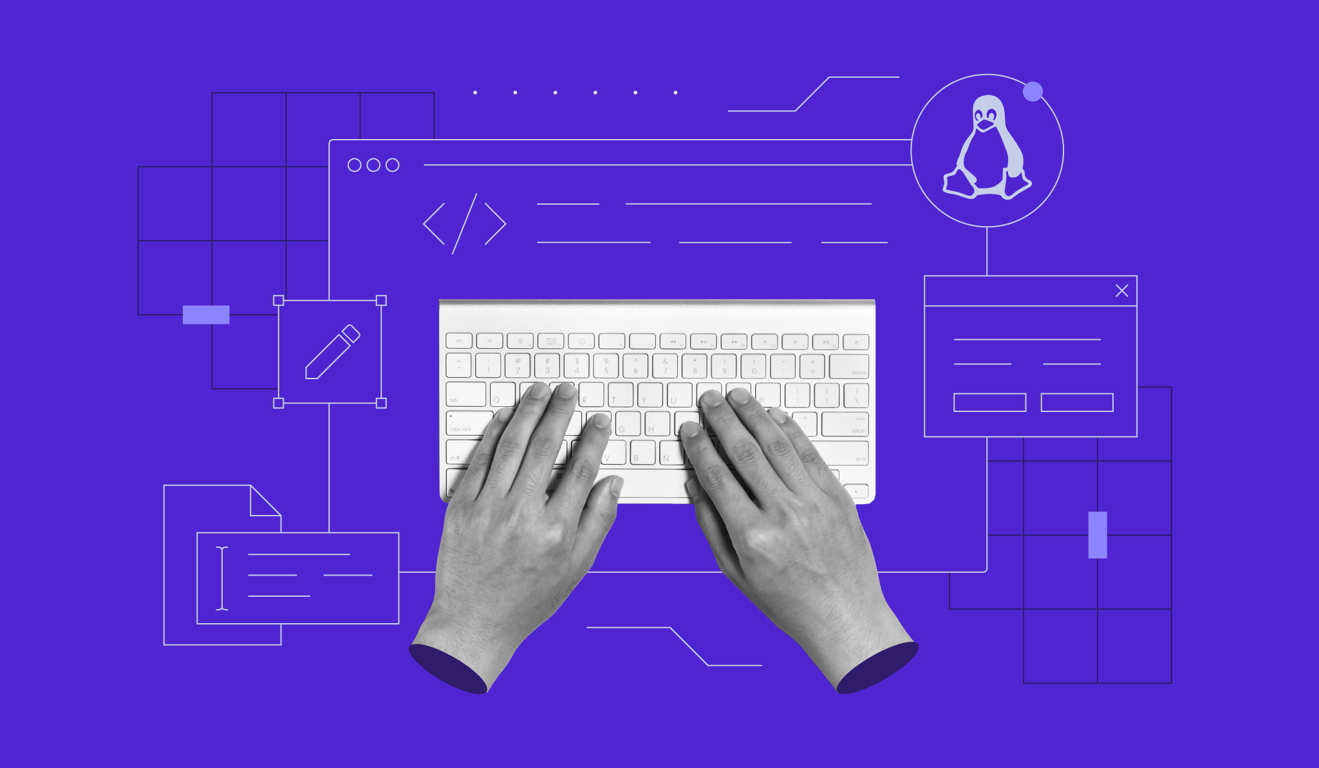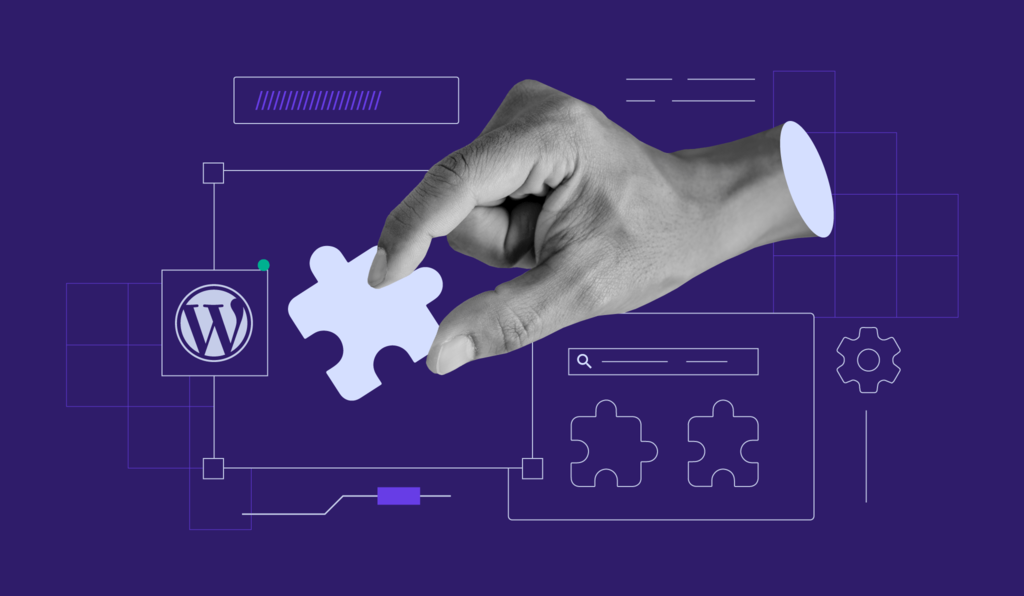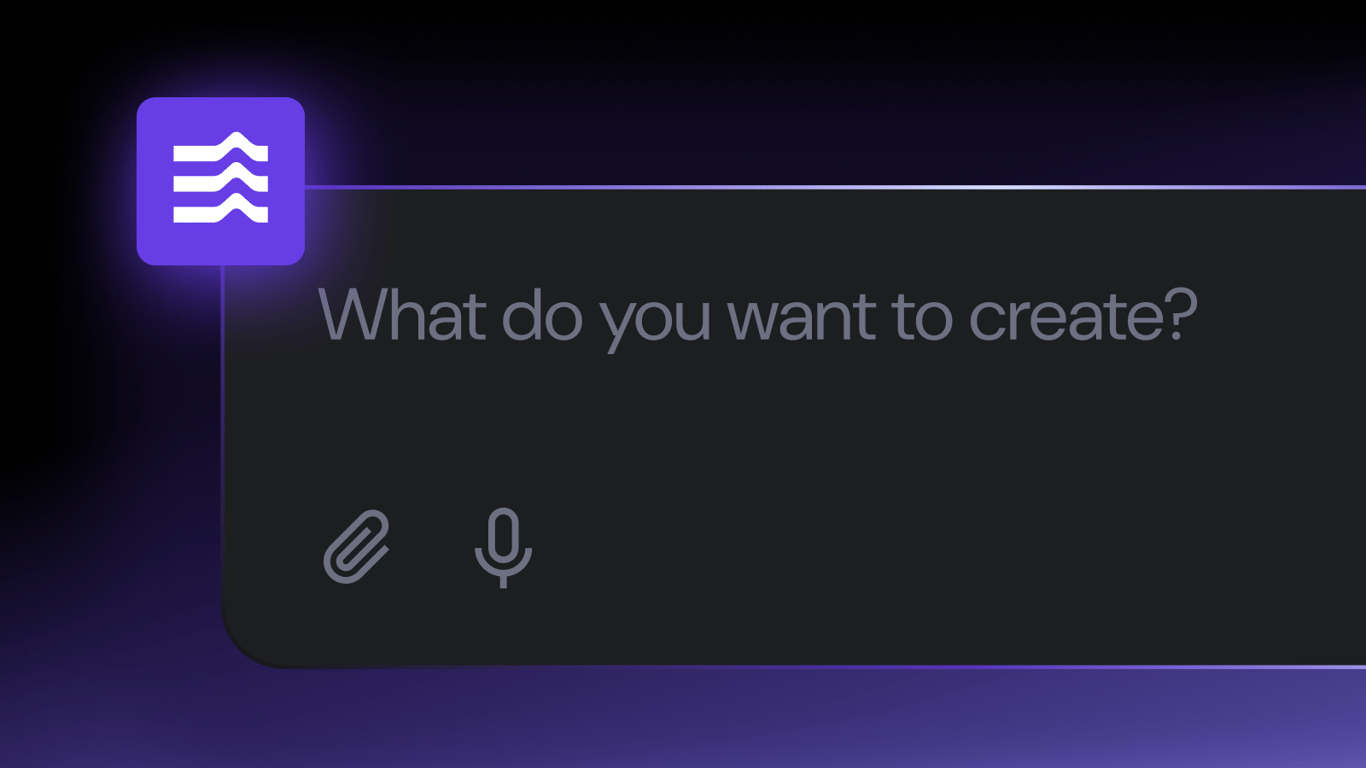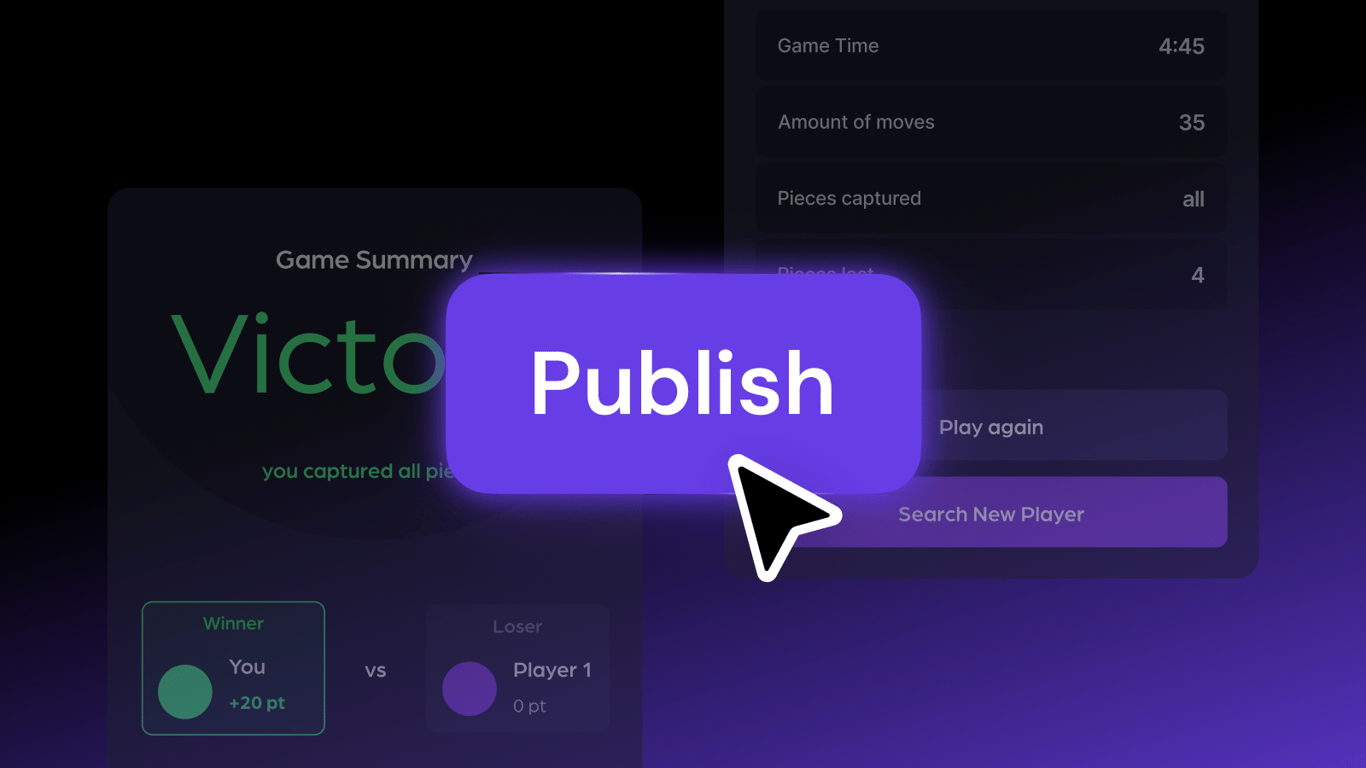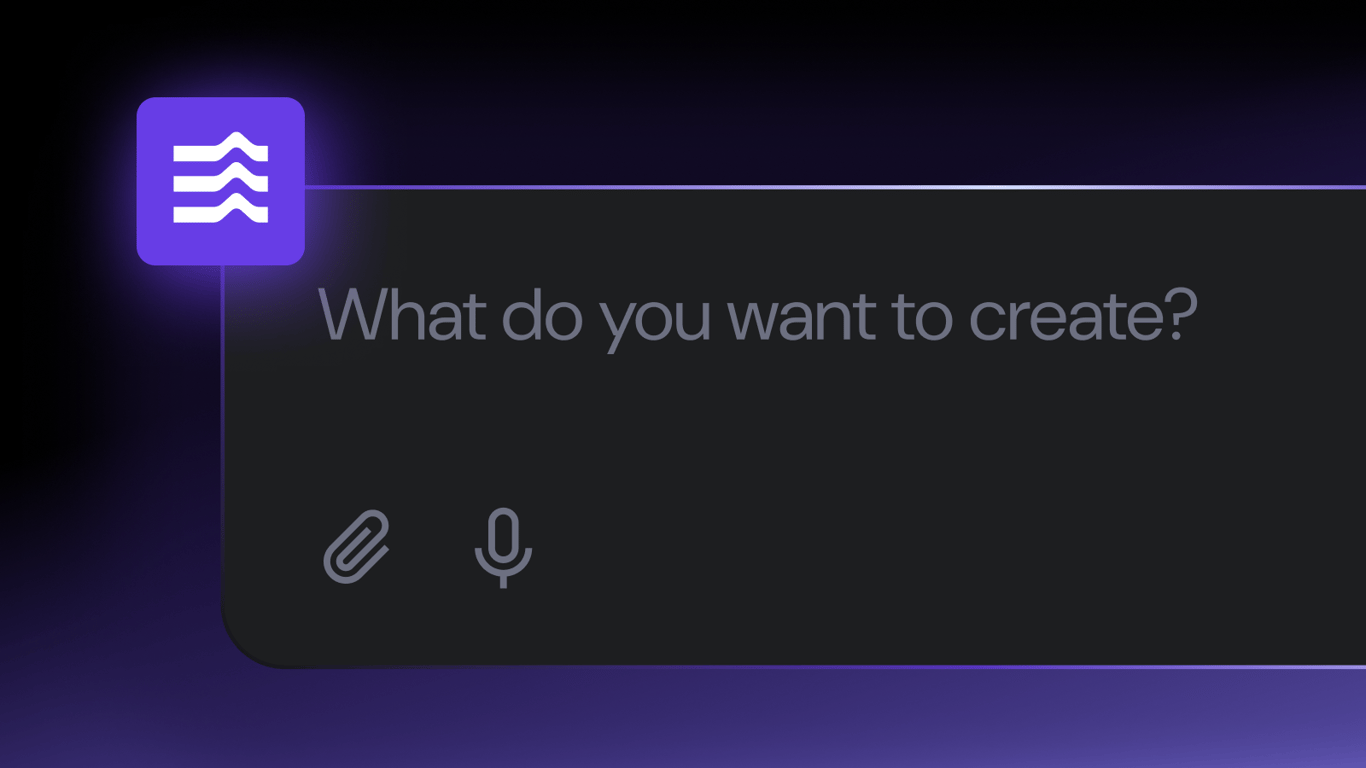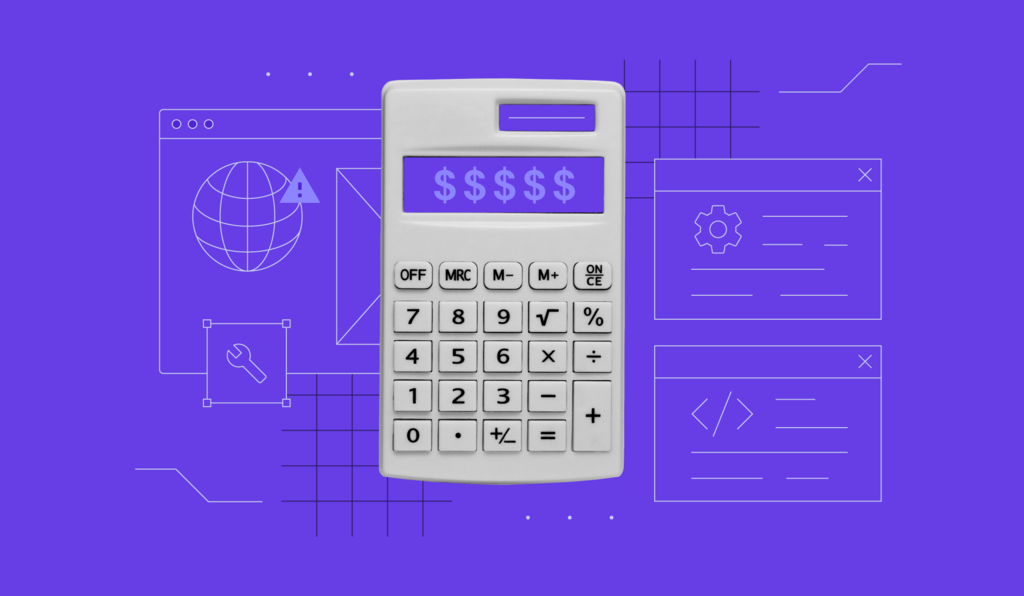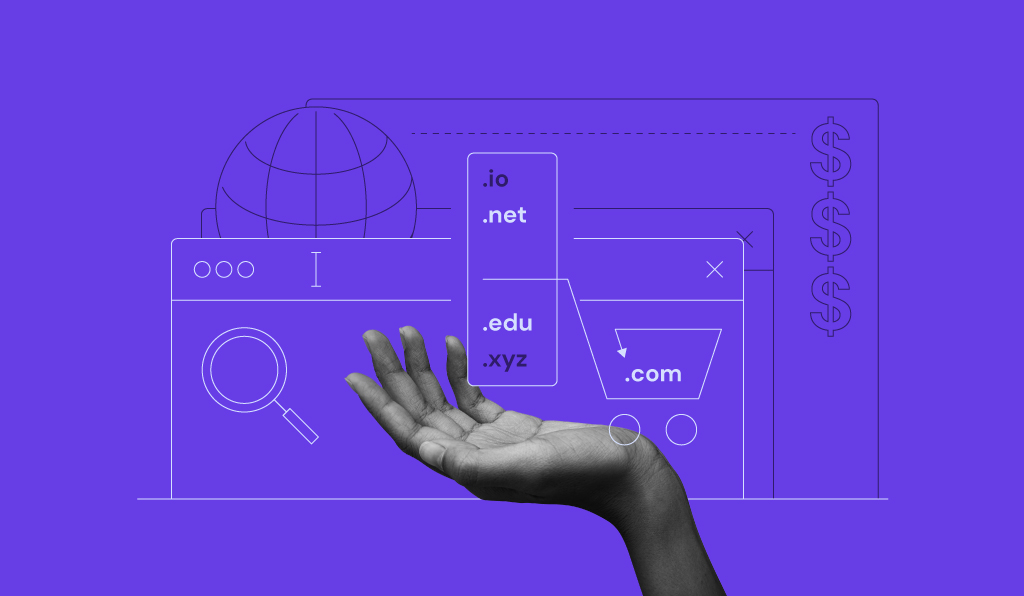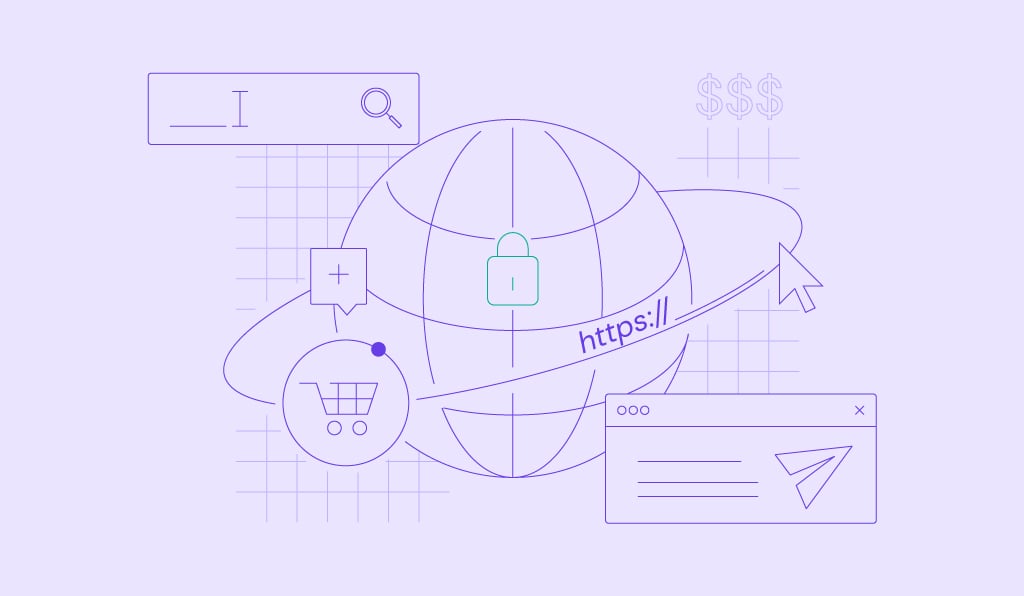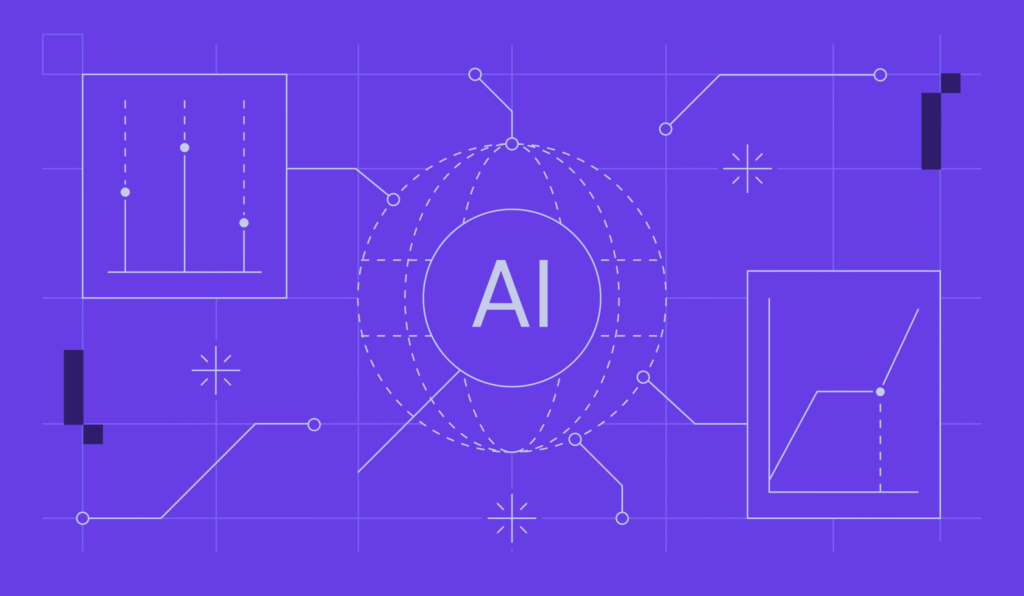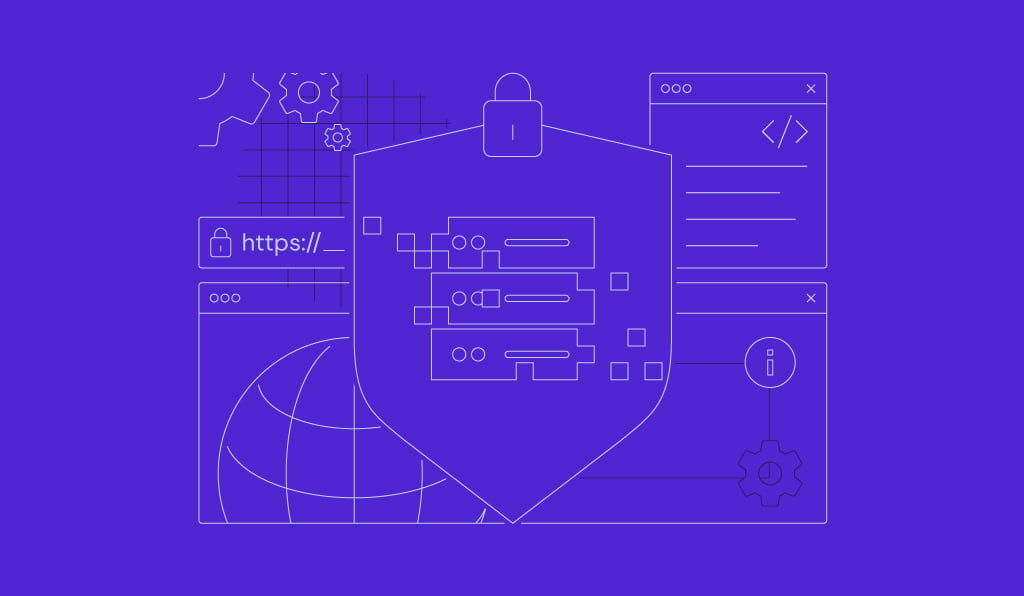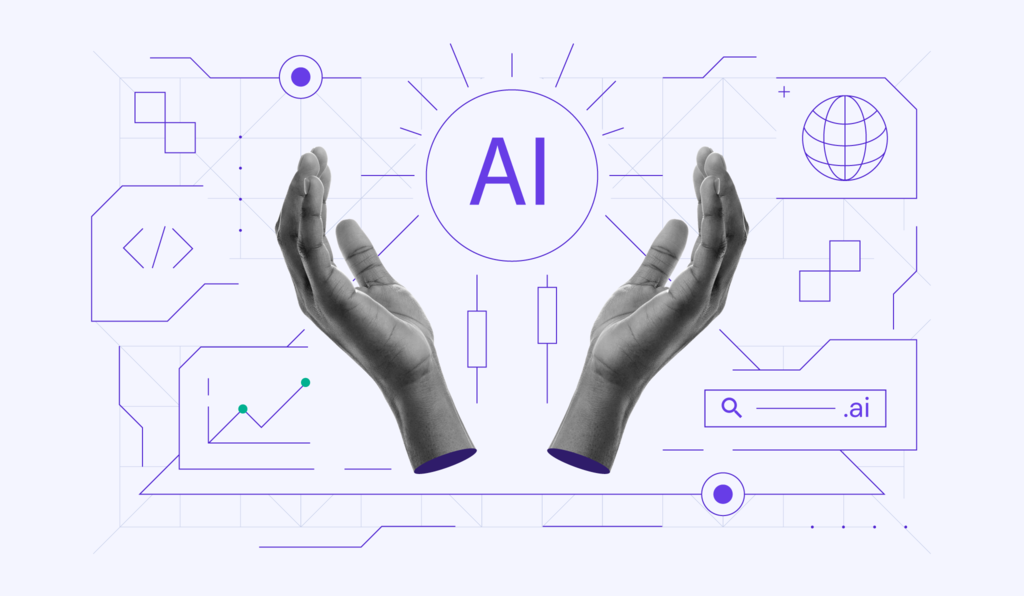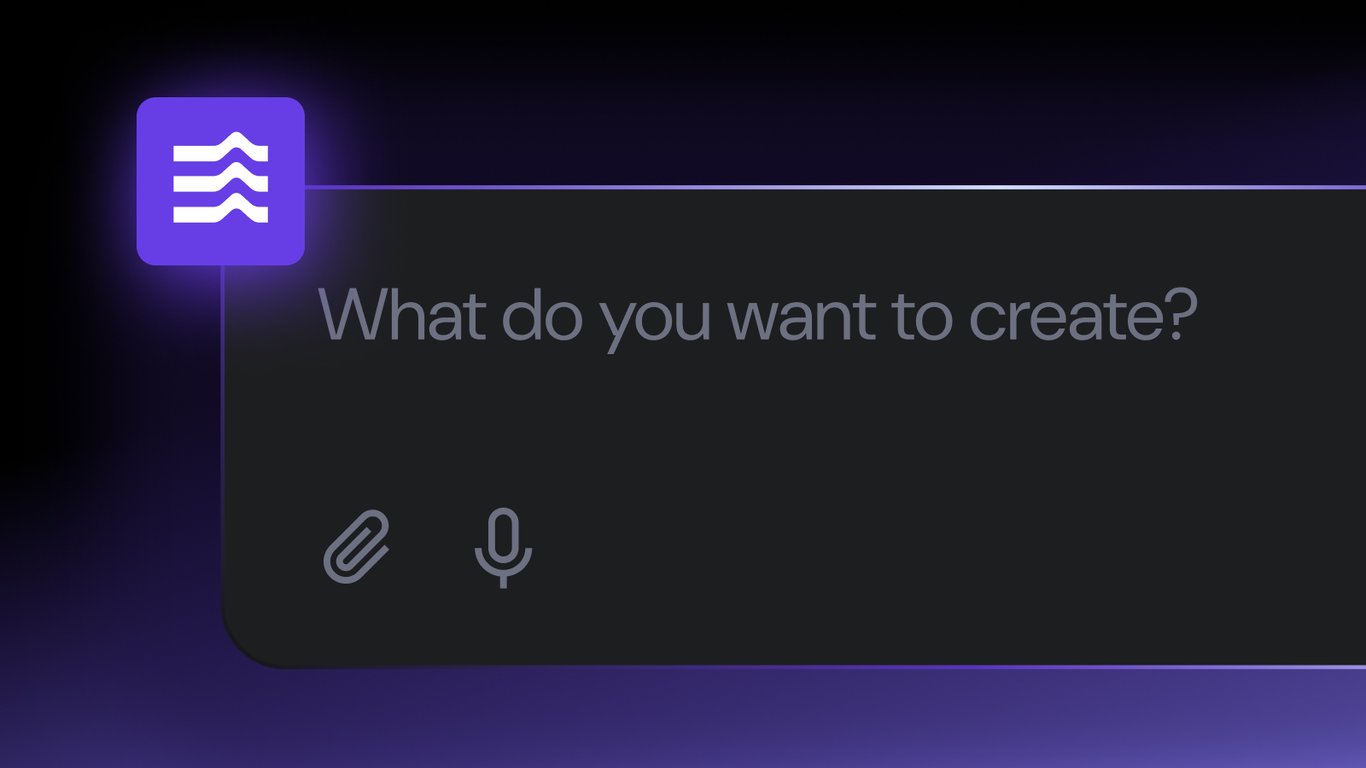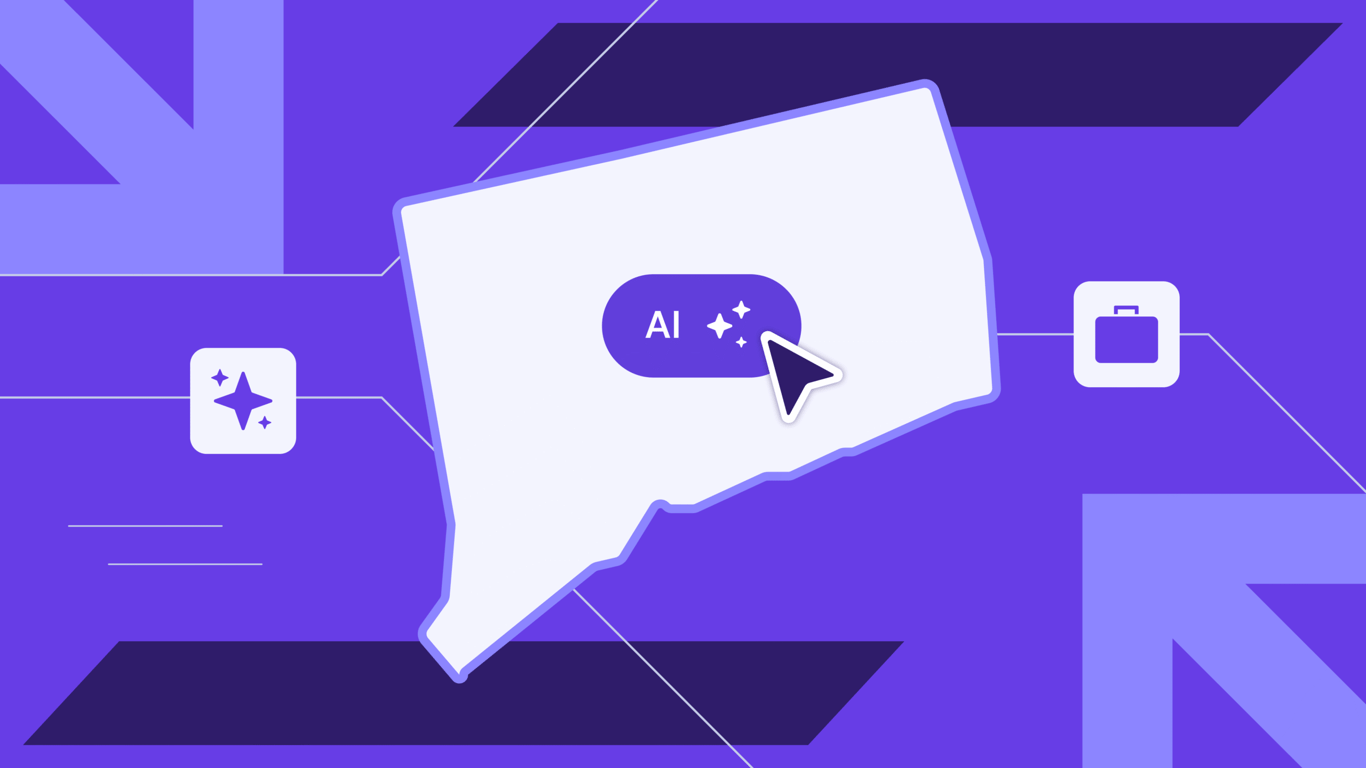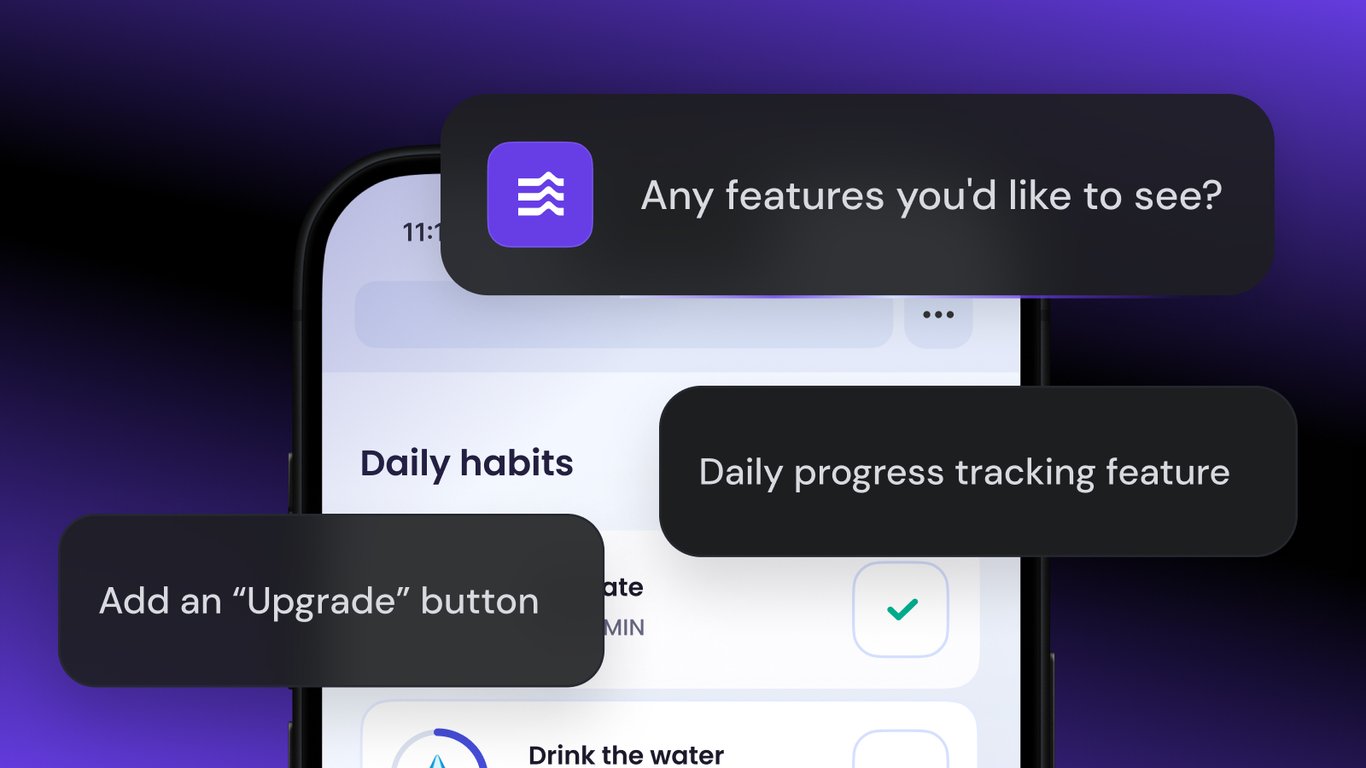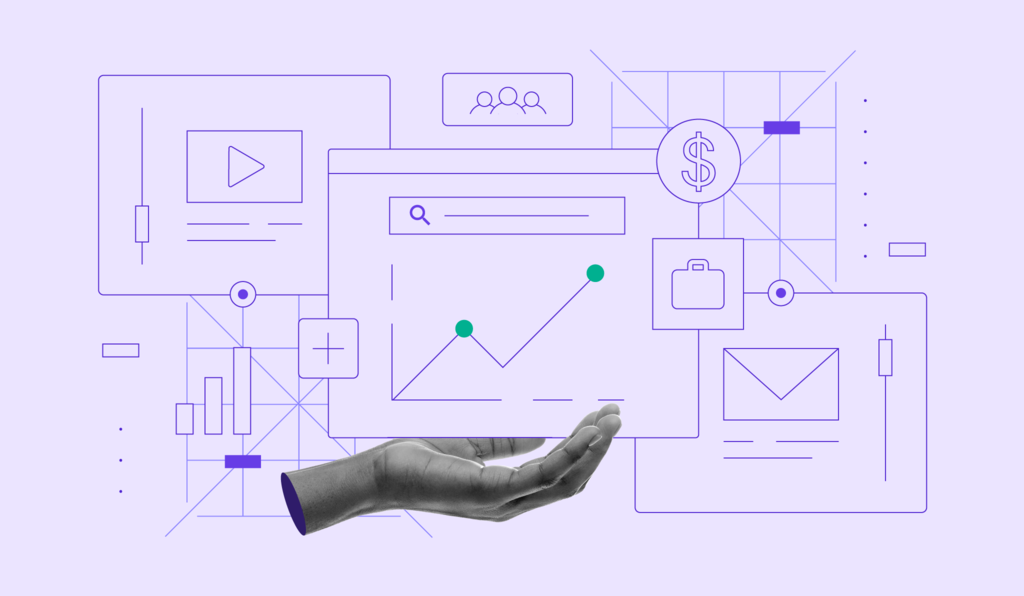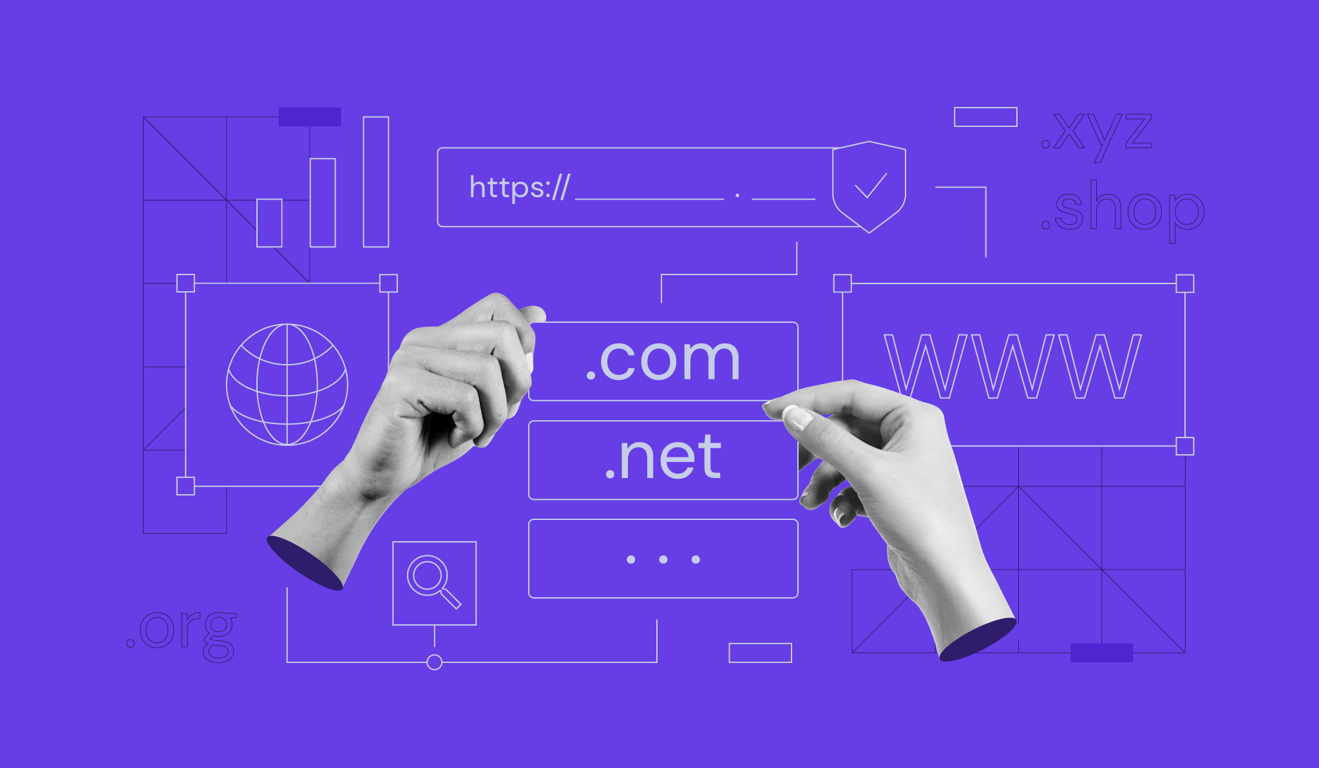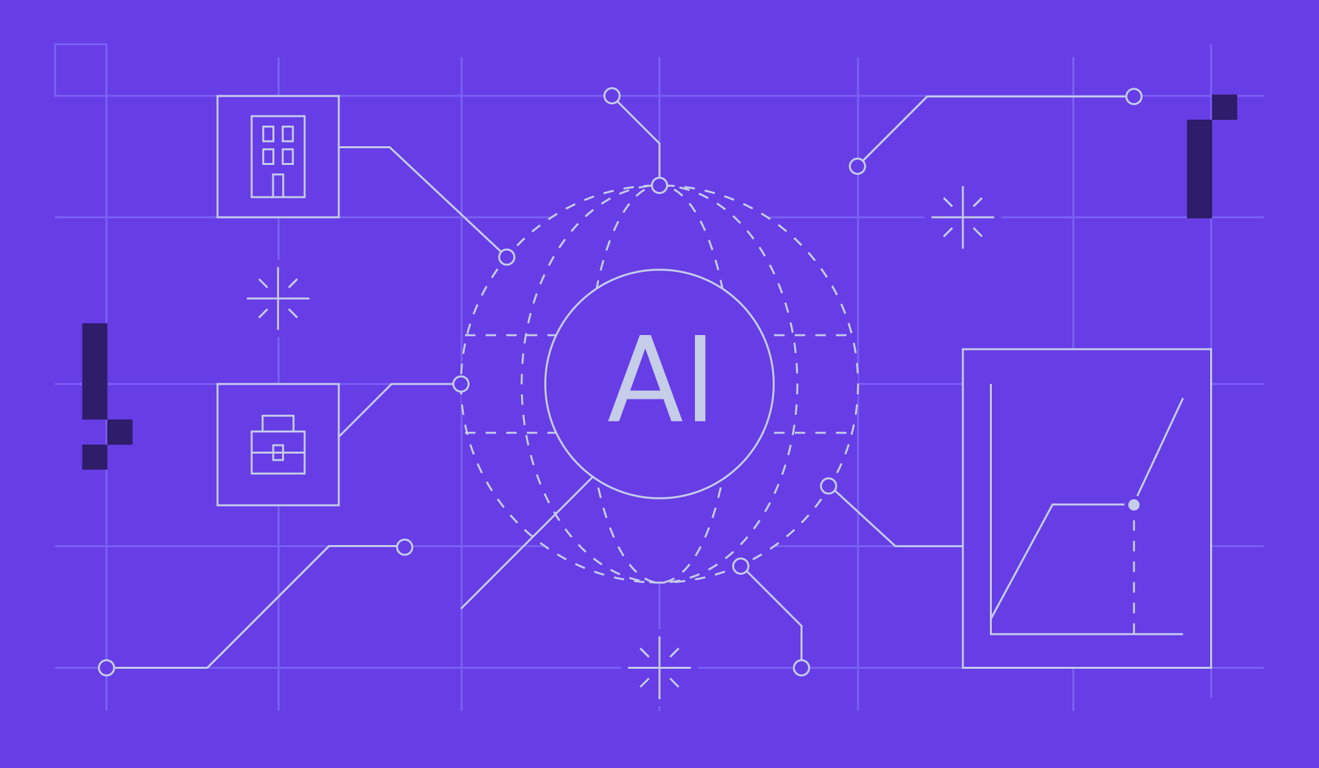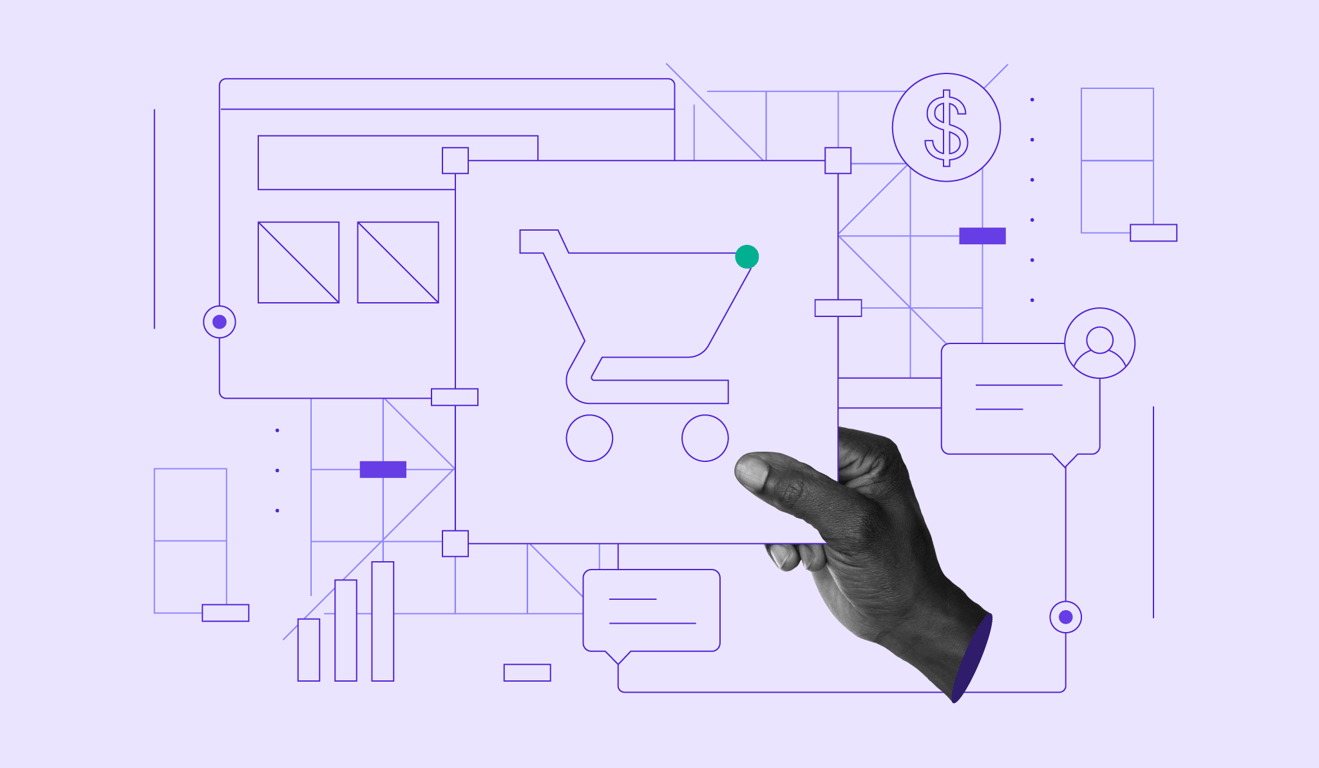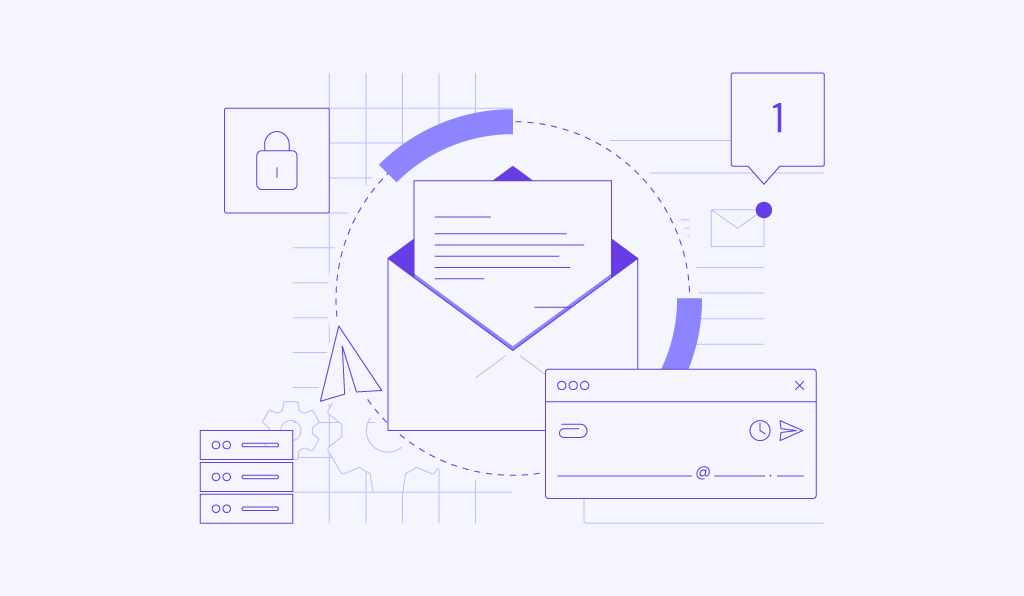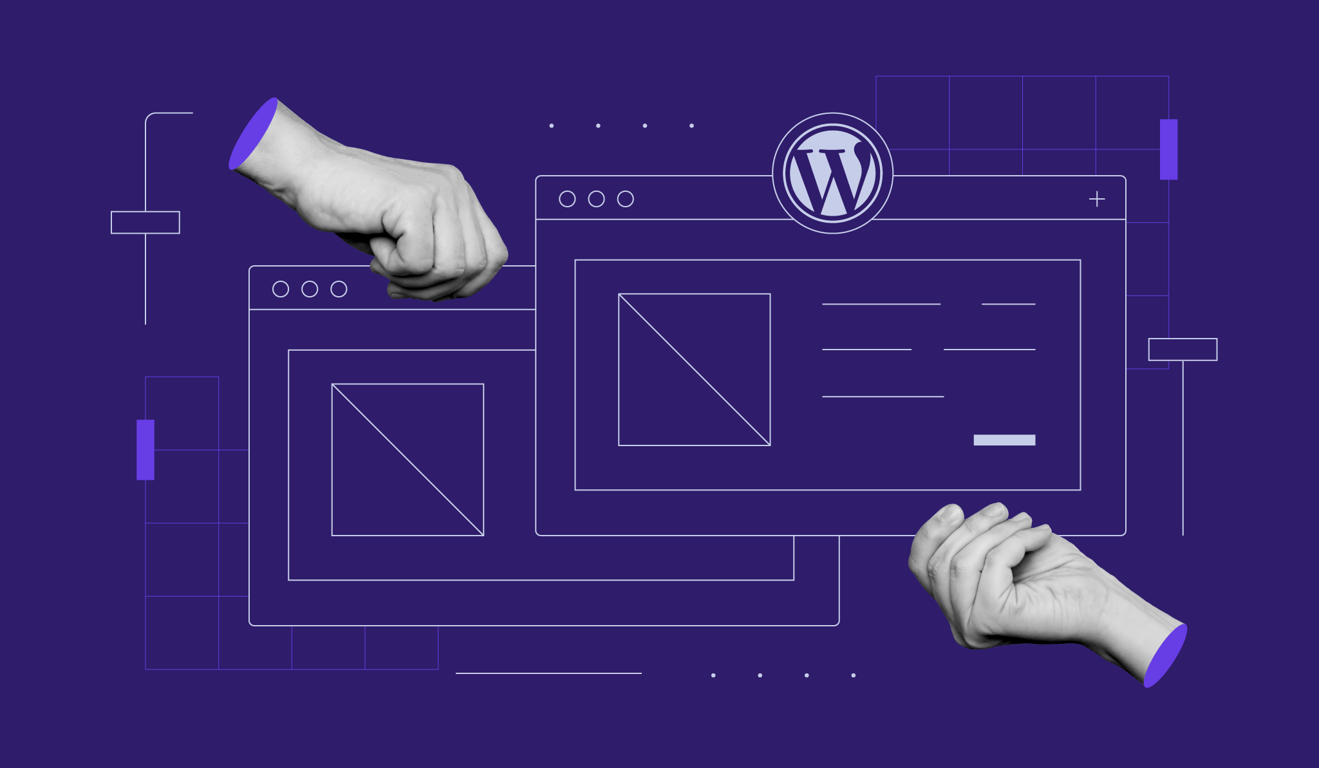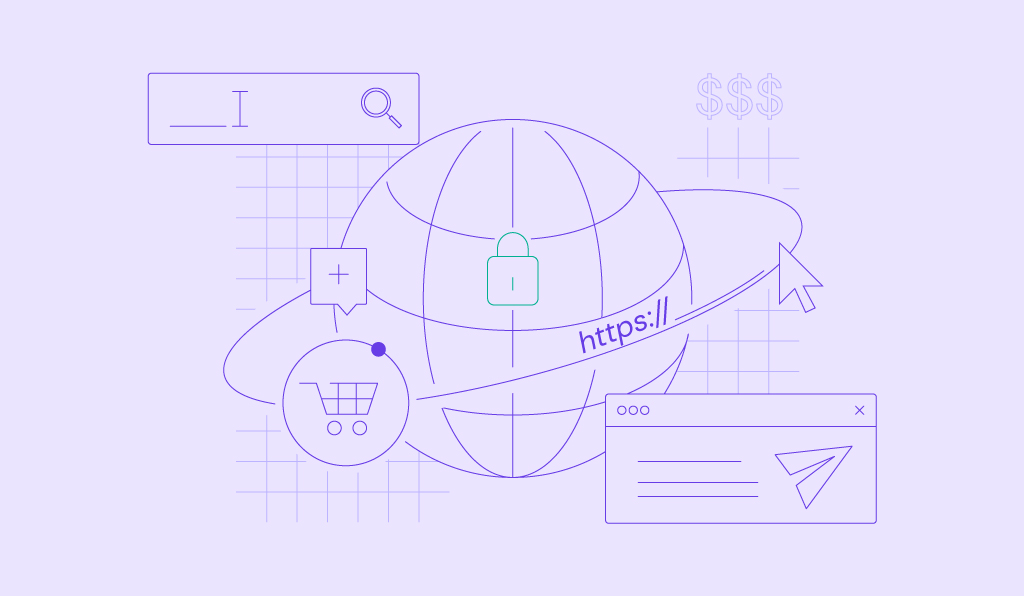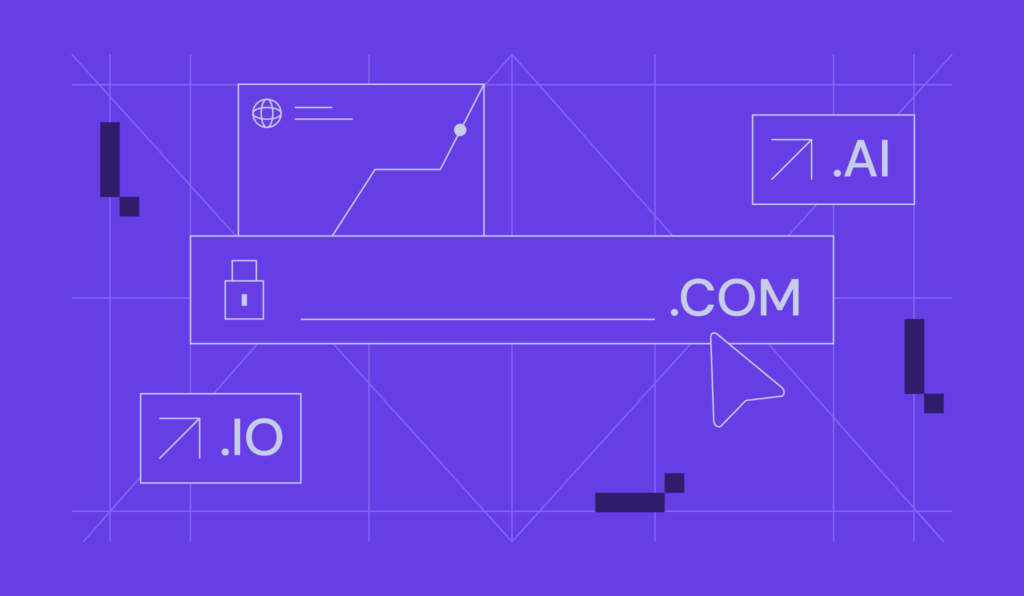Most Popular Tutorials
New to Hostinger Tutorials? Start with our most-viewed guides and resources.
19 best website design examples for inspiration in 2026
A well-designed website can captivate visitors, convey your brand’s message, and establish credibility. It also improves the user journey,...
DNS_PROBE_FINISHED_NXDOMAIN: what it is and 9 ways to fix it
DNS_PROBE_FINISHED_NXDOMAIN error can occur for several reasons: On Google Chrome, you will see a message saying This site can’t be reached if you...
What is VPS (virtual private server) hosting?
VPS (virtual private server) hosting is a service that provides users with virtual machines running on a physical server, each with dedicated virtual...