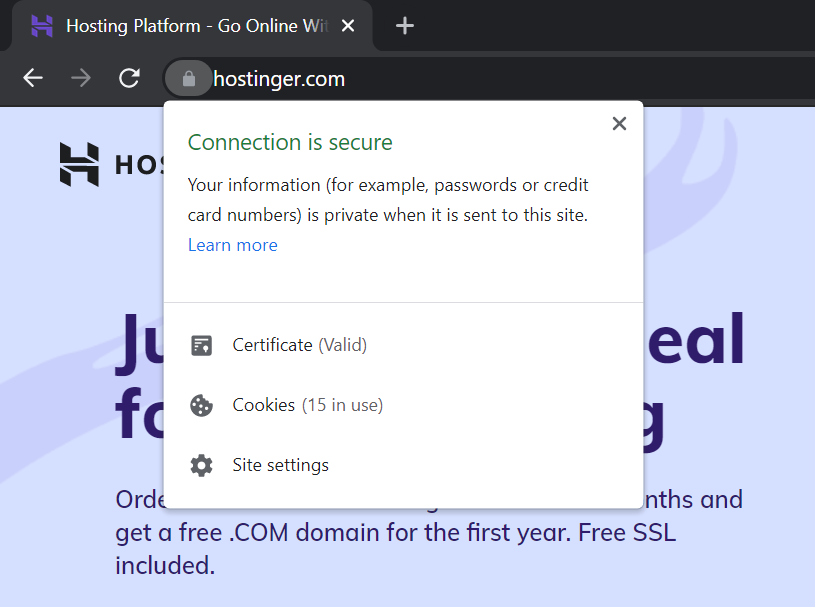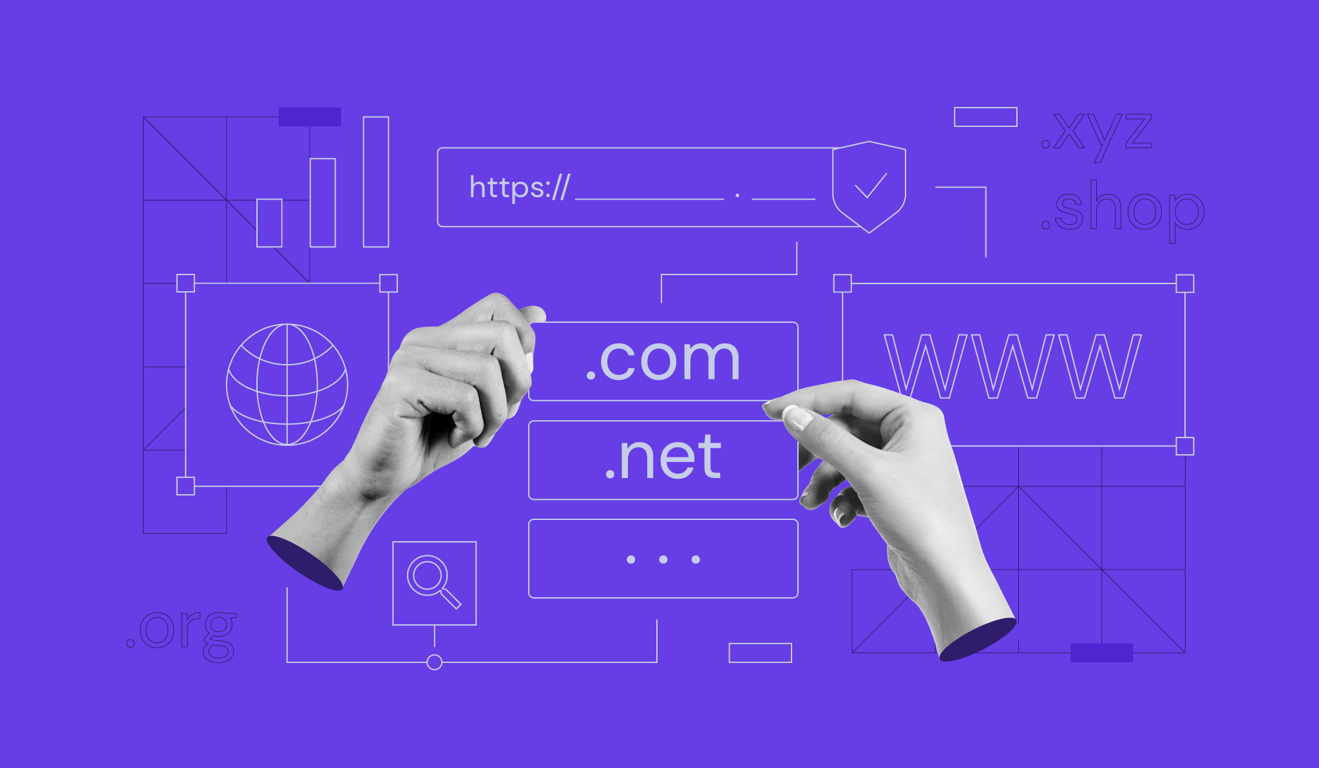What is a dedicated IP & does your website need one
If you’re currently looking for a web hosting plan, you might have come across the term dedicated IP (Internet Protocol) address. Often appearing among other various features and add-ons offered by hosting providers, a dedicated IP often raises many questions.
A common debate is whether a dedicated IP address is necessary for hosting a website. Luckily, this article will help you determine whether your website needs a dedicated IP by explaining what it means, how it works, and what makes it different from a shared IP address.
Let’s get started.
What Is a Dedicated IP?
A dedicated IP refers to a unique IP address assigned solely to one user or device, not shared with others. It often incurs extra charges from ISPs, VPN services, or hosting companies to sustain its exclusivity and operational costs.
What Is an IP Address
An IP address is a series of unique numbers assigned to websites and computer devices connected to the network.
When you call someone, your phone number helps identify you – an IP address functions the same way. It serves as a unique identifier that a computer uses to communicate with other devices on the internet.
There are two types of IP addresses on the web, IP4 and IP6, and here are their differences:
- IPv4 – refers to numeric addressing consisting of four sets of numbers separated by periods, such as 69.89.31.226 or 12.244.233.165
- IPv6 – uses letters and hexadecimal digits that are separated by colons, for example, 2001:0db8:85a3:0000:0000:8a2e:0370:7334
The IPv4 uses a 32 bit-address that supports more than four billion different addresses. However, the more websites we create, the larger the address space we need.
IPv6 uses a 128 bit-address, which means it provides 1,028 times more addresses than IPv4. Therefore, it fulfills the need for a larger IP address space.
IP addresses are also a part of the Domain Name System (DNS), which translates and maps domain names into their assigned IP addresses. It enables users to simply type in a website address, for instance, facebook.com instead of 69.63.176.13, to access information.
When a user types a domain name in the address bar, the Internet Service Provider (ISP) will look for the IP address of the corresponding website. Once the IP address is found, the browser will retrieve the information and display the website content.
Differences Between Dedicated and Regular IP Addresses
A dedicated IP address is assigned to a single hosting account. In other words, a dedicated IP address serves as your website address. Users can either type your domain name or your IP address to access it.
When a web hosting provider pairs a dedicated IP with a dedicated server, you can access full server resources. You can either assign the IP address to a single website or multiple websites.
Some web hosting providers also offer a dedicated IP as an add-on for an existing hosting package. For example, one can have a dedicated IP address even when using shared hosting.
On the other hand, shared IP addresses are commonly used in such web hosting plans as shared hosting or WordPress hosting. A shared IP address is assigned to multiple websites within one server.
Your web host will ensure visitors are directed to the right website based on the domain name despite having the same IP address.
Since users with shared IP addresses are using a shared server, the allocated resources are limited to some extent. Moreover, any action one website owner makes might affect the other websites. For instance, when a user with a shared IP address gets banned or blacklisted for email spamming, it can impact other users’ email service reputation.
Benefits of Having a Dedicated IP Address
Although you can have a functional website with a shared IP, a dedicated IP address will give you some advantages.
Below are several benefits that contrast a dedicated IP from a shared IP address.
1. Email Deliverability
Email deliverability refers to the percentage of emails that successfully reach recipients’ inboxes.
One of the factors that influences email deliverability is IP reputation. It affects how internet service providers determine whether your emails belong in the inbox. Thus, the better reputation, the more emails delivered.
A dedicated IP address isolates your reputation, protecting it from email senders with poor practices. Moreover, dedicated IP addresses allow businesses to send a higher volume of emails.
However, even with a dedicated IP address, sending too many emails at once isn’t recommended, as the ISPs might consider it as spam. The best practice is starting with small numbers and slowly increasing the frequency – this helps the ISPs become familiar with your IP address.
If you want to prevent bulk emails from going to the spam folder, consider using a third-party email service provider. Services such as Mailchimp and Constant Contact can handle high-volume email sends, increasing the chance of your emails reaching the inboxes.
Another way to prevent ISPs from marking your emails as spam is to use a branded email address. Instead of using a free email address such as Gmail or Yahoo, use a professional email address with your domain name. For instance, johndoe@yourdomain.com.
Hostinger offers a free business email with all site hosting plans. If you only need email hosting, premium email solutions provide more features and have higher sending volumes. You can get business email hosting from most trusted providers.
Why Choose Hostinger?
Besides offering a free business email, Hostinger includes a 30-day money-back guarantee for all hosting plans.
2. Website Accessibility via IP Address
Sometimes you might need to access your website via its IP address. For example, if you want to start building your website without purchasing a domain name – simply type in your dedicated IP in the browser’s address bar.
With a dedicated IP address, you also have direct access to your website’s files through FTP (File Transfer Protocol) or a web browser. It means you can view your website even when your DNS records are still on propagation – which can take up to 48 hours.
Although accessing a website using FTP is not common, it gives more flexibility, and some users might find it necessary. You can use it to monitor your site performance, upload media files, as well as diagnose and fix any issue that prevents visitors from viewing your web content.
3. SEO
The discussion of whether a dedicated IP address helps improve SEO is still going on. Even so, dedicated IP addresses give you the advantage of controlling your website’s reputation – one of the most important SEO factors.
Without a dedicated IP, you’re most likely sharing IP addresses with hundreds or even thousands of other websites – depending on your web hosting solution.
Much like email reputation, sharing IP addresses can put your website at risk since other users might perform bad SEO practices such as participating in link schemes or attaching hidden text and links. In a worst-case scenario, your website might get blacklisted even if you did nothing wrong.
In addition, misusing a dedicated IP can get you penalized. Some website owners assign an IP address to multiple domains and create a group of websites that trade links back and forth, also known as the link farm.
Such practice is considered as black hat SEO, which results in deindexing your sites from the SERPs (Search Engine Result Pages).
4. SSL Certificate
An SSL (Secure Socket Layer) certificate helps secure a website by encrypting all the information exchanged between every user and the server. A website with an SSL certificate has HTTPS in its URL with a padlock symbol on the side.
If you have an eCommerce site that processes payments or any website that requires personal information, getting an SSL certificate is mandatory to protect your customers’ sensitive information prone to security breaches.
Previously, a dedicated IP address was a requirement for SSL installation. However, with SNI (Server Name Identification) technology, users can install SSL certificates using a shared IP address.
That being said, there are still some compatibility issues with SNI. The technology doesn’t support several old versions of web browsers and operating systems, including Safari on Windows XP, Opera Mobile, and Internet Explorer 6 or earlier.
So, when visitors try to access your website with an incompatible browser, they will see a warning message.
Although not many people use old browser versions, it’s better to avoid compatibility issues using a dedicated IP address. Dedicated IP addresses allow you to install advanced SSL certificates to provide a higher level of security.
Moreover, not every web host will support SNI, so you might still need a dedicated IP to install an SSL certificate.
5. Superior Server Control
A dedicated IP address gives you a higher level of server access and control. You can directly configure your server instead of using a control panel interface, such as cPanel or Plesk.
Generally, hosting providers, including Hostinger, use a dedicated IP in VPS website hosting to give users root-level access to the server. You can manage various server properties with root access, from uploading and editing files to installing and deleting software at your discretion.
Some web hosts also offer dedicated hosting with a dedicated IP and server to provide more resources. With this environment, you can run a gaming server and host your own online games without worrying about gameplay lag or lack of bandwidth.
Using a dedicated IP also enables you to run your own FTP server. Doing so can benefit businesses or organizations in facilitating file transfers within internal networks. You can also set up an anonymous FTP network that allows users to access public files without credentials.
6. Site Performance
Website performance refers to the amount of time it takes for web pages to download from the hosting servers and display them onto users’ web browsers. It builds the first impression of your site and business, so it’s an important factor determining user experience.
40% of users will abandon a site that takes longer than three seconds to load. Thus, a high-performing website with fast loading time is more likely to drive traffic and increase conversion rates. On the other hand, slow performance can cause a higher bounce rate and hurt your reputation.
If you’re on a shared hosting account, there is a chance that your website shares an IP address with hundreds or sometimes thousands of other sites. When a website receives a high traffic load, it can slow down your site and impact your performance.
With a shared IP address, the web server also needs to identify which domain is requested before displaying it to the user – this might take a few seconds.
As with a dedicated IP address, typing in a domain name will immediately display the website content. Although a dedicated IP is not the only factor contributing to the site’s performance, it helps improve your website speed as the server doesn’t have to search through a lot of other websites.
7. The Price of Dedicated IP
Another thing to consider when deciding between shared IP and dedicated IP addresses is the price. A dedicated IP address costs from $2/month – $200/month, depending on your hosting provider.
The most cost-effective way to get a dedicated IP address for your site is to buy a VPS hosting plan that costs from $5/month to $300/month. The price depends on the server configuration and resources.
Hostinger KVM VPS plans cost $4.99-$21.99/month. Every plan includes a dedicated IP address, full root access with NVMe SSD disk space, and 512 GB of RAM per server. Although you must manage VPS hosting services independently, a dedicated 24/7 support team will work with you to resolve any technical issues.
Another option is to use dedicated hosting, which comes with a dedicated server. However, these plans are usually the most expensive ones starting from $20/month up to $299/month.
If you want to use a dedicated IP address in shared hosting, some providers add a dedicated IP as an add-on feature. However, the shared environment might have a few disadvantages, including limited resources and sluggishness whenever other websites receive a traffic surge.
Do You Need a Dedicated IP?
Your choice between a regular and dedicated IP address should depend on the flexibility and control you want to have over your website. There are some cases when a dedicated IP can benefit you, including:
- Regularly accessing your website through FTP – a dedicated IP address grants access to edit and view your website even without a domain name.
- Installing third-party applications – several applications and services need a dedicated IP address to run on your server.
- Establishing your email reputation – with its isolated environment, a dedicated IP address prevents you from getting penalized for malicious actions by other domains.
- Improving performance and user experience – with a dedicated IP, your host server can immediately retrieve your web content, reducing your site loading time.
- Setting up your own server – a dedicated IP gives you a higher level of control and flexibility over your server setup, from setting up an FTP server to a gaming server.
Although a dedicated IP can benefit some website owners, it isn’t a necessity. The best practice is to determine your site needs.
If your site is new and growing, then a shared IP address might be the right solution. However, if you’re running a business website that requires email marketing, a dedicated IP provides reliable email deliverability and allows you to maintain your domain reputation.
Conclusion
Knowing your site’s needs is essential when choosing the type of IP address that is right for you – not every website will require a dedicated IP. If you’re just getting started and aren’t expecting a lot of traffic, a shared IP address should work just fine.
That being said, if your website is experiencing high traffic, facilitating a large volume of outgoing emails, and you need regular FTP access to your site, then you will require a dedicated IP address.
Keep in mind that a dedicated IP address isn’t the same as dedicated hosting. You can have a dedicated IP with every type of hosting, such as shared or VPS hosting, depending on your host.
We hope this article has helped you better understand how a dedicated IP address works and how it can benefit your site.
All of the tutorial content on this website is subject to Hostinger's rigorous editorial standards and values.