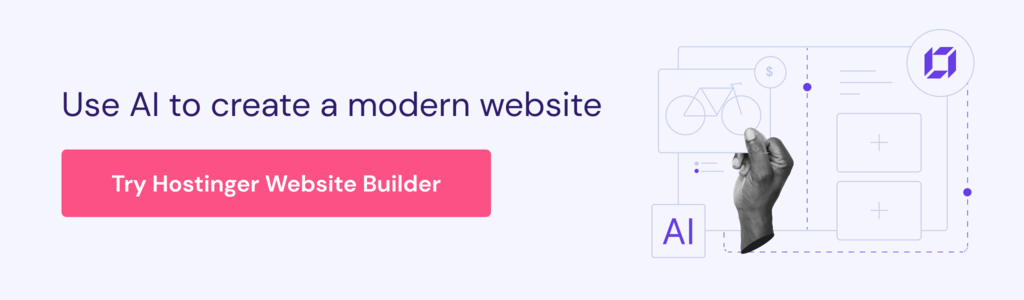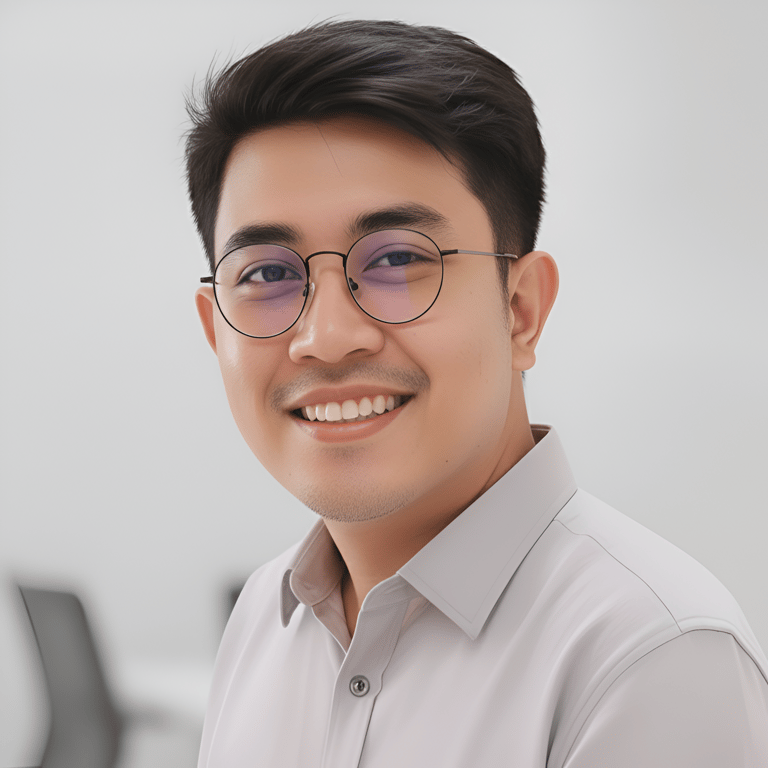What is a web server?
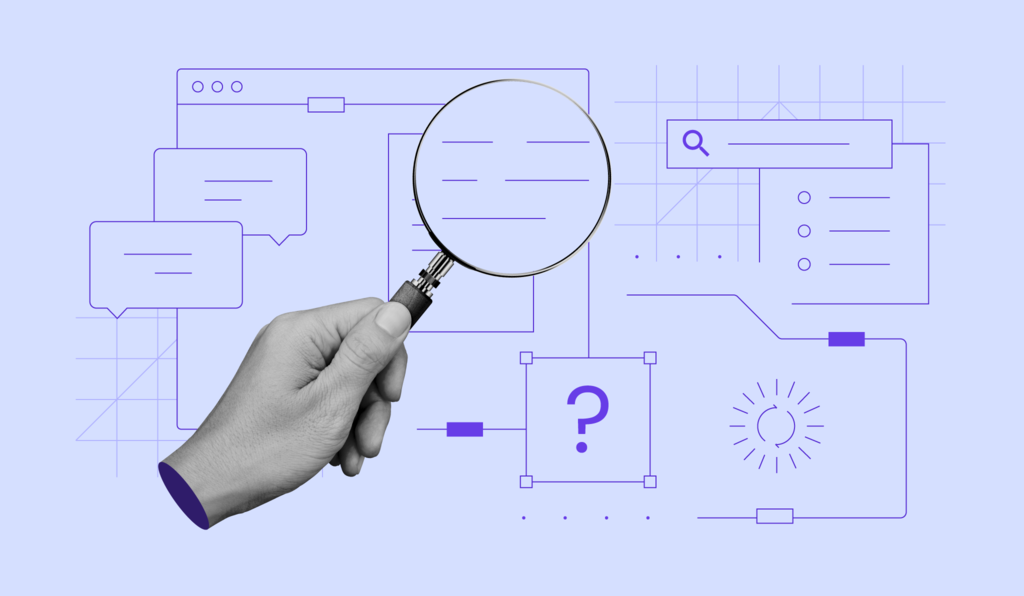
A web server is computer software and hardware that stores website files and delivers them to a user’s browser over the internet. It’s the “engine” that makes websites accessible to visitors around the world.
When you type a URL into your browser, your browser (the client) sends an HTTP request to the web server where the site’s files are stored.
The server finds the requested files, processes them, and sends them back to your browser, which then assembles and displays the website for you.
Understanding what a web server is also involves knowing its core components, like its physical hardware, operating system, and the HTTP server software that manages requests.
You’ll also find different types, mainly static and dynamic web servers, which handle content delivery in different ways.
What are web server components?
Web server components include the physical hardware, an operating system, and the HTTP server software that handles requests. For dynamic websites, they also include an application server and a database.
- Hardware. This is the physical computer that stores all the website files (like HTML, CSS, images) and software. It includes the CPU, RAM (memory), and storage (like SSDs), and it connects to the internet.
- Operating system (OS). The OS manages the hardware resources (like memory and CPU) and provides the foundation for the web server software to run. Common examples include Linux (like Ubuntu or CentOS) and Windows Server.
- HTTP server. This is the primary software component that understands URLs (web addresses) and HTTP (the protocol for web communication). It receives requests from browsers, finds the correct file, and sends it back. Popular HTTP servers include Apache, NGINX, and LiteSpeed.
- Application server and database (for dynamic servers). An application server runs server-side scripts (like PHP or Python) to generate content on the fly. It often works with a database (like MySQL) to store and retrieve data, such as user information or blog posts.
Web server vs website
A web server is the underlying hardware and software system that stores, processes, and delivers web content, while a website is defined as a collection of files (like HTML pages, images, and CSS) that make up the content users see.
Think of it this way: the web server is the library building (the infrastructure) that houses and organizes all the books. The website is the collection of books themselves (the content).
When you want to read a book, you send a request to the library, and the librarian (the HTTP server) finds the book and gives it to you. You can’t access the website’s content without the web server making it available online.
How does a web server work?
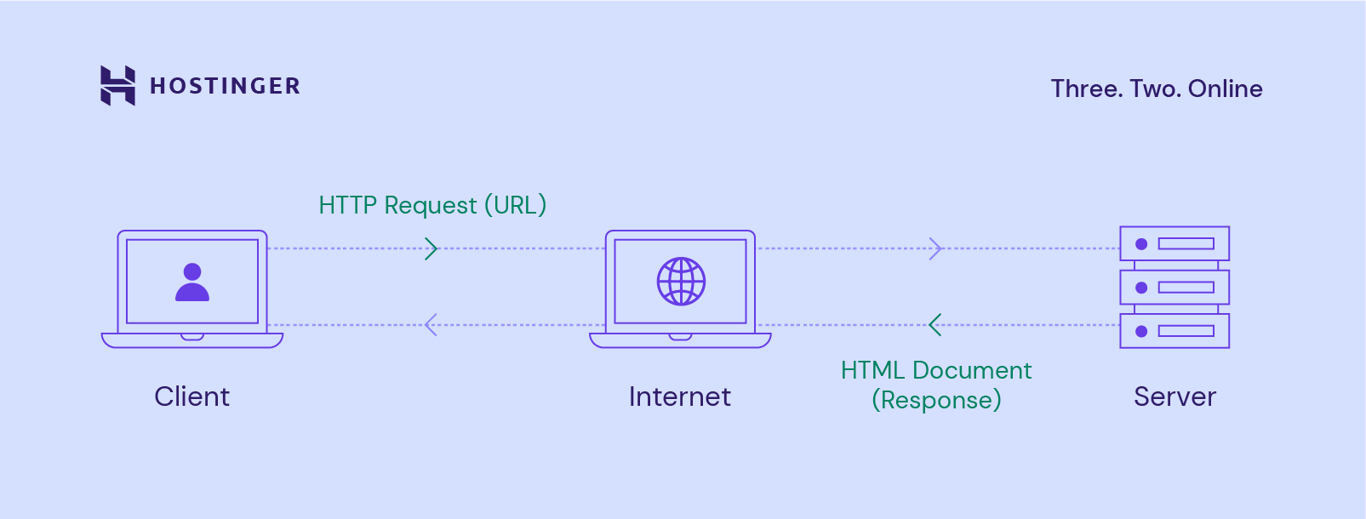
A web server works by following a client-server model to find and deliver requested web content to a user’s browser. It uses the Hypertext Transfer Protocol (HTTP) to communicate.
Here is the step-by-step process:
- The user requests a website. A person types a domain name (like hostinger.com) into their web browser. The browser first needs to find the server’s IP address. It does this by querying the Domain Name System (DNS), which acts like the internet’s phonebook.
- The browser sends an HTTP request. Once the browser has the correct IP address, it sends an HTTP request to the web server. This message asks the server for the specific files needed to display the page (for example, the HTML file, CSS stylesheets, and images).
- The web server processes the request. The web server receives the request. Its HTTP server software (like Apache or NGINX) finds the requested files in its storage. If the request is for dynamic content, it may pass the request to an application server to build the page first.
- The web server sends an HTTP response. The server sends the files back to the browser as an HTTP response. This package includes the site’s content along with a status code. A 200 OK status means everything worked perfectly.
- The browser displays the website. The web browser receives the files and the status code. It then “renders” the files, assembling the HTML, applying the styles from the CSS, and placing the images, so the user can see and interact with the complete webpage.
Sometimes, this process fails. If the server can’t find the requested file or encounters a problem, it will send back an HTTP error code instead, which leads to common web server errors.
What are common web server errors?
Common web server errors are HTTP status codes that indicate something went wrong when the server tried to process a request.
While a “200 OK” code means success, you’ll sometimes see the following errors in your browser:
- 404 Not Found. This is the most common error. It means the server could not find the specific file or page the user requested. This often happens because of a broken link or a mistyped URL.
- 403 Forbidden. This error means the server understood the request but refuses to authorize it. This is a permissions issue, indicating you don’t have the necessary credentials to view the content, even if it exists.
- 500 Internal Server Error. This is a generic, non-specific error that means the server encountered an unexpected problem that prevented it from fulfilling the request. It’s a catch-all for server-side failures.
- 503 Service Unavailable. This error means the server is temporarily unavailable and cannot handle the request. This often happens when the server is overloaded with traffic or down for maintenance.
What does a web server do?
A web server’s main function is to store, process, and deliver website files to users. However, most modern web servers also offer these features:
- File logging. Log files track all events and activities the server performs, including requests, security, and error logs. This is crucial for troubleshooting and monitoring.
- Authentication. Many servers can require a username and password before allowing access to certain resources or the entire site, adding a layer of security.
- Bandwidth limiting. This controls the speed of data transfer to ensure the network can deliver files smoothly to all users without being overloaded by any single request.
- Storage space. This refers to the amount of disk space available to store all the website’s files. The amount of storage directly impacts how large and complex a site can be.
- Load balancing. This technique distributes incoming traffic across multiple servers. The main goal is to minimize response times and prevent any single server from becoming overloaded.
- Uptime guarantee. Server uptime is a measure of how long a web server is operational and available. This directly impacts a website’s availability, with the industry standard being a 99.9% guarantee.
- Programming language support. Servers support server-side scripting languages (like Python, PHP, or Ruby) that are used to create dynamic web applications.
Static vs dynamic web servers
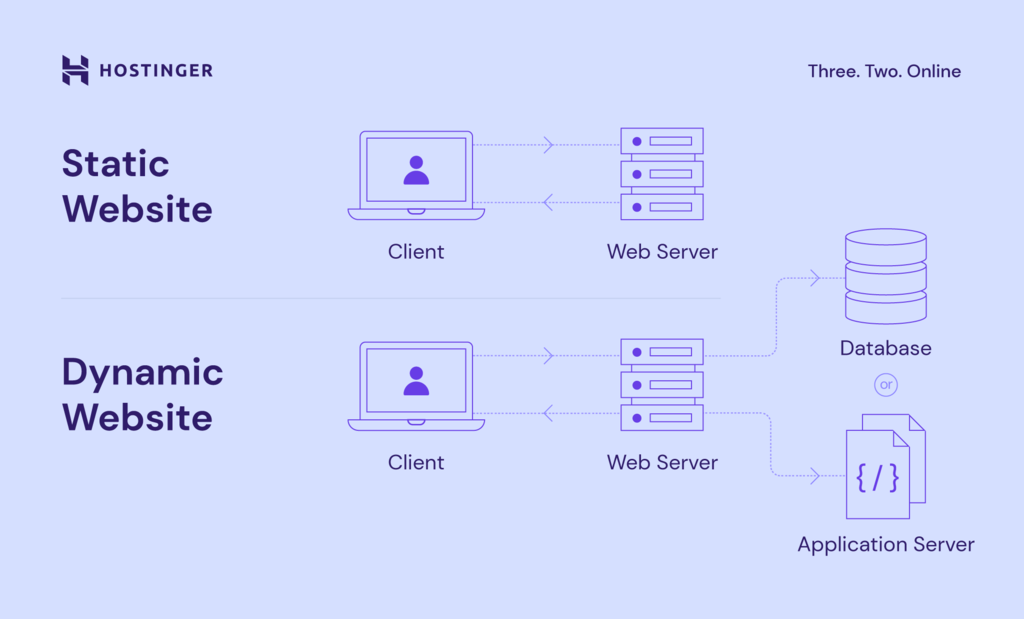
A static web server delivers files to a browser exactly as they are stored, while a dynamic web server generates content on the fly before sending it.
Static web servers consist of a computer and HTTP software. They are simpler and faster, making them suitable for sites with fixed content like blogs, portfolios, or documentation.
Since there’s no complex server-side processing, static websites tend to load very quickly.
Dynamic web servers consist of a static web server plus additional software, most commonly an application server and a database. This setup lets the server update and personalize content based on user interactions.
It’s the right choice for dynamic sites like social media platforms, ecommerce stores, and online banking, where content needs to change for each user.
What are the benefits of a web server?
The benefits of using a web server include reliable website hosting, secure data handling, and the ability to scale resources as your traffic grows.
- High uptime. Top hosting companies maintain good web servers to keep your website almost always available to visitors. They handle hardware maintenance and software updates to maximize performance.
- Security. Robust security measures like firewalls, malware scanning, and security protocols protect servers. This reduces vulnerabilities and protects your site from cyberattacks.
- Centralized control. A server gives you a central place to store and manage all your website’s files and data.
- Cost-effectiveness. Renting server space from a hosting provider is far cheaper and easier than buying and maintaining your own physical server.
- Scalability. Hosting plans are flexible, allowing you to easily upgrade your server resources (like storage or RAM) as your website grows and gets more traffic.
Web server examples
Common web server examples include Apache HTTP Server, NGINX, Microsoft IIS, and LiteSpeed Web Server.
- Apache HTTP Server. A free, open-source web server compatible with most operating systems, including Windows, Linux, and macOS. The Apache sever is one of the most popular choices for website owners and hosting providers, with a long history and strong community support.
- NGINX. Initially designed for high-performance web serving, this open-source software also now sees wide use as a reverse proxy, HTTP load balancer, and email proxy. The NGINX server is known for its speed and ability to handle many simultaneous connections, making it suitable for high-traffic sites.
- Microsoft Internet Information Services (IIS). A closed-source web server software developed by Microsoft. This software sees wide use in Windows operating systems and supports Microsoft’s .NET framework and ASP.NET.
- LiteSpeed Web Server. A high-performance, lightweight web server known for its speed and scalability. It’s a popular drop-in replacement for Apache and is the primary web server we use for Hostinger’s web hosting plans.
How to configure my web server?
To configure a web server, you need to edit its configuration files to adjust settings like cache size, request limits, and security protocols.
While the exact steps depend on the software (like Apache or NGINX), the main tasks for a server administrator are:
- Settings configuration. Administrators adjust parameters like connection timeouts and resource allocation to match the hosted website’s specific needs. This helps the server efficiently manage requests and deliver content quickly.
- Security measures. To protect sensitive data, administrators implement robust security measures. This includes setting up firewalls, SSL certificates for HTTPS, and detection systems. Applying regular security patches is also crucial.
- Performance optimization. Server configuration lets administrators optimize resource allocation, implement effective load balancing, and use caching mechanisms. These measures enhance the server’s ability to handle traffic spikes and reduce latency.
What are the best web server configuration settings with Hostinger?
The best web server configuration settings with Hostinger come pre-optimized for performance, as we use LiteSpeed Web Server across our hosting plans.
You don’t need to be a server administrator to enjoy excellent performance. Advanced DDoS countermeasures and an AI-powered firewall protect our web servers, providing a secure and responsive hosting environment.
For maximum speed, we use the latest technologies like NVMe SSD storage and AMD EPYC processors. We also strategically locate our data centers across four continents.
This blend of modern hardware, advanced security, and globally-spread data centers helps us offer a 99.9% uptime guarantee and excellent performance right out of the box.
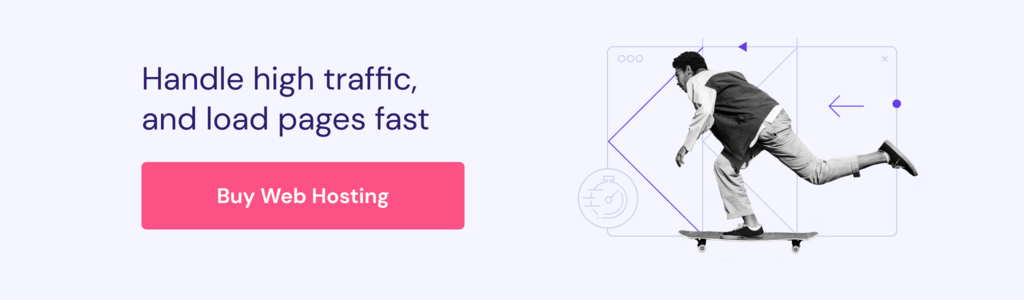
Do I need a web server?
You need a web server if you want to make a website or application accessible to the public on the internet.
However, you don’t necessarily need to buy and manage your own physical server. For most individuals and businesses, there are two much simpler options:
- Web hosting. When you buy a web hosting plan, you’re renting space on a web server from a provider like Hostinger. The provider handles all the technical maintenance, security, and configuration, so you can focus on building your site. This is the most common and cost-effective way to get your website online.
- Website builder. If you want an even simpler solution, you can use a website builder to create a website. This tool includes web hosting as part of the package, along with an easy-to-use drag-and-drop editor, so you don’t have to worry about the server at all.
Ultimately, every website needs a web server, but a hosting service or website builder is the easiest way to get one without the technical overhead.
All of the tutorial content on this website is subject to Hostinger's rigorous editorial standards and values.