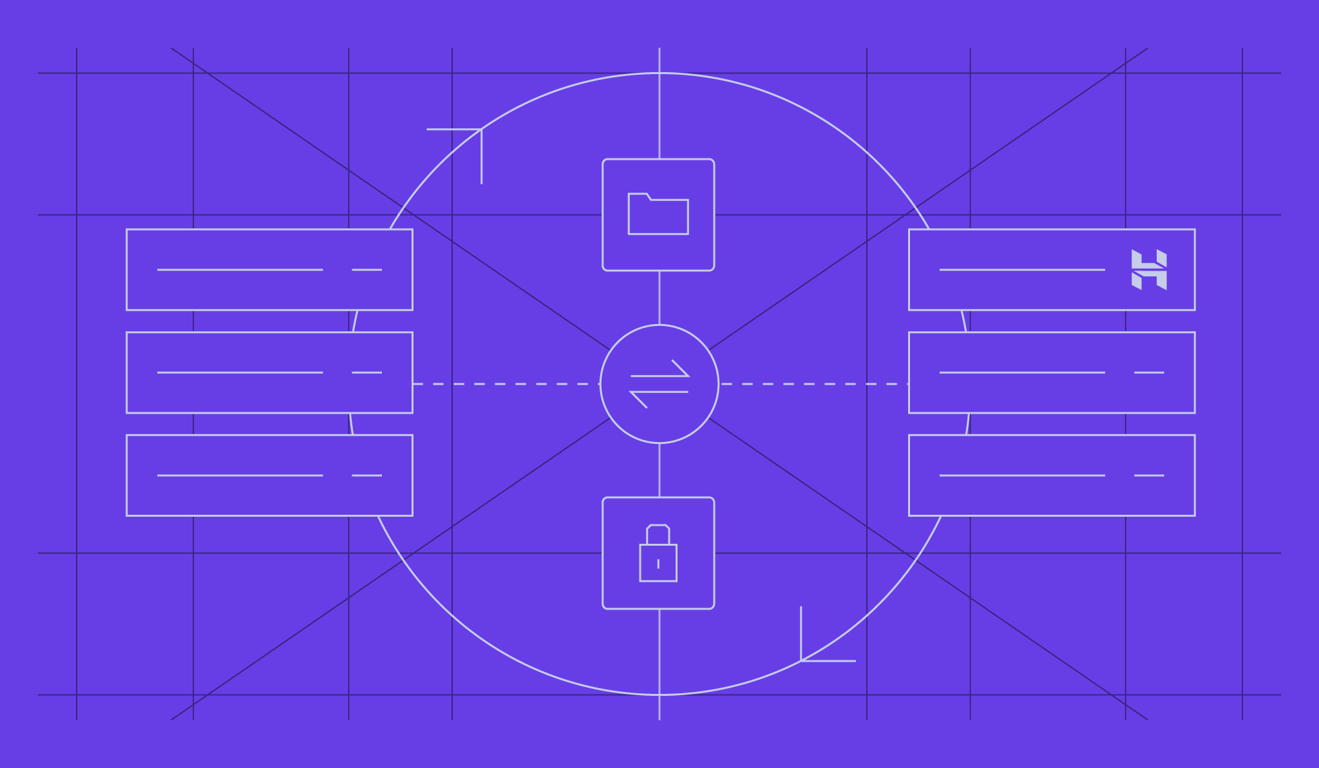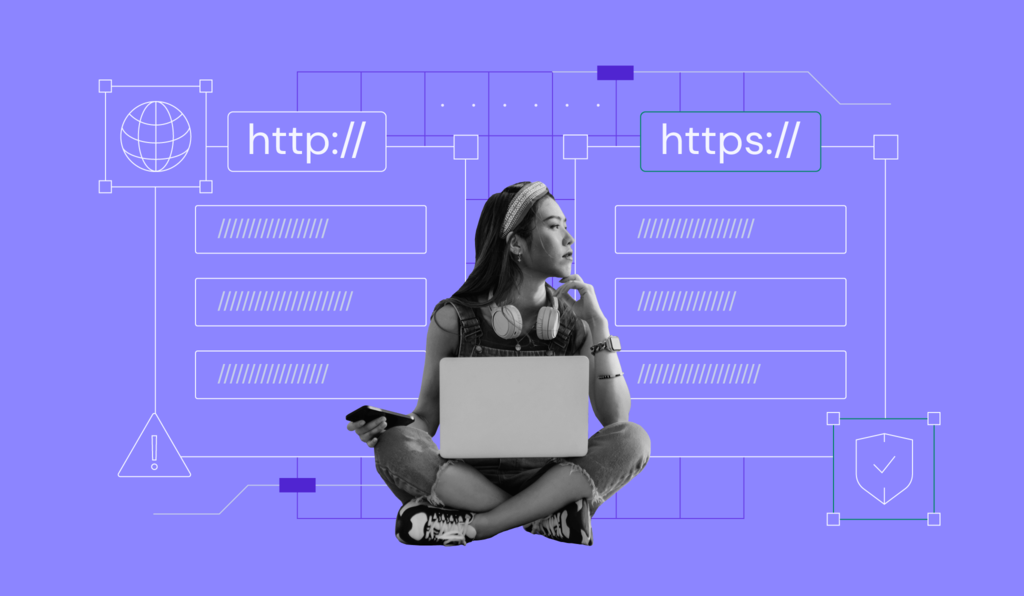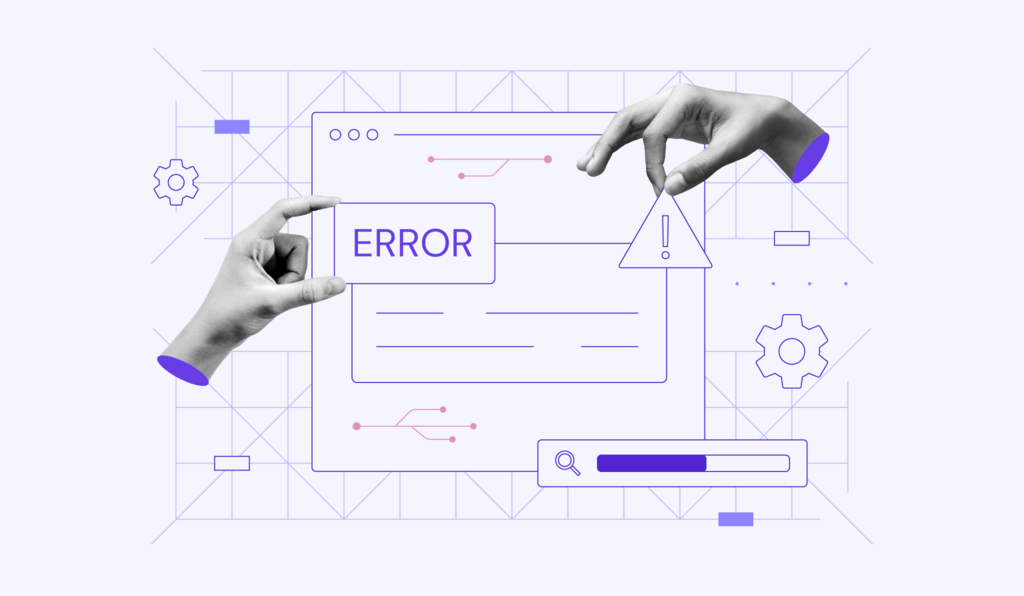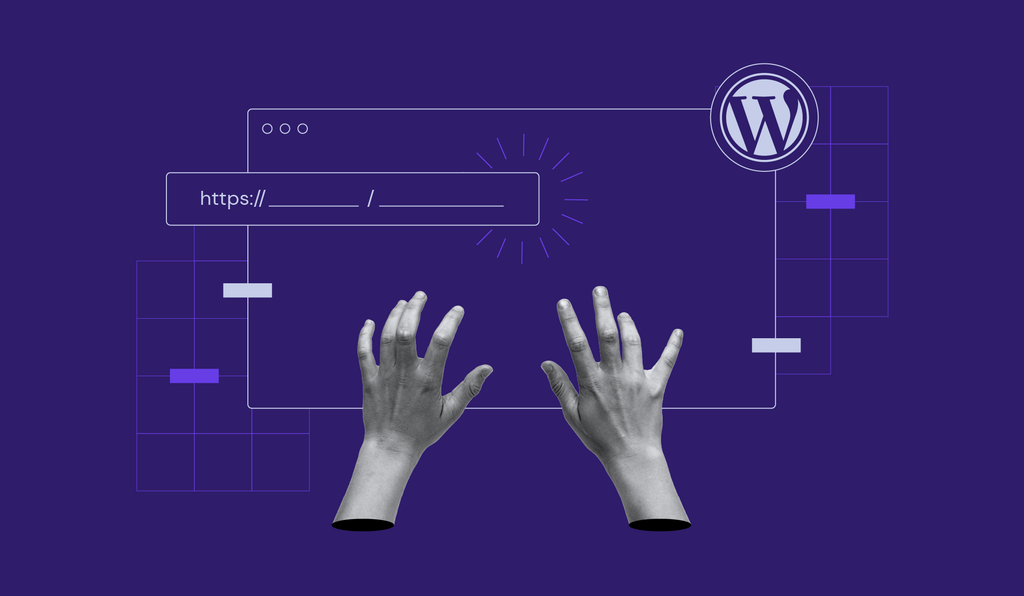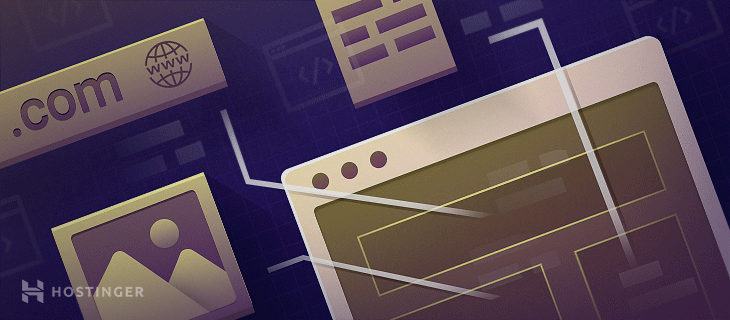All Hostinger Tutorials
Learn more about web hosting, VPS, domain names, SSL, and more with our newest releases.
WordPress hosting vs web hosting: Key differences
The main difference between WordPress hosting and web hosting is that WordPress hosting is optimized specifically for WordPress websites. It includes...
How to transfer web hosting from one company to another: 6 easy steps
If you find it’s time to switch hosting providers but are unsure of where to start, this is the right article for you. Migrating your website to a...
How to set up email on Android: A step-by-step guide
Setting up email accounts on Android devices is essential for staying connected and managing your messages on the go. In this tutorial, you’ll...
3 things to check before getting traffic to your website
Creating a website can take a lot of money and time. Its design needs to be flawless, and its functions intuitive and easy to use, which usually...
Website launch checklist: 23 essential pre- and post-launch tasks
Launching a website is pivotal for any business or individual looking to establish an online presence. Whether you are building a new site from...
HTTP vs HTTPS: Key differences
The main difference between HTTP vs HTTPS lies in the security protocol each uses. Hypertext Transfer Protocol (HTTP) allows data to be transferred...
How to fix the 429 Too Many Requests Error
429 Too Many Requests is an HTTP status code that appears when a client, such as your browser, app, or automated tool, sends more requests to a server...
What is error 405 Method Not Allowed and how to fix it?
The 405 Method Not Allowed error occurs when a web server recognizes the request but rejects the specific HTTP method used for the requested...
What is “304 Not Modified” status code and how to fix it
When you enter a URL in your browser, it sends an If-Modified-Since request header to the web server to determine when the web page was...
How to create an FTP account – A beginner’s guide
Creating an FTP account helps you connect to an FTP server, where you can upload, download, and edit web files. It also enables you to involve other...
Hotlinking: What it is and how to prevent it
Hotlinking is when someone embeds an image or media file from your website onto theirs by linking directly to your file’s URL. Instead of...
What is URL blacklist, how a URL gets blacklisted, and how to fix it?
A URL blacklist is a list of websites that have been marked as unsafe or harmful due to their involvement in dubious activities, as recognized by...
WordPress custom fields: definition, tutorial, and use cases
WordPress custom fields let you store and display additional information like pricing, product details, or author notes – all without cluttering...
What is a permalink?
A permalink, short for “permanent link,” is a stable, unchanging URL that points directly to a specific web page or blog post. It ensures...
How to redirect non-www to www URLs
As a website owner, you might have wondered whether using a www or non-www website domain is simply a matter of user preference. Even though a non-www...
Padding vs margin: What’s the difference in CSS and when to use them?
Padding is a CSS property that adds room between an HTML element’s border and its content to increase its total size. Meanwhile, margin puts empty...
Everything you need to know about wp-config.PHP
The wp-config.php file is a significant part of a WordPress installation. Created during the WordPress installation process, the file contains...
How to migrate your website from Joomla to WordPress in 5 steps
With website import tools, users of other platforms can migrate to the WordPress content management system (CMS) and build a new site without starting...
What is the most important part of a website?
Although many say the most important part of a website is design, navigation, or some other aesthetic or functional aspect of your site, it’s...
How to host a website on VPS and when you should consider doing so
Every website needs web hosting to store its files and make them accessible to the public. There are many different types of web hosting available,...
How to improve website performance: leverage browser caching
Improving website performance is essential to reduce bounce rates and drive more traffic. One of the ways to do that is to leverage browser caching. ...
How to fix WordPress not sending emails: 5 easy methods
Sending emails to subscribers from your WordPress site is a great way to increase engagement, whether it’s an auto-reply for contact form...