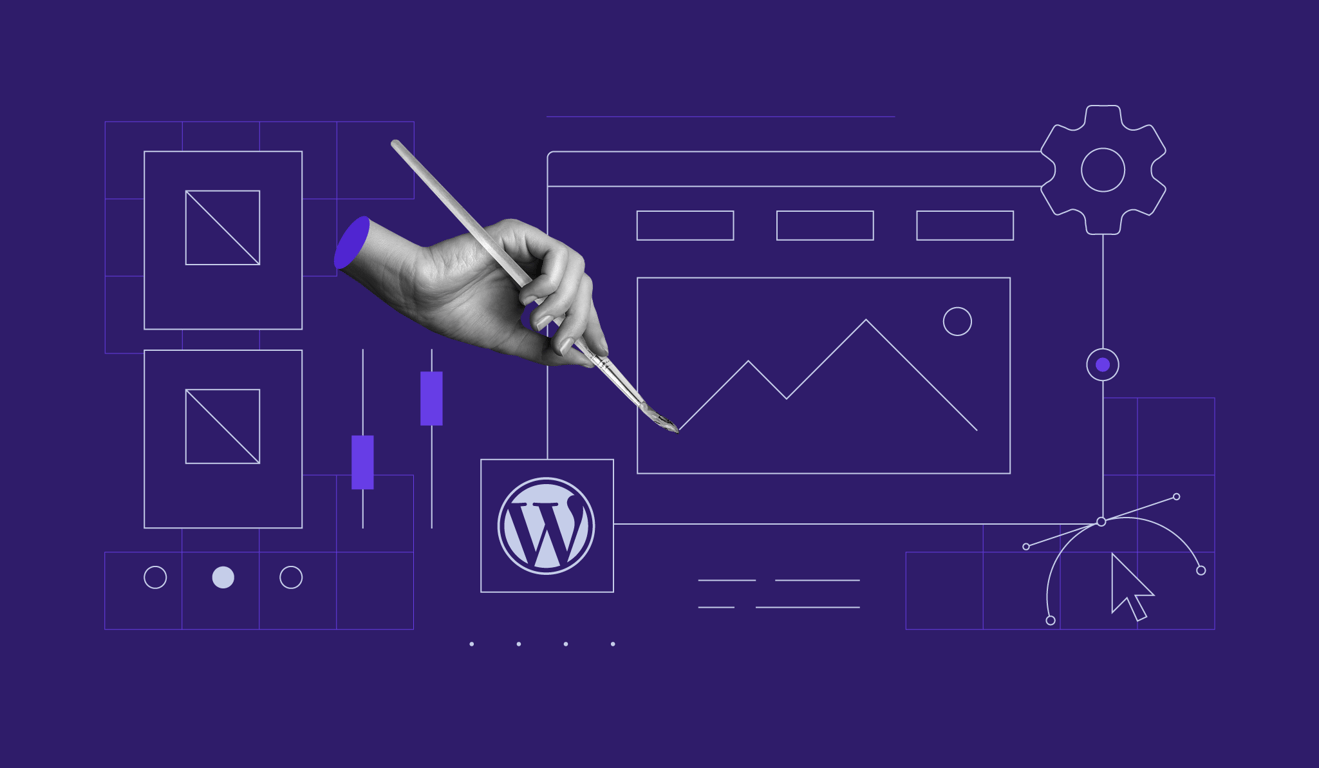All Hostinger Tutorials
Learn more about web hosting, VPS, domain names, SSL, and more with our newest releases.
What is a website maintenance plan? Key elements explained
A website maintenance plan is a comprehensive guide that lists actionable tasks to maintain and improve a site’s performance. This includes...
10 ways to fix INET_E_RESOURCE_NOT_FOUND Error
INET_E_RESOURCE_NOT_FOUND is an error code Windows users may encounter when the visited websites can’t load. While it usually occurs on...
10 best web design certification courses to kickstart your career as a website designer in 2024
Whether you want to become a web designer from scratch or improve your skills, earning a web design certification helps launch your career and...
How to clone a website
Cloning your live website to a new location is essential during maintenance to avoid misconfigurations that might cause errors or downtimes....
Best Black Friday / Cyber Monday deals for freelancers and entrepreneurs for 2026
Black Friday and Cyber Monday 2025 bring discounts of 40-80% on essential business tools, including web hosting (up to 80% off at Hostinger), SEO...
Customer reporting: A complete guide for businesses and agencies
Whether you run a WordPress agency or small business, your company needs satisfied, paying customers to grow. With customer reporting, you can keep...
29 best web design agencies for your website in 2025
Excellent web design can create a good first impression, showcase a brand’s personality, and let visitors easily navigate the website. 77% of...
What is shared hosting, how does it work, and what to consider when choosing it
Shared hosting is an affordable and user-friendly way to host a website, making it a great option for beginners.If you’ve been thinking about...
How to hide the WordPress admin bar using a plugin, PHP code, and via the user settings
When logged-in users access a WordPress website, they can quickly access tools and shortcuts from the admin bar at the top. While useful, some...
4 effective ways to stop WordPress comment spam (plugin, reCAPTCHA, and built-in features)
WordPress comment spam is a familiar problem website owners have to face. With spam comments spreading on your site, visitors may consider your...
How to change author in WordPress: 4 simple methods (including classic and block editors)
When multiple people write for your WordPress site, you will need to change a post’s author from time to time. You might want to use an alias...
How to concatenate strings in bash: A guide for connecting string variables
The majority of programming languages can connect two or more strings. One programming language that makes it effortless to concatenate variables is...
7 distributions to serve as the CentOS replacement
CentOS is arguably one of the best Linux distributions for virtual private servers (VPS). It is an open-source system with full Red Hat Enterprise...
31 best business WordPress themes (free and paid) for 2026
A professional website that represents your business online will help create a great first impression for your potential clients.Making one...
Google Analytics 4 tutorial: getting started and understanding how to use it
Google Analytics 4 (GA4) is Google’s latest web analytics measurement tool that replaced Universal Analytics on July 1, 2023.Google Analytics 4...
25 common Linux bash script examples to get you started
Bash or Bourne-again shell is one of the most popular shells and command languages for Linux VPS enthusiasts. It was first released in 1989 and was...
What are Bash variables and how to use them effectively
Bash variables are named storage units that hold data values for reference and manipulation within the Linux command line environment. In shell...
What is crontab syntax: understanding crontab on Linux + helpful examples
Automation is one of the key aspects of any system, whether a physical or virtual private server (VPS). If automation is set up correctly, it can save...
WordPress localhost: how to install WordPress locally in 6 steps
WordPress localhost refers to a WordPress installation that runs on a computer’s local resources. It’s often used for development and test...
What is website performance and why it’s important
Website performance refers to how quickly a website loads on a web browser. It also defines the quality of the website’s usability,...
WordPress menu icons: 2 methods on adding icons to menu for easy navigation
One of the advantages of having a WordPress website is that you’re free to customize it as needed. That includes, but isn’t limited to,...
WordPress architecture: understanding the website structure, common files, and directories
As a CMS, WordPress offers great flexibility in customizing the look and functionality of your website. The software also lets you boost the search...