This article covers essential information about Hostinger, including company details, services, pricing, affiliate programs, security features, and AI tools.
Where is Hostinger located?
Hostinger’s headquarters is located in Vilnius, Lithuania, with other offices in Kaunas, Lithuania, and Yogyakarta, Indonesia. That said, our services are available worldwide. Hostinger’s Customer Success team is available in your preferred language and is ready to help you 24/7.
Who owns Hostinger?
Hostinger is a private company. ConHostinger, a private equity company, controls around 30% of its stakes.
Why are Hostinger prices so good?
Unlike most hosting providers that resell hosting services, Hostinger owns its infrastructure. This enables us to optimize costs and ensure our customers get the best price. Here are more reasons why our prices are competitive:
- In-house development. Our hPanel, Hostinger Website Builder, and content delivery network (CDN) are all developed in-house. This ensures seamless integration and top-notch performance while cutting down on expenses tied to third-party software.
- Active community engagement. Our involvement in web development communities, especially the WordPress community, equips us with firsthand insights into the evolving needs of our users. We also conduct client interviews to gather direct feedback. All of these help us continuously improve our products’ quality and customer service.
- Affiliate and referral programs. Hostinger runs an affiliate program that nurtures trust and partnership with independent marketers and businesses. We also offer customers the chance to become our marketing partners through our referral program, enhancing our reach and service expansion.
Thanks to these efforts combined, our company can grow rapidly while providing reliable service at competitive prices.
What are Hostinger’s security features?
Hostinger follows strict security practices to protect its servers and users’ data, adhering to industry standards and legal regulations like the GDPR. Here are some key security measures we implement:
Server and infrastructure protection
- 24/7 monitoring. Constant monitoring of servers to ensure quick response to any issues.
- Firewall protection. Advanced firewall to block unauthorized access.
- Security modules. Implementation of tools like ModSecurity for web server protection, Suhosin for PHP hardening, and PHP open_basedir protection.
- Anti-malware. Endpoint and server anti-malware solutions to detect and mitigate threats.
- BitNinja protection. Full-stack protection, including anti-malware, web application firewall, and DDoS detection for VPS hosting.
- Let’s Encrypt SSL. Unlimited, automatic, lifetime SSL certificates encrypt data between the server and users.
- Cloudflare-protected nameservers. Provides protection for DNS infrastructure from DDoS attacks.
Data integrity and backups
- Regular updates. We update all operating systems and software with the latest security patches.
- Database encryption. We encrypt data using secure hashing algorithms.
- Regular backups. We back up data regularly to ensure recovery in case of data loss or corruption.
Internal security practices
- Security team. A dedicated team focused on maintaining and enhancing security protocols.
- Vulnerability scanning. Continuous vulnerability scanning and penetration testing to identify and address potential security flaws.
- OWASP standards. Implementation of OWASP secure coding practices to safeguard web applications.
- Two-factor authentication (2FA). Mandatory 2FA for applicable systems to add an extra layer of security.
Is Hostinger fast?
We use the LiteSpeed web server for our Web and Cloud hosting services to provide optimal speed. LiteSpeed offers significant performance improvements compared to other web servers, including Apache and Nginx.
Additionally, Hostinger servers store users’ data on SSD and NVMe drives. These drives are more durable and up to 35 times faster than standard HDDs.
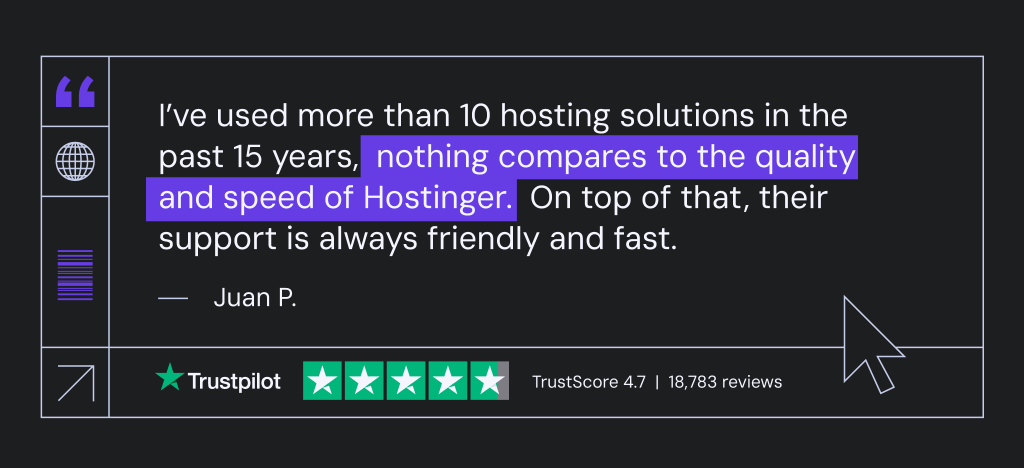
How can I pay for a Hostinger plan?
The payment methods and currencies we accept will depend on the region where you purchase our products. Generally, we accept:
- Credit, prepaid, and debit cards – such as Visa, MasterCard, and Amex.
- eWallets – like PayPal, Google Pay, and Apple Pay.
As for the billing cycle, you can choose between a 1-month, 12-month, 24-month, or 48-month payment period. You can also change the billing cycle anytime and enable the auto-renewal in hPanel → Billing.
Will I get a refund if I cancel my account?
With our money-back guarantee, you can get a refund for web hosting plans purchased within the last 30 days.
Domains follow a different refund structure. New domain name registrations for common TLDs like .com and .net are refundable within 96 hours. If your refunded plan included a free domain, the cost of the domain may be deducted from the refund.
However, some products, such as domain renewals, are not eligible for refunds. For more details, refer to our refund policy.
Refunds typically take:
- PayPal – two to three business days.
- Credit or debit card – five to nine business days.
- Other payment methods – five to fifteen business days.
How do I request a refund?
If you need to request a refund for any services or products purchased from Hostinger, follow these steps:
Step 1 — Log in to hPanel
Navigate to the List of Paid Invoices.
Step 2 — Locate the invoice
Find the invoice you wish to refund. If it’s refundable, you’ll see a Refund button next to it.
Step 3 — Initiate the refund
Click the Refund button and confirm the services you wish to refund.
Step 4 — Acknowledge data loss
Mark the checkbox to acknowledge that all related data will be permanently lost, and click Next.
Step 5 — Choose refund destination
Choose whether you want the refund to go to your Hostinger Balance or the original payment method, such as PayPal. You will receive an email confirmation shortly after submitting your request.
To check the status of your refund, navigate to the Billing section in hPanel and view the Payment History. Once processed, the status will change to Refunded.
Is Django supported at Hostinger?
Yes, our VPS hosting plans support the Django framework for building dynamic websites using Python. With our 1-click template installer, you can quickly install Ubuntu 24.04 with OpenLiteSpeed and Django.
Our Django VPS Hosting also includes Kodee, our AI assistant, and a web-based terminal that lets you run commands straight from your browser.
Who uses Hostinger web hosting?
Hostinger offers various web hosting plans to cater to many user needs. You can use our hosting to create blogs, portfolios, online stores, web applications, game servers, and many more.
Our hosting service is currently used by over three million users worldwide, including bloggers, freelancers, small businesses, and corporations.
Client Stories
Read what our clients have to say about our services:
Nohma: Powering Off-Grid Adventures
Hostinger’s Intuitive Panel Makes Managing 150 Websites Easy for Pixel Digital
Diplomatic Lawn Care: Lawn and Order
Is Hostinger good for WordPress?
Absolutely! In fact, the developers over at WordPress.org recommend Hostinger. Our Managed WordPress hosting plans are specifically designed to offer top performance, security, and ease of use when using WordPress.
Here are the top features of our Managed WordPress plans:
- 1-click WordPress installer. You can start building your WordPress website instantly.
- WordPress auto-updates. Automatically update WordPress core, plugins, and themes to ensure security and compatibility.
- LiteSpeed caching. Enable caching with the LiteSpeed plugin to speed up your WordPress site.
- WordPress staging. Create a separate development environment to test changes without affecting the live site.
- WordPress AI Troubleshooter. Automatically detect and resolve website errors, ensuring your WordPress website always stays up.
- WordPress AI Content Creator. Launch your website faster with content and images created by AI.
Where are Hostinger servers located?
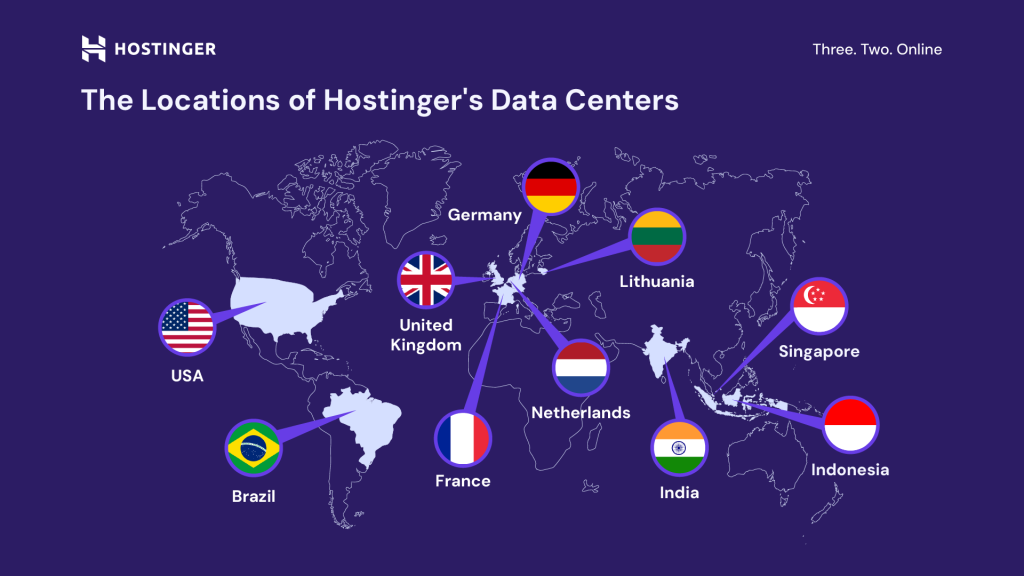
Hostinger has data centers across North America, South America, Europe, and Asia:
| Hosting plan | Server locations |
| Web, Cloud, and Managed WordPress hosting | US, UK, Brazil, France, Germany, Lithuania, the Netherlands, the United Kingdom, India, Indonesia |
| cPanel hosting | US, UK, Brazil, Lithuania, Singapore, India |
| VPS hosting | US, Brazil, France, Lithuania, India |
Users can freely choose any of the available locations based on their hosting plan. We also have an in-house CDN to ensure fast speeds regardless of server location.
Does Hostinger have a website builder?
Yes! Our Hostinger Website Builder, empowers anyone to create any kind of website, be it a business website, portfolio, or even an online store. No coding or web design experience is needed.
Here are the key features of Hostinger Website Builder:
- AI Website Builder. Quickly create a website with AI. All you have to do is enter your website name and describe what you want the website to look like.
- Designer-made templates. Choose one of over 150 pre-made templates that you can customize further.
- Drag-and-drop editor. Customize the website by dragging and dropping elements, no coding is required.
- AI Writer. Helps you write blog posts, product descriptions, and more so that your site remains fresh and engaging.
- Marketing integrations. Use tools like Google Analytics, Google Tag Manager, and Hotjar to gain valuable insights from your website and its audience.
- Paid ads integrations. The builder comes with integrated tools like Google Ads app, Google AdSense, Facebook Pixel and other tools that enable creating, running and tracking ad campaigns from a single place.
- eCommerce functionality. Set up an online store with inventory management, multiple payment options, and automated order notifications.
- SEO tools. Use built-in tools that help improve your site’s visibility and ranking on search engine results pages.
- Security features. Protect your website with unlimited SSL, Cloudflare-protected nameservers, and backups.
Can I upgrade my hosting plan?
You can always upgrade your hosting plans by going to hPanel → Websites. Choose the plan you wish to upgrade, click the three-dot icon, and select Upgrade.
The upgrade process takes a few minutes. It automatically transfers all data, including websites, files, and emails. Also, the remaining period from the old plan will be converted and added to the new one.
Can I become a Hostinger affiliate?
Yes. Hostinger has an affiliate program starting at 40% revenue share for all hosting and Hostinger Website Builder plans. There is no limit to how much you can earn, but you must make at least $100 to request a payout.
To join the program, fill in the affiliate form and wait for the review process, which takes around three business days.
Once your account is approved, you can start promoting Hostinger’s products. Feel free to use any platform, including websites, YouTube, email, or social media.
Does Hostinger have AI tools?
Yes, Hostinger has several AI-powered tools designed to optimize and manage your website more effectively.
Hostinger Horizons
Hostinger Horizons is a no-code AI partner for launching websites and web apps. Simply describe your idea to AI and watch it come to life. Key features include building fully functional websites and web apps through chat with AI, one-click launch with hosting, domain, and email, latest LLM technology for high-quality code and design, third-party integrations like Stripe, code editing capabilities, and built-in SEO.
Hostinger Reach
Hostinger Reach is an AI-powered email marketing platform that helps you create and send email campaigns. Key features include AI email builder that generates professional emails from prompts, AI-powered audience segmentation, smart subject line suggestions, email automation templates, and real-time analytics.
AI Website Builder
Leverage AI technology to speed up your website-building process. Simply enter your website name and describe what you want it to be like, and AI will create one for you.
AI Writer
Write content for your website easily using AI. You can quickly create blog posts, marketing copy, product descriptions, and more.
WordPress AI Troubleshooter
Automatically detect and resolve website errors to ensure that your website stays accessible, enhancing reliability and user satisfaction.
WordPress AI Content Creator
Accelerate your website launch with content and images created by AI. Seamlessly integrated with WordPress, it’ll help enhance the overall visual appeal of your site.
Kodee
Kodee, our AI assistant, can assist you with hosting and website management tasks – all you have to do is ask. You can find it on our website, hPanel, Hostinger Website Builder, and the WordPress admin dashboard.
How do I migrate a website to Hostinger?
Migrating your website to Hostinger is a quick, seamless process. Upon purchasing our hosting plan, you can choose to migrate your website during onboarding. Alternatively, you can find the option to migrate your website on hPanel.
Fill out the migration request form, which requires details about your current hosting provider, website, domain, and more. Then, our migration team will handle the process for you.
The migration process typically takes up to 48 hours, depending on the website’s content and complexity. But don’t worry; your website will remain accessible during this process.
Conclusion
Hostinger offers robust and scalable web hosting solutions suitable for various websites, from simple personal blogs to complex online stores.
With a friendly, knowledgeable, and responsive Customer Success team and server locations worldwide, Hostinger is well-equipped to support your web hosting needs.