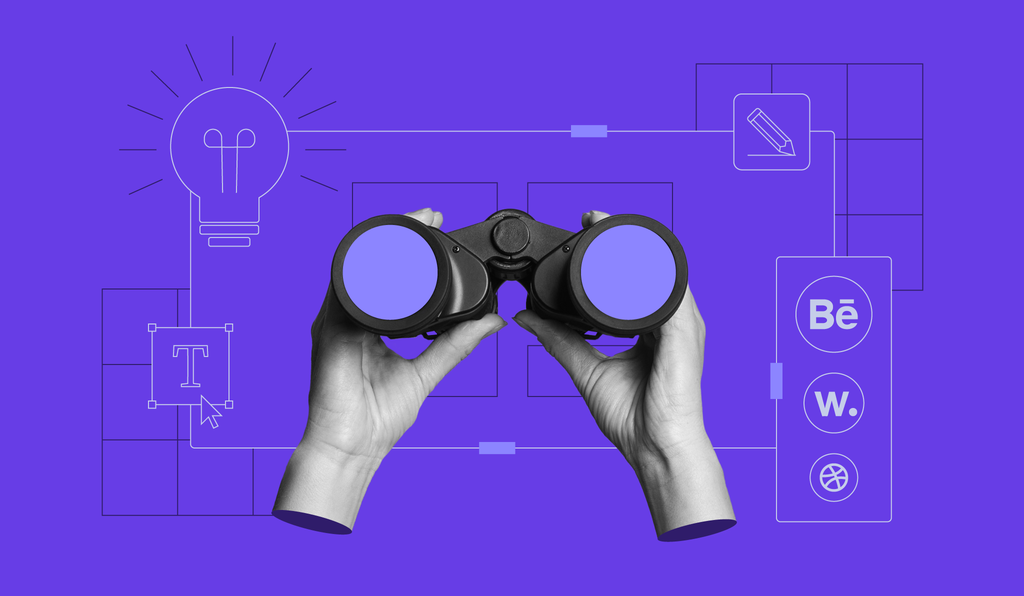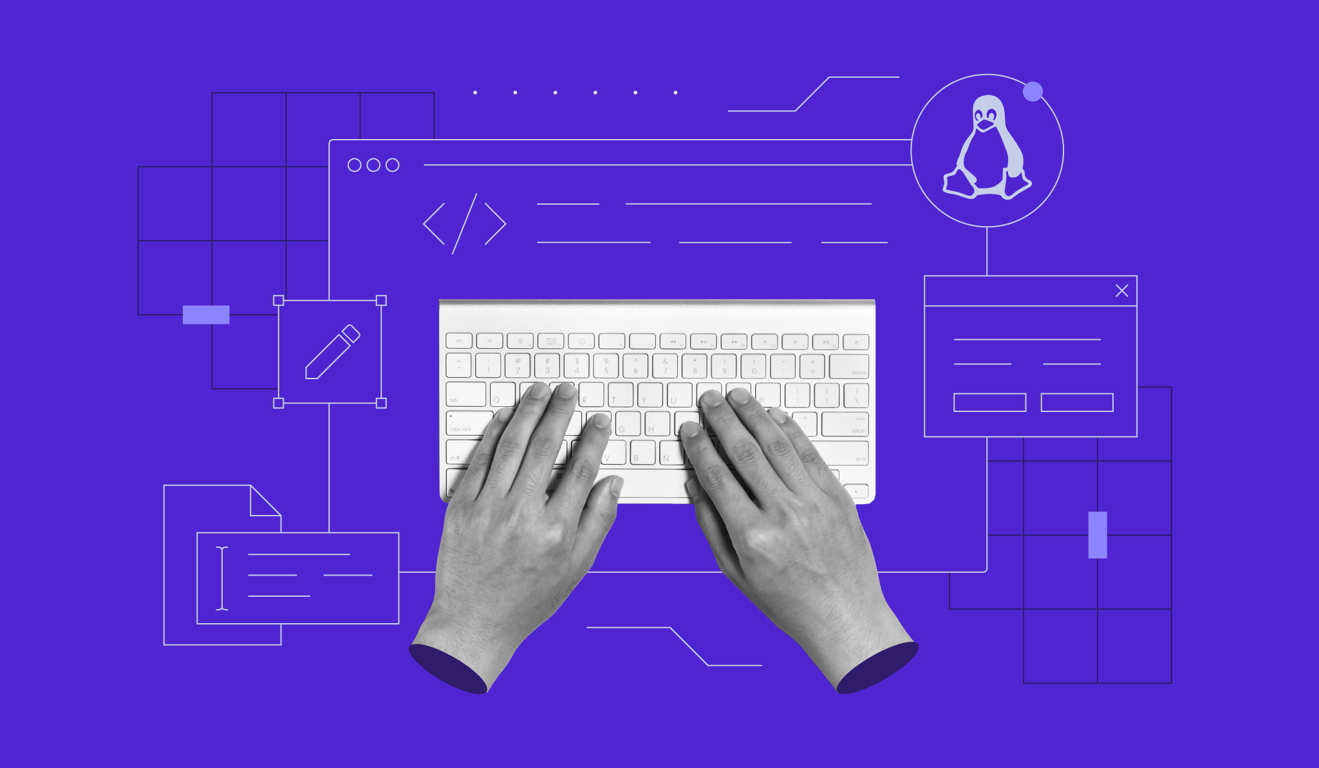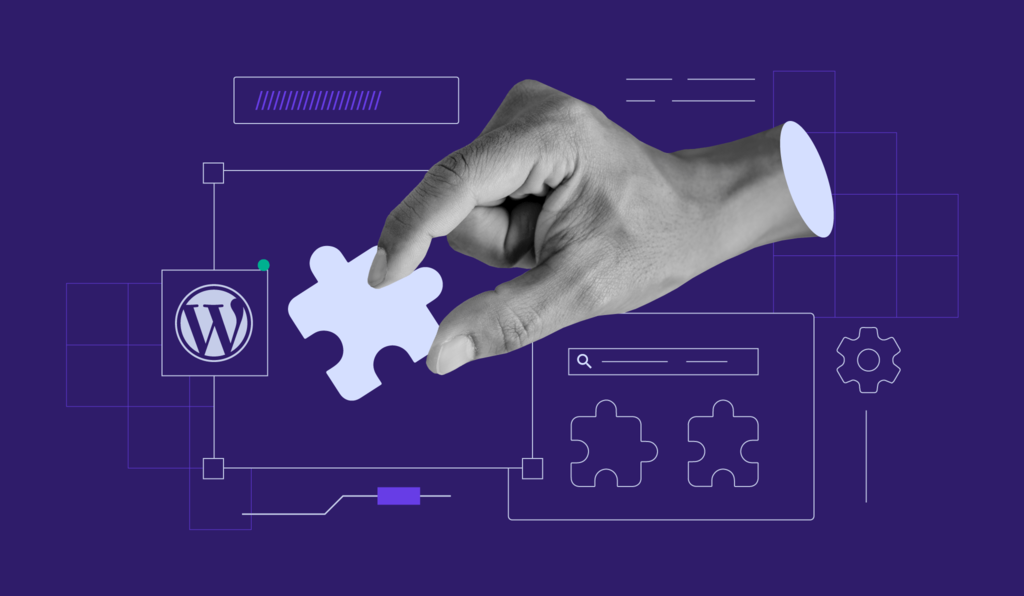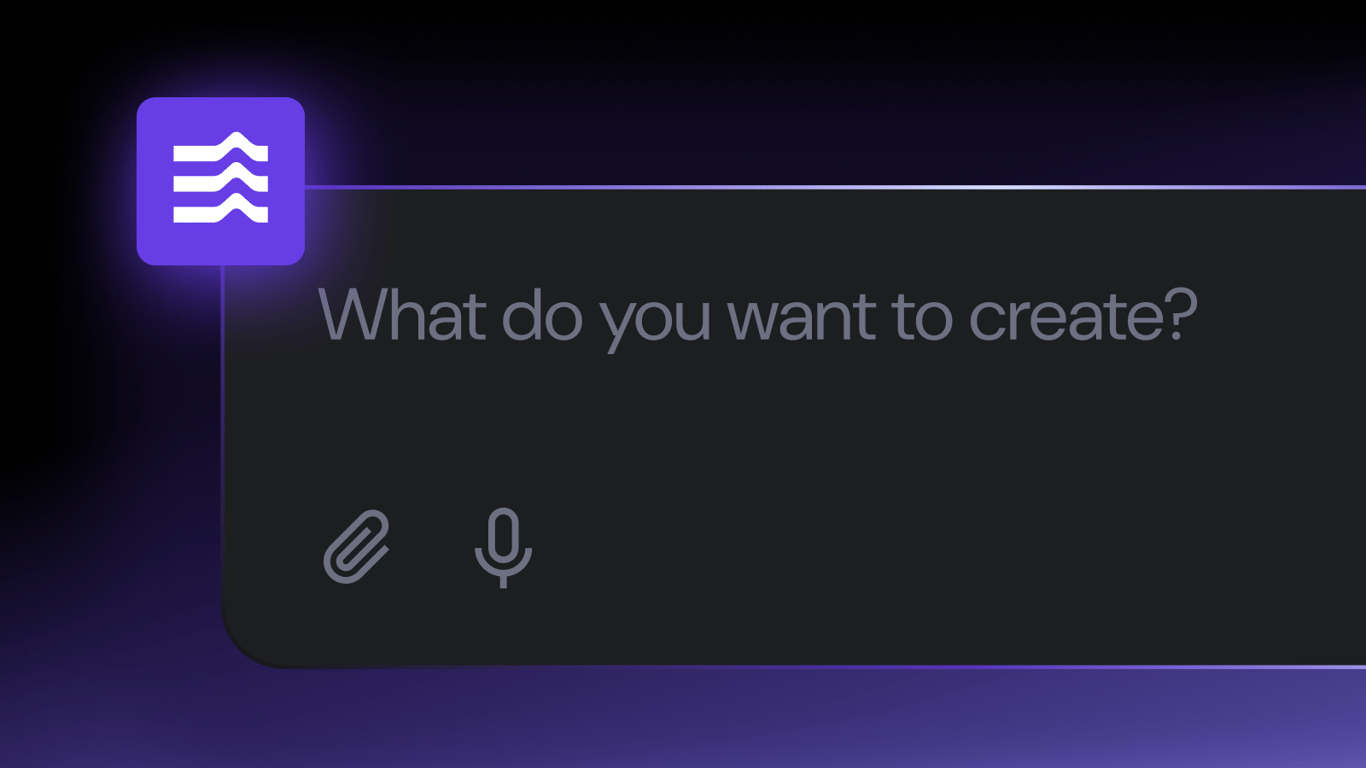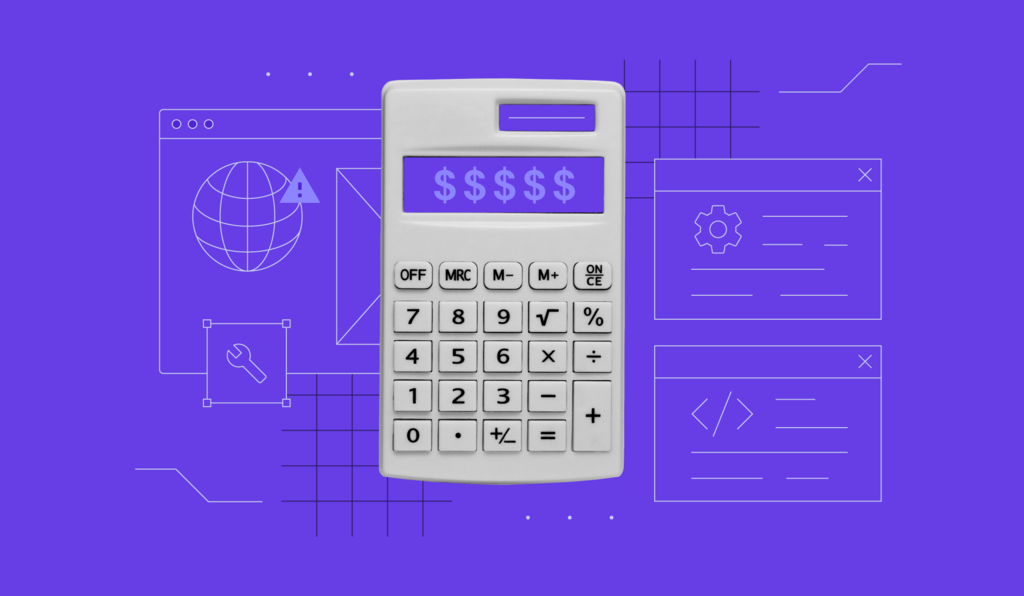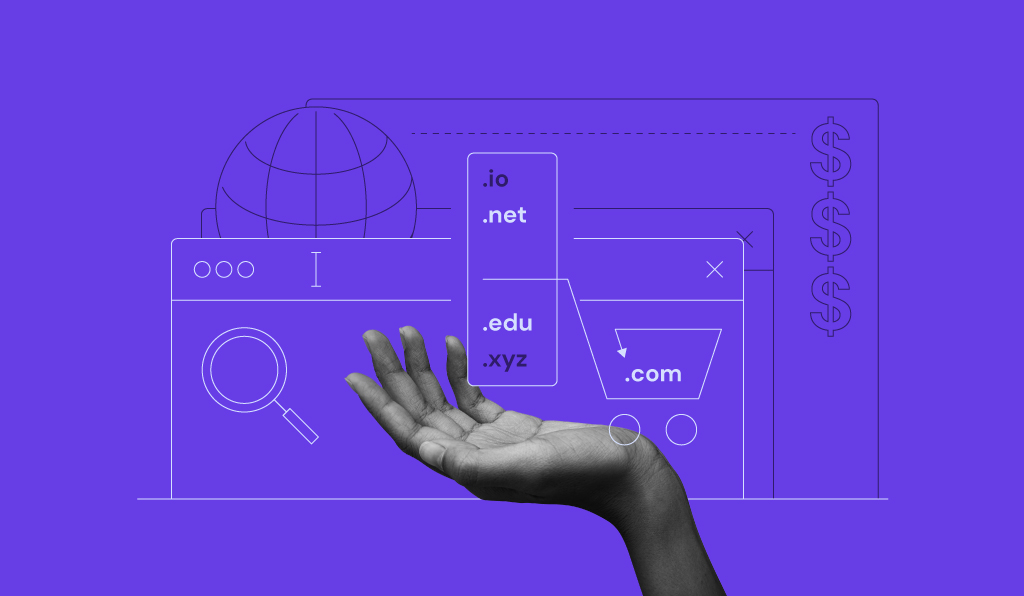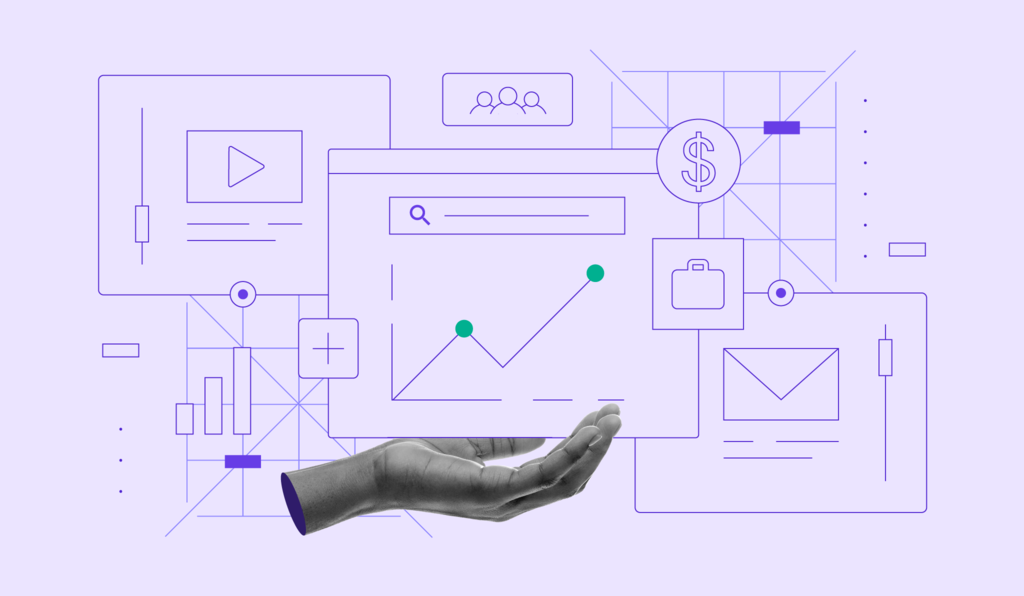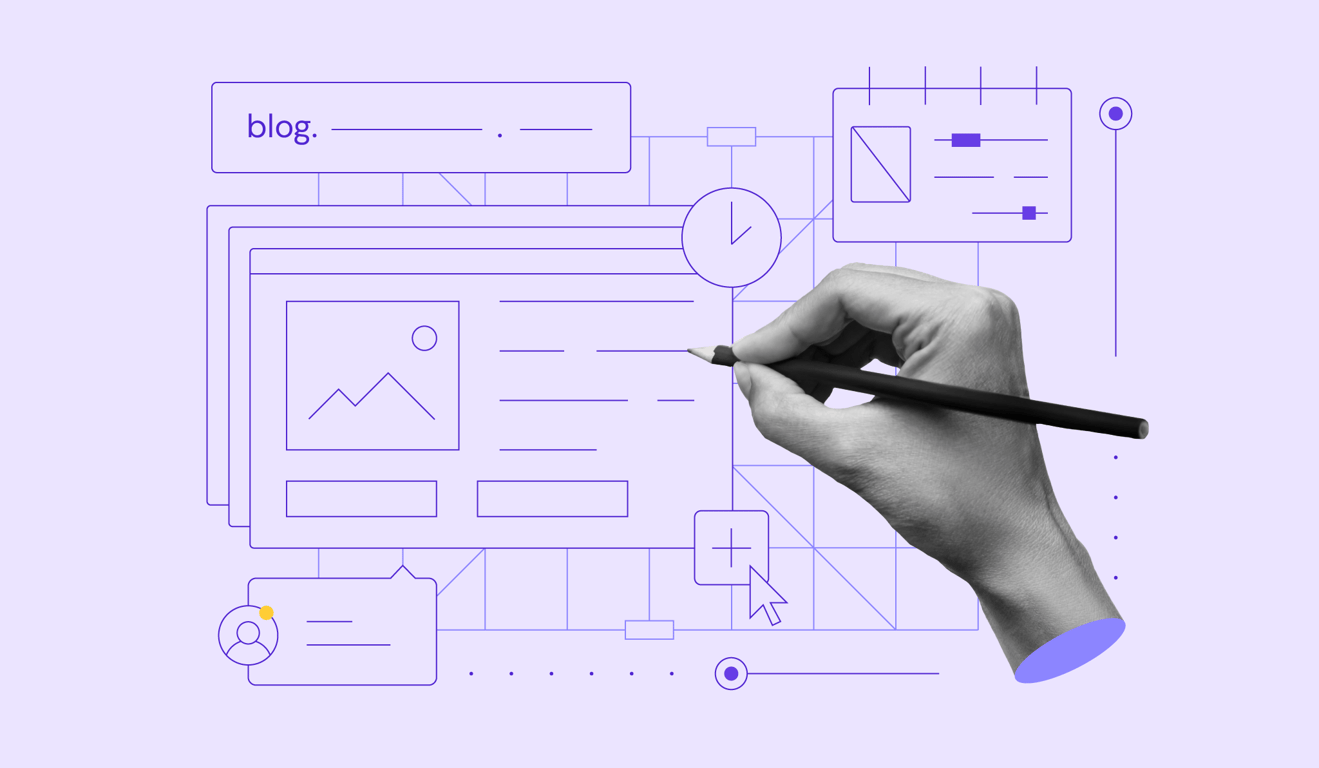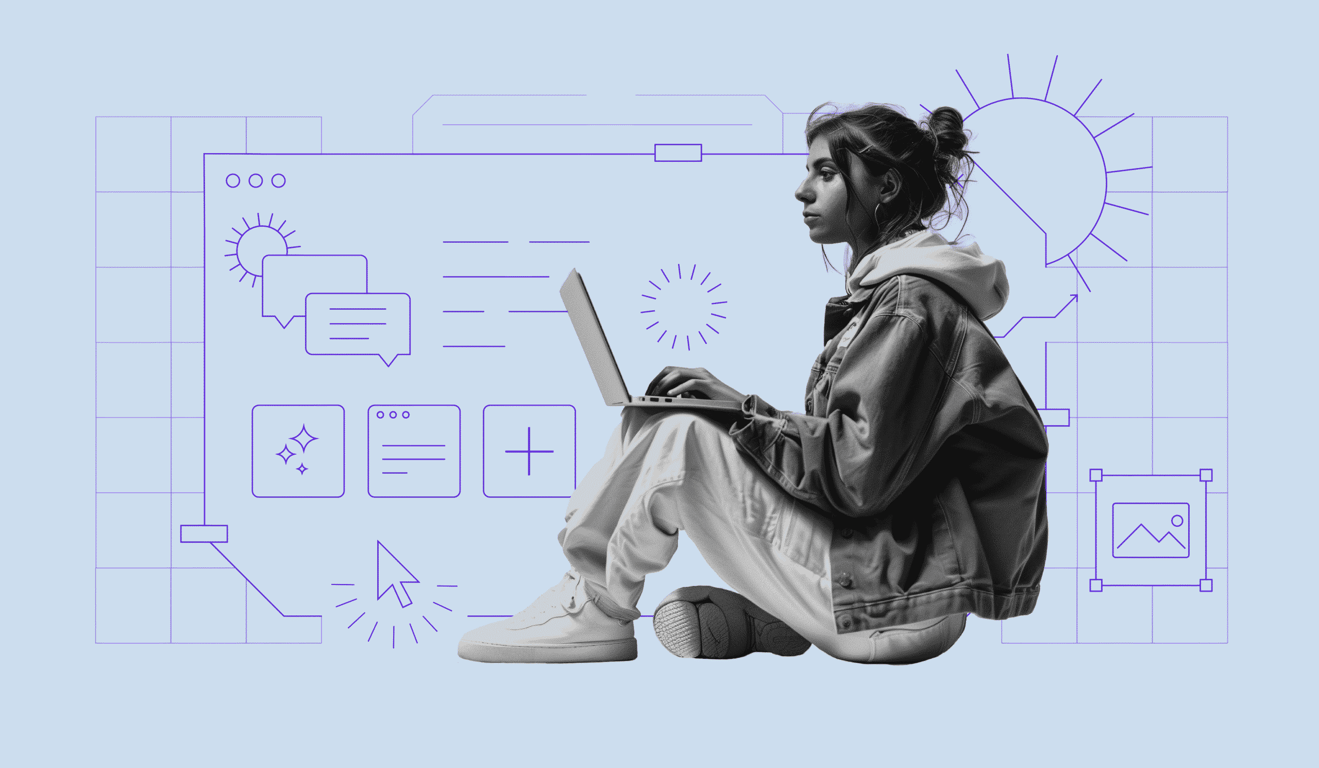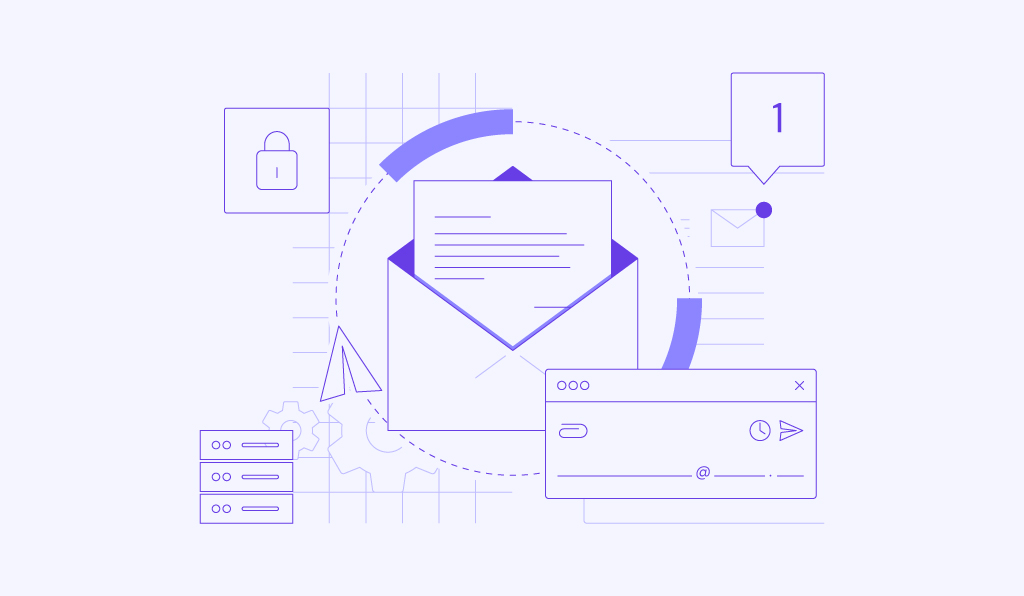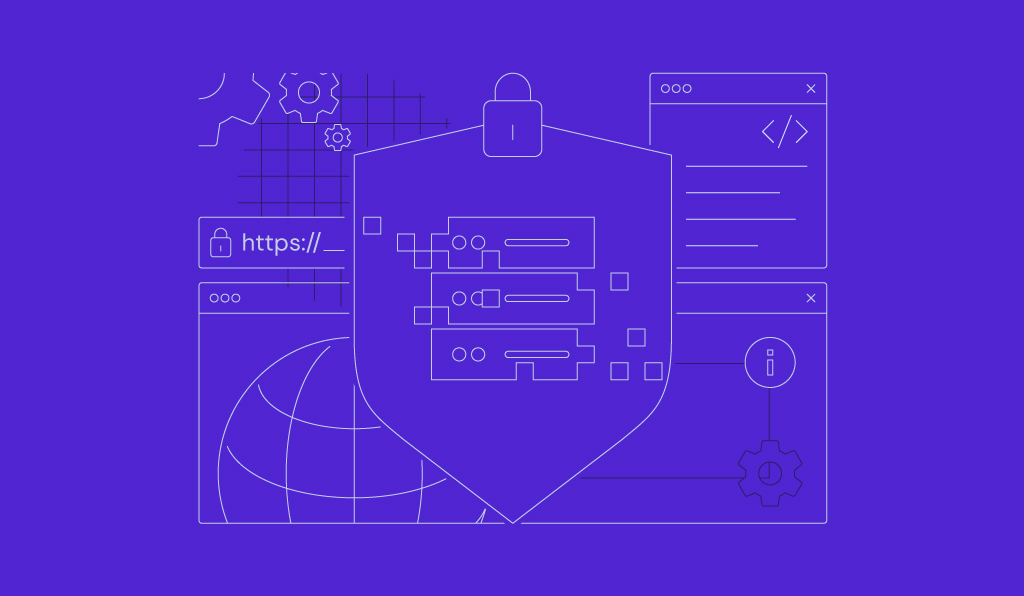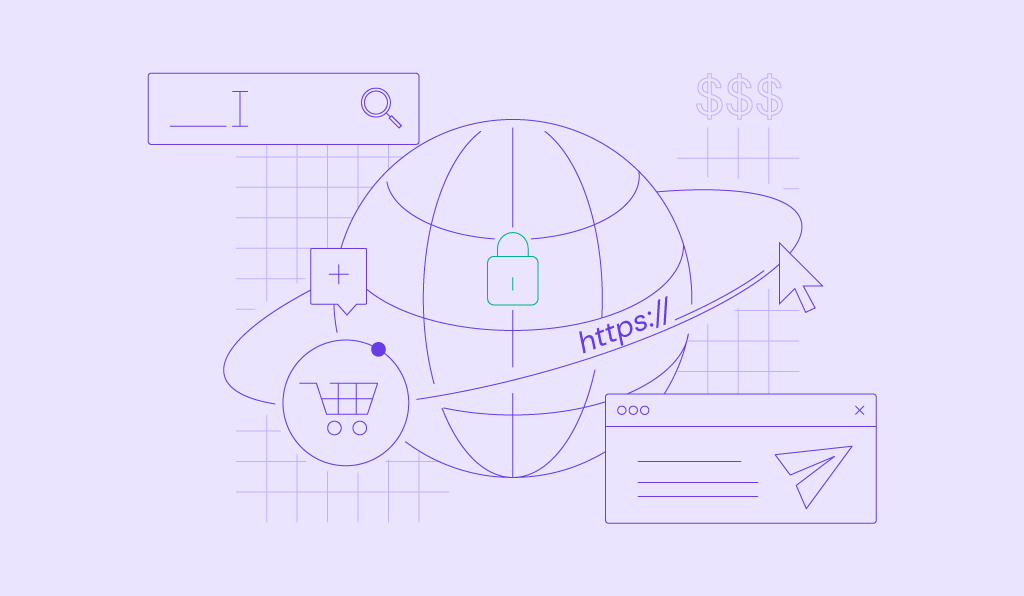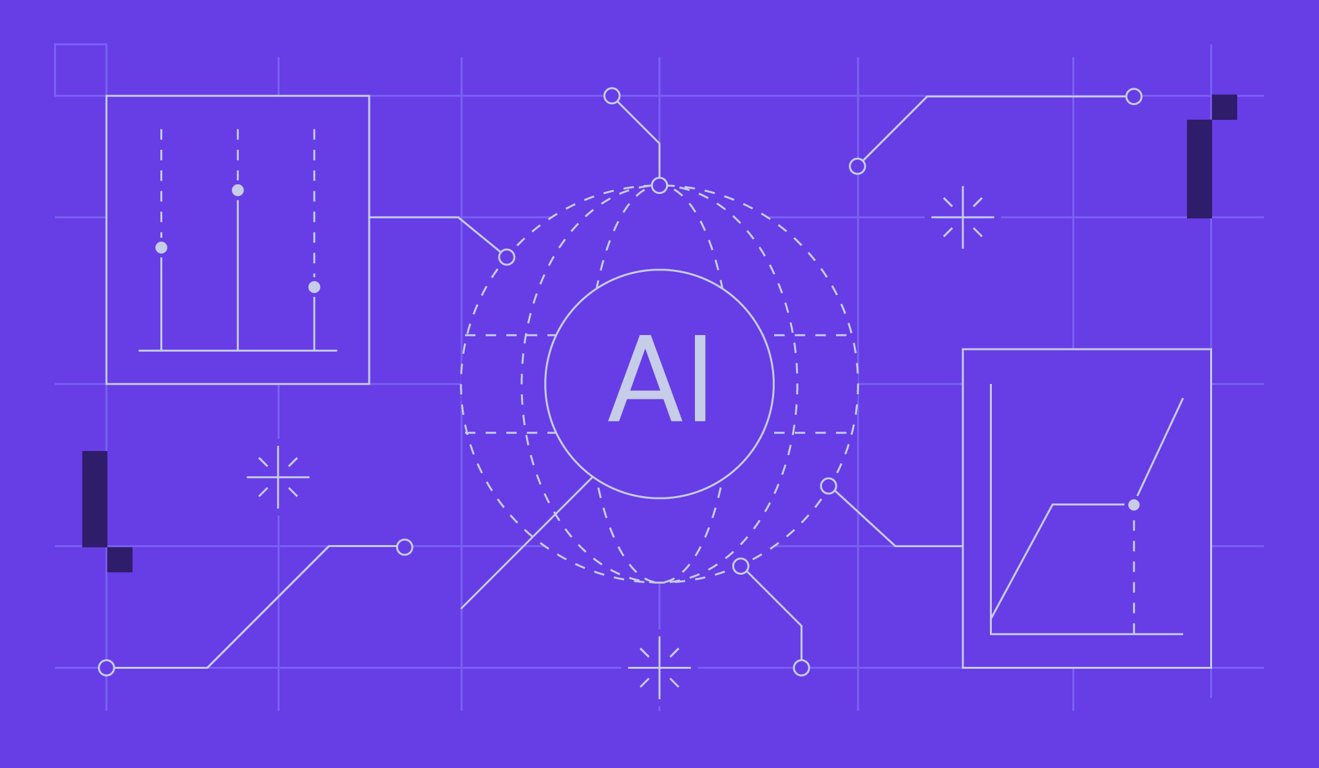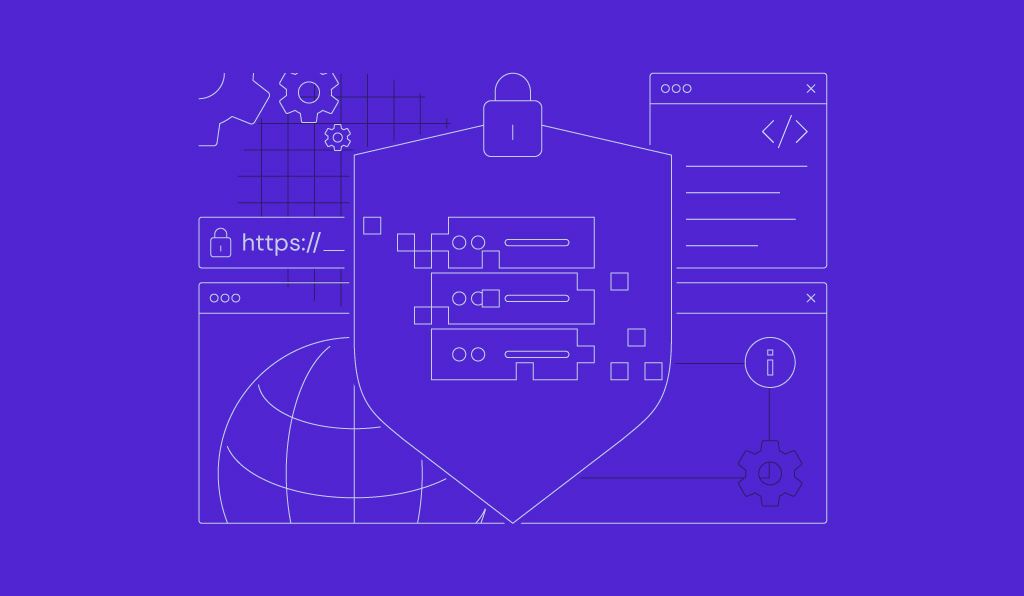Most Popular Tutorials
New to Hostinger Tutorials? Start with our most-viewed guides and resources.
19 best website design examples for inspiration in 2026
A well-designed website can captivate visitors, convey your brand’s message, and establish credibility. It also improves the user journey,...
What is VPS (virtual private server) hosting?
VPS (virtual private server) hosting is a service that provides users with virtual machines running on a physical server, each with dedicated virtual...
DNS_PROBE_FINISHED_NXDOMAIN: what it is and 9 ways to fix it
DNS_PROBE_FINISHED_NXDOMAIN error can occur for several reasons:On Google Chrome, you will see a message saying This site can’t be reached if...