Dec 22, 2025
Jordana A. & Simon L.
23min Read

Ecommerce platforms are software that lets you build and run an online store, handling everything from product listings to payments and shipping.
The best ecommerce platform is one that fits your technical skills, budget, and business size. Popular options include:
Some platforms let you launch a store in hours with zero coding. Others give you complete control but require technical know-how.
To choose the best ecommerce platform, consider the number of products you’ll sell, whether you need offline sales, and how much customization you want.
Here’s a quick comparison of the top ecommerce platforms. The transaction fees shown are what each platform charges, but you’ll also pay separate processing fees to payment companies like Stripe or PayPal.
| Ecommerce platform | Best for | Pricing | Transaction fees |
| WooCommerce | WordPress users, people seeking customization flexibility | Free | 2.9% + $0.30 per local transaction for US-issued cards with WooPayments |
| Hostinger Website Builder | Beginners, users wanting to launch their online store quickly | $2.99/month | None |
| Magento Open Source | Tech-savvy users, business owners wanting to scale up for enterprise-level sales | Free | None |
| Shopify | Stores with an offline presence | $5-2,300/month | Dependent on the pricing plan |
| Ecwid | Tech-savvy users, businesses selling across multiple channels | $5-105/month | None |
| BigCommerce | Medium to large businesses with numerous staff members | $29-299/month | None |
| Big Cartel | Artists and artisans selling physical and digital art | Free-$24/month | None |
| Square Online | Small to medium businesses with an offline presence | Free-$79/month | Start at 2.9% + $0.30 per online transaction and 2.6% + $0.10 per in-person transaction |
| OpenCart | Users selling globally, establishing an affiliate program. | Free | None for the open-source version, $59-229/month with OpenCart Cloud |
| Sellfy | Creators, artists, digital product sellers | $22-119/month | None |
We tested dozens of ecommerce platforms and picked the top 10 for starting an online business.
Beyond features and pricing, we tested the speed of each platform’s load time by using GTmetrix on real websites built on each platform.
We measured two key factors: the time it takes for pages to load fully and the Largest Contentful Paint (LCP) – the time it takes for the main content to appear on screen.
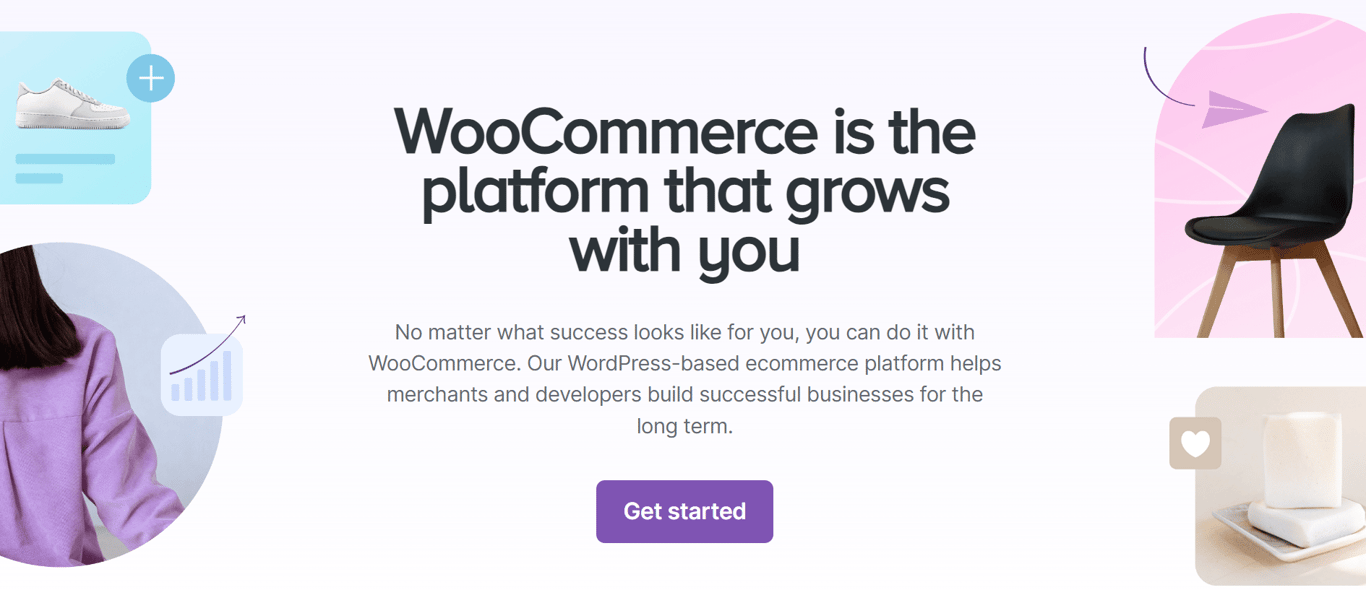
WooCommerce is the go-to choice for business owners who value flexibility in customization. This popular plugin lets you turn an existing WordPress site into an ecommerce store.
After activating WooCommerce, you can start selling immediately using its built-in ecommerce features, such as inventory management, payment processing, and shipping options.
For stores with specific needs, WooCommerce offers hundreds of extensions for different business types and sizes at varying prices. You can also scale your ecommerce business with help from other WordPress ecommerce plugins, each bringing its own separate customization settings and support teams.
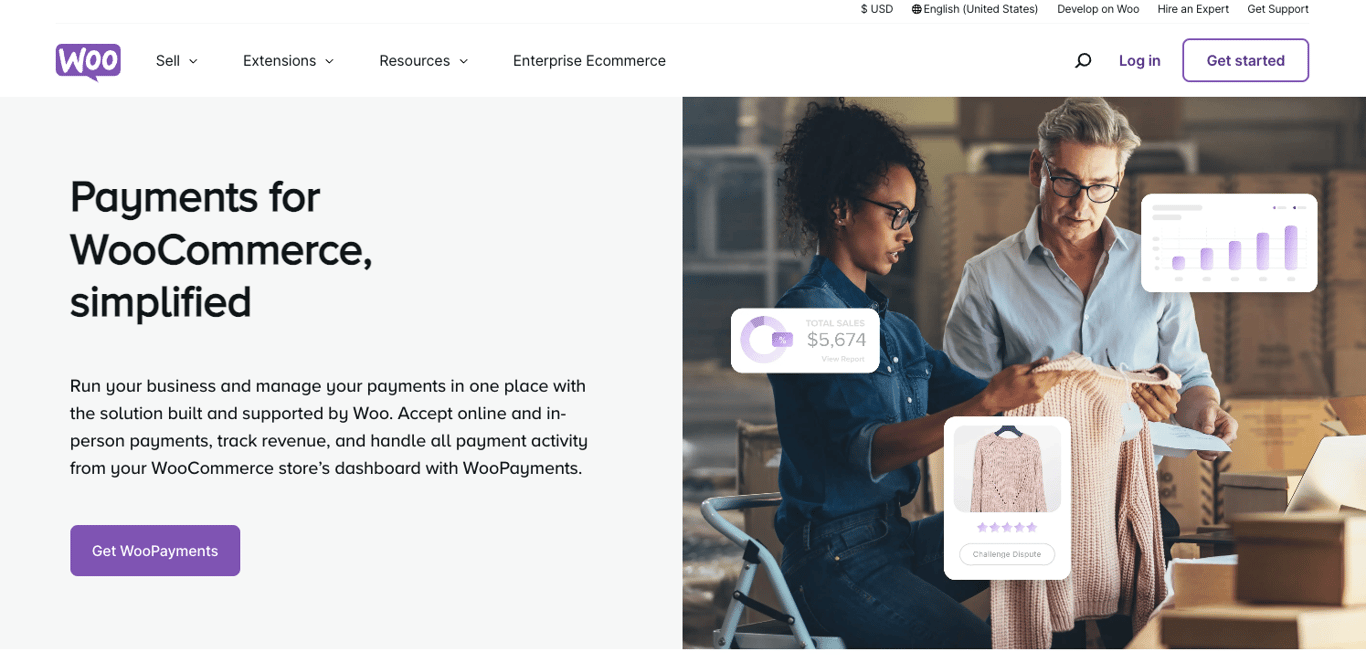
WooCommerce’s built-in payment solution, WooPayments, allows stores to process credit and debit card payments and integrates with local payment methods. It’s free, but the payment extension charges 2.9% + $0.30 per local transaction for US cards, with 1% extra for international cards.
A WooCommerce store’s appearance is as customizable as its functionality. Feel free to browse our top WooCommerce themes for some great options.
However, since WooCommerce and WordPress are community-driven, neither platform offers dedicated support. Luckily, many online resources help you troubleshoot and enhance website performance.
As a self-hosted platform, WooCommerce heavily depends on the web host. Our tests showed an average total load time of 7.3 seconds and an LCP of 3.6 seconds. In comparison, three sites hosted with Hostinger averaged a page load time of 3.6 seconds and an LCP of 1.3 seconds.
WooCommerce is free to install, which makes it highly accessible to small businesses. However, your WordPress site needs a domain name and web hosting to run. Be mindful when choosing a web host, as it can impact WooCommerce’s performance.
As a web hosting provider recommended by WordPress.org, we curate our managed WooCommerce hosting plans for optimal performance and ease of use. Starting at $2.99/month, you get one-click WooCommerce setup, a free domain name, a content delivery network (CDN) for faster performance, and a 99.9% uptime guarantee.
All plans include automatic daily backups to keep your data safe, WordPress auto-updates, a vulnerability scanner for security, and a staging tool for risk-free testing. These plans also provide access to AI features that simplify content creation, troubleshooting, and site management.
Take advantage of our 30-day money-back guarantee to see if we’re the right web host for your business.
Other potential expenses to consider when budgeting include premium themes and plugins. Check out our guide for a full breakdown of WordPress pricing.
WooCommerce’s abundant customization options make it a versatile ecommerce solution for all business types and sizes. While this option may not be the most beginner-friendly, our WooCommerce tutorial helps beginners navigate this affordable yet powerful ecommerce platform.
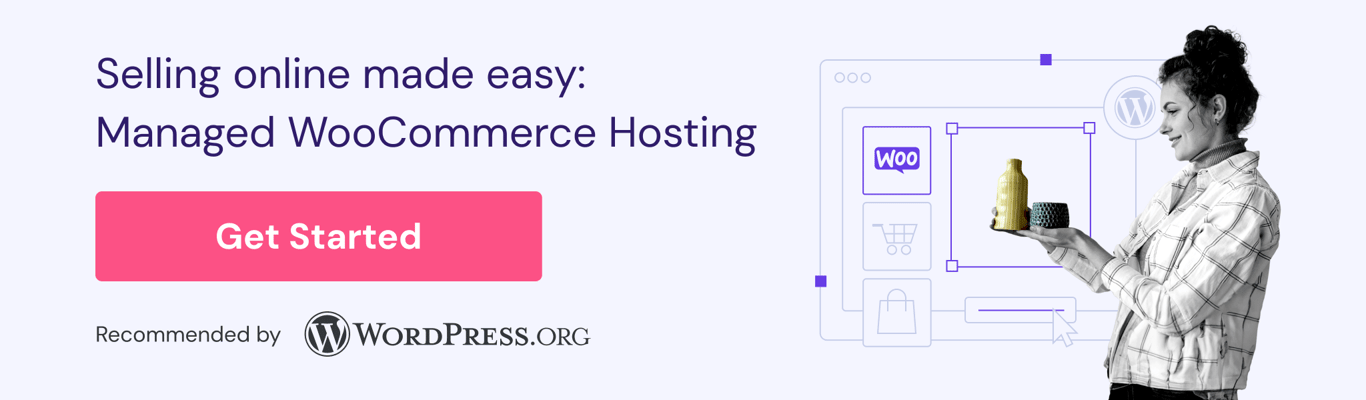
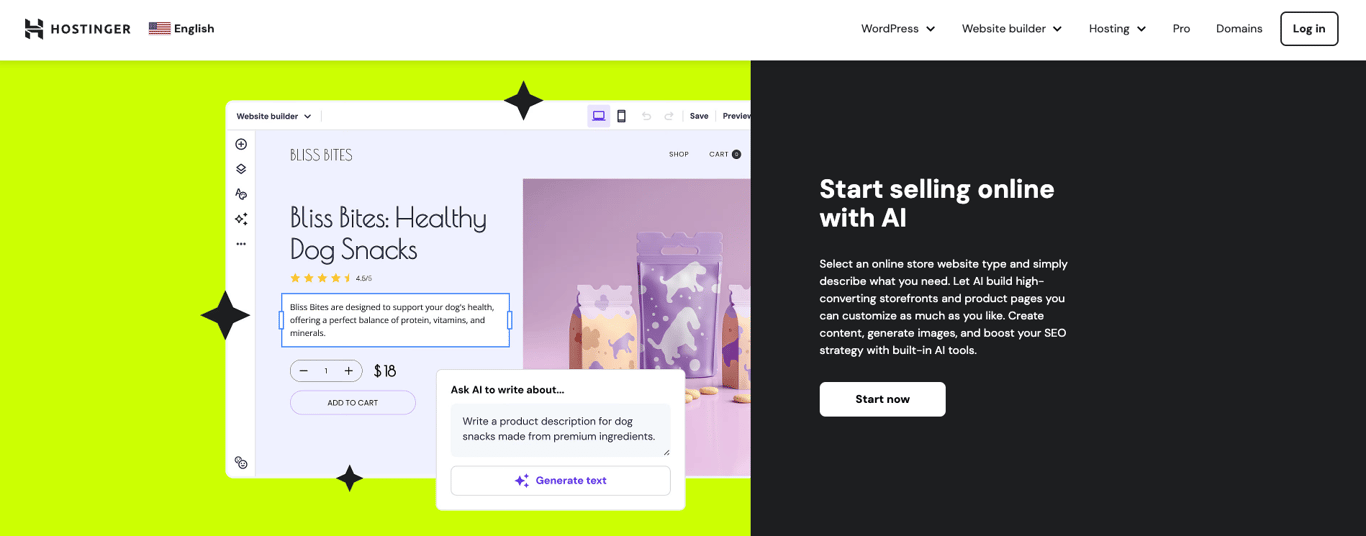
Hostinger Website Builder caters to business owners who want to build an ecommerce website quickly and easily.
The AI onboarding flow simplifies website building for different purposes, such as online stores. Simply describe the website you want, and the AI will create it for you in seconds, complete with relevant images and copy for your brand and goals.
Then, use the drag-and-drop editor to personalize your website according to your needs. The hassle-free visual builder makes it easy to customize any part of your site.
Alternatively, use our responsive, designer-made website templates as a starting point. All templates have on-page features tailored to their niches to assist your search engine optimization (SEO) efforts.
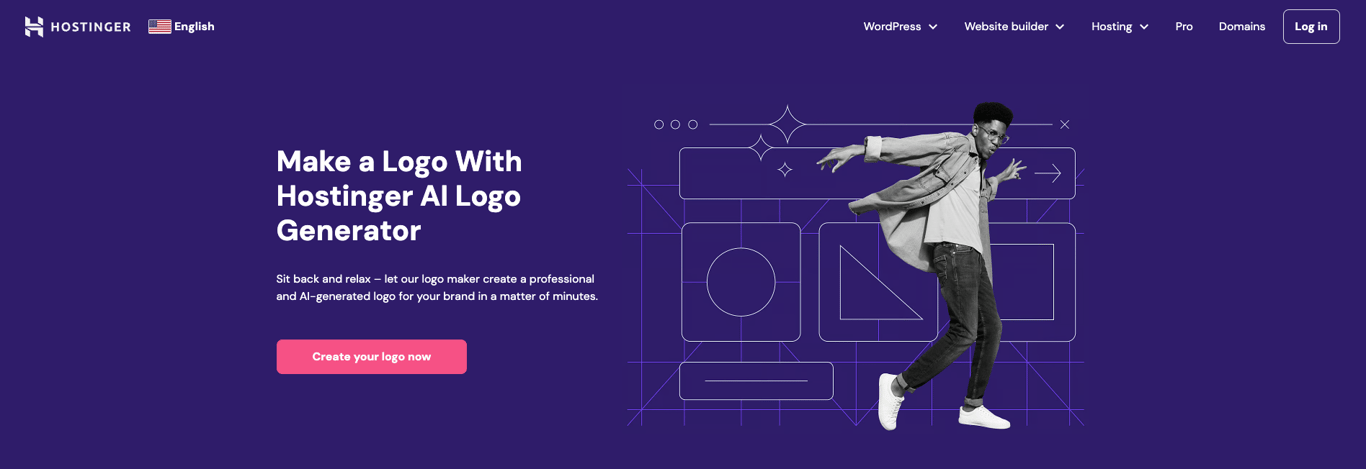
Hostinger Website Builder offers AI-based tools to streamline various branding and marketing tasks. The builder saves you time by creating product titles, subtitles, and descriptions from uploaded images.
Separate tools for designing a logo and creating unique blog content also exist, eliminating the need to hire a professional.
Once your online store is up and running, take advantage of Hostinger’s built-in marketing tools to gain traction. The builder supports Google Analytics for tracking performance and campaigns, Facebook Pixel for targeted marketing, and WhatsApp for customer inquiries.
For paid advertising, Hostinger Website Builder packs a Google Ads integration out of the box, with the option to create Performance Max campaigns from a single dashboard.
Performance-wise, this ecommerce platform’s built-in speed optimization techniques ensure fast load times. The three websites we tested averaged an LCP of 1.8 seconds and a full load time of 2.5 seconds. All of them scored a B in GTmetrix.
Hostinger offers 24/7 assistance via live chat and email. Written and visual learning materials are also available on the Hostinger Tutorials page and the Hostinger Academy YouTube channel for self-assistance.
Hostinger includes the site builder with its hosting plans by default. The Business plan, starting at $2.99/month, offers ecommerce features for selling up to 500 products. Upgrade to higher tiers for additional features and server resources as your online store grows to get ahead of increased traffic.
Hostinger Website Builder plans include a free domain name for the first year, website templates, 24/7 customer support, and a 30-day money-back guarantee for risk-free testing.
The builder doesn’t charge transaction fees, so you only cover the payment processor’s fee. In addition, over 100 payment methods are available to accommodate global customers.
Hostinger Website Builder simplifies online store setup for beginners. Tech-savvy users can also save time and energy using this builder, which streamlines website creation and maintenance using AI tools.
With reasonable pricing and reliable performance, it’s an excellent option for those looking to start their online business journey quickly.
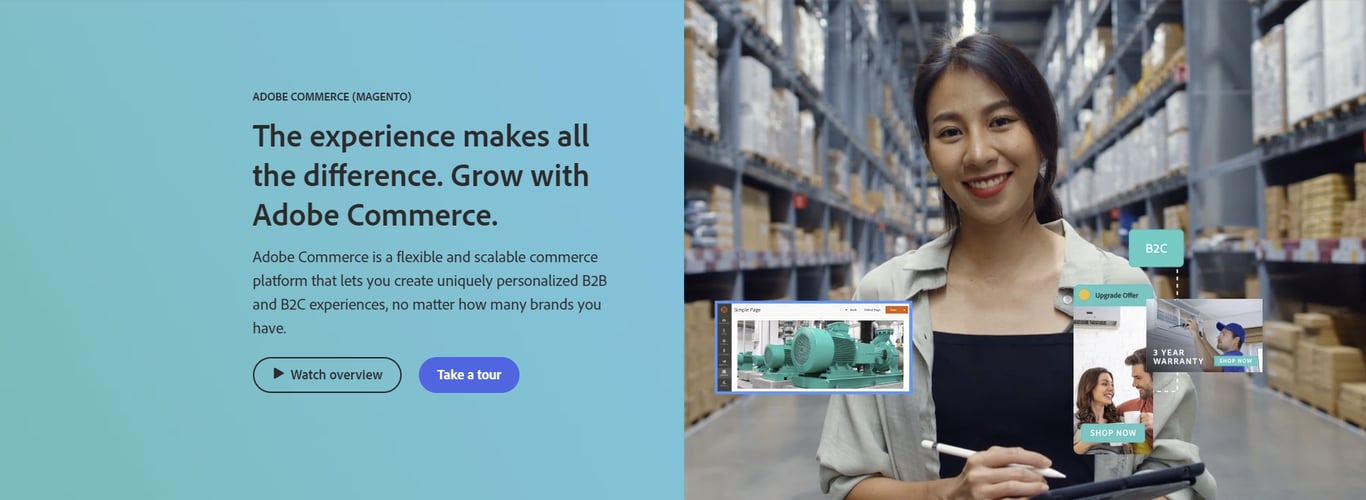
Magento Open Source is a great choice for businesses looking to scale. After its acquisition by Adobe, it comes in three main versions: Magento Open Source, Adobe Commerce, and Adobe Commerce Cloud. We’ll focus on Magento Open Source, the free ecommerce solution suitable for all business sizes.
Sellers offering a wide range of products can benefit from Magento Open Source’s powerful catalog management system. It allows you to list an unlimited number of products and eases organization tasks with product grouping and categorization.
The inventory system comes with concurrent checkout protection to prevent stock discrepancies when multiple customers check out the same product. You can set different pricing rules and coupons to boost upselling and cross-selling.
Magento Open Source provides powerful multi-store features to simplify large-scale site management tasks. Users can manage multiple stores from the same admin panel.
The built-in content management system (CMS) simplifies content organization, while user role management lets you assign permissions to streamline administrative tasks.
To improve the shopping experience, Magento Open Source offers Login as Customer functionality for personalized support. When customers need help with their order, you can log in as them to resolve issues directly. Additional communication features require third-party extensions.
As a self-hosted solution, Magento’s performance depends mainly on web hosting. Our tests on three websites showed fluctuating load times between 5 and 11 seconds. Interestingly, the average LCP was 1.2 seconds. Choosing the right hosting can improve a Magento site’s performance.
Despite it being free, Magento needs to be hosted on a reliable virtual private server (VPS) or dedicated server for optimal performance.
Hostinger’s Magento VPS hosting plans streamline this platform’s setup process and maintenance with a VPS template and our Kodee AI assistant. The AI tool also helps troubleshoot and configure, reducing the learning curve for beginners.
Starting at $4.99/month, our hosting plans also come with scalable resources for optimal performance, free real-time snapshots for risk-free testing, and automatic weekly backups for data safety.
Additional costs include premium extensions and templates in Adobe Commerce Marketplace and third-party platforms.
Magento is a highly customizable platform with advanced features for accommodating B2C and B2B businesses. It’s perfect for people planning to sell globally or establish an enterprise.
If you can overcome the learning curve and secure the right hosting, this ecommerce software is a great WooCommerce alternative that can significantly boost your business growth.
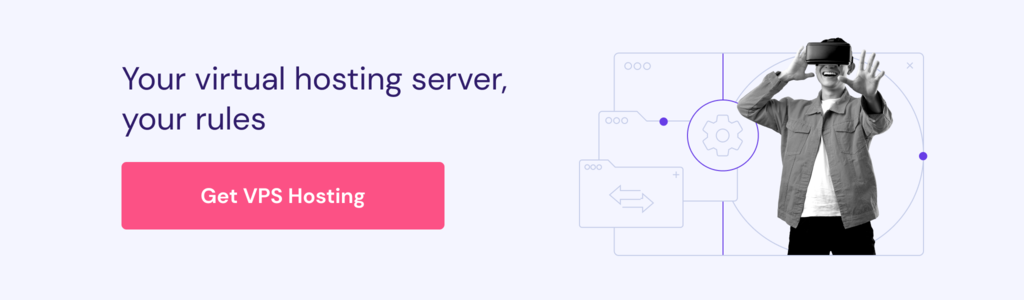
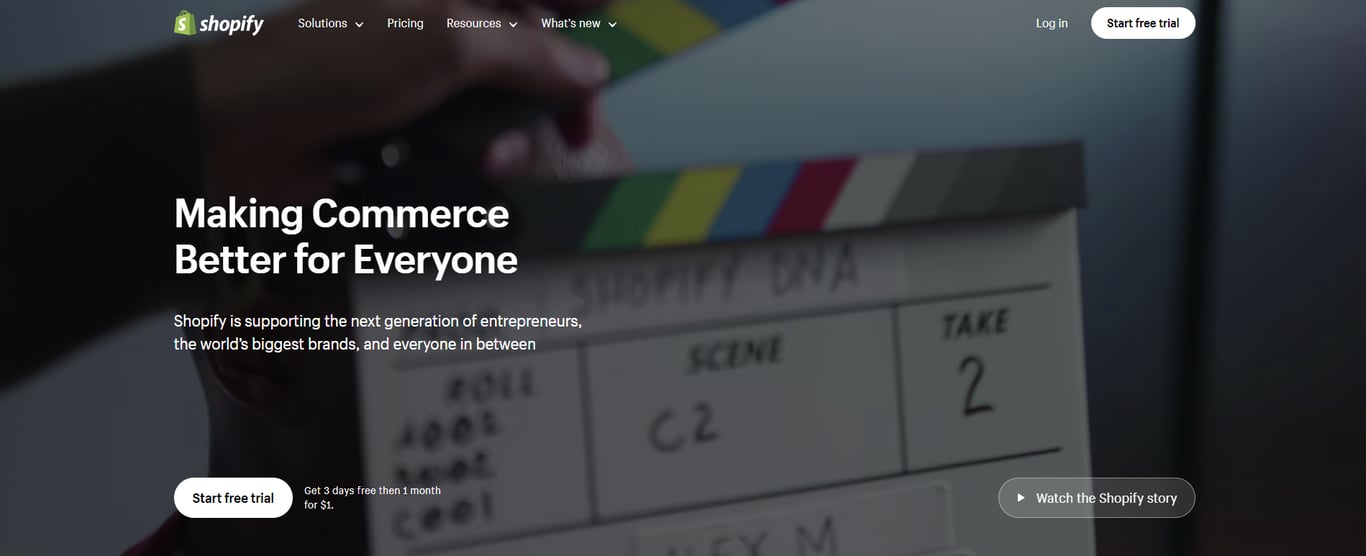
Shopify is a popular ecommerce platform for all skill levels. Its user-friendly interface and built-in ecommerce functionality help new users start selling right after buying a plan.
Designed for business entities, Shopify lets you sell unlimited products and distribute store access using collaborator accounts. It also tracks inventory across multiple locations, allows multiple checkouts at the same time, and scans for tax updates.
Shopify offers a point-of-sale system compatible with most POS hardware for in-person selling. However, advanced features require Shopify POS Pro, which costs extra per location beyond the platform’s base plan.
Other notable features include customer segmentation for better retention, marketing automation, and fraud analysis with Shopify Payments.
Performance-wise, our website speed test across three Shopify sites showed an average LCP of 2.8 seconds and a full load time of 7.7 seconds.
A low LCP score of under three seconds helps visitors view critical site content quickly. However, the slow page load time can still negatively impact the overall user experience. To improve site speed, compress website images, turn off unused features and apps, or upgrade your plan.
Shopify offers three pricing plans from $29-299/month when billed annually. Companies with complex business processes can opt for the Plus plan, with custom pricing starting at $2,300/month.
New users can test the platform with a three-day free trial and a $1 plan for the first month.
Additional costs include transaction fees for people not using Shopify Payments. Shopify’s lowest-tier plan, Basic, charges 2.9% + $0.30 for online credit card transactions and 2.6% + $0.10 for in-person credit card transactions. The higher your plan tier, the lower the fees.
For those wanting to sell in person, Shopify POS Pro costs an additional $89/month per location.
Shopify offers a comprehensive suite of robust features for various business types and sizes. However, its high starting price makes it more suitable for established businesses with larger budgets.
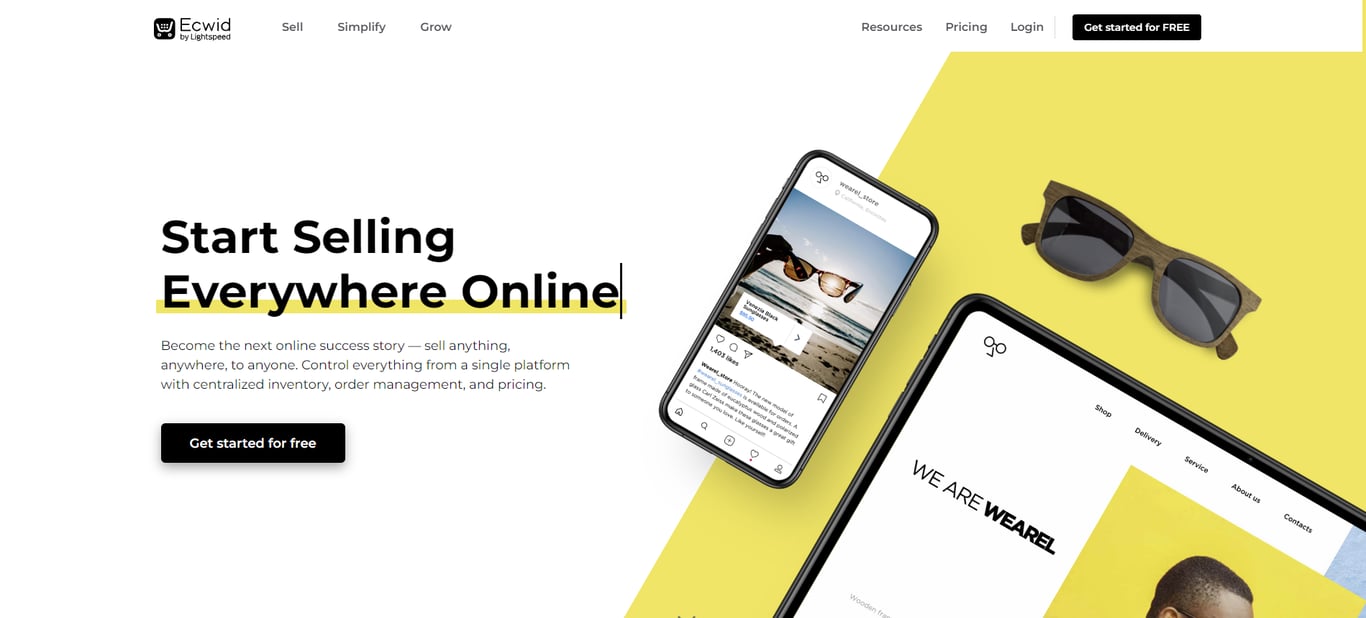
If you already have a website or a social media account, you can transform it into an ecommerce site with Ecwid. Simply create an account and integrate the platform with your channel to start selling online.
The widget connects to popular online marketplaces for omnichannel selling, such as Amazon and eBay. With social platforms, you can take advantage of Meta advertising and TikTok advertising tools to turn visitors and existing followers into customers.
Ecwid doesn’t charge any setup or transaction fees on any of its plans, and you can choose from over 70 third-party payment gateways in your country, including PayPal and Stripe.
Ecwid’s App Market provides free and paid apps for scaling store functionality. If you can’t find what you need, the platform offers custom development services for an additional fee.
Users can access email and chat support, while phone support is available at higher tiers.
As a hosted solution, Ecwid takes care of website security, maintenance, and optimization. The three websites we tested took 4 to 14 seconds to load fully, had an LCP of around 2 seconds, and scored a C on GTmetrix.
Ecwid offers paid plans ranging from $5-105/month when billed annually. All plans include a site builder, free themes, a responsive shopping cart, and a customer management dashboard.
The lowest plan has limited features, doesn’t let you connect to an existing domain, and only allows up to five product listings.
Opt for the recommended Business plan for abandoned cart emails, Mailchimp integration for email marketing, and advanced SEO tools. This tier lets you sell up to 2,500 products and digital products of up to 25 GB per file.
Ecwid makes adding ecommerce functionality to existing websites and social media accounts hassle-free and inexpensive. Its limited customization options make it one of the best online store platforms for beginners and people who want to avoid overburdening themselves with too many choices.
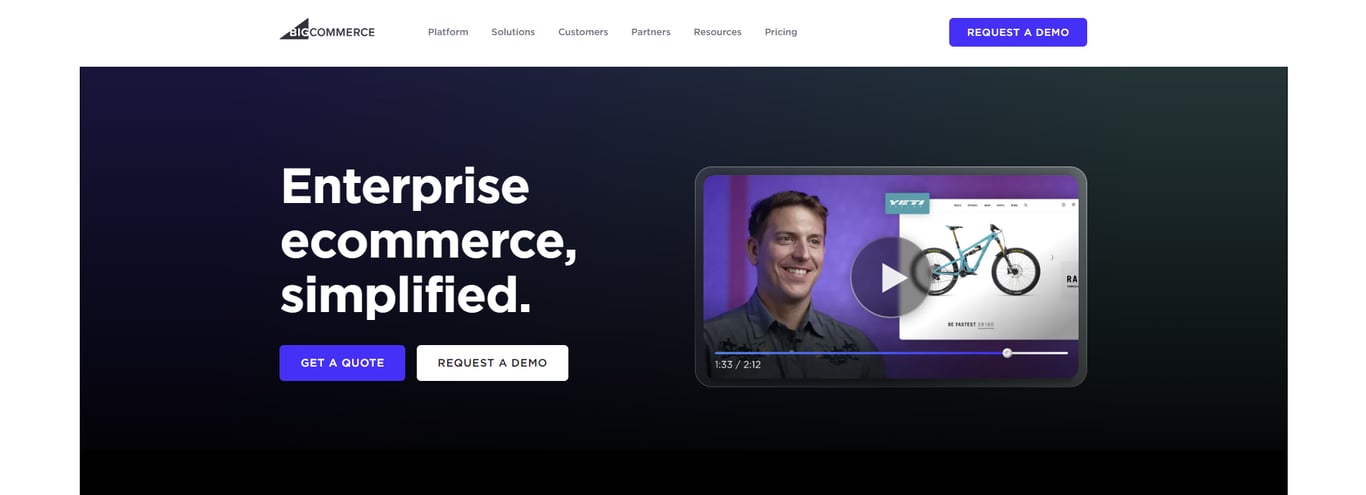
BigCommerce is a powerful ecommerce solution for businesses with complex needs or large customer bases.
One of its highlighted features is headless commerce, which separates your store’s front end from its back end.
It lets you create multiple storefronts for personalized customer experiences using CMSs like WordPress, while BigCommerce manages store operations. This feature is handy for accommodating multiple customer groups or brands.
Omnichannel selling is available through popular marketplaces, social media platforms, and search engines. The platform’s real-time inventory management system helps avoid delivery delays and maintain brand loyalty.
BigCommerce offers click-and-collect support with a ZIP code-based store locator for in-person selling and local ecommerce. Specify your pickup options for each store location so your customers can easily find the nearest one, increasing sales opportunities.
Other notable built-in features include POS system integration, blogging functionality, and abandoned cart recovery. All plans also come with 24/7 phone, chat, and ticket support.
However, performance-wise, BigCommerce struggles with page load times. Our tests showed an average load time of 16.8 seconds, with one website taking over 22 seconds to fully display, while the LCP averaged 5.19 seconds. Two of three websites scored an F on GTmetrix, a disappointing result for a hosted platform.
BigCommerce offers three pricing plans ranging from $29 to $399/month when billed annually. Its Enterprise plan is custom-priced based on the store’s size and needs.
The platform doesn’t charge transaction fees but has an annual sales threshold. Each tier allows a specific total sales amount, starting at $50,000/year for the Standard plan. Exceeding the 12-month sales volume limit requires site owners to upgrade their plans.
Extra fees for additional storefronts start at $30/month with the Standard plan.
Paid apps range from $9/month to over $100, some with custom rates or upfront fees. Meanwhile, premium themes cost $99-$400. Only a few free apps and themes are available, so be ready to invest if your ecommerce store has specific needs.
BigCommerce’s ability to customize customer experiences across different platforms and retail locations suits businesses with complex needs. That said, this platform has one of the highest starting prices and steepest learning curves on this list.
If you’re on a tight budget or need more experience building an online store, there may be a better ecommerce platform than BigCommerce for your business.
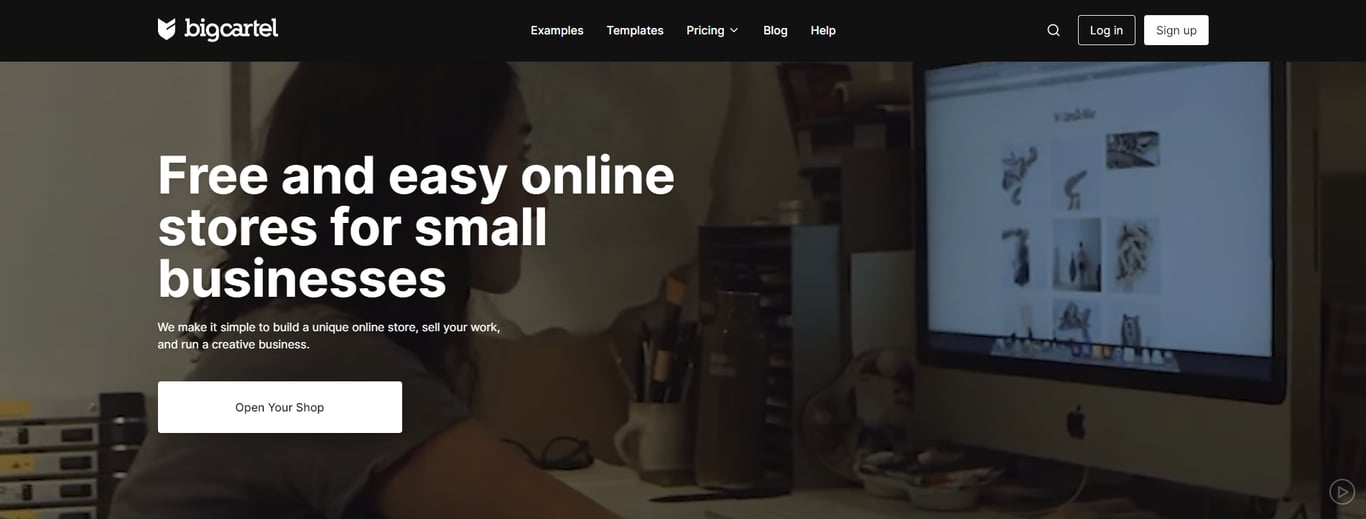
Big Cartel caters to independent sellers wanting to make money online within the creative industry. The onboarding flow is user-friendly for those without web development experience, featuring pre-built templates and a point-and-click editor to simplify store design tasks.
Sellers can accept payments through Stripe and PayPal or in person using the platform’s app. The platform has no transaction fees, making it exceptionally budget-friendly if used alongside the free plan.
Both free and paid plans offer access to free templates, automated sales tax for stores selling in USD, and product import from Etsy, Squarespace, and Shopify. However, support is available only during regular business hours if you’re not on the highest-tier plan.
Regarding performance, the hosted ecommerce platform stands out as one of the best on this list. Our tests showed an average page load time of 2.3 seconds, with the main content loading in just around one second. Two out of three Big Cartel websites we tested scored an A on GTmetrix.
Big Cartel offers SEO tools to boost website rankings further. It automatically generates a robots.txt file and a sitemap for easier crawling. Unfortunately, you can’t change meta descriptions for existing product pages.
Big Cartel offers a free plan and two paid options: Platinum for $12/month and Diamond for $24/month when billed annually. Platinum lets you sell up to 50 products, while Diamond raises the limit to 500, a significant increase from the free plan’s five-product cap.
Both premium plans include advanced template customization, label printing with shipping discounts, inventory tracking, and ad support. Paid users can use a custom domain and track store performance with Google Analytics.
To sell digital products, you must buy an additional Pulley plan for $6-299/month and connect it to your store. Storage ranges from 100 MB to 30 GB, with each additional 10 GB costing $100/month.
Big Cartel is a budget-friendly option for artists and small businesses just starting out or looking to sell a limited number of items. The user-friendly platform offers a simple setup process and automates back-end tasks for non-tech users and business-focused individuals.
However, Big Cartel’s limit of 500 items may hinder business growth. Additionally, it’s only suitable for countries with Stripe and PayPal support.
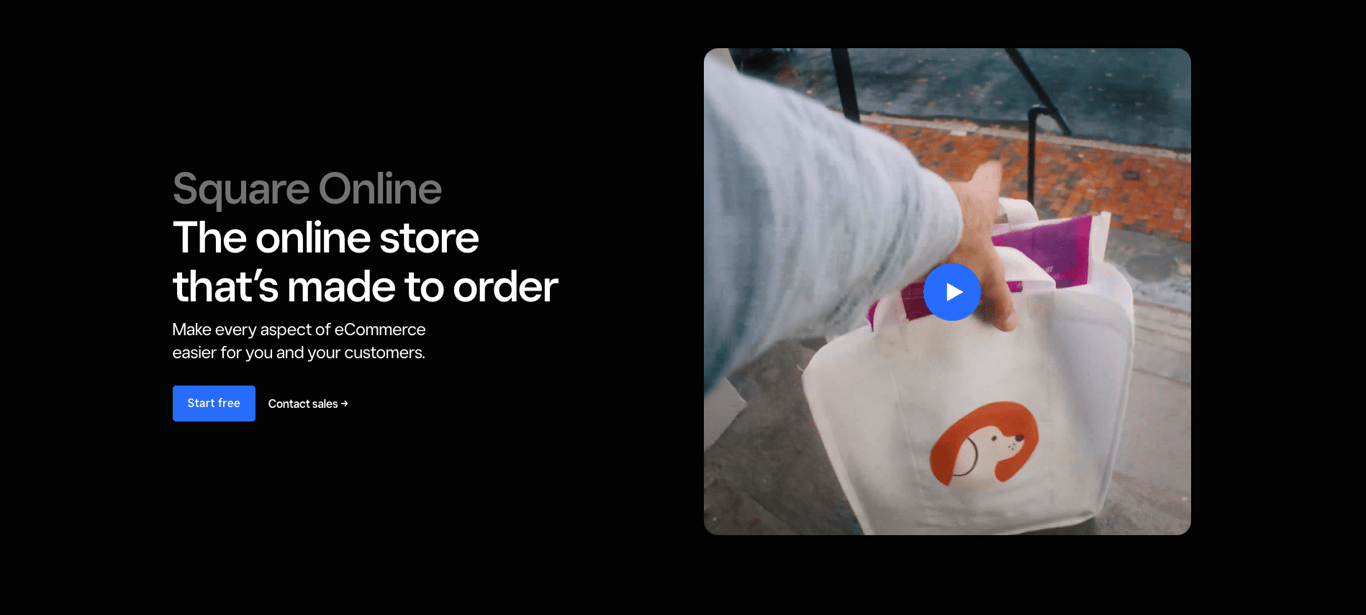
Square Online is another ecommerce platform that provides offline payment support. It integrates seamlessly with Square POS software, allowing sellers to manage online and in-person transactions from a single system.
Square Online’s drag-and-drop builder effectively helps new users set up their stores. Though not as flexible as other ecommerce solutions on our list, it still allows you to match the store design to your brand by adding a custom logo and adjusting the color palette.
For order fulfillment, offline businesses can use third-party couriers for deliveries for a small fee. Square also offers up to 55% off UPS rates and allows in-house delivery using your couriers.
One of the standout features is security. Square Risk Manager, Square Online’s built-in fraud protection system, lets you identify payment fraud patterns and set custom rules and alerts to lower the risk of chargebacks.
Additionally, you can block suspicious IP addresses from accessing your store and enable two-factor authentication for improved login security.
As for performance, two of the three Square Online websites we tested took under five seconds to fully load, with one taking over 8 seconds. Their LCPs were also similar, averaging around 1.1 seconds. None scored below a C in GTmetrix, a promising result for those who prioritize performance.
Square Online’s free plan is ideal for new stores and small businesses. It offers unlimited item quota, online and in-person payment support, marketing tools, and standard support. However, free plan users only get three free themes and basic commerce features.
The two premium plans, Plus for $29/month and Premium for $79/month, provide 24 themes with more design options, a free domain, and analytics tools. They unlock gifting options, donation functionality, and advanced catalog features like subscriptions and product reviews.
Unfortunately, all users must cover transaction and delivery costs based on their current plan.
Free and Plus plans charge 2.9% + $0.30 for online transactions, while Premium is set at 2.6% + $0.30. In-person payment and on-demand delivery fees cost the same on all plans ‒ 2.6% + $0.10 and $1.50/order. Meanwhile, in-house delivery costs $0.50/order and is free for Premium users.
Square Online offers decent value for money for businesses going online with its feature-packed free plan. However, the platform’s transaction and delivery fees can add up as you make more sales, which is not ideal in the long run.
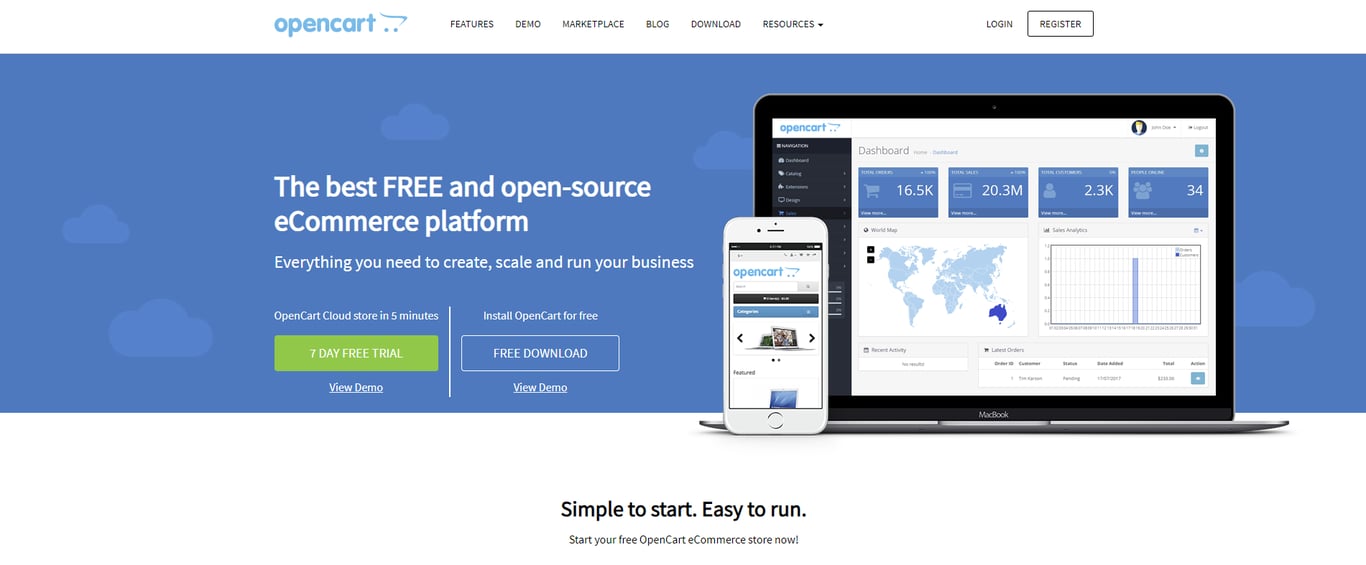
OpenCart is one of the most popular open-source ecommerce platforms, along with WooCommerce and Magento. It uses modules for customization and functionality, allowing users to create an ecommerce site tailored to their needs.
This platform stands out with its built-in features for global selling. It accepts international payments with 36 payment gateways and multi-currency support. It’s also translatable to over 40 languages, including right-to-left ones.
Stores selling physical products can broaden their customer base using OpenCart’s wide range of built-in and module-based shipping methods. Alternatively, you can use the platform to sell digital products or subscriptions for recurring payments.
As a self-hosted platform, OpenCart’s website performance depends on your chosen web hosting. Our tests reflected the importance of selecting the right hosting, as only one of three websites loaded fully in under 4 seconds. The LCP ranged from 2-4 seconds.
OpenCart’s widely recognized open-source version is free to download and use. Since it’s self-hosted, you only need reliable web hosting and a domain name to get started.
With Hostinger’s OpenCart hosting plan, starting at $4.99/month, you can install OpenCart with just a few clicks as a VPS template.
OpenCart Cloud, the platform’s hosted version, offers three plans ranging from $99–229/month. It’s hosted on Amazon Web Services servers and caters to non-tech-savvy users by streamlining store setup and module and theme installation. All plans include a seven-day free trial.
Both OpenCart versions have no transaction fees, so you can invest more in hosting, store functions, and design. Premium modules and themes start at $5 and $25, respectively.
OpenCart’s global multi-store selling features make it an ideal option for ecommerce stores eyeing international markets. However, manually setting up and customizing it can be more challenging compared to other platforms on our list.
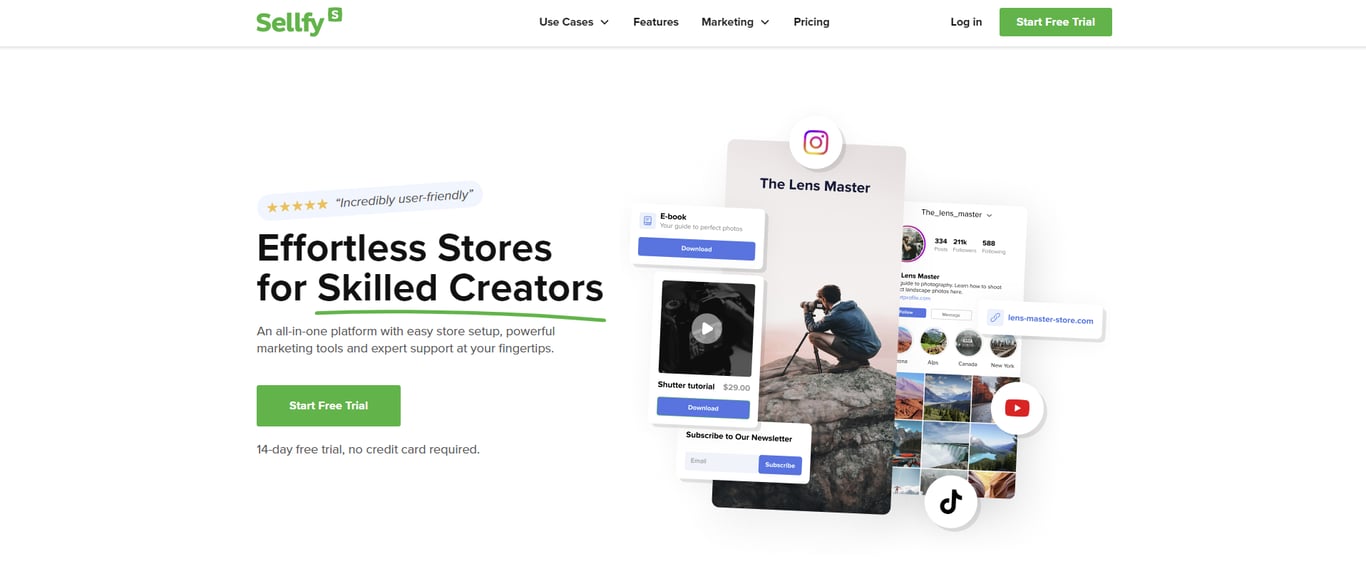
If you’re a creator looking to sell online, Sellfy is worth checking out. This niche ecommerce platform offers tools for monetizing merchandise, digital assets, and subscription-based services.
The print-on-demand service is convenient for artists with a large following. Supply the design, choose the products, and set the prices, and Sellfy will take care of production and shipping.
The onboarding process is easy for non-technical users to follow. Pick one of the available templates and customize the elements using the point-and-click editor.
Sellfy supports PayPal and Stripe for online payments. Boost sales with cart abandonment functionality, affiliate marketing, and email marketing. With automatic language translation, your store can cater to a global audience.
Despite its visually heavy nature, Sellfy’s websites averaged 3.9 seconds for page load time and LCP. We recommend compressing images, especially in the main content, to meet Google’s three-second standard and enhance the user experience.
Sellfy offers three premium plans: Starter for $22/month, Business for $59/month, and Premium for $119/month when billed annually. Paying for two years at a time gives you a better deal.
While there’s no free plan, new users can try out features risk-free with the platform’s 14-day free trial and 30-day money-back guarantee.
Like BigCommerce, Sellfy limits each store’s sales volume for every plan in the last 12 months.
The Starter plan allows up to $10,000 in annual sales, while Business increases the limit to $50,000. Meanwhile, the Premium plan is most suitable for businesses with a large sales volume, offering a $200,000 sales cap.
If you surpass your plan’s annual revenue, upgrade to avoid a 2% overage fee on the excess.
Additionally, Sellfy doesn’t charge transaction fees. Sellers only pay processor fees for transactions through PayPal or Stripe, the platform’s supported payment processors.
Sellfy offers a range of marketing and commerce tools suitable for small to medium businesses. However, the sales volume limit on each plan can be a drawback for stores with high sales volumes. The limited templates and customization options might restrict your ability to design your ideal store.
If you’re still unsure, consider the following factors in your research to narrow down your options.
Every ecommerce platform caters to specific business needs and demographics, so choose one based on your own use case.
Ask yourself these questions to identify key features for your online store:
Unless you hire a developer, your online store will only be as good as your understanding of the platform. That’s why it’s crucial to pick one with an intuitive interface and user-friendly features.
If you’re not very tech-savvy, consider platforms with drag-and-drop builders and simple customization tools. They allow you to set up and manage your store without extensive technical knowledge.
Hosted ecommerce platforms are easier for beginners than a content management system (CMS) because they put all the tools in one place.
Hostinger Website Builder goes further by using AI to handle the technical work. Tell it what you’re selling, and it will create your store layout, write your product descriptions, and give you access to an AI assistant to help you with marketing. Even complete beginners can build and launch their store in minutes.
The best ecommerce platforms offer AI features that handle routine tasks, create content, and help you make better business decisions.
Here are the most useful AI features to look for:
Hostinger Website Builder includes all these AI features in one platform. Its AI will build your store, write your content, create your logos, and provide you with ongoing assistance. This makes it possible for beginners to compete with larger businesses that have dedicated teams.
AI in ecommerce is becoming essential for staying competitive. Platforms that integrate AI tools save you time and often produce better results compared to doing everything manually.
Customizability and scalability depend on whether the platform is software-as-a-service (SaaS) or open-source.
SaaS platforms like Hostinger Website Builder and BigCommerce provide built-in hosting, security, and support through tiered pricing structures. These platforms have all the tools and features you need in one place, making them easy to use and ideal for beginners.
However, due to their closed environment, SaaS platforms offer less customization flexibility. Integrating third-party tools may come with limitations and extra fees.
In contrast, open-source platforms like WooCommerce and Magento give users complete control over their stores’ customization and scalability. While handling hosting, security, and updates yourself requires more technical knowledge and effort, you get extensive modification options in return.
Regardless of your preferences, ensure your chosen platform has all the core ecommerce features you need and the ability to grow with your business.
Hostinger Website Builder and Big Cartel websites loaded in under three seconds on average, meeting Google’s speed standards. Self-hosted platforms like WooCommerce and Magento can be just as fast with good hosting and proper setup.
Your website speed depends on your hosting provider and how well you optimize your site. Platforms like Hostinger Website Builder handle speed optimization automatically, while others require you to compress images, opt for lightweight themes, and set up caching yourself.
Offering several payment options improves the shopping experience and expands your customer reach. A good ecommerce platform should support popular payment gateways and processors for online transactions.
If you sell internationally, look for platforms that support multiple currencies and regional payment methods. The same applies to offline payment support, as not all platforms can handle in-person payments.
Be aware of transaction fees and integration costs with different payment gateways, as these can affect your profits.
Most importantly, ensure the platform complies with the Payment Card Industry Data Security Standard (PCI DSS) to protect customers’ payment information and maintain their trust. Meeting these requirements helps safeguard sensitive data and reduces the risk of security breaches.
Look for platforms that offer multiple support channels, such as live chat, email, phone support, and a comprehensive knowledge base. Having 24/7 support is ideal, especially if you operate in different time zones or have customers worldwide.
The quality of the support is just as important as its responsiveness. Check user reviews and testimonials to get an idea of how well the platform’s support team assists customers and resolves issues.
Responsive and knowledgeable customer support can ease your store setup and reduce downtime, positively impacting your sales and user experience.
Having access to robust SEO and marketing tools is crucial for driving traffic to your store and increasing sales.
Choose an ecommerce platform with built-in SEO features like customizable meta tags, sitemaps, and clean URLs. They allow you to implement the best SEO practices on your website without relying on third-party tools.
The same applies to marketing tools. You should be able to create email marketing campaigns, integrate with social media, and analyze marketing performance for better decision-making.
Features like discount codes, abandoned cart recovery, and customer segmentation also enhance your marketing strategy. For content marketing, look for platforms that support blogging.
Consider long-term costs when looking for the best ecommerce platform for your business. Start by picking several platforms or plans that suit your needs, then compare their features and expenses.
SaaS ecommerce platforms typically charge monthly or yearly subscription fees. With free and open-source platforms, you need to buy a hosting service and a domain name and pay their renewal fees.
Remember to account for additional costs like marketplace integrations, themes, or extensions.
The key is to plan your budget and stick to it. Avoid overspending on features you may not need, especially when you’re just starting out.
Ecommerce platform costs vary widely based on monthly fees, transaction charges, and extras like themes and plugins. Hostinger Website Builder starts at $2.99/month with no transaction fees and includes templates, while BigCommerce charges $29-299/month.
WooCommerce itself is free and can be a great option with managed hosting that includes themes and plugins. The actual cost depends on what features you need. Some platforms bundle everything together, while others let you pay only for what you use.
Hostinger Website Builder works best for complete beginners because its AI tools handle the technical work automatically. You can launch a professional store in minutes without coding or design skills.
WooCommerce is another solid choice if you want more control and don’t mind a learning curve. It offers extensive tutorials and works with any business type.
The key is choosing a platform that matches your comfort level and business needs. Check out our tutorial on how to start an online store for step-by-step guidance through the entire process, from choosing products to setting up your ecommerce platform and making your first sale.
All of the tutorial content on this website is subject to Hostinger's rigorous editorial standards and values.
Comments
July 15 2018
Nice overview! There are surely a lot of options to pick from. I'm actually in the process of planning my first online business. Your shared hosting plans seem like a nice place to begin. What do you think is the best ecommerce platform for me? Thanks in advance!
July 15 2018
Hello, Greg. If you're just starting out, I think the combination of WordPress+WooCommerce is the best choice. It has lots of guides available and does not have a huge learning curve. You can also implement the most important features with free plugins, which is great if you're starting with a smaller budget. If you have any more questions, just drop me another line! ;)
February 28 2019
Most of sites like superfinedeal use woocommerce, Easy to use and customize. Shopify is my second best choice. As per your Description, I am sure rest of three E commerce Platforms also very good.
September 23 2020
Hi Darren, I currently sell gadgets items on Facebook Marketplace and now I want to open an e-commerce store to increase my sales and extend my business. but I couldn't decide which platform will be best for me. Could you recommend something specific?
November 18 2020
Hey Fred. That would really depend on the size of your business, but I would definitely recommend either Zyro eCommerce or Woocommerce. These are up there for a reason, and both Zyro's and Hostinger's WordPress plans scale with your needs, so you can chose the plan that suits your needs.