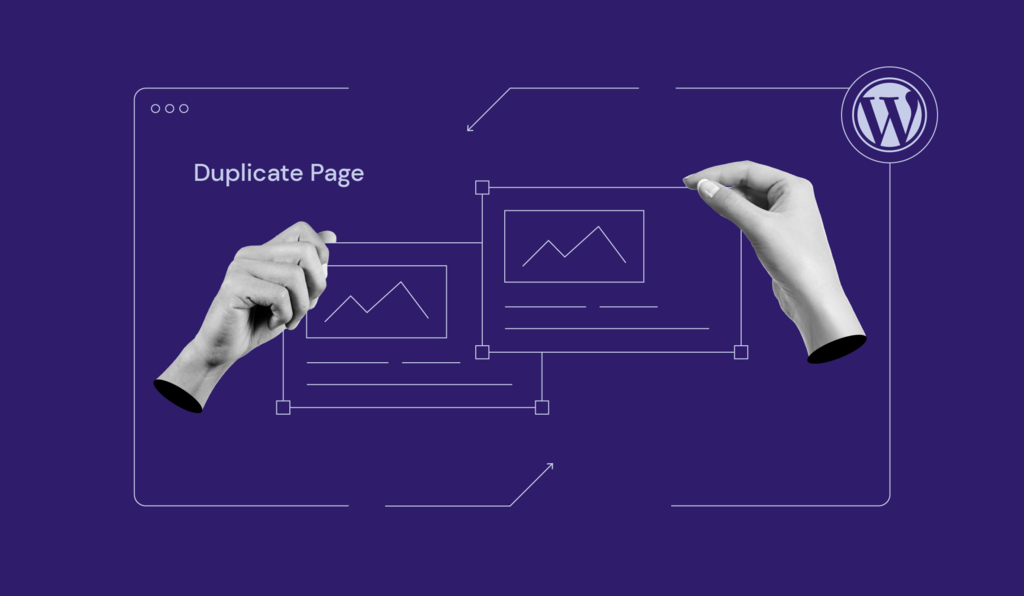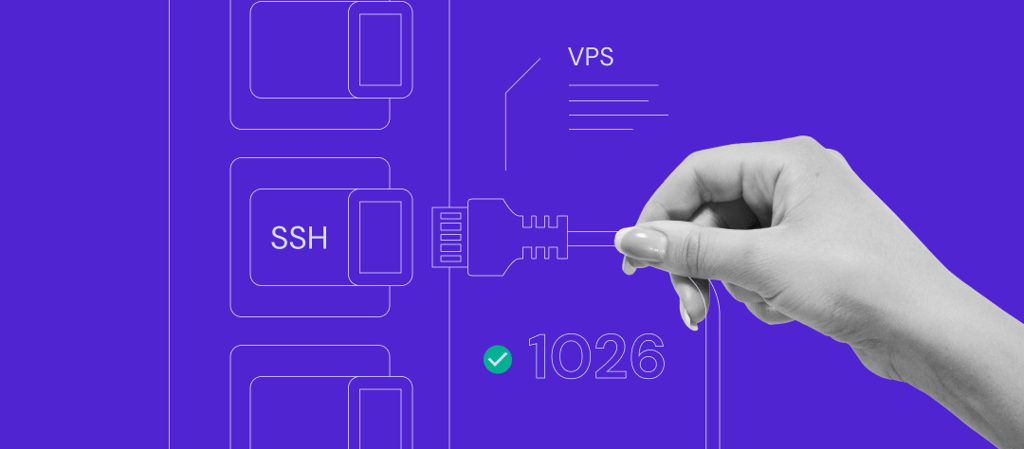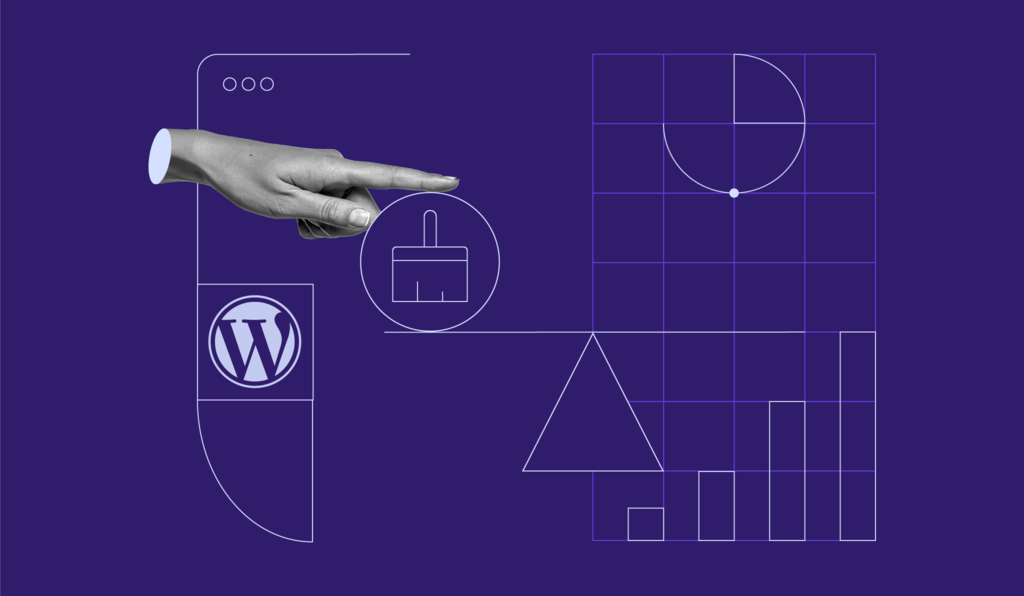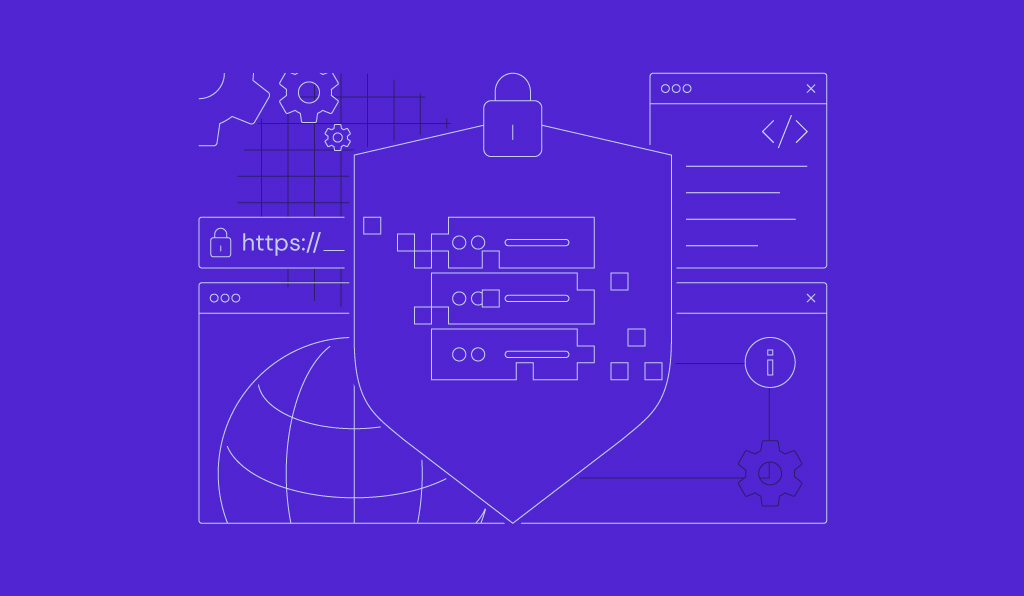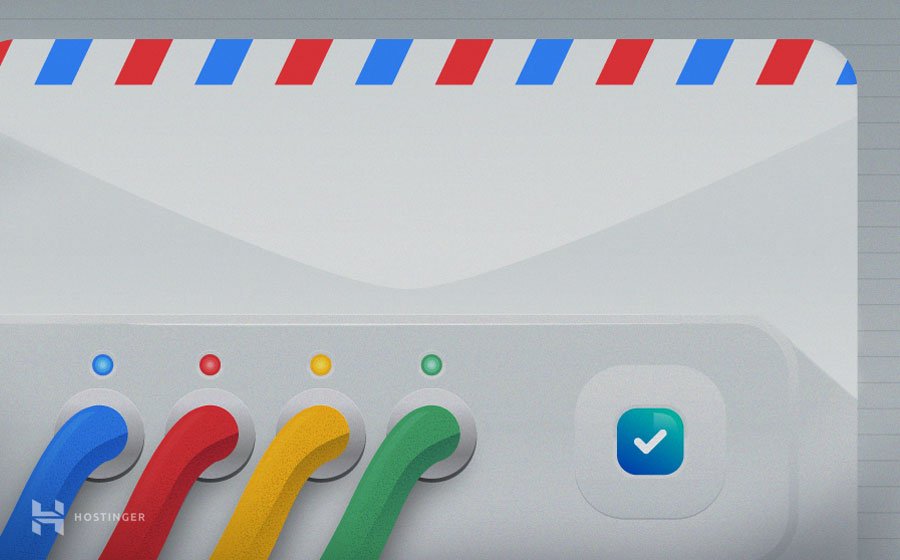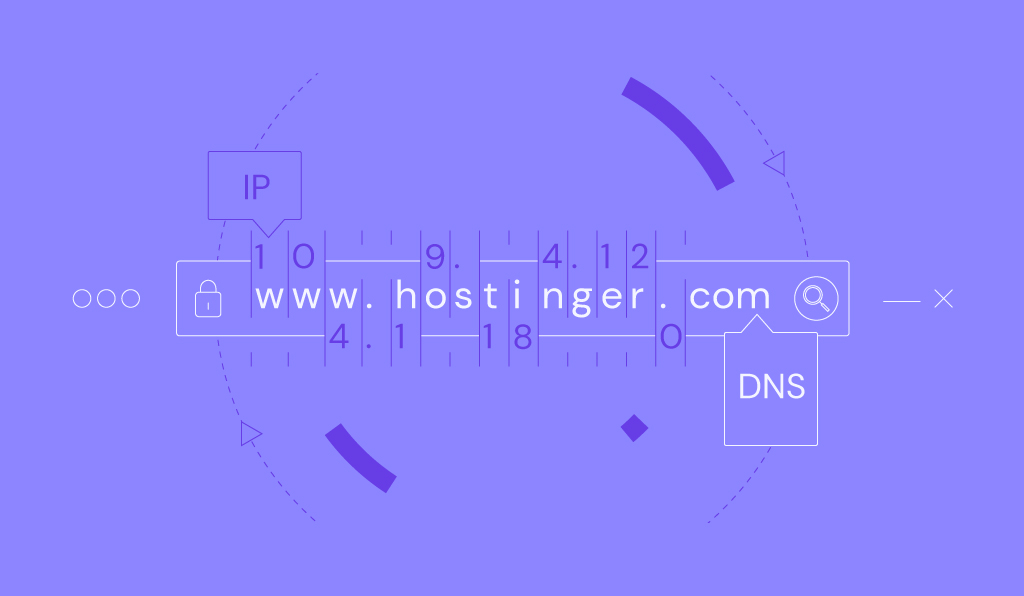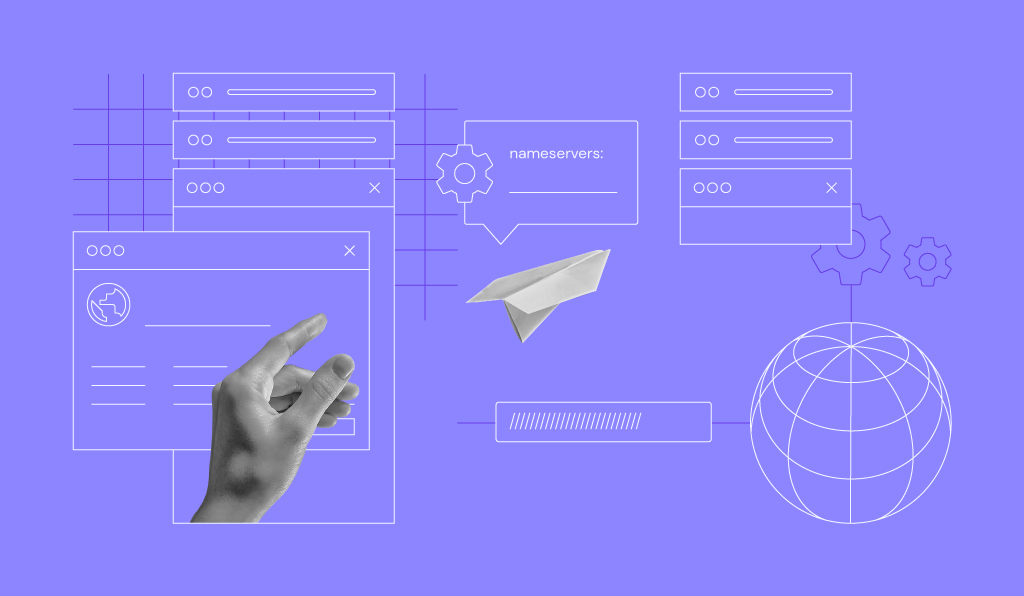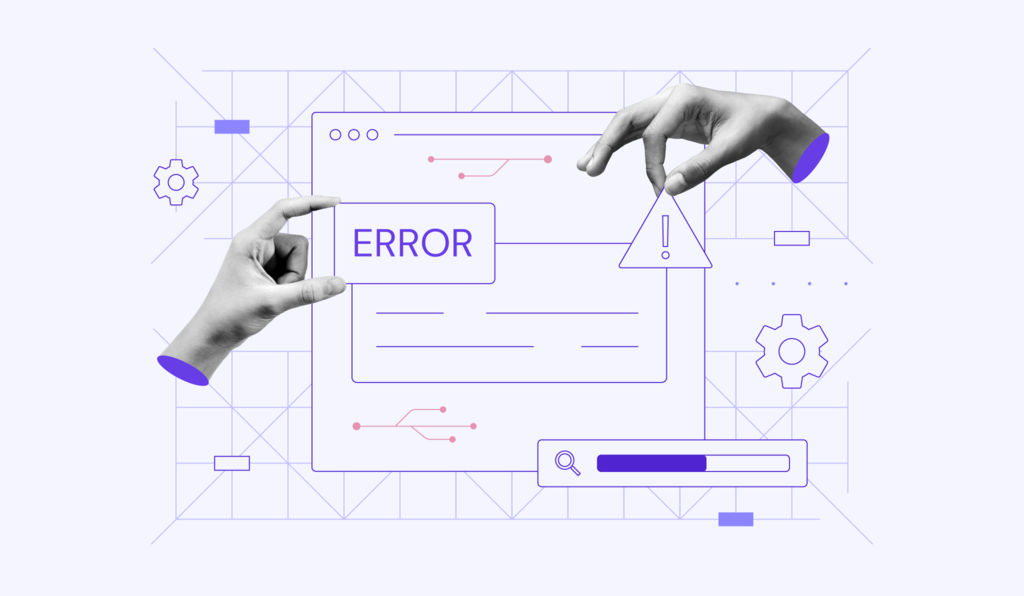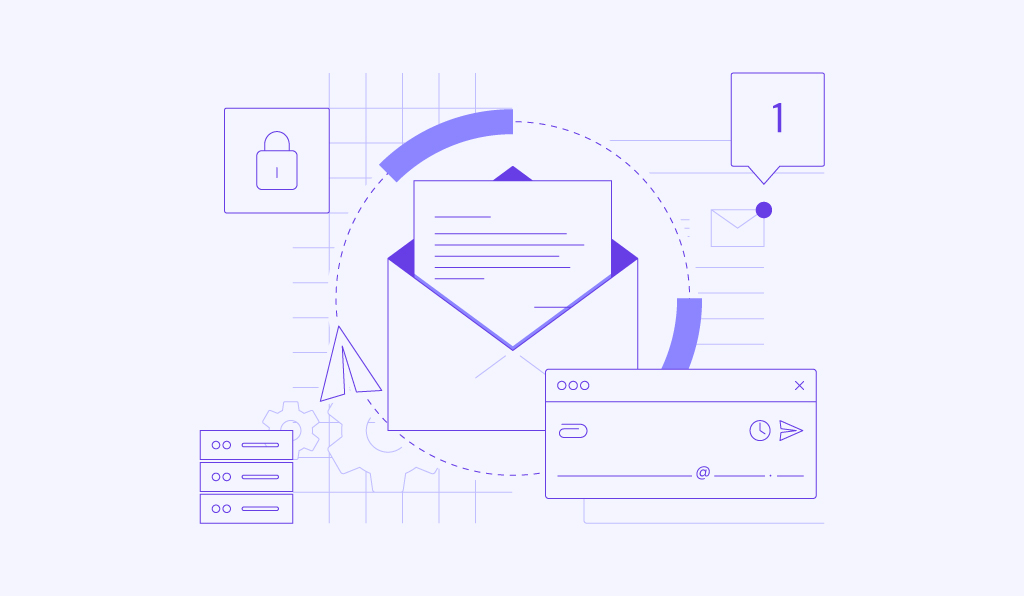All Hostinger Tutorials
Learn more about web hosting, VPS, domain names, SSL, and more with our newest releases.
Upload_max_filesize Error: how to fix the file size limit in WordPress
The “the uploaded file exceeds the upload_max_filesize directive in php.ini” error happens when you try to upload a file larger than the...
How to duplicate pages in WordPress using a plugin and manually
When using WordPress, you may need to duplicate a post or page for various reasons. Whether for quick content updates or maintaining a specific layout...
How to connect PHP to MySQL database
For beginners in website development, understanding how to use PHP scripts to connect to MySQL can be highly advantageous. This enables you to modify,...
17 essential SSH commands to know. Free cheat sheet included
Secure Shell (SSH) is a powerful tool used to access and manage remote servers securely. Whether you’re a beginner or an experienced user,...
How to clear cache in WordPress: 6 simple methods
Having a fast-loading site is essential for user experience and SEO (Search Engine Optimization). Websites with optimized speed tend to have lower...
How to hide page title in WordPress -manually and using a plugin
As a WordPress website owner, you might have experienced the following situation – you’re ready to publish a page or post but its title...
How to install and use nano text editor: A beginner’s tutorial
In this tutorial, you will learn how to use and install Nano, a popular text editor of Unix and Linux operating systems. Nano comes with many...
How to change permissions and ownership in Linux
Properly managing Linux file permissions and ownership is essential for safety, especially when multiple administrators manage one server. Moreover,...
Adding PHP to WordPress: 2 methods to add PHP code snippets
Adding PHP to WordPress lets you add custom functionality, automation, and specific logic directly to your website’s architecture.By adding...
How to upload your website (in 6 easy steps)
Creating your own website will help boost your online presence, expand your customer base, and increase your conversion rate. However, it’ll be...
How to use Google SMTP server
If you have a Gmail account or Google business email account (Workspace), you might want to use its free SMTP service. Aside from using your...
How to flush DNS: A step-by-step guide for Windows, macOS, Linux, and web browsers
The steps for flushing the domain name system (DNS) cache vary depending on your operating system and web browser. To clear your computer’s DNS,...
Change domain nameservers: point to a different provider (godaddy, namecheap, and others)
Nameservers define who manages your domain’s DNS zone and are responsible for mapping domain names to IP addresses. If you switch hosting...
What is the ERR_TOO_MANY_REDIRECTS error and how to fix it in WordPress
ERR_TOO_MANY_REDIRECTS is a browser error that signals a redirect loop, preventing you from accessing your WordPress site.This process creates an...
How to check if FTP port 21 is not blocked
Having issues connecting to your FTP account? If that’s the case, it’s worth checking whether port 21 is the culprit behind the connection...
How to block IP by country: restrict access to your website from specific countries using .htaccess
This quick and easy tutorial will show you how to control site access based on visitors’ location. With some tweaks to the .htacess file,...
How to use WordPress do_shortcode
Extending site functionality is easy with the help of shortcodes. To place them on any part of your website, you can use the WordPress do_shortcode...
How to increase the maximum upload file size in WordPress: 3 ways + reasons to do it
Are you unable to upload large files to WordPress? We’ve got you covered! Here, we will uncover how to increase the maximum file upload size in...
IMAP vs POP3: Which email protocol is better?
The main difference between IMAP (Internet Message Access Protocol) and POP3 (Post Office Protocol 3) is that IMAP stores emails on remote servers,...
How to add a favicon to your website
A favicon is a small icon that serves as your website’s visual identity in browser tabs, bookmarks, and history logs. It helps users recognize...
How to force HTTPS using .htaccess
After you buy an SSL certificate and install it on your website, it will be available over HTTP and HTTPS. However, it’s better to use only the...
How to discourage search engines from indexing this site in WordPress
WordPress site owners will do anything to get their websites indexed. However, you might not want search engines to crawl through your website if...