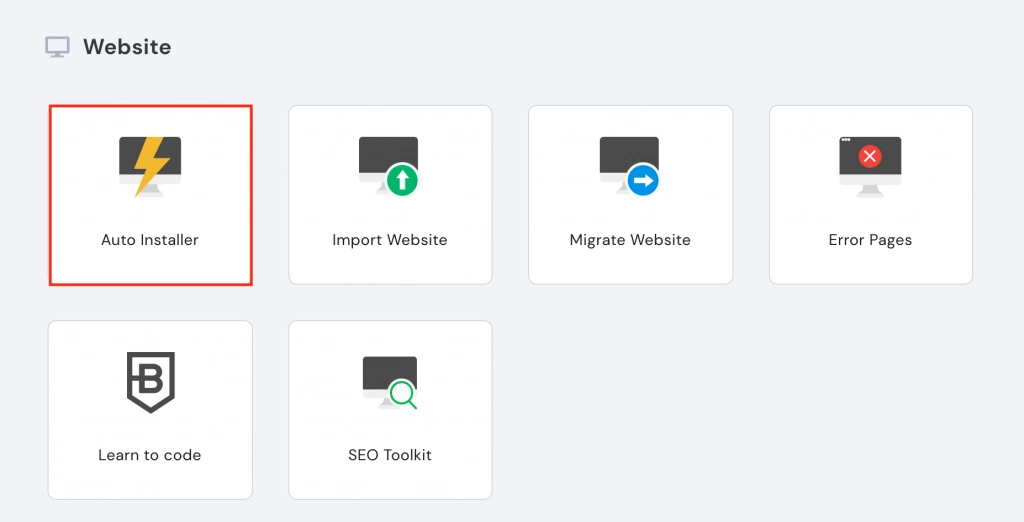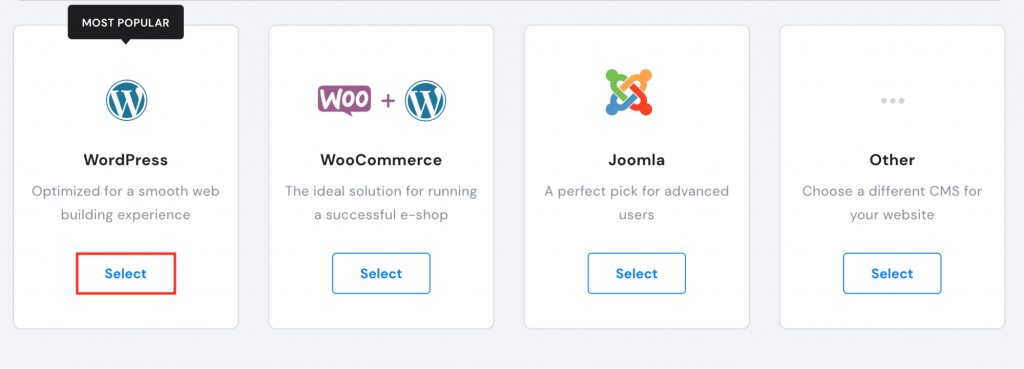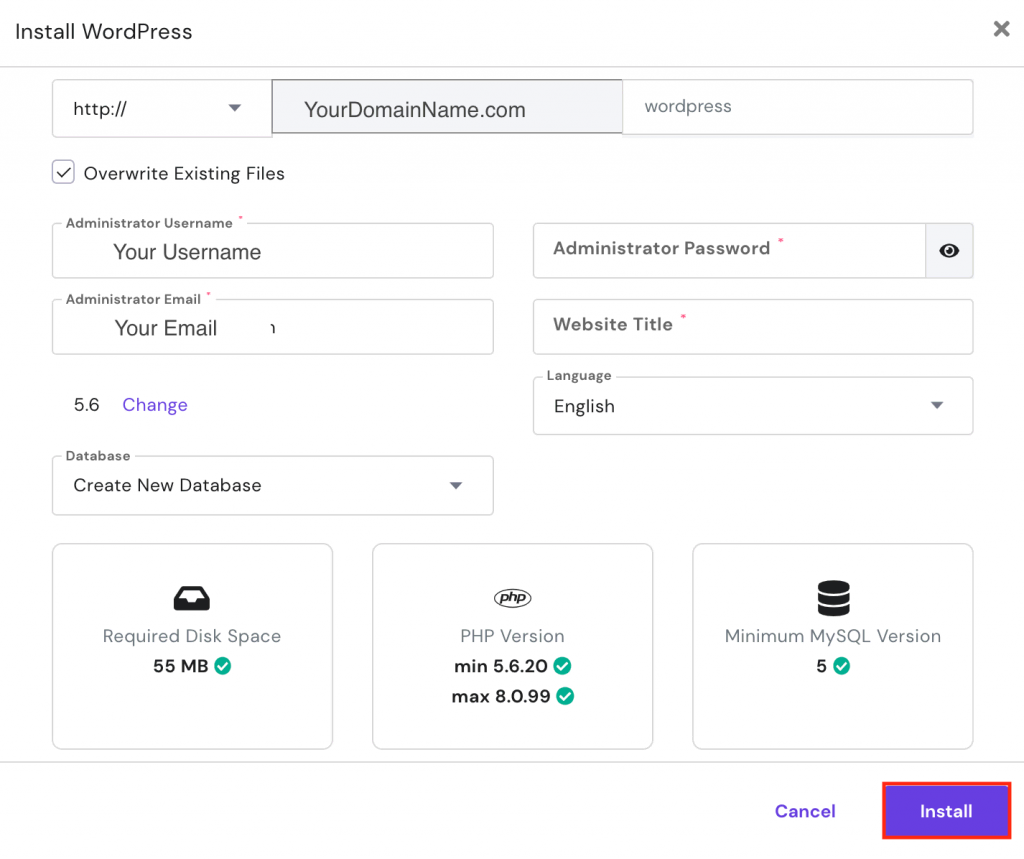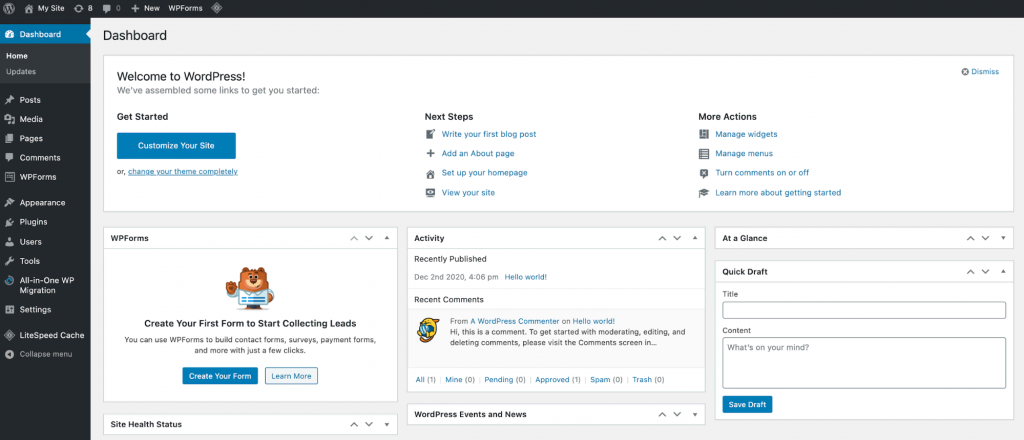How to install WordPress in 3 simple steps

The process of installing WordPress depends on the hosting provider. Some will need you to download and install WordPress manually. Others will provide tools to simplify the process.
Here at Hostinger, we provide a one-click WordPress installer.
This means you can have your website up and running within a few minutes by following these simple steps:
- Get WordPress Hosting.
- Use a one-click WordPress installer.
- Enjoy having WordPress.
Because this process is so fast and easy, you’ll be able to continue building your website in minutes.
Follow these 3 Easy Steps to Install WordPress
1. Get WordPress Hosting
Choose a WordPress web hosting plan. Finish the registration process and log in to your Hostinger account.
2. Install WordPress With One Click
Scroll down the hPanel until you see the Website category. Click on Auto Installer.
Find WordPress and click Select.
Fill in the required fields and click Install.
Congratulations – you now have WordPress installed on your Hostinger account.
3. Begin Using WordPress
Access the WordPress dashboard to begin working on your website. Using the menu on the left you can create pages, write posts, add media, and customize your site’s overall look.
Why Hostinger Should Be Your Choice
Hostinger’s WordPress web hosting plans will let you get the most out of your WP site.
Each plan includes lots of different features that all WordPress website owners need. However, here is what will truly change your experience of running a WP site when you host with us:
- LiteSpeed Cache plugin. Speed is crucial for WordPress websites, which is why we use LiteSpeed WebServer that’s specially adapted for WordPress. We also provide the LiteSpeed Cache plugin, which shaves off the website’s loading time down to the last possible millisecond.
- Managed WordPress. You will get a collection of easy-to-use tools that will help you manage your WordPress website. This includes hundreds of written and video tutorials.
- 24/7 Customer Support. Accessible through a live chat, our customer support team are WordPress specialists that will answer your questions at any time of the day, all year round.
- Free Let’s Encrypt SSL certificate. All WordPress hosting plans include a free SSL certificate that encrypts all sensitive data. Your visitors will be able to enter their contact and payment details without any risks.
- Free email account. Having a professional email address that contains your company name will automatically build trust with your clients. All WordPress plans include at least one free email account with your domain name.
- 99.9% Uptime Guarantee. Hostinger is one of the very few hosting providers that can guarantee such a high uptime. It’s also probably the only one that comes with such affordable price tags.
- Free domain. All WordPress hosting plans allow you to register domain name free of charge This is guaranteed to save you money that you would inevitably spend on registering your domain name elsewhere.
- 30-day money-back guarantee. If you try our WordPress hosting and decide it doesn’t fulfill your needs, we’ll return your money risk-free as long as it’s within 30 days from signup.
Next step for you: choose a WordPress hosting plan to get all of the benefits, including the one-click WordPress installer. Start your journey strong to ensure a smooth road ahead.
All of the tutorial content on this website is subject to Hostinger's rigorous editorial standards and values.