Sep 01, 2025
Alanas M.
10min Read
With workflow automation becoming increasingly popular, various platforms have sprung up, all promising to reduce repetitive tasks and boost productivity. But with so many automation platforms on the market, finding the right one can be difficult.
n8n and AutoGPT are two of these – both are powerful tools, but each has a unique approach to automating tasks.
In this guide, we will examine both tools, identify their strengths and weaknesses, and reveal their nuances. By the end of this article, you’ll have the information you need to choose the right tool for your situation.
Before we compare n8n and AutoGPT, let’s have a look at each one in more detail.
n8n is a structured workflow automation platform that allows you to connect multiple apps, services, and APIs. You can use its drag-and-drop interface to link various processes without the need for extensive coding knowledge.
Some key strengths of n8n include:
Overall, n8n is a powerful and versatile automation platform with numerous automation methods. It is suitable for individuals and businesses that want to automate repetitive tasks. What makes it stand out is its balance between ease of use and deep customization, making it an excellent choice no matter your skill level.
AutoGPT is open-source automation software that operates as an AI agent. Unlike traditional automation platforms that require users to create automation logic manually, it automates tasks by breaking them down into smaller bits. It then executes them consecutively to achieve a given goal.
Instead of setting up complex workflows, users provide a goal or a set of instructions, and AutoGPT figures out the process on its own. It generates, tests, and regenerates steps until it reaches the desired outcome. This makes it easier for non-technical users.
Some popular use cases for AutoGPT include:
However, like any AI tool, AutoGPT is prone to errors and may generate incorrect information, often referred to as AI hallucination. It’s important to verify its results.
With its ability to process complex tasks, plan steps, and execute them autonomously without any user intervention, AutoGPT is an ideal option if you’re looking for simple, AI-driven automation.
Both tools are designed for automation, yet they approach this in fundamentally different ways.
n8n follows a structured approach to building your automation workflows. The main building blocks for your workflow are:
Here’s what they look like:
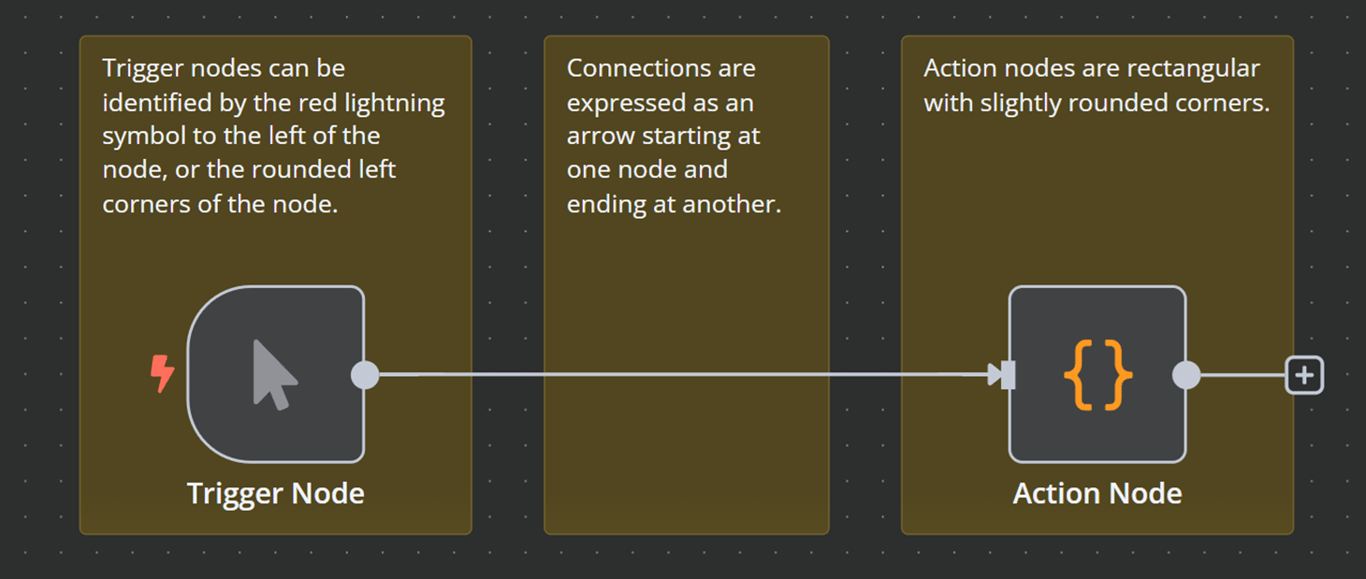
Once created, a workflow starts from the trigger node and follows the connections through action nodes until completion.
AutoGPT takes a completely different approach. Instead of manually building workflows, you provide a text prompt defining your goal, and AutoGPT figures out the steps to achieve it on its own.
Here is a high-level diagram to represent how AutoGPT handles requests:
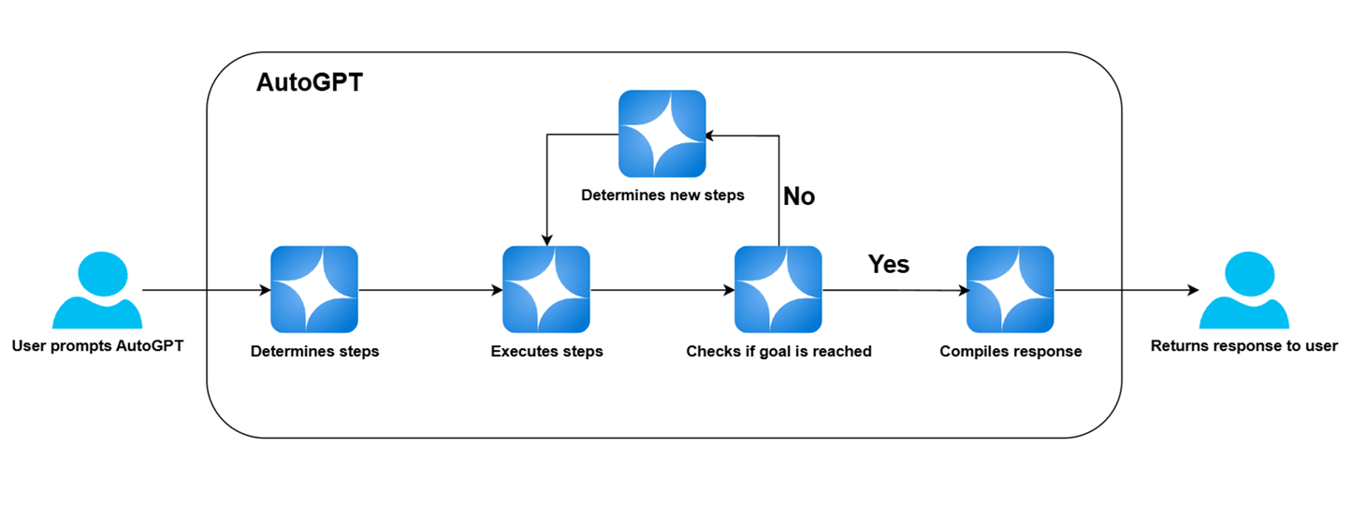
The main takeaway from this diagram is that you have no direct control over AutoGPT’s decision-making process. The AI decides how tasks are performed, and you can only influence the results through prompts and reviewing the outputs for accuracy.
n8n pros:
n8n cons:
AutoGPT pros:
AutoGPT cons:
Here is a side-by-side comparison of both tools:
| Feature | n8n | AutoGPT |
| Automation type | Manually built workflows | AI-generated processes |
| User control | Users define every step of the process | Users can only influence outputs through prompts |
| Customization | Advanced scripting and conditional logic-based workflows | Users are limited to prompts |
| Consistency | Workflows execute exactly as defined | AI outputs may differ from one attempt to the next |
| Ease of use | Requires setting up workflows manually | Users only need to provide a goal |
| Best for | Repeatable and consistent automation | Hands-free automation with minimal setup |
Both n8n and AutoGPT are free solutions at their core.
n8n operates under a Sustainable Use License, allowing free use with a few restrictions. In practice, they offer most of the benefits you would get from an open-source solution while still maintaining commercial offerings.
n8n self-hosting plans:
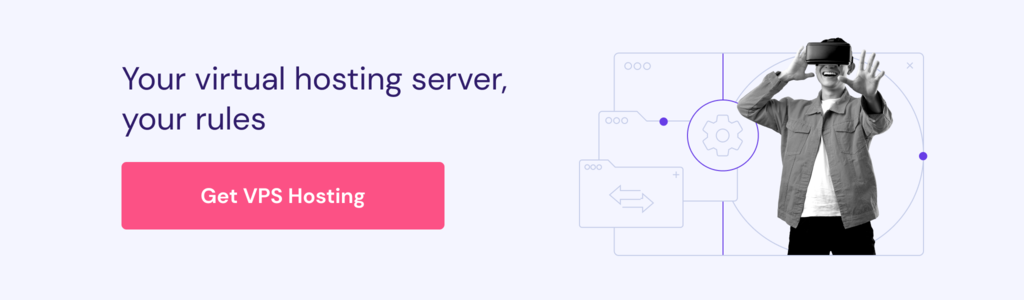
Managed plans hosted by n8n:
n8n also offers an enterprise plan, which includes everything covered in the pro and startup plans and has no limits on workflows or executions. Also, it gives you extra features like version control and extended data retention.
AutoGPT is fully open source, developed publicly on GitHub, and is completely free to use. Its costs come from the large language model (LLM) you pair it with. The most commonly used one is OpenAI’s GPT-4, which follows a token-based pricing model:
1,000 tokens equates to roughly 750 words.
While you can use other LLMs, they will typically have similar pricing models based on usage.
AutoGPT uses more tokens every time it iteratively self-prompts. Be aware that it’s possible for AutoGPT to get into an infinite loop due to its recursive self-prompting nature, so you should never leave it unattended or you may find yourself with a very large bill to pay.
Important! At the moment, AutoGPT does not offer a managed solution, however you can join the waitlist for the beta version of the planned AutoGPT Cloud.
Which platform gives you more bang for your buck?
Because n8n and AutoGPT have different running costs, their value depends on how much you plan to use them.
Here are the break-even points:
| Tokens used (monthly) | Word equivalent (on average, daily) | Break-even n8n plan |
| 200 000 tokens | ~5 000 words | n8n Basic ($20/month) |
| 500 000 tokens | ~12 000 words | n8n pro ($50/month) |
| 3 850 000 tokens | ~100 000 words | n8n Startup ($400/month) |
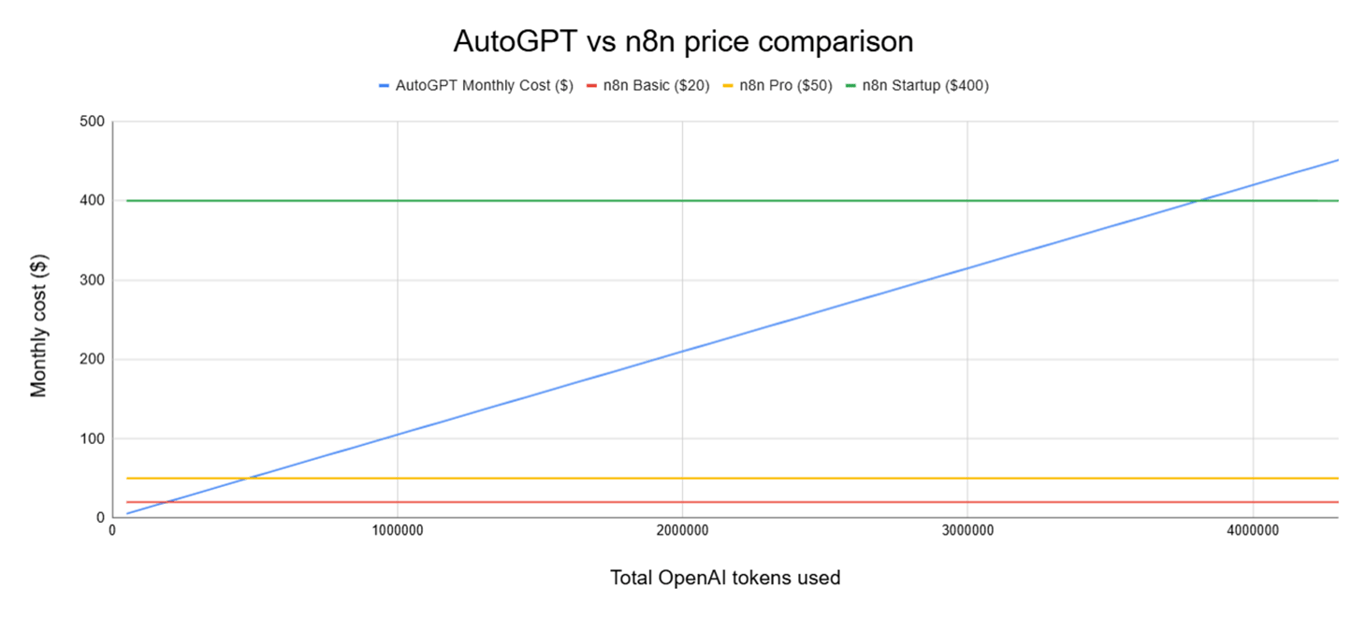
Due to their respective designs, n8n and AutoGPT handle performance and scalability very differently. Let’s break both platforms down.
n8n operates in a structured, step-by-step manner. This makes performance repeatable and predictable, as workflows follow your predefined logic.
The only factor to consider is your infrastructure resources, as once you’ve installed n8n on a VPS or dedicated server, it will consume server resources to process tasks. If performance slows down due to high workloads, the solution is simple: increase hosting resource capacity.
AutoGPT, on the other hand, is an AI agent that relies on an LLM. This means performance depends on external factors such as API rate limits, response speed, and token usage.
Unlike n8n, AutoGPT cannot scale beyond the LLM provider’s capacity, and execution speed varies based on task complexity. For complex workflows, it requires more processing cycles, which leads to slower performance and higher costs.
n8n can scale both horizontally and vertically. If workflows demand more computing resources, you can upgrade your server or distribute workload across multiple instances. Since the user controls where and how it runs, scaling is fully in your hands.
While AutoGPT cannot be directly scaled, its operational scalability is unpredictable. The more it self-prompts, the more tokens it consumes, leading to higher costs. Complex workflows can drastically increase token usage, making large operations slow and expensive.
To put this into perspective, let’s examine a real-life scenario.
Two companies have automated their customer support:
At first glance, AutoGPT may seem like the superior choice, but what happens when demand suddenly triples?
The key takeaway is that with n8n, you have the ability to control your performance and scalability, while with AutoGPT, you give that control away in return for simplicity and the power of AI.
Automations are typically created to interact with external systems, services, and applications. An important factor in choosing AI automation tools is how well it integrates with other parts of your IT ecosystem.
n8n provides built-in integrations with over 300 services, making it an out-of-the-box solution to automate workflows across multiple platforms. Some of its most commonly used integrations include:
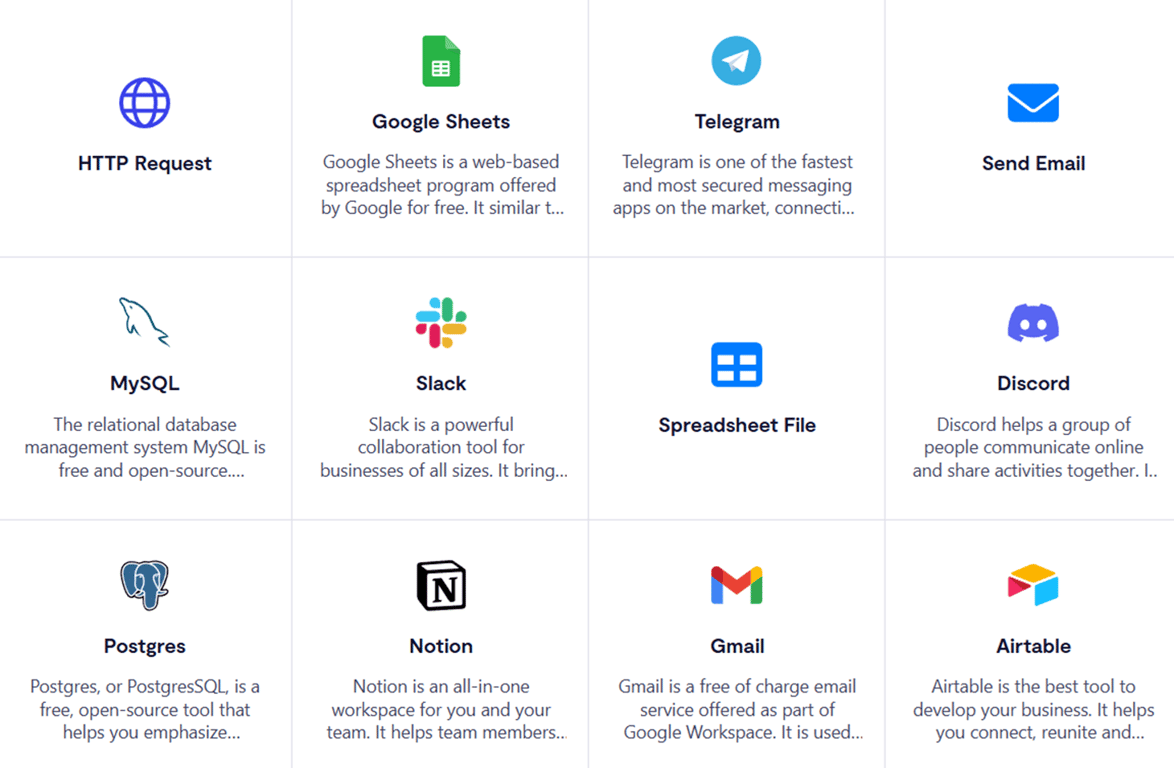
These integrations are already built into the application and require minimal setup. For unsupported platforms, n8n allows custom API connections, enabling users to connect with almost any service that offers an API.
n8n’s drag-and-drop workflow builder makes it easy to chain multiple integrations together, allowing you to create complex automations and use them to their full potential.
Unlike n8n, AutoGPT does not offer pre-built integrations. Instead, it interacts with external tools through:
Take note that each of these come with an if. Because AutoGPT is designed as an AI agent, it only natively connects to an LLM and whatever it can access. Every connection must be manually defined, making it a more complex approach.
Let’s look at how you would automate sending a Slack message with both tools:
n8n has plenty to offer in terms of pre-built integration. Adding custom solutions is easy with some tech skill, and the process of doing so is very user-friendly, whereas with AutoGPT, it’s all manual, making it a much less practical approach.
Both n8n and AutoGPT have large and active user communities where developers and automation enthusiasts share their experiences, troubleshoot issues, and collaborate on improvements.
While both platforms maintain active GitHub repositories for bug reports, feature requests, and contributions, n8n provides a dedicated community forum on top of that, making it easier to find discussions, share automation templates, and receive help.
AutoGPT’s community support, on the other hand, is more fragmented, relying on discussions spread across GitHub, Reddit, and Discord.
When it comes to official support, n8n has a structured support model, offering official documentation, a knowledge base, and dedicated support channels for paid plans. You can access features like:
Meanwhile, AutoGPT is fully community-driven, meaning there is no official support system in place. Instead, users rely entirely on:
They also differ in how they handle bugs and issues. n8n has dedicated engineers working on the platform in tandem with contributors, which often means critical issues will be picked up faster. AutoGPT relies exclusively on the community to improve the platform, making issue resolution less reliable.
Here’s a side-by-side comparison of how each platform handles support:
| Feature | n8n | AutoGPT |
| GitHub repository | Yes | Yes |
| Dedicated community space | Yes | No |
| Official documentation | Yes (extensive maintained knowledgebase) | No (some user-driven tutorials exist) |
| Official support | Yes, for paid plans | No |
| Bug and issue handling | Handled by both n8n engineers and contributors | Handled entirely by a volunteer online community |
Since n8n provides structured documentation and paid options, it is the better choice for users who need reliable support. Its community forum and official help desk provide multiple ways to get help quickly.
AutoGPT, while backed by an active open-source community, requires users to be much more self-sufficient and find solutions themselves.
If official support and structured documentation are important to you, n8n is the better option. If you’re comfortable relying entirely on active community support, AutoGPT may work for you, but expect to spend more time troubleshooting on your own.
n8n is best for automation that needs to run repeatedly, particularly when it is part of a structured business operation. Some common examples include:
AutoGPT’s unique strength lies in tasks that require adaptability, where each scenario is unique and does not follow a set path. Some ideal use cases include:
Both n8n and AutoGPT offer powerful automation capabilities, but they serve different purposes. n8n is better for repeatable automation of repetitive tasks through a graphical user interface.
AutoGPT uses AI to deduce the best methods for automating tasks, so it is more experimental and difficult to predict – it also requires that you are comfortable with command-line input.
Since both tools are free to use, the best way to decide may be to try them yourself. Experiment with n8n’s workflow automation and see how it integrates with your processes. Test AutoGPT’s AI-driven features and explore how it handles dynamic tasks.
No matter what tool you choose, automation will transform the way you work. Start optimizing your workflows today!
n8n allows you to automate menial or repetitive tasks by connecting apps, services, and APIs via a drag-and-drop interface. AutoGPT is AI-driven automation software that breaks down tasks into parts, then executes them repeatedly until it discovers the most efficient way to reach the stated goal.
The answer depends on your scenario. If you want repeatable, consistent, and scalable automation, n8n is better. If you have complex or dynamic one-time tasks you’re looking to automate, AutoGPT will excel over n8n.
AutoGPT is free as it is an open-source project. N8n offers a free tier, giving you all of the capabilities of the platform, but you need to self-host it. You may want to consider Hostinger’s reasonably priced n8n VPS hosting with an easy-to-install n8n template.
All of the tutorial content on this website is subject to Hostinger's rigorous editorial standards and values.