Aug 26, 2025
Matleena S. & Klaudijus J.
4min Read
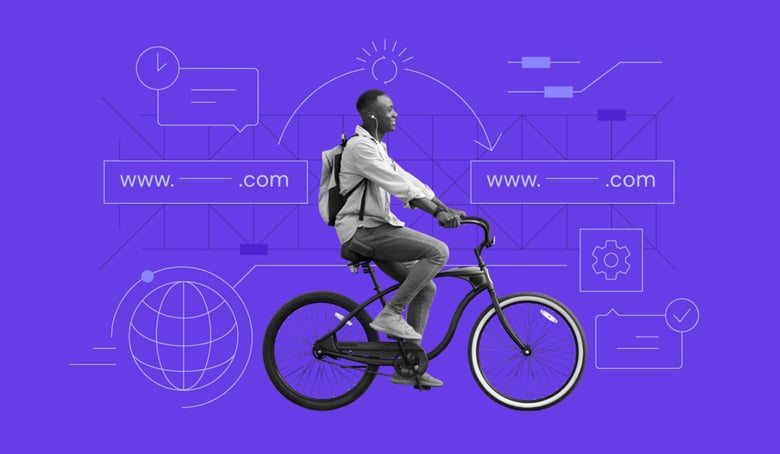
Unlike diamonds, domain name ownership isn’t forever – and letting yours expire can cause major disruptions to your online presence, like bringing down your website and email.
But don’t worry – renewing your domain registration is easier than you might think, and the process is quick and straightforward in hPanel. In this guide, we’ll explore three common domain renewal methods:
To avoid losing access to services like your website or email, it’s essential to renew your domain name before it expires. The renewal process is easy with most domain registration providers, including Hostinger.
Here’s how to do it in hPanel:
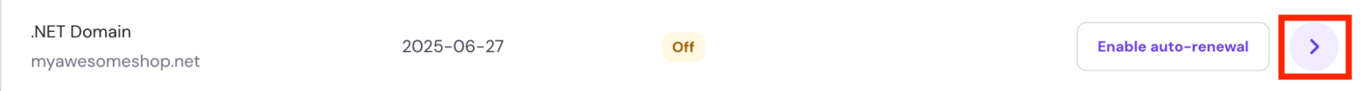
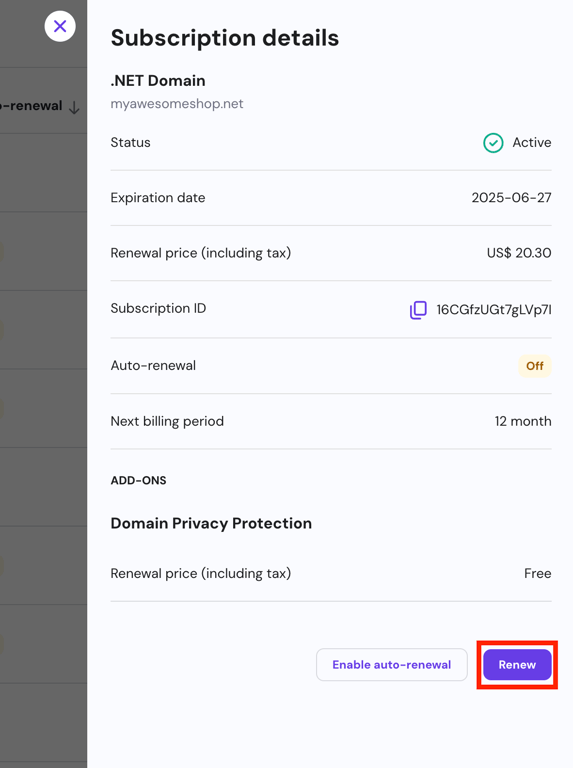
Alternatively, you can renew your domain from the Domains page:
You can also renew a domain through the Domain Overview page. Simply select Renew now next to the expiration date:
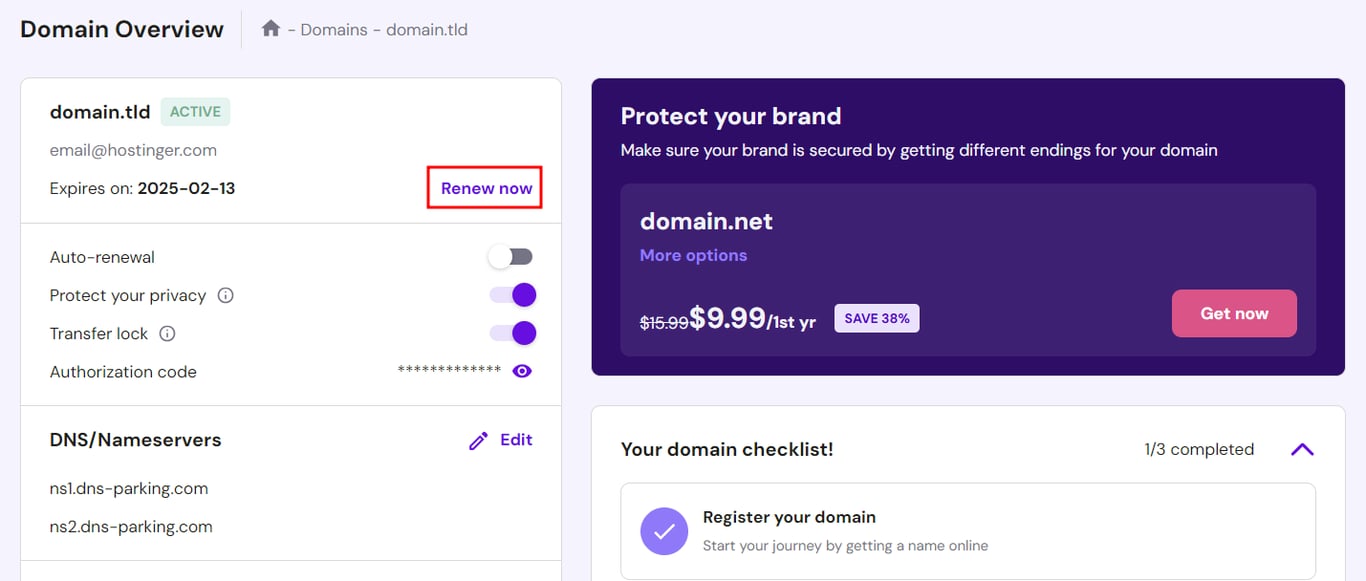
Note that some TLDs allow renewal only when within 28 days of expiration. If you can’t find the renewal button, it may be due to this limitation.
When a domain name expires, it enters a grace period of up to 45 days. During this time, you can still renew your domain’s registration at the standard renewal rate.
Follow these steps to renew a domain in the grace period through hPanel:
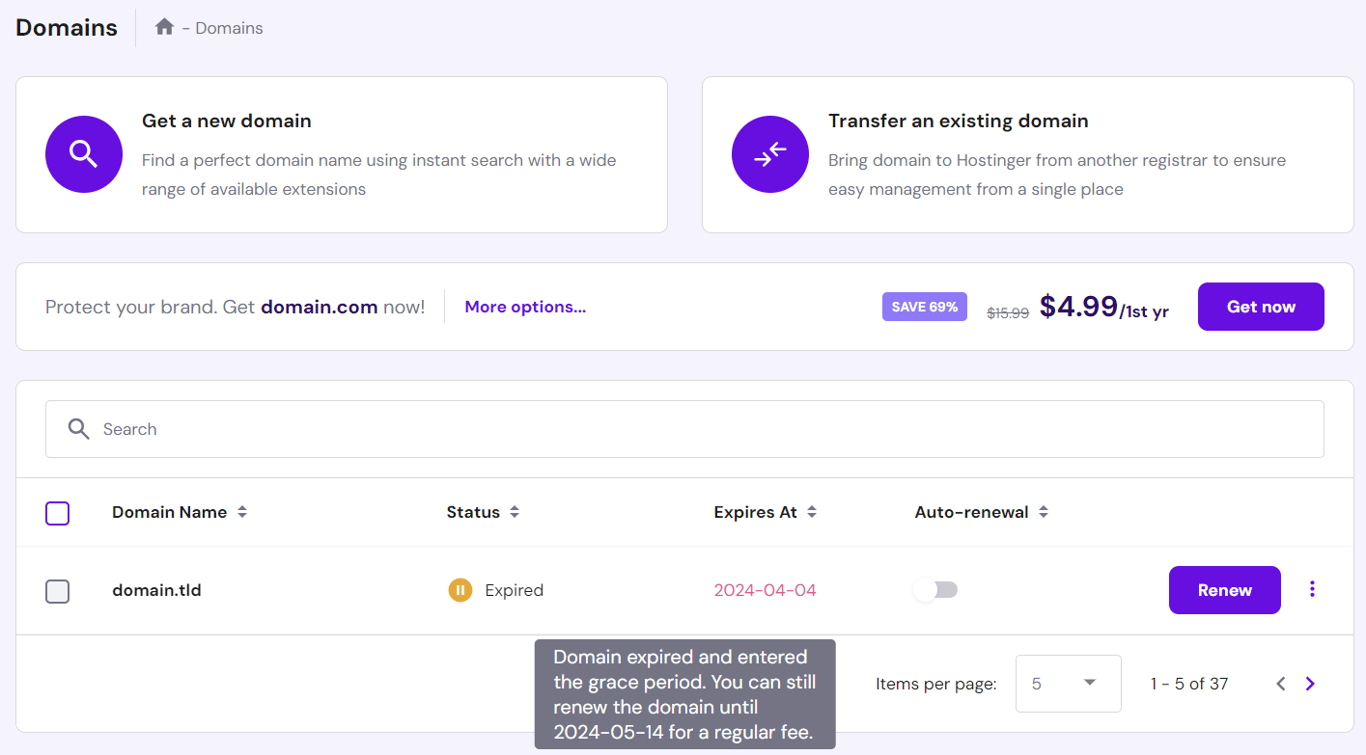
Important! Some TLDs don’t have a grace period and immediately enter the redemption period. Renewal in this case requires paying a higher fee.
If your domain name is in the redemption period – you’ll see this when you hover over the Expired status – follow the same steps, but click Renew next to the expired domain and pay the additional redemption fee. The domain will become active within 24 hours after your payment is accepted.
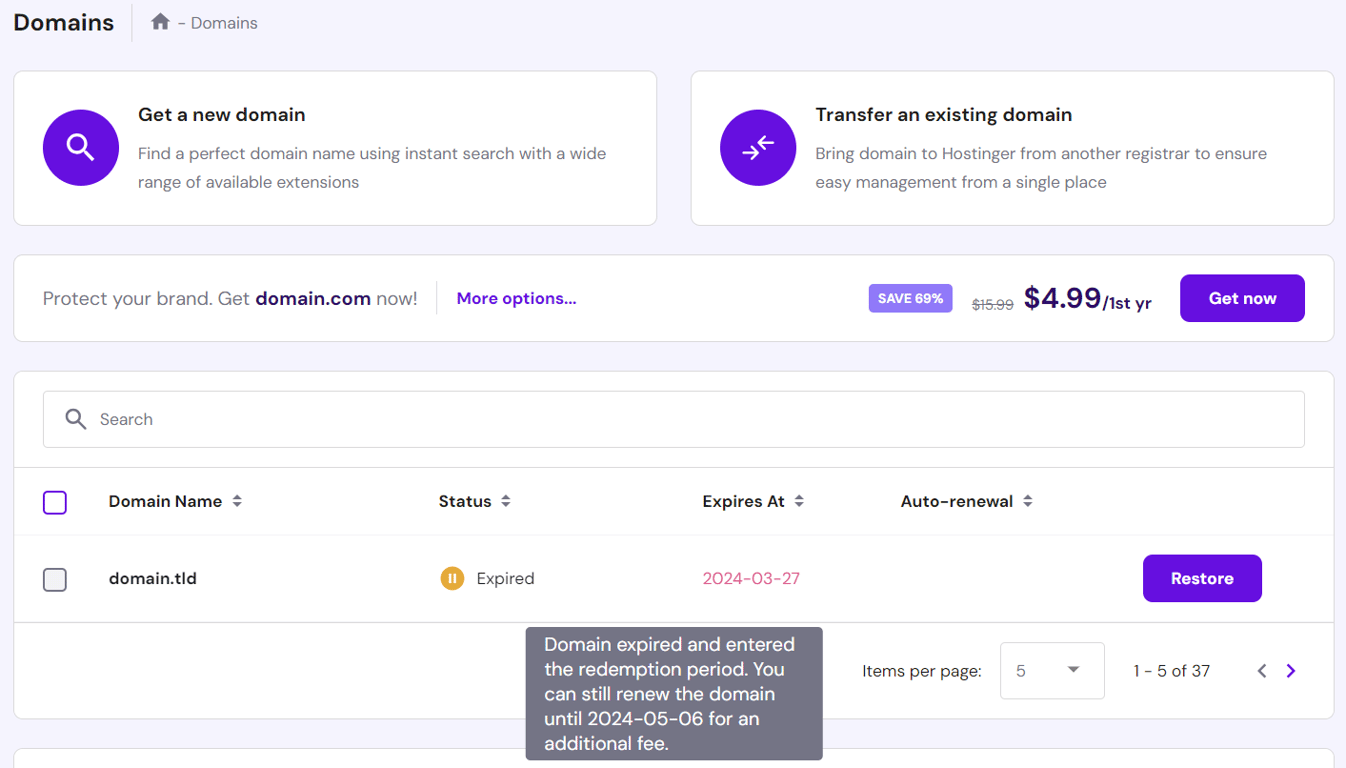
Many registrars offer an auto-renewal option to ensure your domain name is renewed before it expires. This helps to prevent service downtime or loss of access to your domain.
Here’s how to check if it’s set up for your domain in hPanel:
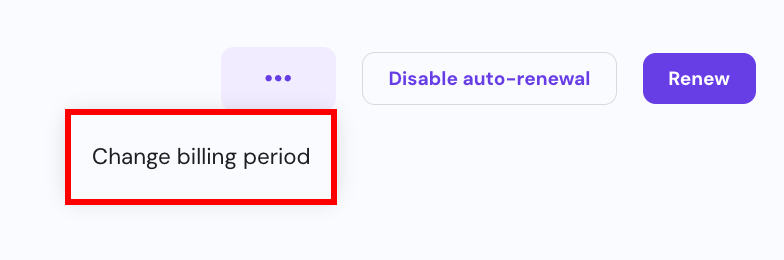
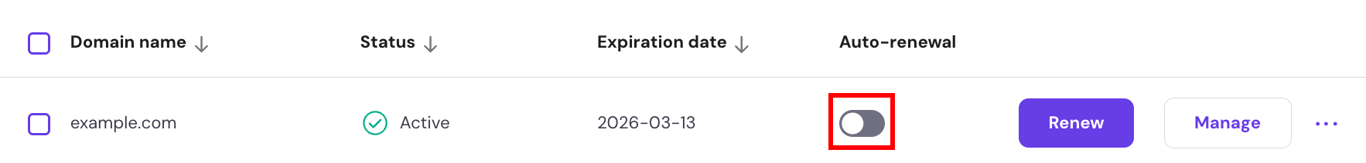
Ensure your payment information is updated to avoid issues. You can add or update your payment method by going to Billing → Payment Methods in hPanel.
If you’re switching registrars to get better renewal rates, make sure to transfer your domain at least a month before the expiration date to avoid downtime. Check out our guide on the best domain registrars to compare registration, renewal, and transfer prices.
Renewing your domain name on time is crucial for keeping your website and email services running without interruptions.
Here’s a quick recap of the different types of renewal methods:
If you have further questions about renewing your domain, check out the FAQ section or leave a comment below!
And if you’re looking to dive deeper into domain name management, we have articles on how to sell a domain name and how to prevent domain squatting.
Instantly check domain name availability.
Domain name renewal costs vary by extension, registrar, and any additional services like WHOIS privacy protection. On average, domain renewals range between $10-50/year.
Renewing an active domain name happens instantly with no downtime. However, if the domain has expired, it may take up to 48 hours for the changes to propagate.
Once a domain name expires, it usually enters a grace period. If it is still not renewed, or if the TLD does not allow for a grace period, it enters a redemption period, where the domain owner pays a redemption fee to reactivate the domain. After this period, the domain becomes available for new registration. For detailed renewal price breakdowns, check out our domain name cost guide.
All of the tutorial content on this website is subject to Hostinger's rigorous editorial standards and values.