Jan 21, 2026
Ksenija & Dainius K.
15min Read
Software design is a fundamental element of software development. It’s where creative problem-solving meets technical precision, turning raw ideas into functional, scalable, and user-friendly systems.
When done well, software design ensures that a project works and can be maintained, expanded, and adapted over time.
Simply put, it’s the bridge between the technical demands of a project and the needs of its users.
In this article, we’ll explore the core principles of software design, from architecture choices to best practices for creating flexible, efficient, and maintainable code.
Whether you’re building a simple app or an enterprise-level system, understanding these principles can help you avoid costly redesigns and deliver software that stands the test of time.
Software design is a process that defines the architecture of a system, its components, interfaces, and data, ensuring it meets specific requirements.
It’s the part of development where you decide which pieces are needed, how they fit together, and how they’ll interact to meet user needs.
This stage is all about balancing technical requirements like speed, security, and scalability with the human side of things, like user experience and ease of maintenance.
No, software design is not the same as coding. Design comes before coding and focuses on planning the structure and behavior of the system, while coding is the act of writing the actual instructions that make the software work.
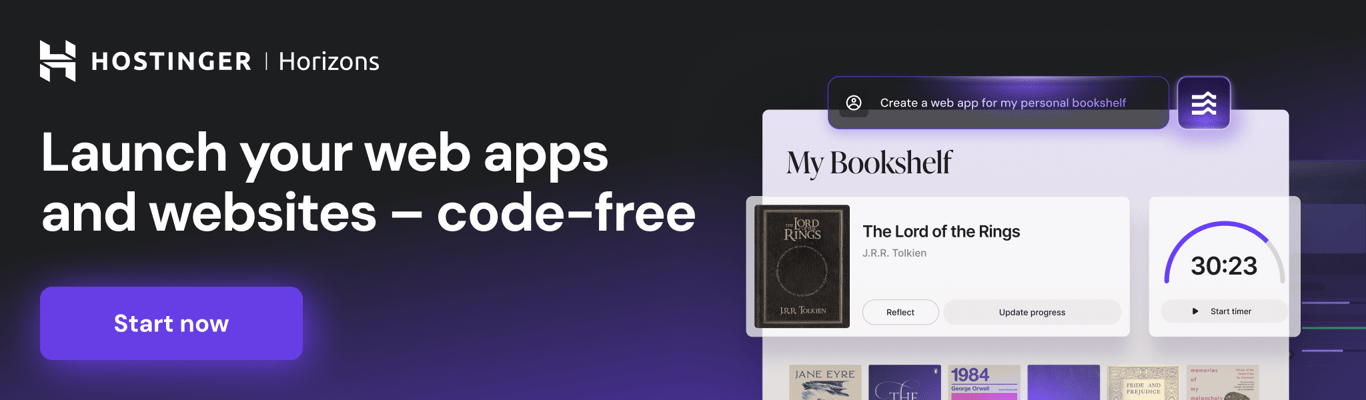
Software design involves a range of critical decisions that influence how a system is built, how it performs, and how the users will interact with it.
Let’s break down some of its most important facets:
Software Architecture
At its core, software architecture defines how different components of a system are organized and how they interact with each other.
You can typically opt for one of the following three approaches:
UI/UX Design
User Interface (UI) refers to the visual elements of your software application, like the buttons, menus, forms, and other components users interact with.
It’s about how the software looks and feels, including the layout, color scheme, typography, and overall aesthetic.
User Experience (UX) goes deeper, focusing on the overall experience of the interaction. It’s about how a user flows through the software, from the first click to the final action.
UX design considers the entire journey, aiming to make it as frictionless, efficient, and satisfying as possible.
Balancing UI and UX is critical because it directly impacts user satisfaction, retention, and brand perception.
For instance, a beautiful app with a frustrating user experience will quickly lose users, while a highly functional but unattractive app might struggle to stand out against its competitors.
When UI and UX are both done right, users are more likely to stay engaged, complete desired actions, and recommend the software to others.
Security Considerations
Security practices – such as encrypting sensitive data, validating user input to prevent injection attacks, and implementing proper authentication and access controls – should be built into the design, not added as an afterthought.
It’s easier (and cheaper) to build secure software upfront than to patch a leaky ship after it’s already in the water.
Designing software is a step-by-step process that turns ideas into real, working systems.
Here are the main steps:
Before you write a single line of code, you need to clearly define what the software should do and how it should behave.
This involves talking to stakeholders, understanding user needs, and documenting two main types of requirements:
In the words of Larry Wall, American programmer and author: “There’s a saying in the software design industry: Good. Fast. Cheap. Pick two.”
You can build high-quality software quickly, but it won’t be cheap. Or you can make it affordable and fast, but you would probably have to compromise quality.
This classic trade-off is why careful planning and realistic goal-setting are so important in this early stage.
Once you have your requirements, the next step is choosing the right system architecture. This decision will shape everything from your software scalability to maintenance and performance.
Earlier, we discussed three main approaches to software architecture – monolithic, microservices, and cloud-based. Here’s how to select the right one for your project:
This is the stage where you break down your software into smaller, manageable pieces, such as:
It’s also the stage where you apply design patterns like the Model-View-Controller (MVC), the Factory, and the Observer.
The Model-View-Controller (MVC)
MVC keeps the code organized and easier to maintain by separating your software into three main parts:
It’s best to use MVC if you are building web applications or apps that require a clean separation between the UI and the underlying data.
For instance, in a blog app, the Model could manage articles and comments, the View could handle the web pages, and the Controller would process incoming requests.
The Factory
Creates objects without specifying their exact class, simplifying object creation and reducing code duplication.
For example, a game with multiple character types can use a Factory to generate different characters without duplicating code for each type.
The factory pattern might be the right choice for you if you need to create objects without exposing the creation logic to the client.
This is particularly useful when your application needs to support multiple product variants or types, like different payment methods in an e-commerce platform or character types in a game.
The Observer
Keeps different parts of your software in sync by automatically updating one part when another changes. It’s ideal for real-time applications.
For example, a social media app might use the Observer pattern to send notifications when a user likes a post.
You may find the Observer pattern useful if you need to maintain consistency across different parts of your application, like updating the user interface in real-time as data changes or sending push notifications to connected clients.
This stage involves creating practical user interface prototypes, like wireframes or interactive mockups, to visualize the user journey.
Start by mapping the user journey to understand key interactions, then create wireframes or interactive prototypes to visualize these steps.
Use design principles like consistency, visual hierarchy, and feedback loops to guide users naturally through the application.
Test and refine based on user feedback to ensure the final design is both intuitive and effective.
To effectively integrate secure coding practices, consider the following:
When it comes to coding, try to follow these best practices:
Testing ensures the software meets its requirements and works as intended. It’s your chance to catch bugs, fix issues, and make sure everything’s ready for launch.
It involves multiple levels, like:
Check out the list of 25 top softwared evelopment tools to faster your development process.
Finally, you need to deploy the software to a live environment.
This step includes:
Once live, your application will need regular updates, bug fixes, and security patches to stay relevant and secure.
This also includes adding new features based on user feedback, scaling as demand grows, and addressing technical debt.
Software design principles are the guidelines that developers follow to achieve clean, efficient, and maintainable code, resulting in systems that are easy to understand, extend, and debug.
Here are some of the software design principles every developer should know:
The open-closed principle states that software should be open for extension but closed for modification.
This means you should be able to add new features without altering existing code, minimizing the risk of introducing new bugs.
For instance, if you’re adding a new payment option to an ecommerce platform, you should be able to plug in the new method without rewriting the existing payment logic.
The “keep it simple, stupid” (KISS) principle emphasizes simplicity in software design, advocating for straightforward, clear solutions over complex ones.
Overly complicated code is harder to debug, test, and extend, and often leads to more bugs and higher maintenance costs.
For example, instead of creating a massive, multi-layered function with dozens of dependencies, break it down into smaller, single-purpose functions. This improves performance, as streamlined code often runs faster and consumes fewer resources.
The single responsibility principle (SRP) indicates that every module or class should have only one reason to change. It should do one thing and do it well.
For example, instead of having a single class that handles both user authentication and database connections, break it into separate classes, like an AuthenticationService for login logic and a DatabaseConnection class for managing database interactions.
This keeps your code organized, easier to debug, and more resilient to changes in requirements.
The interface segregation principle advises against creating large, monolithic interfaces that force clients to implement methods they don’t need.
Instead, design specific, client-focused interfaces that only include the methods relevant to the client’s requirements.
For example, if you’re building a document processing system, a simple “Printable” interface with a single “print()” method is preferable to a bulky interface that includes methods for scanning, faxing, and emailing.
This keeps your code cleaner, reduces unnecessary dependencies, and prevents issues when extending functionality.
Modularity involves breaking your software into smaller, independent components that can be developed, tested, and maintained separately.
Each part should do one job well, making it easier to fix bugs, add features, and keep everything running without messing up the whole system.
For instance, in a web application, you might separate user authentication, data processing, and UI components into distinct modules, each responsible for a specific aspect of the system.
This separation not only simplifies debugging but also allows different teams to work on different parts of the application simultaneously, accelerating development cycles.
Scalability means designing software that can grow as your needs expand, without requiring a complete overhaul.
This often includes organizing data efficiently, spreading tasks across multiple servers, and making sure no single part of the system gets overwhelmed.
Imagine a coffee shop that starts with a single location. As demand grows, it can either add more espresso machines and hire more staff at the same location (vertical scaling) or open new branches in different neighborhoods (horizontal scaling) to serve more customers without overwhelming a single store.
Similarly, in software development, this principle involves designing for both horizontal scaling (adding more servers to share the load) and vertical scaling (boosting server power) to keep up with growing demand.
To achieve this in practice, software developers often rely on design patterns to build systems that can scale efficiently and maintain their performance as they grow.
Design patterns are reusable solutions to common problems in software design. They provide proven solutions for structuring code, improving readability, and reducing the likelihood of introducing errors.
Instead of brainstorming new ideas for everything, developers can use these patterns to solve recurring design challenges and make their code more consistent and easier to understand.
Some of the most popular design patterns include:
Design patterns should be applied in situations where:
Design thinking is a human-centered approach to software design that emphasizes empathy, ideation, prototyping, and testing to help teams build products that truly speak to their users.
The design thinking approach encourages developers and designers to step into the users’ shoes, understand their needs, and create innovative solutions that solve real-world problems.

Software design methodologies are structured approaches to planning, designing, and developing software systems.
They provide a framework for organizing the development process, ensuring that projects stay on track, meet user expectations, and deliver high-quality, scalable solutions.
Choosing the right methodology is critical, as it can significantly impact project timelines, costs, and overall success.
Different methodologies are suited to different types of projects, depending on factors like team size, project complexity, and flexibility requirements.
Let’s see what each of these methodologies is best used for.
Waterfall methodology is a linear, sequential approach to software design, where each phase (e.g., requirements gathering, design, coding, testing, deployment) must be completed before moving on to the next.
It’s ideal for projects with well-defined requirements and a clear end goal, like medical devices or aerospace systems, where changes mid-project can be costly or dangerous.
Agile methodology is a flexible approach that emphasizes continuous improvement and customer feedback.
Instead of a rigid sequence, it breaks projects into smaller, manageable chunks called sprints.
Each sprint typically lasts 1-4 weeks and results in a working addition to the product. This approach is well-suited to dynamic projects where requirements might evolve, like ecommerce platforms or startup apps.
Key differences between these two methodologies are:
Iterative design is a repetitive, cyclical approach that focuses on continuous improvement. Instead of building a complete system all at once, teams create a minimum viable product (MVP) or prototype, gather user feedback, and refine the design over multiple cycles.
This approach significantly reduces the risk of failure by allowing developers to catch issues early and adjust as needed.
It is particularly effective for projects with uncertain requirements or rapidly changing markets, as it allows for ongoing adaptation and improvement. And with the right AI software agent, these MVPs can be created extremely quickly and save valuable time.
User-centered design places the end user at the heart of the development process. It prioritizes usability, accessibility, and overall user satisfaction, ensuring the final product genuinely solves user problems.
It involves extensive user research, persona creation, and usability testing, leading to software that better meets real-world needs.
For instance, Airbnb relies heavily on UCD, continuously refining its platform based on user feedback to improve the booking experience.
Building software that can grow alongside your business requires careful planning and adherence to best web design practices.
These practices include:
As technology continues to evolve, software design is set to undergo significant changes.
Here are a few key trends shaping the future:
Automation is at the heart of this transformation. It streamlines workflows, reduces manual errors, and allows teams to focus on higher-level design challenges.
Tools like Hostinger Horizons are leading the way, offering a powerful combination of AI and no-code technology for building SaaS products.
Unlike traditional development platforms, this AI software builder lets you create, customize, and launch fully functional web applications without needing a technical background or knowledge.
It covers everything from frontend design to backend logic, including database integration and API management, complete with domain name and hosting, making it perfect for small businesses, entrepreneurs, and creators looking to move quickly from concept to launch.
The impact of good software design
Investing in solid software design is all about building systems that stand the test of time. Well-designed software is more efficient, secure, and scalable, reducing long-term maintenance costs and improving overall user satisfaction.
It makes it easier to add new features, fix bugs, and adapt to changing market demands.
As the industry shifts toward AI-driven tools, no-code platforms, and DevOps integration, embracing modern design principles is more critical than ever.
These approaches not only streamline development but also help teams deliver higher-quality products faster, with fewer errors and less technical debt.
So, whether you’re building the next big startup or fine-tuning a legacy system, remember that good design is what sets successful projects apart from the rest.
All of the tutorial content on this website is subject to Hostinger's rigorous editorial standards and values.