Jan 13, 2026
Jordana A. & Miglė P.
11min Read
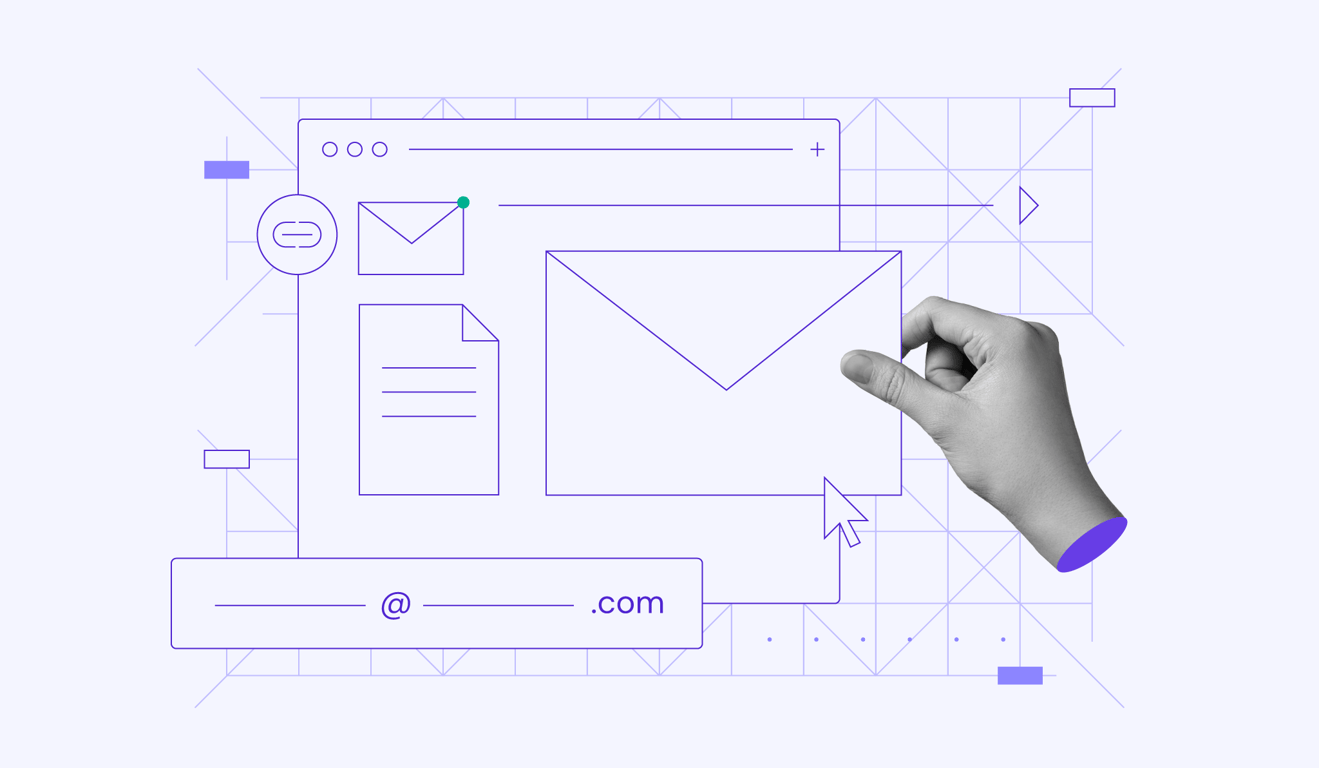
Effective email marketing strategies are crucial for improving communication with your customers, increasing engagement, and driving conversions. If your email campaigns are struggling with low click and open rates, it’s likely due to overlooked factors like irrelevant content, weak subject lines, or poor timing.
When executed well, email marketing has an impressive return on investment (ROI). It’s most likely because the number of email users grew steadily from 2017 to 2022 and is expected to reach 4.73 billion by 2026. According to our digital marketing statistics, global email marketing revenue is set to grow to $17.9 billion by 2027.
We’ll share 30 tips, and these are the top ten you need to jumpstart your email marketing and:
Getting the most out of your email marketing means optimizing your emails for both human response and inbox visibility. Whether you’re looking to create an email newsletter or any other type of campaign, these email best practices will help increase your open rates and drive better results.
Keeping your sender name consistent with your brand identity helps build trust and recognition. It can be your company name or a key team member, as long as it’s recognizable by your audience.
For the reply-to address, use a professional email like newsletters@yourbrand.com. Just like the sender name, a custom domain name that reflects your brand establishes credibility. After all, no one likes opening random, unrecognizable emails.
Instantly check domain name availability.
Words like “free,” “guaranteed,” or “limited time offer” in your subject line can trigger spam filters, preventing your emails from reaching subscribers’ inboxes. Instead, stick to clear, relevant language that sparks curiosity and matches your content.
❌ Bad subject line: “Free email marketing tool – limited time offer!”
✅ Good subject line: “Take your email marketing to the next level with these automation tools”
Make your preview text ‒ which is the second thing recipients see after the subject line ‒ concise and to the point. It should give a sneak peek of the content and look appealing enough to make recipients want to read the rest. A good rule of thumb is to keep your preview text under 140 characters.
❌ Bad preview text: “Read our 30 email marketing tips”
✅ Good preview text: “Long preview text is a common email marketing mistake. Discover other oversights and how to avoid them.”
Create different types of subject lines ‒ like a question, a sense of urgency, or a funny message ‒ and track which one grabs your audience’s attention best. Use these insights to optimize your email marketing and gradually improve open rates.
Here’s an example of Hostinger’s email subject line designed to empower the recipient:
“Take full control of your VPS with Hostinger API”
Sticking to a regular send time and frequency makes it easier to keep your email list clean. If a subscriber stops using the email address they gave you, your email will bounce, signaling it’s time to remove it from your list. Regular emails at a steady frequency also keep your subscribers engaged and interested, which leads to better campaign results.
Make your email campaigns relevant to each recipient to connect better with your audience. Personalized email marketing allows you to tailor content to subscribers’ interests and behaviors. When combined with list segmentation, you can reach the right people with the right content, making every email more effective.
Most email marketing platforms offer dynamic content, which lets you customize subject lines, body copies, and even visuals with variables like names, locations, or behaviors.
This customization makes your campaigns feel more targeted, improving customer experience and potentially driving conversions. Plus, it saves time since you only need to create one template for bulk emails, with the platform automatically replacing variables with data from your email list to personalize each message.
For example:

To set up dynamic emails, segment your subscribers based on past purchases, behaviors, or preferences. With email segmentation, you can send personalized offers, recommendations, or content that resonates with each group. This leads to more effective, targeted email campaigns and higher engagement rates.
Another great way to personalize your emails is to send them based on specific interactions with your website or business. For example, abandoned cart reminders can encourage customers to return and complete their purchase. Pairing them with ecommerce content marketing helps nudge subscribers toward taking the desired action.
For example:

Unique subject lines and personalized content can increase open rates, but it’s well-designed emails with quality content that will keep them engaged and coming back for more. By following email content best practices, you’ll create visually appealing emails that stand out and add value in crowded inboxes.
Your emails must be user-friendly across all screen sizes, as the latest web design statistics show that the number of global smartphone users will reach 6.3 billion by 2029.
Using a responsive template that automatically adjusts to different screen sizes helps you achieve that. For the content, make sure the text is easy to read, buttons are large enough to click, and images load quickly.
Subscribers often skim through emails, so keeping your copy concise makes it easier to digest. Break the text into short paragraphs, use bullet points, and highlight key information with bold text. Many AI content generators can help you write scannable copy or at least give you ideas to start.
Every email needs a clear call-to-action (CTA) to guide your subscribers toward the next step. Whether it’s “Shop now,” “Learn more,” or “Sign up,” a simple and specific CTA helps focus attention and encourages action.
Place your main CTA ‒ the main action you want readers to take ‒ at the end of the email, after sharing valuable content, so subscribers have all the info they need to act. You can include a secondary CTA earlier, but keep it subtle to avoid distracting from the main one..
For example:

Including branded visuals, like your logo, colors, or design elements, makes your emails more recognizable and memorable. Meanwhile, alt text has a dual purpose ‒ ensures your message is clear when images don’t load and makes your content accessible to screen readers, promoting brand inclusivity.
The following email marketing best practices focus on the technical aspects that will help ensure your emails reach subscribers’ inboxes and get opened, like managing your list, improving the unsubscription process, and email authentication.
Your bounce rates and unsubscribes tell you how well your email campaigns are doing. High bounce rates or a high number of undeliverable emails usually mean invalid or inactive email addresses, while unsubscribes show if your content is resonating with your audience.
By tracking these metrics, you can identify areas for improvement ‒ whether it’s cleaning your email list, refining your content, or adjusting how often you send emails.
If your bounce rates are high, it’s a clear sign your email list needs a cleanup. Remove inactive or invalid email addresses to lower bounce rates and improve open rates. It helps you reach people who actually want your emails and keeps your sender reputation strong for improved deliverability.
A double opt-in system makes it easier to manage your email list since it guarantees only valid email addresses are added. Subscribers enter their email through a form, then confirm it through a follow-up email at the same address. This extra precaution helps reduce spam and prevents typos or incorrect email addresses.
For example:
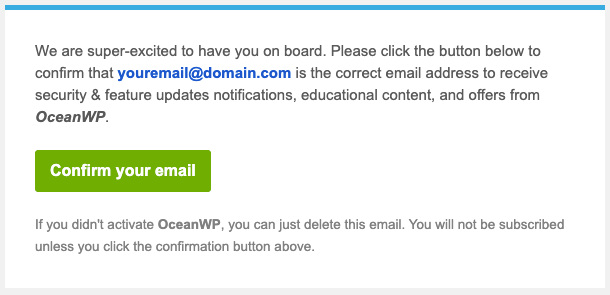
Implementing SPF, DKIM, and DMARC authentication protocols helps prevent spammers from impersonating your emails. Each protocol addresses different security aspects, from verifying the sending server’s legitimacy to ensuring the email’s integrity. Together, they strengthen your email’s security and credibility, reducing the chances of it ending up in the spam folder.
Finding the balance between sending enough emails to stay top of mind and not overwhelming your subscribers to the point of opting out is key to a successful campaign. The following email frequency best practices will help you optimize send times for maximum impact.
Experiment with different days of the week and times of day to find the best time to send marketing emails. Every audience has a different routine and background, so what works for one group might not work for another. By testing various send times, you’ll pinpoint when your subscribers are most likely to open and engage with your emails.
Sending emails too often can cause subscriber fatigue and more unsubscribes. A good rule of thumb is to send one to three emails per week, which should be enough for everything from newsletters to simple notifications.
If you’re sending a daily newsletter, be clear from the start so subscribers know what to expect and can decide whether to stay subscribed.
Allowing subscribers to choose how often they receive emails helps reduce unsubscribes and shows you respect their preferences. Plus, it makes segmentation easier. Include a link in the email footer so they can easily update their preferences and manage subscriptions.
For example:
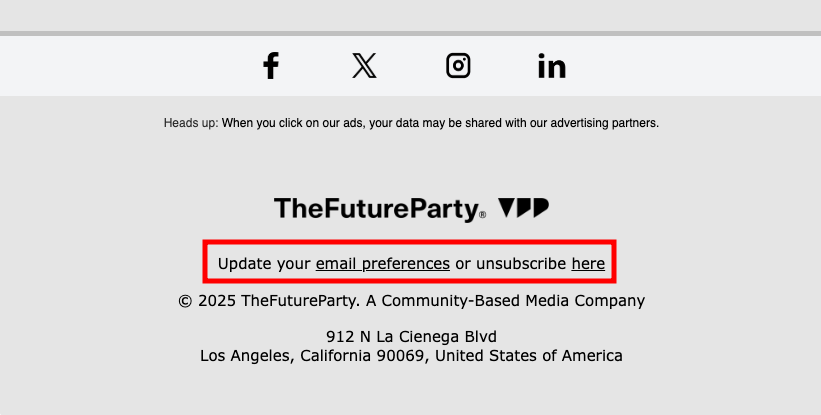
Automating your emails based on subscribers’ time zones or actions on your website ensures they’re sent at the right moment, making them feel more personal and relevant. For example, you could send a welcome email shortly after someone subscribes or schedule one to arrive at 10 AM in their local time, the best time to send according to Mailchimp.
If you’ve followed all the recommended strategies but are still seeing poor performance, it’s time to test your current campaigns for bottlenecks and fix them. We’ll cover email marketing optimization and testing best practices, from A/B testing to using heatmaps, to help you identify and address areas for improvement.
Crafting the perfect email campaign on your first try is nearly impossible, which is why A/B testing is key to optimization.
Test key elements ‒ subject lines, email copy, and visuals ‒ to see what resonates best. For subject lines, compare urgency with curiosity or personalization with general messaging. Try different tones or lengths for copy, and vary images, colors, or CTAs for visuals. Run your test three to five days per element to collect enough data.
Open, click, and conversion rates each provide different insights into your email campaign’s performance, helping you pinpoint bottlenecks faster.
Open rate shows how well your subject lines get recipients to open your email, while Click rate shows how effective your content and CTAs are at getting people to click links. Conversion rate is the key metric for measuring a campaign’s success, whether it’s building an email list, selling products, or driving website traffic.
A heatmap visualizes how users interact with elements in your email, from clicks to hovering. When combined with scroll tracking data, it reveals which sections get the most attention and which are ignored ‒ insights that open and click rates alone might not capture.
By understanding whether recipients are reading the entire email or just skimming, you can optimize the placement of important information and calls to action to drive better results.
Learning from past campaigns is the best way to continually improve your email marketing. Set a regular tracking schedule to measure performance against your benchmarks and previous campaigns. Use insights from tracking and testing to adjust your strategies and optimize future emails.
Additionally, set clear, measurable goals to track progress and measure success. For example, you might aim to raise your open rate by 10% in three months or boost conversions by improving click-through rates for specific CTAs. These types of goals give you something concrete to work toward. Research the most important email marketing statistics in your industry to set realistic benchmarks.
Building trust in email marketing is key to long-term success, not just achieving individual campaign goals. This section provides tips on complying with email laws and earning your audience’s trust through transparency and reliability.
Clearly explain what emails subscribers can expect ‒ promotional offers, newsletters, or updates. Also, let them know how often they’ll get emails and provide an easy way to opt out if they want to stop. Communicating this upfront helps prevent complaints and unsubscribes while fostering trust by respecting your audience’s preferences.
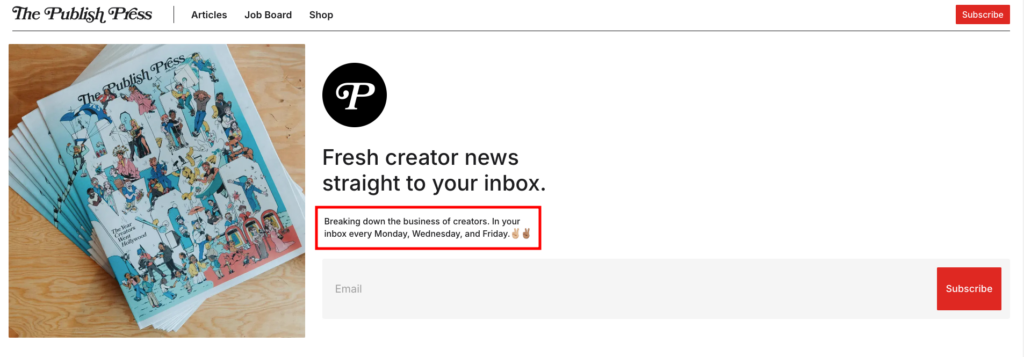
Many people don’t know they can unsubscribe using their email provider’s tool, so make it easy to do directly in the email.
Insert an unsubscribe link at the bottom of the email, usually in the footer or near your contact information. Better yet, make it stand out using a button or bold text. Having this link accessible keeps you compliant with email laws like the CAN-SPAM Act.
Complying with email laws and regulations prevents penalties and shows your business is trustworthy and ethical. These rules protect users from spam and unethical marketing by requiring businesses to obtain consent before sending emails and to provide an easy opt-out option.
Beyond the CAN-SPAM Act in the U.S. and GDPR email marketing rules in Europe, make sure to check laws in regions where your emails are sent, as there might be additional requirements.
If you’re sending emails as a business, email laws and regulations will require you to include your brand’s real contact info in the footer. Adding your company’s headquarters address or a P.O. Box, a valid email address, and an active phone number makes it easy for subscribers to reach you, highlighting transparency.
The right email marketing tool can streamline your efforts and make it easier to create impactful emails. We’ll explore how email marketing tools improve efficiency while keeping your campaigns professional and consistent.
When choosing an email marketing platform, look for features like customizable templates, list management, and support for SPF, DKIM, and DMARC protocols to guarantee better deliverability. You’ll want easy access to metrics like open rates, clicks, and delivery status to measure success and optimize future campaigns.
Hostinger’s email marketing software, Reach, offers all these key features and more. Just type what your email is about ‒ product launch, sale, or newsletter ‒ and Hostinger Reach instantly creates a professional, engaging email for you to fine-tune.
Built-in features like email integration, list management, testing tools, and real-time tracking make email marketing easy for beginners and businesses without a marketing team. Take advantage of the free trial to test Hostinger Reach risk-free.
Having templates for different email types ‒ newsletters, promotions, or event invites ‒ saves time and keeps everything consistent. With pre-designed templates, you can focus on content while maintaining a professional, branded look that resonates with your audience. If you’re planning to send regular updates, explore these email newsletter best practices to improve engagement and design quality across your campaigns.
Hostinger Reach comes with an AI-powered template generator. Enter your prompt, and it will generate templates that you can easily customize with your brand’s logo, colors, and fonts. All AI-generated templates follow CAN-SPAM and GDPR regulations, with unsubscribe links automatically included.
When using AI tools like Hostinger Reach, you’ll get more accurate results with a well-structured prompt. Check out our prompt engineering tutorial for helpful tips and best practices.
Now that you know all the email marketing best practices, let’s apply them. Here’s a handy checklist to help you create impactful email campaigns:
✅ Use a professional email and a recognizable sender name
✅ No spammy words in the subject line
✅ Write a concise preview text under 140 characters
✅ Add variables for dynamic content
✅ Include an unsubscribe link in the email footer
✅ Create mobile-friendly, branded templates for each segment group
✅ Configure email authentication protocols (SPF, DKIM, DMARC)
✅ Set automation based on time zones or triggers
✅ Outline content and email frequency in the subscription form
✅ Add real contact info in the footer for email law compliance
✅ Track open, click, and conversion rates
✅ Use performance insights to optimize the next campaign
Email marketing is a powerful tool for businesses to engage with their target audience. It offers organic reach, boasts a high return on investment (ROI), and can be personalized for different segments to boost conversions, which makes it highly flexible for achieving various marketing goals.
With the right email marketing tool, you don’t need technical skills or an entire marketing team to get started. Hostinger Reach uses AI to simplify the process, automating tedious tasks like performance tracking and freeing up your time to focus on refining your message. Just turn your ideas into prompts and let the tool take care of the rest.
All of the tutorial content on this website is subject to Hostinger's rigorous editorial standards and values.