Apr 28, 2025
Andzelika D.
11min Read
WordPress translation plugins help you create multilingual versions of your website, making your content accessible to customers in different locations.
But how do you choose the best option?
To save you hours of research, we’ve compiled a list of the best 10 WordPress translation plugins for 2025.
We’ve carefully assessed each plugin, considering factors such as translation accuracy, ease of use, impact on site performance, pricing, and additional features.
Selecting the best translation plugin is key to engaging your site visitors with their preferred languages.
We selected the tools on this list based on several factors: use cases, user ratings, number of downloads, quality of support, plugin updates, and pricing options.
We also examined translation accuracy, ease of use, impact on site performance, and other key features.
Here’s what to look at when making a decision:

Let’s look at our detailed review of the best WordPress translation plugins for your site.

Polylang is a popular WordPress translation plugin with over 700,000 active installations.
It helps you create and manage multilingual websites while maintaining great site performance and user experience.
Polylang easiy integrates with WordPress core features, letting users manage multiple languages within a single installation. This approach simplifies content management and helps you maintain a clean site structure.
The plugin’s interface blends with the WordPress admin panel, making it easy to use even for beginners.
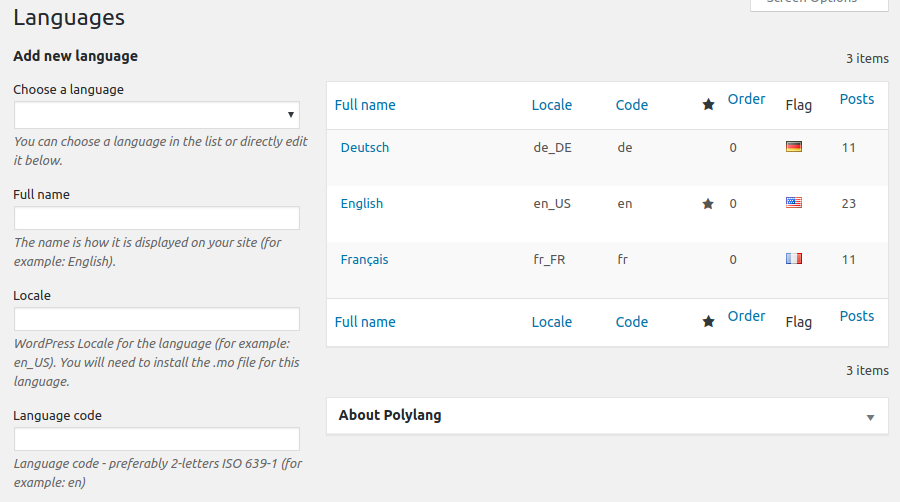
It leverages WordPress’ built-in taxonomies and avoids using shortcodes or additional database tables. This lets Polylang maintain optimal site performance – a critical factor for user engagement and SEO.
To get started with Polylang, install the plugin, add your desired languages, and begin translating your content. The plugin’s language switcher can be integrated as a widget or menu item.
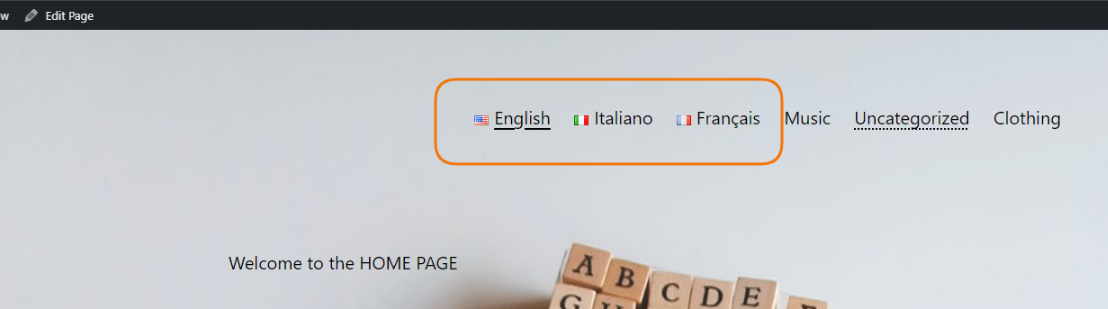
Key features:

Loco Translate bridges the gap between developers and non-technical users. It comes with a user-friendly platform for translating theme and plugin files directly within the WordPress dashboard.
For developers, Loco Translate provides additional features like in-context editing, translation templates, and integration with version control systems (e.g., Git).
Meanwhile, non-developers will appreciate the visual translation editor, which allows you to preview your translations and ensure accuracy and consistency.
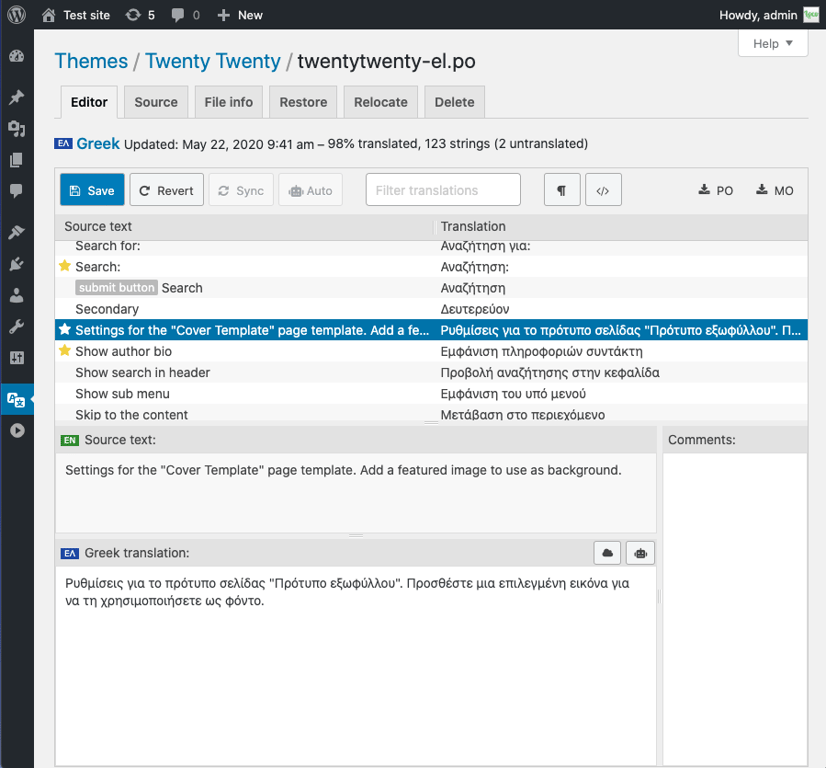
Begin by installing and activating the plugin from the WordPress plugin repository (or downloading it from the developer’s website).
After activation, navigate to the Loco Translate menu in your dashboard. Here, select the theme or plugin you want to translate.
The plugin provides a list of translatable strings, and you can enter your translations directly in the provided fields.
Key features
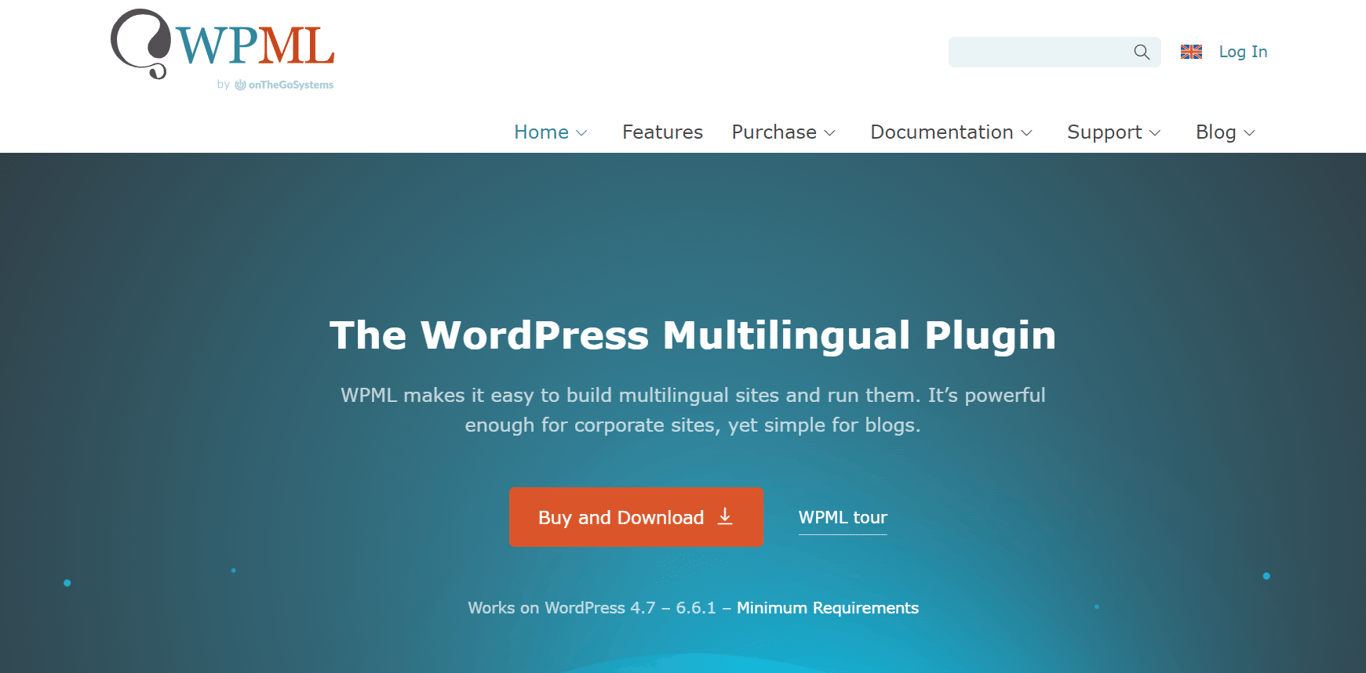
WPML is a WordPress translation plugin that creates a fully localized site experience for your users. It translates URL structures, admin interfaces, and even email communications.
Many other solutions focus solely on front end translation. WPML also lets you translate WordPress admin screens, helping your team members work in their preferred language when managing the site.
To use WPML, install and activate the plugin from the website. Once activated, follow the setup wizard to configure your languages and translation settings.
You can translate content directly within the post or page editor or use WPML’s Translation Management system to assign translations to different users.
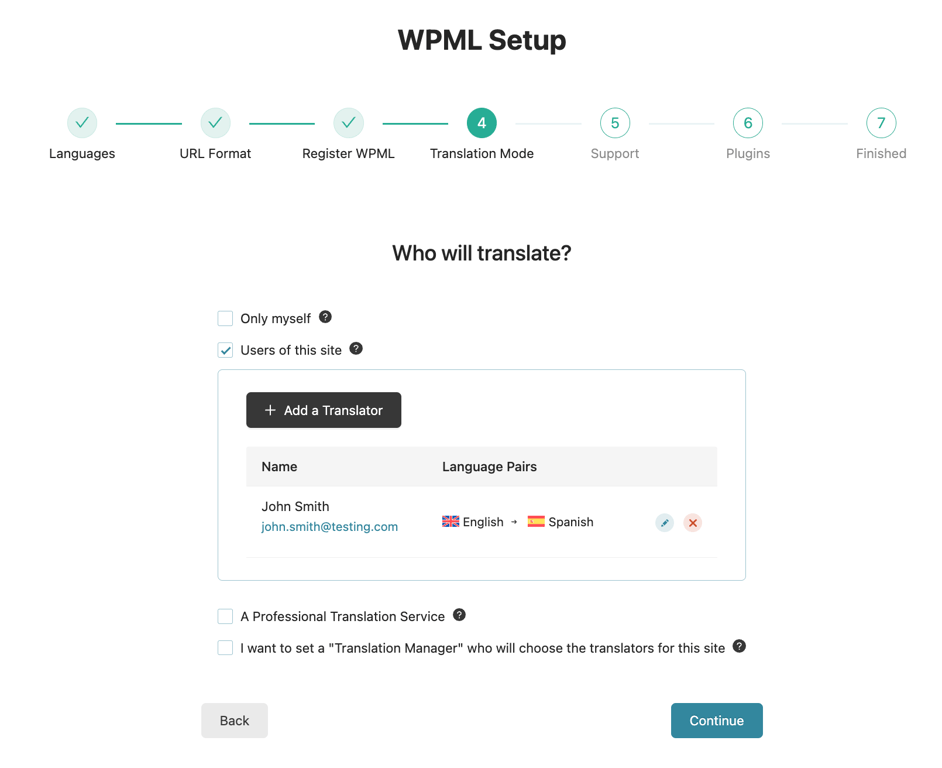
There’s also a free WooCommerce Multilingual & Multicurrency with WPML plugin for users managing eCommerce sites.
It translates product descriptions and localizes the entire purchasing process, including checkout fields, confirmation emails, and even multicurrency support.
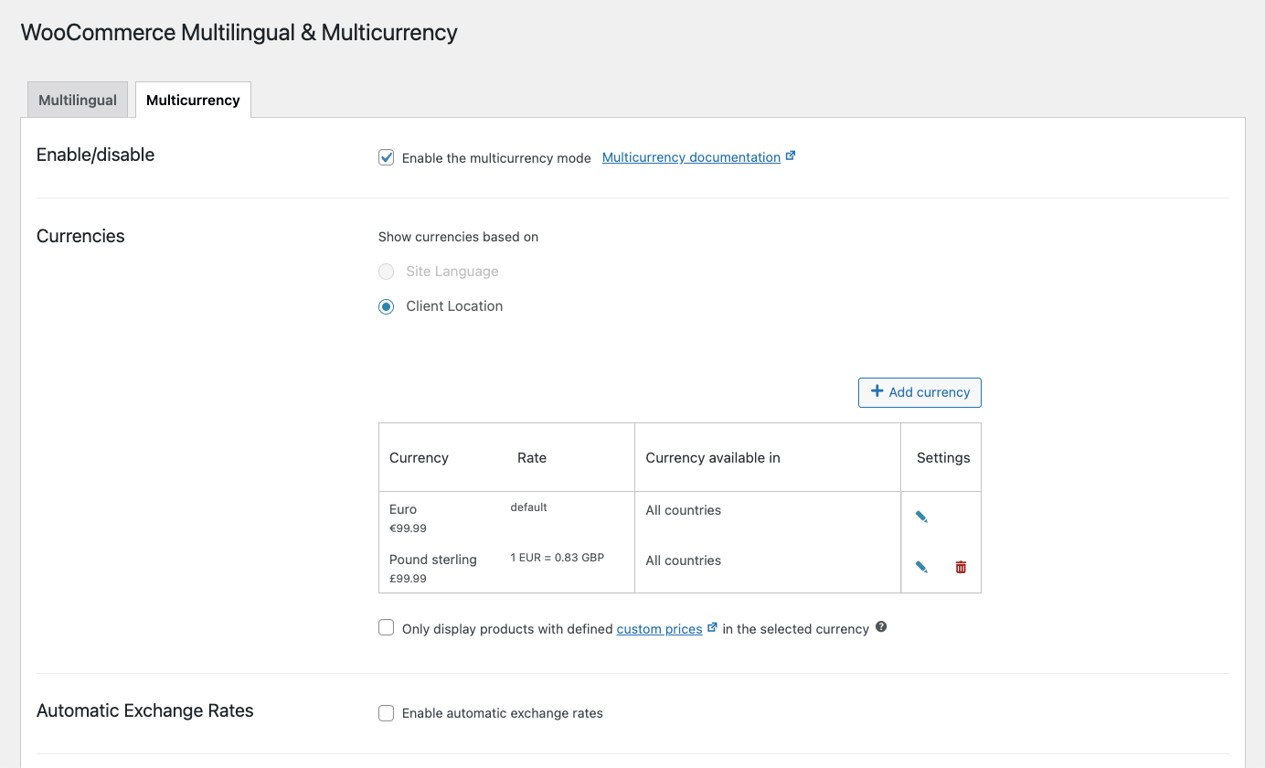
Key features

GTranslate is a translation plugin that seamlessly integrates with your WordPress site, letting you quickly translate website content, pages, and even widgets.
GTranslate works well for various users, from bloggers looking to translate their sites to businesses expanding to new regions.
The plugin stands out with its cloud-based approach, which doesn’t slow down your website – an important advantage over many other translation plugins.
It also uses Google Translate’s automatic translation capabilities, which makes it more flexible and adaptable.
Finally, GTranslate’s dashboard is functional and easy to use, even for beginner users.
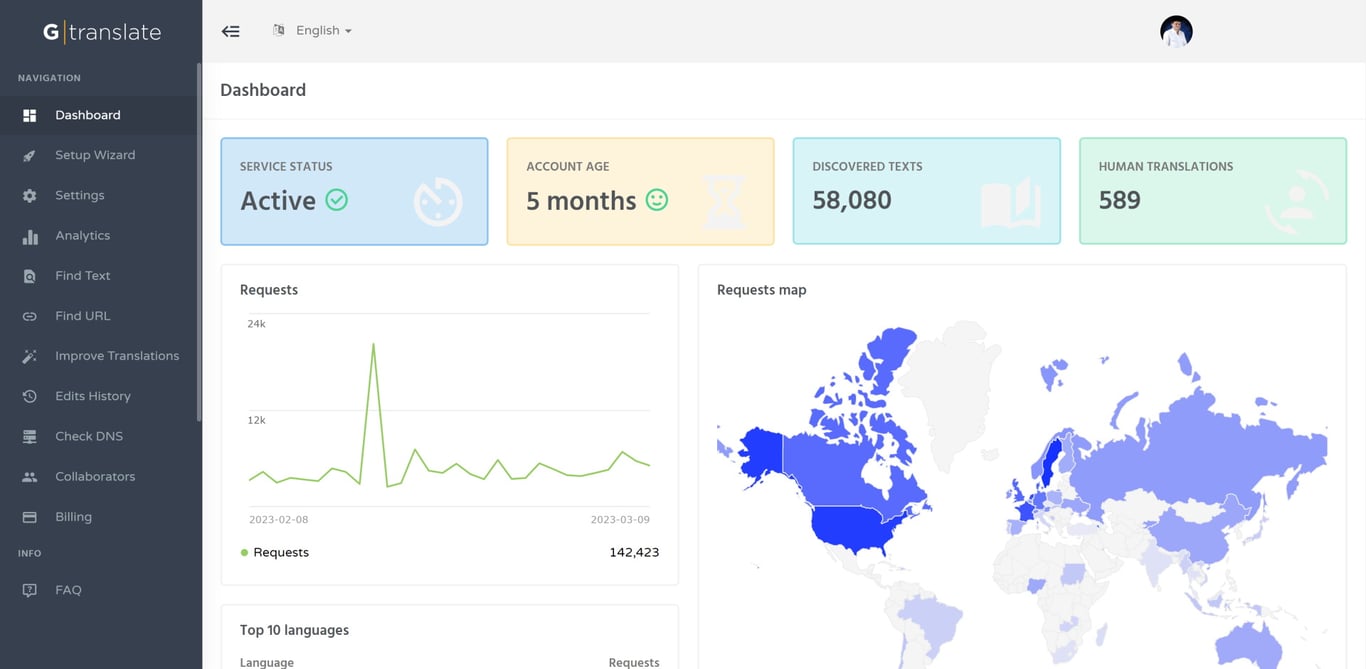
The free version provides automatic translations, while the premium plans come with additional features such as SEO support, language hosting, and translation editing by human specialists.
To get started with GTranslate, install and activate the plugin from the WordPress plugin repository.
Once activated, go to the GTranslate settings page in your dashboard. You can configure the plugin to display a language switcher on your site, allowing visitors to select their preferred language.
Key features:
Weglot allows users to translate their entire website in minutes without any technical skills using a modern, user-friendly interface.
It supports over 100 languages and provides a visual editor that makes it easy to review and refine translations directly on the website.
This WordPress translation plugin goes beyond simple machine translation. It also lets you invite human translators to review and refine machine-translated content to ensure accuracy and cultural relevance.
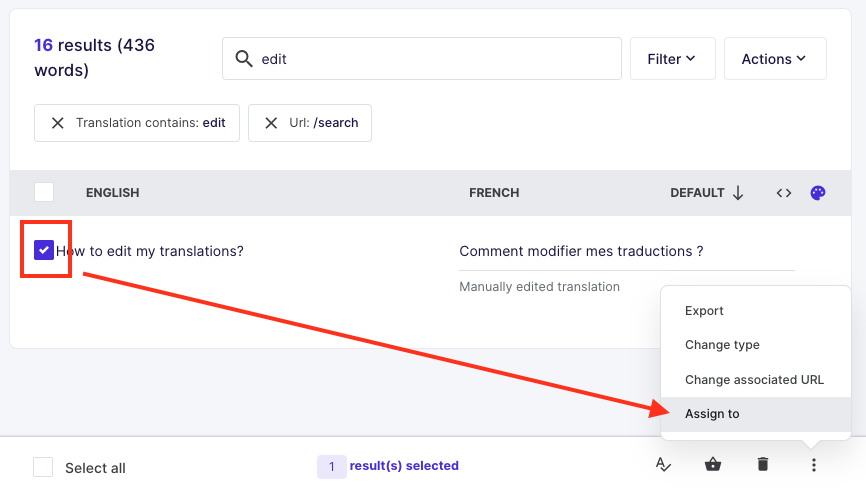
After installation, you need to simply select your target languages through the WordPress admin panel, and a language switcher is automatically added to the website.
Weglot will automatically translate your content. You can manage and edit translations through the Weglot dashboard.
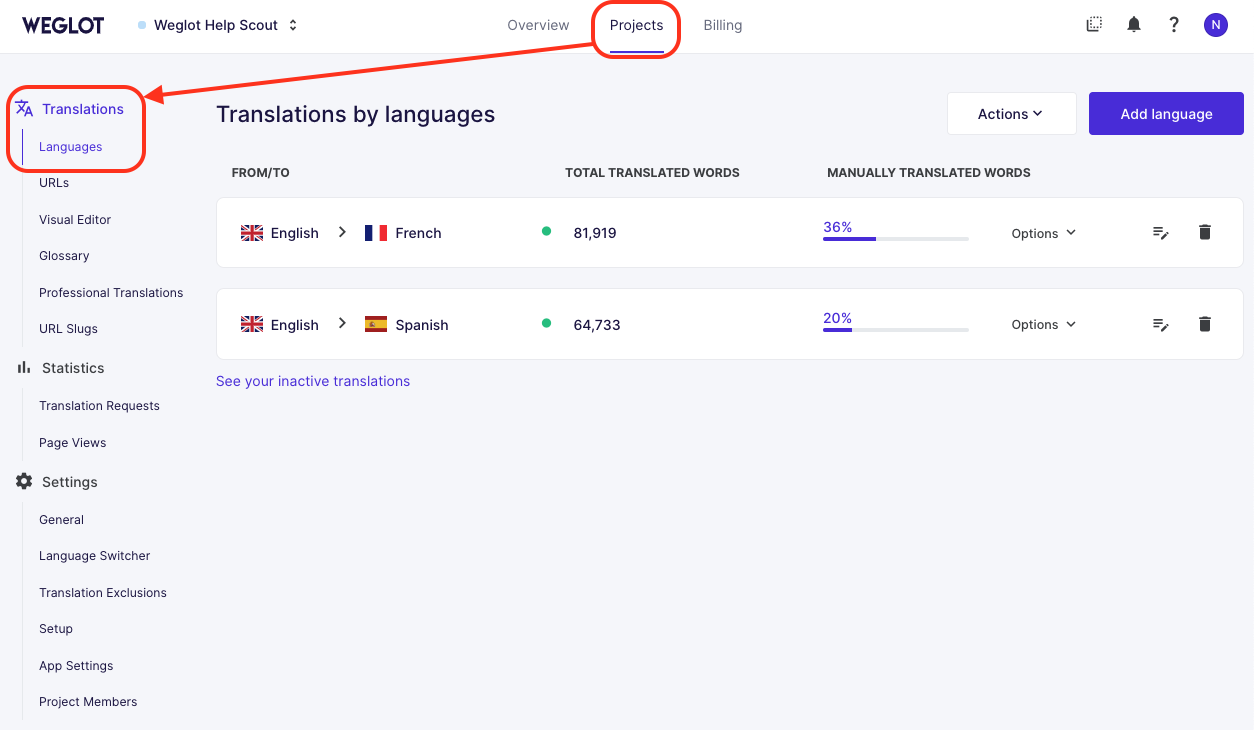
Key features:

Falang is a free, beginner-friendly WordPress translation plugin. It’s easy to use and offers a straightforward setup.
Falang is particularly useful for e-commerce businesses thanks to its native support for WooCommerce, which enables the translation of products, variations, categories, tags, and attributes.
When you add a new language, Falang automatically handles language package downloads and updates. Using this plugin, you can translate posts, pages, custom post types, menus, URL slugs, and more.
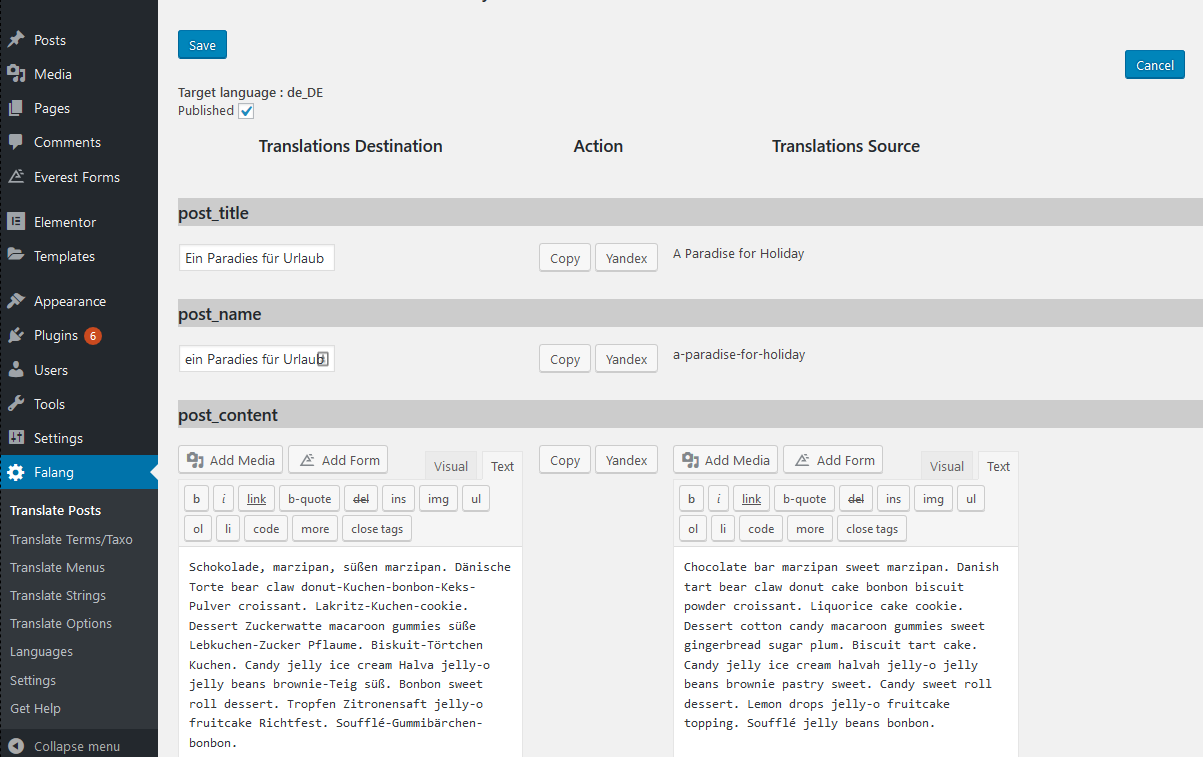
The plugin uses a lightweight approach, creating no extra database tables and ensuring good website performance.
To use Falang, install and activate the plugin from the WordPress plugin repository. After activation, navigate to the Falang settings page in your dashboard. You can add the languages you want to support and configure the language switcher.
Key features:
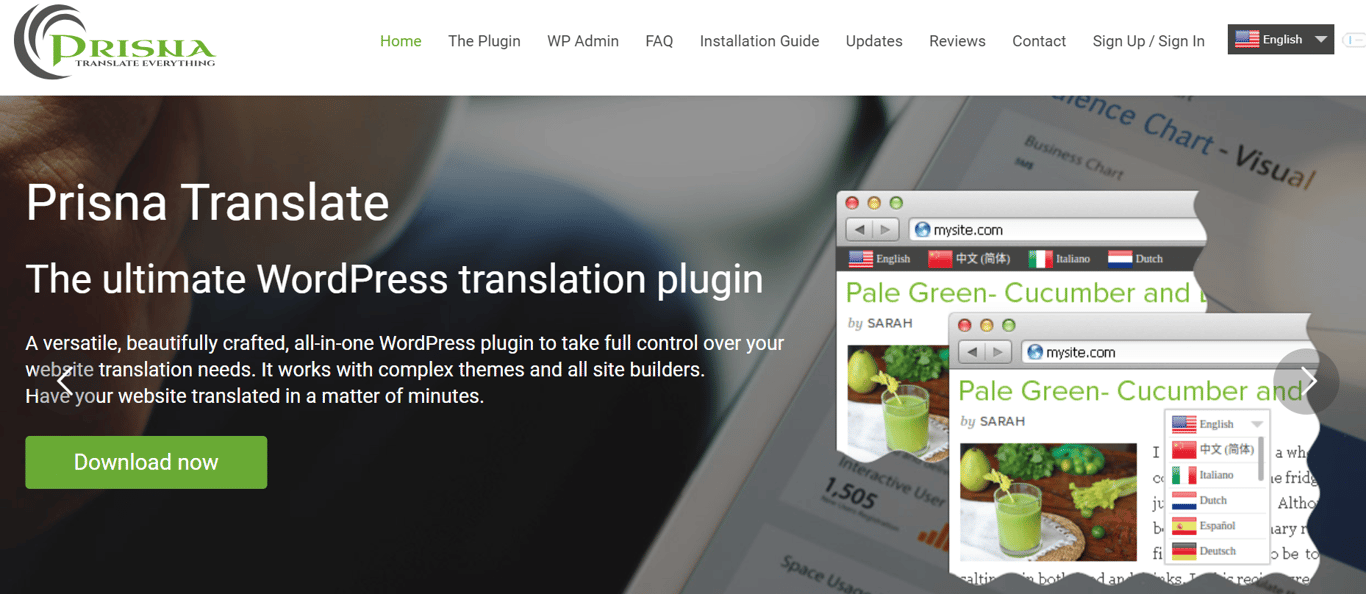
Prisna GWT is another WordPress transnational plugin that uses Google Translate to offer multilingual support for your WordPress site.
While it doesn’t have as many features as some other tools, it’s easy to use and integrate into your website, and it’s free.
Prisna offers a dashboard where you can configure the plugin and include a language switcher on your site. It allows visitors to choose their preferred language, and the plugin will automatically translate the content using Google Translate.
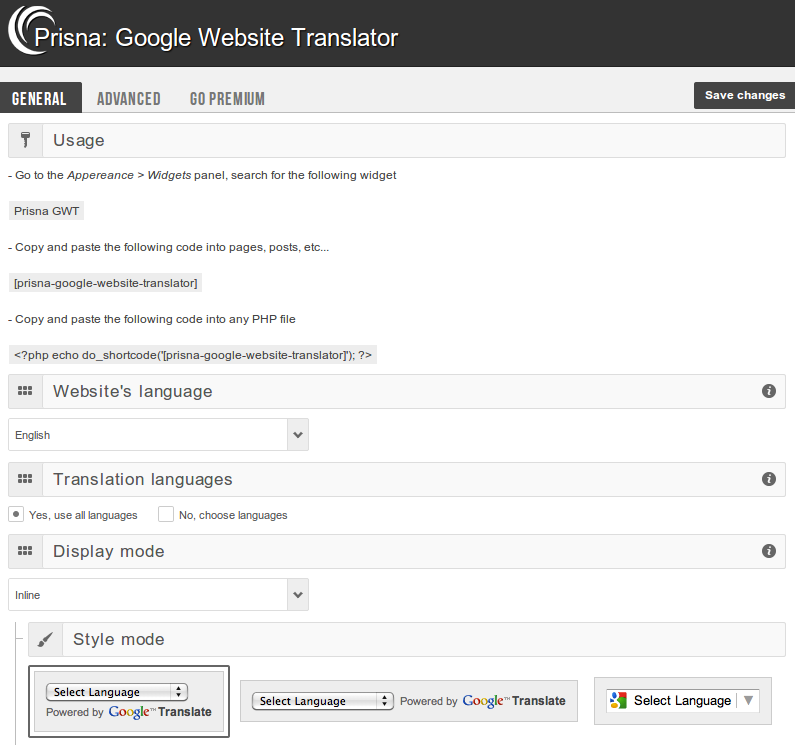
Begin by installing and activating the plugin from the WordPress plugin repository. Once activated, navigate to the Prisna GWT settings page in your dashboard.
Here, you can configure the plugin to include a language switcher on your site. Customize its appearance and position to match your site’s design.
Key features:
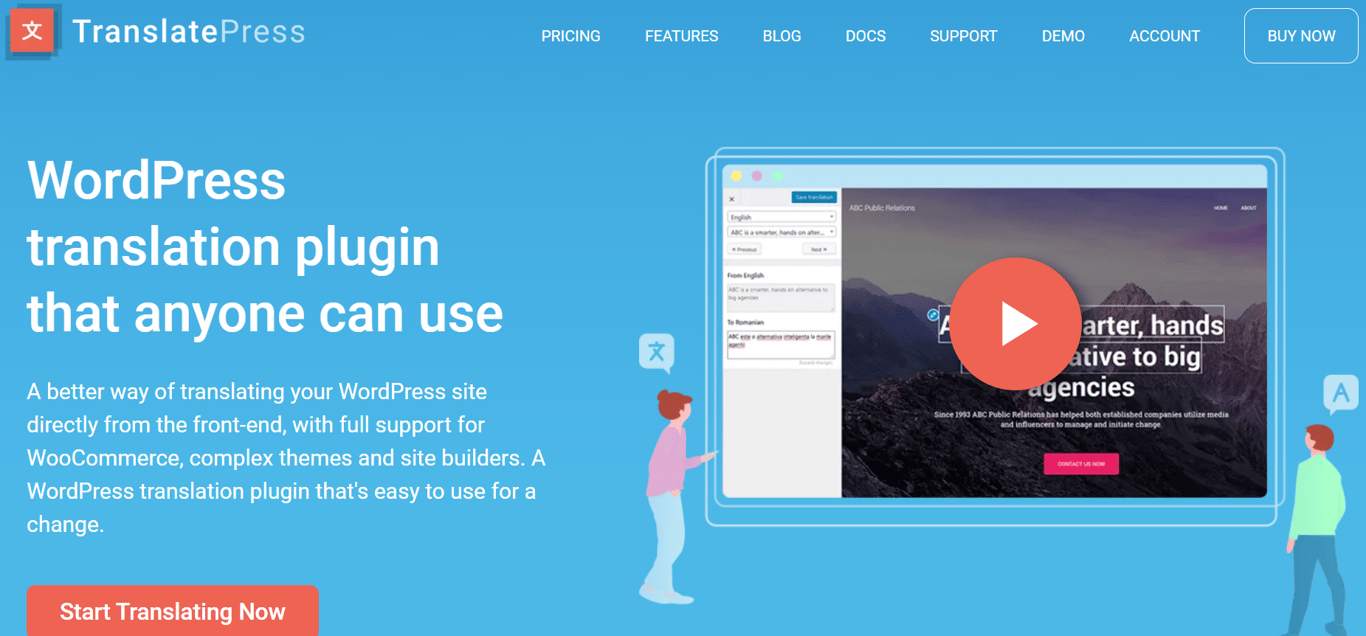
TranslatePress is a WordPress translation plugin that lets you translate your entire site directly from the front end using a visual translation interface. It’s perfect for users without any technical background.
TranslatePress can translate entire pages at once, including content from shortcodes, forms, and page builders. This way, you won’t need to worry about bits of text left without translation.
It’s also fully compatible with WooCommerce, making it an excellent choice for multilingual eCommerce sites.
The plugin’s interface is intuitive, letting you see translations in real-time. The live preview feature is also helpful for maintaining accuracy and context in translations.
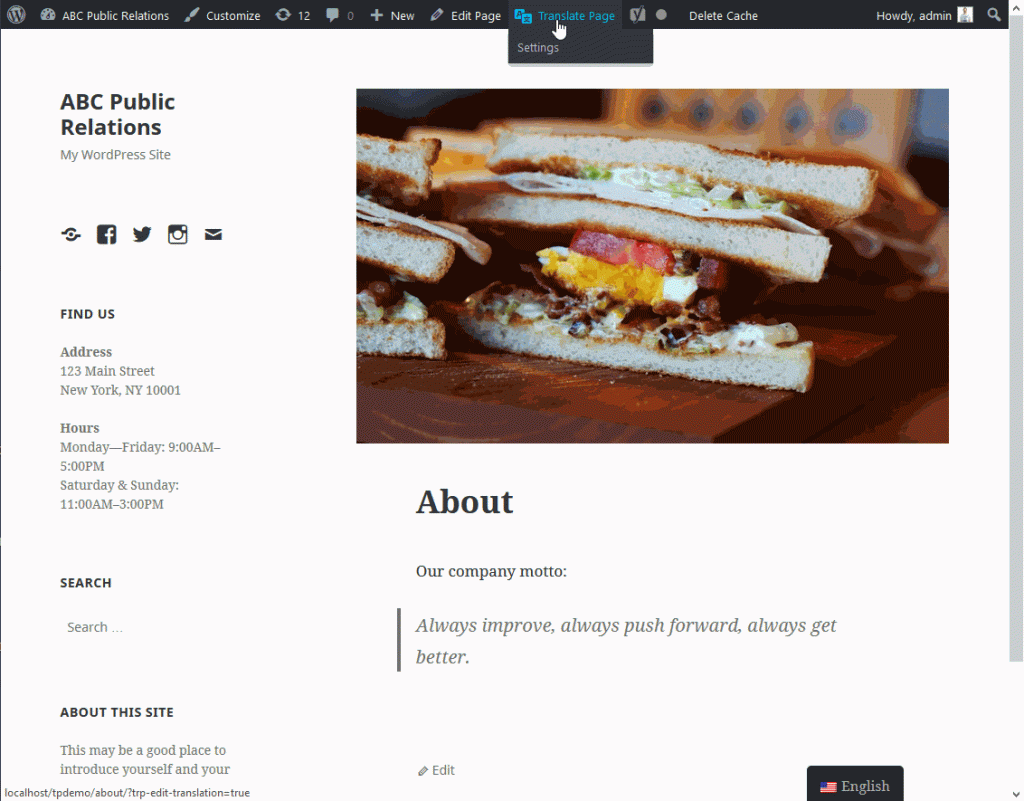
TranslatePress supports both automatic and manual translations, giving you the flexibility to choose the best method for your needs.
To get started with this plugin, install and activate it from the WordPress plugin repository. After activation, go to the TranslatePress settings page in your dashboard to configure your languages.
Once set up, you can begin translating your site by navigating to the front end and clicking the Translate Page button in the admin bar. This opens a visual editor where you can click on any text and provide translations.
Key features

Google Language Translator uses Google’s translation engine to provide multilingual support for your WordPress site. This translation plugin is easy to set up and use, making it a good choice for beginners or users who want a hassle-free solution.
Google Language Translator is now part of the GTranslate family. This association likely contributes to its reliability and ongoing development.
This plugin integrates with WordPress, allowing for quick and efficient translation of all website elements. It also integrates with Google Analytics, which lets you track language preferences and translation usage.
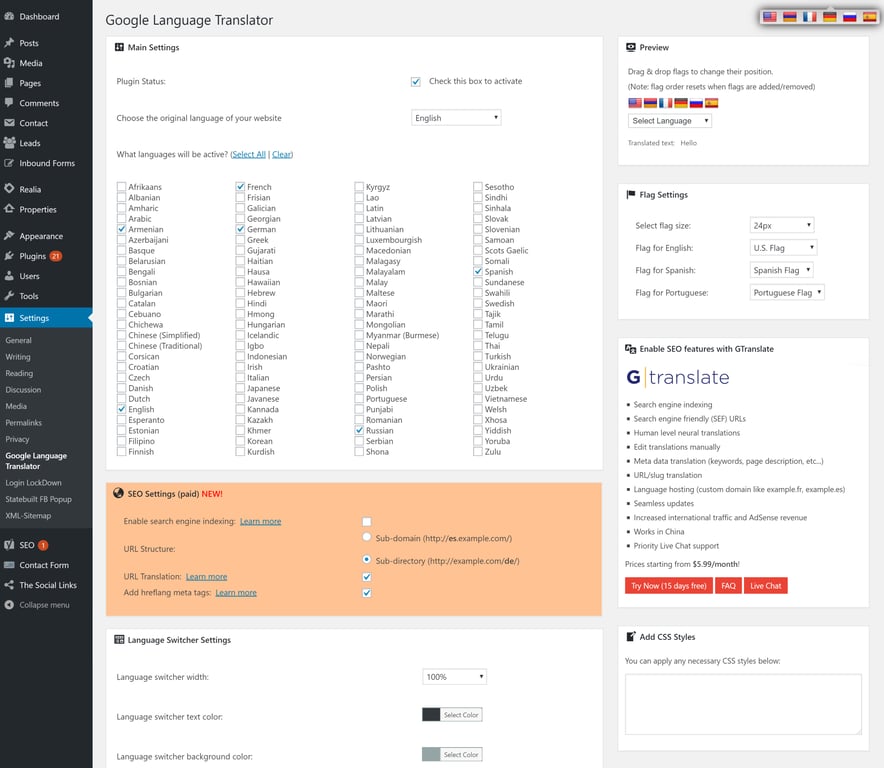
To use Google Language Translator, install and activate the plugin from the WordPress plugin repository. After activation, navigate to the plugin settings page in your dashboard to get started.
The plugin provides a customizable language switcher that lets your website visitors select their preferred language.
Key features

Linguise is one of the best WordPress translation plugins. It combines automatic translations with manual editing. It translates content using AI-powered technology and lets you refine it further through a user-friendly interface.
Linguine can quickly generate high-quality translations in over 80 languages. This helps you increase international website traffic and improve SEO performance across multiple search engines, including Google, Baidu, and Yandex.
After installing and activating Linguise from the WordPress plugin repository, create an account on the Linguise website and obtain an API key. Enter this key in the Linguise settings page in your WordPress dashboard to connect your site.
The plugin will automatically translate your content into the selected languages. You can manage and edit these translations through the Linguise dashboard.
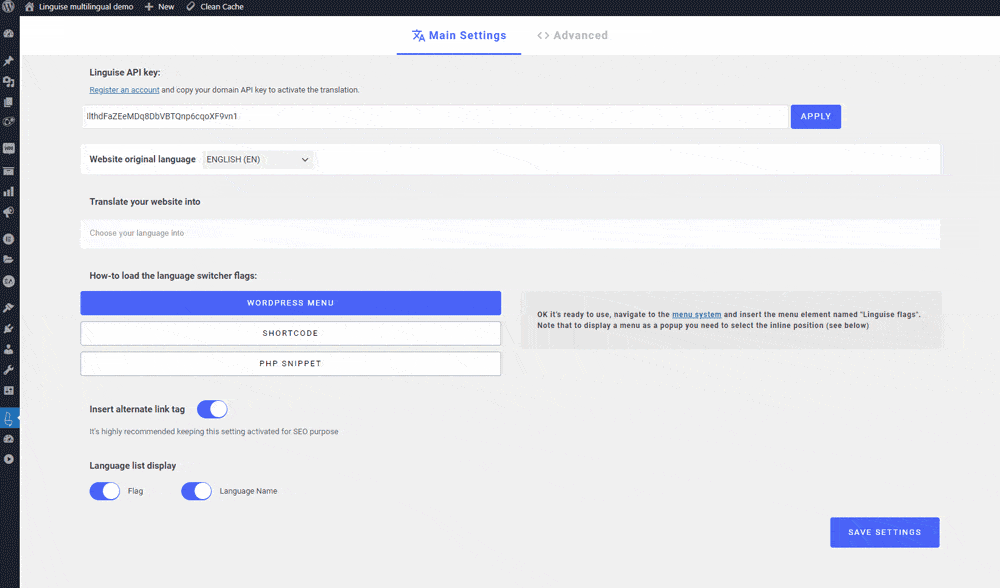
Key features
Picking the right WordPress translation plugin helps you create a smooth experience for users in different locations while attracting relevant organic traffic.
Here’s a quick recap of our top picks:
Consider your budget and the features you want to prioritize and choose what fits your needs best.
Yes, you can translate your entire WordPress website using a dedicated plugin. Many free and paid WordPress translation plugins let you translate content, menus, widgets, URLs, and even theme elements.
Make sure to check each plugin’s features to choose the best option. Think about how many languages you need, how much customization you want, and the plugin’s SEO features.
Yes, most WordPress translation plugins offer manual translation capabilities. This feature helps you maintain brand consistency, accuracy, and cultural nuances. Users can typically edit translations directly within the plugin’s interface or through a dedicated translation management system.
To achieve the desired level of quality, it’s best to combine automated translations with manual refinement.
While WordPress translation plugins offer convenience, there are some alternative methods:
– Manual translation: Direct translation and implementation of content by website owners or translators. This approach offers granular control but is time-consuming and resource-intensive.
– Professional translation services: Outsourcing translations to language experts ensures accuracy and cultural appropriateness. However, it can be costly.
– Content management systems (CMS): Some CMS platforms (e.g., Drupal) inherently support multilingual content, potentially eliminating the need for plugins.
– Static site generators (SSGs): These platforms allow for the creation of multilingual websites but require technical proficiency.
Evaluate your project requirements, budget, and available resources when choosing the best approach.
All of the tutorial content on this website is subject to Hostinger's rigorous editorial standards and values.