Jan 13, 2026
Matleena S.
12min Read
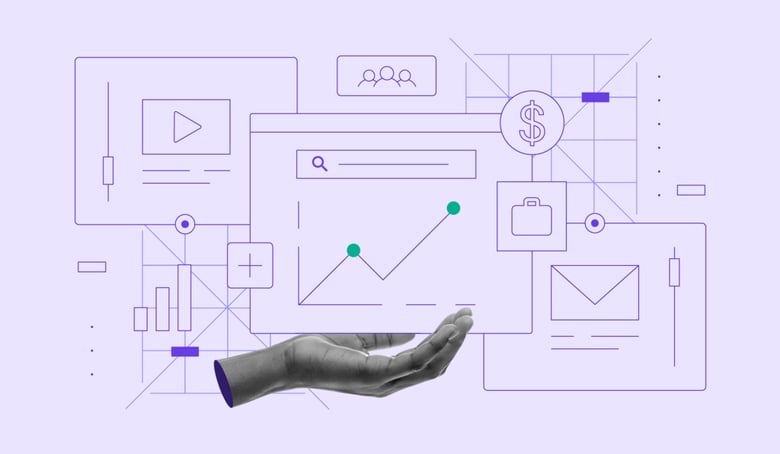
Writing SEO-friendly content is crucial for ranking in search engines and attracting readers. However, it can be confusing to know where to start, especially if you’re a beginner.
In this article, we guide you through the process of how to write SEO-friendly content that not only ranks well in search results, but also resonates with your target audience.
We’ll cover fundamental SEO techniques from keyword optimization and on-page SEO writing to advanced tips on technical SEO. With these SEO best practices, you’ll learn how to write SEO-friendly blog posts and articles optimized for both readers and search engines.
SEO-friendly content is written with the intention of ranking highly in search engine results pages (SERPs). It is optimized for specific target keywords, is easy to read, and provides value to the reader. SEO-friendly content should also engage users, include appropriate meta descriptions and title tags, and fulfill specific search intent.
Search engines like Google are the key to attracting quality traffic to your website. Most search engines use complex algorithms to crawl the web, indexing content to provide the most relevant pages for users’ queries.
By optimizing all content for these algorithms, you increase your chances of appearing in organic search results.
Ranking high in search engine results pages is essential for gaining the right type of organic traffic to a website. Since SEO writing focuses on answering the search intent, your content is more likely to impact and influence readers.
A well-optimized blog post or web page not only helps a site rank better but also improves the user experience, encouraging higher browsing times and engagement rates.
Writing SEO-friendly content is more than just including the primary keyword in a meta description. Aim to create engaging and helpful content that solves the reader’s problem. Use the following on-page SEO best practices when writing a blog post.
Effective SEO writing begins with comprehensive keyword research. This step helps to identify high-traffic keywords and other relevant keywords related to your niche. For this, utilize keyword research tools like Google Keyword Planner, Ahrefs, or Semrush.
Pay attention to keyword volume and keyword difficulty. You should target keywords that are specific to your niche but aren’t too difficult to rank for.
For optimal results, don’t just aim for terms with a high search volume – look for keyword suggestions with a lower search volume but high relevance to your niche. It’s also useful to find keyword ideas by browsing competitors’ websites and blogs.
Suppose you’re writing a blog post on “indoor gardening.” After using Google Keyword Planner, you find that related keywords include “best indoor plants,” “indoor gardening tips,” and “how to start an indoor garden.”
Consider creating sub-sections in the blog post that specifically address these related keywords. Offer advice on the best plants for indoor conditions, tips for maintaining them, and steps for starting an indoor garden from scratch.
It’s also beneficial to use Google Trends to identify seasonal trends around your keywords. For example, “best espresso machines under $200” might have a peak search volume during the holiday season – perfect timing for affiliate promotions.
Google’s algorithms favor high-quality content that provides genuine value to the reader. Your blog posts should be informative, well-researched, and cater to the specific needs or questions of your audience.
When optimizing content for search engines, the more value you provide, the longer users will stay on your page. This signals to search engines that your content is relevant.
Rather than writing a generic article called “How to Cook Pasta,” choose a more specific angle like “How to Cook Authentic Italian Pasta: A Step-By-Step Guide From a Rome Chef.” This gives you the opportunity to dive into the cultural history of pasta and the science behind pasta cooking.
You could even add interviews with Italian chefs, providing multi-layered, value-added content that will engage the audience more deeply. Just remember to link everything back to the original search intent and answer the reader’s question.
Consider offering additional content too, like a downloadable PDF guide or email course, to complement your articles. Use them as leads to collect emails for eCommerce promotions or affiliate marketing newsletters.
While it’s essential to include your target keyword and related terms in SEO content writing, avoid keyword stuffing. Strategic and effective keyword placement in the title tag, meta description, headings, alt image tags, and body text helps your content perform better in search engine crawls.
For an article with the target keyword “sustainable living,” don’t just mention the keyword periodically throughout the text. Instead, strategically place it in the title, introduction, subheading, and conclusion.
This results in a title like “10 Sustainable Living Tips for Beginners,” with an introduction that discusses the increasing importance of sustainable living.
Use Latent Semantic Indexing (LSI) keywords that are related to your primary keyword. Tools like LSI Graph can help identify related searches when you conduct keyword research for new content. Integrating LSI keywords can improve your content’s ranking potential.
The significance of compelling titles and headings cannot be overstated in SEO copywriting. Not only do they grab the reader’s attention, but they’re also crucial for search engines to understand the subject of your new blog post.
Use captivating words or numbers, such as “5 Proven Ways…” or “The Ultimate Guide to…,” to encourage more clicks and views. Instead of a blog post titled “Facts About Coffee,” opt for something more engaging like “7 Facts About Coffee You Never Knew.”
This not only piques interest but also gives readers an idea of what they can expect to learn. It’s easy to get carried away with crafting engaging headings, so remember to still include the target keyword to maintain relevance.
Then, A/B test your titles to see which ones result in higher click-through rates. Tools like Google Optimize can help with this. More clicks often mean better rankings and increased opportunities for website conversions.
SEO writing serves to answer the search intent. This means that a well-formatted article with short paragraphs, bullet points, and subheadings is ideal for keeping your audience engaged for longer.
Good formatting can also help search engine algorithms identify key points in your content, providing an opportunity to target a featured snippet in search results. Mobile-responsive content also enhances the reading experience on smaller screens, helping you to optimize your site for mobile devices.
For example, let’s say you’re writing a DIY guide on building a treehouse. Rather than packing all the material types, steps, and safety tips into dense paragraphs, format them into separate bullet points or numbered lists.
They should also be accompanied by subheadings like “Materials Needed,” “Construction Steps,” and “Safety Precautions.” This makes the guide much easier to follow, encouraging readers to spend more time on the page.
Incorporate “Buy Now” or “Learn More” CTA buttons within the content at strategic intervals to encourage conversions. Make it easy for visitors to take the next step without disrupting their reading experience.
Images and multimedia elements enhance the user experience and are part of good on-page SEO practices – but make sure to optimize them properly. Use descriptive file names and alt text to make your content more accessible and SEO-friendly.
For best results, use the focus keyword or title tag in your alt text whenever possible, but ensure it is relevant to the image and its context. Additionally, instead of uploading images with generic file names like “IMG1234.jpg,” rename them to more descriptive terms like “RuleOfThirds_Example.jpg.”
A content delivery network (CDN) is also an excellent solution to deliver high-quality images with low latency. This is crucial for SEO as faster load times contribute to a better user experience and potentially higher search rankings.
A link-building strategy is crucial for SEO writers, since the backlink profile of a content piece can be a significant ranking factor.
There are two types of links to consider when you write content – internal links and external links. Internal links are links to other relevant content on your website, while external links lead to pages on other websites.
SEO-driven internal linking helps guide users through your website and distribute SEO value across pages. Meanwhile, external linking to authoritative sites can boost your credibility and SEO ranking. Make sure to use descriptive anchor text and only link to reputable sources.
For example, in an article about the nutritional benefits of veganism, consider internally linking to other articles on your site that discuss vegan recipes. For an external source, link to a scientific study listing the health benefits of a plant-based diet.
Use UTM tracking codes when adding links to internal pages. Tracking codes help you understand how users navigate your site, providing valuable insights for optimizing your content strategy and SEO campaigns.
With the rise in mobile internet usage, it’s crucial to create mobile-friendly content. Responsive web design ensures that your content is accessible and well-formatted across all devices. Use Google’s Mobile-Friendly Test to check your page’s performance on mobile devices.
You can use the Mobile-Friendly Test tool to see if your article’s images, headings, or embedded graphs are not displaying correctly on mobile devices. Before sharing the article on social media or in a newsletter, make the necessary adjustments to ensure a seamless user experience.
One trick we recommend is adding swipeable image galleries or carousels for showcasing multiple images or products in a mobile-friendly way. This is particularly useful for eCommerce sites to improve user interaction.
Slow page load speed is damaging from a technical SEO standpoint as it can harm both the user experience and SEO rankings. For this, it’s good to consider compressing images and using browser caching to further optimize your site.
Another solution is to use lazy loading for images and video content. This means that media will only load when the user scrolls down to view it, which speeds up the initial page loading time.
However, the foundation of any good optimization strategy is using a reliable web hosting provider like Hostinger, known for its excellent uptime and page load speed. Well-optimized images, alongside fast hosting, are key to improving page load speed for SEO.
For example, let’s say your travel blog has beautiful, high-resolution images of various destinations. Unfortunately, the page takes over 7 seconds to load, causing a high bounce rate. Switching to a faster hosting provider like Hostinger, which uses LiteSpeed servers and global data centers, can keep visitors on your site for longer.
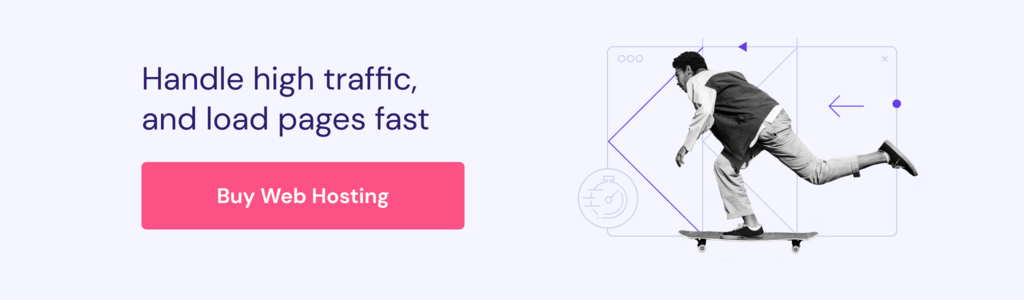
Creating SEO-conscious content also means understanding what “content freshness” is.
Regularly updating your blog posts or web pages shows search engine algorithms that your site is active and the content is relevant and up to date. Keep tabs on industry trends and make necessary updates to your existing content periodically.
For example, you previously wrote a highly successful post about the “Top 10 SEO Strategies for 2020.” Given the ever-changing nature of SEO, you update this article for 2026, adding new strategies and revising outdated information. This not only refreshes your content but can also capture new search traffic.
A good way to stay on top of content freshness is to create a content calendar that includes upkeep for evergreen articles. This way, you can regularly update statistics, screenshots, or affiliate links to ensure the content remains fresh and optimized.
Meta descriptions are the short snippets of text that appear under the title of your website or blog post in search engine results pages (SERPs). They are an important part of SEO content creation because they can influence whether or not a user clicks on the link to your page.
When writing engaging meta descriptions, be sure to include the target keyword for the page, as well as a compelling call-to-action (CTA). You should also ensure that each meta description is accurate and relevant to the content it represents.
Here are some additional tips for writing an effective meta description:
Social sharing is a great way to increase the visibility of your content and drive traffic to your website. When users share your content on social media, it helps to spread the word about your brand and its products or services.
Social sharing may not directly impact SEO, but it does extend the reach of your content, which can lead to more traffic and website backlinks.
There are a few strategies you can implement to encourage social sharing:
Be sure to place social sharing buttons in prominent areas of your content. Also, consider using click-to-tweet boxes to make it even easier for readers to share key takeaways.
Longer and in-depth content often ranks better in search engines because it provides more comprehensive information on a topic. This is because Google’s algorithm rewards websites that offer high-quality, informative content.
However, it’s important to note that content length is not the only factor that affects search engine rankings. Other factors, such as the quality of your content, its relevance to the search query, and the number of backlinks it has, also play a role.
For important articles that target high-traffic keywords, aim for at least 1,500 to 2,000 words. Use SEO tools for content optimization, like Yoast SEO and Surfer. They help gauge the readability and keyword density of your long-form content.
It’s important to track and analyze the performance of your content to see what’s working and what’s not. This will help you to identify areas where you can improve the SEO content strategy.
There are a number of tools available to track and analyze your content performance, such as Google Analytics and Google Search Console. These tools can provide insights into how users are finding and interacting with your content.
Set up goals on Google Analytics to track conversions from your SEO efforts. If you’re an eCommerce store owner, track metrics like “add to cart” actions and purchase completions to determine the return on investment (ROI) of your eCommerce SEO strategy.
By tracking and analyzing your content performance, you can make informed decisions about improving search visibility through content.
Learn more about eCommerce content marketing.
When crafting a blog post or an article for your website, striking a balance between SEO and user-friendly content is crucial.
A search engine-optimized article will attract organic traffic, while a user-friendly approach will engage and retain your readers, leading them down the conversion funnel. Combining these two elements is key to achieving a higher search engine ranking, lower bounce rate, and greater user engagement.
Here are some ways to achieve this:
By prioritizing UX, you can improve your chances of ranking higher in search engines and attracting more visitors to your website.
Focus on the F-Pattern or Z-Pattern reading styles when laying out your content. These patterns mimic the natural eye movement of readers scanning a page. Placing important information and keywords along these patterns can improve user engagement and SEO simultaneously. Tools like heatmaps can help you analyze where users focus most on your page.
When writing SEO content, it’s important to keep your audience in mind. Start by identifying the ideal reader by asking questions like:
Once you know who you’re writing for, you can tailor the content to their needs and interests.
The more you learn and understand your target audience, the easier it is to create content that is relevant and helpful to them.
Don’t forget to make your SEO writing engaging. Use storytelling, relevant data, and other techniques to keep your readers interested while simultaneously using keywords effectively.
Online surveys and social media polls are excellent mediums to directly ask your audience about their needs and preferences. The data gathered can give you unique insights into creating even more targeted content.
Long-tail keywords are one of the best content optimization strategies. Essentially, these types of keywords are more specific than generic short-tail keywords. A long-tail keyword is typically made up of three or more words and tends to have less competition. This means that it’s easier to rank for them, and you’ll get more targeted traffic to your website.
There are a few reasons why you should use long-tail keywords in your content. They are more likely to be used by potential customers who are interested in what you have to offer. While these types of terms can have a lower keyword volume, they tend to attract more qualified traffic to your website.
Use a keyword research tool, such as Google Keyword Planner or Semrush, to find these types of keywords. You can also use online forums and social media to see what people are searching for.
Remember that when writing for SEO, it’s important to place all keywords naturally throughout your content. Do not force long-tail keywords into headings if it doesn’t make sense, and remember to place them in contextually relevant sections of your website.
Evergreen content is still relevant and valuable years after it’s published. This type of content is more likely to rank well in search engines and attract readers over time.
There are a few reasons why you should create evergreen content:
To create content that is evergreen, focus on topics that are timeless and universal. Also, make sure your content is well-written and informative. Remember to use high-quality images and videos and promote your content on social media and other channels.
Also, consider periodically updating your evergreen content. Search engines favor updated content, so refreshing your articles can give them a needed SEO boost, extending their utility and reach.
How Might a Business Use a Blog: Top Reasons to Start a Business Blog and Grow Your Company
Best AI SEO Tools to Improve Organic Performance Faster and More Effectively
Best SEO Forums to Join
Blog SEO: What It Is and How to Optimize Your Blog for Search Engines
Best Grammar Checkers to Identify and Fix Writing Errors
How to Create an SEO-Friendly Website
SEO copywriting in 2025 is all about providing valuable information in an easy-to-digest format. From meta tags and content optimization to using SEO metrics for content success, there are many ways to enhance both the user experience and SEO content on your website.
When writing high-ranking content, remember that keyword research is just the beginning. It’s also important to adopt other SEO-friendly writing techniques, like building an excellent linking strategy, enhancing readability and formatting, and leveraging long-tail keywords.
Other crucial tips include speeding up your website loading time with a reliable web host, keeping tabs on SEO trends for content, and writing compelling meta descriptions to drive traffic.
By following these tips, you’re on your way to creating content that ranks high in search engines, attracts quality traffic, and helps readers find answers to their questions.
All of the tutorial content on this website is subject to Hostinger's rigorous editorial standards and values.