Jan 13, 2026
Matleena S.
12min Read

Looking to build and launch a website for a client or your own business? You should know that AI tools can help you design layouts, write content, and improve user experience.
From AI-powered website builders to tools that help with content creation, testing, and optimization, building a website has never been easier.
In this article, we’ll explore the best AI tools to build a website, categorized based on their primary use cases. Whether you’re a beginner trying to get your first website off the ground or a professional looking for ways to streamline your website development process, the following tools will help you get your idea online in no time.
These AI-powered website builders and design tools automate layout generation, content creation, and website structure, making it easy for you to build a professional-looking website without a lot of tedious technical work.
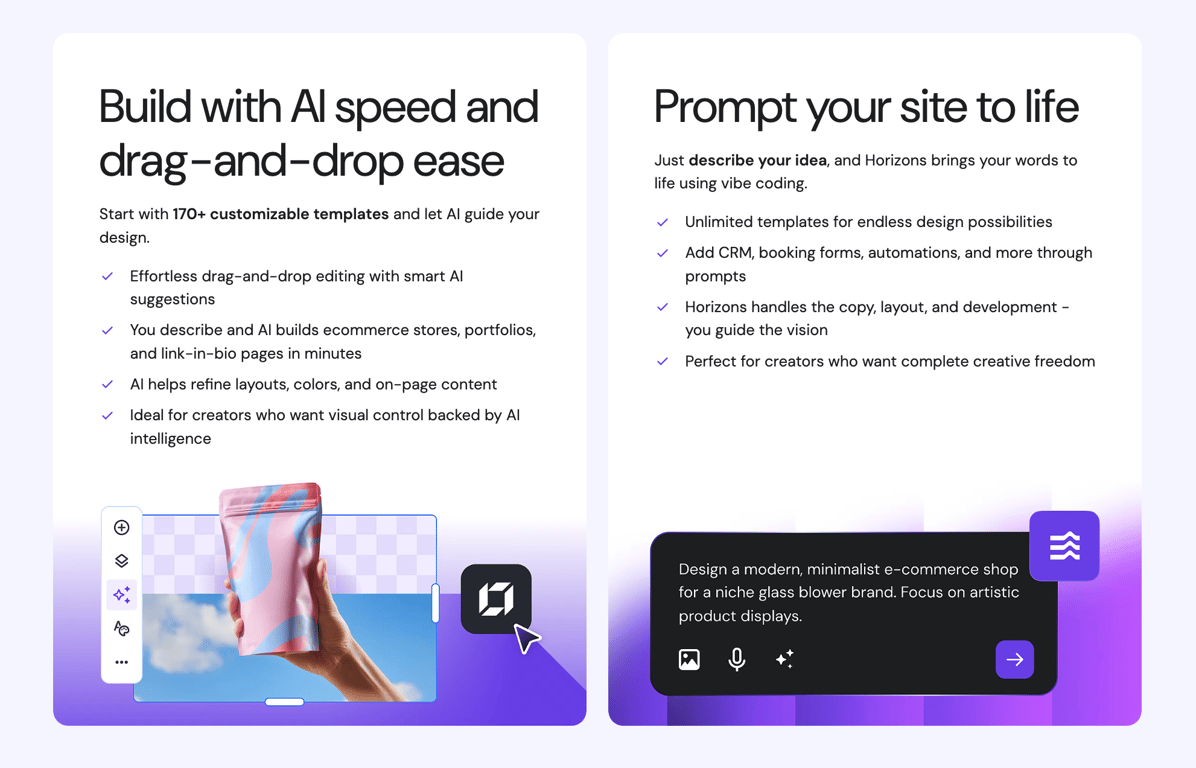
If you want to build a website with AI but not sure where to start, consider Hostinger AI. The service offers two approaches: a drag-and-drop builder with intelligent design suggestions, or Horizons – a prompt-based tool that turns your descriptions into fully functional websites using vibe coding.
With the drag-and-drop builder, AI assists at every step. Describe your business, and it generates a complete site structure with layouts, content, and images.
From there, use the visual editor to refine the design while AI suggests improvements for colors, spacing, and on-page elements.
Horizons takes a different approach: just describe what you need in plain language, and the AI handles the copy, layout, and development. You can add features like CRM integrations, booking forms, and automations through prompts alone.
Both options include built-in AI tools for generating headlines, product descriptions, blog posts, and custom images. SEO assistance helps optimize your site for search engines, while analytics tools track visitor behavior so you can make data-driven improvements.
Plans start from $1.99/month and include hosting, a custom domain, and business email.
Key features
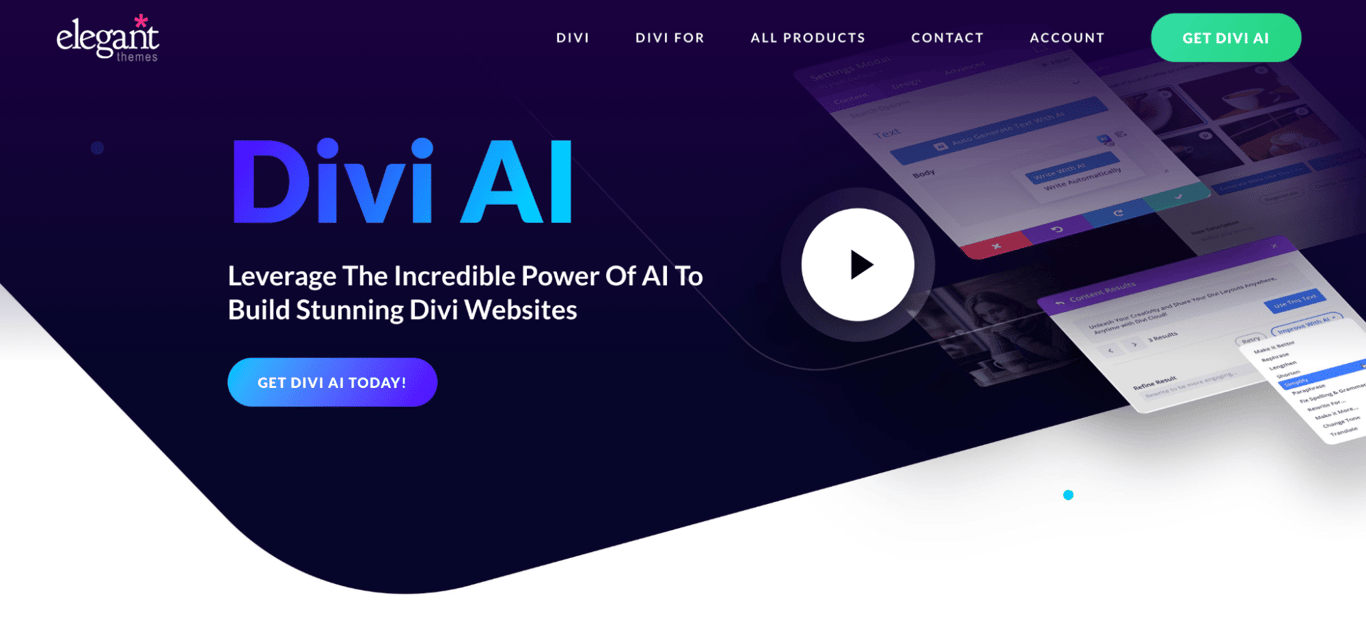
Divi AI is a website design assistant built into the Divi Theme and companion Divi Builder. It enhances WordPress site creation by offering intelligent styling, smart layout suggestions, and AI-generated text.
It’s ideal if you’re a WordPress user who wants assistance designing, structuring, and writing content for your website without needing to use a separate AI writing tool. Since it’s built directly into Divi, there’s no setup required – just activate it and start enhancing your WordPress site instantly.
Key features
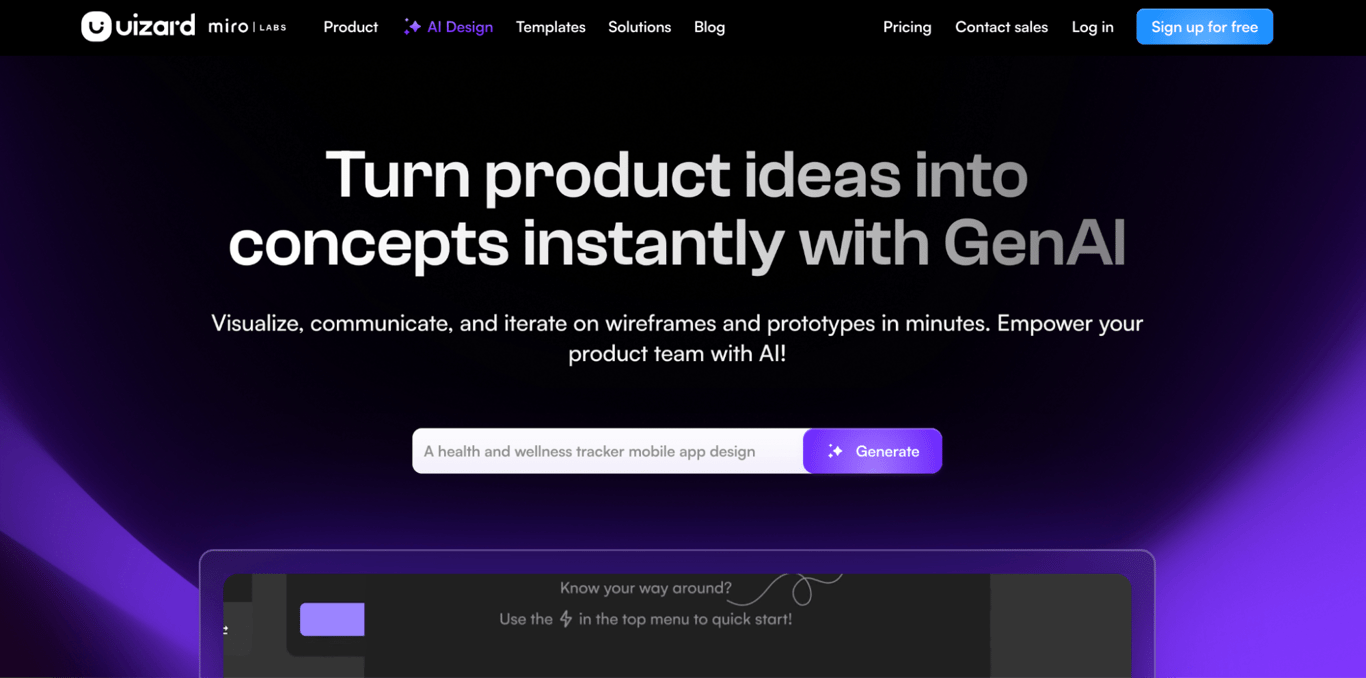
Uizard is an AI-driven wireframing and prototyping tool that transforms hand-drawn sketches into fully functional website layouts. It’s a fast and intuitive way for non-designers and beginners to create blueprints of their proposed websites.
We recommend this tool if you’re a startup founder, product designer, or a non-technical user who wants to plan website layouts visually before starting the development process.
Key features
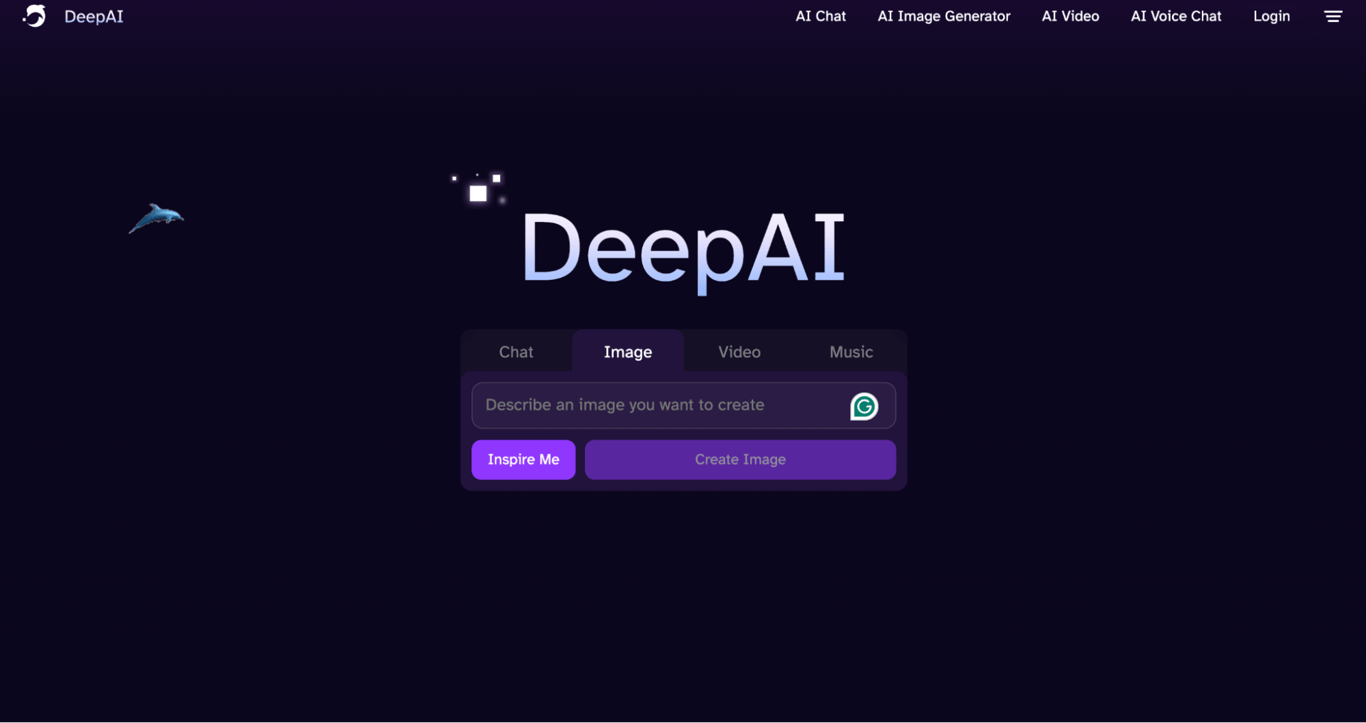
DeepAI offers an image generation tool that can generate custom logos, icons, and illustrations for websites. Instead of using generic stock images, you can create unique graphics that match your website’s branding.
It’s ideal if you need original graphics, but you don’t have the budget for a designer or the skills to use professional design tools.
Key features
Creating compelling website content is essential for improving search engine optimization (SEO), engaging site visitors, and driving conversions. AI writing tools automate text generation, improve readability, and optimize content for search engines, making it easier to build a website with high-quality content.
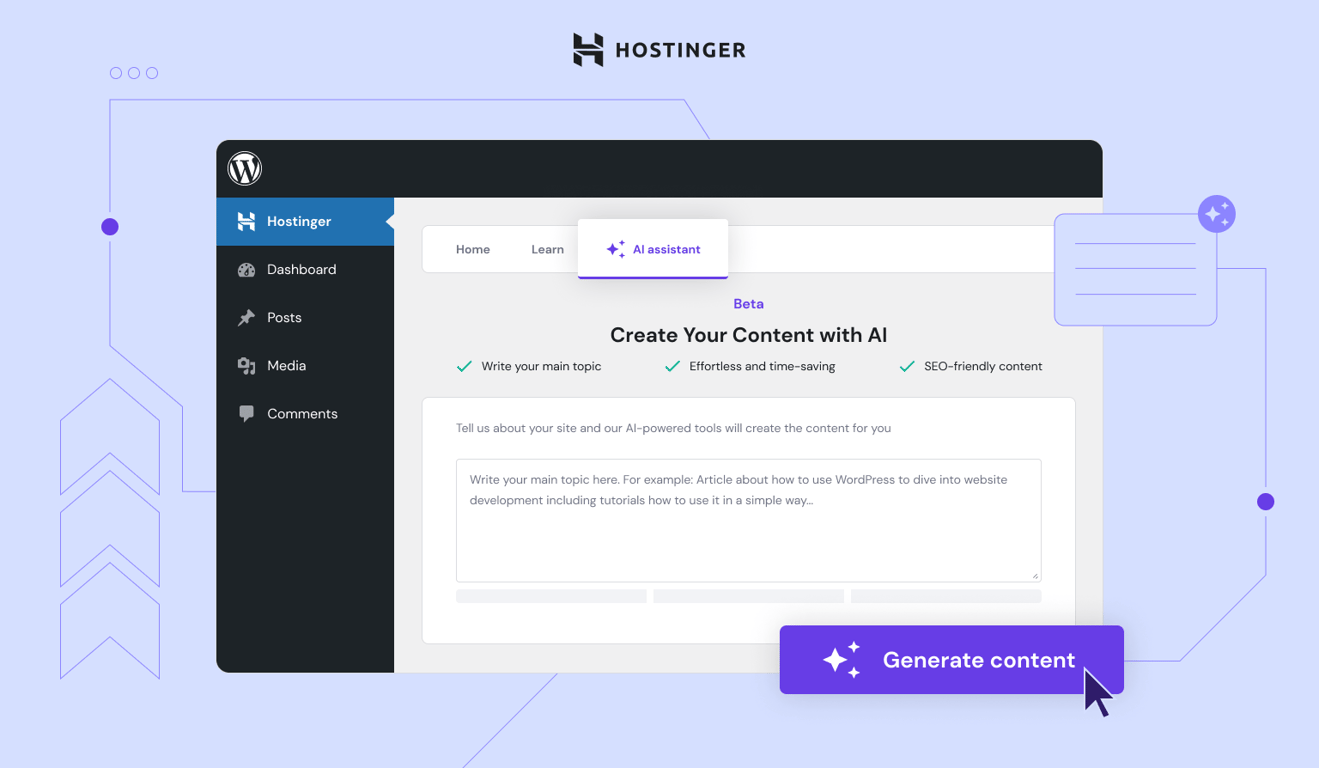
Need a quick way to create content in WordPress? Hostinger AI Assistant helps you effortlessly generate blog posts, product descriptions, and other website content. Available for free with our Managed WordPress Business and cloud hosting plans, it’s built right into your WordPress dashboard for seamless access.
The interface keeps things simple – you can choose the type of content, set the tone, and adjust the length to match your needs. For SEO, you can enter your own focus keywords or let the AI handle it, making sure your content is optimized from the start.
This plugin is ideal for bloggers, businesses, and website owners who need a fast, AI-powered content solution built into the WordPress dashboard.
Key features

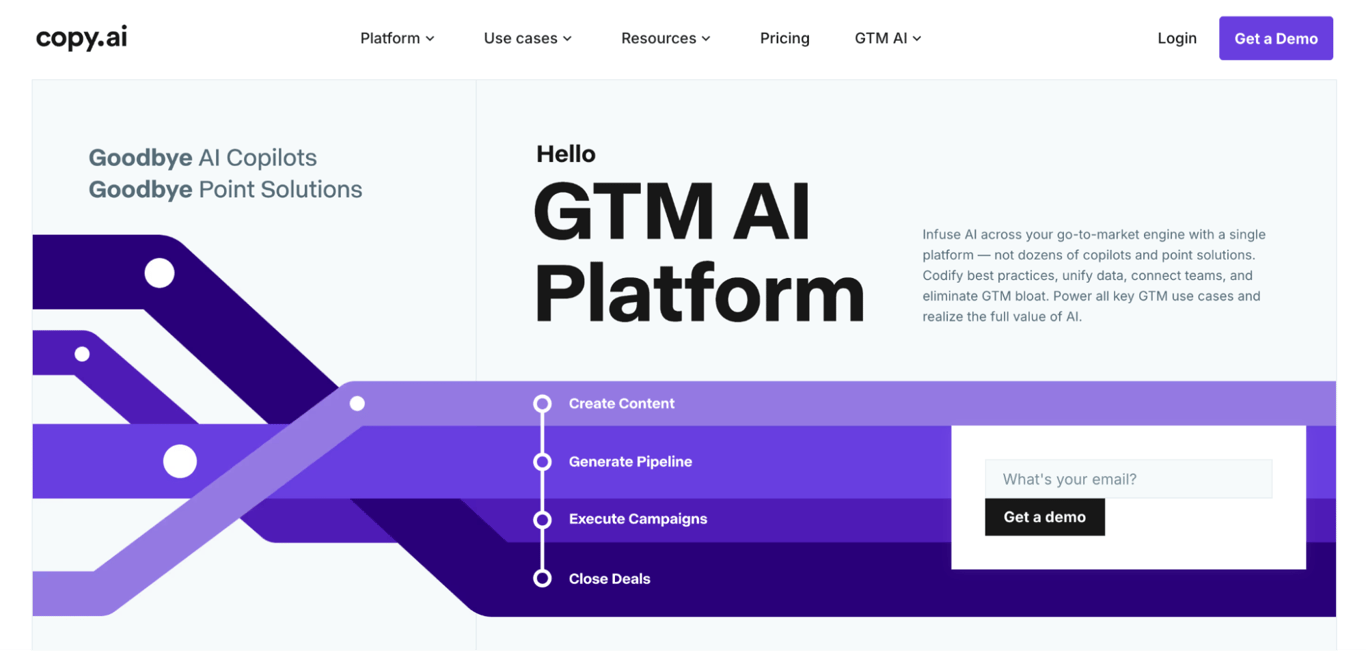
CopyAI is a copywriting tool that specializes in website copy, marketing content, and product descriptions. It uses OpenAI-based models to output persuasive and conversion-focused text.
As content creation tools go, CopyAI is great for startups, marketers, and ecommerce store owners who need high-quality AI-generated sales and website copy.
Key features
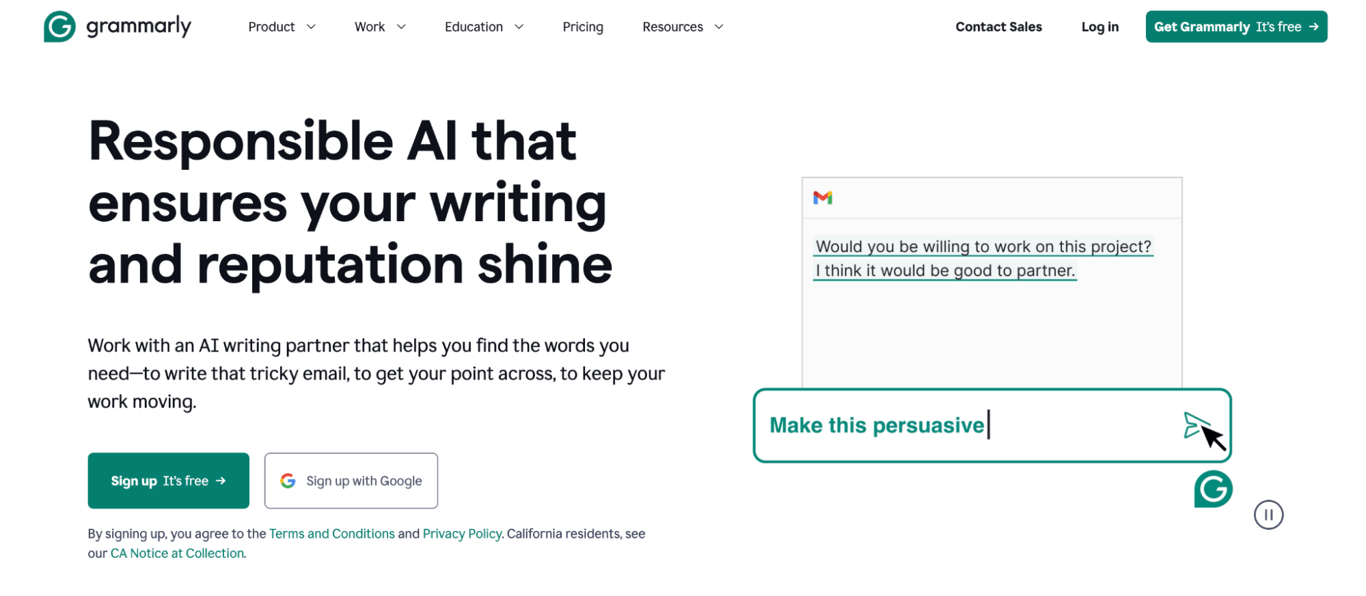
Grammarly is a popular writing assistant that enhances the quality of website text by detecting grammatical errors, optimizing sentence structure, and improving readability.
It’s a must-have tool for anyone who wants error-free, polished content – from bloggers and freelancers to ecommerce store owners.
Key features
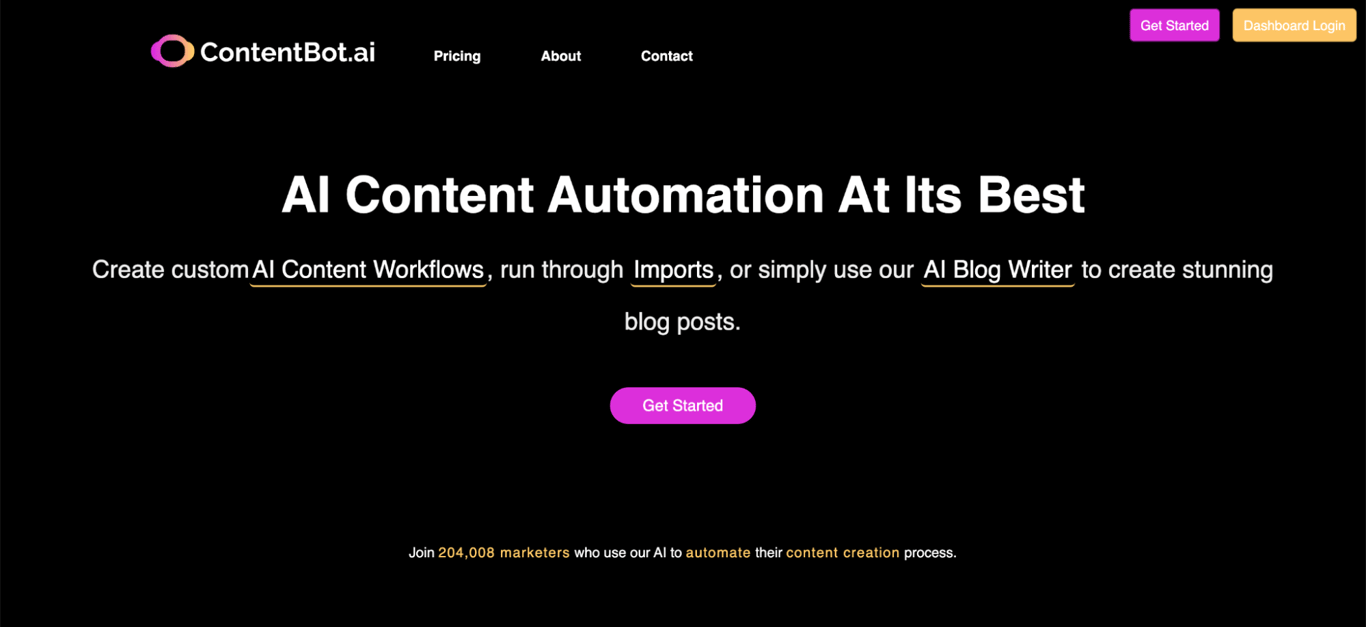
Need a faster way to create content? ContentBot helps you generate blog posts, marketing copy, and website content in minutes. Whether you’re brainstorming ideas or drafting full-length articles, it streamlines the writing process so you can focus on strategy.
With built-in automation and seamless integrations, ContentBot is a solid choice for marketers and businesses looking to scale content creation without sacrificing quality.
Key features
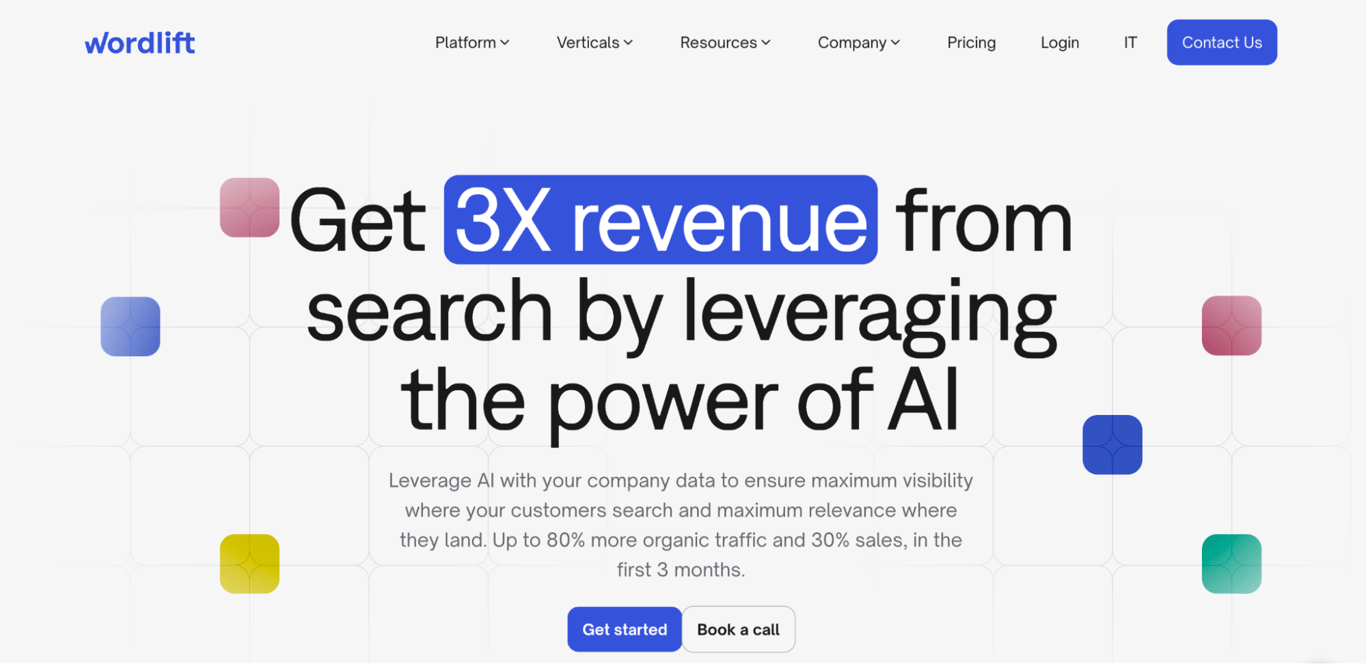
WordLift is an SEO tool that helps website owners structure and optimize content for search engines using semantic AI and knowledge graphs.
Website owners, bloggers, and SEO professionals looking to improve search rankings using AI-powered structure optimization will find this platform especially useful.
Key features
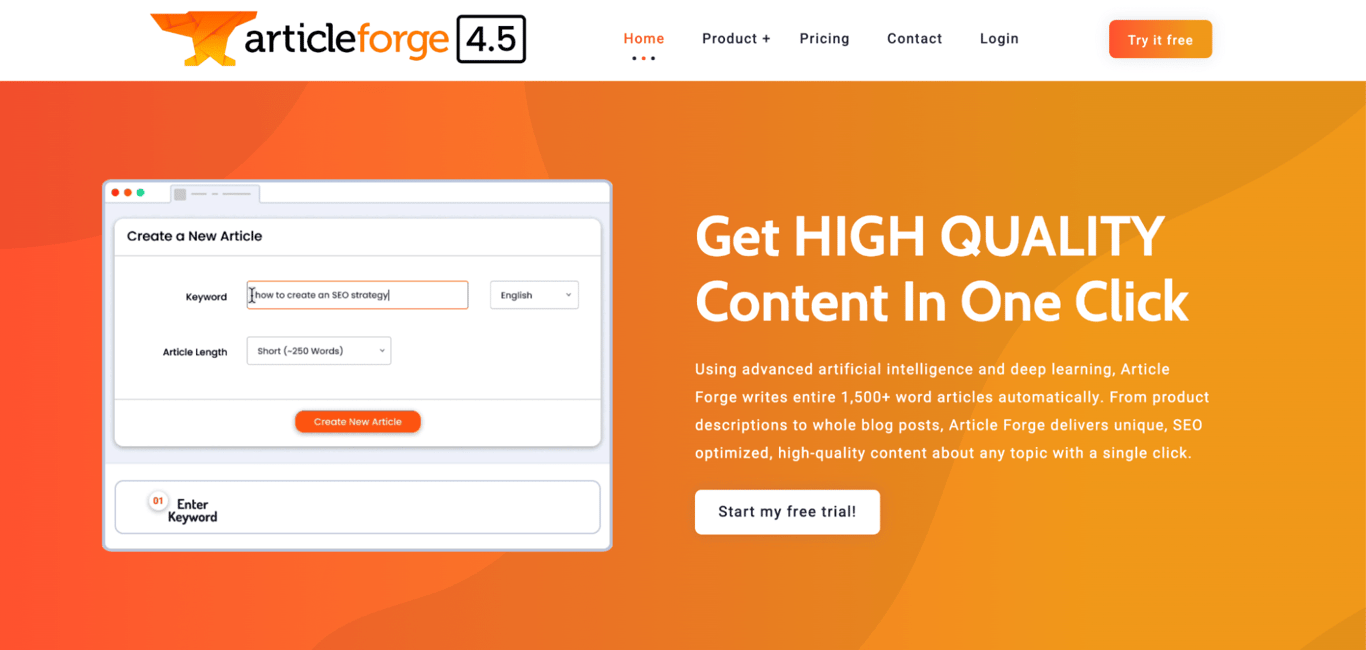
If you need a steady stream of long-form content for your website, Article Forge might be worth a look. While it’s not as widely known as some other AI writing tools, it uses deep learning to generate full-length articles with minimal input. The AI pulls information from various sources, ensuring your content is structured and SEO-friendly.
It’s a solid option for bloggers or content-heavy websites that require frequent updates. Not sure if it’s the right fit? You can test it out with a 5-day free trial before committing.
Key features
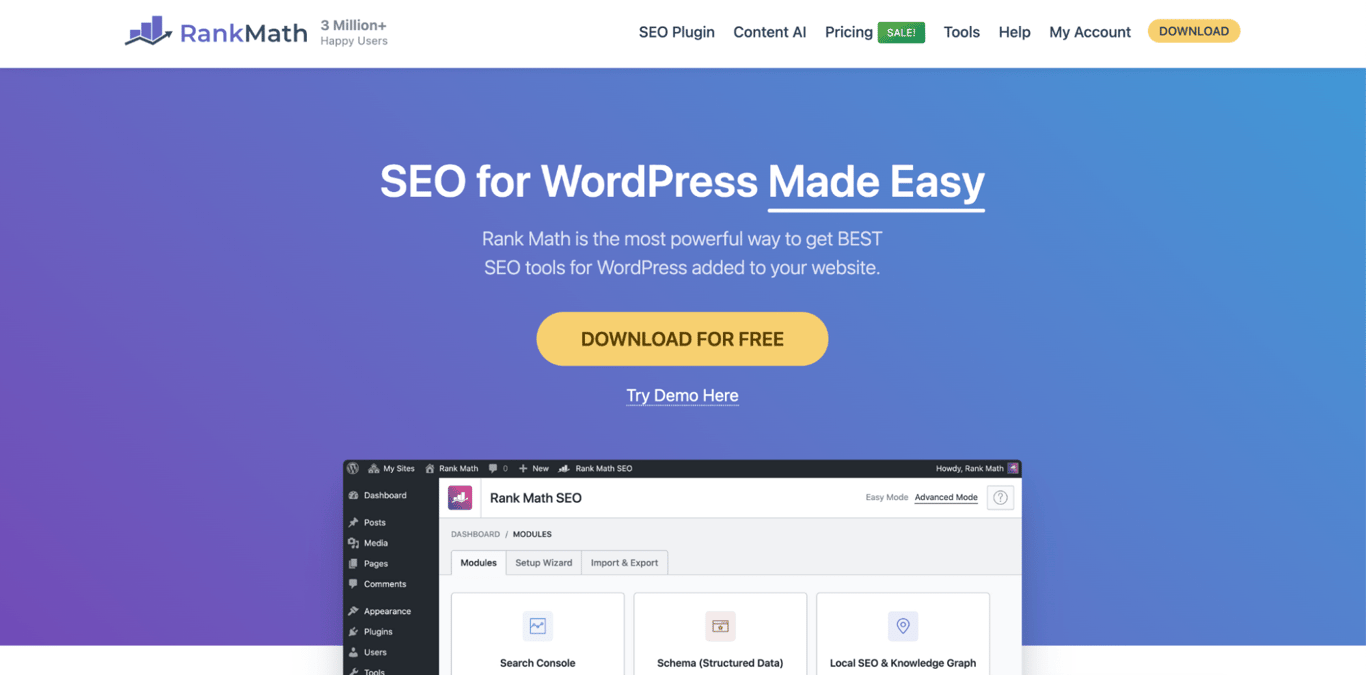
The Rank Math SEO WordPress plugin helps optimize website content for higher search engine rankings. It works by analyzing existing on-page content and suggesting improvements, like keyword usage, readability, and image alt tags.
If you’re a WordPress website owner wanting to streamline on-page SEO, this plugin could be a great help.
Key features
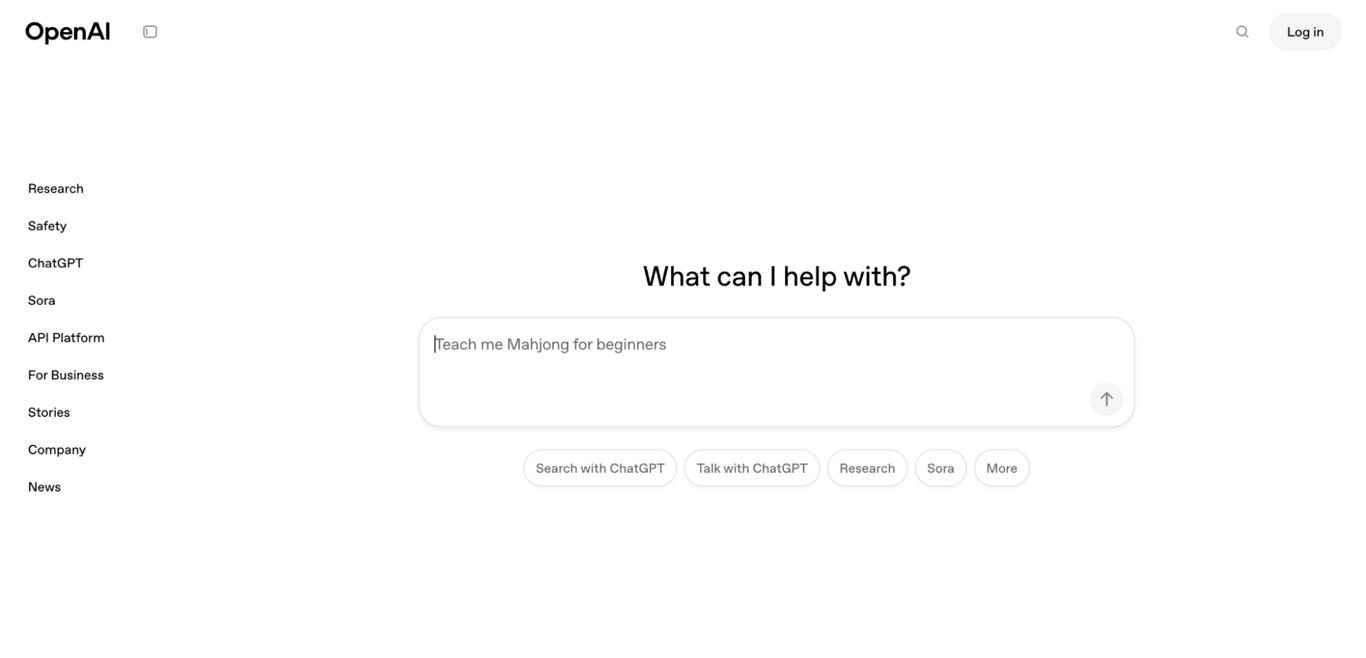
GPT-4 is one of the most advanced AI language models. It yields long-form articles, product descriptions, and customer support answers that sound natural and engaging.
By automating content creation, GPT-4 saves you time while turning out high-quality, well-structured writing that aligns with your brand voice. It’s ideal if you’re looking to scale content production efficiently without compromising on readability or SEO performance.
Key features
Once your website has been built and content has been added, you’ll want to ensure that your site is easy to use on any device. AI-fueled testing and analytics tools help analyze user behavior, conduct A/B tests, and identify areas for improvement, making websites more efficient and user-friendly.
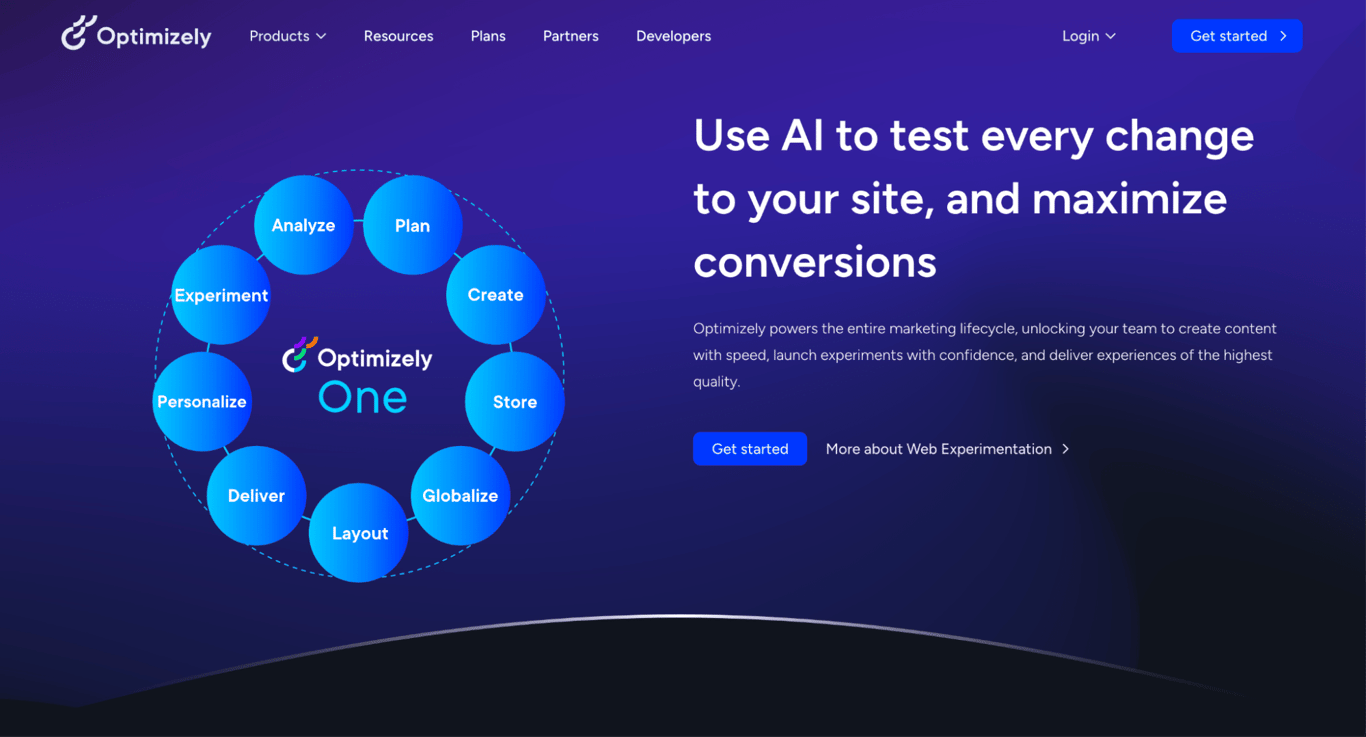
Want to fine-tune your website’s design, layout, and content to maximize conversions? Optimizely makes that process easier by letting you test different versions of your site and make data-backed improvements. Whether you’re tweaking headlines, adjusting button placements, or rolling out new features, you can experiment with confidence and see what works best.
It’s a powerful tool for businesses focused on optimizing user experience and engagement. If you’re looking for a way to make smarter design decisions, Optimizely might be worth exploring.
Key features
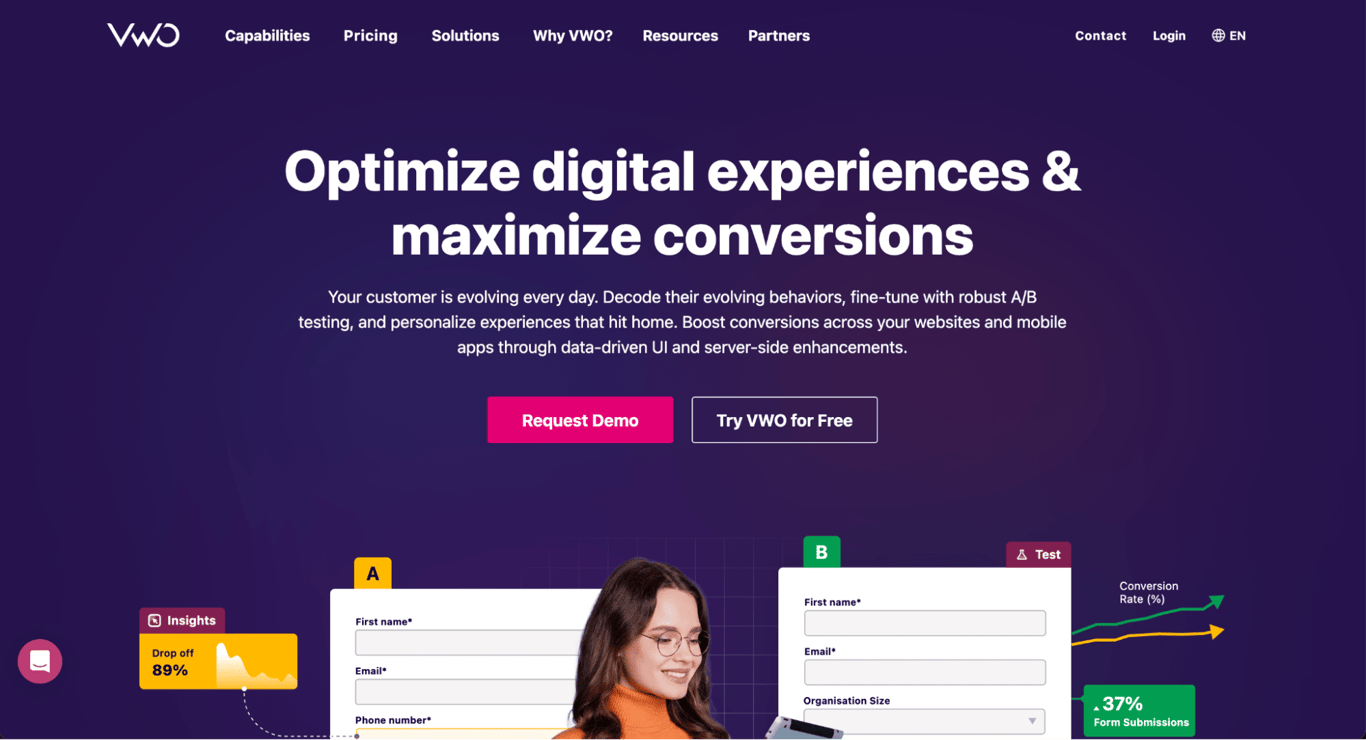
If you want to improve your website’s performance and quality of user experience, VWO gives you the tools to test, analyze, and optimize to your heart’s desire. From A/B testing different page elements to tracking visitor behavior with heatmaps and session recordings, this tool helps you understand what’s working and what’s not.
Whether you’re looking to boost conversions, refine your design, or personalize the user journey, VWO makes it easy to experiment and make data-driven improvements.
Key features
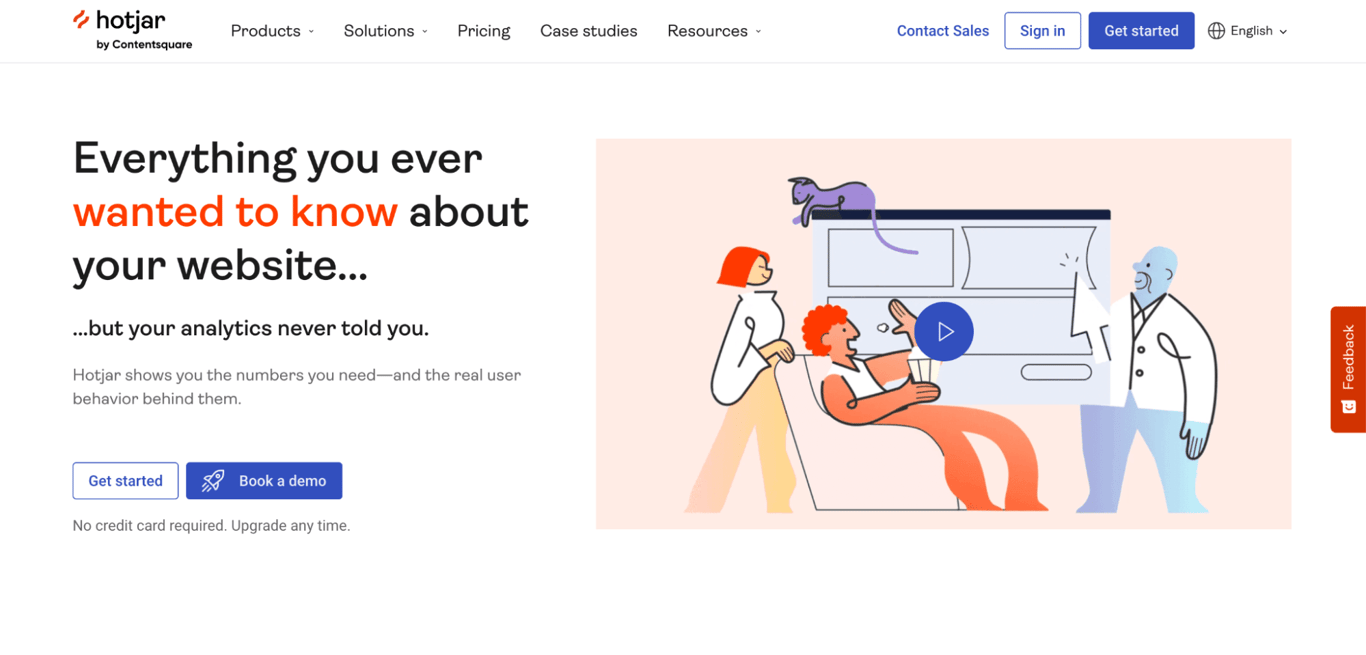
Want to see how visitors actually interact with your website? Hotjar helps you track user behavior with heatmaps, session recordings, and feedback tools. You can spot where users click, scroll, and drop off, making it easier to fine-tune your pages and improve engagement.
With a clear view of user interactions, you can identify what’s working, uncover friction points, and make data-driven improvements that enhance the overall experience.
Key features
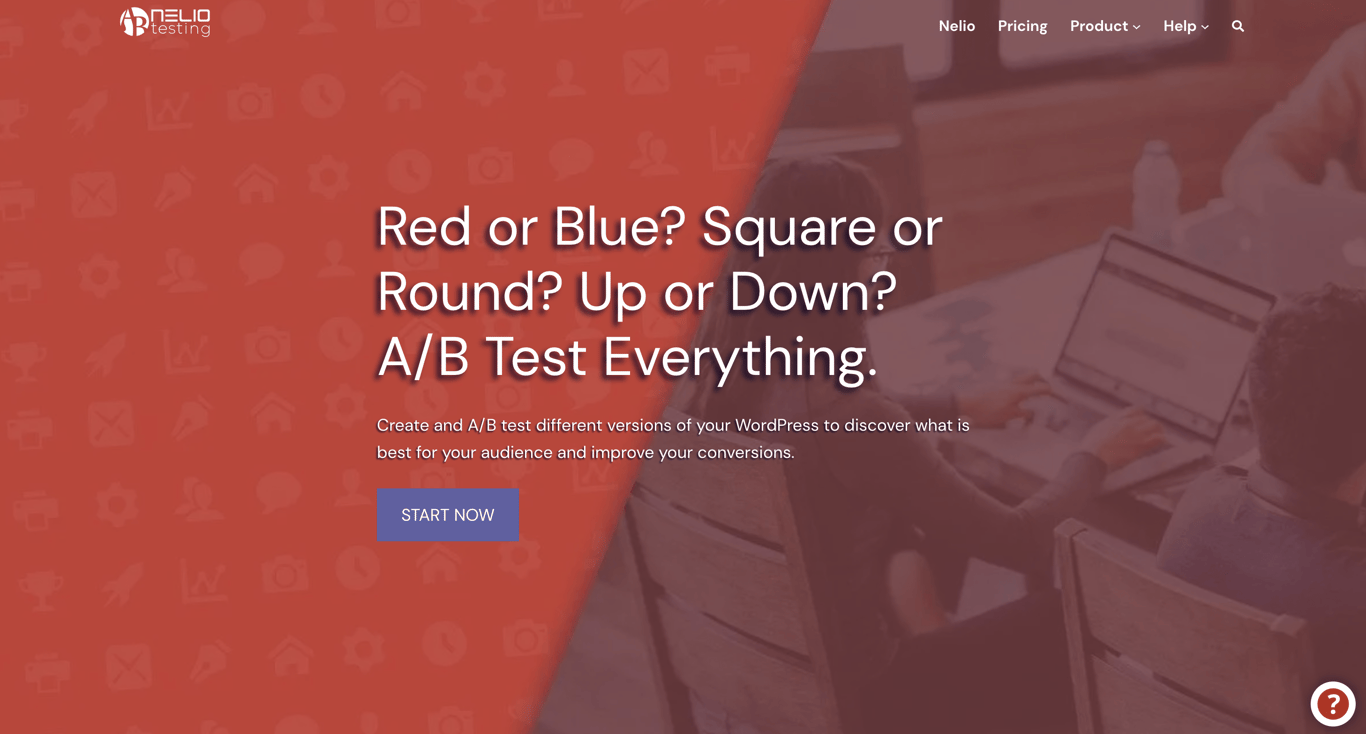
Running a WordPress site and want to improve engagement? Nelio A/B Testing lets you experiment with different versions of pages, posts, and layouts – all without leaving your WordPress dashboard.
With built-in heatmaps and conversion tracking, you can see what’s working and refine your content for better results. If you’re looking for a simple, WordPress-friendly way to optimize your site, this plugin is worth a try.
Key features
Beyond website creation and content optimization, AI can also assist in automating code generation, improving development workflows, and optimizing deployment. These tools help developers and website owners streamline back-end processes to launch sites that run smoothly.
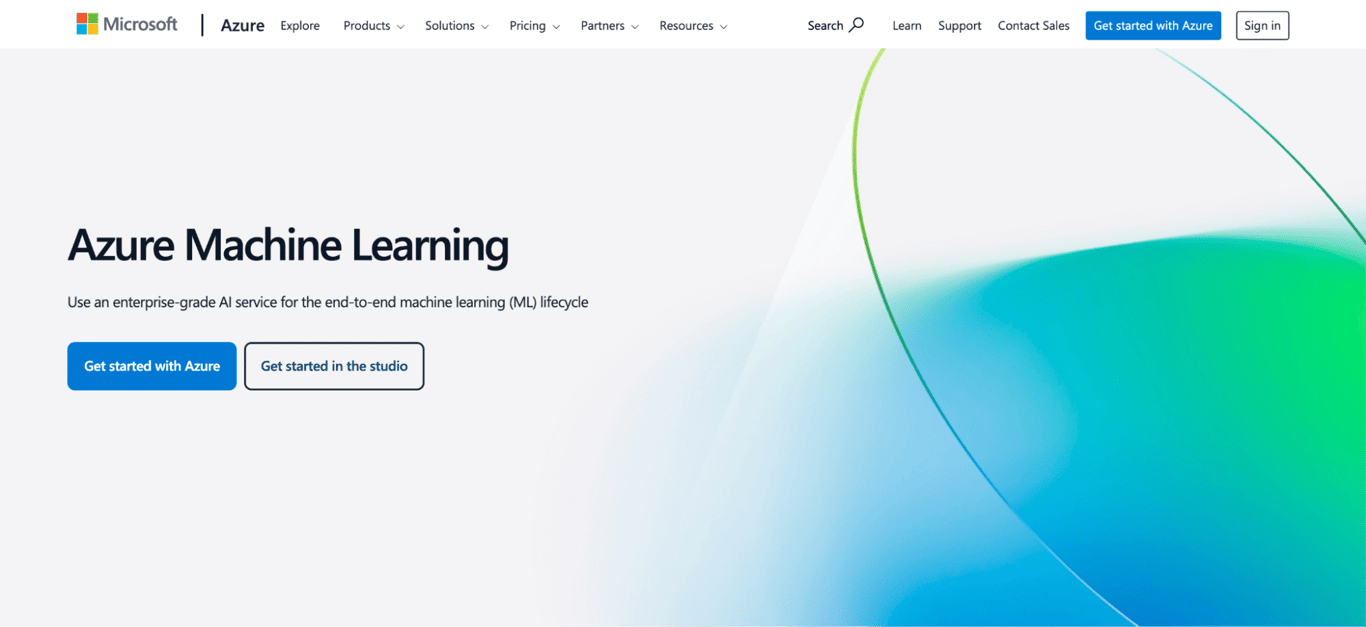
Enhancing your website with machine learning doesn’t have to be complicated. Azure Machine Learning (AML) lets you build, train, and deploy models for automation, predictive analytics, and security monitoring – all within a cloud-based platform.
Use this platform to serve dynamic content, adjust website performance based on real-time data, or detect unusual activity before it becomes a problem. While AML has a user-friendly studio interface, working with this tool does require some familiarity with data science concepts and model training.
Key features
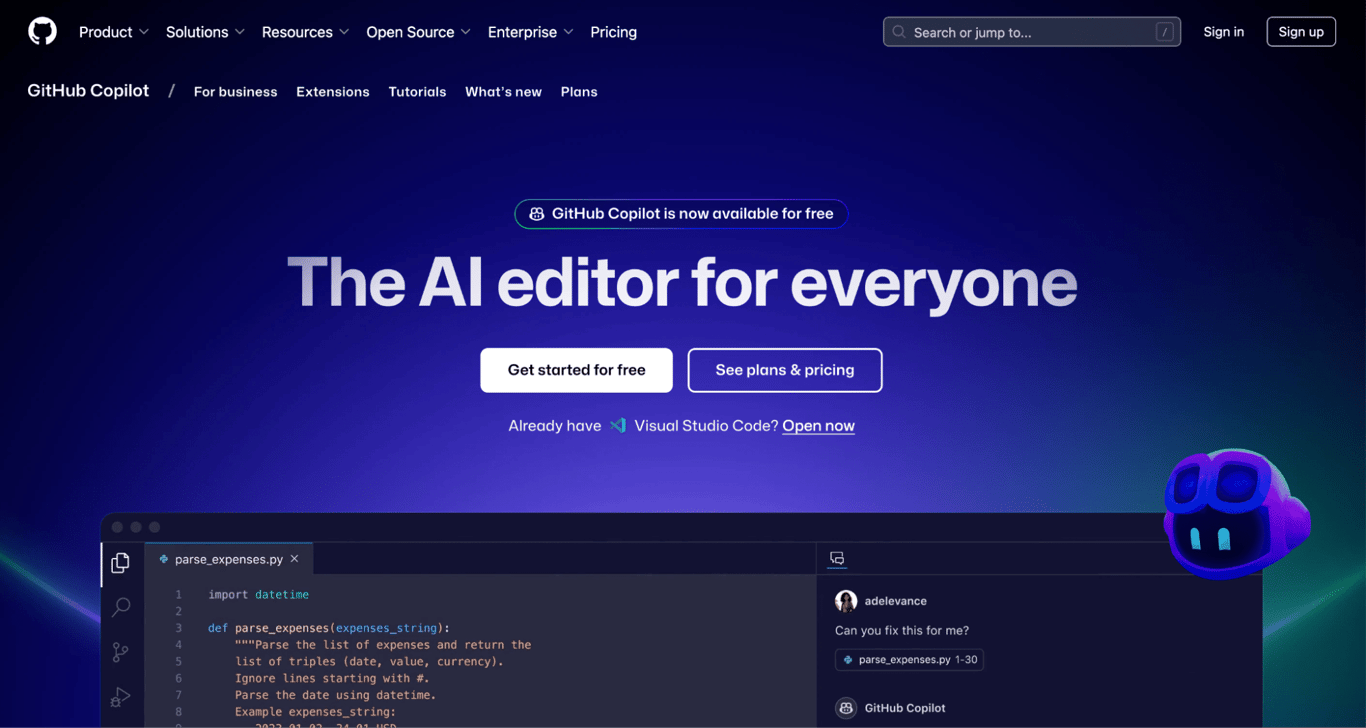
Writing code from scratch can be time-consuming, but GitHub Copilot helps speed up the process. This AI coding assistant suggests entire lines or functions as you type, making it easier to write clean, efficient code with less time and effort.
Whether you’re troubleshooting errors or refining backend logic, Copilot adapts to your coding style and provides helpful recommendations. It works seamlessly with popular frameworks and editors, so if you’re looking to boost productivity, get started for free.
Key features
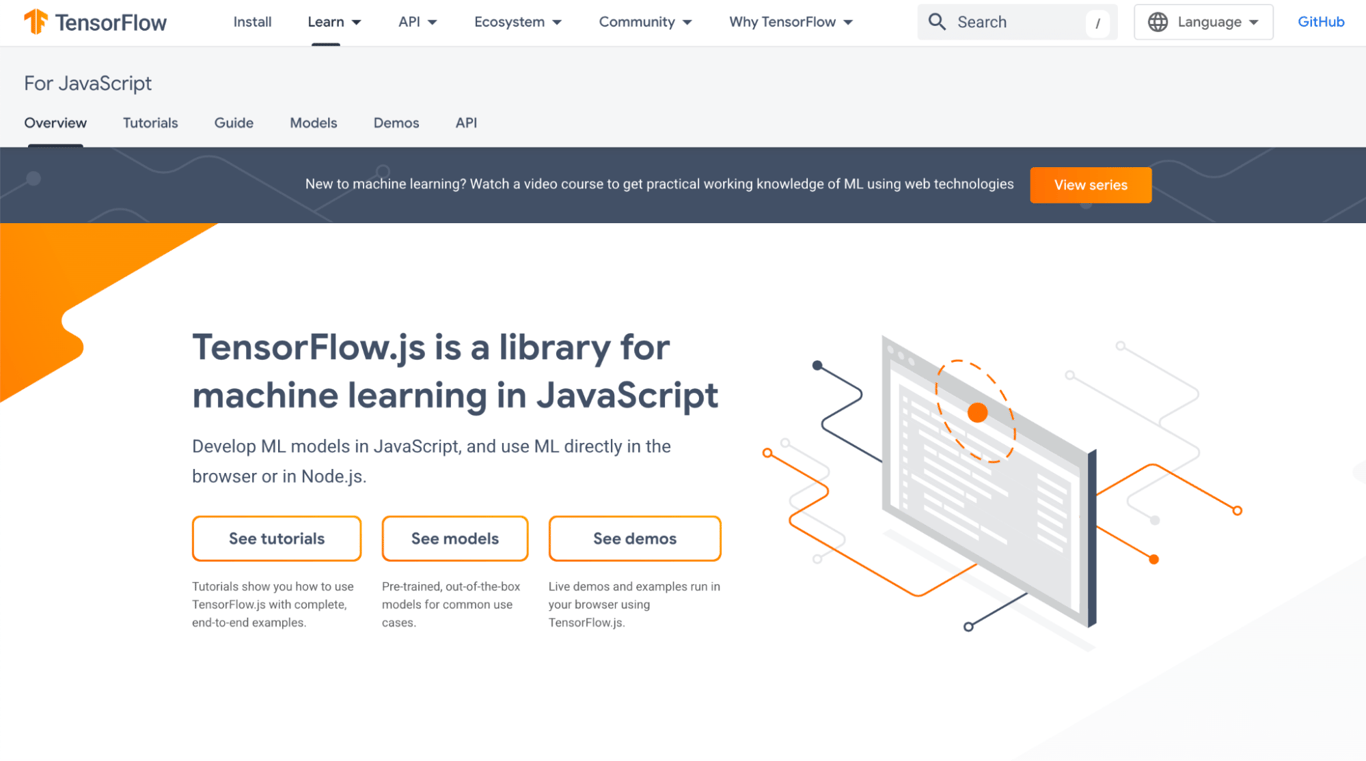
Want to add machine learning to your website without relying on server-side processing? TensorFlow.js lets you build, train, and run models directly in the browser, making real-time AI-powered features like image recognition, predictive analytics, and smart search easier to integrate into your site.
Since everything runs client-side, your site stays fast and responsive. If you’re looking for a way to bring interactive machine learning to the web, TensorFlow.js is worth exploring.
Key features
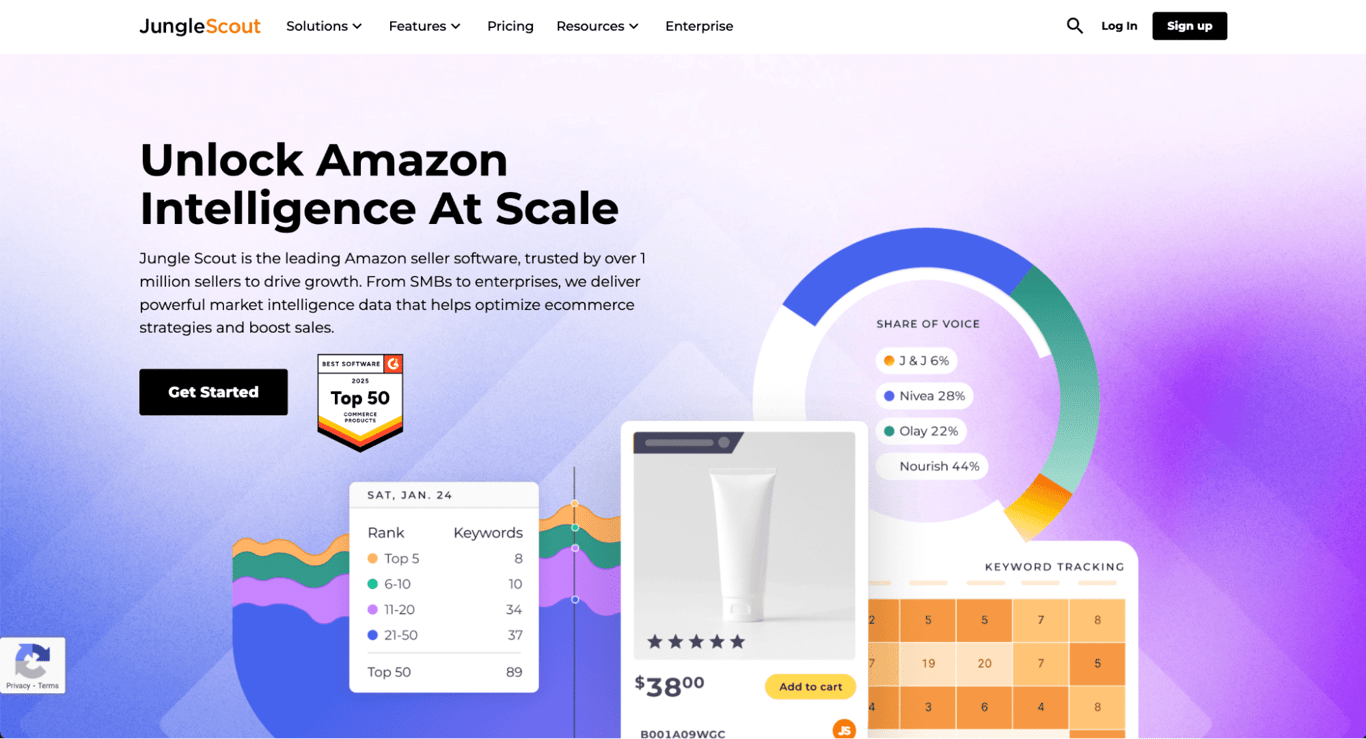
Struggling to find the right products to sell on Amazon? Jungle Scout takes the guesswork out of ecommerce by analyzing market trends, tracking demand, and uncovering profitable opportunities. It helps you spot winning products before your competitors do.
Beyond product research, you can use Jungle Scout to refine pricing strategies, monitor sales trends, and manage inventory more effectively. If you’re looking to grow your online store, this tool is a solid investment.
Key features
AI is making website development faster, easier, and more accessible than ever before. Whether you’re a beginner looking to create a site from scratch or an experienced developer seeking to streamline workflows, AI tools offer solutions for every stage of website building.
You should use AI for:
Building a website no longer requires advanced technical skills. With AI’s ability to automate time-consuming tasks, personalize user experiences, and enhance site performance, you only have to choose the AI-powered tools that align with the vision you have for your website.
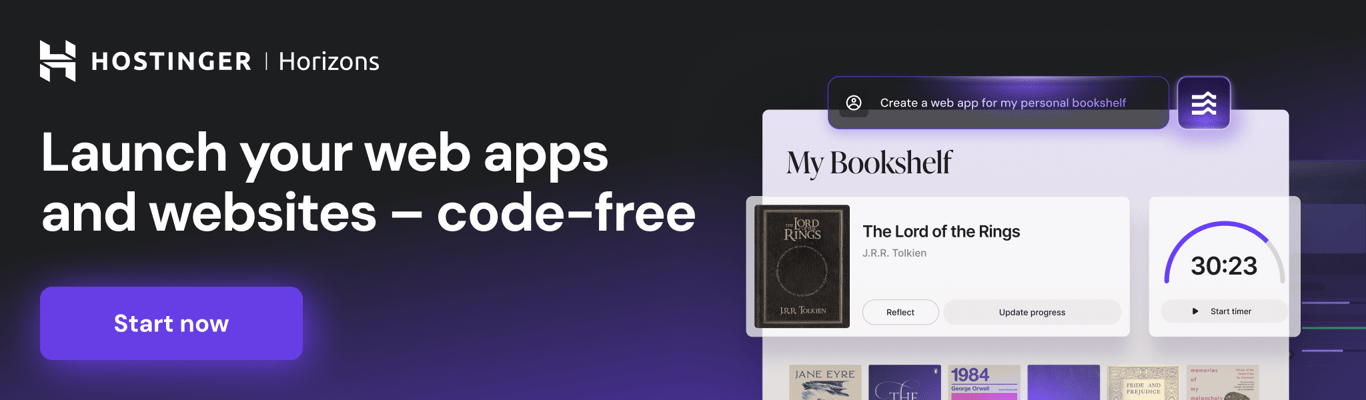
AI tools for website development fall into several categories: website builders that generate complete sites, writing assistants for content creation, testing tools for user behavior analysis, and coding assistants for development. These tools automate different aspects of building and managing a website.
Many AI tools offer free or trial versions, while premium features may require a subscription. Costs vary based on features, usage limits, and automation level, so choosing the right tool depends on your needs and budget.
AI can automate design, content, and optimization, but lacks human creativity and strategic decision-making. While it can speed up website creation, human expertise is still required for branding, customization, and complex development.
Choose an AI tool based on your experience level, website goals, and automation needs. Beginners may prefer AI website builders, while advanced users might focus on AI-driven content, SEO, or testing tools.
All of the tutorial content on this website is subject to Hostinger's rigorous editorial standards and values.