Dec 22, 2025
Dominykas J.
6min Read

Ubuntu is one of the most widely used Linux distributions, known for its user-friendliness, stability, and strong community support. It comes in two main variants: Ubuntu Desktop and Ubuntu Server. Though built on the same foundation, these versions are optimized for different use cases.
Choosing the right version isn’t just about preference, it’s about aligning the operating system with your goals. Whether setting up a virtual private server (VPS), running cloud services, or building software locally, this guide will help you choose the right flavor.
Ubuntu Desktop is the version most people think of when they hear Ubuntu. It comes with a full graphical user interface (GUI) and is designed to be easy to use, even for those new to Linux.
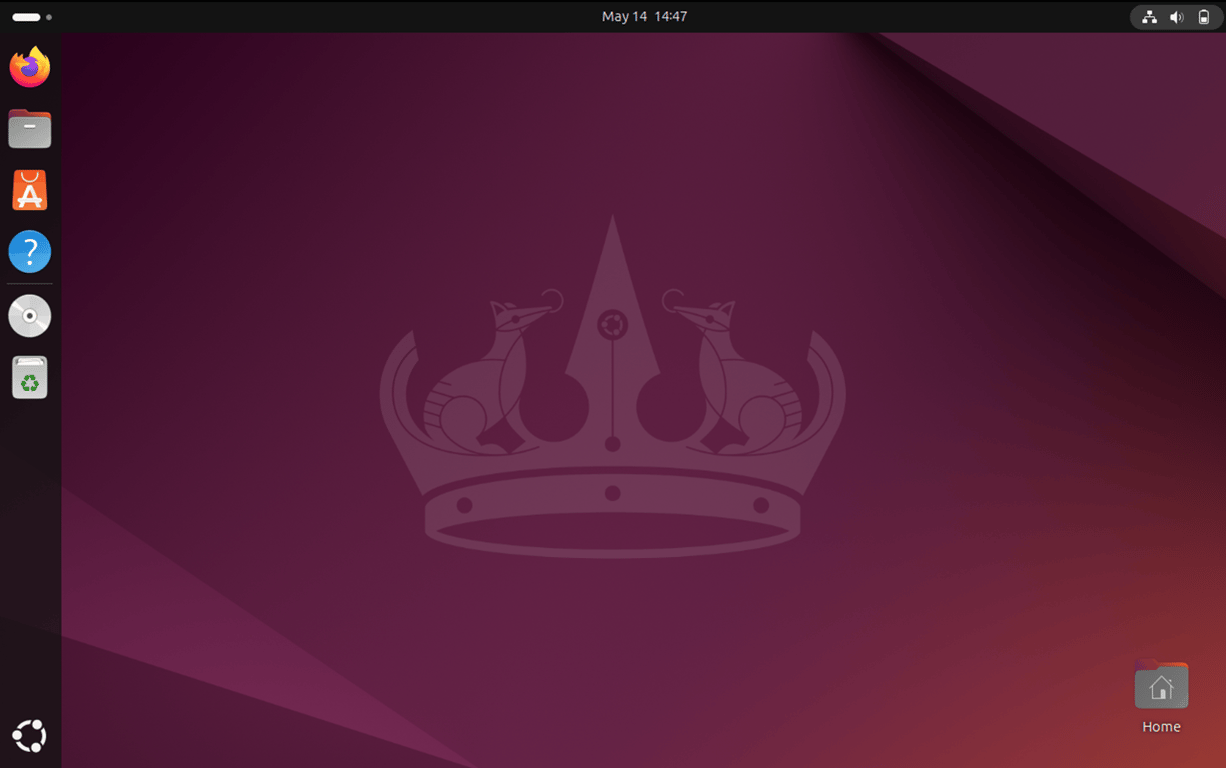
Ubuntu Desktop comes with default applications like a web browser, email client, media player, and office tools. As a result, it’s well-suited for everyday tasks at home or at work.
Ubuntu Desktop is also great for developers who want to write code and test apps locally in a similar environment to production. While it’s not stripped down like Ubuntu Server, its flexibility makes it a strong choice for general-purpose use.
Ubuntu Server is the streamlined, headless version of Ubuntu built for server environments. Unlike Ubuntu Desktop, it comes without a GUI, which reduces system overhead and improves performance, especially on VPS, dedicated servers, or when optimizing resource usage.
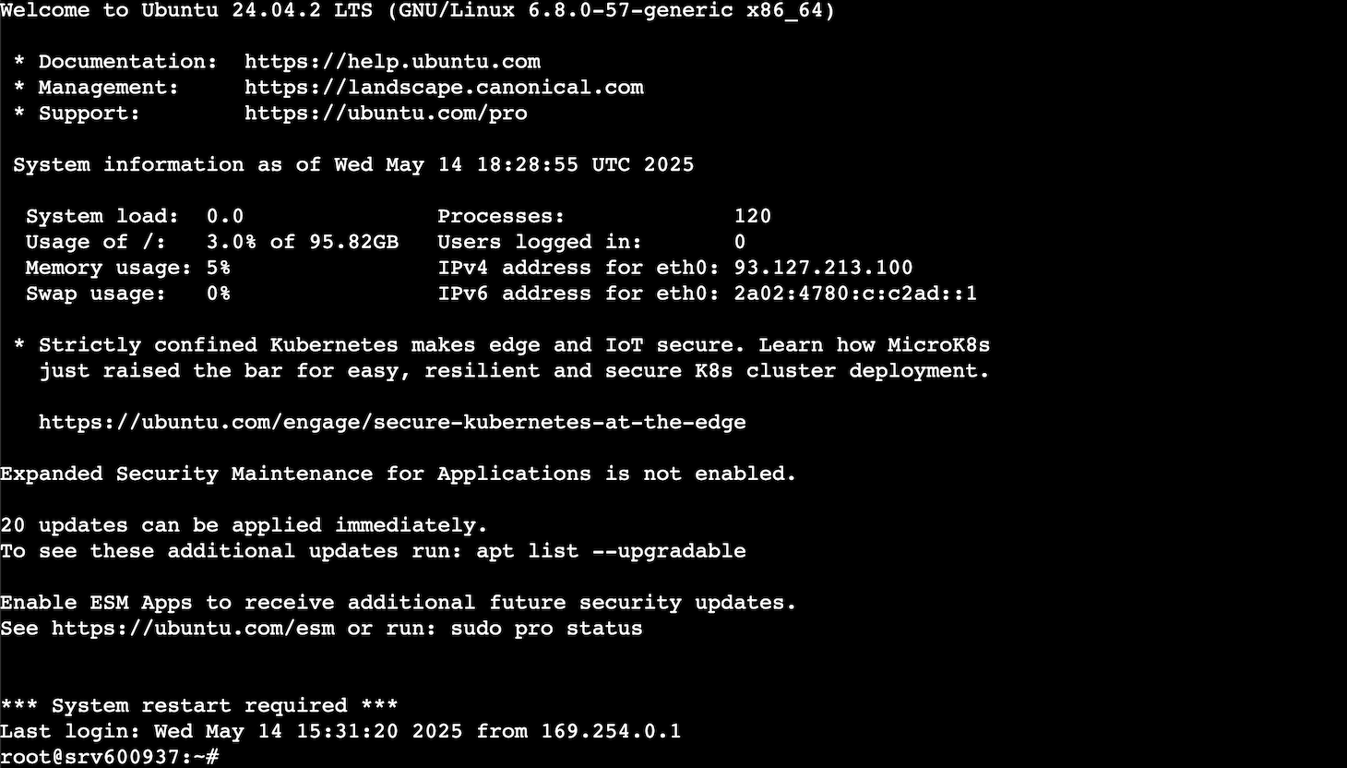
Instead of desktop applications, Ubuntu Server includes command-line tools and server packages for tasks like running web servers, managing databases, and powering backend services in both on-prem and cloud infrastructure. Commonly used components include Apache, Nginx, MySQL, and Docker.
If you’re setting up a VPS or running a production environment, Ubuntu Server is optimized for the job.
Although Ubuntu Server and Ubuntu Desktop share the same core operating system and package management, their graphical interface, hardware requirements, software components, and installation process differ. Let’s review each of these areas.
GUI
The most visible difference is in how you interact with each version. Ubuntu Desktop features a full graphical user interface, with windows, menus, and mouse-driven interactions. This makes it ideal for users who are more comfortable with traditional desktop operating systems like Windows or macOS. Whether managing files, adjusting settings, or launching applications, everything can be done through Ubuntu Desktop’s intuitive visual interface.
Ubuntu Server, by contrast, is headless by default, meaning it lacks a GUI entirely. Tasks like software installation, system configuration, and user management are handled through the command line interface.
While this might initially seem intimidating, it’s a significant advantage for server environments. Without the graphical layer, Ubuntu Server consumes fewer system resources, boots faster, and is less prone to GUI-related bugs or vulnerabilities.
This headless design is perfect for remote management over SSH, especially in cloud or VPS environments, where GUI access is unnecessary and can even slow things down.
Hardware requirements
The presence of a GUI and bundled desktop software makes Ubuntu Desktop more resource-intensive. It typically needs a minimum of 4 GB of RAM, 25 GB of disk space, and a relatively modern processor to run smoothly. While this isn’t a problem on most laptops and desktops, it can be excessive for servers where performance and efficiency matter more than visuals.
Ubuntu Server is significantly lighter. Without a GUI and with fewer background processes, it can comfortably run on as little as 512 MB of RAM, making it ideal for VPS deployments, cloud infrastructure, IoT devices, and older hardware. This lean design allows more processing power to be allocated directly to server applications like web servers, databases, and containers.
Pre-installed software
Ubuntu Desktop comes ready for everyday use, with a bundle of pre-installed applications like Firefox for browsing, LibreOffice for productivity, media players, and tools for connectivity, file management, and more.
Ubuntu Server, in contrast, includes only essential tools, such as system utilities and networking tools. This allows users to install only the software they actually need for the job, whether that’s Apache or Nginx for web hosting, MySQL or PostgreSQL for database management, or Docker and Kubernetes for container orchestration. This approach keeps the system clean, focused, and secure.
Installation process
Installing Ubuntu Desktop is straightforward and beginner-friendly. The installer is graphical, with easy-to-follow prompts that guide users through partitioning the drive, selecting time zones, and setting up user accounts. It’s designed to get you up and running without needing to know command-line instructions.
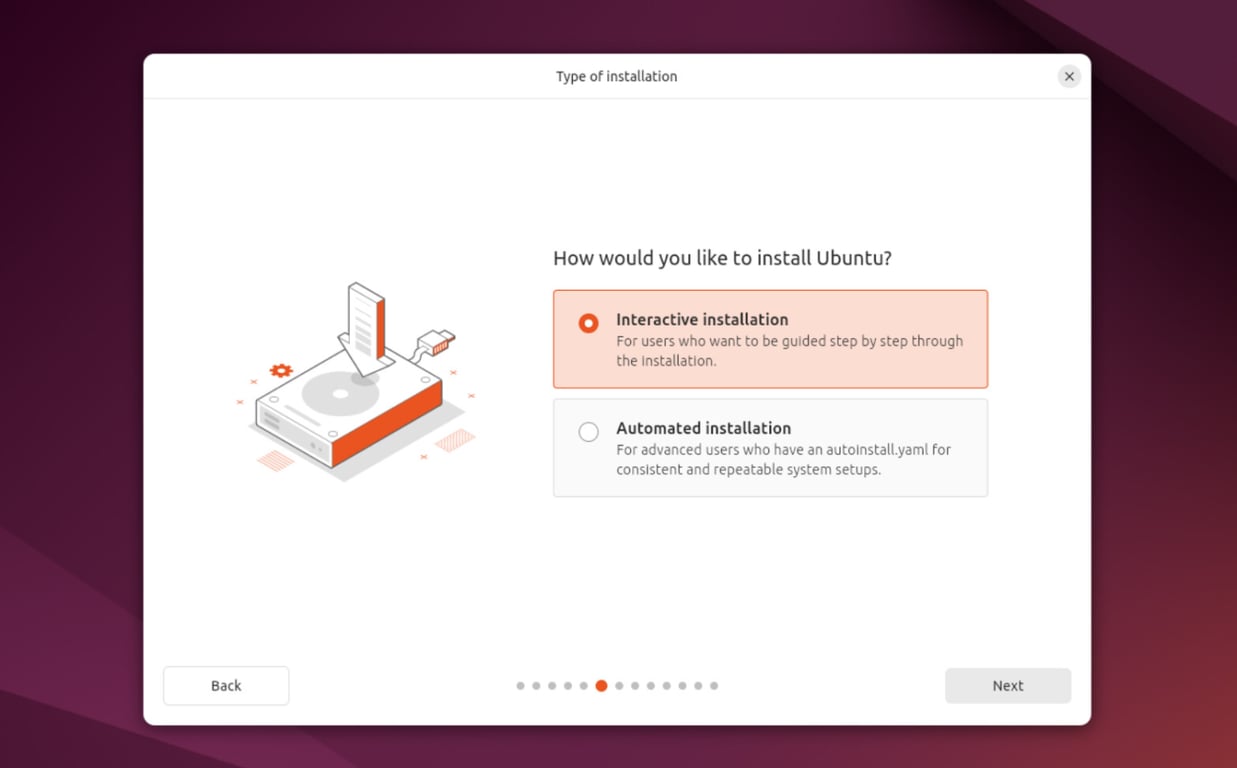
Ubuntu Server uses a terminal-based installation process, which may feel more technical, but offers granular control over server-specific configurations. You can select specific services during the setup and fine-tune the system from the start.
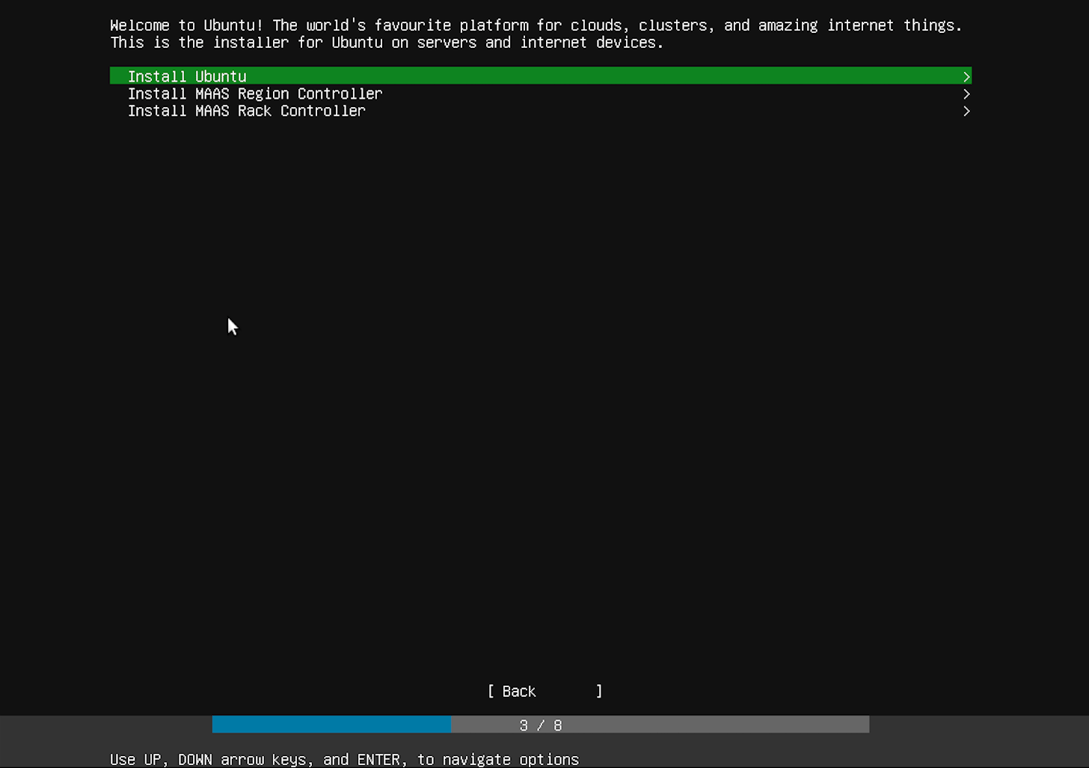
With Hostinger’s VPS hosting, you can use pre-configured templates to install Ubuntu Server with just a few clicks and no manual setup or command-line experience.
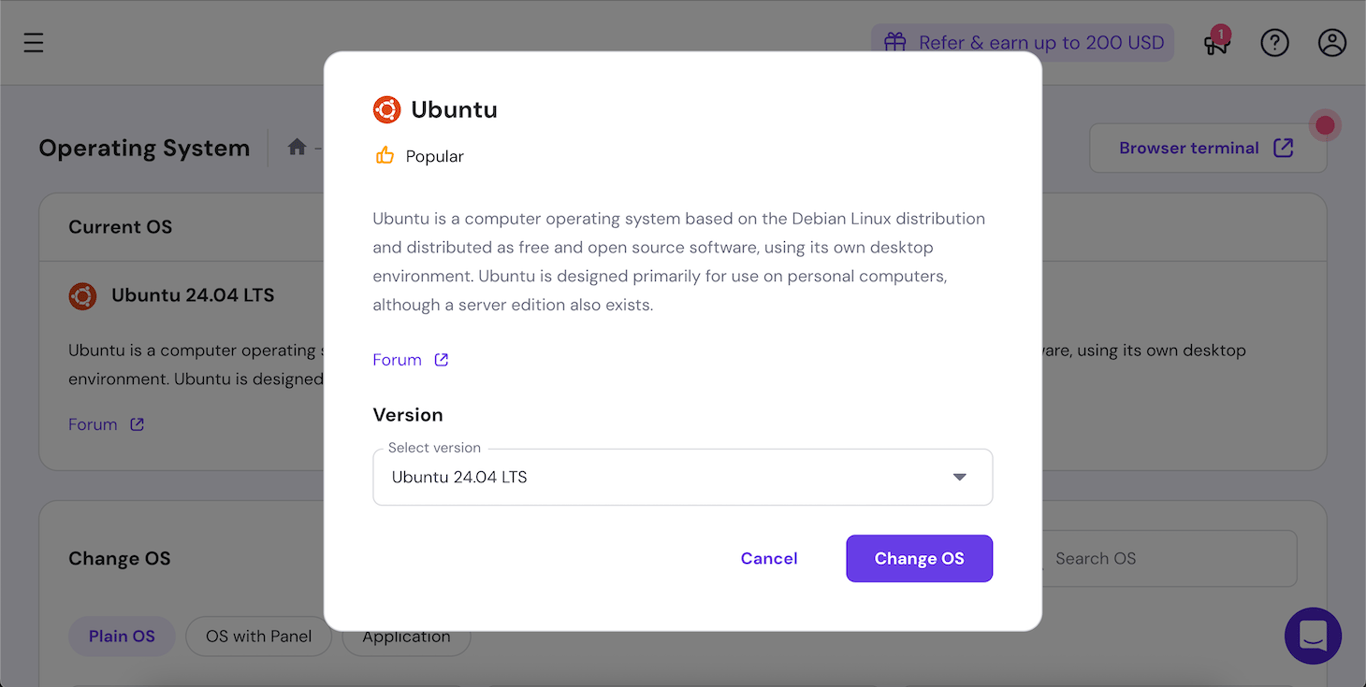
Ubuntu Desktop and Ubuntu Server may serve different purposes, but they are still the same operating system and share the same foundation.
APT package manager
Both options use the APT package manager and access the same official Ubuntu repositories. This means you can install and update software the same way on Ubuntu Server and Ubuntu Desktop.
Debian architecture
Under the hood, Ubuntu Server and Ubuntu Desktop are built on Debian architecture and maintained by Canonical. This ensures long-term support, regular security updates, and consistency in software support compared to lesser-known and less established Linux distributions.
Core utilities
When it comes to daily operations, both include familiar core utilities – from the Bash shell and networking tools to systemd and user management commands. This shared core Ubuntu kernel allows seamless transitions between local development on Ubuntu Desktop and deploying code to a server environment.
Ubuntu Desktop is best suited for personal computing, office work, development, and educational use. Its graphical interface lowers the learning curve, making it welcoming for newcomers to Linux.
For everyday users, Ubuntu Desktop easily handles common tasks like streaming media, video conferencing, managing files, and using cloud storage services. It supports various hardware and peripherals, making it a great replacement for Windows or macOS on laptops and desktops.
Ubuntu Desktop is widely used in schools and universities to teach programming, cybersecurity, and IT fundamentals. Tools like VS Code, Python, and a command-line interface are readily available, making it ideal for students and instructors. Ubuntu Desktop is also free, making it a great alternative to standard operating systems, especially in educational institutions that often rely on outside funding.
For developers, Ubuntu Desktop provides a GUI-driven environment where they can easily install integrated development environments like Eclipse, IntelliJ, or Visual Studio Code, work with version control systems like Git, and spin up local development environments using Docker or virtual machines.
The interface simplifies tasks like file management and package installation while offering full access to the underlying Linux system for advanced configurations.
Whether you’re a student, a casual user, a remote worker, or a software engineer, Ubuntu Desktop offers a stable, secure, and flexible platform tailored for productivity and learning.
Ubuntu Server is built for situations where performance, stability, and efficiency are non-negotiable. It’s the go-to choice for running web servers, databases, file servers, and cloud-native applications.
Because the server version operates without a graphical interface, it consumes fewer system resources, leaving more CPU, memory, and storage for critical workloads. This makes it especially well-suited for VPS management, cloud instances, containers, and bare-metal deployments where every bit of performance counts.
Ubuntu Server is a top pick for services like Kubernetes clusters, Docker hosts, and serverless frameworks in cloud environments. It’s widely used on platforms like AWS, Google Cloud, and Azure, powering scalable microservices, web apps, REST APIs, and backend infrastructures.
For enterprises, Ubuntu Server supports ERP systems, internal databases, email servers, centralized file storage, and private cloud infrastructure using OpenStack. It’s a trusted platform for companies requiring uptime, security, and scalability, whether they’re running thousands of transactions per second or hosting critical internal tools.
Ubuntu Server gives you full control, long-term support, and access to a massive ecosystem of open-source tools, making it a reliable choice for everything from a single-site project to managing infrastructure at a global scale.
Ubuntu Server is built for serious work. It’s lean, fast, and tailored for server workloads, which makes it ideal for hosting websites, managing databases, and running backend services. Without the extra weight of a graphical interface, it leaves more CPU and memory available for the tasks that matter.
If you’re using Hostinger’s VPS services, Ubuntu Server is an excellent fit. It boots fast, scales efficiently, and makes the most of your allocated resources. Ubuntu Server delivers performance without the overhead for developers, sysadmins, and small businesses.
Choosing between Ubuntu Server and Ubuntu Desktop comes down to your specific needs. Ubuntu Desktop is a solid choice if you’re looking for a user-friendly operating system for everyday tasks or local development with a GUI. But if you’re running websites, managing databases, or deploying services in the cloud, Ubuntu Server offers the performance, efficiency, and flexibility you need.
Ready to launch your next project? Install Ubuntu Server on your Hostinger VPS to maximize its potential.
The main difference is the interface: Ubuntu Desktop includes a GUI, while Ubuntu Server is headless and managed through the command line. The desktop version comes with pre-installed apps for general use, whereas the server version is leaner, optimized for performance, and intended for backend services and infrastructure.
Ubuntu Server is the better choice for web hosting. It’s lightweight, efficient, and designed for running server-side applications like Apache, Nginx, and databases. Without a GUI, it consumes fewer resources, making it ideal for VPS environments and production-grade web infrastructure, where performance and stability are critical.
By default, Ubuntu Server does not include a GUI. It’s a headless system designed to be managed via the command line or remote tools like SSH. However, a GUI can be manually installed if needed to bring it closer to Ubuntu Desktop, though doing so adds system overhead and defeats the purpose of its minimal design.
All of the tutorial content on this website is subject to Hostinger's rigorous editorial standards and values.