Aug 28, 2025
Simon L.
14min Read

Prompt tuning is a technique for teaching AI models to perform better by optimizing learnable vectors called soft prompts. Instead of retraining and changing the entire model, you only work with these vectors, making the model more efficient while achieving better performance for your specific needs.
The process follows five straightforward steps: you create trainable vectors, test them with the model, and measure their performance. Then, the system automatically makes improvements and updates the prompts through repeated cycles until you consistently get better results.
In this guide, we’ll walk through these steps in detail, dive into how prompt tuning actually works, explore real-world applications across different industries, share proven strategies for getting the best results, and see how this method stacks up against standard fine-tuning techniques.
Prompt tuning means customizing AI models by training a small set of special vectors that guide how the model responds, rather than modifying the model itself. This technique relies on soft prompting to automatically adapt and deliver improved results on your specific tasks.
Soft prompting is a process for improving performance that uses trainable numerical vectors instead of regular words to communicate with AI models. While traditional prompt engineering involves manually crafting the perfect phrase, soft prompting lets the system discover its own approach, which often outperforms anything humans could write.
Here’s how it works: when you write “Please summarize this text professionally,” you’re using hard prompts. These are actual words the AI reads, just like you do.
Soft prompting takes a different approach by using numerical patterns that convey ideas the AI understands, without being tied to specific words we’d recognize. The system develops its own communication method that works better than human language for many tasks.
This is where soft prompt tuning comes in. It builds on this foundation by training these numerical patterns on your specific tasks. The system learns which combinations consistently deliver the results you want, creating a custom communication approach that’s perfectly tailored to your needs.
Once you’ve trained these soft prompts, they work across similar tasks, giving you better performance without starting from scratch each time.
Prompt tuning works by training specific learnable vectors that teach AI models to perform better on your particular tasks. The process follows a straightforward cycle: you start with basic placeholder vectors, run them through your model, measure how well they work, and then use automated training to improve their performance.
Rather than manually tweaking prompts through trial and error, this approach uses machine learning to automatically figure out the most effective ways to communicate with your AI system.
Let’s walk through each step to see how this systematic approach turns basic prompts into powerful AI communication tools.
The first step involves creating a set of learnable embedding vectors that will serve as your starting point for optimization.
These vectors begin as random numerical values. Think of them as blank placeholders that the system will gradually learn to fill with the most effective prompt patterns for your specific task.
During initialization, you decide how many embedding vectors to use (typically between 20 and 100 tokens) while the system sets their starting values automatically.
The number of vectors depends on the complexity of your task – simple tasks like classification might need just 20-50 vectors, while complex text generation could require 50-100 or more.
Here’s how this works in practice. Let’s say you want to train large language models to write better product descriptions for an ecommerce site.
We’ll use the transformers and peft libraries for this example, along with PyTorch as our machine learning framework. If you’re following along in Google Colab, you’ll just need to run !pip install peft since the other libraries are already available.
Here’s the code you’d enter to initialize the embedding vectors:
python
from peft import PromptTuningConfig, get_peft_model
from transformers import AutoModelForCausalLM, AutoTokenizer
# Step 1: Configure your prompt tuning setup
config = PromptTuningConfig(
num_virtual_tokens=50, # You decide how many tokens
task_type=”CAUSAL_LM”, # Specify your task type
prompt_tuning_init=”RANDOM” # Start with random values
)
# Step 2: Load your model and tokenizer
model = AutoModelForCausalLM.from_pretrained(“gpt2”) # Fixed: Use AutoModelForCausalLM
tokenizer = AutoTokenizer.from_pretrained(“gpt2”)
# Add padding token if it doesn’t exist
if tokenizer.pad_token is None:
tokenizer.pad_token = tokenizer.eos_token
model = get_peft_model(model, config) # Add prompt tuning capability
This configuration creates 50 random vectors for text generation using GPT-2 as the base model. The get_peft_model() function adds prompt tuning capability without changing the original model’s parameters.
At this point, your embedding vectors are still random and won’t improve your model’s performance, but that’s about to change as we move through the training process.
Once your embedding vectors are initialized, the next step is running a forward pass. This is where the model combines your vectors with your input text and generates a response.
Even though the vectors aren’t human-readable, they influence how the model interprets and responds to your content.
Let’s see this in action with our ecommerce example. Here’s the code to execute the forward pass:
python
import torch
from peft import PromptTuningConfig, get_peft_model
from transformers import AutoModelForCausalLM, AutoTokenizer
# Assuming you have the model setup from the previous step
# Your product information
product_info = “Wireless Bluetooth headphones, 30-hour battery life, noise cancellation”
# Generate description using your prompt-tuned model
inputs = tokenizer(product_info, return_tensors=”pt”)
# Move inputs to same device as model (important!)
if torch.cuda.is_available():
inputs = {k: v.to(model.device) for k, v in inputs.items()}
# Generate with better parameters
with torch.no_grad(): # Save memory during inference
outputs = model.generate(
**inputs,
max_length=100,
do_sample=True, # Add randomness
temperature=0.7, # Control randomness
pad_token_id=tokenizer.eos_token_id # Avoid warnings
)
description = tokenizer.decode(outputs[0], skip_special_tokens=True)
print(description)
Behind the scenes, the model automatically combines your 50 embedding vectors with your input text before processing everything together.
The random vectors are already influencing the model’s style and structure, but they’re not optimized yet, so don’t expect great results. This is normal. If you get errors, make sure you ran the step 1 code first.
The next step is to measure how good the output actually is compared to what you want, and that’s where the evaluation step comes in.
After the model generates its response, you need to measure how well it performed compared to what you wanted. Loss functions calculate this difference between the model’s output and your target results, like giving the AI a grade. For text generation tasks like this, we’ll use cross-entropy loss, which is the standard choice for language models.
The loss function assigns a numerical score representing how accurate the output is. Lower scores mean better performance. This feedback is crucial for improving your embedding vectors.
Let’s set up evaluation data for our product description example. You’ll need examples showing the model what good descriptions look like:
python
import torch
from torch.utils.data import Dataset
from transformers import TrainingArguments, Trainer, DataCollatorForLanguageModeling
# Create your training examples (input-output pairs)
training_examples = [
{
“input_text”: “Wireless Bluetooth headphones, 30-hour battery life, noise cancellation”,
“target_text”: “Enjoy crystal-clear sound with these wireless Bluetooth headphones. With 30-hour battery life and noise cancellation, they’re perfect for daily use and travel.”
},
{
“input_text”: “Smart fitness tracker, heart rate monitor, waterproof”,
“target_text”: “Track your fitness goals with this smart tracker featuring heart rate monitoring and waterproof design for any workout.”
},
]
class PromptDataset(Dataset):
def __init__(self, examples, tokenizer, max_length=128):
self.examples = examples
self.tokenizer = tokenizer
self.max_length = max_length
def __len__(self):
return len(self.examples)
def __getitem__(self, idx):
example = self.examples[idx]
# Combine input and target for causal LM training
full_text = example[“input_text”] + “ “ + example[“target_text”]
# Tokenize properly
tokenized = self.tokenizer(
full_text,
truncation=True,
padding=”max_length”,
max_length=self.max_length,
return_tensors=”pt”
)
# For causal LM, labels are the same as input_ids
return {
“input_ids”: tokenized[“input_ids”].squeeze(),
“attention_mask”: tokenized[“attention_mask”].squeeze(),
“labels”: tokenized[“input_ids”].squeeze()
}
# Create your dataset
dataset = PromptDataset(training_examples, tokenizer)
# Configure data collator (this was missing!)
data_collator = DataCollatorForLanguageModeling(
tokenizer=tokenizer,
mlm=False, # We’re not doing masked language modeling
)
# Configure your training setup
training_args = TrainingArguments(
output_dir=”./prompt_tuning_results”,
num_train_epochs=5,
per_device_train_batch_size=4,
learning_rate=0.01,
logging_steps=10,
save_steps=100,
logging_dir=”./logs”,
remove_unused_columns=False,
)
# Set up the trainer
trainer = Trainer(
model=model,
args=training_args,
train_dataset=dataset,
data_collator=data_collator,
)
The first part of this code creates pairs of input text (product features) and target text (the ideal descriptions you want). The system uses these examples to learn what good output looks like for your use case.
Then the configuration tells the system how many times to review your examples, how many to process at once, and how aggressively to make changes.
The framework calculates loss automatically and shows progress through decreasing loss values. Once this setup is complete, you’re ready for the actual training process where optimization happens.
Now it’s time to optimize your embedding vectors with the loss score.
This step employs two key mathematical techniques: backpropagation identifies which vectors helped or hurt performance, and gradient descent determines the best way to adjust those vectors for better performance.
Instead of randomly changing values, the system calculates the optimal direction for each adjustment. This mathematical precision makes prompt tuning much more efficient than trial-and-error.
Here’s how to start the training process where this optimization happens:
python print(“Starting prompt tuning training”) trainer.train()
During training, you’ll see progress that looks something like this with decreasing loss scores:
# Epoch 1/5: [██████████] 100% - loss: 2.45 # Epoch 2/5: [██████████] 100% - loss: 1.89 # Epoch 3/5: [██████████] 100% - loss: 1.34 # Epoch 4/5: [██████████] 100% - loss: 0.95 # Epoch 5/5: [██████████] 100% - loss: 0.73
The system automatically traces how each vector contributed to the loss, makes precise adjustments, and shows progress through decreasing loss scores. Lower numbers mean your embedding vectors are learning to generate better descriptions.
Training stops automatically after completing all epochs or when loss stops improving significantly. The process can take minutes to hours, depending on your data size. When the training completes, your cursor returns, and the optimized vectors are automatically saved to your output directory.
The beauty is that you don’t need to understand the complex mathematics – you just start the training process, and the algorithms handle all the optimization automatically.
The final step is testing your optimized embedding vectors. During training, the system automatically ran hundreds of iterations behind the scenes, each round making minor improvements that you saw in the decreasing loss scores.
Now let’s test how your embedding vectors evolved during training. Add this code to test your newly optimized model:
python
# Test your optimized prompt-tuned model
test_products = [
“Wireless earbuds, 8-hour battery, touch controls”,
“Gaming laptop, RTX graphics, 144Hz display”,
“Smart watch, fitness tracking, waterproof design”
]
print(“Testing optimized embedding vectors:”)
model.eval() # Set to inference mode (not pt_model)
for product in test_products:
inputs = tokenizer(product, return_tensors=”pt”)
# Move inputs to same device as model
if torch.cuda.is_available():
inputs = {k: v.to(model.device) for k, v in inputs.items()}
# Generate with corrected parameters
with torch.no_grad(): # Save memory during inference
outputs = model.generate(
**inputs,
max_new_tokens=100, # Fixed parameter name
do_sample=True,
top_p=0.95,
pad_token_id=tokenizer.eos_token_id, # Avoid warnings
temperature=0.7 # Add for better control
)
description = tokenizer.decode(outputs[0], skip_special_tokens=True)
print(f”\nProduct: {product}”)
print(f”Generated: {description}”)
You should see significant improvements compared to Step 2:
Improved quality: Descriptions now consistently match your target style and tone rather than the random outputs from before.
Consistent performance: The same optimized embedding vectors work across different product types, giving you a reusable system.
Clear progress: Compare these outputs to step 2 to see how training transformed random vectors into finely-tuned results.
During training, your embedding vectors evolved from high loss scores with poor outputs to low loss scores with consistent quality matching your targets. The exact numbers vary by task, but you’ll always see this pattern of decreasing loss indicating improvement.
And those random numbers from the start of the process? They’ve now become a helpful tool that gets your AI to perform exactly how you want it to.
Prompt tuning is helping companies across different industries customize AI for their specific needs without the headache of rebuilding models from scratch.
The applications are surprisingly diverse:
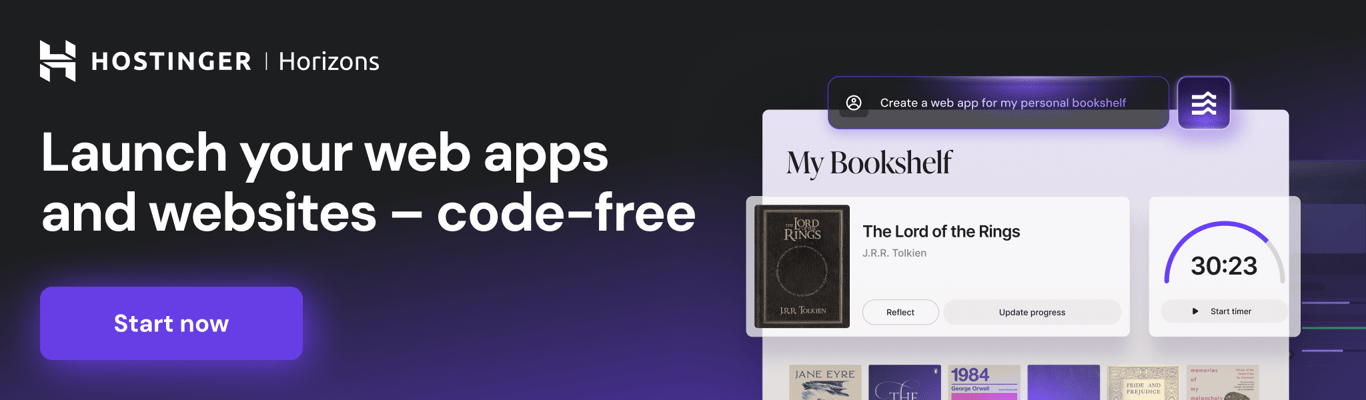
Getting great results with prompt tuning comes down to following a few key practices that can save you time and avoid common mistakes:
While prompt tuning is more accessible than traditional fine-tuning, it comes with challenges you should be aware of:
Prompt tuning adds learnable vectors to your input that guide the model’s behavior without changing the original model. These vectors learn the optimal way to communicate with the AI for your specific task.
Fine-tuning modifies the model by retraining it on your specific data. This process updates millions of parameters throughout the entire model, creating a specialized version customized for your particular use case.
Both approaches customize AI models for specific needs, but they work in fundamentally different ways. Fine-tuning is like retraining the AI itself, while prompt tuning is more like learning the perfect way to communicate with it.
Here are some key differences:
For most practical purposes, prompt tuning provides the best balance of customization and efficiency, without the complexity and resource demands of full fine-tuning. For a more detailed comparison of use cases, check out our comprehensive guide on prompt tuning vs. fine-tuning.
Prefix tuning works by adding trainable parameters directly inside the model’s attention layers rather than to your input text. These learned parameters influence how the model processes information at each layer, essentially creating prompts that work from within the model itself.
Both techniques customize model behavior without full retraining, but they work in different places. Prompt tuning adds vectors to your input text, while prefix tuning makes changes to the model’s internal processing.
Here are some key differences:
For most practical applications, prompt tuning offers a good balance of effectiveness and simplicity. Consider prefix tuning if you’re working on complex tasks and have the technical background to implement it properly.
Prompt engineering involves writing and refining text-based prompts to get better results from AI models. It’s the art of crafting clear instructions and examples that help the model understand exactly what you want.
Fine-tuning creates a customized version of the model by retraining it on your specific dataset. This approach adjusts millions of parameters across the entire model architecture, resulting in a specialized system tailored to your particular task.
Both approaches aim to improve AI performance for specific tasks, but they work in completely different ways. Prompt engineering best practices rely on human creativity and experimentation with text prompts, while fine-tuning uses machine learning to systematically retrain the entire model.
Here are some key differences:
For quick experiments or one-off tasks, prompt engineering is often the faster choice. For applications requiring maximum performance and you have substantial resources, fine-tuning delivers the most specialized results.
Prompt tuning works best with transformer-based language models like GPT, BERT, T5, and similar architectures that handle text processing. These models are built to make prompt tuning effective, which explains why the technique has become so popular for text-based AI applications.
It’s not a one-size-fits-all solution, though. Older neural networks, image-focused models, or specialized audio processing systems typically can’t use prompt tuning in the same way. However, since transformer models power most of today’s popular AI applications, this limitation doesn’t affect too many real-world use cases.
Here’s where prompt tuning really shines:
The growing popularity of prompt tuning reflects what’s happening across the AI world. Recent AI statistics show that organizations are actively looking for innovative ways to customize AI models for their specific needs, and efficient methods like prompt tuning are becoming essential tools for practical AI deployment.
For most organizations, prompt tuning offers an accessible way to customize AI models without the complexity of full model retraining. And what makes this particularly exciting is that we’re just scratching the surface of what’s possible.
As models become more sophisticated and prompt tuning techniques evolve, we’re likely to see even more creative applications emerge.
All of the tutorial content on this website is subject to Hostinger's rigorous editorial standards and values.