How to Use 7-Zip to Compress Files
Do you need to compress files? 7-Zip is ready to help! Here, we’ll uncover how to use 7-Zip to compress and uncompress files. By the end of this article, you’ll master 7-Zip’s essential functions for file compression.

Reasons to Use 7-Zip
7-Zip is a free and open-source file archiver for compressing and uncompressing files. If you need to save some disk space or make your files more portable, this software can compress your files into an archive with a .7z extension.
Here’s why you should consider using 7-Zip:
- Free of charge — you don’t need to spend a dime to use it.
- High compression ratio — for ZIP and GZIP formats, 7-Zip has a better compression ratio than that of PKZIP and WinZip’s.
- Free for commercial use — 7-Zip is protected by the GNU LGPL license, thus allowing you to copy and distribute the software legally.
- Localized — the software is available in 87 languages.
- Windows integration — 7-Zip is compatible with Windows Shell.
- Secure — the software uses the AES-256 file encryption system.
How to Use 7-Zip to Compress Files
Before diving into the tutorial, make sure you have installed 7-Zip. You can find the installer on its official page.
Here’s how to use 7-Zip to compress files:
- Open the 7-Zip application, then access the files you want to compress. Select those files and click Add. Make sure to put the files in the same directory.
- In the Add to Archive window, manage the settings as desired. The following is the breakdown of the main parameters:
- Archive — contains the name of your archive file.
- Archive format — lets you choose the file’s format. For the best compression rate, choose 7z.
- Compression level — the compression time increases with the compression level. The presets range from Store (fastest compression) to Ultra (slowest compression time with the most space saved).
- Compression method — select the LZMA option as the best method for handling the compression process.
- Split to volumes, bytes — lets you split the archive into parts.
- Encryption — allows you to secure the archive with a password.
- Once you’re done, click OK. The archive file should appear in the same location as the original files.
Aside from having a robust compression tool, 7-Zip can also unpack up to 31 file formats. In case you need to uncompress files, here’s how to do it using 7-Zip:
- Right-click on the archive file, then select 7-Zip -> Extract Here.
- 7-Zip will extract the files to the same directory as the original archive file.

Conclusion
Compressing files can save you some disk space and make them easier to transport. With 7-Zip’s robust compression tool, you get to compress files into various formats at will.
For other methods of compressing and uncompressing files, feel free to check this article on how to unzip files.
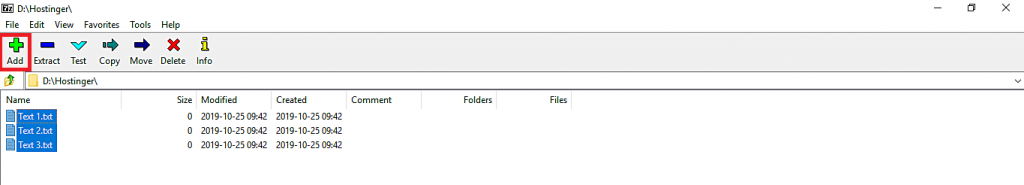
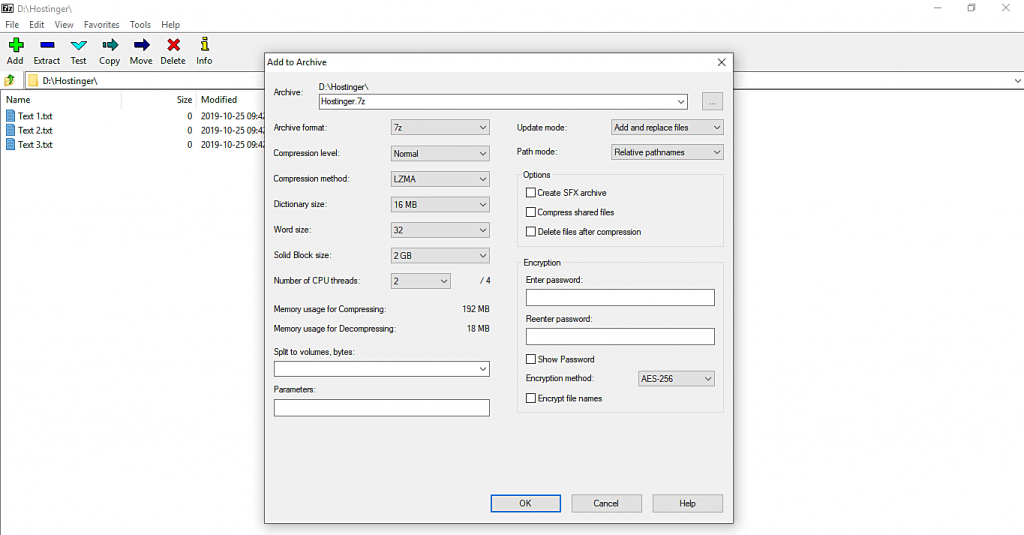
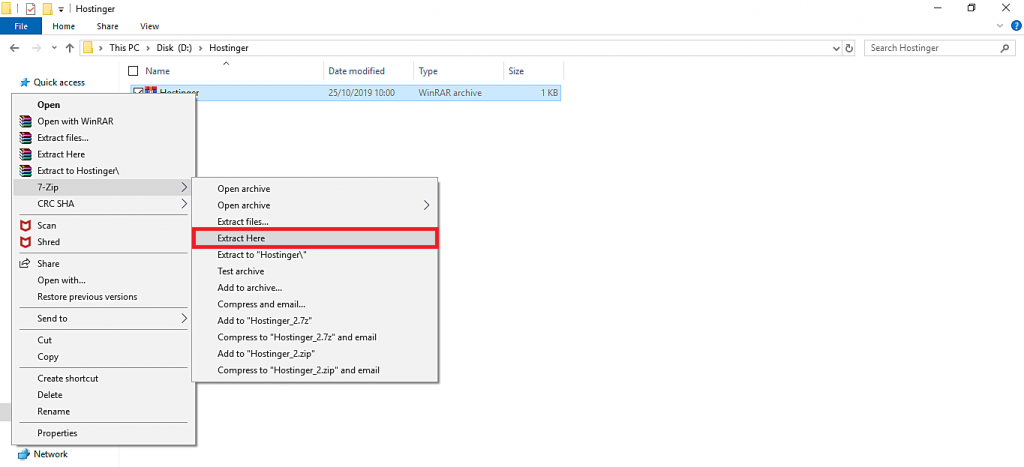



Comments
August 18 2020
Hi Edvinas, thanks for the quick tutorial! Your explanation of the different options helped me decide what to pick.
August 25 2020
Hey Marie! You are very welcome. We are always happy to help! :)
September 09 2020
Hi. I have a corrupted mp4 gaming video/file that is 334 GB large. I want to split it into parts in order to proceed to repair it. What would be the best way/settings for this using 7-zip? Thank you so much
November 11 2020
Hey Matthew. You can do this by right clicking the file and choosing "Add to archive". In the Archive format section click the drop-down box and select zip. Then in the Split to volumes, bytes section, enter or choose a size from the drop down menu. Chose the sizes you want to archive and proceed! :) Keep in mind with an archive of that size, you are up for a looooong compression session.
September 18 2020
thanks mate. Very helpful.
November 11 2020
Very happy to help, Ron.
September 29 2020
I have a hard 28 gig hard drive with over 200 videos and want to save space by compressing various video folders. I don't know if zip, 7z or GHz is best. Which is ??
November 18 2020
I personally use 7z, if that helps, Cram.
December 03 2020
Is it ok to place these files in an email archive? https://www.arctitan.com/blog/email-archiving-solution-exchange/
February 09 2021
Hi there! That would depend on the panel you're using. If you're using cPanel, you can restore them using this method. For email clients that do not support .zip email backups, I'd suggest to use this method here for creating and restoring your email backups.