Aug 26, 2025
Linda D. & Miglė C.
12min Read
A well-planned restaurant website captures and extends the character of your establishment. It also effectively transforms your online presence into a true reflection of what guests can expect in person.
In addition to showcasing your brand and menu, an excellent restaurant website can help simplify the process for customers to make reservations or place orders online. This setup improves your services’ accessibility and convenience.
This guide will cover eight steps for how to create a restaurant website, from initial planning and design to search engine optimization and marketing. We’ll also share tool recommendations for creating an attractive and functional restaurant website.

Let’s have a look at the step-by-step guide to creating a website for a restaurant.
Careful planning is crucial for creating a successful restaurant website. It establishes clear goals, such as enhancing brand visibility or facilitating online orders. By knowing what you want to accomplish, you set a focused direction for all design and development efforts.
Next, identify your target audience. Whether they are millennials looking for a trendy spot, families searching for a comfortable eat-out, or business professionals seeking a quick service – you should tailor the website to meet their needs.
In addition to demographic analysis, here are other factors how to effectively identify your target audience:
Conducting a competitor analysis can also provide invaluable insights. This process involves exploring other successful restaurant websites to understand what elements resonate with customers and what strategies are effective.
To do competitor analysis, start by listing direct competitors. These are other restaurant websites within your niche and geographical location.
Expand the list to include restaurants whose sites represent current web design and service standards, even if they are not direct competitors. You can find them by typing related:example.com on Google’s search bar or using website finders, such as SiteLike.
For each competitor’s website, evaluate elements such as:
By thoroughly planning and researching, you can ensure your restaurant website not only attracts but also serves your intended audience effectively while standing out in a competitive market.
Selecting the ideal restaurant website builder and a memorable domain name is critical for launching your restaurant site.
A website builder simplifies the creation and management of your site. It allows you to realize your vision with an intuitive interface and beginner-friendly tools.
A well-chosen domain name enhances brand visibility and identity, making it easier for potential customers to find and remember your restaurant.
Together, these elements support your efforts to attract and serve your audience effectively while strengthening your brand identity.
Choosing a Website Builder
Your website builder should cater to your restaurant’s specific needs, allowing you to easily create a visually appealing and functional site without requiring extensive technical skills.
Consider factors such as ease of use and design flexibility.
For convenience, incorporating specific restaurant website functionalities, like online menus and reservation systems, should be easy. Design-wise, choose a builder that offers responsive design templates to ensure your site looks great on desktop and mobile devices.
If one of your site goals is to improve brand awareness and online presence, look for a website builder offering built-in SEO tools. And if you’re accepting online orders, ensure your website-building platform has robust security measures.
Hostinger Website Builder is a leading website builder for restaurant sites. We have a range of attractive and functional restaurant-themed templates.
Our restaurant website creator stands out with its AI tools. With these tools, you can set up your website in just a few steps, making the process easier.
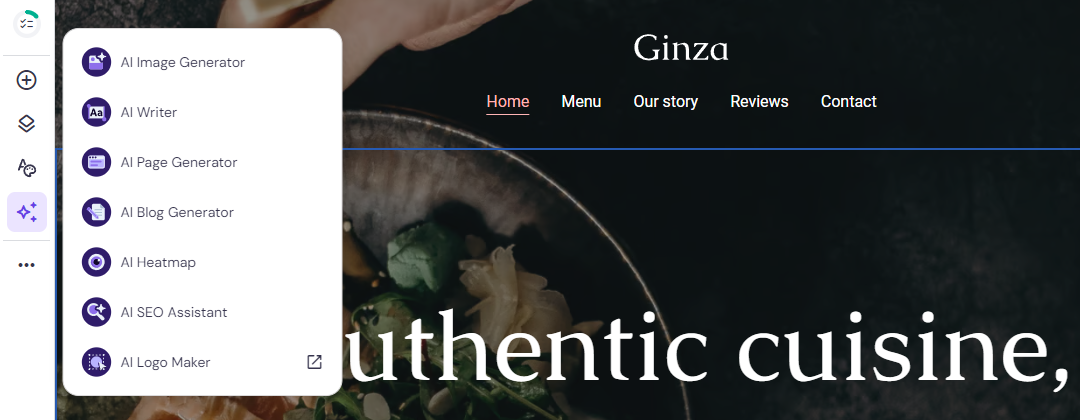
Additionally, we offer specific features, such as:
Regarding security, Hostinger Website Builder has a solid system. In addition to server-side security measures, like 24/7 server monitoring and firewall protection, our platform comes with free lifetime SSL certificates.
Choosing a Domain Name
Your domain name acts as your online address and is a vital component of your brand. Ideally, it should match your restaurant name or reflect a unique aspect of your cuisine.
When brainstorming for a good domain name, keep it short and simple to improve memorability and avoid spelling mistakes. You might also want to consider .com alternatives, like .online, .icu, or .restaurant. Here’s why:
When you have decided on a domain name, check for its availability using the following tool:
Instantly check domain name availability.
If it’s available, you can proceed to purchase and register it with a domain registrar.
On average, a domain name costs $9.99/year.
With Hostinger, you can get a free domain name for a year. All you need is an eligible plan – Premium, Business, or any cloud hosting option, provided the subscription is for 12 months or longer. These plans also include the Hostinger Website Builder platform.
Once you decide on your site-building platform and secure a domain name, you’re set to build your own website.
Generally, designing a website involves choosing a template and customizing the looks. This process will help align the web design with your brand, effectively highlighting your unique selling points and establishing desired user perception.
When exploring pre-built templates, look for one that closely matches your restaurant’s personality and aesthetic. Therefore, you won’t need extensive modifications. For example, your Japanese-style restaurant can use our Hostinger Website Builder’s Ginza template.
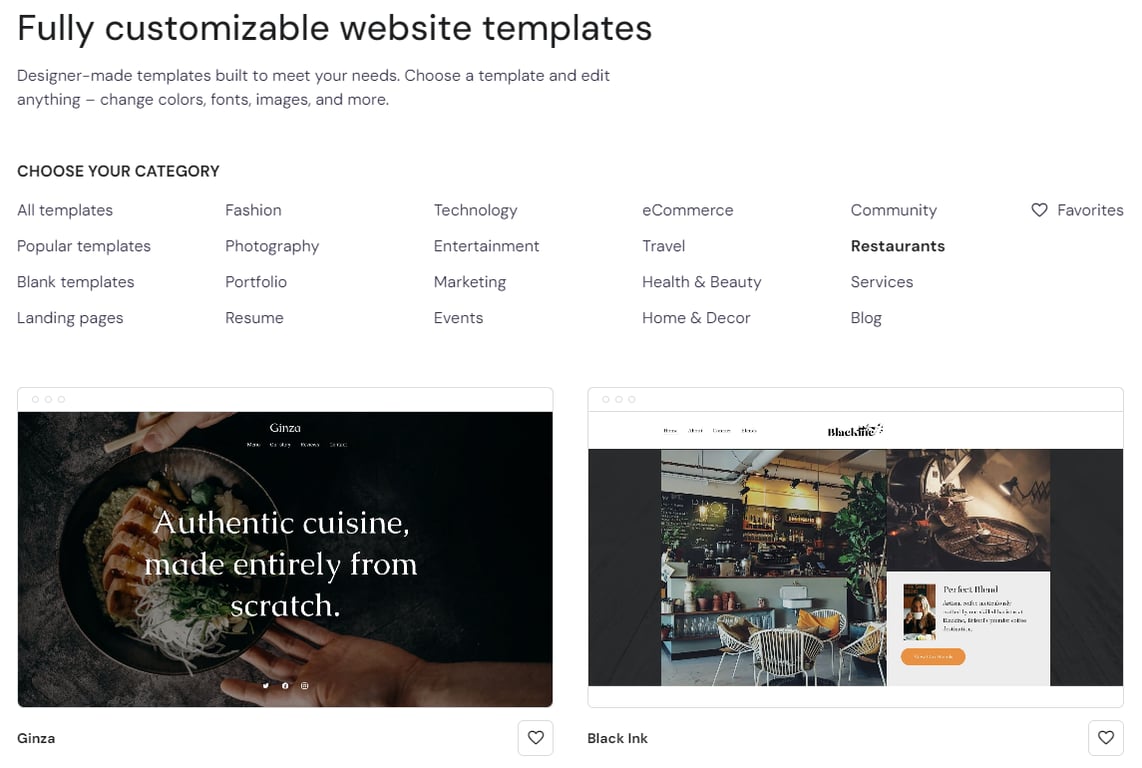
The template you choose should make it easy for visitors to navigate and find information. A cluttered or outdated design can detract from your restaurant’s image and discourage potential diners.
Additionally, your restaurant template should include designated areas where you can display online menus clearly and attractively. Whether it’s on a separate page or part of the homepage, this section should be easily accessible and formatted to handle items and descriptions neatly.
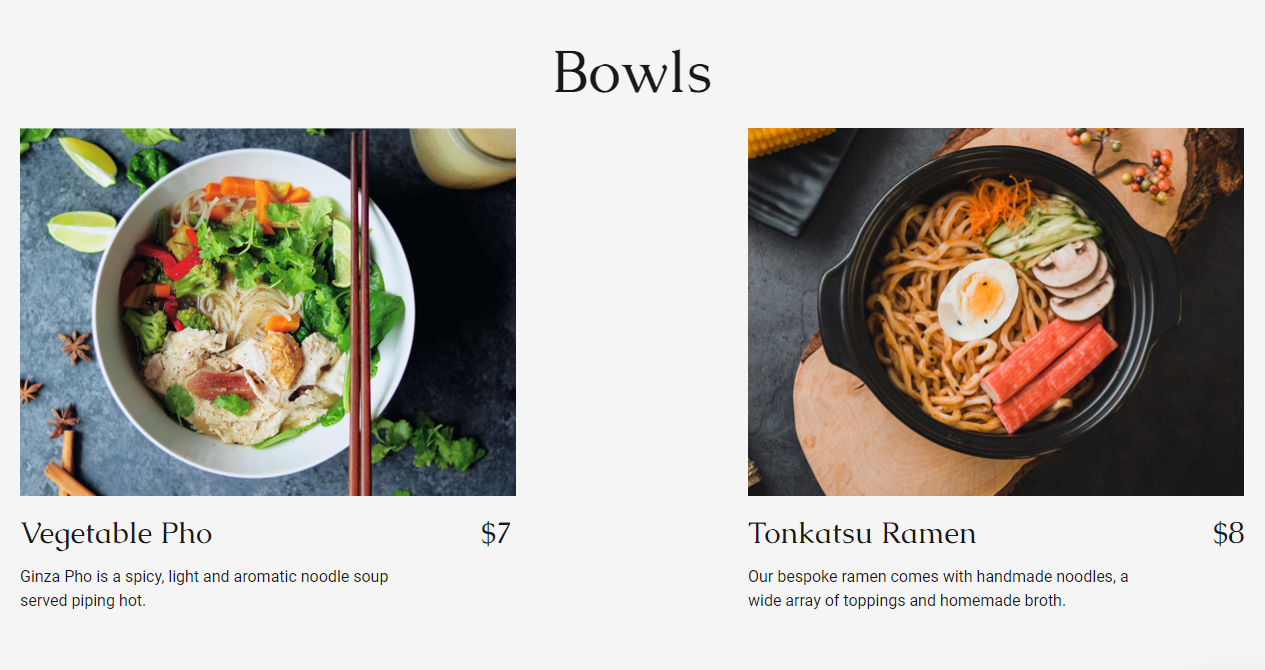
Throughout your entire site, maintain consistent use of colors, fonts, and layout styles that reflect your brand. This helps reinforce your brand identity and contributes to a cohesive user experience.
Setting up essential web pages, like Home, About, and Menu, requires attention to detail. These pages are where you organize your content, so you’ll need to ensure they’re in good shape to provide visitors with a user-friendly experience.
Let’s have a look at some must-have pages for a restaurant website:
Having enticing content for each web page is essential.
Each page should combine a compelling narrative with visual elements. Use language that reflects your brand’s voice – whether it’s formal or friendly. Then, add visual elements that complement the text.
For example, on the About page, consider incorporating a photograph of your head chef, the team, or your signature dish next to the narrative. This visual cue enhances the page’s aesthetic appeal and helps build an emotional connection to your story.
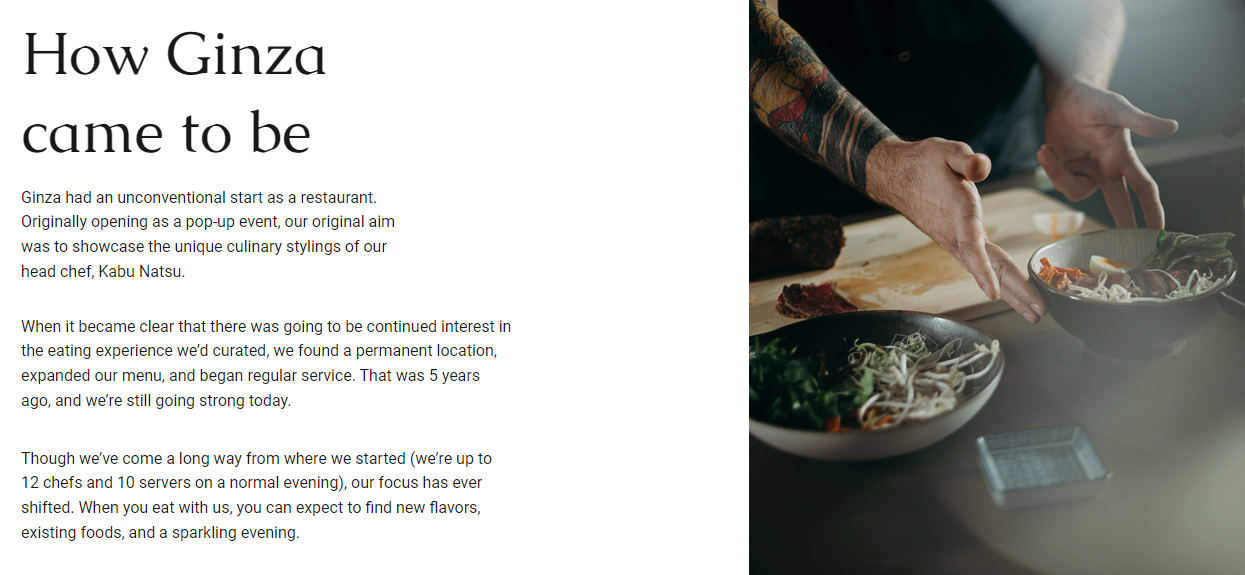
In another example below, the Review page features a photograph of a happy customer. It suggests a positive dining experience and adds credibility to the restaurant’s reputation.
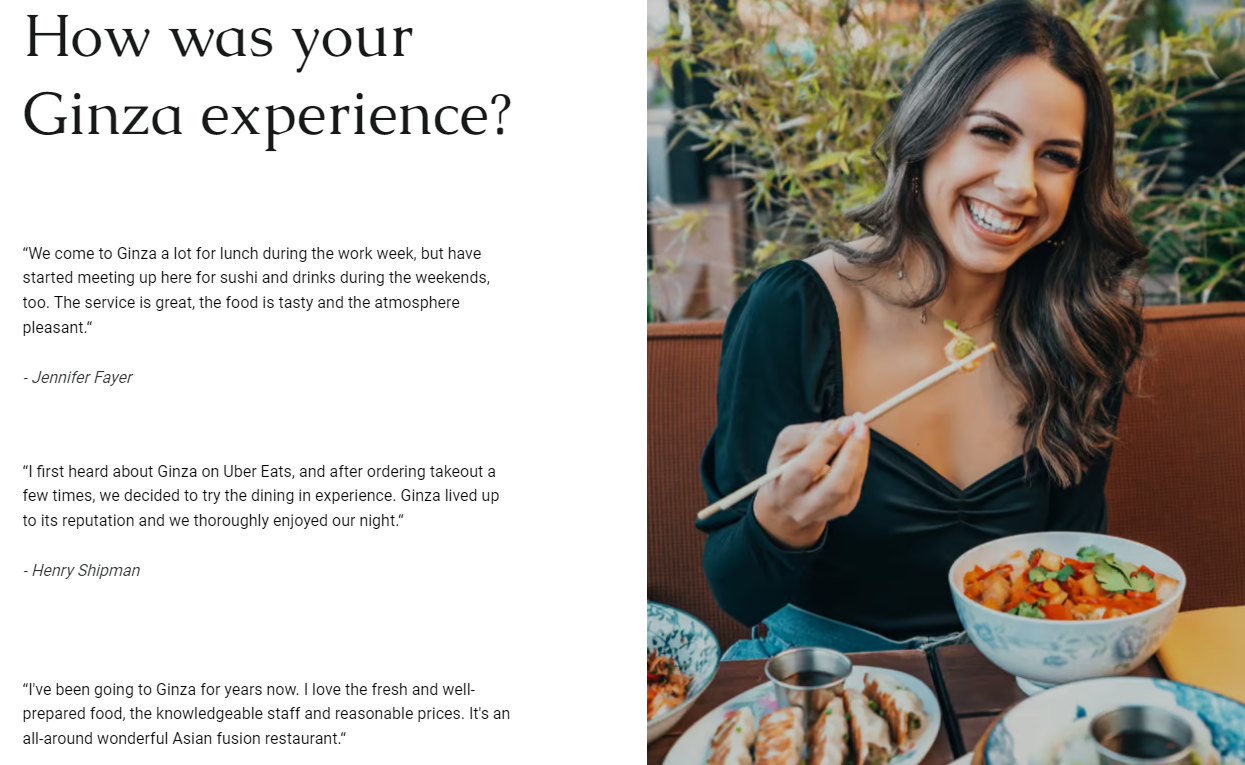
Ensure that all essential information, like menu, opening hours, location, contact details, and reservation system, is easy to find. Additionally, use clear headings, an intuitive navigation bar, and strategic calls-to-action that can guide visitors through your site.
With Hostinger Website Builder’s pre-built template, you can jump from one page to another to edit the content to match with your restaurant’s brand, concept, and offerings.
For instance, here’s how to edit content on our ready-made Menu page:
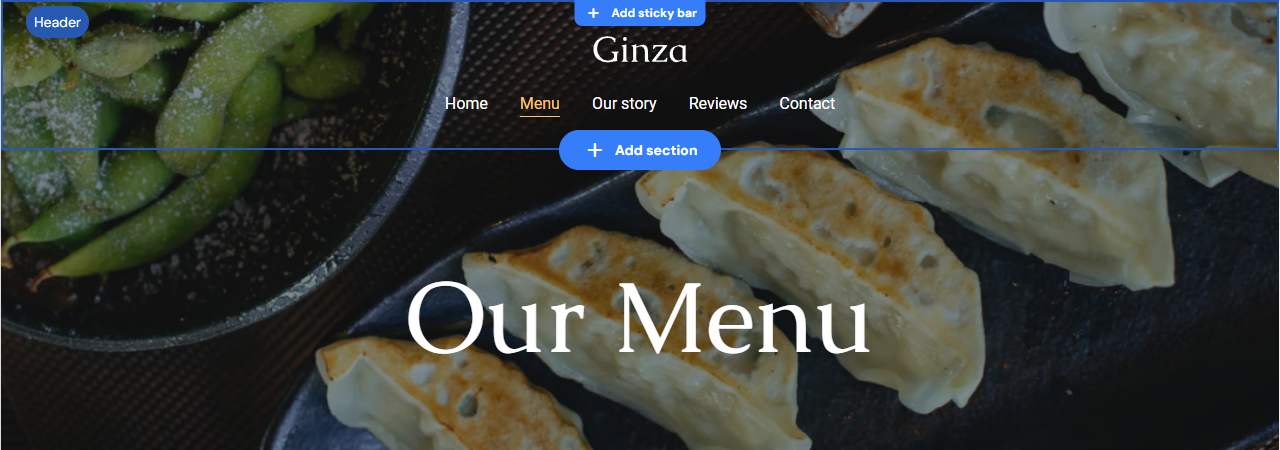
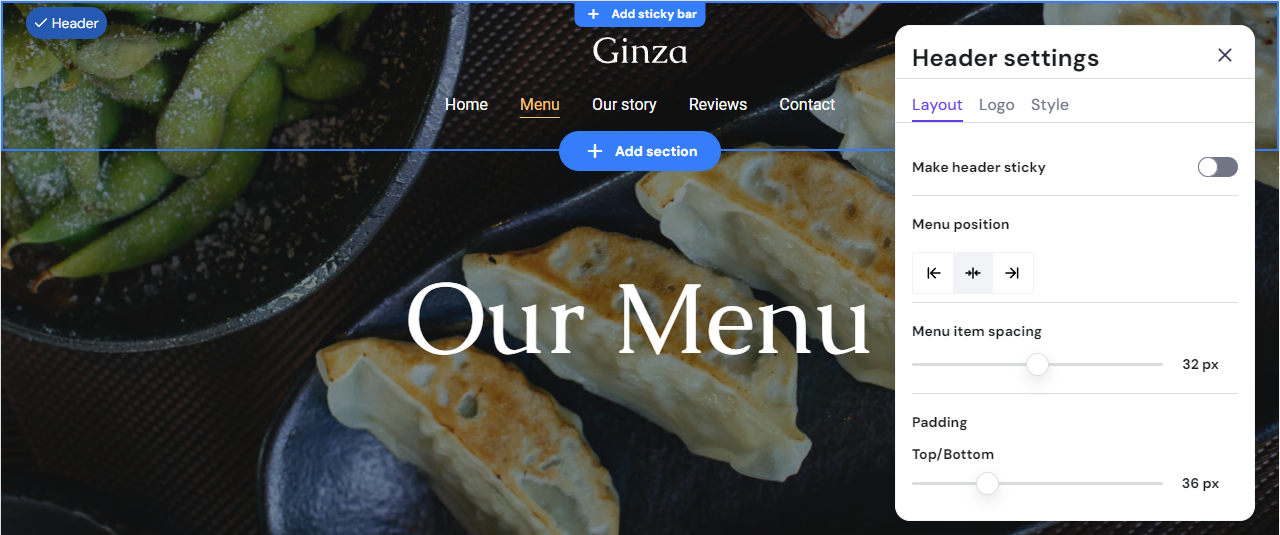
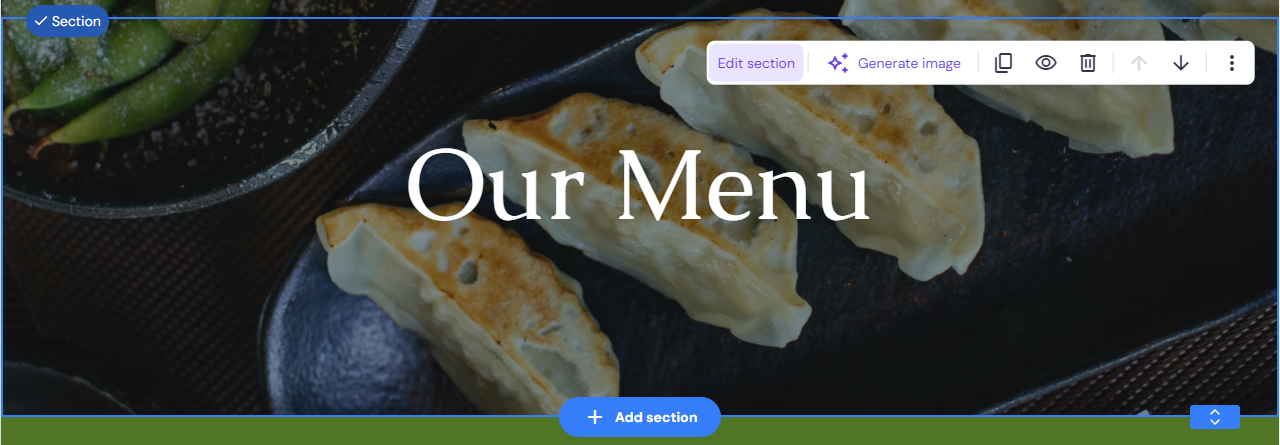
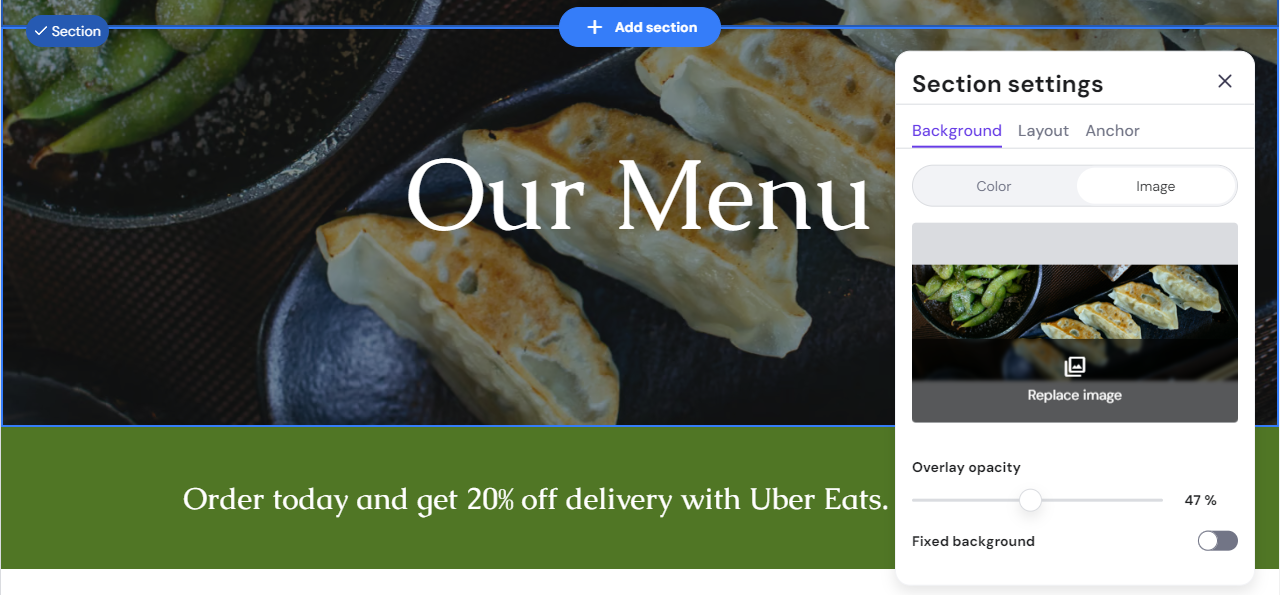
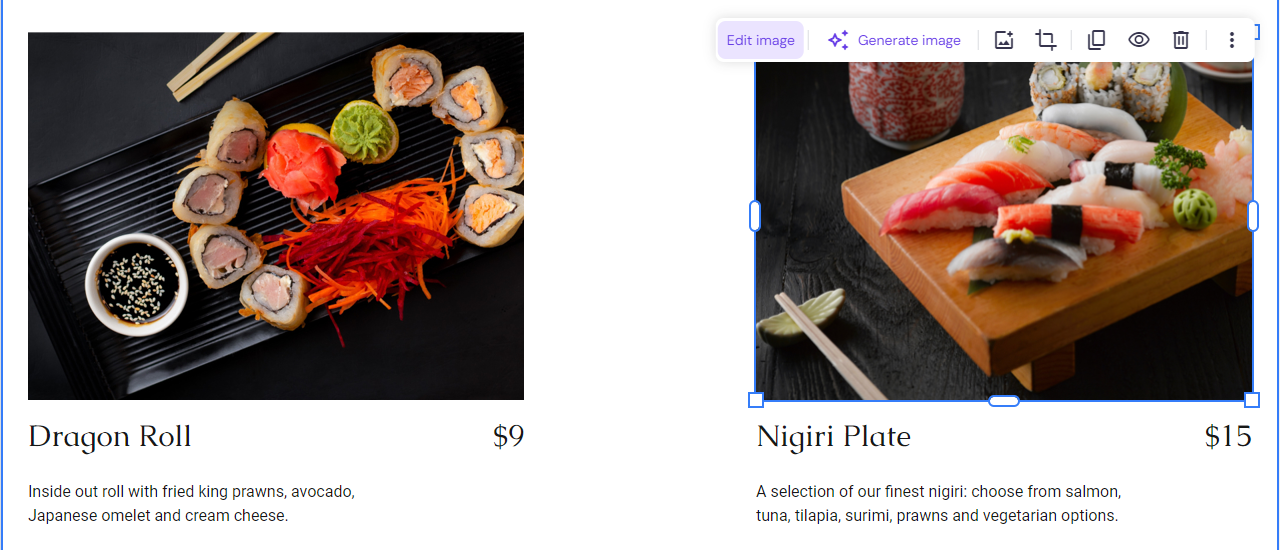
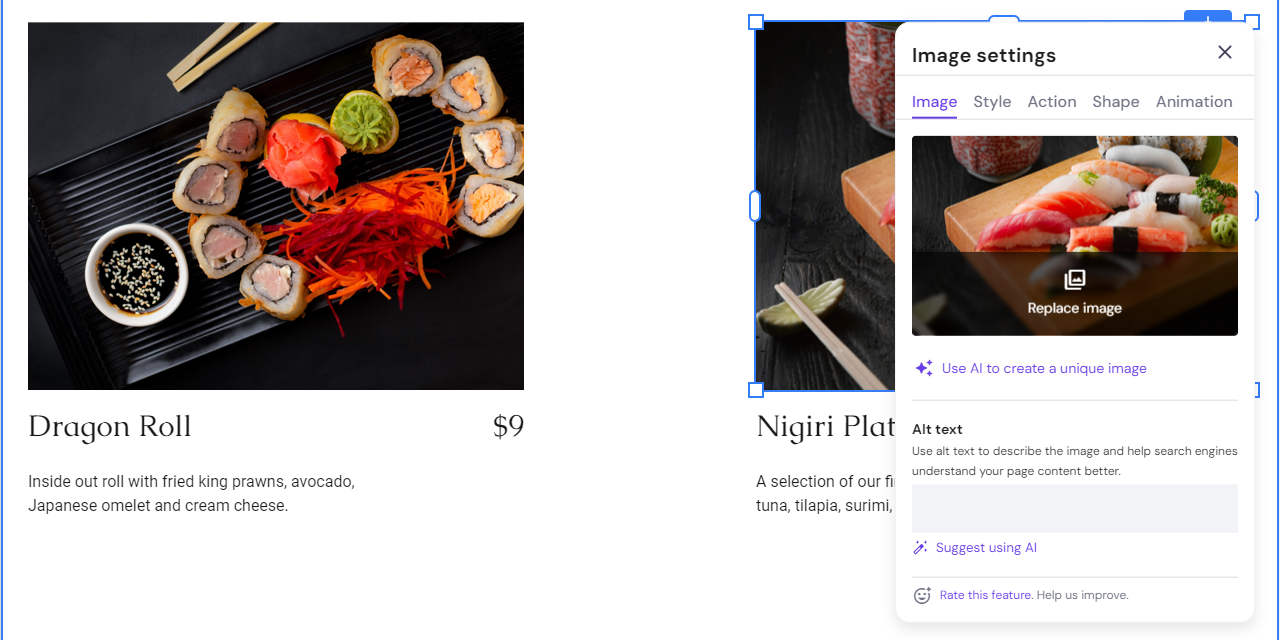
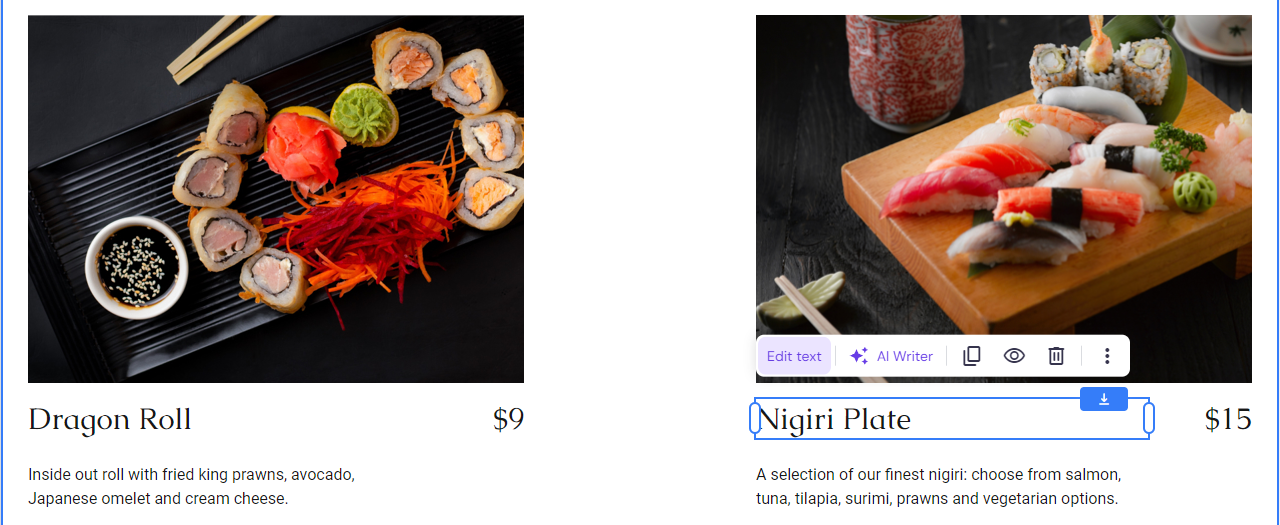
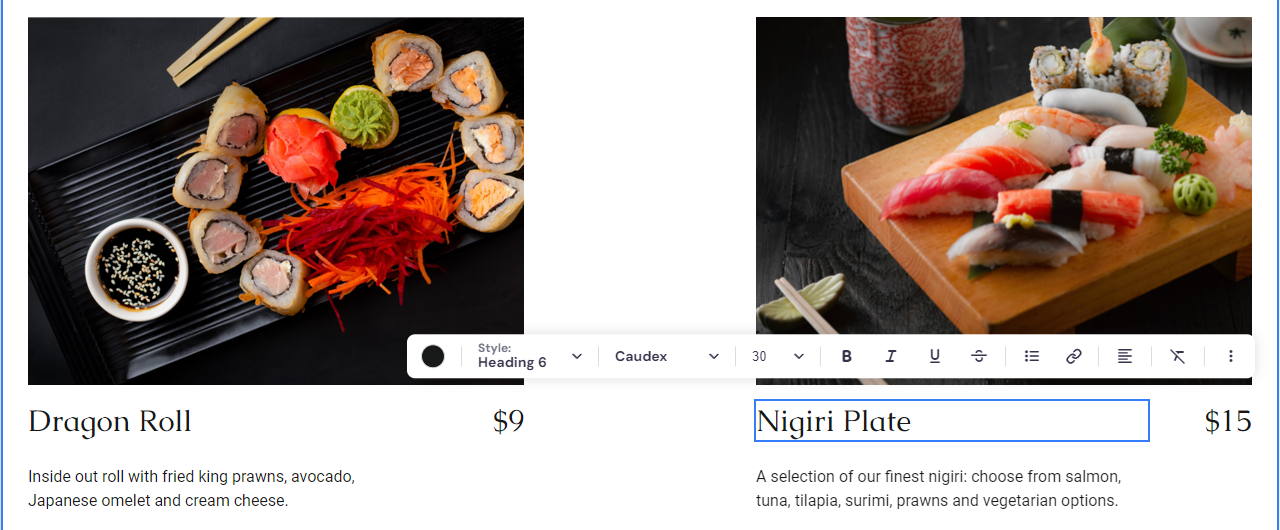
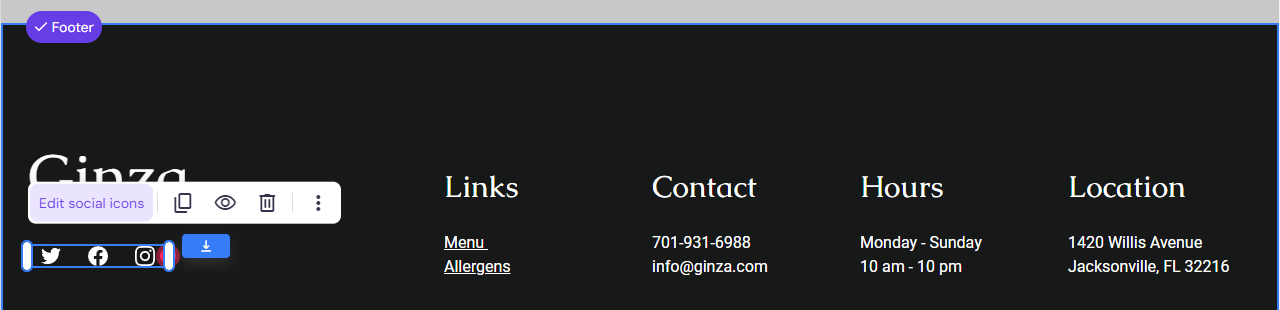
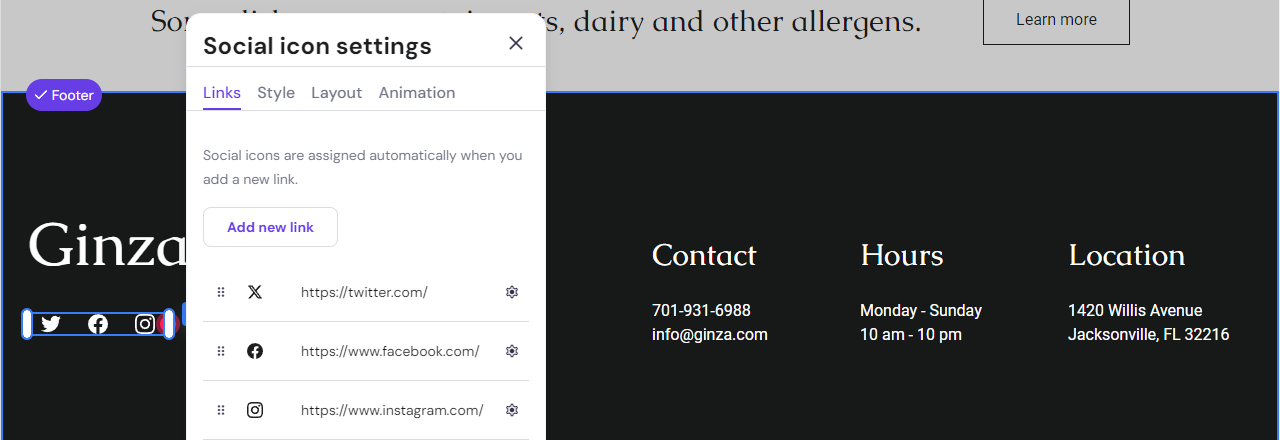
And that’s how you set up your Menu page.
If you ever feel stuck, feel free to use our AI tools.
For example, AI Writer can help you write enticing menu descriptions. All you have to do is click on any existing text → AI Writer. Then, write a brief description of your intended copy and click Create text.
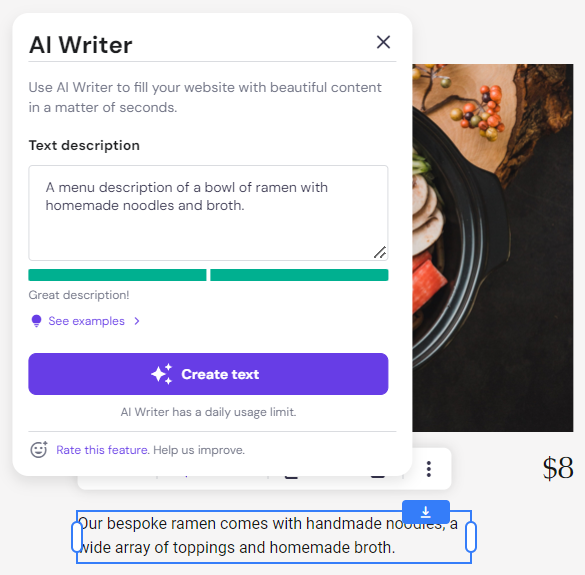
We’ve also launched Kodee, Hostinger’s own AI assistant, to help streamline your process. Just click the bottom right corner button and type in your question to get started.
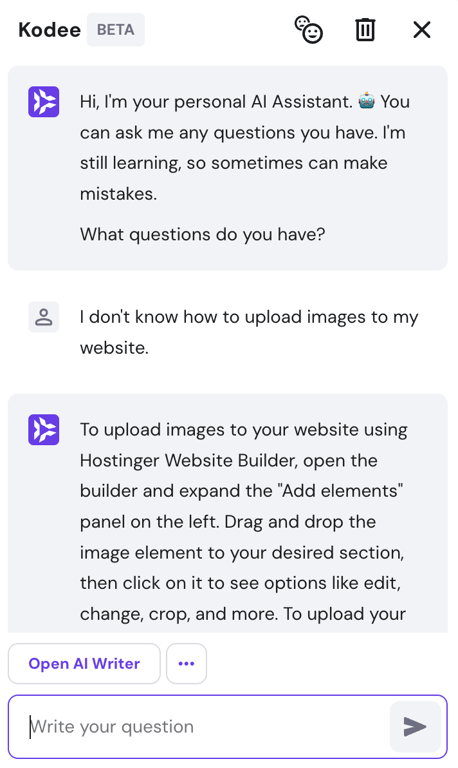
Images are often the first thing visitors will notice on your restaurant website. They set expectations regarding the quality of food and the ambience of your restaurant.
Sharp, well-composed photos can entice website visitors as they successfully showcase your dishes’ appeal and the unique character of your venue. In contrast, poor-quality photos may turn potential diners away as they create a negative first impression.
Therefore, keep in mind that you should use eye-catching visuals for your restaurant’s web design.
To capture stunning product photos, use natural lighting to highlight the colors and textures of your dishes. Keep the focus on the food by arranging your plates against a clean, simple background. Also, experiment with different angles to showcase any details.
Photos of the restaurant’s interior and exterior can give potential customers a preview of the dining experience they can expect. Moreover, pictures of your restaurant during busy hours, your kitchen in action, and special events can create a connection with your audience.
On top of all, ensure that the style and quality of images are consistent across your website. This consistency reinforces your brand and contributes to a coherent user experience.
Essential restaurant-specific features include online reservation and ordering systems.
Online reservation systems allow customers to book tables directly through a restaurant website. Meanwhile, online ordering systems enable customers to place food orders online.
By making these options available, your restaurant site meets modern diners’ expectations for convenience. Your restaurant can also minimize errors, improve seating efficiency, and ensure a smoother customer experience.
With Hostinger Website Builder, you don’t have to worry about adding these features.
Our pre-built templates include online reservation functionality. The Ginza template’s homepage features a dedicated Book a table section featuring a Book now button, which redirects visitors to the Contact page.
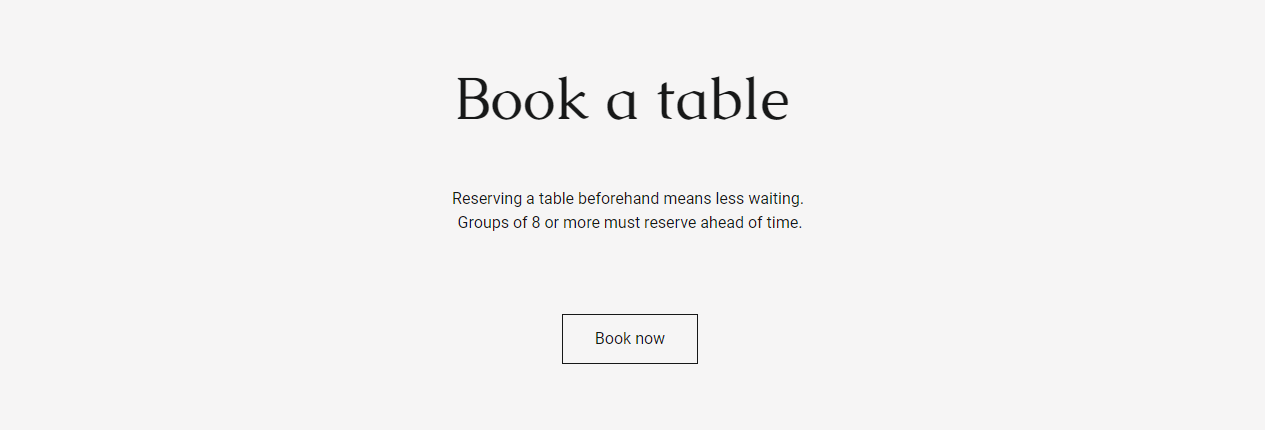
On the said page, visitors will then find the Make a reservation form.
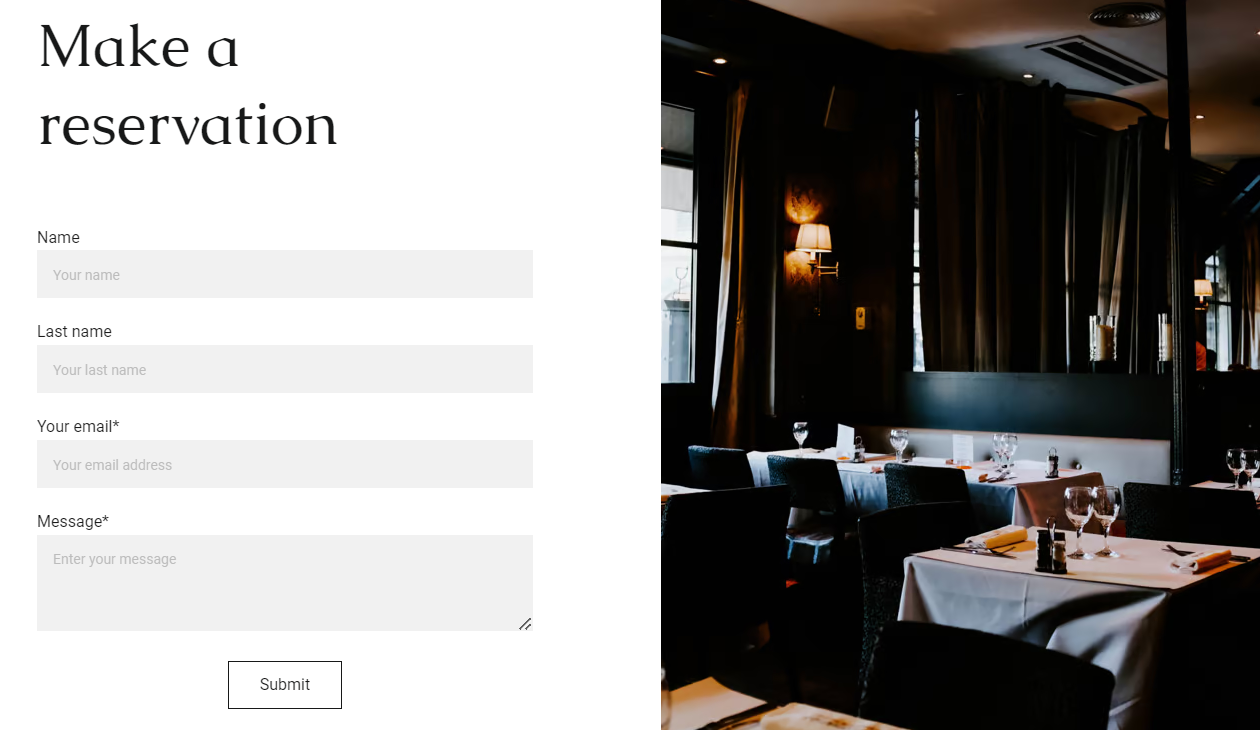
For online ordering, Hostinger Website Builder comes integrated with Uber Eats. Website visitors can see the designated Uber Eats online ordering banner featuring an Order now button on Ginza’s Menu page:
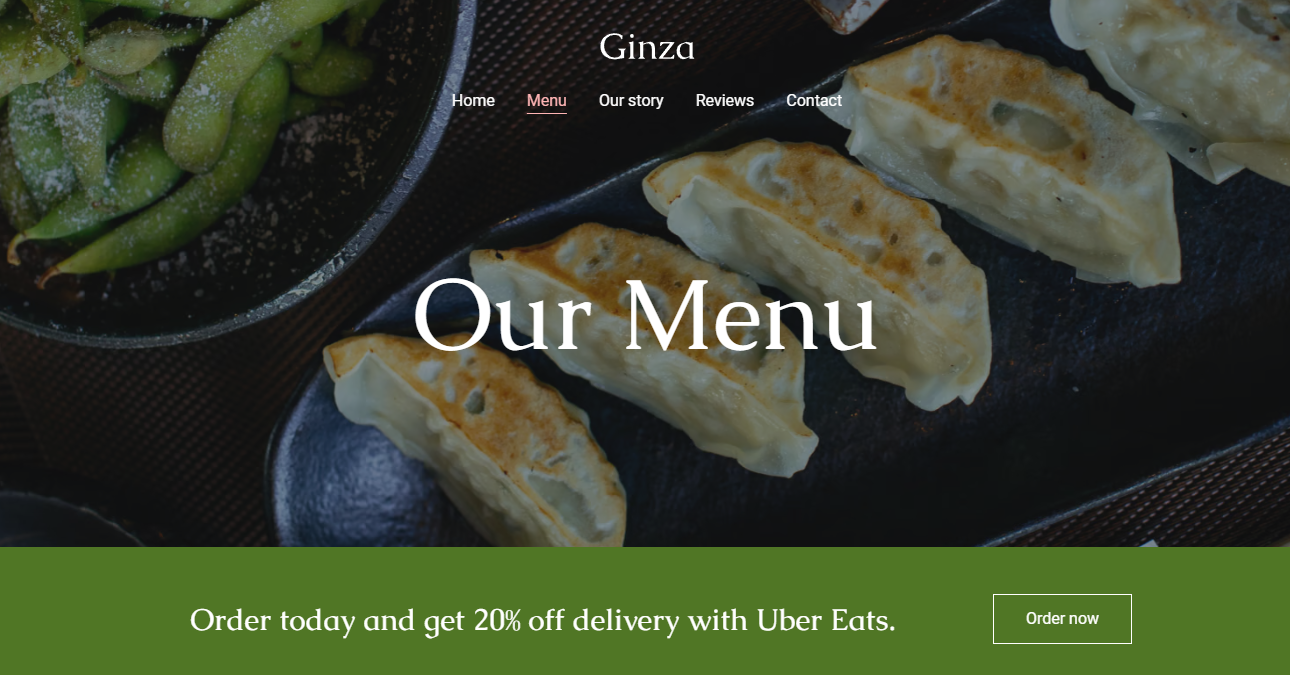
Effective search engine optimization (SEO) strategies ensure your site appears at the top of search results when people search for dining options in your area.
For restaurants, where competition can be fierce, appearing in the top Google search results can significantly increase your chances of attracting new customers.
Let’s explore some of the best SEO practices to improve your search rankings, globally and locally:
For easier implementation, you can use Hostinger Website Builder’s built-in SEO features. The tools let you set a focus keyword, create SEO titles, and write meta descriptions.
Navigate to Website settings → SEO settings to start configuring.
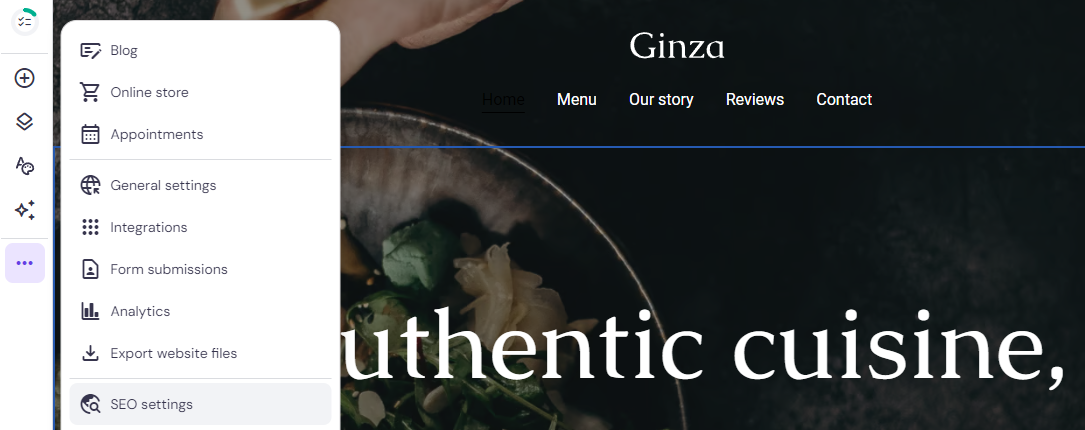
Launching and promoting your restaurant website effectively is crucial for ensuring it reaches your target audience and drives traffic.
Before going live to the public, share your new website link with a select group of people, such as family, friends, or loyal customers. This step helps identify any bugs and improve the user experience.
Once it’s live, maximize your reach by integrating promotional efforts.
You can start with social media and post engaging website snippets, such as highlights from your menu or upcoming events. To drive traffic to your web pages, include direct links on your social media content.
Form partnerships with local businesses or influencers to extend your reach and attract new site visitors. Their endorsements can significantly boost your online presence and draw in a broader audience.
With Hostinger Website Builder, you can integrate and manage paid advertising on Google, TikTok, and Instagram, among others, with our newest addition – the Marketing tool.
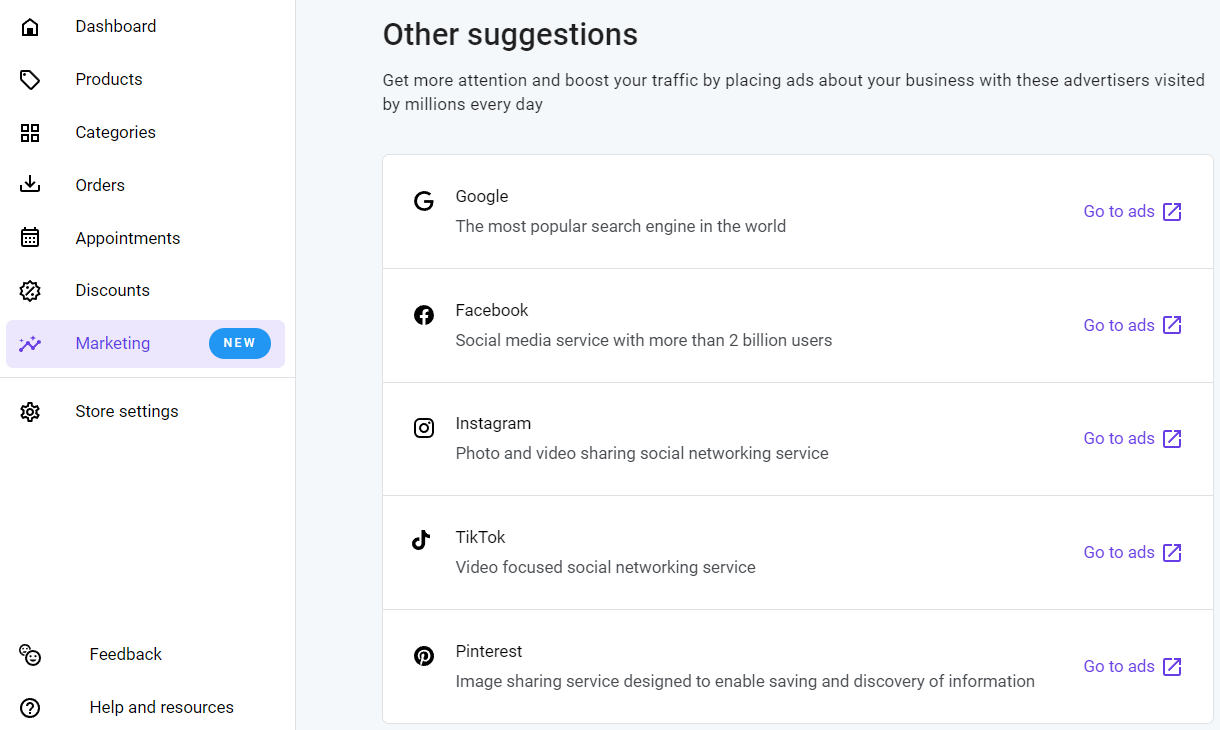
To access this marketing tool, you need to activate the eCommerce functionality first. Head to the dropdown menu on the top left corner → select Store manager. Then, follow the instructions to set up your online store.
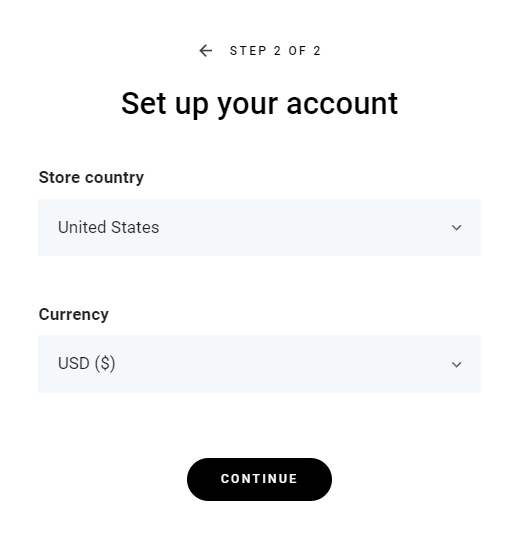
You can also create a QR code for easier reach and marketing campaigns. With Hostinger Website Builder, it will be easy and completely free.
Don’t forget to keep your site engaging with regular updates like new menu items, events, blog posts, and promotions. You should also consistently optimize your restaurant site for search engines to ensure it remains competitive.
An excellent restaurant website should effectively combine aesthetics with functionality. It should not only showcase your brand and culinary expertise but also facilitate easy navigation and interaction for visitors.
Here’s a short recap of how to build a restaurant website in eight steps:
Your website is an ongoing project that reflects your restaurant’s growth and changes. Therefore, continuous improvement and updates are vital to keeping it relevant and engaging.
We hope this article has been helpful in helping you create a restaurant website. If you still have any questions or concerns, please don’t hesitate to let us know. Good luck!
Let’s answer some of the most common questions about building a restaurant website.
Absolutely. A website serves as your restaurant’s digital storefront, allowing you to showcase your menu, share your story, and attract more customers. It also enables online reservation and ordering, which is essential for modern dining establishments.
The cost can vary widely. However, with Hostinger’s Premium and Business plans, you can start from just a few dollars per month, $1.99 and $2.99, respectively. As your restaurant website grows, upgrade to our cloud hosting plans starting from $6.99.
You can integrate reviews and testimonials by using widgets from review sites like Yelp or TripAdvisor, embedding them directly onto your site. Alternatively, you can create a dedicated section where you manually update and showcase customer feedback.
All of the tutorial content on this website is subject to Hostinger's rigorous editorial standards and values.