Aug 26, 2025
Matleena S. & Miglė C.
7min Read
A custom website greatly enhances a Google Business Profile, making it easier for potential customers to learn about and interact with your business.
In this guide, we’ll explore some of the best alternatives to Google Business Profiles, which has closed down its services.
We have evaluated several website builders based on factors like ease of use, affordability, features specifically beneficial for local businesses, and overall design flexibility. We also considered the learning curve and how each platform caters to beginners.
Drag-and-drop website builders make great alternatives to Google Business Profile websites. Compared to a Google Business website, building your own website with a popular website builder has several advantages, such as:
Let’s look at the top website builders to replace your Google Business Profile website.
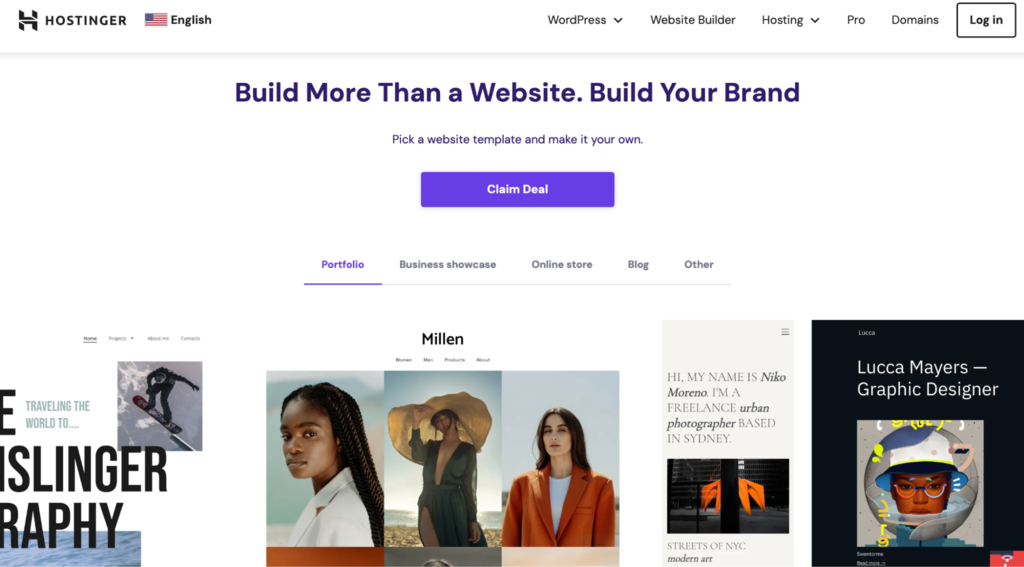
Hostinger Website Builder Stats:
Hostinger Website Builder is a great Google Business Profile website companion. Thanks to the user-friendly interface and intuitive drag-and-drop functionality, even users with no prior coding experience can set up a professional website in no time.
As the name suggests, Hostinger Website Builder integrates perfectly with Hostinger’s reliable web hosting services. This means you get everything you need to launch and manage your website from one provider, simplifying the entire process of running and growing your website.
The platform has various AI-powered tools to help you streamline and speed up website development, from an AI builder to different AI design tools for content and image creation. This way, you can get your site up and running fast without sacrificing quality.
Our builder also has a diverse selection of professionally designed templates for various business niches. All templates are fully customizable, making it easy to tailor them to fit your brand. You can also choose a blank template if you prefer to create each web page from scratch.
On top of mobile-responsive templates, Hostinger Website Builder also has a dedicated mobile website builder. This means that your site will look and function flawlessly on all devices, including smartphones and tablets. Search engines favor websites that are optimized for smaller screens, so the better your site functions on mobile devices, the better your site’s search ranking can be.
Key Features:
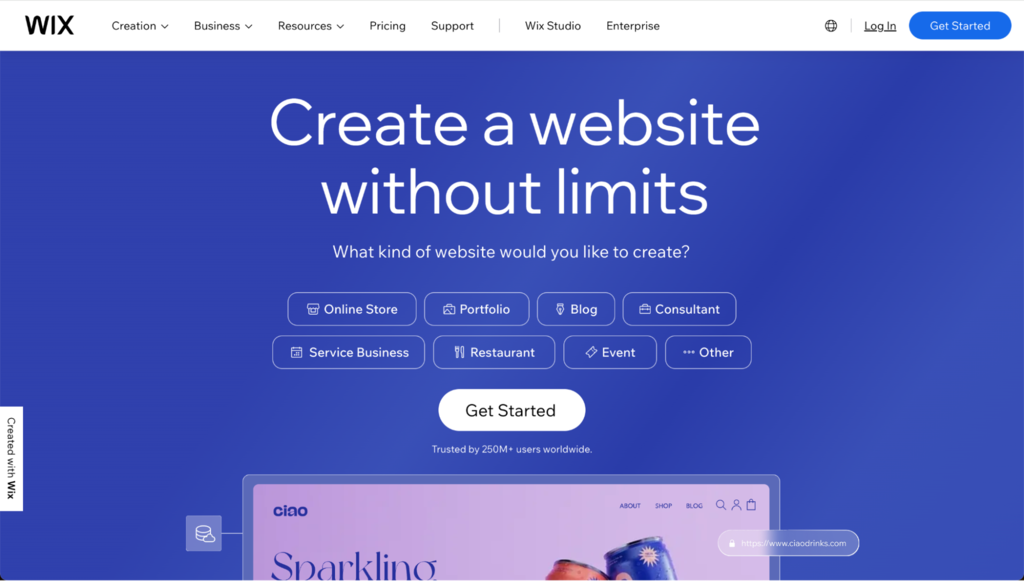
Wix Stats:
Wix offers a vast template library suitable for numerous different industries, simplifying the process of finding a website design that aligns with your brand’s aesthetic.
However, once a template is selected, switching to a different one later can be challenging. This “template lock-in” may restrict your ability to adapt the design as your website evolves.
The platform’s drag-and-drop interface makes it simple to customize text, images, and layouts, making it ideal for users without technical expertise. Nonetheless, this simplicity might be limiting if you look for more granular customization options, often available on more advanced platforms.
Wix’s large app marketplace provides numerous third-party applications to enhance your website’s functionality, including options for appointment booking, online forms, and social media integration.
However, using these apps can become costly, as you are often required to update to a paid version of the app to get access to all of the features.
Key Features:
Drawbacks:
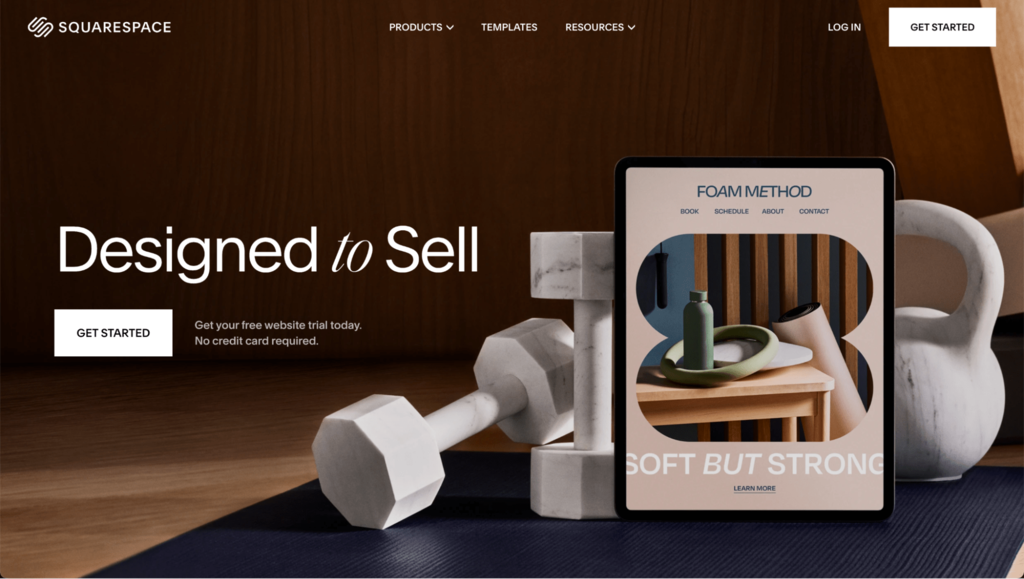
Squarespace Stats:
Similar to Wix, Squarespace is known for its modern website templates and design-centric approach. However, the editing interface can take a lot of work for beginners to learn. The complexity of all the design options and settings can be overwhelming for new users, potentially extending the time it takes to get your website up and running.
The platform is also predominantly geared towards eCommerce. This means that many of the features and integrations are optimized for online stores, which might not meet the needs of users aiming to create a small business website or an agency portfolio, for example.
The SEO features are also quite basic compared to other alternatives to Google Business Profile websites. Those with intensive SEO needs might find themselves constrained by Squarespace, potentially impacting their site’s performance and online visibility in search results.
Key Features:
Drawbacks:
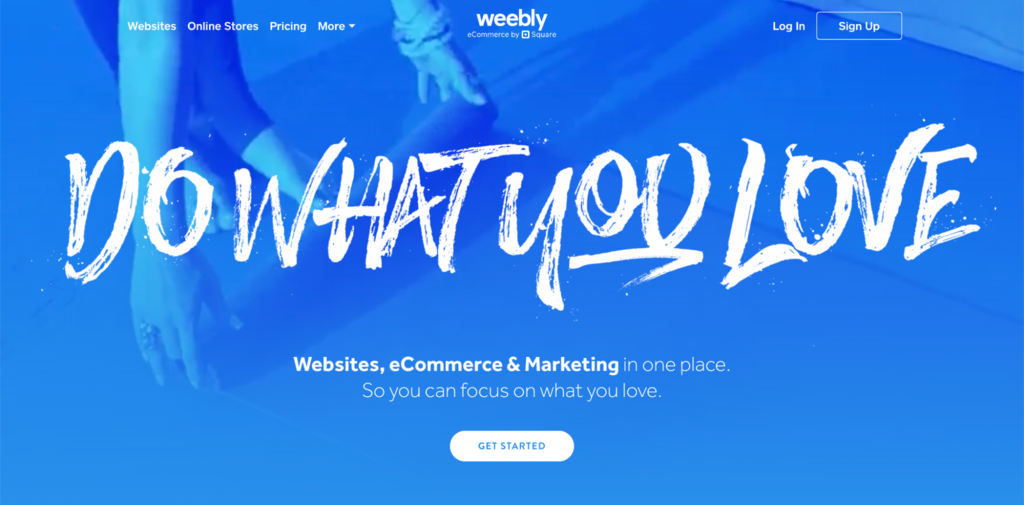
Weebly Stats:
Weebly is another website builder alternative to Google Business sites, known for its ease of use.
It offers a straightforward interface for building basic websites, making it an ideal choice for freelancers and small businesses in a rush. The platform features a simple drag-and-drop interface that requires no previous coding knowledge, helping users get started with a minimal learning curve.
While Weebly enables quick website setup, it’s important to note that the platform comes with a limited set of features, especially for lower-priced plans. This might restrict businesses that need more comprehensive marketing tools or robust app integrations.
Weebly’s templates provide a foundation for building sites, but they offer limited customization options, which might be a constraint for those looking to create a highly personalized website.
Key Features:
Drawbacks:
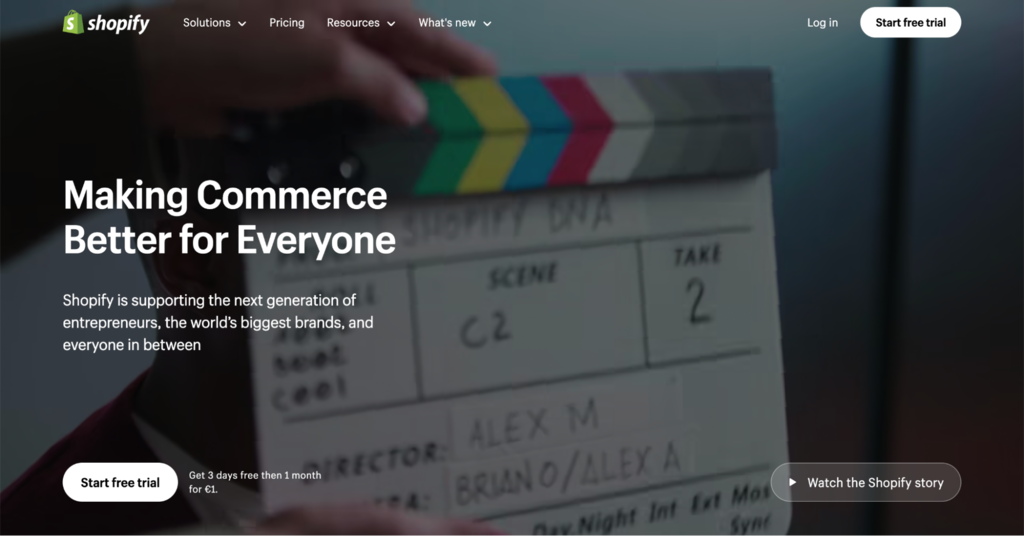
Shopify Stats:
Shopify is a platform designed primarily for online stores. It equips businesses with various eCommerce tools and integrations that support all aspects of digital commerce, from product listings and shopping carts to secure payment processing and inventory management.
The platform’s features are tailored to meet the demands of businesses of all sizes, offering scalability from small startups to large enterprises. The platform also has a vast app store that provides various integrations and add-ons, enhancing the functionality of online stores.
However, Shopify’s focus on eCommerce means it may not be well-suited for those who need a simple website without online sales capabilities.
Key Features:
Drawbacks:
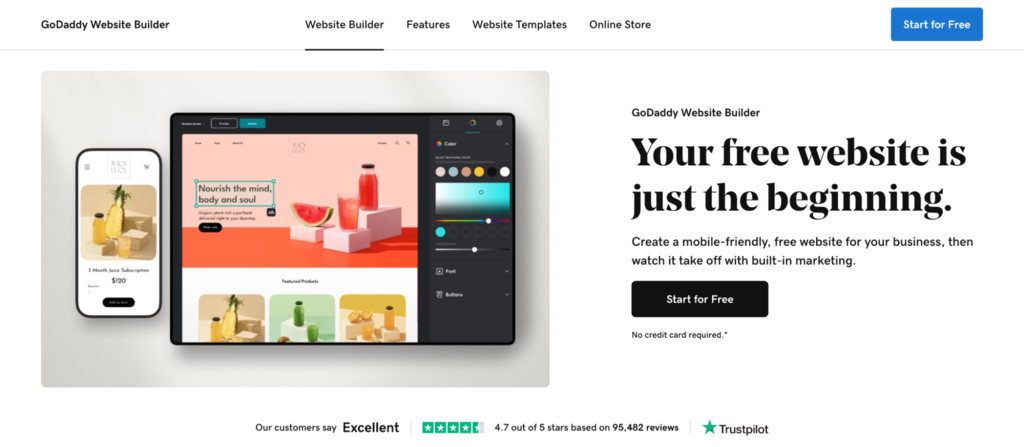
GoDaddy Website Builder Stats:
GoDaddy Website Builder is designed with beginners in mind, offering a straightforward interface that simplifies the creation of professional-looking websites.
The platform’s design assistant helps streamline the website setup process by suggesting layouts and content that match your industry and preferences. Although this can speed up the initial design process, it restricts your overall creative control. It’s possible to end up with a less unique website, as customization options are limited compared to more advanced platforms.
While GoDaddy has email marketing and social media management tools and certain SEO capabilities, these features are suitable for beginners only.
That’s because the tools are quite basic and might not offer the depth required to optimize a growing online presence fully. This could hinder efforts to scale and reach a broader target audience as your business grows.
Key Features:
Drawbacks:
When choosing a website builder, the key aspects to consider include ease of use, design flexibility, comprehensive features, and cost-effectiveness. A good builder should cater to both beginners and seasoned users, offering scalable solutions that grow with your business. Additionally, it should optimize for mobile devices and search engines to ensure your site reaches its maximum potential audience.
Hostinger Website Builder is designed with these criteria in mind. It simplifies the website creation process through its user-friendly, drag-and-drop interface, AI tools, and customizable templates.
Whether you’re building a new site or migrating an existing one, Hostinger Website Builder provides all the resources needed for local businesses to create an effective online presence.
Find answers to the most common questions about alternative platforms to build Google Business Profile websites with below.
While not mandatory, having a website significantly enhances Google Business Profiles. A website helps you to showcase your business in more detail, build trust with potential customers, and potentially increase sales.
The ideal website builder to support your Google Business Profile depends on your specific needs and budget. Hostinger Website Builder is an excellent choice for beginners and businesses on a budget due to its user-friendly interface, affordability, and local business-oriented features.
All of the tutorial content on this website is subject to Hostinger's rigorous editorial standards and values.