7 Best Blogging Platform Options Comparison and What to Consider When Choosing One
Starting a successful blog begins with choosing the best blogging platform for your needs. The right tool will make it easy to run a blog – from building the website and managing the content to growing your audience.
Some blogging platforms focus on simplicity, offering only basic publishing and design tools. Others lean toward full customization, letting users modify every aspect of their website.
But with various choices in the blogging space, it can be overwhelming to filter through them. That’s why we’ve curated a list of the seven best blogging platforms. We’ll explore each platform’s pros and cons and what kind of blogger they’re best suited for.

7 Best Blogging Platforms
To help you find the right blogging platform, we have created a diverse list of options. We base our recommendations on several key factors – ease of use, popularity, customizability, content management features, extensibility, and pricing.
1. Hostinger Website Creator
Hostinger Website Builder is an all-in-one platform to make any website, including blogs. Powered by AI, it strives to make website building easier and faster – letting you focus on creating content.
To use Hostinger’s AI tool for building websites, start with the AI onboarding wizard. Describe the type of website you need, write your brand name, and select the blog template. The AI will create three responsive layouts to choose from.
Continue to the website editor to customize the layout or start blogging. Use AI Assist to quickly draft blog posts and add pictures from the integrated stock images library. Additionally, insert a subscription form for visitors to sign up and get email updates from you.
If the AI-generated templates are not to your liking, Hostinger Website Builder also offers dozens of designer-made templates for various blog types.
Key Features
- Drag-and-drop functionality. Add new elements or sections, and move them around easily to your preference. Adjust the row and column guides to ensure the layout looks well-proportioned.
- Essential blog publishing tools. Create new content, save them as drafts, schedule a publishing date, add a featured image, and make categories.
- Blog category page customization. Feel free to select what information to display, such as author name and reading time, and how many articles to show on a single page.
- AI tools. Utilize the AI Content Generator to speed up the writing process for your blog, and AI Heatmap to analyze your website design. If you don’t mind spending a few extra bucks for beautiful and unique logos, our AI Logo Maker is also there for the taking.
- On-page search engine optimization (SEO) features. Our AI provides a custom meta title and description based on your website that you can edit further. You can also change each blog post’s title, description, and URL structure to make them more SEO-friendly.
- Built-in integrations. Connect your website with popular marketing apps to optimize your blog, like Google Analytics and Hotjar.
Cons
- Limited extensibility. Currently, you can’t install third-party extensions to add more features. That said, we’re constantly updating the platform with new tools, which you can keep track of in our product roadmap.
- No user management feature. Multiple people cannot work on the same blog simultaneously. Fortunately, if you work with a team of different writers, you can change the blog post author’s name.
Pricing
Our website hosting plans include Hostinger Website Builder, so you only need to pick a package that suits you best.
For a personal blog, consider the Premium plan. It starts at $2.99/month and comes with a free custom domain name, 100 email accounts, and an SSL certificate to protect your site.
If you need more resources, you can easily upgrade to a higher plan or consult our support team for the best option.
Verdict: Who Is Hostinger Website Builder Best For?
Hostinger Website Builder is one of the best blogging platforms for beginners on this list. The drag-and-drop functionality and AI features make it quick and easy to build a fully-functional website and start blogging.
2. WordPress
WordPress is an open-source content management system (CMS). It supports over 98% of all blogs – making it the most popular blogging platform on the market.
Ease of use is one of the main reasons for WordPress’s popularity. The user-friendly interface lets users of all levels create their own blogs without technical knowledge. You can also install third-party extensions or plugins, offering complete control over your blog customization.
To create a self-hosted WordPress blog, you need a domain name and hosting service with a one-click WordPress installer. Several web hosts, including Hostinger, offer this feature so users don’t have to manually download and upload the WordPress software.
Once installed, you will arrive at the admin panel. Among all CMSs, WordPress’s dashboard is one of the most intuitive.
Many bloggers have built success with this open-source blogging platform. Travel influencer The Blonde Abroad uses WordPress to blog about her vacation tips and tricks and sell photo-editing presets on her online store.
Key Features
- Complete publishing toolkit. Features include saving content as drafts, scheduling the publication date, reviewing changes from previous versions, and setting an article as public or private with a password.
- User-friendly block-based editor. The latest WordPress version uses a drag-and-drop interface to modify pages and blog posts. You can add new content blocks or use block patterns, which are pre-made web page sections.
- Content tagging and categorization. Organize your blog posts to make them easier for readers to navigate. Create subcategories within the main categories if you have a lot of content.
- Bulk actions for posts and pages. This feature allows editing or removing multiple contents at once on your WordPress site, saving you time and effort.
- Comment management. Moderate and reply to comments to maintain a positive audience engagement. You can approve, delete, or mark them as spam.
- More than 60,000 plugins available. Extend your blog’s functionality with plugins. For a blog, consider Yoast SEO to optimize content for search engines. MonsterInsights is another excellent choice to connect your website with Google Analytics and analyze your site’s performance.
Discover More WordPress Plugins for Your Blog
Cons
- Reliance on plugins. WordPress’s default features are sufficient for a blogging website, but installing plugins may be necessary to get the most out of the platform. Make sure to choose plugins from trusted developers to avoid performance and security issues.
Pricing
WordPress is free, but you will need a domain name and a plan from a web host to create a website with it.
At Hostinger, we provide managed WordPress hosting, with plans starting from $2.99/month. Besides a one-click software installer, all packages include the LiteSpeed caching plugin, automatic software updates, and a plugin vulnerability scanner to optimize your site’s performance.
Our most popular choice is the Business plan, which costs $3.99/month. This gives you access to the one-click staging tool and the object cache module to further boost your site’s speed.
Besides these expenses, you may also have to pay for premium themes and plugins, which can range from $15–200 on average.
Verdict: Who Is WordPress Best For?
WordPress is the best overall blogging platform on the market. Whether sharing personal stories or running a blogging business, the software is intuitive and flexible for anyone to use.

3. Joomla
Joomla is another CMS that supports blog websites. Its advanced user management makes it an excellent choice for medium to large sites with multiple collaborators.
Its built-in multilingual feature is also great for targeting a global audience. Simply set up one of the language modules, and the software will translate your front-end content automatically.
To set up this CMS, you will need a domain name and web hosting service with a Joomla installer – like Hostinger. After the installation, sign in to the Joomla dashboard.
Compared to WordPress, Joomla may be more difficult to navigate. That said, it provides blog sample data you can install with one click, speeding up the website setup.
For Joomla blog inspiration, check out Jason Scott Montoya’s website. This sales and marketing expert uses the CMS to publish blog posts on entrepreneurship and personal development.
Key Features
- Integrated multilingual support. Joomla can translate your blog content into over 50 languages.
- Blog-focused modules. Use modules as widgets to help visitors navigate your website. You can display your most-read articles, add a smart search engine, and show who’s online on the blog.
- Ad banners. If you want to run ads, utilize the built-in banner feature to display them on the blog and keep track of their number of impressions.
- Advanced user management. Invite new users, set what actions they can do, and define their role on your blog. You can also add recipients for messages sent through your site’s contact form.
- Efficient media management. If you have multiple images, videos, and documents, you can create folders to organize them. Joomla also lets you define what file extensions you and your team can upload.
- Over 5,000 extensions. One popular option is EasyBlog, which provides an intuitive blog post editing interface, automatic post sharing on social media platforms, and responsive template designs.
Cons
- Steep learning curve. Beginners may take a while to get used to Joomla’s user interface and use of web development terms. What’s more, you need to download and upload extensions manually.
- No built-in comment system. You have to install an extension like CComment Core to allow users to respond to your blog posts.
Pricing
Since Joomla is a self-hosted platform, you will need a domain name and Joomla hosting to use it.
Hostinger’s Premium plan is a great option to start. With 100 GB SSD storage and unlimited bandwidth, there’s plenty of space to run and grow your Joomla website. It costs $2.99/month.
Additionally, some Joomla extensions are paid. The pricing varies, but expect to pay $40/extension or more.
Verdict: Who Is Joomla Best For?
As an open-source blogging software, Joomla is a good fit to launch a medium to large-scale blog or publication. The built-in features can support multiple collaborators and extensive content collection. However, it may take a bit of practice to get familiar with the interface.

4. Medium
Medium is a blend between a social network and blogging software. With an existing audience of over 100 million monthly active visitors, it offers budding bloggers the opportunity to gain rapid exposure to their content.
Compared to other free blogging platforms, Medium leans into simplicity.
Every profile uses the same template, eliminating the need for complicated design work and letting bloggers focus on content creation. That said, you can change the blog’s colors and add your logo to personalize the blog site.
Many content creators and public figures use Medium to build their online presence. Julie Zhuo, former vice president of product design at Facebook, regularly writes blog posts on technology, leadership, and startup culture.
To get started on Medium, sign up for an account. Then, choose multiple topics you want to see on your dashboard. At this point, you can start writing new blog posts, find people to follow, or customize your profile design.
Key Features
- Intuitive blog post editor. The visual interface is easy to get around, making it ideal for beginners. You can also share a link to your story draft for others to read before publishing.
- Story claps. This feature is similar to likes on other social media. The difference is one user can give you as many claps as they want. The more claps a blog post has, the more likely Medium will recommend it to other users.
- Story stats. Use the built-in analytics tool to see how many visitors have landed on your posts, read them from start to finish, and send you claps.
- Medium publications. These are blogs shared by multiple Medium users. Create one for your own community or submit stories to existing publications to gain more visibility.
- Email subscription. This feature lets readers get an email notification whenever you publish new content. Customize the promotional pop-up message to ensure it aligns with your brand and encourages readers to follow you.
- Built-in monetization features. Earn money based on your stories’ audience engagement with the Medium Partner Program. Alternatively, enable the tipping button so readers can pay you via PayPal or Patreon.
Cons
- Lack of personalization features. With all profiles having the same design, it may be difficult for your Medium blog to stand out. Additionally, the platform doesn’t allow using your own domain name.
- Very basic blogging tools. For instance, the content categorization system is lacking compared to other blogging platforms. Moreover, installing third-party extensions to expand built-in features is not possible.
Pricing
On Medium, you can create completely free blogs about any topic. However, they have subscription plans for readers to get unlimited story access. They cost $5/month or $50/year.
Verdict: Who Is Medium Best For?
Medium is one of the best free blogging platforms for those wanting to focus on content creation. While it lacks design personalization features, it makes up for it with its large built-in audience and community engagement tools.
Suggested Reading
5. Drupal
Among all CMSs, Drupal is often considered one of the highest-performing options. This open-source blogging software can support high-traffic websites with many pages.
It has built-in performance features, like cache management and bandwidth optimization. These functions can boost your website speed and reduce bounce rates.
Drupal is also extensible. Its vast library of modules and themes offers complete control over your blog’s customization. That said, Drupal typically requires some technical expertise to maximize its features.
To set up a Drupal blog, get a custom domain and a Drupal hosting service with a one-click installer. Once installed, you can change the website’s appearance, create your first article, or set up taxonomies to categorize your content.
The football club Arsenal uses Drupal to run its website, which includes a regularly-updated news section.
Key Features
- Advanced taxonomy system. Create a custom classification to categorize your blog posts and pages. This feature is most useful for large-scale blogs and news publications.
- Core contact form module. You can set up the user email to receive the messages and enable automatic replies.
- Advanced user management. Define specific roles for different users, what actions they can perform, and what content they can access. If you have multiple contributors, this feature ensures smooth content collaboration.
- Tight protection. Drupal security follows strict coding standards and a rigorous community review process to prevent cyber threats.
- Over 40,000 modules. Yoast is available as a Drupal module to optimize the website for search engines. There are also other options to integrate social media, sell online, notify you of new comments, and more.
Cons
- Steep learning curve. Like Joomla, Drupal is ideal for those with web development experience. Its advanced taxonomy system can be challenging to master.
Pricing
Drupal is a free blog platform, though you will need a hosting service and domain to use it.
Since it is more suitable for a blog with multiple users and a sizeable content library, consider getting Hostinger’s Business plan. At $3.99/month, it comes with a free domain, 200 GB NVMe storage, unlimited bandwidth, and free CDN to optimize your website performance.
Verdict: Who Is Drupal Best For?
Drupal’s advanced user management and taxonomy make it one of the best free blog platforms for creating large-scale publications. That said, some technical expertise may be necessary to master this CMS.

6. Tumblr
Like Medium, Tumblr is a completely free platform that works like a social network and a blogging site. It’s popular among niche communities and fandoms. Instead of professional bloggers, you can usually find writers and artists using Tumblr to share their work.
To use Tumblr, register for an account. Then, create a username and name for your blog. The username will be used as your Tumblr subdomain.
Next, select topics to see on your Tumblr dashboard. Adjust the settings to curate the recommended content. Next, explore the platform, find people or tags to follow, publish content, or change the blog’s appearance.
The digital media studio Watcher Entertainment uses Tumblr to connect with its fandom and repost its content.
Key Features
Tumblr offers several blogging and social interaction features:
- Explore page. Discover and connect with bloggers within the niche to expand your network and build your community. Tumblr staff also often curate content from all blogs to be displayed on their Staff Picks.
- Reblogging feature. Other bloggers can repost your content to their followers, widening your reach.
- Asks. This feature lets you engage with your audience by encouraging them to send you questions. You will be able to publish your answers on your blog.
- Theme customization. Unlike Medium, Tumblr allows custom themes to personalize your website.
- Monetization features. Tumblr bloggers can use the Post+ feature to earn from supporter subscriptions. You can also enable the tipping feature and display third-party ads so long as they comply with the community guidelines.
- Tumblr Blaze. To promote your content beyond your followers, pay $10 or more per post to gain more impressions. Letting other users sponsor the post for you is also possible.
Cons
- No third-party custom domain. Tumblr only allows the purchase of a domain name through its platform, which is not ideal if you already have an existing one.
Pricing
Tumblr is free so long as you use its subdomain to run your blog. Otherwise, you can buy a custom domain from the site. A .com domain name on Tumblr costs $19/year.
Verdict: Who Is Tumblr Best For?
Tumblr is ideal for people running personal, community-oriented, or fan blogs. Its combination of social media and blogging provides a dynamic environment for engaging with your audience.
7. Ghost
Ghost is a simple yet powerful paid software for blogging. Its easy setup and clean-looking templates make it the perfect choice for beginners and minimal design enthusiasts.
While Ghost may not be as popular as other platforms, many content creators have used it for their blog sites. A prime example is YouTuber Ali Abdaal, who often shares articles on productivity and studying. He also uses Ghost to run his newsletter subscription.
To use Ghost, go to its homepage and click the Get started – free button. Select a theme that suits your style best, and enter the details of your blog.
Next, create an account and fill out your credit card information to initiate the 14-day free trial. Ghost will only use it to verify that you are not spam – it won’t charge fees yet.
From here, customize the blog, write new content, add new pages, and more.
Key Features
Ghost offers many built-in features to run a blog and membership site:
- User-friendly blog post editor. The clean visual interface is easy to navigate. You can upload images, use a stock photo, and preview the article on desktop, mobile, email, and Twitter.
- Dozens of themes. Most of them have a minimalist style with different color palettes and layouts. You can get a free or paid option starting from $24.
- Built-in newsletter subscription. The platform has a built-in email list signup form and membership function. Whenever you publish content, you can automatically send it to subscribers.
- Membership monetization. Set free and premium-tier subscription options for your audience to support you financially. You will need a Stripe account to accept payments.
- Member analytics. Discover your audience activity and engagement through Ghost’s dashboard analytics. Use this information to decide on what content to create next.
Cons
- Limited design customization. For instance, you can make site-wide changes to the colors and navigation layout, but modifying the font is not possible.
- Costly pricing. Ghost’s plans are more expensive than other blogging platforms on the list, making it less ideal for a personal blog.
Pricing
Ghost offers a 14-day free trial. After that, you can purchase one of the plans below. Each pricing tier will get you a different amount of allowed administrators and blog subscribers:
- Starter – $9/month. One admin user and up to 500 members.
- Basic – $29/month. Two admin users and up to 1,000 members.
- Standard – $79/month. Five admin users and up to 1,000 members.
- Business – $199/month. Unlimited admin users and up to 10,000 members.
Verdict: Who Is Ghost Best For?
Ghost is a great blogging platform to build a following and run a blogging business. Its membership features and user-friendly interface make it easy to monetize your audience, though they come with a price.
What to Consider When Looking for the Best Blogging Platform
With so many blogging software on the market, some may suit your needs better than others. Let’s look at what factors to consider when researching the best platform for your blog.
Learning Curve
When selecting a blog platform, assessing the learning curve and how it aligns with your current skill level is crucial.
For instance, beginners who value ease of use may prefer a platform with a drag-and-drop function.
On the other hand, if you have web development experience, you might want a self-hosted blogging platform that lets you tap into your skills and customize your blog extensively.
The learning curve of a blogging platform can greatly impact how easily you can use its features. Select software that matches your expertise so that you can focus on producing top-notch content for your audience.
Value for Money
The total cost of blog creation will depend on your specific needs and the offerings of each platform. For those looking to blog as a hobby, a free blog site may suffice. These platforms offer basic features and are cost-effective for getting started.
However, free platforms often have limitations in customization, monetization, and scalability. If you’re blogging to make money, you must invest in fast and secure hosting, a custom domain name, premium themes and plugins, and more.
Remember – the best blogging platform to make money might not always be the cheapest. Expenses can add up, but some paid tools are necessary to build a credible blog and win your audience’s trust.
Suggested Reading
Customization Options
When it comes to customization, blogging platforms offer different levels of flexibility. Some have a user-friendly interface where you can easily modify the blog’s appearance without coding.
Other blogging platforms provide more advanced customization options, giving full control over the blog’s design. They may even offer access to the underlying code to make intricate changes, which may require some technical skills.
Check what elements are customizable, such as colors, fonts, logos, and layouts. Look for platforms with a wide selection of themes or templates to find a design that matches your vision.
Built-In and Third-Party Features
When choosing a blogging platform, consider the features you need. For instance, if blog SEO is important to you, using software that offers SEO tools by default or allows installing third-party options is best.
Cross-check your list of necessary features with the blogging platforms you’re considering. This will help you find the software that best fits your requirements.
A blogging site with only essential publishing tools might be enough for a basic blog. But if you want to create a custom blog with multiple contributors, look into other platforms with advanced user roles and permissions.
Scalability
Blogs can evolve over time into larger websites like media publications or online stores. For instance, A Beautiful Mess started as a blog by two sisters and has now become a lifestyle brand.
If your long-term goal is to expand your blog into a more extensive site, ensure the platform can accommodate this growth.
As highlighted in our list, some platforms are more suitable for personal blogs, while others are better equipped for professional ones.
Switching between platforms can be complicated, leading to issues such as data loss or broken site elements. That’s why it’s recommended to choose a scalable platform from the get-go.
Why Start a Blog
A blog is a website or a part of a website regularly updated with fresh content. This consistent posting makes blogging a powerful tool to drive organic traffic. Let’s explore some benefits of starting your own blog.
Earn Extra Income
Many people create a blog to earn an additional or full-time income. Depending on the blogging platform and monetization methods, you can generate between $25,000–50,000 in your first year.
There are many ways to make money blogging. Ad revenues can be profitable with high traffic, while affiliate marketing is lucrative even with a smaller pool of engaged audience.
As a new blogger, choose a monetization method that aligns with your content and audience. This ensures your content still interests your readers while you make money.
Develop Skills and Gain More Opportunities
Maintaining a blog involves regular posting, which can enhance your content creation skills and deepen your knowledge in the niche.
Additionally, a blog can gain authority as a credible information source, leading to career opportunities like speaking engagements and professional connections.
To maximize these possibilities, focus on creating valuable content for your target audience and provide clear contact options on your blog.
Build a Community
Through blogging, you can attract like-minded individuals and build a community around your passion. Plus, sharing blog posts on social media platforms further fosters discussion and engagement within your community.
Additionally, some platforms provide features for setting up memberships or paid subscriptions. This way, you can monetize the blog while offering exclusive content to your followers.
Learn More About Blogging
9 Best Blog Name Generators to Find the Perfect Name
How to Write a Blog Post
How to Start a Food Blog
How to Start a Travel Blog
How to Start a Book Blog
55 Most Popular Blog Examples
35 Best Entrepreneurship Blogs
Conclusion
Selecting the best blogging platform is a crucial first step for any aspiring blogger. With various choices on the market, it’s best to choose one that aligns with your specific needs and goals.
Based on our list, here are our most recommended picks:
- Hostinger Website Builder. Its user-friendliness and AI features make it the best blogging platform for beginners. Let the AI create a custom website for you, and you can start publishing content right away.
- WordPress. This popular blogging platform has powerful content management tools and third-party plugins to optimize your website. It’s the best overall platform for any type of blog.
- Joomla. A robust CMS with advanced user roles and permissions, multilingual functionality, and ad banner management. Consider this blogging platform if you’re running a business blog or news publication.
- Medium. A mix between a blogging platform and a social network. The quick setup and large existing user base make it a great choice for bloggers who want to create content and build an audience.
When researching the right blogging platform, consider factors like the learning curve, budget, must-have features, and plans to scale the website. Strike a good balance between these elements to avoid switching between software once the blog is up and running.
Let us know which blog platform you choose in the comments section. Good luck.
Best Blogging Platforms FAQ
Discover answers to commonly asked questions about the best blogging platform.
What Is the Best Free Blogging Platform?
Medium is an excellent free blogging platform. Simply sign up, edit your blog profile, and start writing. Its large built-in audience can make it easy to build readership, but it lacks the ability to customize the blog design.
What Platform Do Most Bloggers Use?
WordPress powers over 98% of all blogs, making it the most widespread blogging platform.
What Is the Best Blogging Platform for Beginners?
Hostinger Website Builder is the best blogging platform for beginners. Its intuitive drag-and-drop interface and AI-driven features let you create a website and start a blog in no time.
What Is the Best Blogging Platform for SEO?
WordPress is often considered the best blogging platform for SEO because of its SEO plugins, like Yoast and AIOSEO. Moreover, it has built-in features that can help optimize your website for search engines, like an editor for alt texts and permanent links.
Is CMS Better for Blogging Than Website Builder?
Whether a CMS or a website builder is better for blogging depends on your needs. CMSs like WordPress offer more scalability and flexibility to build a blog with custom features. Meanwhile, website builders like Hostinger Website Builder focus more on ease of use and speed, which can benefit beginners.
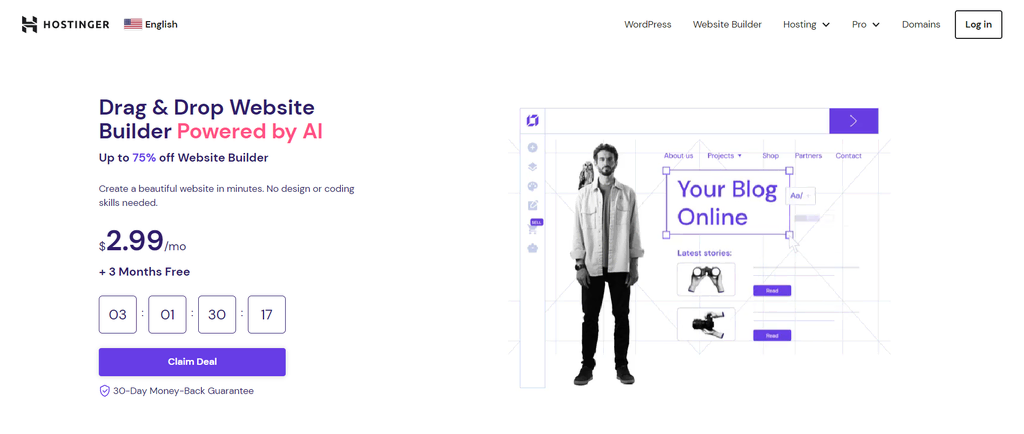
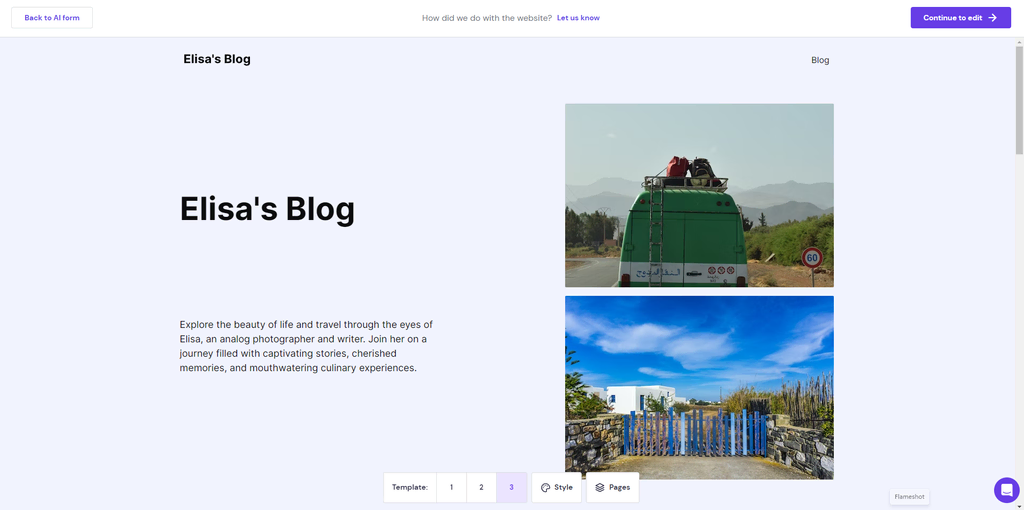


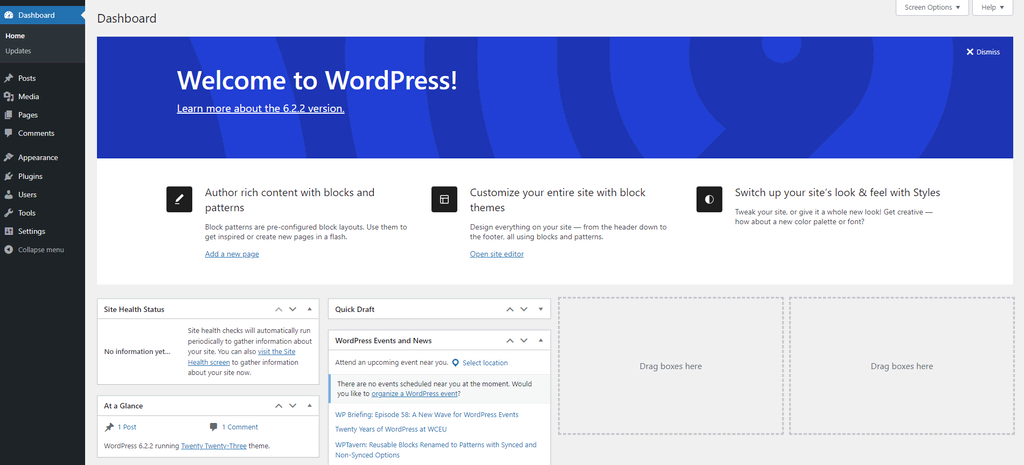
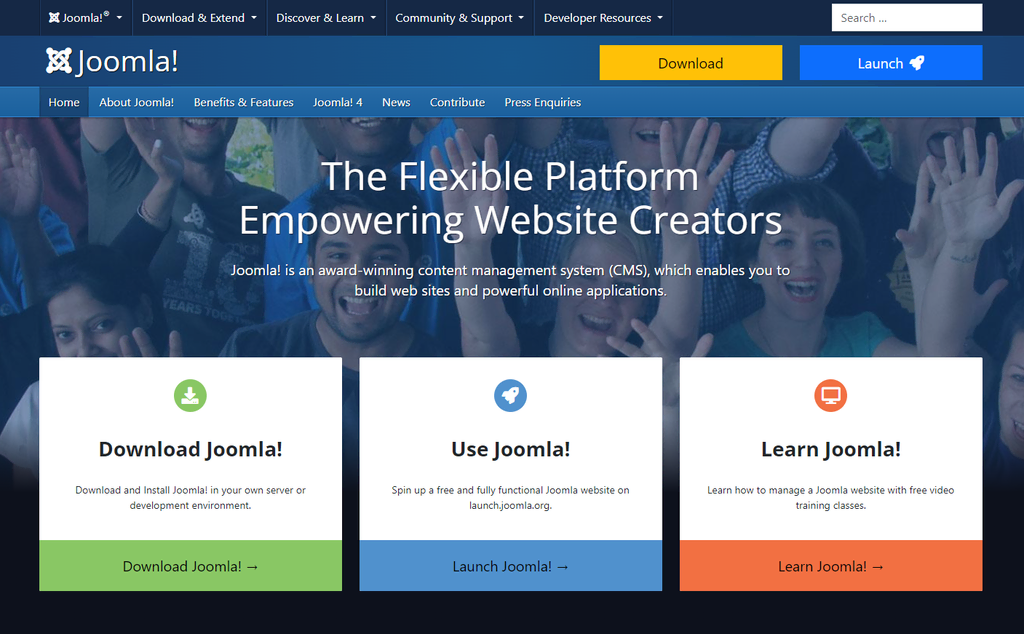
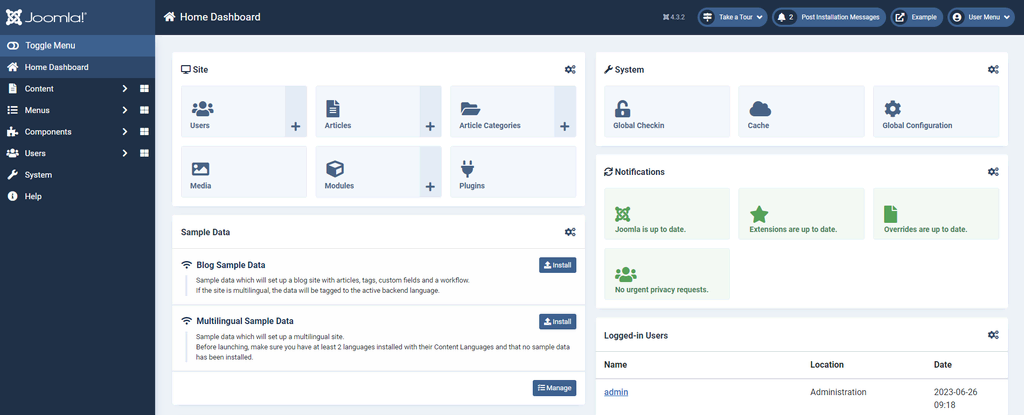
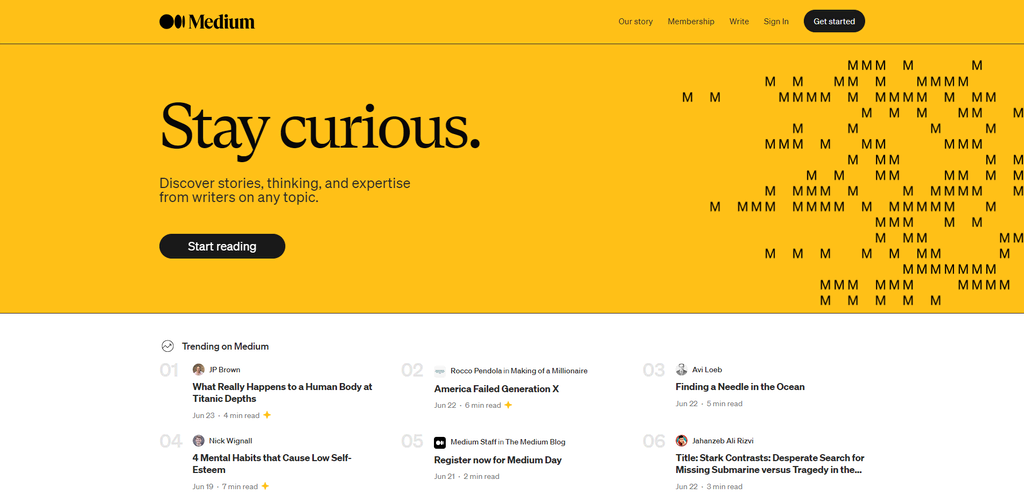
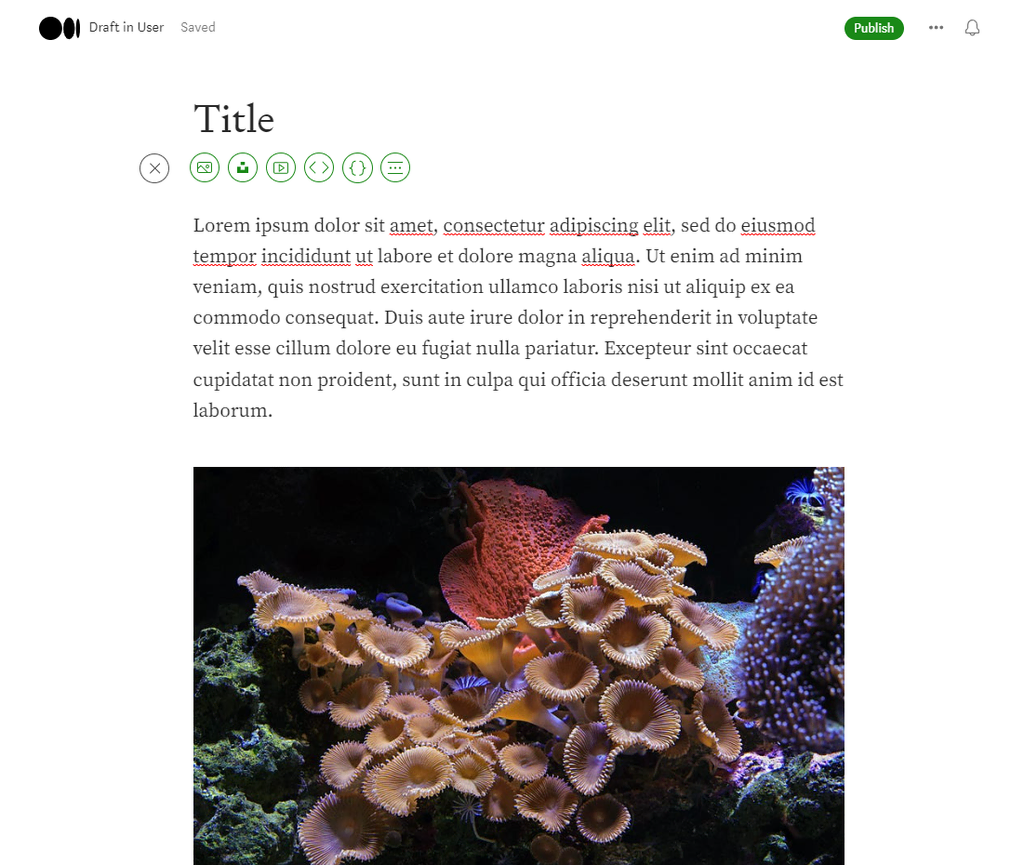
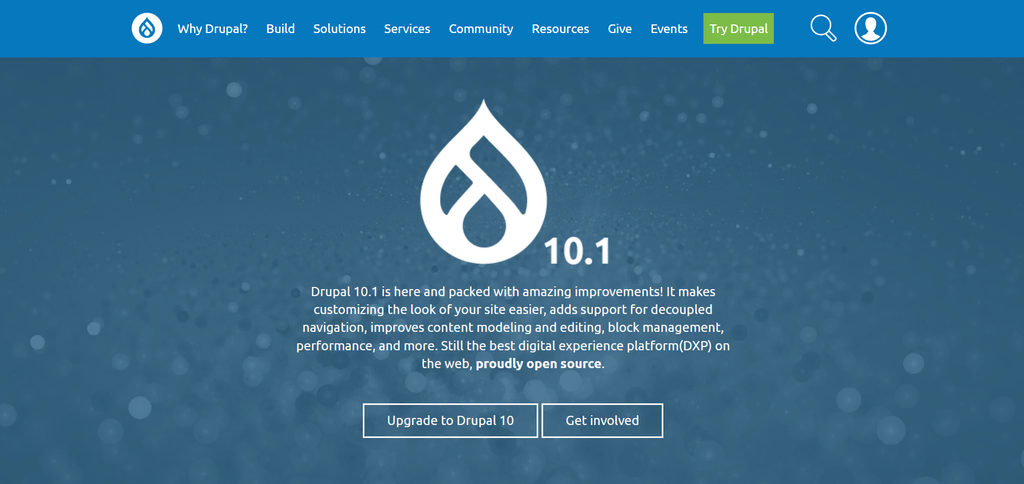
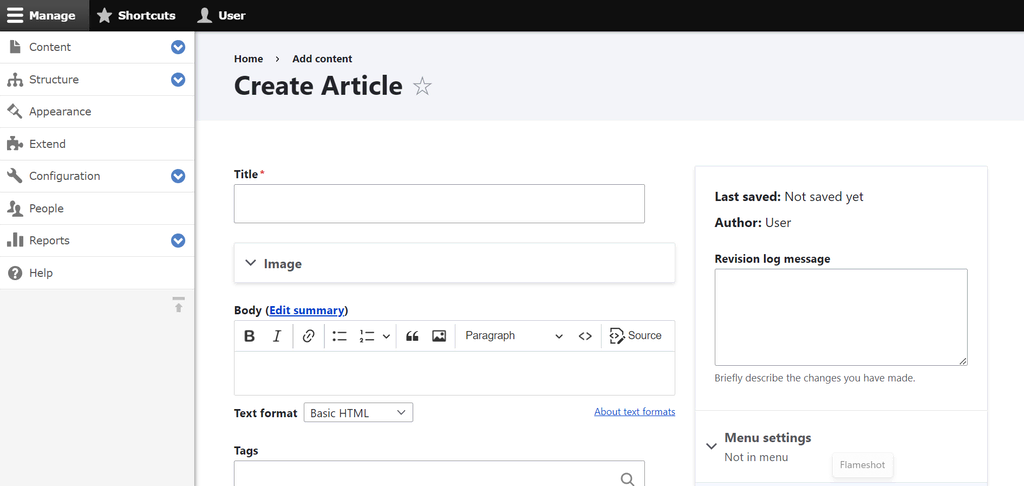
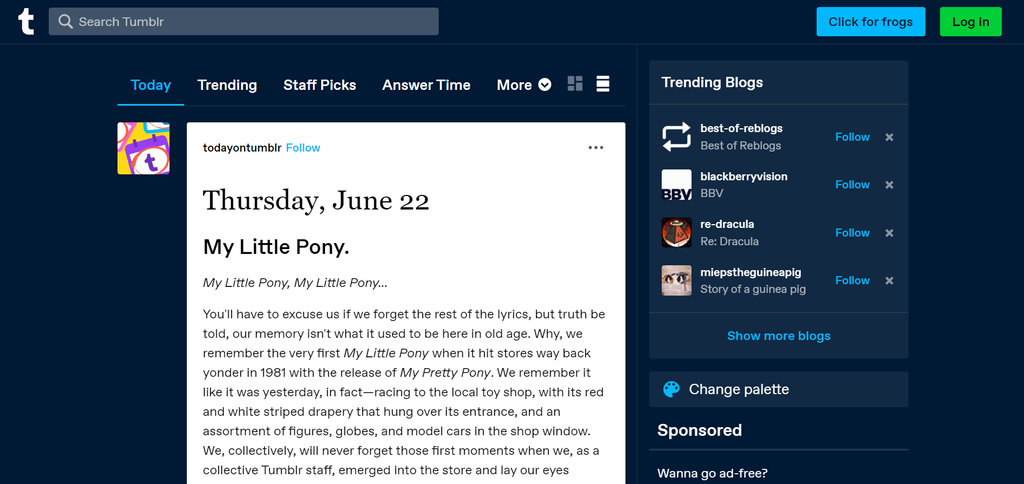
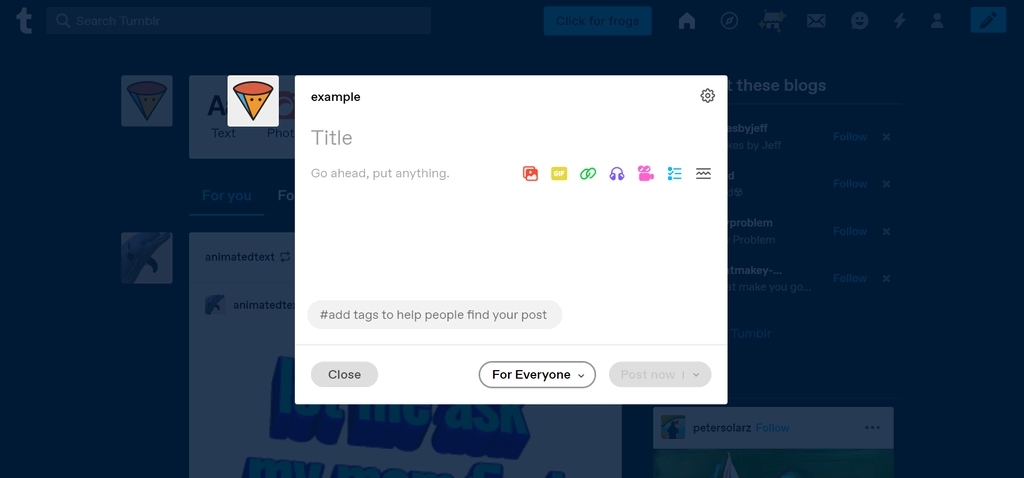
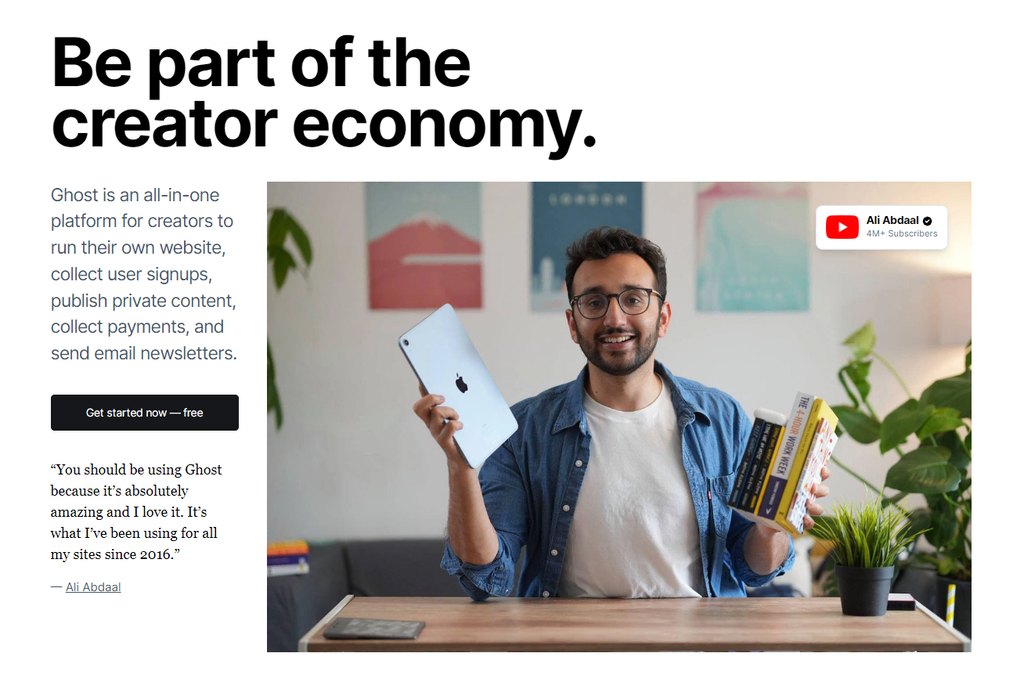
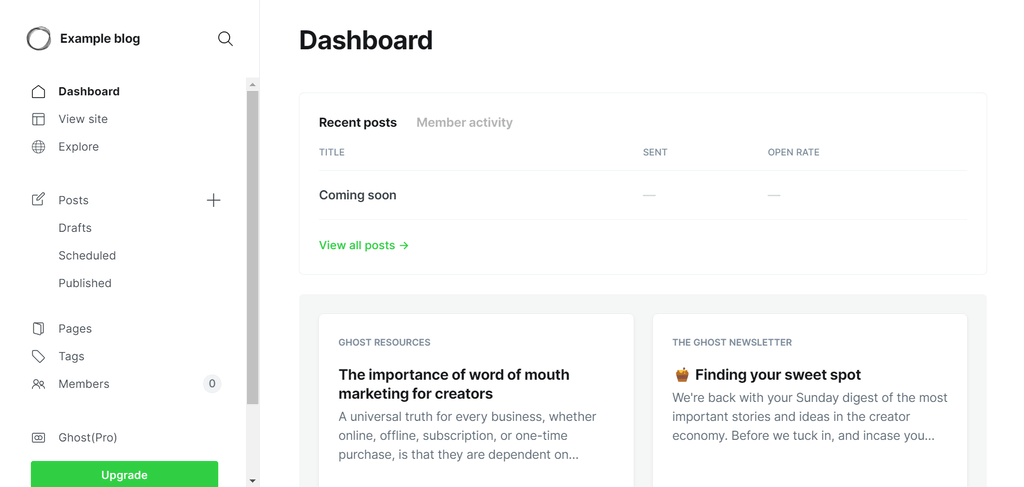

Comments
April 16 2019
So, I have decided to start blogging and have limited experience. My goal is to turn blogging into a money generating endeavor. The "theme" of the blog, in a nutshell, is Lifestyle and Inspiration. I plan on incorporating a lot of my own photography into the blog but will also, often, want/need to use stock photo. Price isn't the main concern, I just want the best platform that will grow with my business. Of course, I always hear about WordPress but there are so many options now it makes my head spin. The blog will be authentic and unique to my personality so customization may be the key issue. I also want something easy to maintain so that I can focus on the content and creativity (also I mentioned that I have limited experience? But I am a fast learner and well-educated :) ) Down the road, I may need to incorporate e-commerce. AND, I want to have linked email... Help!!!
February 29 2020
Hi India, Hopefully reading this helped point you in the right direction :) Good luck to you and your blog!
May 01 2019
I think people only need simple pages that gives valuable information with images and headings. You can also try monopages.com
July 09 2019
Great post! Thank you for sharing your ideas about Article writing. It helped me a lot in improving my site to make it effective. Thanks again.
July 16 2019
Nice guide for making money via blogging. These are all the great ideas make money via blogging. Thanks for sharing this post.
February 26 2020
it is very help full in this site good information
May 24 2021
wow great your post of best blogging website thanks ...
July 09 2021
Great post Will, there's a lot less information on much of the 700+ CMS platforms in existence today compared with the likes of Wordpress, Joomla and Drupal, so it's nice to see a review of some alternatives.
September 16 2021
Happy to hear you found it useful, Shane!
February 07 2022
Awesome Blog !!! My Special thanks to Admin for Sharing these blogging Sites list. I'm a blogger and activly looking for such kind of information in web. Good Job. Keep Sharing such briliant articles.
February 08 2022
Happy to hear you found it helpful!
May 30 2022
Your article is too good. and thank you very much for sharing your blog with us. It looks very different and unique.
March 13 2024
This is very helpful and useful, at least I now know how to identify my niche. Please may I learn more about how to start. My regards!
March 27 2024
Hi Caleb! Glad to hear that. Identifying your niche is a great first step. To learn more about how to get started, I recommend exploring resources specific to your niche ?