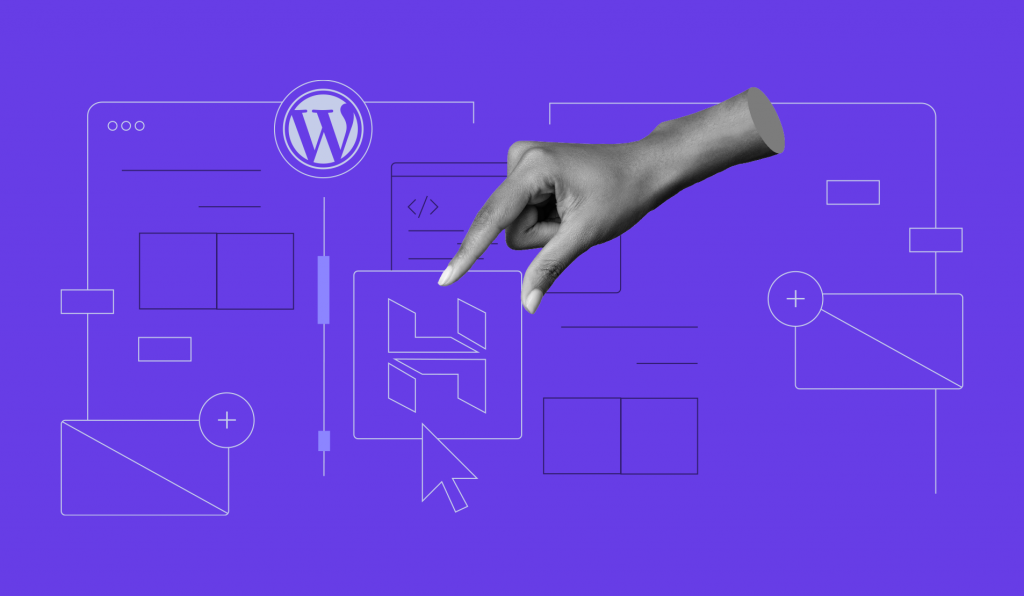WordPress 5.9.3 Maintenance Update

WordPress is constantly improving its software, patching security vulnerabilities, and fixing bugs through minor releases.
The latest WordPress 5.9.3 minor release happened on April 5, 2022. This new maintenance update consisted of nine core bug fixes and 10 block editor fixes.
WordPress’s release post contains the complete list of fixes and links to the Trac tickets as well as GitHub issues. We will list the notable fixes to problems users may have encountered in the previous WordPress version.
Notable Fixes
WordPress 5.9.3 resolved various issues that interfered with the user experience in the admin panel and the block editor.
Decode HTML Entities in the Template Parts List
The WordPress 5.9.3 update fixed the bug in custom template part names containing HTML reserved characters like apostrophes (‘) and dashes (-).
Before the update, you could add a new template part with such characters, but the interface wouldn’t decode the HTML entities correctly. As a result, the template part name would appear broken on the list.
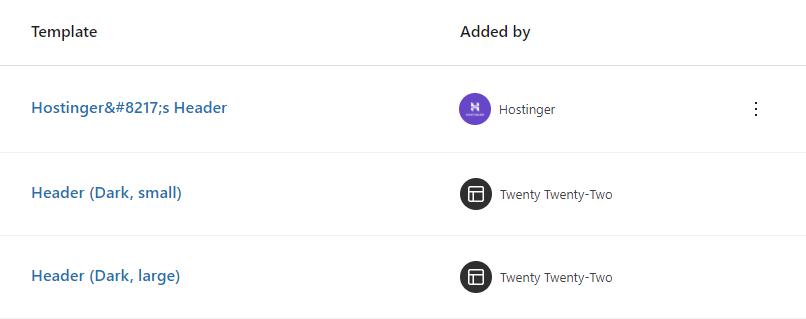
Thanks to the WordPress 5.9.3 release, a custom template name with HTML reserved characters will appear correctly.
Cover Block Gradient Overlay
This update fixes the issue with the cover block when applying a transparent gradient overlay design. Previously, the black color used by default in the background blocked the image underneath the overlay.
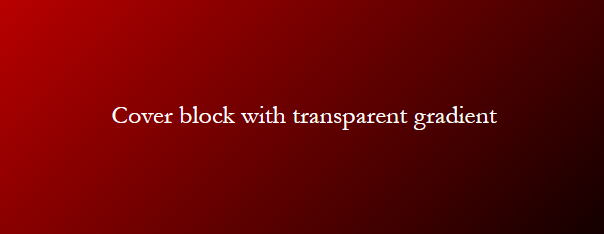
The new version removes the black background color, turning it into a transparent gradient that doesn’t block the image.
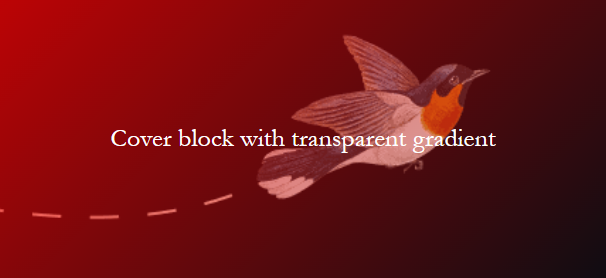
Hide Links to Customizer for Newly-Installed Block Themes
The new release removes the Live Preview link from the /wp-admin/theme-install.php page that appears after installing a block theme. The link directed users to the WordPress Customizer, which is not optimized for block themes.
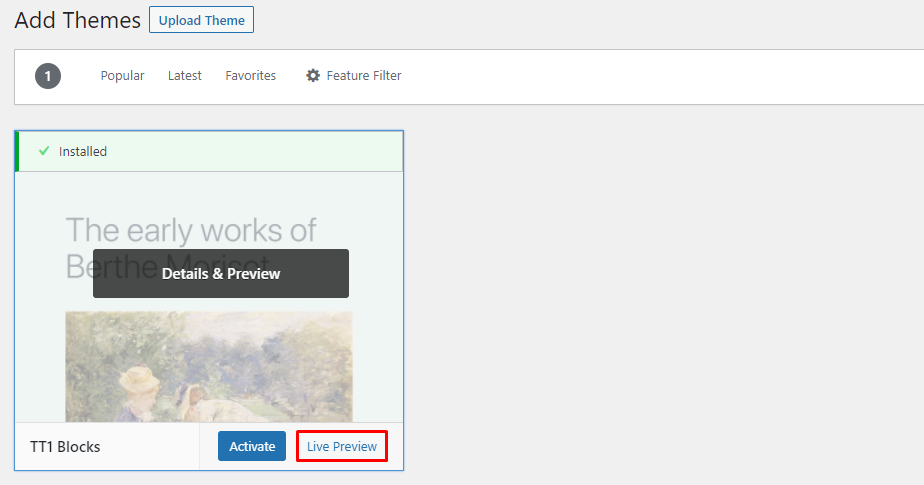
Site Editor Notice in the Customizer UI
The new site editor becomes the default editor when users activate a block theme, hiding the navigation link to the old Customizer from the admin panel. However, users can still access the Customizer via /wp-admin/customize.php.
Since the Customizer is not the best tool for editing a block theme, a notice and link to /wp-admin/site-editor.php will be displayed on the Customizer sidebar.
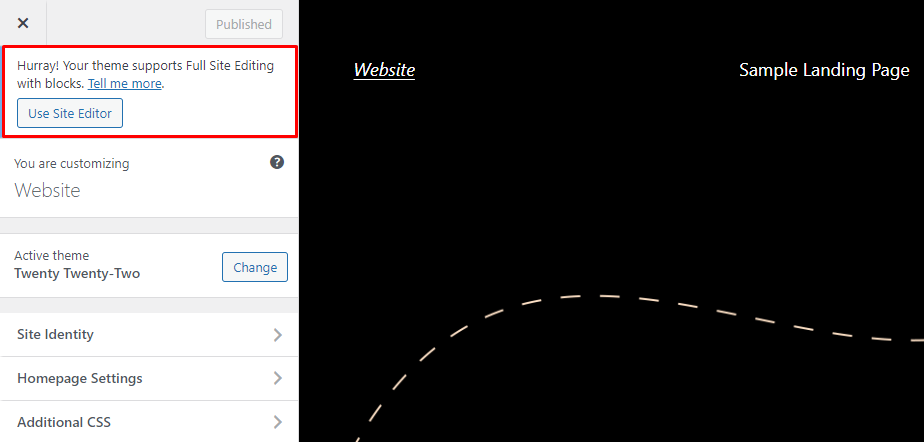
How to Update Your WordPress Site
If you’re using an older version of the software, you can update your WordPress site in a single click through the hPanel.
Head to the WordPress section and find the current WordPress version at the bottom of the page. Click on the Update to 5.9.3 button, and it will install the update.
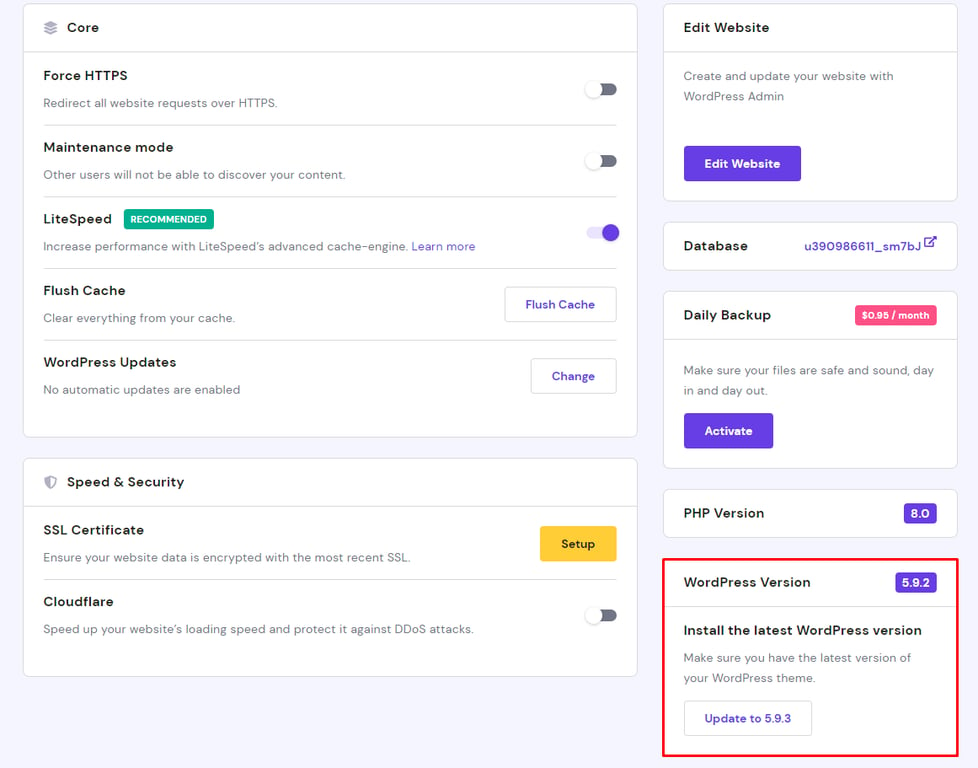
Another way to update your WordPress version is from the admin dashboard. Find the notification text at the top of the dashboard and click on Please update now.
You’ll be redirected to the WordPress update admin page, where you can update the site to WordPress 5.9.3.
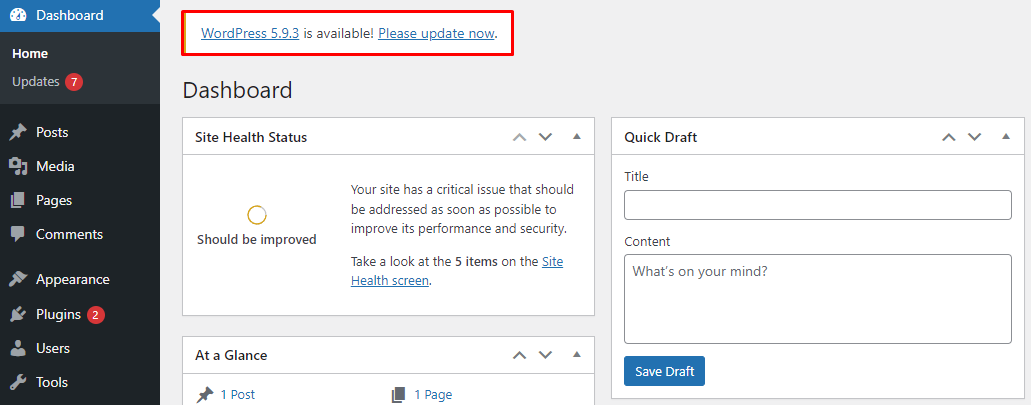
Bonus Tips: Activate the Automatic Minor Update During Installation
We recommend selecting Update only to minor version when installing WordPress via our auto-installer. That way, your WordPress site will be automatically updated whenever a minor version is released.
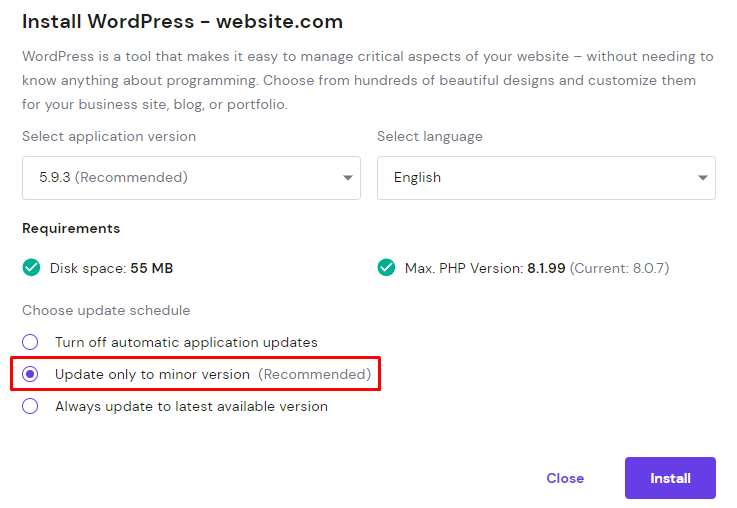
WordPress 5.9.3 introduced many bug fixes that improve the user experience on the WordPress admin and the block editor. Check the WordPress version on your site and update it if you’re still using an old one.