Dec 03, 2025
Jordana A.
8min Read

Web application security (Web AppSec) is the proactive protection of your web app from threats like data breaches and unauthorized access. It helps catch security gaps developers might miss, so your app stays online and works as expected.
Good web application security includes following secure coding practices, using protocols like HTTPS and SSL/TLS, keeping software and dependencies up to date, and applying strong authentication and access controls. Combined with secure storage and regular testing, these practices prevent data loss, downtime, and reputational damage from breaches.
Web application security is a crucial aspect of web application development that focuses on protecting websites from cyberattacks, such as cross-site scripting (XSS) and cross-site request forgery (CSRF). It helps prevent vulnerabilities, keeping the app safe and functional for users.
Any web application connected to the internet is exposed to potential security risks. This is especially true for apps that handle sensitive data like customer information, payment details, or login credentials ‒ all of which attract cyberattacks.
Web application vulnerabilities often come from coding errors, outdated software, or misconfigured settings that hackers can exploit. Hacked web applications can suffer serious consequences, including downtime, data loss, malware infections, loss of customer trust, and even costly legal issues.
Laws like the General Data Protection Regulation (GDPR) and the Health Insurance Portability and Accountability Act (HIPAA) require developers to prioritize data privacy and security when building websites and applications. That means web application security isn’t just good practice ‒ it’s a legal requirement. Securing your app protects your users, your business, and your compliance.
While there’s no one-size-fits-all way to stop every attack ‒ especially since threats continue to evolve ‒ the core best practices remain consistent. The following steps show how to apply web application security from the inside out and how they help prevent common threats listed in the OWASP Top Ten ‒ one of the most widely used security standards.
To build a secure web application, you need to write code with security in mind from the start. This means following secure development standards to avoid common mistakes and protect against known threats.
You can start with the OWASP Top 10, a regularly updated list of the most critical security risks in web applications. Maintained by global security experts, it helps developers and organizations address critical vulnerabilities like injection attacks, broken access control, and authentication failures.
Depending on your web app and industry, other security frameworks can provide deeper or broader guidance:
No matter which security framework you follow, focus on three key areas to build safer, more reliable web apps:
Implementing input validation is key to SQL injection protection and cross-site scripting (XSS) prevention, stopping attackers from inserting malicious code through input fields. Secure authentication also helps lower the risk of security failures by setting up logging, alerts, and regular checks for unusual activity during development.
HTTPS encrypts communication between your web app and the user’s browser. SSL/TLS provides this encryption, preventing hackers from intercepting sensitive information like login or payment details during transmission.
Another benefit of using SSL certificates to enable HTTPS is web app authentication. It assures users they’re connecting to your website, not a fake phishing platform ‒ building credibility and trust in your brand.
Major web browsers like Chrome and Firefox flag websites without SSL/TLS encryption as “not secure,” so installing SSL certificates is now the bare minimum for keeping visitors on your site. More importantly, it helps you prevent cryptographic failures and authentication-related attacks, which are among the most common threats to web applications according to OWASP.
All Hostinger Horizons plans come with free unlimited SSL.
Developers and security experts release updates to improve functionality and patch known vulnerabilities, addressing performance and security at the same time. That’s why keeping your web application software, frameworks, and libraries updated is one of the easiest and most effective ways to reduce security risks, especially software and data integrity failures.
Using outdated or unsupported software is risky because attackers actively target these exploitable weaknesses. Even a small, forgotten plugin or library can open the door to a cyberattack.
Make it a habit to check for updates regularly and apply them as soon as possible. If a dependency is no longer maintained, replace it with a secure, supported alternative.
After closing potential backdoors by updating and securing your web app, focus on reinforcing the front door ‒ your login and user access system. Strong authentication and access control protect your accounts, sensitive data, and system settings from unauthorized access due to stolen or weak credentials.
Start by securing user accounts with multi-factor authentication (MFA) and strong passwords. MFA boosts security by requiring users to verify their identity with something they have (like a phone or app) and something they know (a password). Meanwhile, enforcing strong passwords with a mix of characters and minimum length helps prevent brute-force attacks and account takeovers.
Consider implementing role-based access control (RBAC) to simplify access management. Giving each user access only to the parts of the app they need based on their role minimizes the risk of accidental changes, data leaks, or insider threats.
This step directly addresses common issues like broken access control, authentication failures, and security misconfiguration. It also supports session monitoring, crucial for CSRF protection and defending against other session-based attacks.
Hostinger’s account sharing feature lets you collaborate on projects without sharing your login credentials. You can assign specific access types to each user and revoke access anytime with just a few clicks.
If SSL certificates protect your data during transmission, database security makes sure information stays protected once it enters your servers. This is especially important if your web app handles visitors’ data like personal information and payment details, as leaking this kind of data can seriously damage your reputation and cause legal issues.
One of the easiest ways to secure your data storage is to choose a hosting platform that includes built-in protection. Hostinger, for example, implements database encryption with secure hashing algorithms across all plans. If your hosting provider doesn’t offer it, you can implement password hashing functions like bcrypt or Argon2 directly in your project to achieve the same level of protection.
Access control and regular software updates are also crucial for database security. Only store the data you need, and audit it regularly to reduce the amount of information that could be exposed in a breach.
Making security testing a routine part of development helps you catch problems early. As your web app evolves, changes in code, features, or dependencies can unintentionally introduce new security gaps. This step helps ensure there are no hidden flaws waiting to be exploited.
Some standard security tests to perform include:
Use automated security tools from your hosting provider or third-party services like OWASP ZAP or Nikto to simplify the web application testing process.
Using the right mix of security tools helps you defend against evolving threats more effectively and thoroughly. Each of the following tools focuses on different aspects of web application security, so consider integrating them all to achieve optimal protection.
Review your web application security tools regularly to make sure everything is working as expected. Also, check logs and alerts frequently to fine-tune your rules and reduce false positives ‒ when safe events are mistakenly flagged as threats.
The security of your web application is only as strong as the environment it’s hosted in. A reliable and secure hosting provider equips you with the necessary tools and measures to protect your project from potential attacks.
That’s why core security tools like SSL/TLS support, DDoS protection, firewalls, and secure server configurations should be your priority when choosing a hosting provider. Third-party services offer these tools, but getting them directly from your hosting provider guarantees easier integration and better compatibility.
Check if software updates and security patches are automatically implemented. Many overlook this feature, but it’s crucial for keeping your web app up to date and secure without requiring manual effort.
Any good hosting provider would offer automated backups and easy data recovery to minimize downtime and reduce data loss during security incidents. Also, if your web app handles sensitive data, make sure the web host complies with data protection laws like GDPR and HIPAA.
Hostinger provides secure web hosting with all the essential features you need to keep your web applications safe and sound.
All hosting plans include database encryption, unlimited free SSL certificates, 24/7 server monitoring, firewalls, and anti-malware protection. PHP-based web apps benefit from advanced security modules like Suhosin PHP hardening and PHP open_basedir protection, which help prevent attacks like SQL injection and cross-site scripting.
2FA authentication is automatically enabled on all applicable systems. The access manager feature lets you collaborate while restricting access to specific parts of your project.
Hostinger also automates operating system updates, security patches, and weekly backups, with Business plans or higher offering daily backups. We follow OWASP secure coding practices, follow GDPR, and are ISO/IEC 27001:2017 certified to ensure data integrity.If you want to give Hostinger a shot, our no-code app builder offers a seven-day trial so you can test it risk-free. Powered by AI, Hostinger Horizons is beginner-friendly and perfect for quickly launching web apps. If it meets your needs, simply upgrade starting at $9.99/month.
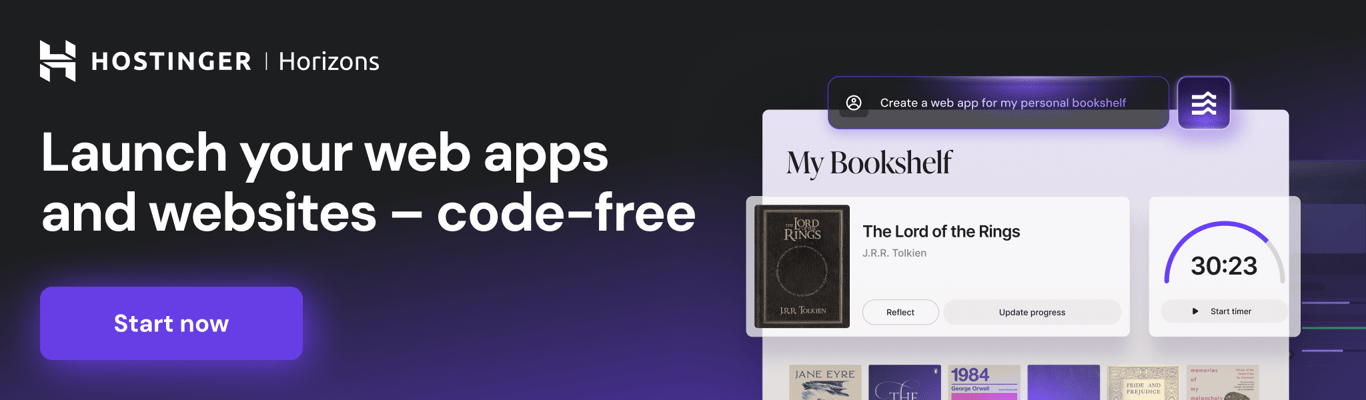
If you want to deploy a custom-coded app, use our web-app hosting solution instead. It comes with the same security features as our web hosting plan, but with additional offerings like a built-in automatic daily backup and managed service that handles your system’s security maintenance.
A common misconception is that web application security should only be addressed after development. In reality, security should be built into your web app from the start, providing a solid foundation that supports your growth.
A secure web app architecture helps you scale while reducing risks like data loss, reputation damage, and legal problems. Here are the key steps to achieve that:
Finally, don’t forget to do regular security audits. These proactive audits help identify and fix issues before they can be exploited, keeping your web app ahead of evolving threats.
All of the tutorial content on this website is subject to Hostinger's rigorous editorial standards and values.