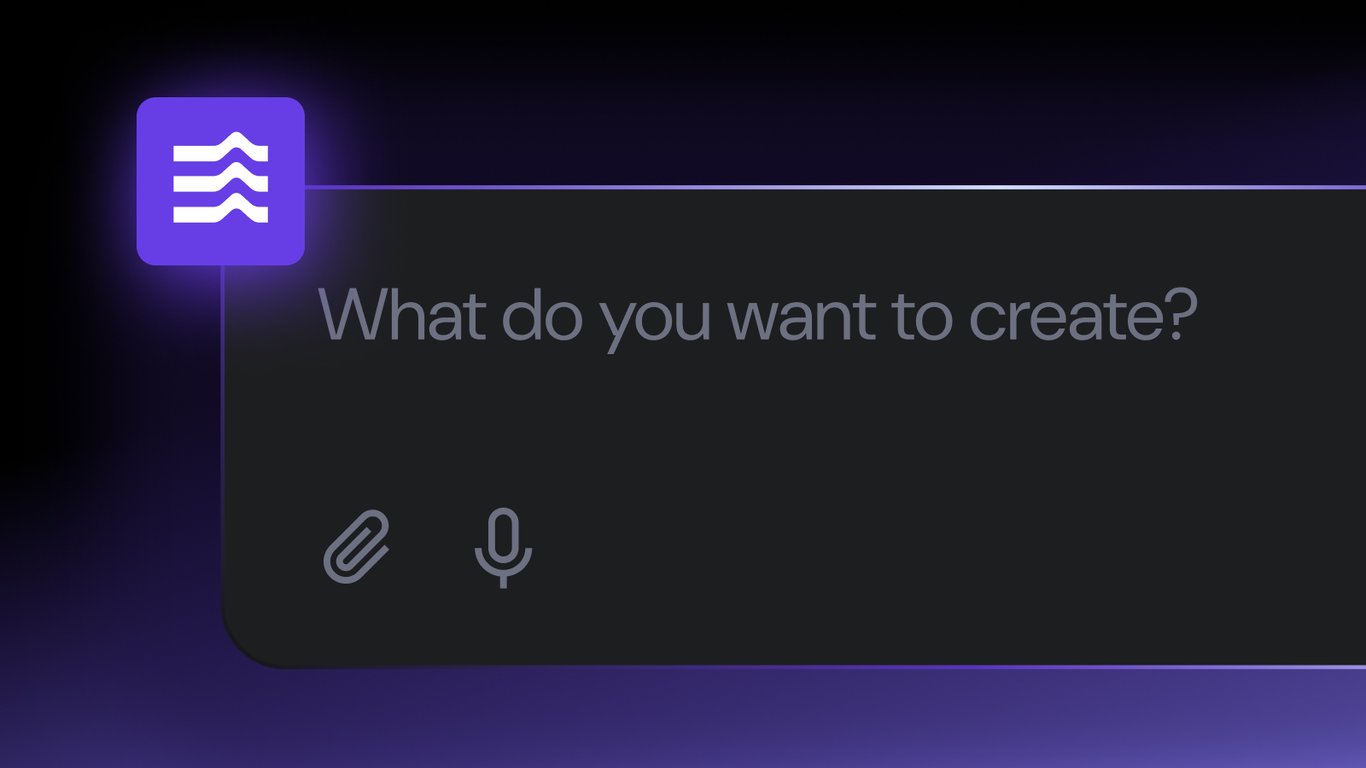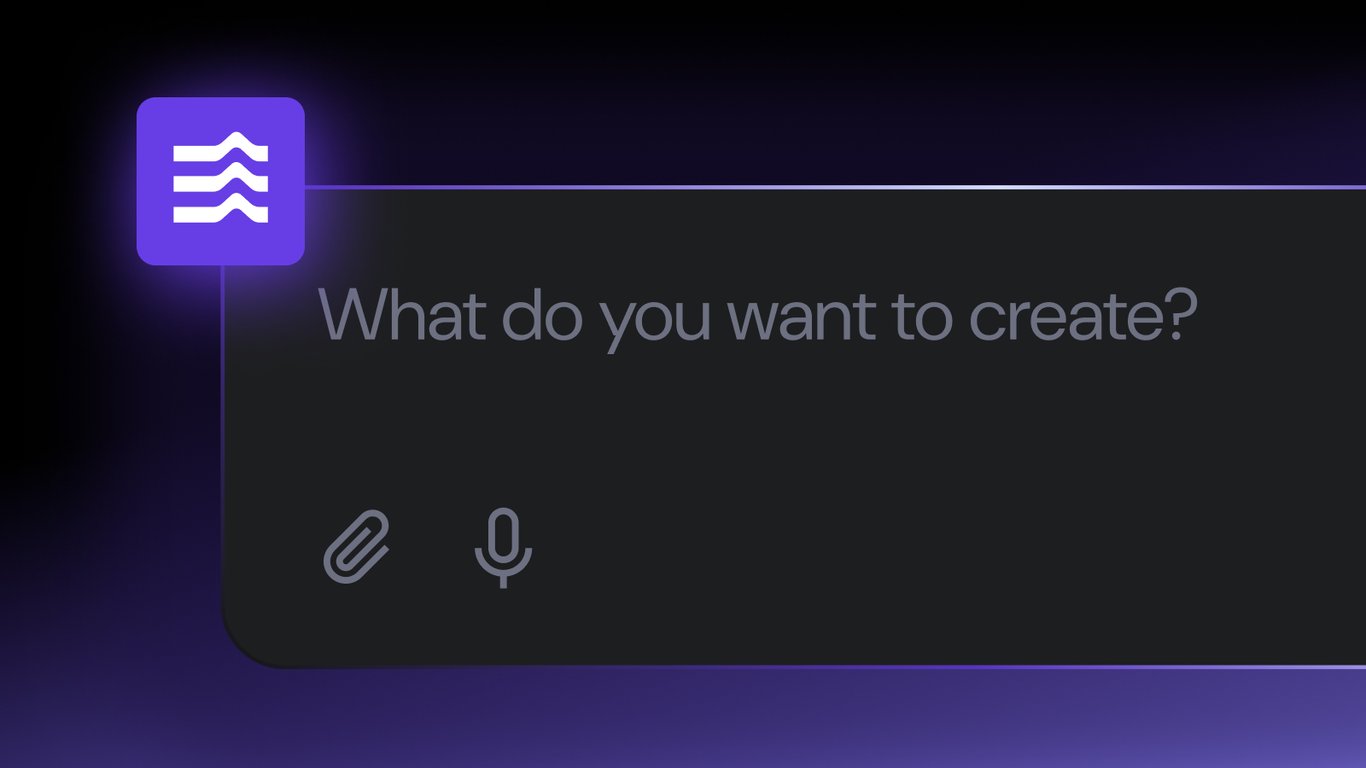Web app performance optimization: Tips to speed up your web app
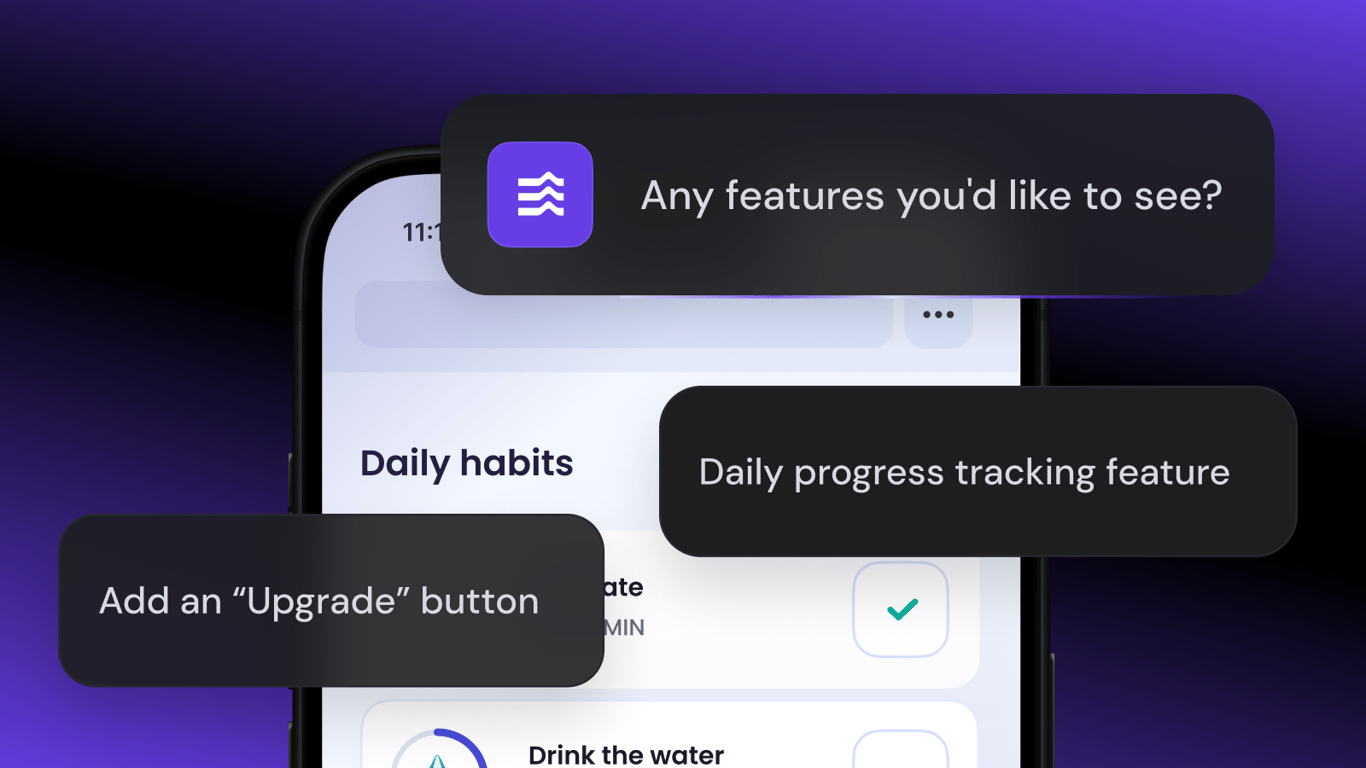
Web app performance optimization is the process of improving a web application’s speed, responsiveness, and efficiency by minimizing load times, optimizing code, and enhancing server performance. These techniques aim to provide a better user experience, boost conversions, reduce bounce rates, and support scalable growth as traffic increases.
Web app performance optimization involves various practical techniques, including:
- Minimizing HTTP requests to speed up app load times
- Optimizing JavaScript and CSS to improve page rendering speed
- Optimizing media assets for faster page loading
- Enabling Gzip compression to reduce file size
- Utilizing content delivery networks to reduce page latency
But what exactly affects the web app’s performance, and what impact does it have on your UX and SEO? We’ll answer all these, and more, in this web app performance optimization guide.
You’ll also learn about what causes your web application to slow down, along with the most practical tips to optimize it. We’ll also discuss the key metrics that indicate a slow-performing application and show you how to monitor them effectively.
Practical tips to improve web application performance
Developers employ various web app optimization techniques to fix the backend and front-end inefficiencies. Most of these techniques are employed during the early stages of software design and development to reduce costs and save time.
Let’s look at these techniques in detail:
Minimize HTTP requests and API calls
Reducing HTTP requests improves loading speed. Each request creates overhead between the browser and server, slowing down your web app.
Here’s what you can do:
- Minimize requests. Remove unnecessary images, stylesheets, and code. Batch multiple API calls into single requests so the server processes them as one unit instead of handling each separately.
- Lazy loading. Add loading=”lazy” to images and other resources. This delays loading until content enters the user’s viewport, reducing initial page load time while maintaining functionality as users scroll.
These techniques reduce network overhead and create faster, more responsive web pages.
Optimize JavaScript and CSS
Optimizing the JavaScript (JS) and Cascading Style Sheets (CSS) in your web application involves several techniques for removing unused code, deleting whitespaces, and comments.
- Code splitting breaks down large JavaScript files into smaller chunks of code that load on demand. When a user interacts with a specific part of the application, only the relevant parts of the code are fetched, rather than loading the entire application.
- Tree shaking removes dead code from the final bundle. The technique analyzes the import and export statements to remove unused functions and variables from the final code.
- Minification is the most common method for reducing the size of your web application without changing its functionality. It involves eliminating unused characters, such as whitespace and comments, from your web app’s code.
These techniques work together to reduce the file size, ensuring less load on the server and faster page rendering.
Compress and optimize images and media assets
Large and high-resolution images can reduce the web app’s performance if they are not compressed or well-optimized. These oversized files waste bandwidth and increase page load times, particularly for users on mobile devices and slow networks.
A good optimization practice is to use the WebP image format rather than PNG and JPEG for your media library. WebP image files are smaller and support both lossy and lossless compression.
According to a web compression study, WebP lossy images are 25-34% smaller than JPEG, while WebP lossless images are 26% smaller than the PNG equivalents.
Pro tip
You should also consider compressing videos, as these files are usually quite large. To compress a video, you can use third-party compressor tools like HandBrake or DaVinci Resolve.
Improve backend performance
Backend optimization is crucial for web application performance. Poor optimization causes slow loading times and scaling issues, especially during high traffic periods. You can optimize your database performance by:
- Indexing your queries and writing clean, simple statements. Avoid complex joins, aggregators, and subqueries when possible to prevent bottlenecks.
- Caching. Implement Redis or Memcached to store frequently accessed content like HTML pages and images. This reduces server requests and improves user experience by serving content faster.
These optimizations reduce latency, lower resource consumption, and ensure your application scales effectively under load.
Implement effective caching strategies
Developers utilize various caching strategies, including client-side caching (browser cache), server-side caching, and CDN caching, to fetch repeated data from either the local cache or an external cache, such as Redis.
- Client-side caching uses the browser cache to store files such as images and JavaScript, which repeat users can access on subsequent visits. Instead of downloading from the server, the data can be quickly retrieved from the browser. However, browser cache is limited in flexibility due to browser caching policies and user control over cache settings.
- Server-side caching stores the accessed data in a server cache rather than storing it in the browser. The server cache retrieves dynamic data for subsequent visitors, thereby reducing the need for database queries. It stores data in the server’s RAM, its hard disk, and across a network for other servers.
- CDN caching is ideal for caching static content, including images, fonts, videos, HTML pages, JavaScript files, and stylesheets, across a network of multiple servers. When a user requests the data, the cache fetches it from the server closest to them. This reduces the load on the original server, helping to speed up page loading.
Leverage content delivery networks (CDNs)
A content delivery network (CDN) is a network of globally distributed servers cache and deliver content from locations closest to users.
For example, if your visitors are from India and your main server is located in the EU, it may take longer to connect with the main server. Setting up CDN servers near India will ensure that web content is delivered directly to users from that server, rather than being fetched from the EU.
While traditional CDNs are mostly limited to delivering static content, some modern CDNs also deliver dynamic content using techniques such as edge caching, intelligent routing, and serverless computing.
Key CDN benefits include:
- Reduced latency by serving content from geographically closer servers
- Lower bandwidth costs by reducing data transfers from the origin server
- Improved performance for rich media files, including high-resolution images and videos
- Enhanced reliability through distributed server redundancy
Suggested reading
Learn how to set up a CDN to reduce server load and optimize application performance.
Enable compression and HTTP/2 or HTTP/3
File compression using Gzip or Brotli reduces data transfer sizes by replacing repeated content with shorter references. Brotli offers better compression ratios than Gzip, making it more effective for HTML, CSS, and JavaScript files.
Modern HTTP protocols like HTTP/2 and HTTP/3 significantly improve performance. HTTP/2 enables multiplexing, allowing multiple requests over a single connection instead of the one-request-per-connection limitation of HTTP/1.1. HTTP/3 uses the QUIC protocol over UDP, delivering faster speeds and eliminating head-of-line blocking for truly concurrent request processing.
Combining compression with these modern protocols creates substantial performance gains through smaller file sizes and more efficient data delivery.
Optimize fonts and third-party scripts
Large fonts with multiple weights and styles require significant storage space and may load slowly on slower networks. This can cause layout shifts when the browser initially shows fallback fonts before switching to the primary fonts, negatively affecting user experience.
Deferring font loading helps avoid render blocking by delaying font downloads until after the initial page renders. The browser displays fallback fonts first, then smoothly transitions to primary fonts once they’re loaded. Using the defer attribute prevents page loading delays.
Third-party scripts like Google Analytics, Facebook Pixels, and social media widgets often create performance bottlenecks. These JavaScript-based scripts block rendering, causing the main thread to stall while loading scripts instead of displaying content.
Using async and defer attributes allows scripts to load in the background while HTML parsing continues. This prevents third-party scripts from disrupting page loading and reduces bounce rates caused by slow-loading pages.
What are the common causes of slow web application performance?
Slow web applications can arise due to various backend and frontend issues. For instance, poorly written code and excessive HTTP requests can overload the browser, resulting in slow web server speed.
Similarly, there are various other reasons on the server-side and client-side that weigh down the web applications.
- Unoptimized images, especially high-resolution ones, can take longer to load, which affects the user experience and search engine rankings.
- Inefficient database queries, such as poorly written SQL statements, may hinder connection to the database. This leads to slow-loading pages and increased resource consumption.
- Unused white spaces in JS and CSS do not contribute to the code’s functionality but increase the file size and slow down the page speed.
- Excessive API calls and HTTP requests happening in the background can overload the servers, resulting in reduced latency.
Why optimize web application performance?
Slow web application performance, stemming from slow loading pages, reduced latency, and delayed server response, significantly impacts the user experience, SEO, and business metrics.
A higher bounce rate signals search engines that the page may be providing a poor user experience. This can impact user engagement, potentially resulting in lower rankings.
Therefore, it is crucial to increase application performance by applying the measures that contribute to fast loading and quick page rendering to enhance the user experience and rankings.
Is there a difference between web application and website performance optimization?
Yes, there are significant differences between web application performance and website performance optimization.
Because of the differences between a website and a web app, each has distinct methods for optimizing performance.
- Website performance optimization is a process of optimizing static content to improve site speed and page rendering. This includes techniques like browser caching, minifying HTML, and uploading responsive images.
- Web application optimization addresses more complex and dynamic challenges to deliver a better user experience. Since web apps involve faster data processing and user interactions, techniques such as frontend code optimization (code splitting, lazy loading) backend optimization (database tuning, API efficiency), caching strategies, and optimizing user interactions and data processing workflows.
What are the key metrics of web application performance?
Web application performance tuning requires various key performance metrics to monitor the page speed, loading time, data transfer, and user responsiveness.
Here are our suggested metrics and best web performance monitoring tools to effectively track web app performance.
- Time to first byte (TTFB). TTFB measures the duration from when a user’s browser sends an HTTP request to when the web server responds with the first byte of data. A good TTFB score is less than 0.8 seconds, while a A TTFB of more than 1.8 seconds is indicative of a slow server speed and increased network latency. It can be measured using browser and online tools, such as Chrome DevTools, WebPageTest, and GTMetrix.
- Largest contentful paint (LCP). LCP measures how long it takes to render the largest visible content element, such as a hero image or header text, on a web page. According to Google’s Core Web Vitals standard, a good LCP score is 2.5 seconds or less. Slow server response times, render-blocking JS and CSS, and high-resolution images are the major causes for poor LCP scores. Tools like Google PageSpeed Insights and Lighthouse can effectively measure site LCP.
- First input delay (FID). FID is a user experience metric that measures the time between the user’s first interaction (click or tap) and the time when the browser starts processing it. A good FID score is typically less than 100 milliseconds, indicating that the web application is responsive. FID can be best assessed using interactive monitoring tools such as the Chrome User Experience Report and the Core Web Vitals report.
- Cumulative layout shift (CLS). This important core web vital metric calculates how often the interactive elements, such as images, buttons, and texts, shift when the page is rendered. A good CLS is below 0.1, while anything above 0.25 is usually poor. A poor CLS typically signals dynamically injected elements. Core Web Vitals extension, DebugBear, and Looker Studio are the most popular tools for calculating CLS.
- Time to interactive (TTI). TTI is a time-based metric that measures the time it takes a page to become fully responsive and interactive after first load. A fast TTI indicates a usable and interactive page. A TTI score of 3.8 seconds or less usually indicates a responsive web app. Poor TTI could stem from unused CSS, third-party scripts, and render-blocking JavaScript.
By constantly monitoring these metrics, you can figure out the application performance issues in real-time and reduce any bottlenecks that affect the UX and SEO.
How to monitor web application performance?
Monitoring web application performance using the key metrics mentioned above ensures that detected issues don’t affect users. Web app monitoring tools help analyze and track the performance of web applications through features such as synthetic monitoring, real user monitoring (RUM), log analysis, and infrastructure monitoring.
- Implement automated monitoring tools like Pingdom and Uptime Robot to continuously track your web application’s performance metrics and uptime
- Integrate performance testing into CI/CD pipelines to catch performance regressions early in the development process before they reach production
- Monitor across multiple device types, including mobile phones, tablets, and desktop computers to ensure optimal performance for all users, regardless of their device
- Automate real-time alerting systems that notify your team via email, SMS, or Slack when performance thresholds are exceeded or issues are detected
Do I need to optimize my web application if it is built with AI?
Yes, you still need to optimize the web application even if it is built using AI tools.
Although AI tools assist with various aspects of web app development, such as code generation, content optimization, and personalization, they don’t guarantee optimization for search engines and users.
For instance, AI can create a pre-made web app layout, but you may still need to fine-tune the design and navigation to enhance the user experience. You’ll also need to optimize images and other media assets to improve load times and rendering.
Depending on the tool it was created with, an AI-built web app may lack mobile friendliness and essential capabilities, such as database querying, frontend code minification, and server configuration. Web app optimization ensures that these backend and frontend inefficiencies are addressed quickly.
How to optimize the performance of a web app built with Hostinger Horizons?
Hostinger Horizons enables users to turn a design into a live web app using a simple text prompt or image. It is an AI-powered web app generator that lets you build web apps from scratch.
Since Hostinger Horizons is part of Hostinger, reliable and fast hosting, along with free CDN, are available right out of the box. All you need to do is set them up.
However, simply building a web app is not the end of the journey. You may need to optimize it for the users and search engines. This includes adjusting the styles, colors, button texts, and optimizing the images.
Hostinger Horizons comes with built-in SEO practices, eliminating the need to dive into the nuances of manual optimization. Use simple text prompts or chat with AI to add new features or describe changes to your app.
What’s more, Hostinger Horizons detects various bugs and errors and fixes them for you.
Join our Discord channel for more tips and inspiration on making the most of Hostinger Horizons. Connect with the community, get expert advice, and stay updated on the latest features!
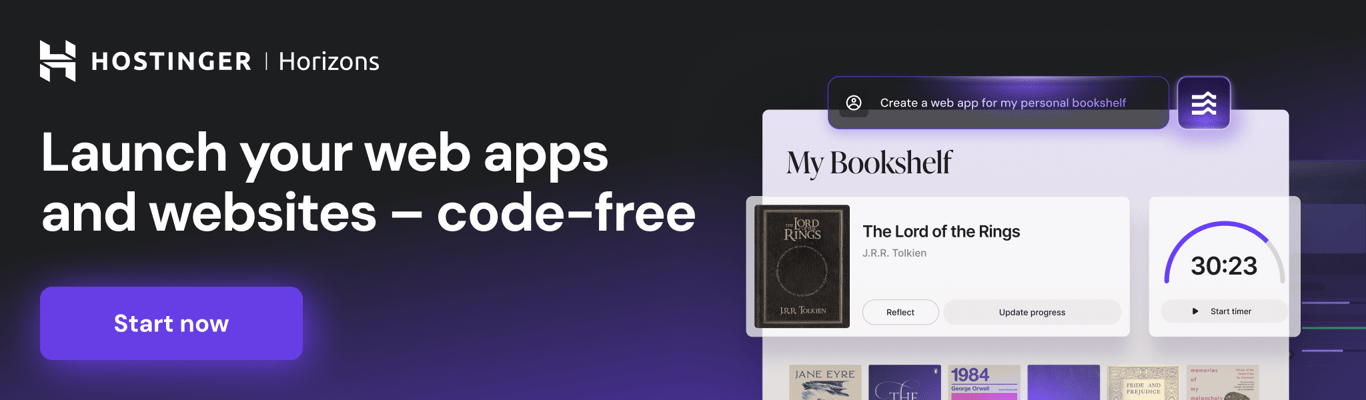
Future trends in web application performance optimization
User experience remains a top priority for web developers and designers. Web application performance optimization ensures that your web app is both user-friendly and search engine-friendly. With the rise of technological advancements such as AI and ML, web application optimization will see a paradigm shift in the next few years.
Here are the future web development trends to look out for to speed up user experience, speed, and scalability:
- AI-powered optimization and auto-tuning. AI and ML algorithms analyze a vast amount of data to detect issues and automatically adjust parameters. Auto-tuning involves optimizing caching strategies, code structure, database configurations, and enhancing content delivery to improve overall performance.
- Edge computing and next-gen CDN technologies. By delivering data from the nearest data center rather than the original server, modern CDN technologies will leverage edge computing and cloud-native services to deliver and scale content globally.
- Progressive Web Apps (PWAs) and offline-first strategies. PWAs will continue to gain traction due to their ability to provide an app-like experience while being 3-8 times cheaper than native apps. Additionally, the offline-first approach prioritizes app functionality by utilizing local data networks. This is crucial for enhancing the user experience, even in interrupted and slow networks.
All of the tutorial content on this website is subject to Hostinger's rigorous editorial standards and values.