Jan 13, 2026
Ksenija
9min Read
Looking for an alternative to Netlify? Maybe you’ve hit limits with pricing, you need more control over your infrastructure, or you simply want something that suits your stack better.
Whatever the reason, you should know that there are plenty of excellent alternatives available. From self-hosted platforms like Coolify and Dokploy, to managed services like Render and Cloudflare Pages, there’s no shortage of options designed to serve the needs of modern developers.
In this guide, we’ll walk you through 8 powerful Netlify alternatives to consider..
You’ll get a clear comparison of features, pros and cons, and the types of projects each platform is best suited for, to help you confidently pick the right tool for your next deployment.
While Netlify simplifies deployment and offers generous free tiers, it’s not without shortcomings, such as:
If you need more flexibility, better resource control, or the ability to host your apps on your own infrastructure, it’s worth exploring Netlify alternatives.
Before we look into each platform in detail, here’s a side-by-side comparison of the top Netlify alternatives available in 2026.
| Platform | Hosting Type | CI/CD Integration | Docker Support | Custom Domains | Free Tier | Ideal For |
| Coolify | Self-hosted | Yes (user-managed) | Yes (native) | Yes | N/A | Developers seeking full control |
| Dokploy | Self-hosted | Yes (built-in) | Yes (Docker native) | Yes | N/A | Teams managing custom stacks |
| Render | Managed | Yes (built-in) | Yes (native) | Yes | Yes | Full-stack apps, DBs, background tasks |
| GitHub Pages | Managed | Limited (via GitHub Actions) | No | Yes | Yes | Static sites, open-source docs |
| Cloudflare Pages | Managed | Yes (Git integration + CI) | No (Edge Functions for dynamic logic) | Yes | Yes | Static-first Jamstack projects |
| Heroku | Managed | Yes (built-in + Git deploy) | Yes (via Buildpacks & Docker CLI/OCI) | Yes | Limited | Rapid MVPs, back end-heavy apps |
| Dokku | Self-hosted | Yes (via Git push or CI setup) | Yes (Docker-native) | Yes | N/A | Devs wanting a Heroku-like PaaS |
| CapRover | Self-hosted | Yes (via webhooks or CI setup) | Yes (Docker-native) | Yes | N/A | Teams managing multiple containers |
Let’s break down each platform to see what they offer, how they compare, and who they’re best suited for.
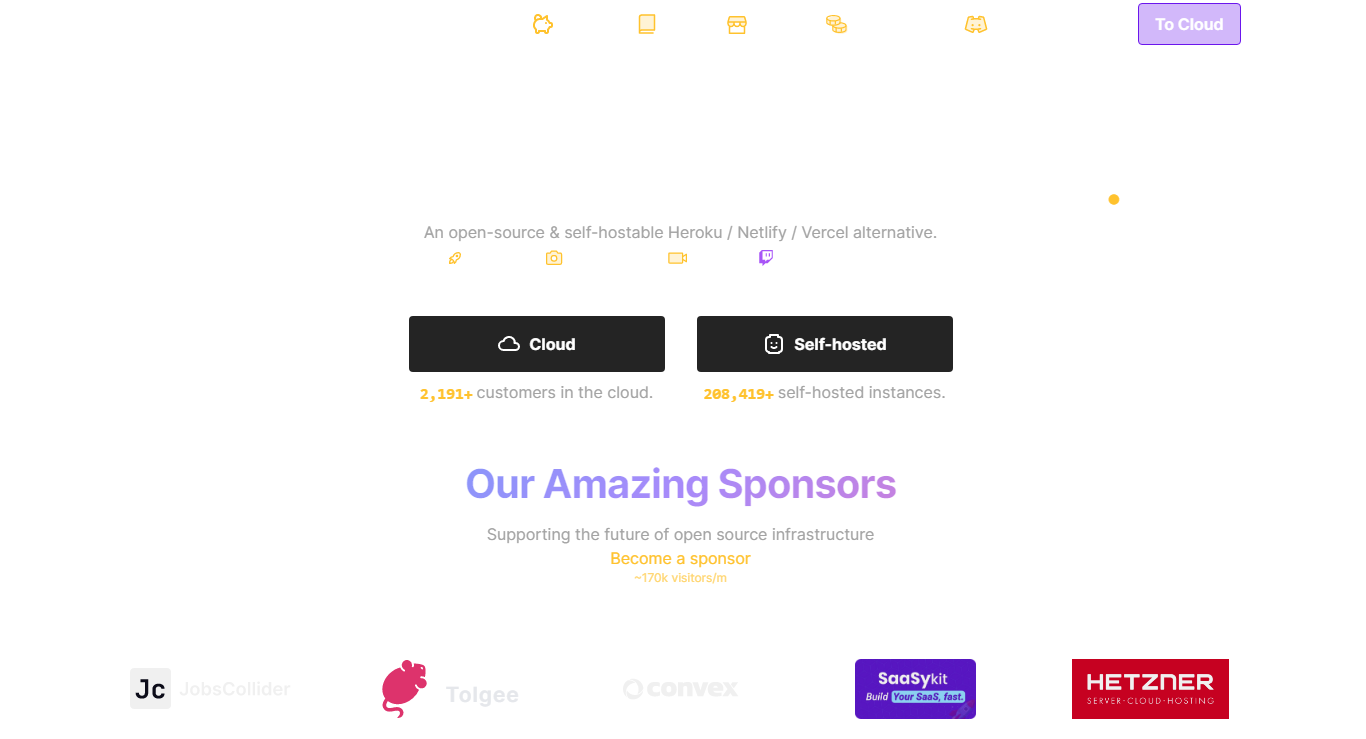
Coolify is a self-hosted platform as a service (PaaS) that lets you deploy static sites, full-stack apps, and databases from a slick web interface.
If you want the Netlify/Vercel experience without being locked into someone else’s infrastructure, Coolify gives you exactly that, on your own server.
Coolify advantages:
Coolify disadvantages:
Best for: Developers who are comfortable running their own infrastructure and want full-stack, Docker-native deployments with visual management and without vendor lock-in.
Pricing: Free and open-source. You only pay for the server, like a Hostinger VPS starting at $4.99/month, which is often enough for most side projects.
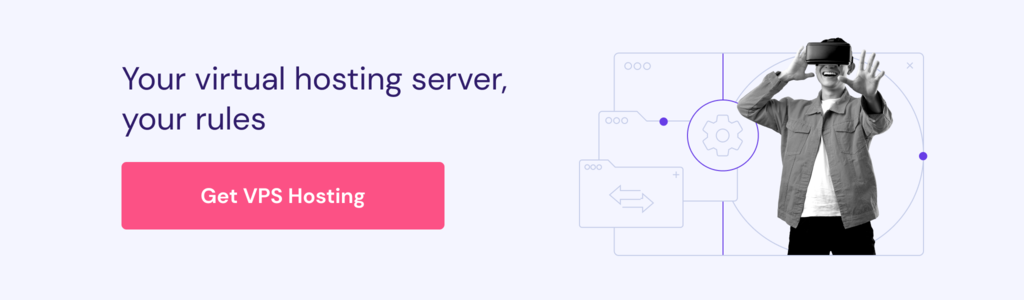
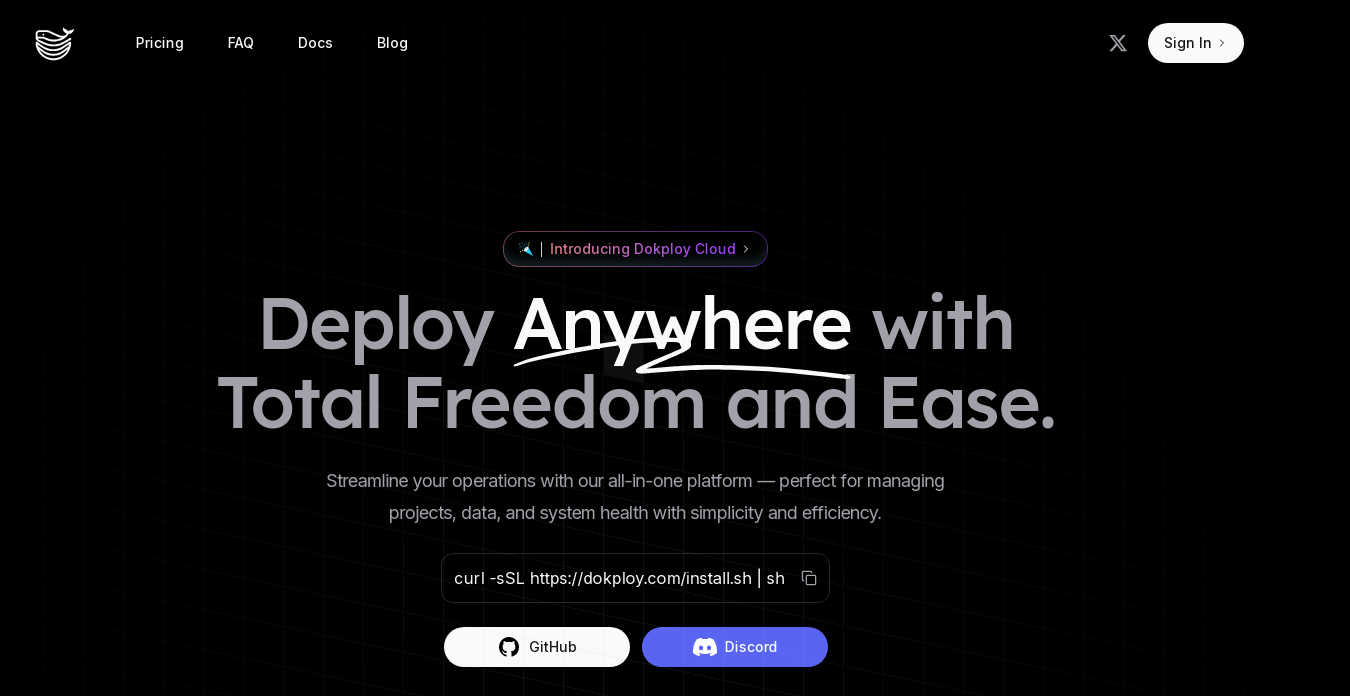
Dokploy is a self-hosted deployment platform that combines Docker-native support with built-in CI/CD to simplify app management for small development teams.
It gives you full control of your apps, works beautifully with Docker, and doesn’t overwhelm you with DevOps complexity.
Dokploy advantages:
Dokploy disadvantages:
Best for: Small product teams or solo developers who want a Heroku-like experience on their own infrastructure with no vendor fees, no locked pipelines, just control and speed.
Pricing:
You can self-host Dokploy completely free since it’s open-source and runs on any VPS hosting or cloud server you control.
For those who want to skip the server management, Dokploy also offers a fully managed hosting plan starting at just $4.50/month.

Render is a managed PaaS with strong support for static sites, web services, background workers, cron jobs, and databases, all deployable from Git in just a few clicks.
Render is often called “the Heroku that didn’t get stale” because it combines the simplicity and developer-friendly workflow Heroku popularized with modern features like zero-downtime deployments, integrated managed databases, pull request previews, and autoscaling.
Render advantages:
Render disadvantages:
Best for: Developers or small teams who want to deploy full-stack apps without the pain of infrastructure. It’s perfect if you want simplicity, previews, and integrated services without going fully self-hosted.
Pricing:
Render offers a flexible pricing model with both free and paid plans, depending on your scale and support needs.
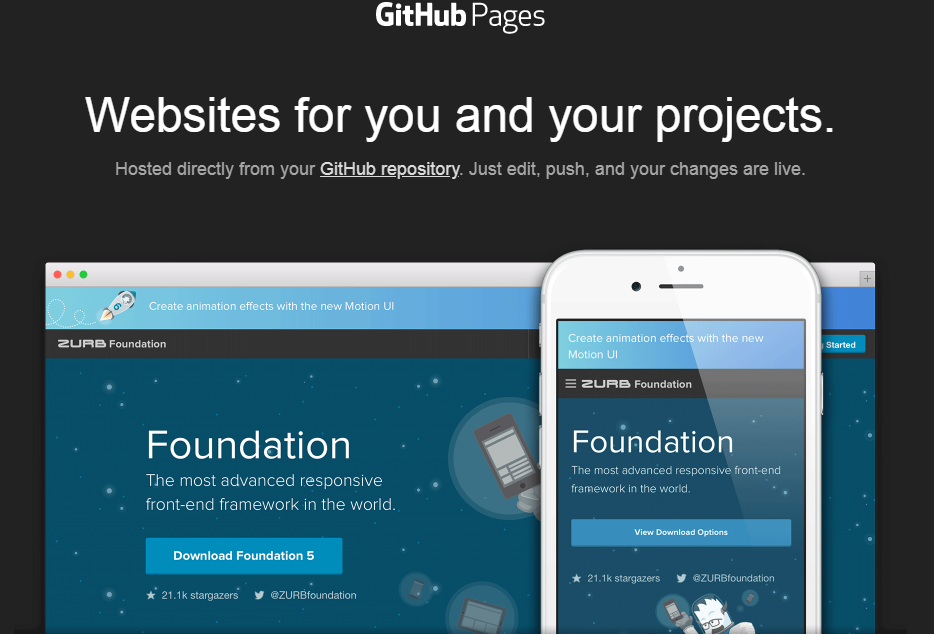
GitHub Pages is a free static site hosting service that lets you publish HTML, CSS, and JavaScript files directly from a GitHub repository without the need for back-end or server setup.
If all you need is a place to host static content, GitHub Pages is as simple (and free) as it gets. It’s tightly integrated with GitHub, making it a natural fit for open-source projects and documentation.
GitHub Pages advantages:
GitHub Pages disadvantages:
Best for: Developers hosting blogs, docs, resumes, or small sites where performance, simplicity, and zero cost matter more than back-end features.
Pricing: Completely free, with unlimited bandwidth and storage for public repositories.
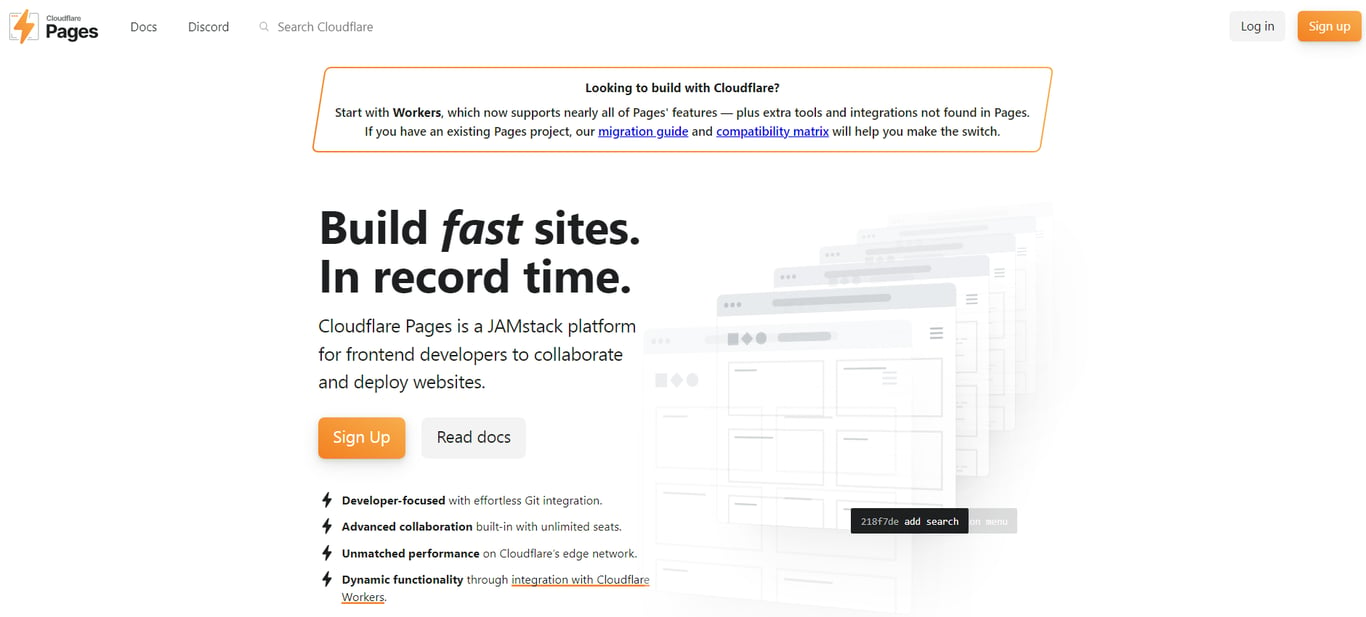
Cloudflare Pages is a Jamstack platform that offers fast, globally distributed static site hosting combined with powerful serverless functions through Cloudflare Workers.
It takes the simplicity of static site hosting and supercharges it with edge performance and dynamic capabilities via Cloudflare Workers.
If you care about speed and scale but want to avoid server management, this platform might be the best fit for you.
Cloudflare Pages advantages:
Cloudflare Pages disadvantages:
Best for: Teams building Jamstack-style apps that need global speed and occasional dynamic logic, without managing back-end infrastructure.
Pricing:
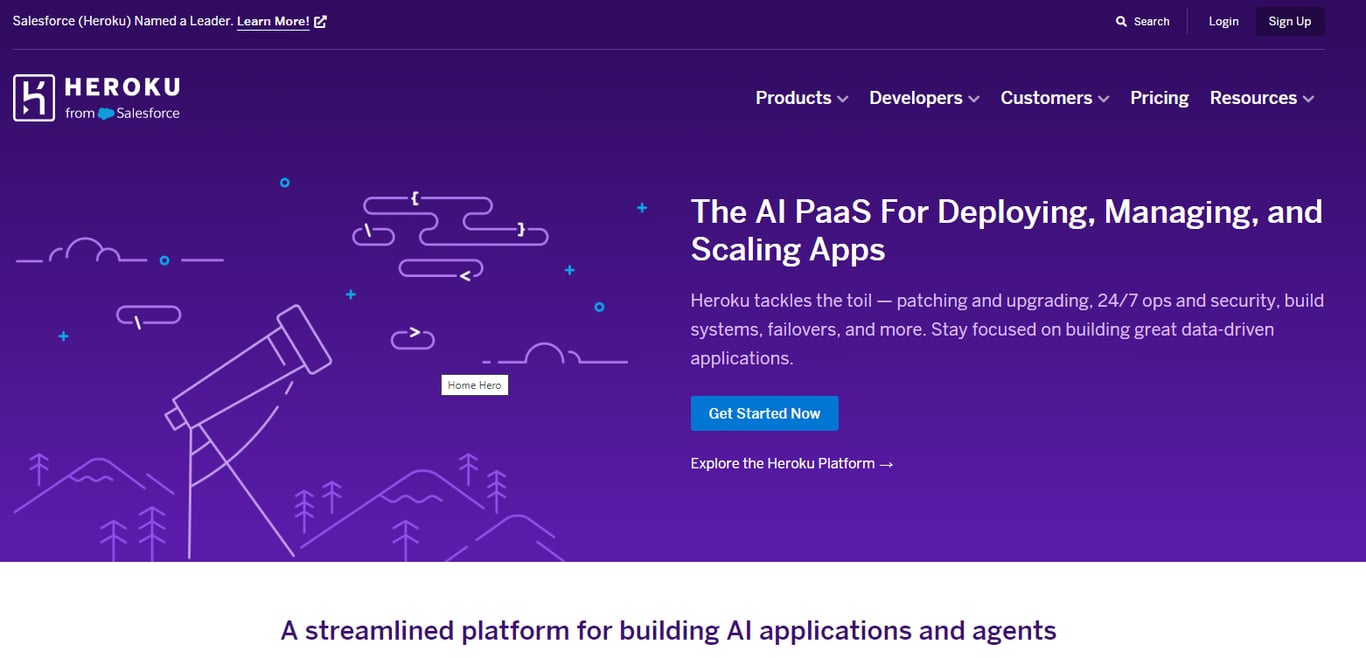
Heroku is a cloud platform that enables developers to deploy, manage, and scale back-end applications effortlessly using simple Git-based workflows and a vast add-on ecosystem.
It was the original “just push to Git” deployment platform, and while it’s no longer cutting-edge, it’s still one of the easiest ways to get a back-end app online. Especially useful for MVPs, prototypes, or internal tools.
Heroku advantages:
Heroku disadvantages:
Best for: Developers launching back-end-heavy apps quickly, especially when time-to-launch matters more than flexibility or modern cloud infrastructure.
Pricing:
Heroku offers several pricing tiers based on app scale, availability, and compliance needs. All plans are billed per second with monthly caps.
Databases and add-ons like Redis, logging, or caching are priced separately.
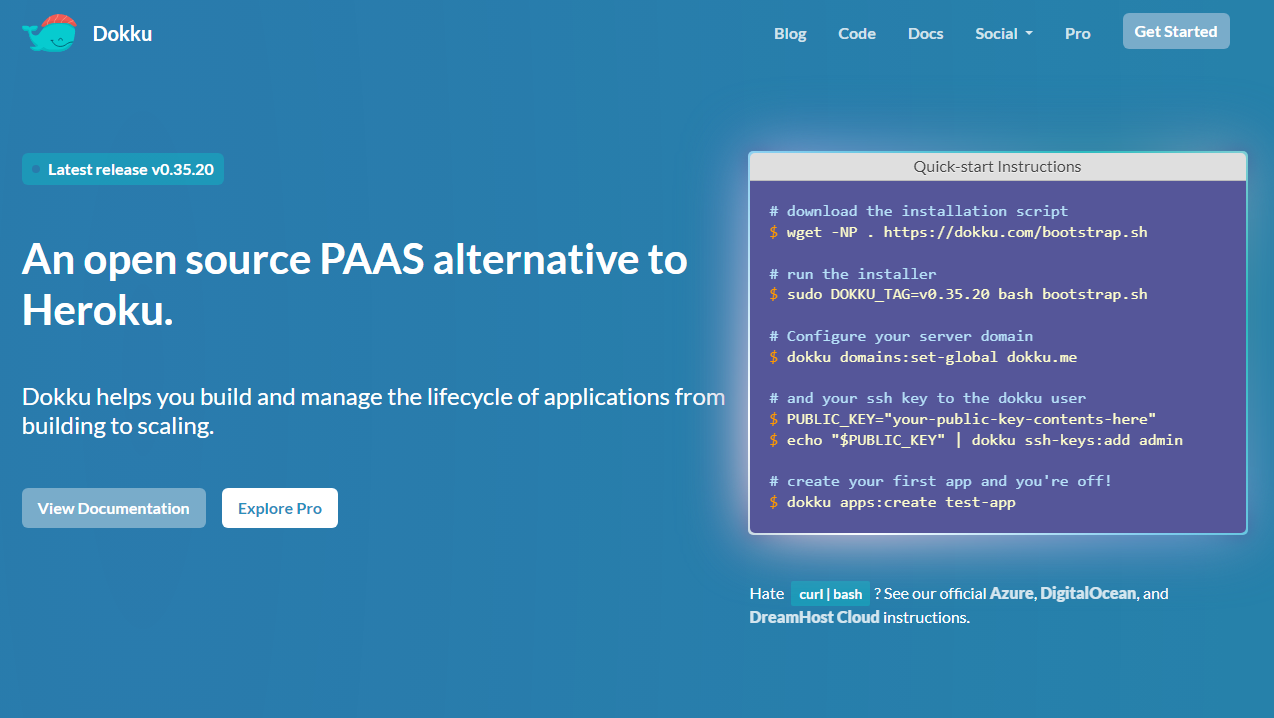
Dokku is an open-source, self-hosted platform that lets you deploy and manage Docker-based applications on your own server using simple Git push workflows.
It is like Heroku’s brain in a tiny, open-source body. It’s a lightweight PaaS you install on your own VPS that gives you Git-based deploys, Docker support, and Heroku-like workflows.
Dokku advantages:
Dokku disadvantages:
Best for: Developers seeking Heroku-like deployment workflows at no cost, and who are comfortable managing their applications via the command line interface.
Pricing: Free and open-source. VPS hosting typically starts at about $5/month.
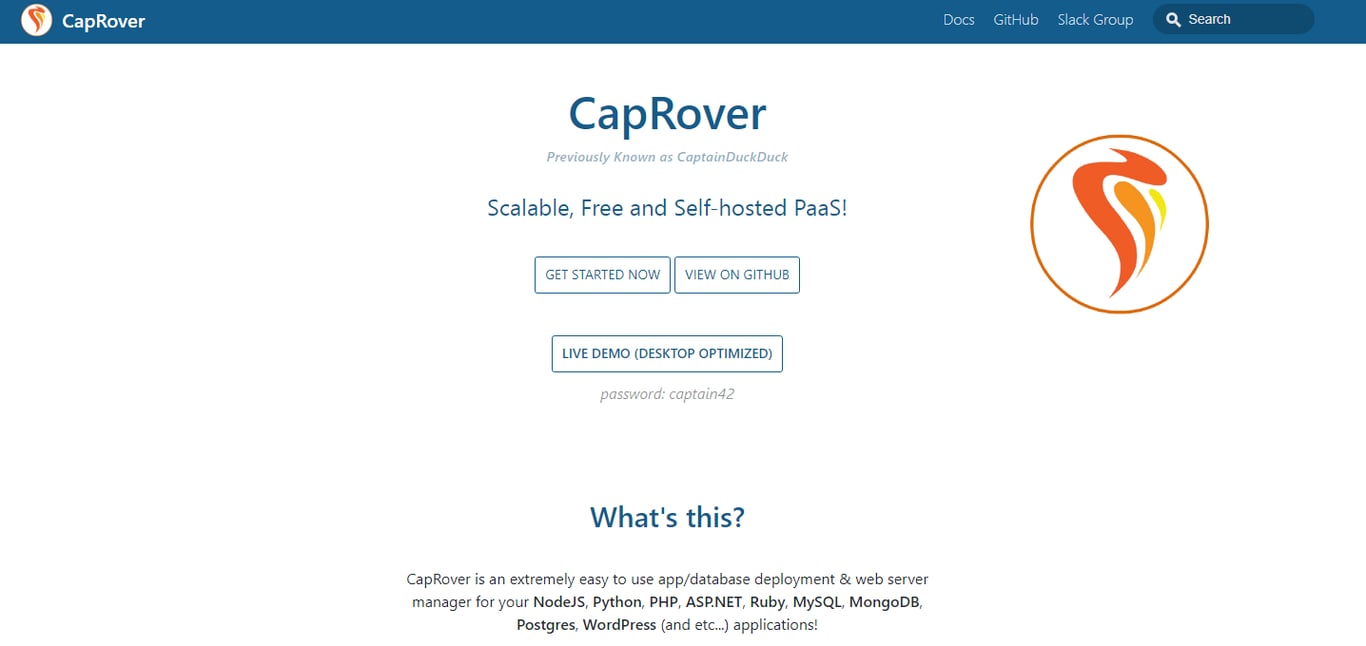
CapRover is an open-source, self-hosted PaaS with a user-friendly web interface that simplifies the deployment and management of Docker-based applications and databases on a single server.
It’s arguably the easiest way to deploy and manage multiple apps and databases from a single server.
CapRover advantages:
CapRover disadvantages:
Best for: Developers or small teams running multiple containerized apps who want a fast, visual way to manage everything without digging into Kubernetes or writing YAML.
Pricing: Free and open-source.
When looking beyond Netlify, you have plenty of solid options depending on your needs.
Each alternative offers unique advantages, from self-hosted freedom to fully managed convenience.
Consider what matters most for your projects, try out the free options, and pick the platform that fits your workflow and goals.
The best Netlify alternatives include self-hosted options like Coolify and Dokploy, as well as managed services such as Render, Cloudflare Pages, and Heroku.
Each excels in different areas, from full-stack app support and Docker integration to static site hosting and global CDN delivery.
Look for key features like CI/CD integration, Docker support, custom domain management, and scalability options.
Consider whether you need a fully managed platform or prefer self-hosting for greater control. Pricing, ease of use, and support for back-end services are also important factors.
Self-hosting any of these platforms gives you full control over your infrastructure, better security, and the flexibility to customize deployments.
You avoid vendor lock-in and recurring fees, making it a cost-effective choice for teams comfortable managing their own servers.
All of the tutorial content on this website is subject to Hostinger's rigorous editorial standards and values.