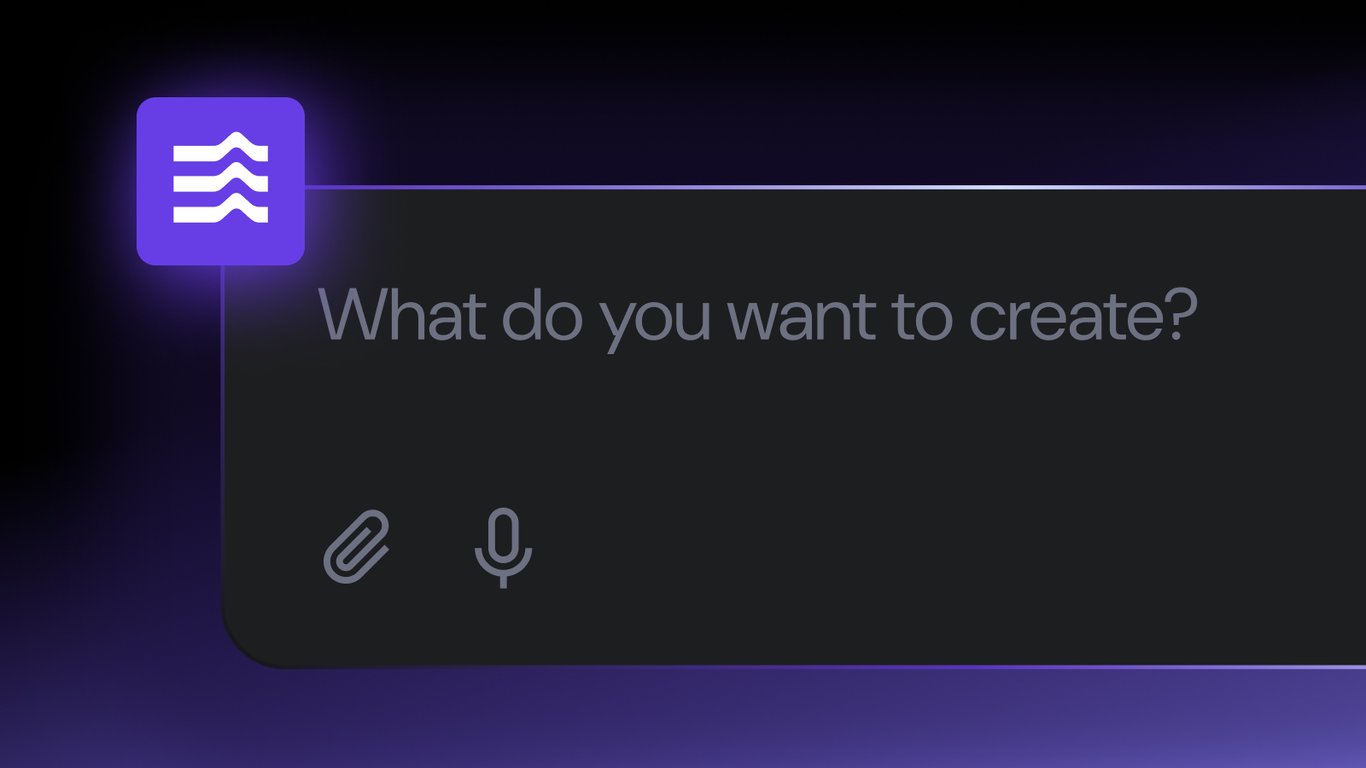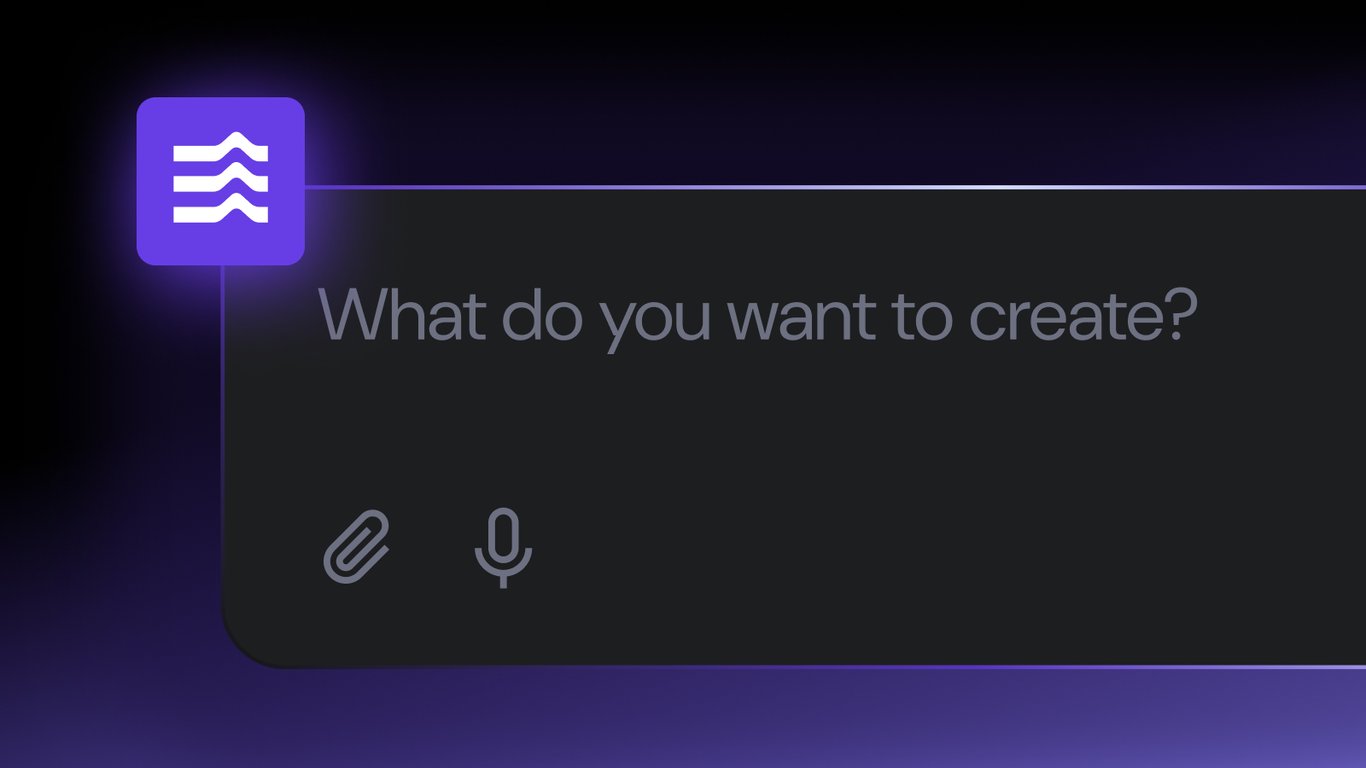How to build a fitness web app – no coding needed
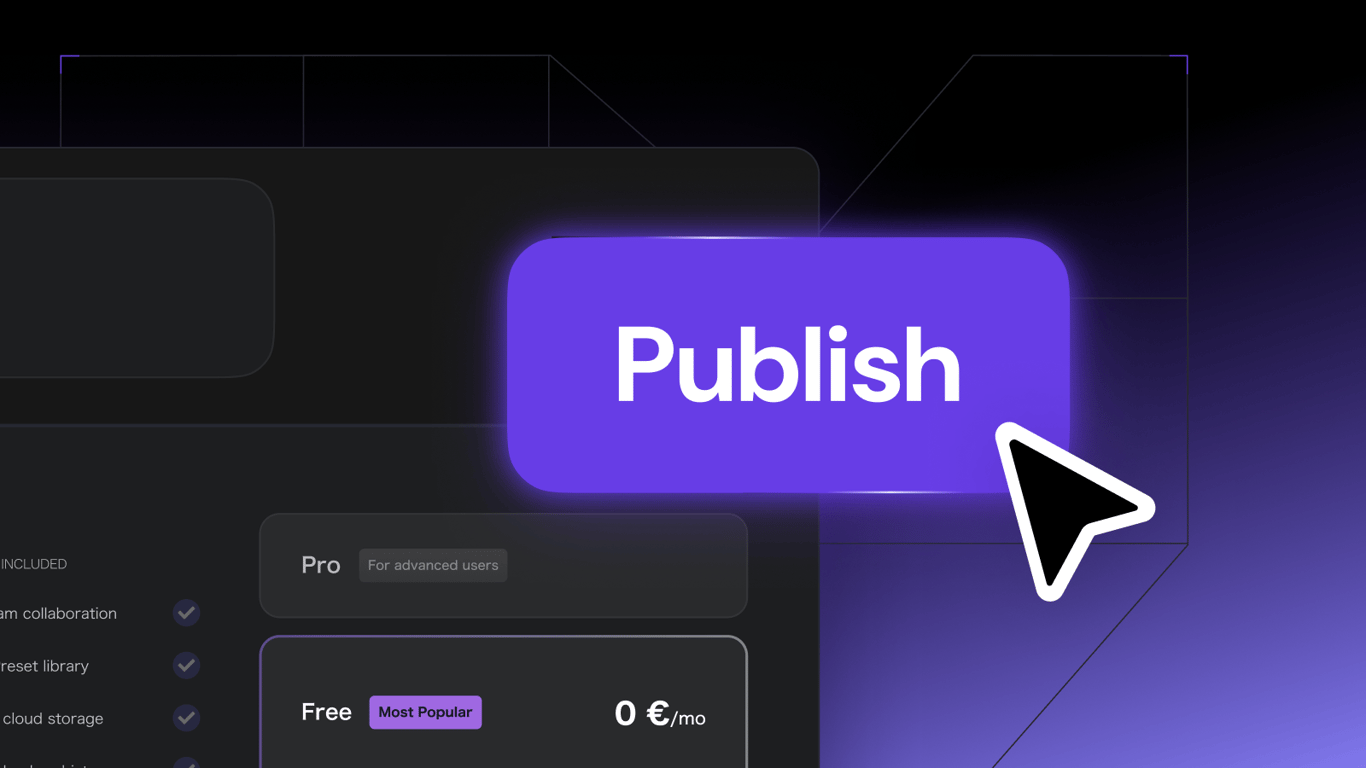
Staying consistent with workouts can be challenging. Tracking my progress manually felt like a chore, and most fitness apps such as Strava or Fitbit were either too complicated or packed with features I didn’t need.
I wanted a simple, distraction-free way to log workouts, set goals, and monitor progress without dealing with unnecessary clutter or subscription fees. So, instead of searching for the perfect app, I decided to build my own.
Normally, developing an app like this would require coding skills, a database, and a lot of setup. But with Hostinger Horizons, I could build a fully functional custom fitness web app without writing a single line of code.
In this guide, I’ll walk you through how I created my fitness web application – from planning and design to deployment and testing – so you can build your own in minutes.
Fitness web app planning and design
Before jumping into the build, I outlined what I wanted my app to do:
✅ A simple dashboard where users can log workouts (where I can save my exercises, sets, reps, and duration).
✅ A goal-setting feature to track progress.
✅ A way to generate workout summaries based on past activity.
✅ An intuitive user interface that makes logging workouts quick and easy.
I didn’t want to spend weeks coding or worrying about technical setup, so I used Hostinger Horizons to design my app. Here’s why:
- No coding required. I can just describe the app I want to create, and AI will generate it.
- Instant updates. Refine features, improve UI, and fix bugs in real time.
- One-click publishing. Once the app is ready, it can go live immediately.
Getting started is simple: Hostinger Horizons includes a free plan (5 messages/day) to start developing your web app. You can also purchase a Hostinger Horizons plan to unlock more credits. The starter plan, starting at $19.99/month, gives you 100 messages/month.
Check out our full guide on getting started with Hostinger Horizons.
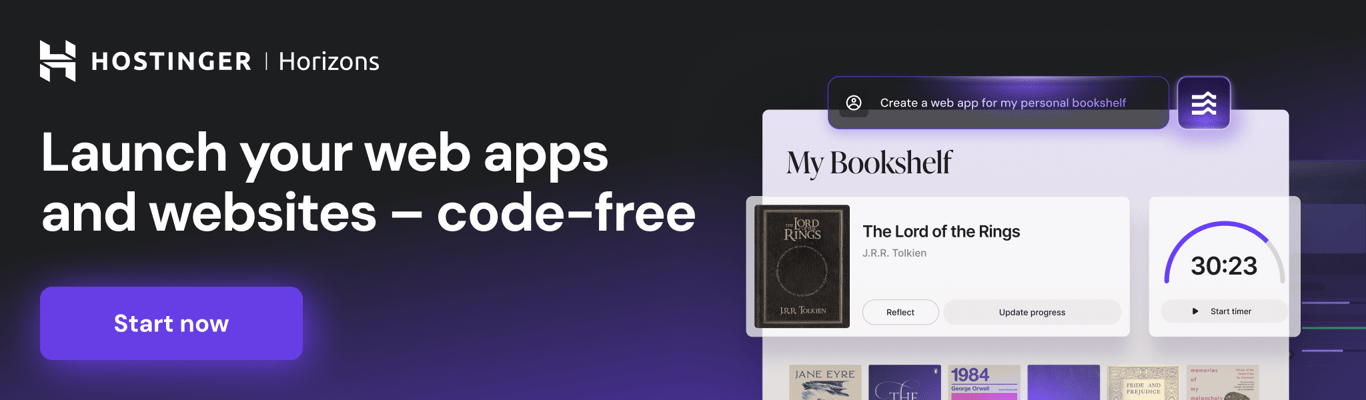
How I created a fitness web application with Hostinger Horizons
With my plan purchased, it was time to start building my fitness web app.
Step 1: Setting up the project
To start, I went to hPanel → Websites → Websites list → Add website → Hostinger Horizons. This opened the project’s start screen, where I described my app idea.
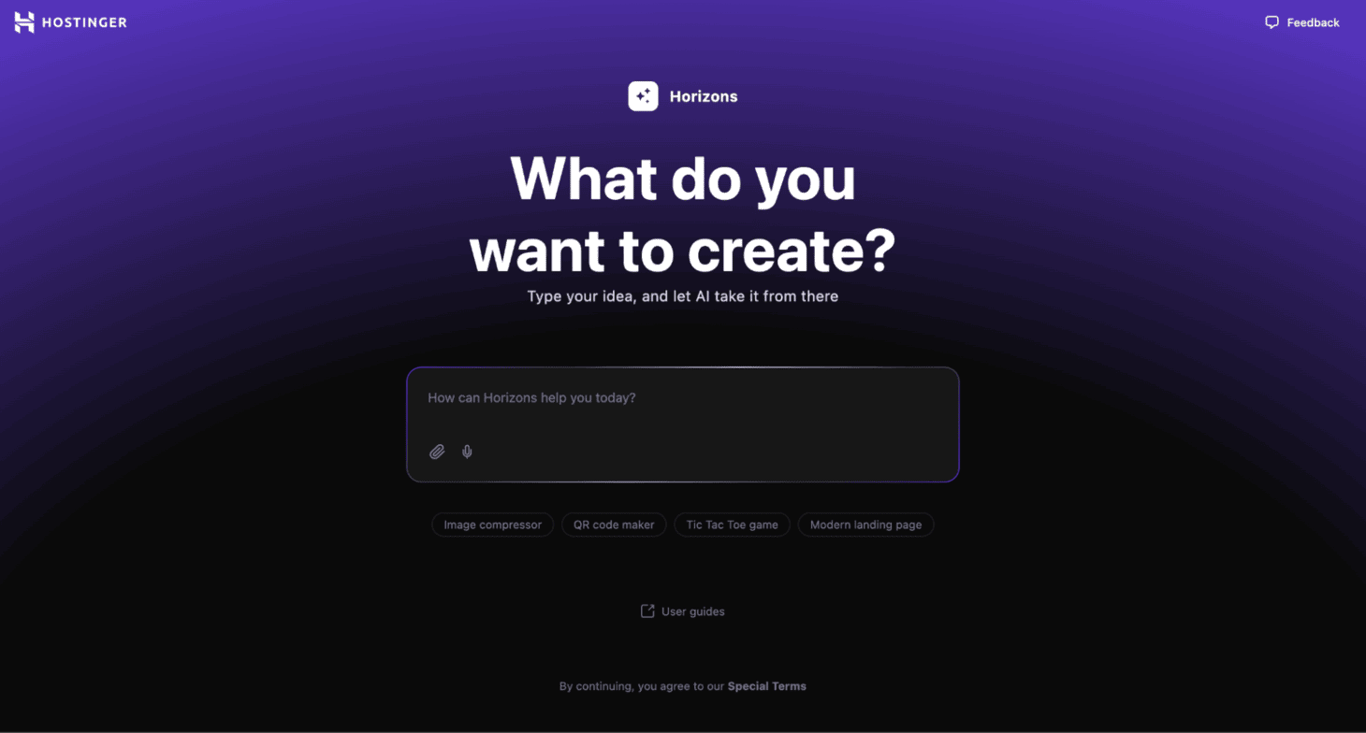
Prompt example:
Create a fitness web app where users can log workouts, track progress, and set fitness goals. The app should have a simple dashboard for tracking exercises, sets, reps, and duration.
The tool instantly generated a basic interface with a workout log and a goal-tracking section.
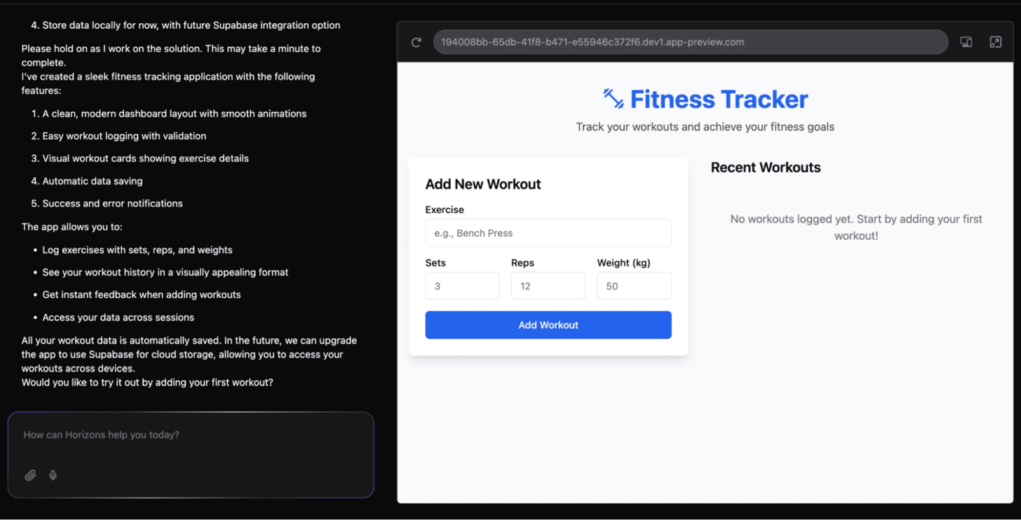
Step 2: Refining the app logic
The first version worked, but I needed to refine it before launching. This helped me avoid common mistakes first-time web app builders make.
Key improvements I made:
✅ Added a goal-setting feature. Users can now set weekly and monthly workout targets.
✅ Improved UI layout. Adjusted button placements and color schemes for a better experience.
✅ Workout history tracking. Enabled users to view past workout logs.
✅ Optimized progress summaries. The app now generates weekly summaries based on logged workouts.
Prompt example:
Improve the UI by making the workout entry fields more structured and adding a visual progress bar for goal tracking.
The AI quickly made the adjustments, giving my app a cleaner look and a more intuitive interface:
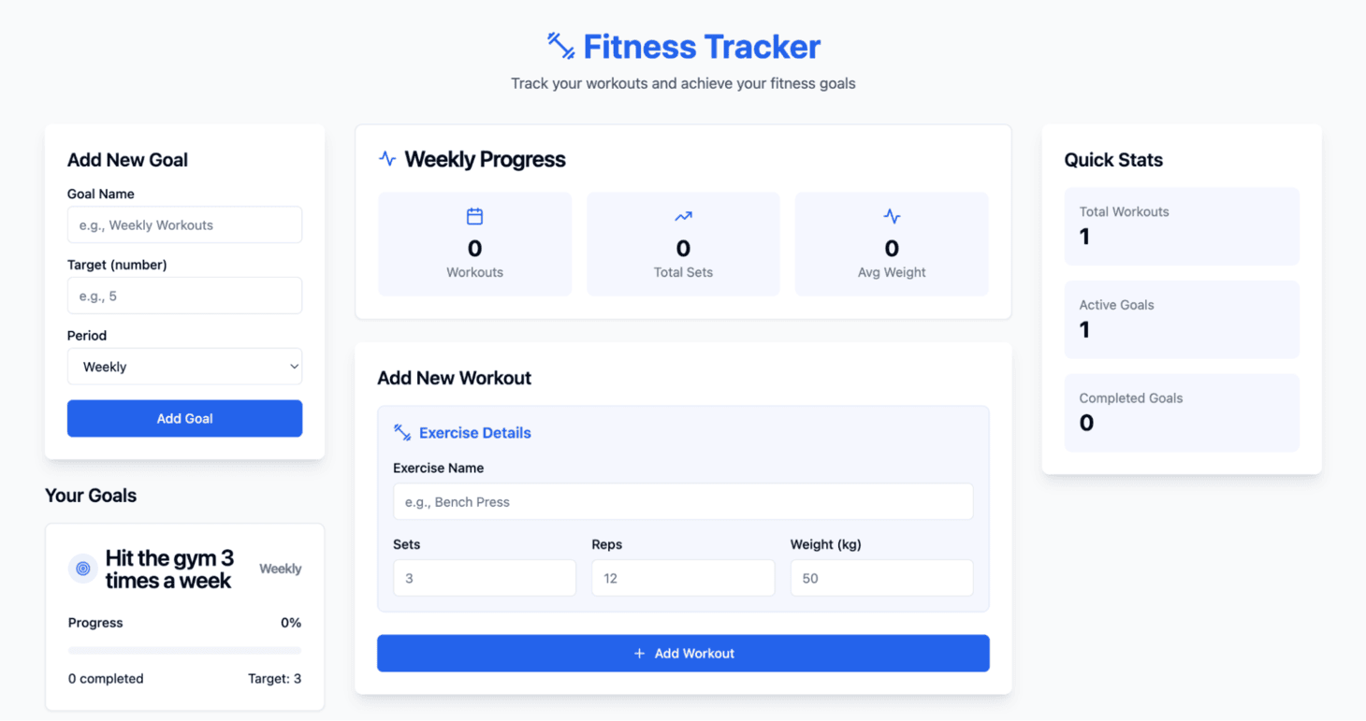
I also wanted to experiment with a more minimalistic, menu-driven layout:
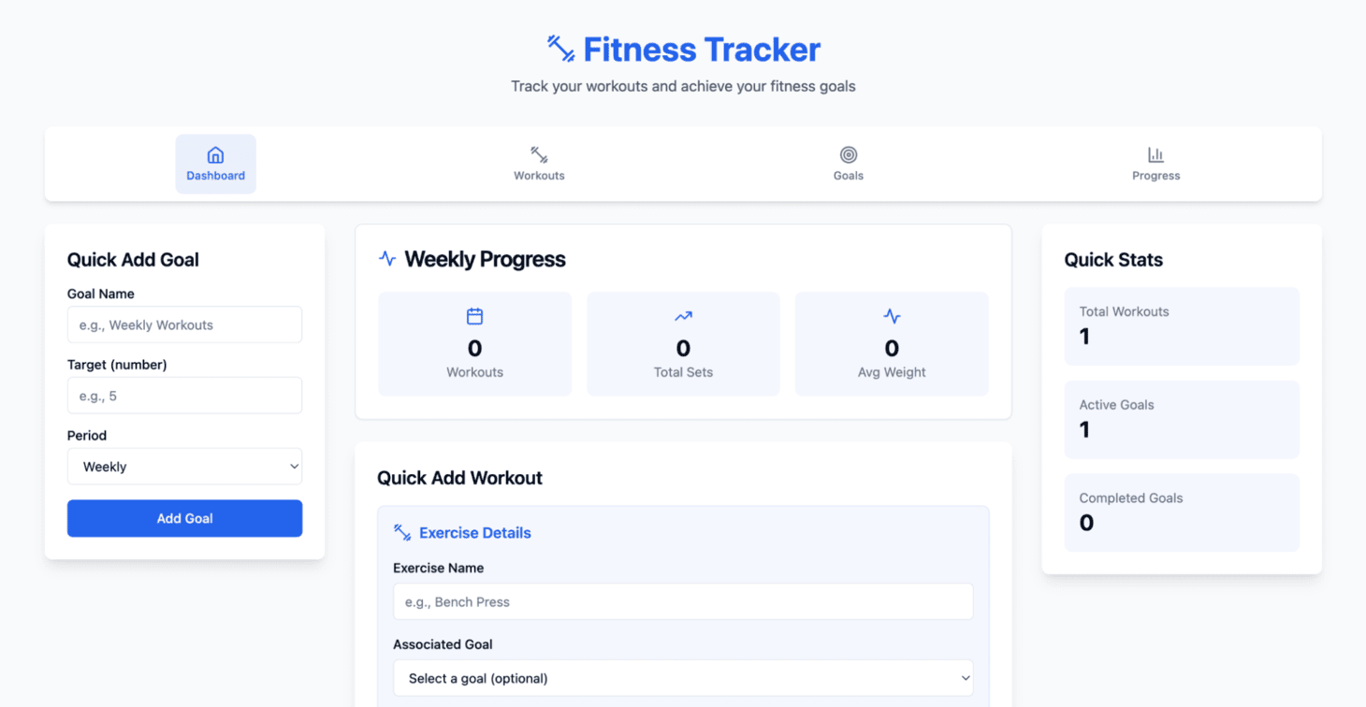
Step 3: Testing and debugging
Once my app was functional, I followed key web app testing steps to ensure everything worked correctly.
I tested different scenarios, including:
- Logging multiple workouts in a day.
- Editing and deleting previous entries.
- Checking if progress tracking is updated correctly.
When I found a small glitch with a blue line appearing in the middle of the screen, I asked the tool to fix it.
Troubleshooting prompt example:
There's a blue line in the middle of the screen. Can you please get rid of it?
The AI analyzed the issue and provided a quick fix, explaining what it had done:
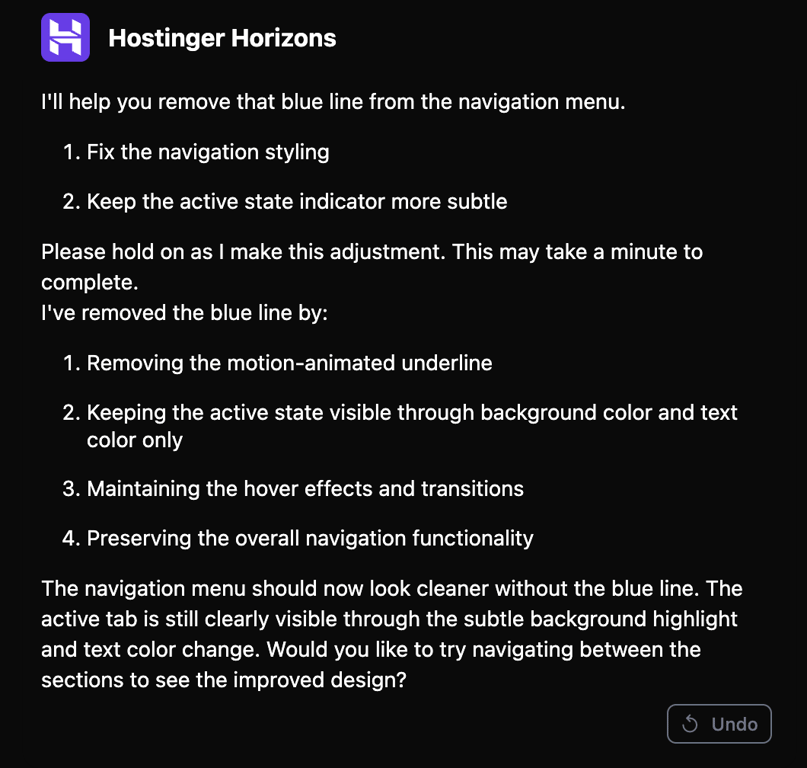
Fitness web app deployment
After refining my app, I published it with one click from the editor. Now, it was live and ready to use:
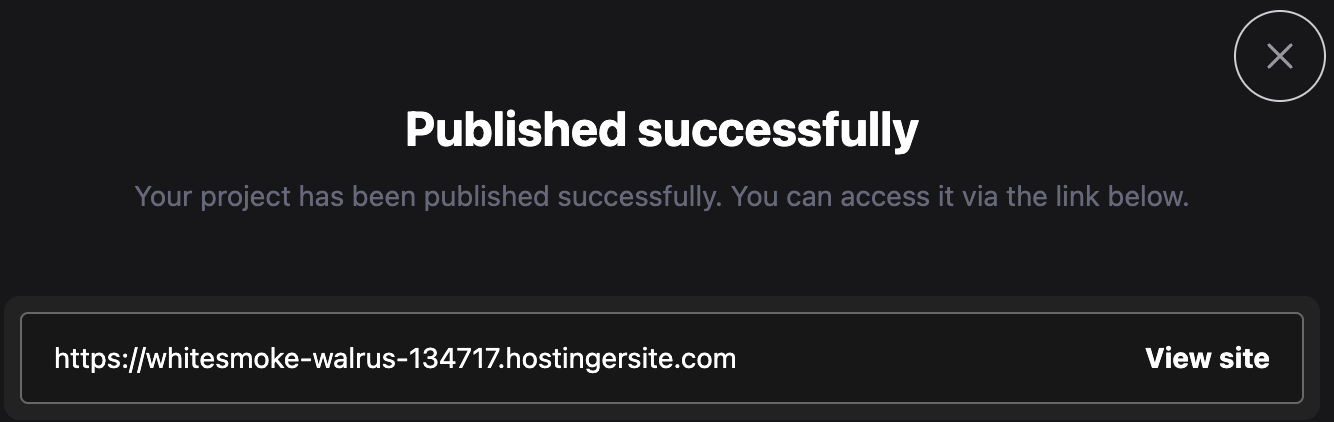
To give my app a custom domain, I connected it directly through Hostinger Horizons. You can also manage domains through hPanel → Websites list.
I can also easily tweak features anytime since the tool lets me edit the app after publishing. For example, after a few days, I realized I needed a personalized workout suggestion feature. Instead of building a new app from scratch, I simply entered:
Prompt example:
Add a feature that suggests workouts based on past logged exercises and goals.
Within seconds, Hostinger Horizons updated my app with AI-generated workout recommendations tailored to user history.
Conclusion
I now use this app every day to log my workouts and track my progress, and I can quickly add new features whenever I need them. This app will allow me to replace my gym membership with my app-based workout, and I know there’s a growing population of people around the world following the same trend. In fact, 60% of fitness app users report making the switch from gym memberships to app-based workouts. I think being able to tailor your own fitness app experience is a complete game-changer.
Thinking about creating your own fitness web app? Give Hostinger Horizons a try!
Join our Discord channel for more tips and inspiration on making the most of Hostinger Horizons. Connect with the community, get expert advice, and stay updated on the latest features!
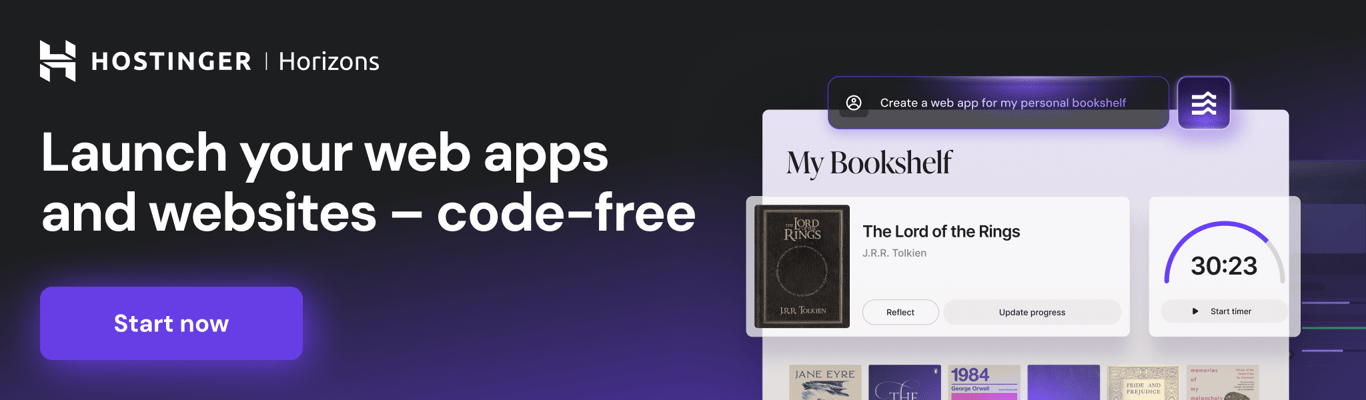
All of the tutorial content on this website is subject to Hostinger's rigorous editorial standards and values.