Jun 23, 2025
Andzelika D.
13min Read

WordPress membership plugins are key to building engaging and functional membership sites. They offer useful features, such as restricting content, managing subscriptions, and creating online communities.
However, with so many options, it can be difficult to choose the right one. To save you hours of research, we tested dozens of plugins and compared their features, pricing, ease of use, and feedback from users.
In this guide, you’ll find the top 15 WordPress membership plugins for any need and use case, whether you’re a beginner website owner or a pro.
Download all-in-one WordPress cheat sheet
WordPress membership plugins turn your site into a gated community, allowing you to control access, charge subscriptions, and build a loyal following.
Below, we list the best WordPress plugins for membership websites in 2025 and describe their distinctive features.
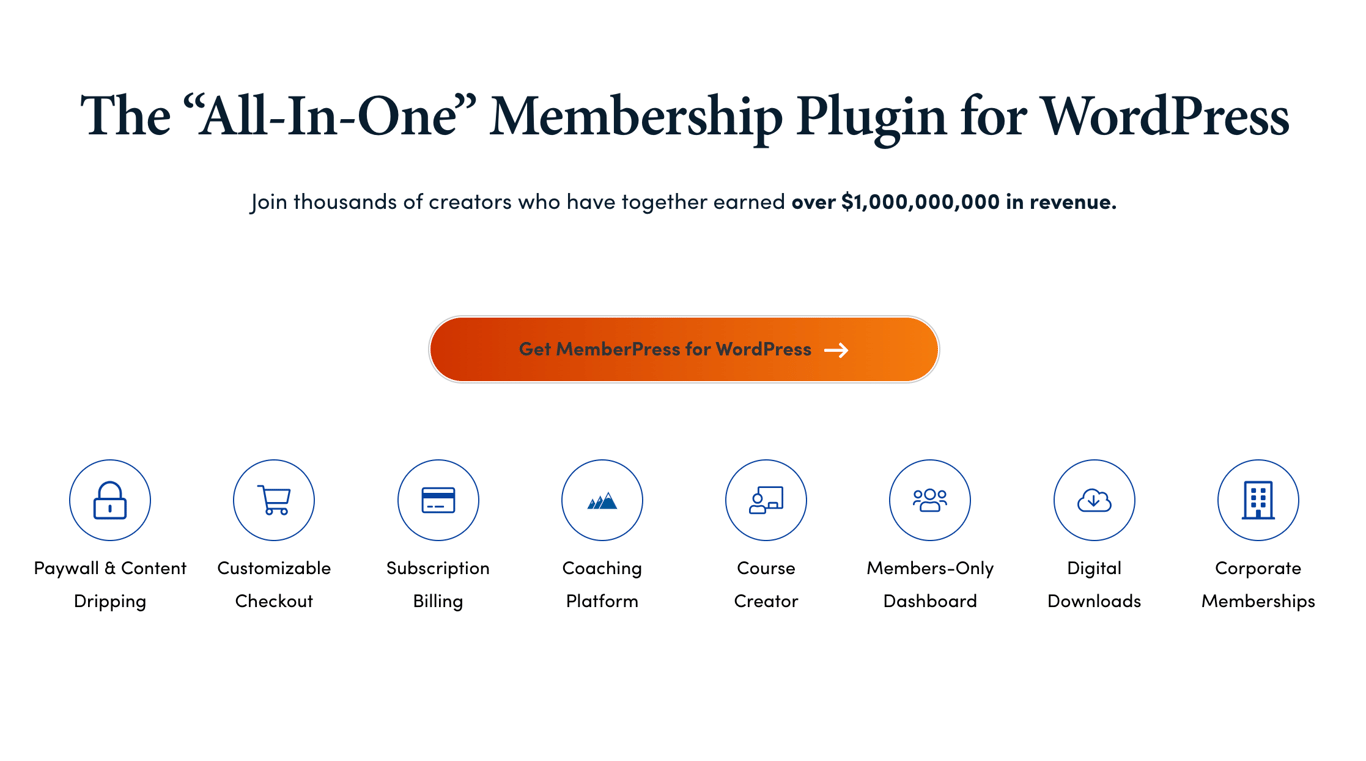
MemberPress is an all-in-one WordPress membership plugin designed for creators who want to monetize their content, manage subscriptions, offer online courses, and build membership sites.
Website owners can set up paywalls, create drip content schedules, handle billing, and customize checkouts — all within the same interface.
This plugin is intuitive and easy to use, making it a great option for beginners with no technical background.
To get started with MemberPress, purchase your plan on the plugin’s website. Next, install and activate it on your WordPress site.
Then, you’ll need to set up membership levels, configure payment gateways, and establish content access rules for different member types. You can also use its ReadyLaunch™ page builder to create engaging pages in minutes without any coding.
What’s more, MemberPress combines membership management, LMS (Learning Management System), and paywall functionalities in one plugin.
It also offers customization features for online coaching platforms and online courses, making it a perfect solution for users in this category.
Key Features:
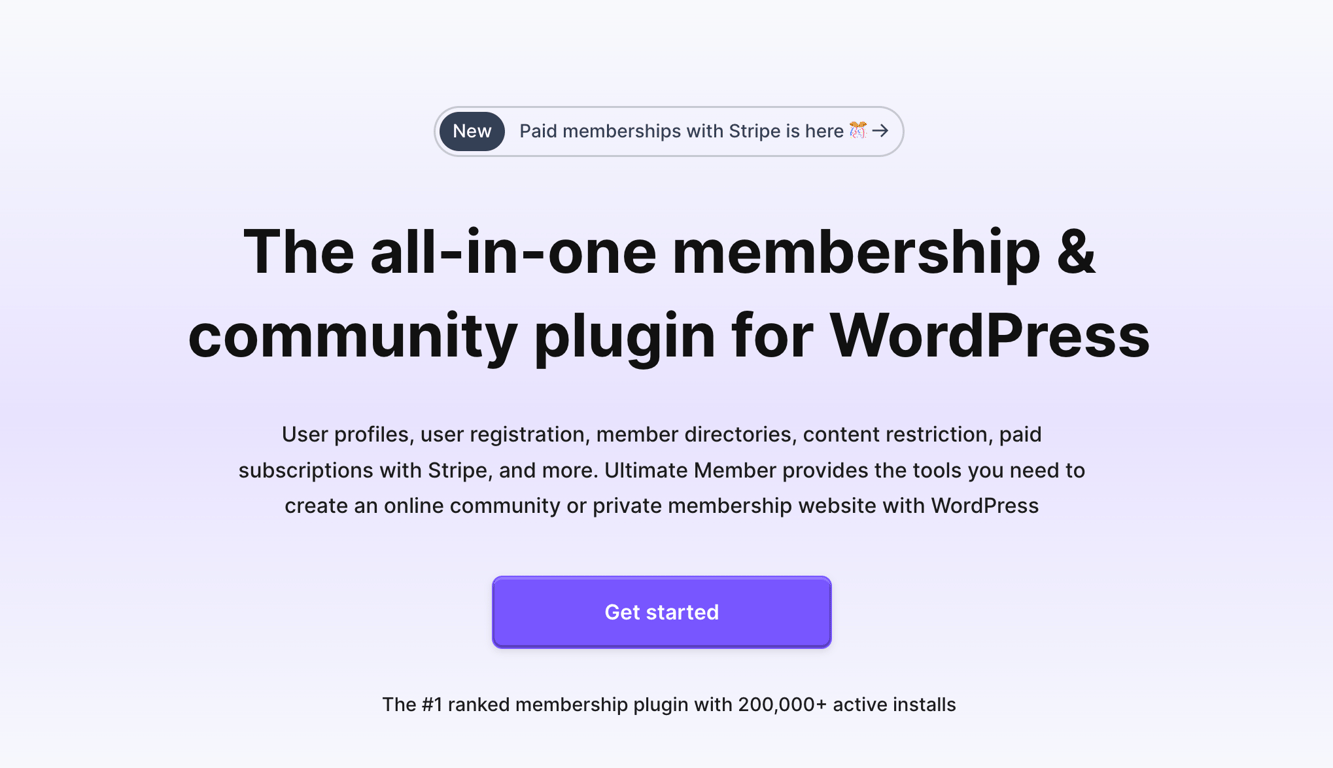
Plugin Stats:
Ultimate Member is one of our favorite WordPress membership plugins, offering a highly functional free version.
However, you’ll need to purchase a paid plan to access some extra features, such as drag-and-drop form builders and customizable user profiles.
This plugin is lightweight and can be further tailored, making it perfect for creating all kinds of membership sites and online communities.
It allows your membership site’s users to sign up easily, manage profiles, and access restricted content.
To get started with Ultimate Member, install and activate the plugin on your WordPress site, set up user profiles, registration, and login forms, and configure content restriction settings.
Key Features:
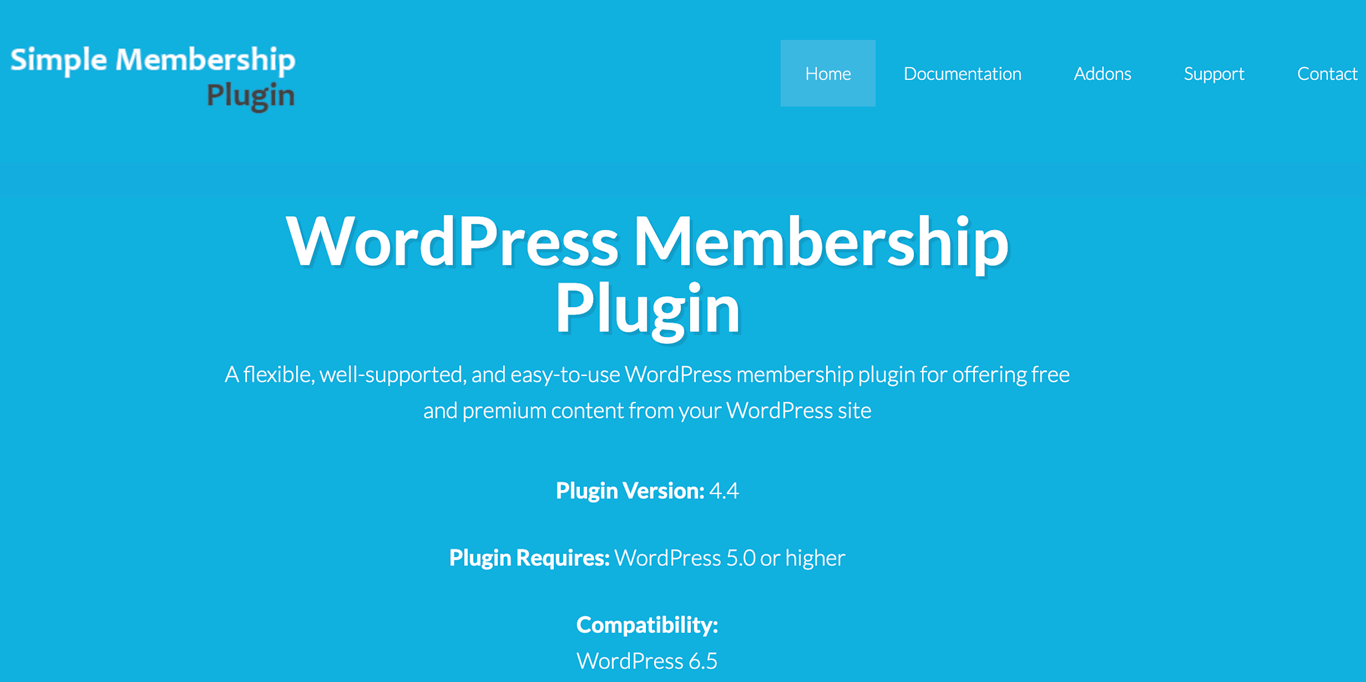
Simple Membership is a flexible, well-supported, and easy-to-use WordPress membership plugin. You can use it to create both free and premium content for your membership site.
This plugin’s core feature lets you control your posts and pages, ensuring that only members can view protected content. You can also set up unlimited membership levels and manage paid member subscriptions.
To get started with Simple Membership, install and activate the plugin on your WordPress site, set up membership levels, and configure content protection settings.
The tool lets you integrate popular payment gateways like PayPal, Stripe, and Braintree to handle paid member subscriptions.
Best of all, this plugin is free. While some add-ons cost extra, you can install and use its basic features without registration or extra cost.
Key Features:
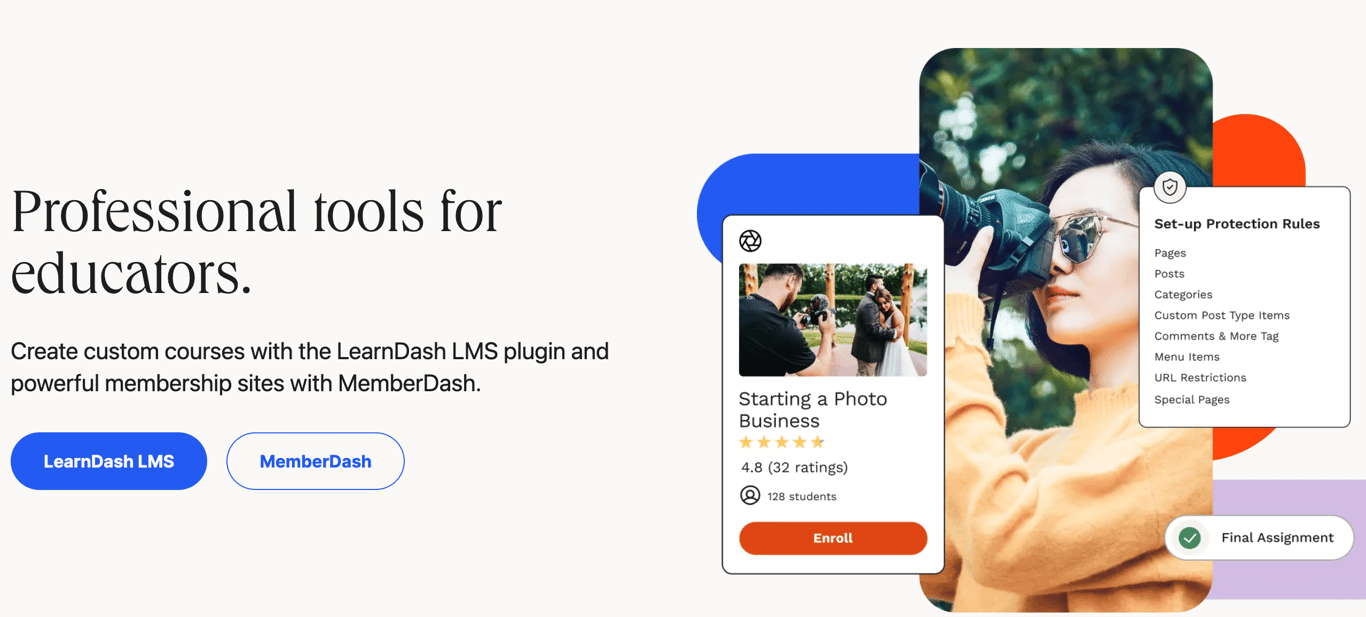
LearnDash offers membership software that helps educators, freelancers, content creators, and agencies build and monetize online courses and membership websites.
To get started, choose the product of your preference on LearnDash’s website and follow installation guidelines.
You can select:
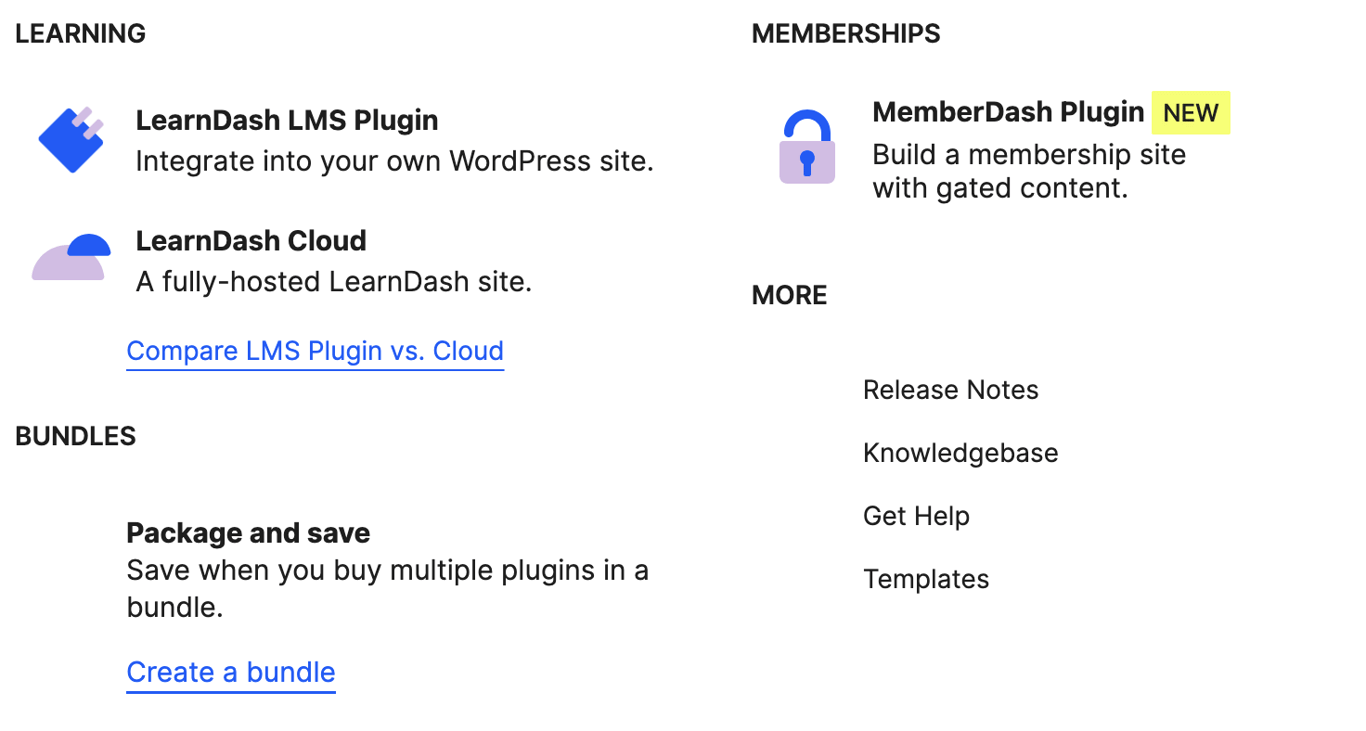
Combining LearnDash and MemberDash gives you access to a full set of features for building engaging and interactive online courses, as well as further monetizing them.
However, you can also use each solution separately. Both tools offer deep integration with the WordPress ecosystem and flexibility in handling online courses and membership sites.
Key Features
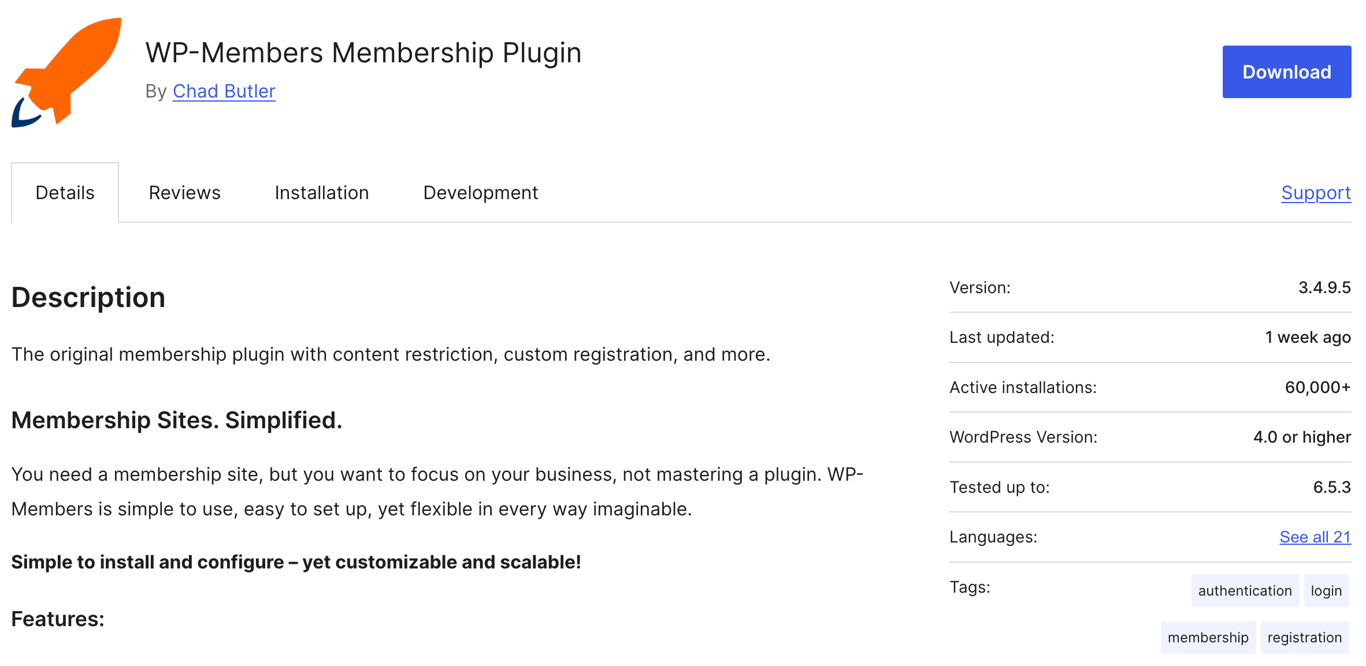
Plugin Stats:
WP-Members is the original WordPress membership plugin, providing robust content restriction, custom registration, and more.
This WordPress plugin is easy to configure and customize, making it a popular choice, especially since it’s free to use.
To install this WordPress membership plugin, upload it to the /wp-content/plugins/ directory, activate it through the ‘Plugins’ menu in WordPress, and follow the instructions to restrict content and customize settings as needed.
WP-Members stands out for its simplicity and vast documentation library. It also features extensive features for restricting content on your membership site.
Key Features:
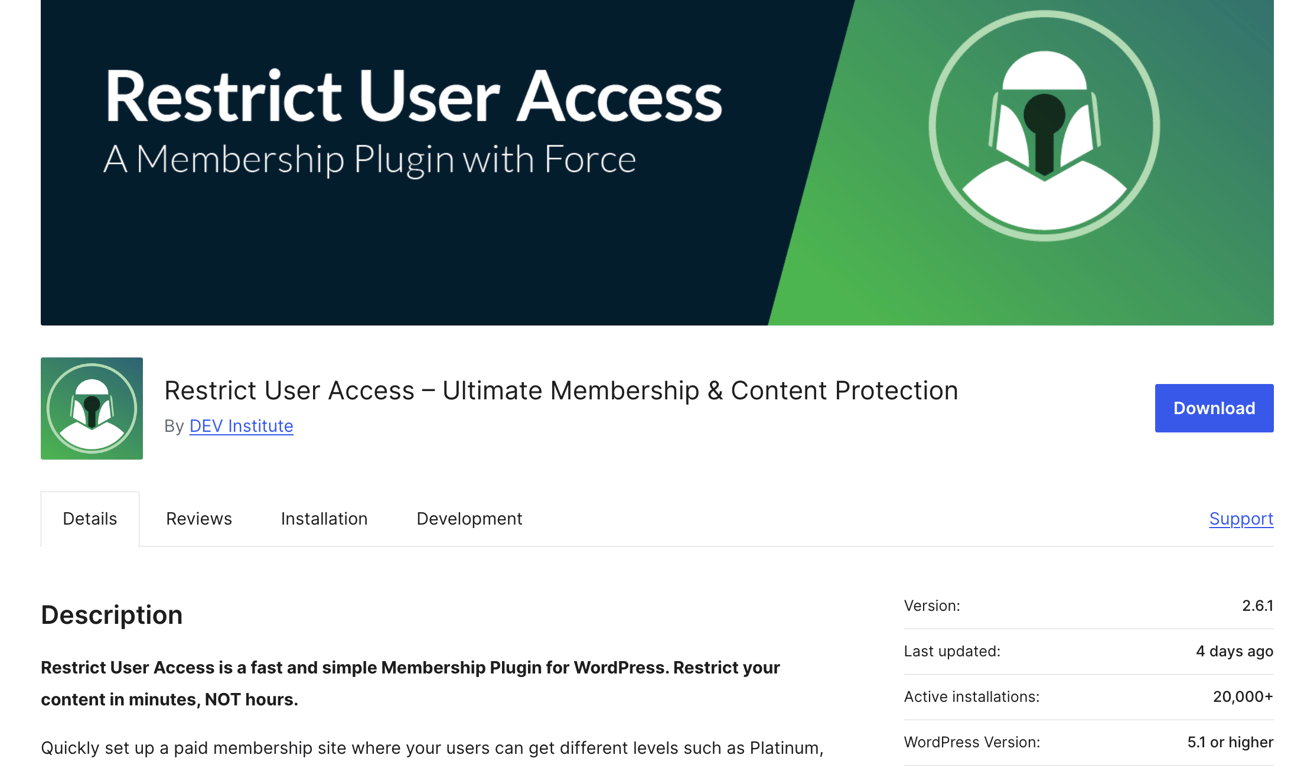
Restrict User Access is a simple WordPress membership plugin that helps you quickly set up content restriction rules.
It lets you assign different membership levels and define advanced content access rules for each member.
Restrict User Access also automates membership levels based on user actions and provides powerful contextual content protection.
This means it can dynamically assign membership levels to users depending on what they do on your site, like making a purchase or logging in.
Additionally, it offers extra control over who can see specific content, allowing you to restrict access to content based on various conditions.
Key Features:
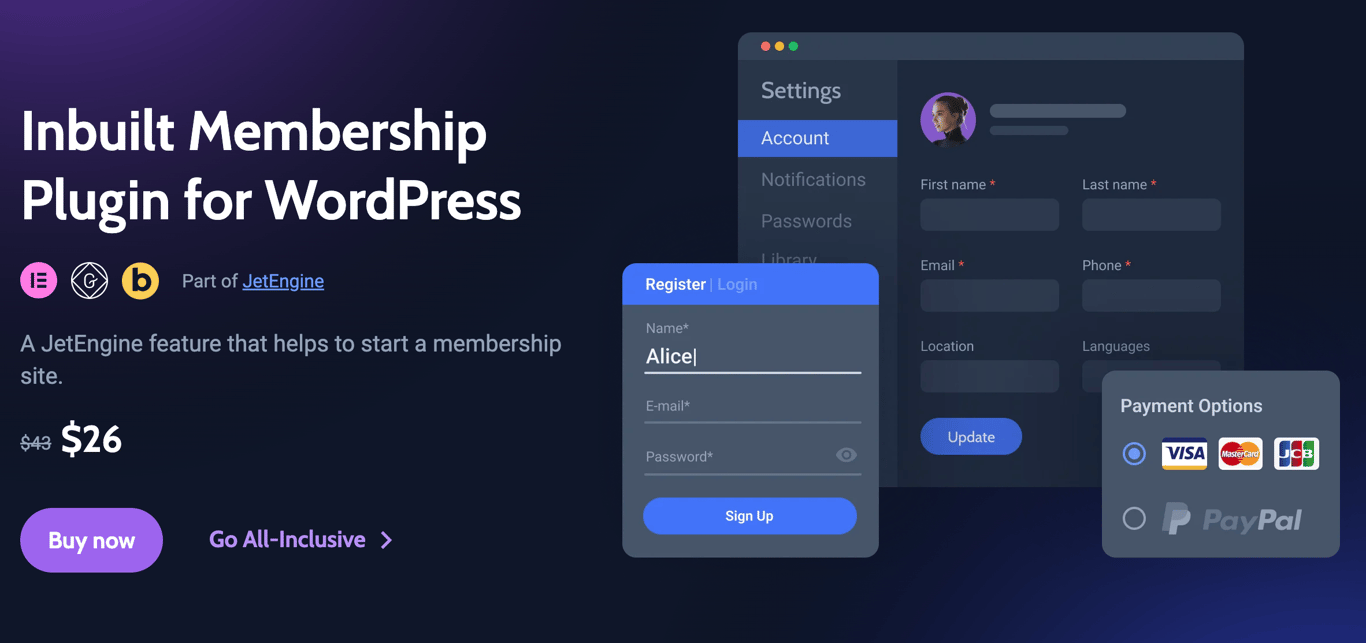
The Inbuilt Membership Plugin by Crocoblock is part of JetEngine — a dynamic WordPress content plugin. It’s one of the best and most modern WordPress membership plugins to try in 2025.
It offers a full set of fundamental features for creating and managing a membership site, including membership levels, a drag-and-drop builder for forms and pages, and content handling access rules.
The JetEngine subscription also provides other features for building dynamic websites, such as custom post types, custom fields, listings, etc.
You’ll get all essential membership plugin features alongside extra tools for creating personalized website experiences. This will let you display content dynamically and add membership rules and restrictions on the fly.
Key Features:
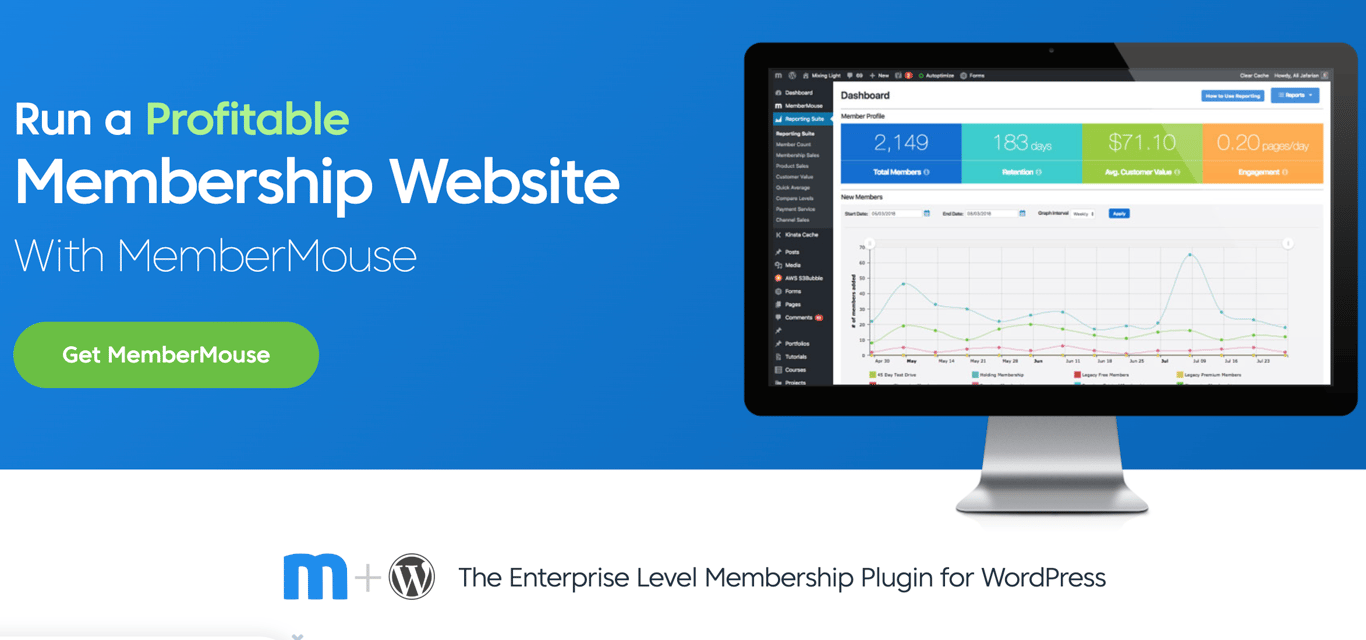
MemberMouse is an enterprise-level WordPress membership plugin that helps you scale a profitable membership website.
It allows you to sell products and subscriptions, protect content, manage members, and maximize revenue with powerful analytics.
MemberMouse focuses on handling enterprise-level requirements while remaining a suitable option for startups and smaller businesses.
It includes built-in features that other plugins require as extensions, such as detailed member management, enhanced reporting tools, and a scalable architecture for large membership sites.
Key Features:
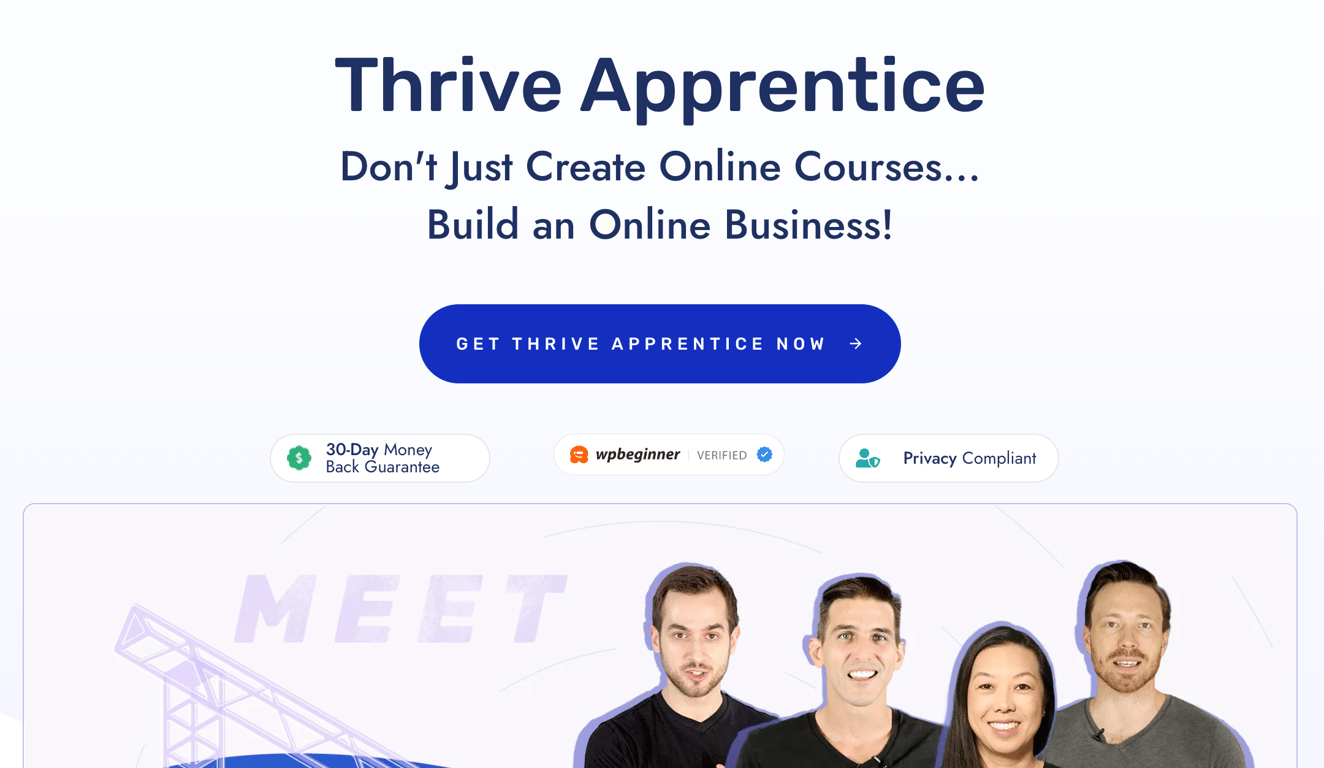
Thrive Apprentice is a WordPress membership software designed to create and manage online courses and membership sites.
It features an intuitive drag-and-drop course builder, advanced drip content features, and increased design freedom.
All this makes it an ideal choice for educators and entrepreneurs looking to build professional online learning platforms.
Thrive Apprentice positions itself as a 360-degree tool that helps you build your online business. For example, it offers all membership features like drip schedules for content restriction and analytics.
But there’s more to it as the plugin integrates marketing and design tools to create personalized user experiences and boost your online sales.
Besides, you can use Thrive Apprentice as a part of the Thrive Suite, which includes more tools and WordPress plugins for growing an online business.
Key Features:
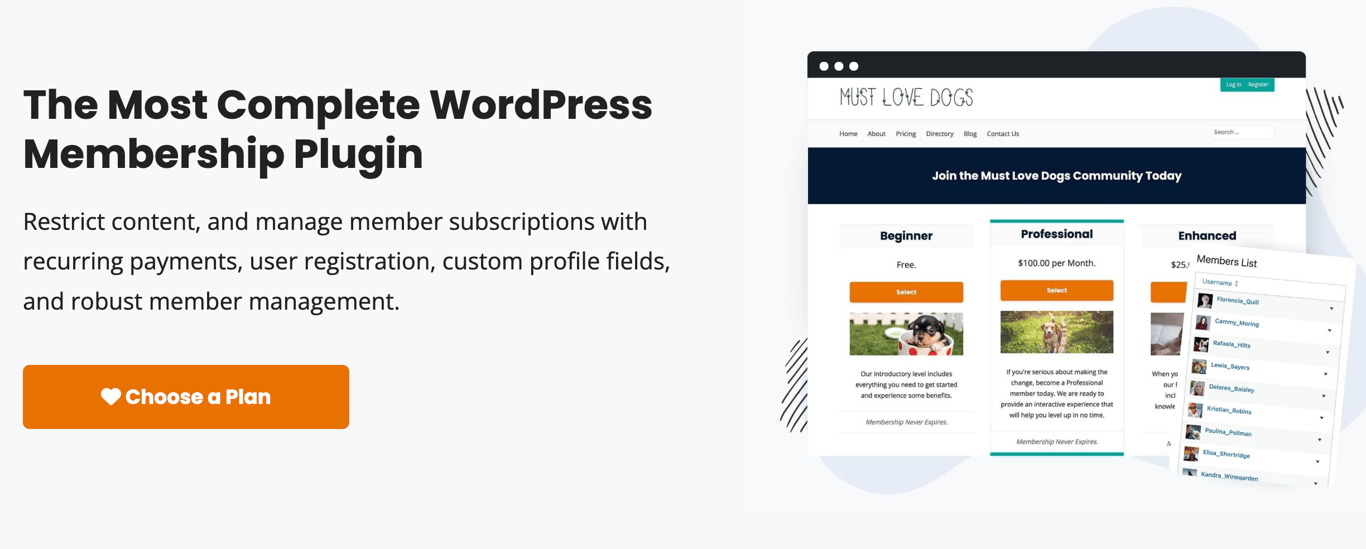
Paid Memberships Pro is another powerful WordPress membership plugin that helps you manage member subscriptions, restrict content, and enable recurring payments.
This plugin is ideal for creating sophisticated membership sites that require tailored member experiences and advanced functionality, as it can handle complex membership models with ease.
It offers unlimited membership levels with varied pricing, content protection, and seamless integration with popular WordPress plugins and third-party services.
The plugin is open-source and allows for various add-ons, meaning you can customize it the way you want.
Key Features:
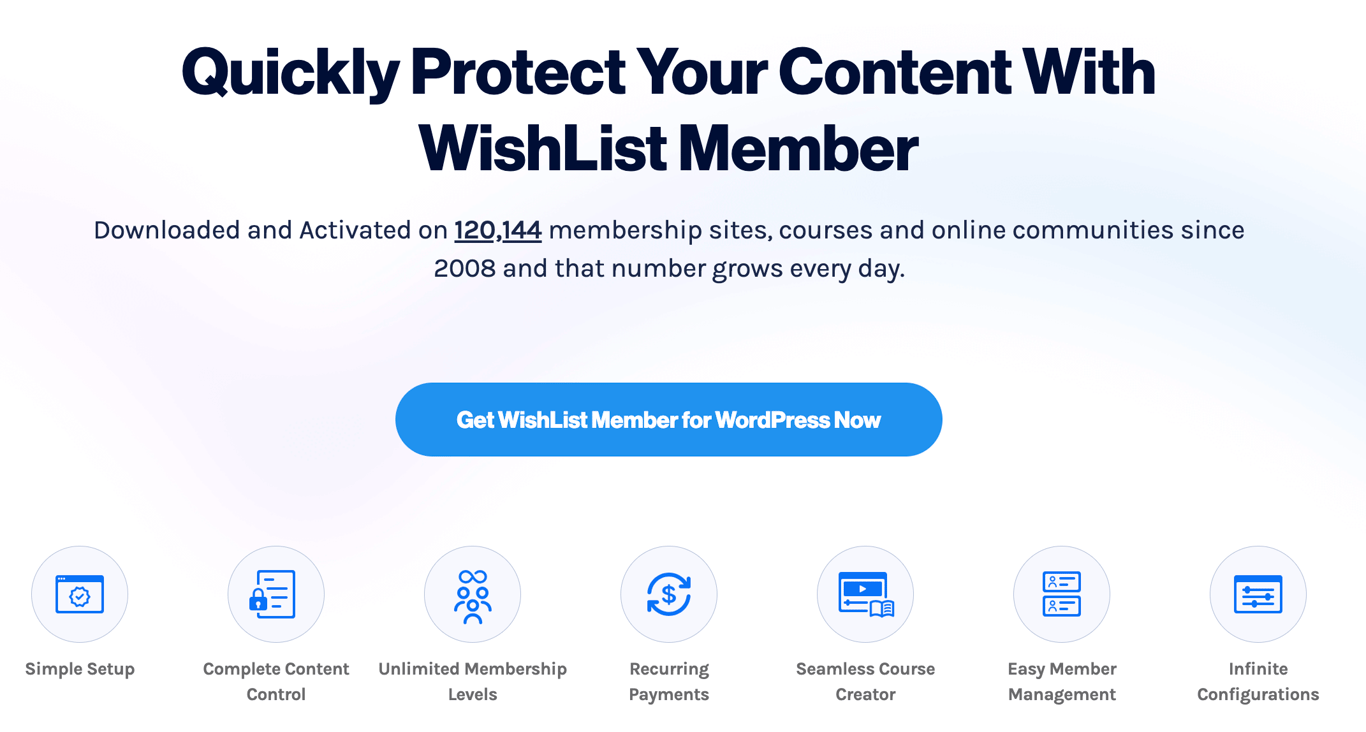
WishList Member is an all-in-one membership plugin that includes a full range of features, from membership and payment management to analytics and course creation.
The plugin offers a lot of flexibility to help you build the perfect membership platform, as it allows you to connect any WordPress theme to design your website.
What’s more, WishList Member integrations, tools for course creation, and content control features make the whole process a breeze.
Key Features:
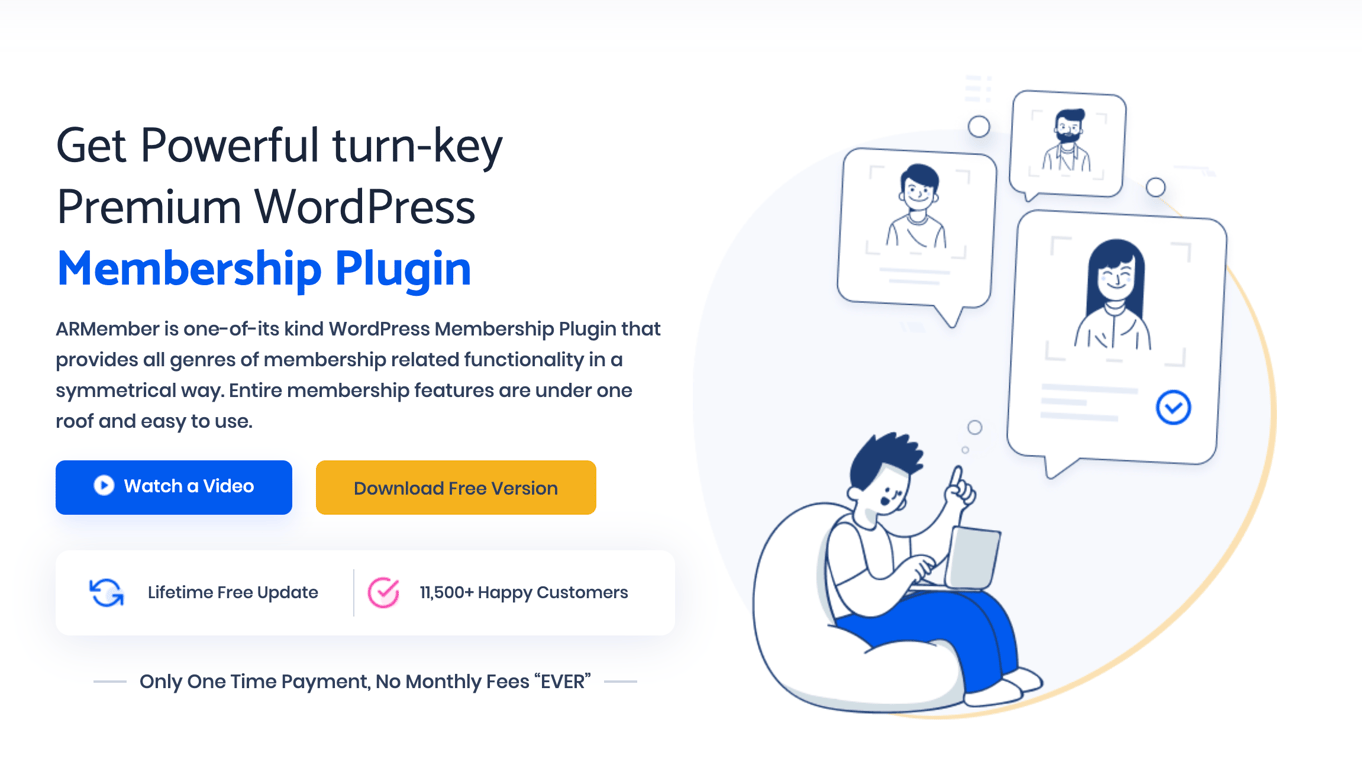
ARMember is a robust WordPress membership plugin that caters to diverse membership site needs.
It’s an all-in-one solution with useful features like flexible pricing models, advanced content restriction, a built-in form builder, and a user-friendly membership setup wizard.
ARMember is a great choice for businesses and individuals who need a comprehensive, flexible, and cost-effective solution.
Its one-time payment model and features like the Membership Setup Wizard can help you quickly configure your membership site without technical hassle and hidden costs.
Key Features:
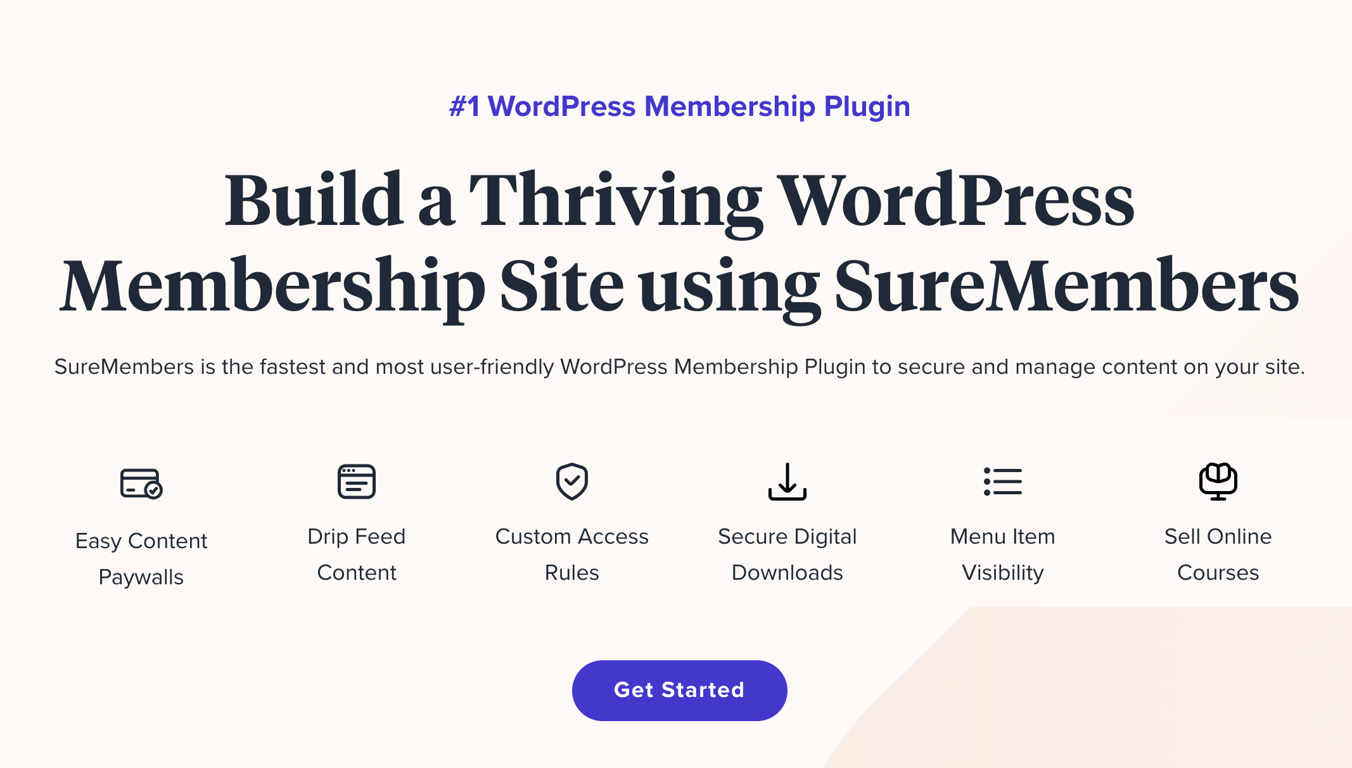
SureMembers is one of the newest WordPress membership plugins on the market, but it sure delivers a lot of value. It stands out for its user-friendly interface, solid features, and seamless integration with popular WordPress tools.
SureMembers offers all the key features you will need to build and maintain a website, be it an online course or a restricted website area for your clients.
The tool lets you set custom access rules, define membership levels, and create content paywalls.
Key Features:
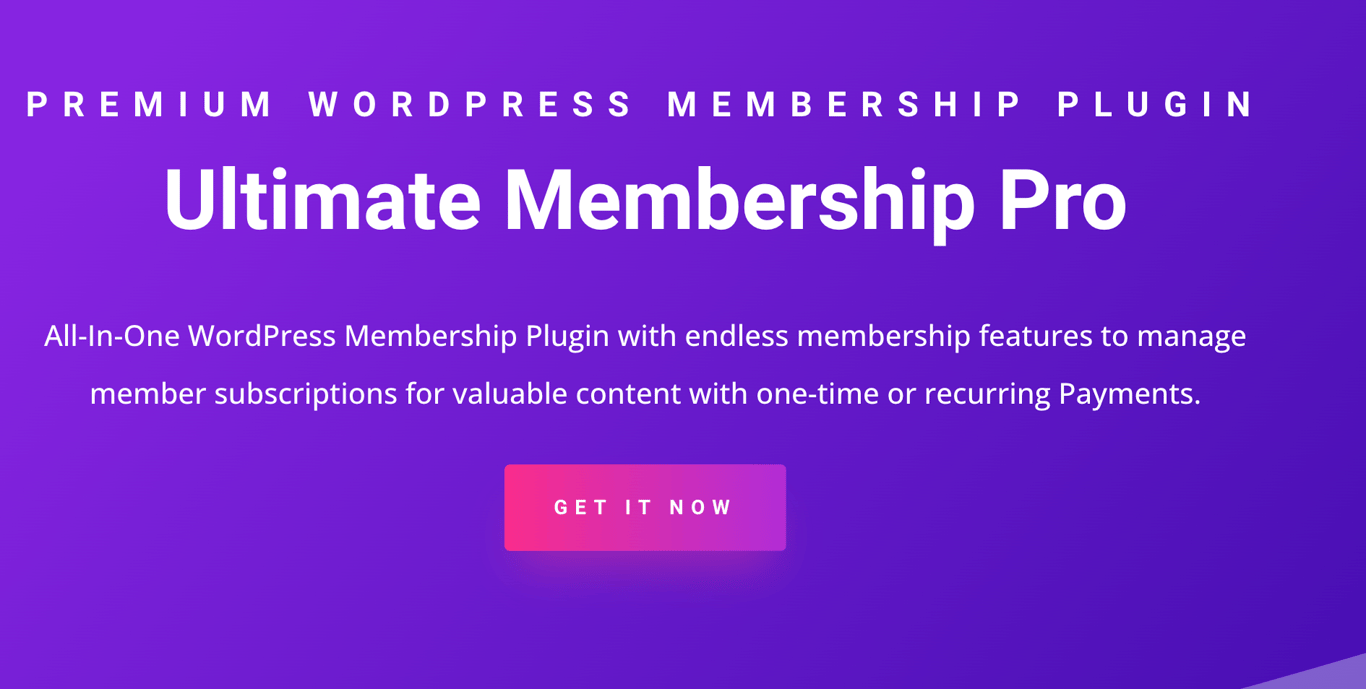
Ultimate Membership Pro is a premium plugin that helps you monetize your website by managing member subscriptions for valuable content.
It offers a complete suite of features, making it one of the most comprehensive and user-friendly WordPress membership plugins.
You can easily control access to content, run recurring payments, and manage memberships. You can also use this plugin to monetize your blog, offer exclusive online courses, or build a member community.
Ultimate Membership Pro provides everything you need for a membership business. It features a sleek interface and useful, easy-to-use tools and dashboards.
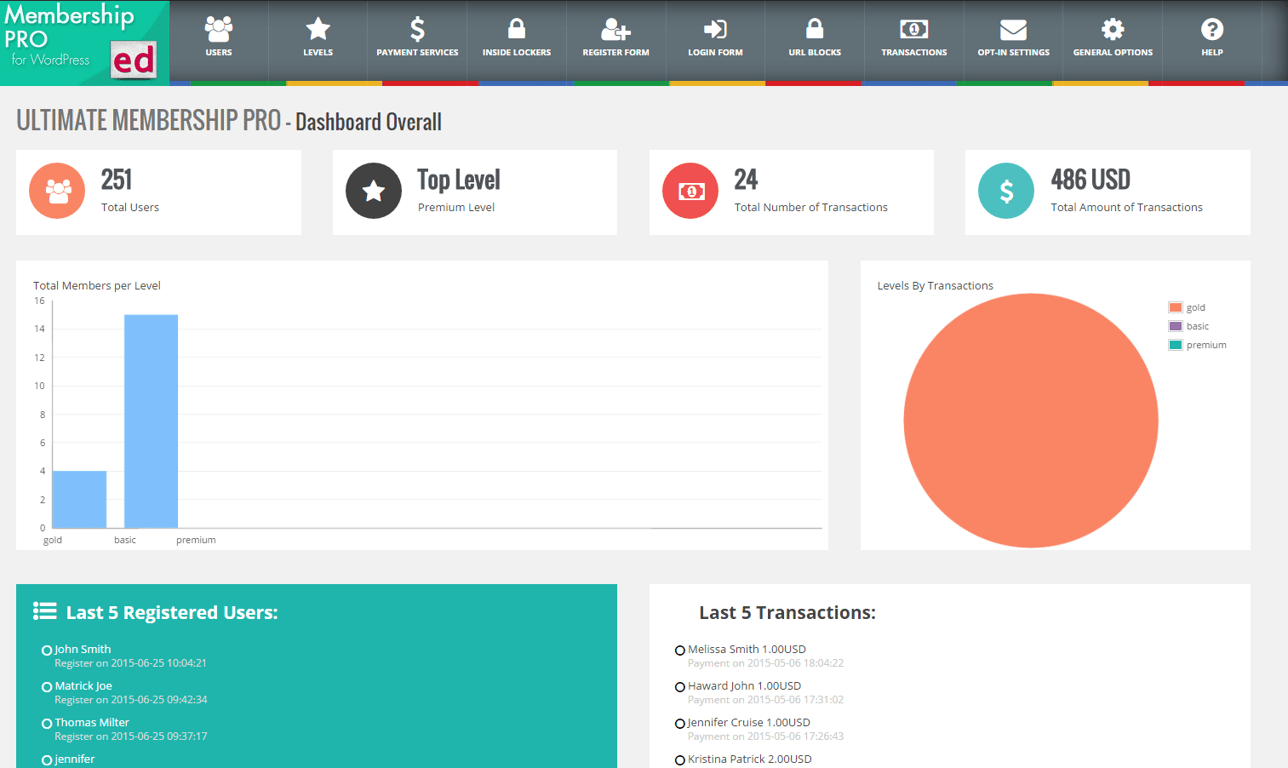
Key Features:
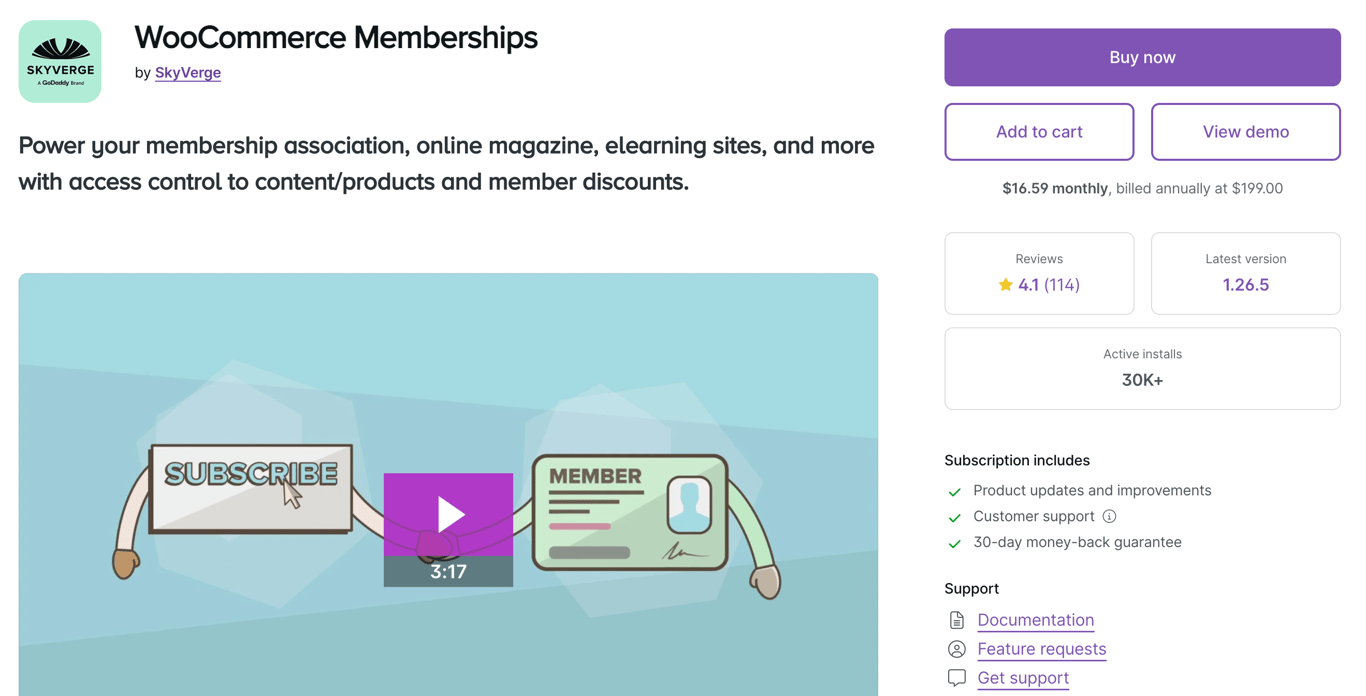
WooCommerce Memberships by SkyVerge is a membership plugin that seamlessly integrates with your WordPress website.
It allows you to manage content and product access, set up member discounts, and more.
Use it to enhance your WooCommerce store with membership features and offer exclusive perks to your customers.
WooCommerce Memberships is perfect for eCommerce stores that offer member-exclusive products, discounts, and perks.
However, it works for other types of websites, too.
Educators and trainers can benefit by managing access to online courses, using content dripping for structured learning, and providing exclusive content to students.
It also lets bloggers, podcasters, and influencers monetize their content by offering exclusive access to their members.
Key Features:
There are several key aspects to consider when choosing the best WordPress membership plugin for your site.
Let’s summarize the essential factors you may need to help you make the right decision.
1. Ease Of Use
The usability of your plugin is essential if you don’t have a team of developers to support you. A user-friendly interface can save you hours of work and reduce the learning curve.
Look for tools that offer setup wizards, drag-and-drop interfaces, and clear documentation with tutorials.
2. Payment Getaway Integration
Integrating a payment getaway ensures you can monetize your website with ease. The best membership plugins support multiple gateways based on your customers’ preferences.
Choose an option that offers various payment options (e.g. Stripe and PayPal), supports recurring payments, and lets you create flexible pricing models.
3. Content Types
Your membership platform may include many different types of content, from blog posts and pages to videos and courses.
Choose a plugin that lets you restrict access to specific content such as pages, posts, custom post types, and even individual files.
It’s also a good idea to look for tools that enable flexible content control and content dripping.
4. Dedicated Support
Look for plugins that offer responsive and flexible support teams that are ready to assist you with any issues.
All of the WordPress membership plugins we included on this list are praised for providing high-quality support.
5. Other Considerations
Other important factors you may want to consider include:

Choosing the right plugin is key when building a membership website, whether for an online course or a community forum.
The best WordPress membership plugins don’t require any coding, provide flexible payment gateway integrations, and let you dynamically restrict content for various membership levels.
Here’s a quick rundown of the top options to try in 2025:
We hope this guide helped you find the perfect tool for your needs.
Below, we address some of the common questions about WordPress membership plugins.
WordPress is a great choice for building membership websites due to its flexibility, ease of use, and extensive plugins for every use case. With the right membership plugin, you can easily manage subscriptions, restrict content, and create a personalized user experience. Websites of all types and from all niches can find an option that caters to their needs.
Membership websites can be a great source of revenue. You can generate recurring payments and build a loyal customer base by offering exclusive content, courses, or products to your paying members. It’s key to focus on providing valuable content and creating a smooth experience for your members.
Building a membership website without a plugin is possible but challenging. It requires custom coding to manage user registrations, payments, and content restrictions. At the end of the day, you’ll still end up with code added to your WordPress site. Using a high-quality membership plugin simplifies the process and avoids creating issues for your website.
All of the tutorial content on this website is subject to Hostinger's rigorous editorial standards and values.
Comments
December 23 2021
Great work! It really the best ever blog I had gone to today. so beautifully you explained all comparisons of plugins. It's helped me to find the best reliable blog for my Wordpress site.
December 30 2021
Happy to hear you found it helpful, Jasen!