Jan 21, 2026
Auksė
10min Read

Mobile website builders are tools that let you design, launch, and manage a website directly from your smartphone—without needing desktop access or coding skills. As mobile-first browsing becomes the norm, these platforms help business owners, creators, and freelancers stay productive on the go.
In this guide, we review the 8 best mobile website builders that combine ease of use, AI-driven features, and responsive design. Whether you’re building an online store, a portfolio, or a personal blog, we’ll compare top options like Hostinger, Squarespace, and Shopify based on mobile functionality, app performance, customization tools, and pricing.
Here are the top picks:
Let’s explore how each tool stacks up for mobile-first site creation.
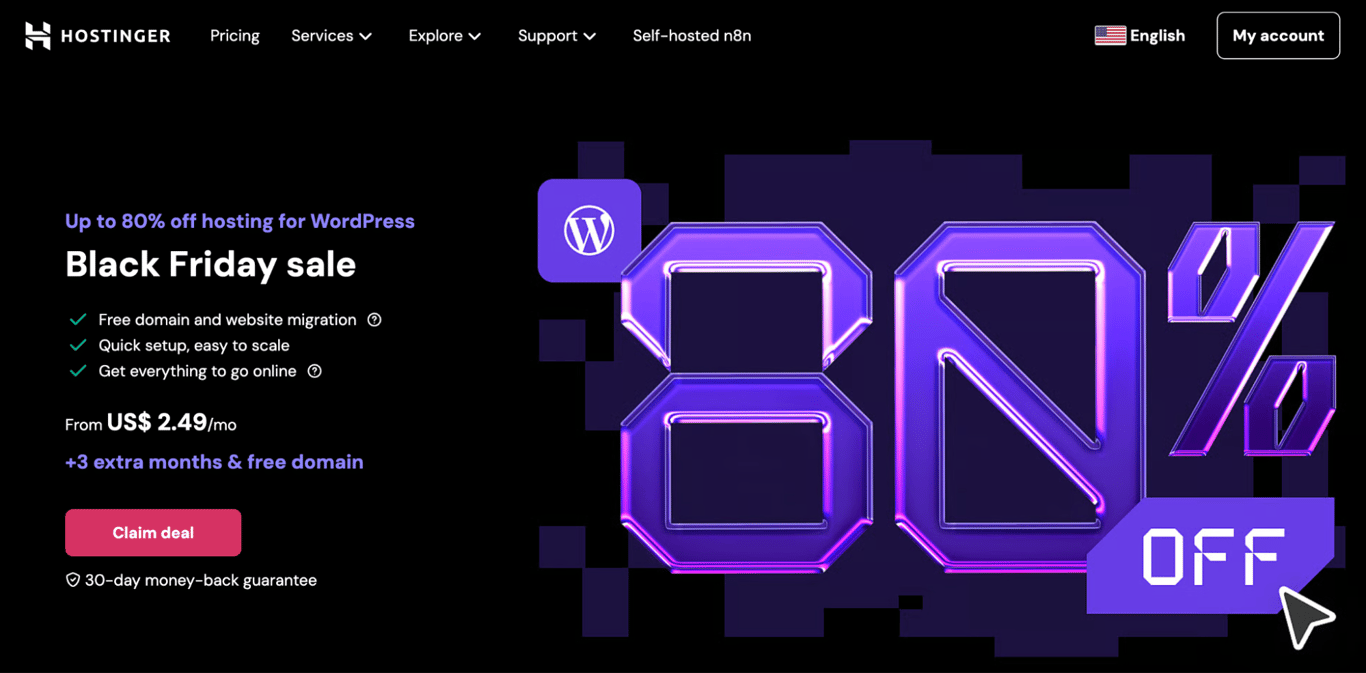
Best for: users seeking an all-in-one mobile website design solution
AI tools: AI Website Builder, AI Logo Generator, and AI Writer
Price: starting at $1.99/month
Hostinger’s mobile editor is built for on‑the‑go site creation: you can log in from your smartphone to edit, publish, and manage your website directly. Its drag‑and‑drop interface supports adding or resizing text, images, buttons, managing navigation menus, and previewing changes—all from the mobile editor.
Recently, Hostinger introduced a link‑in‑bio builder tailored for mobile creators. The evolving Horizons platform is bringing app creation and enhanced ecommerce via AI.
If you’re building a simple site or store and want solid mobile functionality at a low cost, Hostinger remains one of the strongest options—but for highly customized or feature‑dense sites, be sure to test its limits with the AI website builder trial.
You also have access to a range of AI-driven tools in the mobile version of the editor. These AI tools are tailored to help with various aspects of website creation, from layout design to content generation:
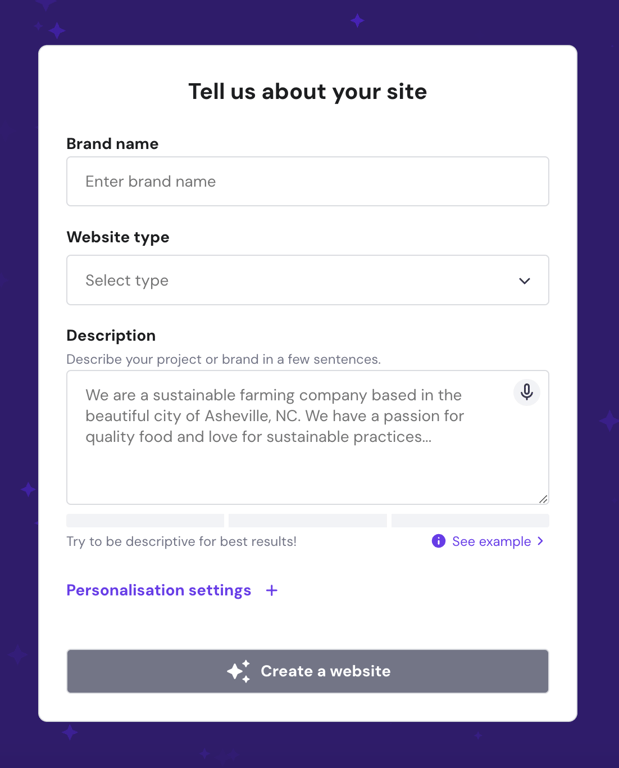
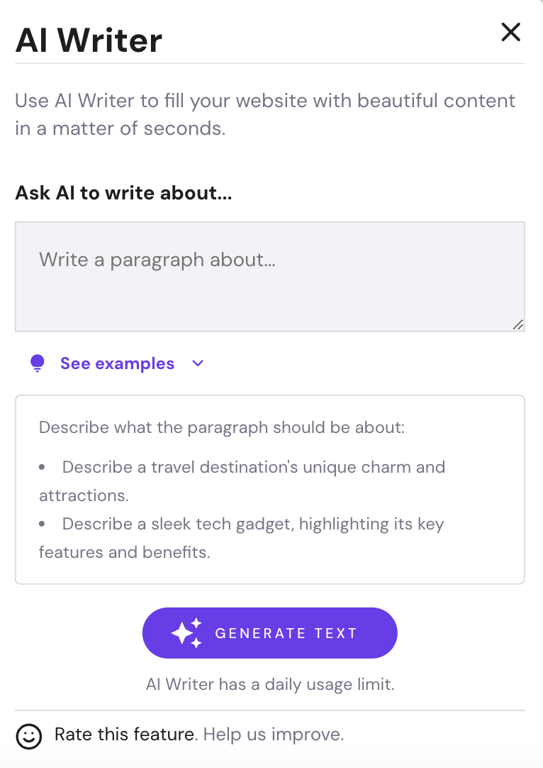
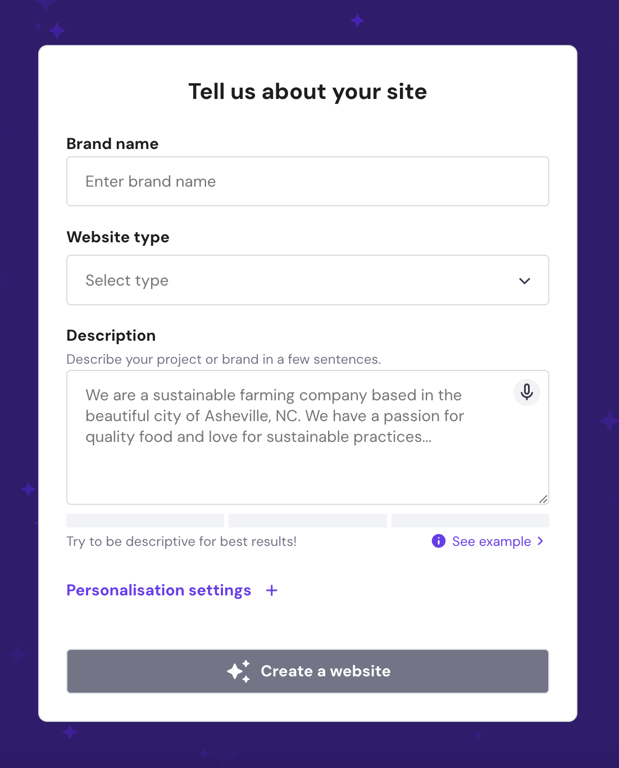
Key Features:
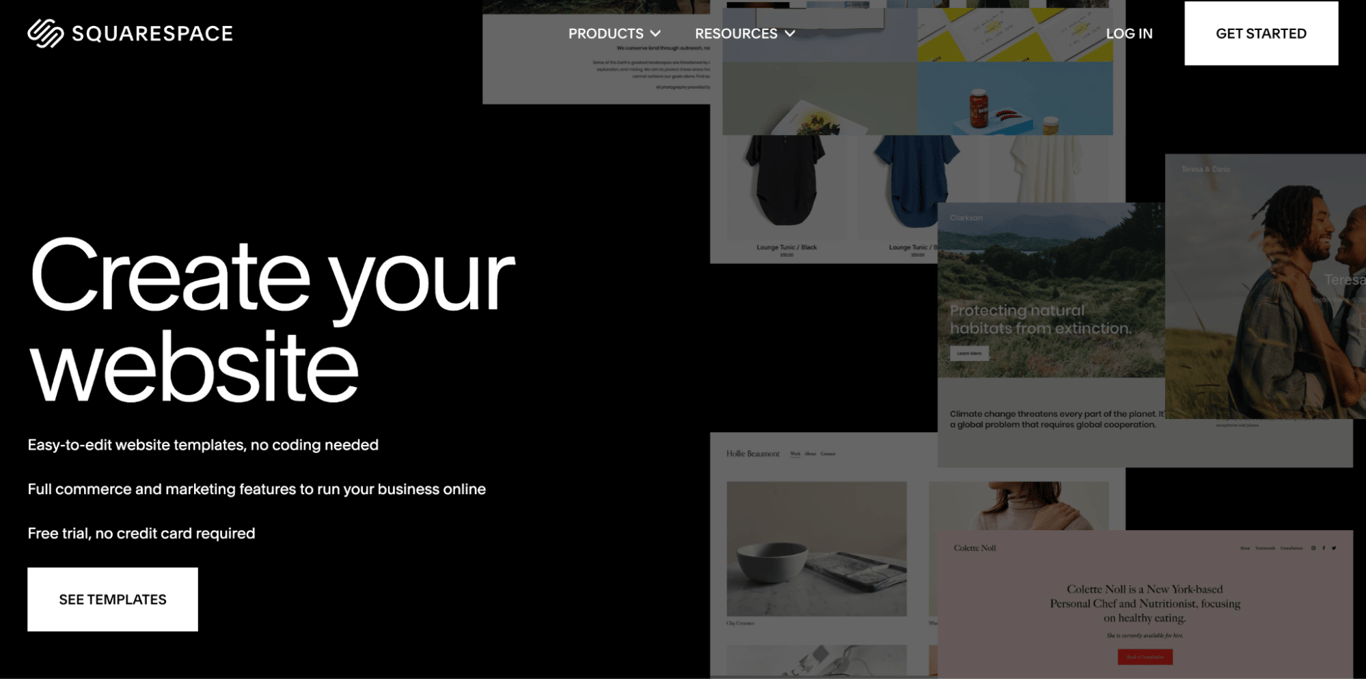
Best for: Ecommerce websites
AI tools: copy, email, and product description generator
Price: starting at $16/month
Squarespace offers a hybrid mobile editing experience—you can make many content updates via its mobile app (iOS/Android), such as editing pages, uploading images, and managing blog posts or store inventory. For layout and visual tweaks, you’ll typically use the browser editor’s Device View / mobile preview mode, which lets you reposition, resize, or reorder blocks for mobile screens.
With Squarespace 7.1’s Fluid Engine, mobile layout editing becomes more flexible: you can move blocks in mobile view independently of the desktop layout, giving you finer control over how your site appears on phones—while still using shared styles across all devices.
However, there are limitations with the mobile editor; you can’t add or reorder blocks—only edit content within existing blocks. Many design settings, advanced style changes, or commerce configurations still require access via a desktop.
Key Features:
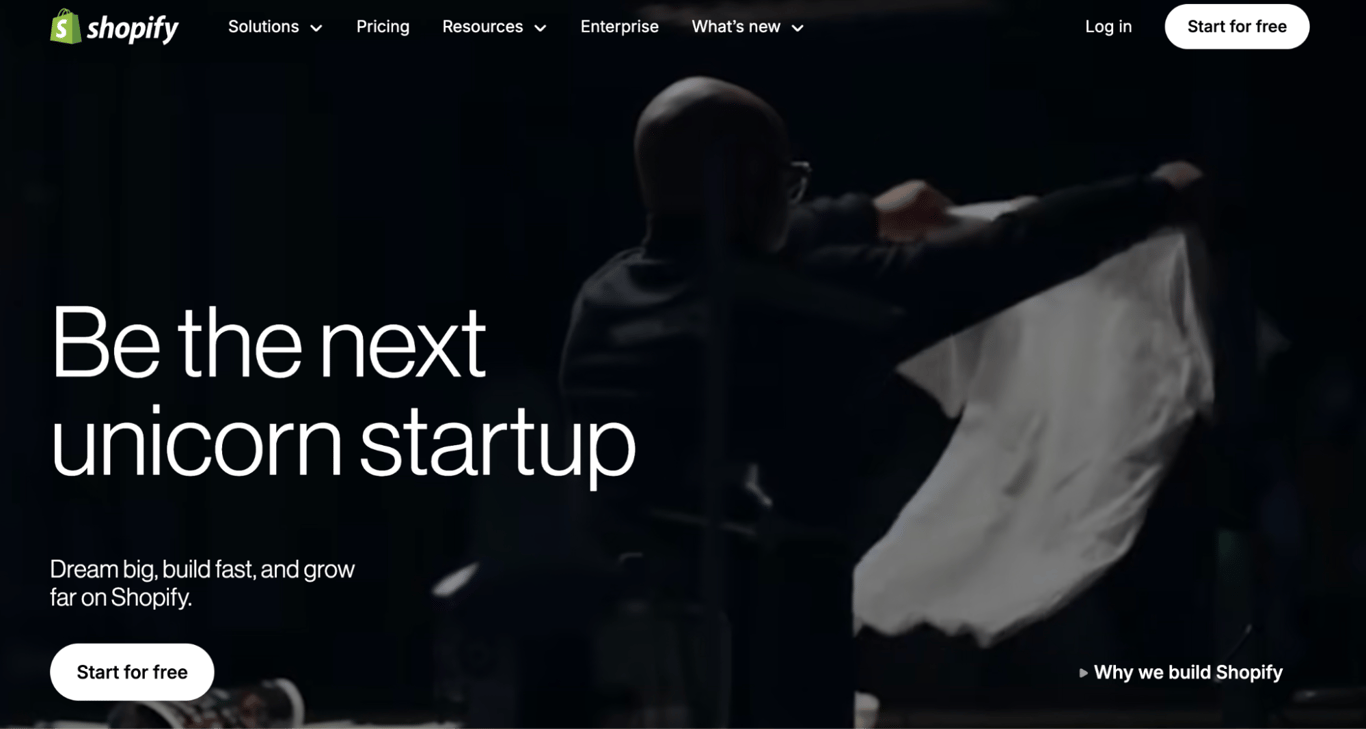
Best for: Ecommerce websites
AI tools: automatic text generation, ecommerce virtual assistant
Price: starting at $29/month
Shopify’s mobile app brings serious admin power to your fingertips. From your smartphone, you can access a mobile theme editor that allows you to customize sections, move blocks, and adjust theme settings—all on the go.
You can also manage pages, menus, blog posts, products, orders, and store analytics directly from mobile. While many layout changes are possible, major design edits (custom CSS, deep theming, app integrations) still require using the desktop interface.
Some standout features include support for unlimited products, multi-channel selling (online, social, in-store via POS), and the ability to extend capabilities via Shopify’s extensive app ecosystem.
Higher plans unlock advanced analytics, shipping discount tiers, and better transaction rates. Shopify recently introduced a built-in AI Store Builder that can generate store layouts from descriptive keywords—though it’s still early in adoption.
Key Features:
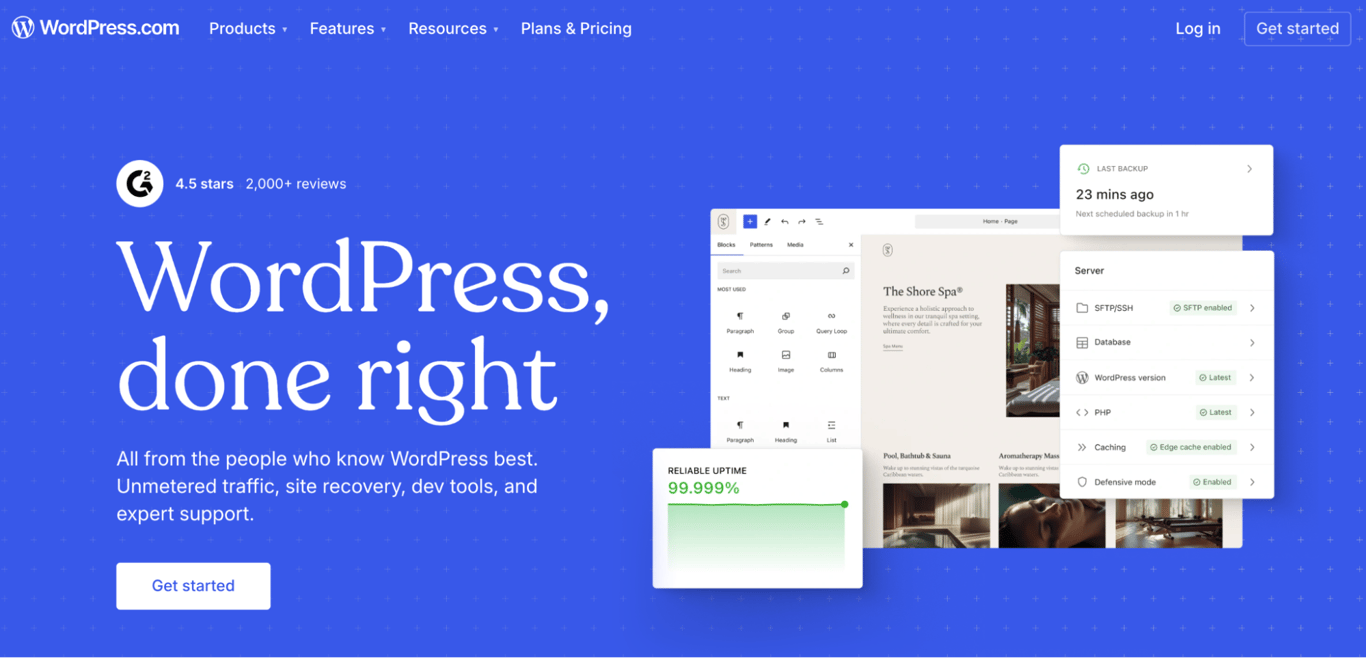
Best for: bloggers, small to medium-sized businesses
AI tools: available through third-party plugins
Price: freemium, with paid plans starting at $4/month
WordPress.com offers a flexible and scalable platform ideal for bloggers, freelancers, and small businesses—many of whom work directly from their phones. While it doesn’t have a standalone mobile site editor, the core editor includes responsive controls and mobile previews to help you adjust how your site appears across devices.
The WordPress mobile app supports essential functions like writing and publishing blog posts, managing comments, editing pages, and monitoring basic analytics. However, theme and plugin management, advanced design customization, and ecommerce features generally require desktop access and higher-tier plans.
WordPress.com also launched AI Site Builder in limited release—allowing users to generate full website layouts, imagery, and copy using simple prompts. This feature is promising for mobile-first creators, though it’s currently best suited for simpler projects, as advanced commerce or integrations still require hands-on adjustments.
Key Features:
Learn more about the differences betweenWordPress.com vs WordPress.org.

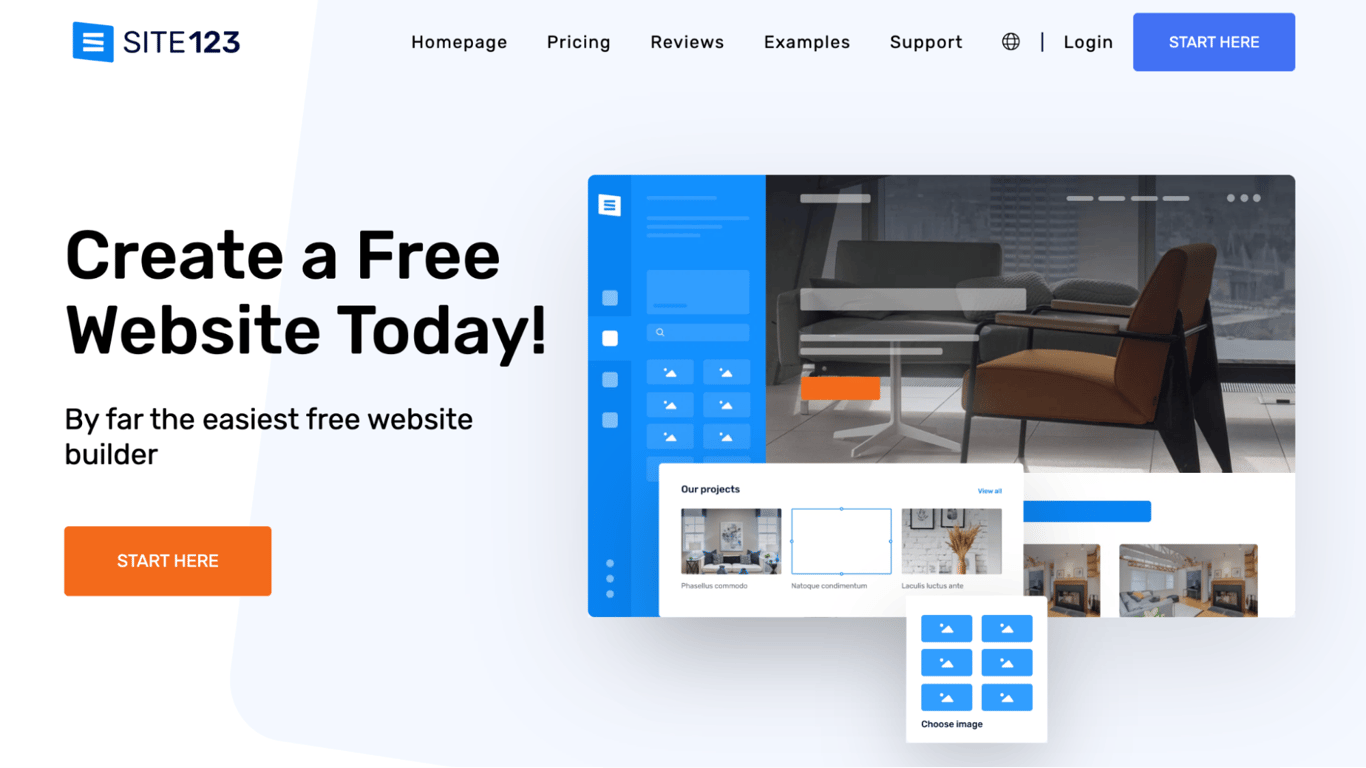
Best for: small businesses and hobbyists looking for a straightforward web-building experience
AI tools: text generation
Price: freemium, with paid plans starting at $12.80/month
SITE123 is a beginner-oriented website builder that emphasizes speed and simplicity while ensuring mobile responsiveness. Its templates automatically adapt to smartphones, tablets, and desktops, and you can preview different device views directly in the editor.
Because its editor is section‑based rather than freeform drag-and-drop, design freedom is more constrained—but this also helps reduce decision paralysis for mobile-first users.
While SITE123 supports ecommerce functionality, many of its tools—such as product management, inventory, coupons, and payment gateway integration (Stripe, 2Checkout, etc.)—are gated behind paid plans.
Key Features:
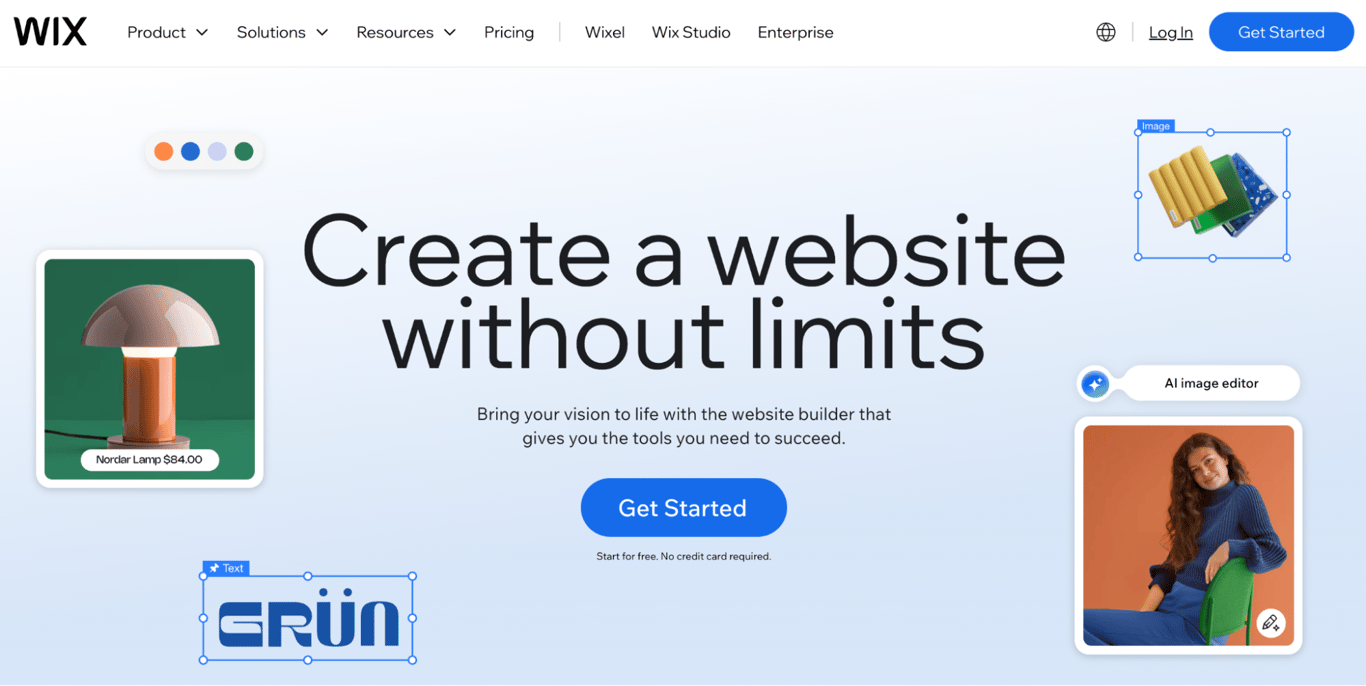
Best for: all website types
AI tools: Wix ADI (Artificial Design Intelligence), AI logo maker, AI writer
Price: freemium, with paid plans starting at $17/month
Wix makes it possible to build and manage your website directly from your phone, making it a strong choice for users who want full control without needing a computer. With the Wix Owner mobile app, you can create new pages, edit content, upload images, publish blog posts, and even manage ecommerce functions—all from your smartphone.
For design tweaks, Wix automatically generates a mobile version of your site based on your desktop content, and you can enter the mobile editor view to customize how your site looks and functions on phones.
You can hide or show content, add mobile-only buttons, adjust layout spacing, and preview your site as it would appear to mobile visitors. While the app doesn’t support full drag-and-drop like the desktop version, it covers nearly everything a non-technical user needs for mobile site management—including blogging, SEO, and basic product management.
Key Features:
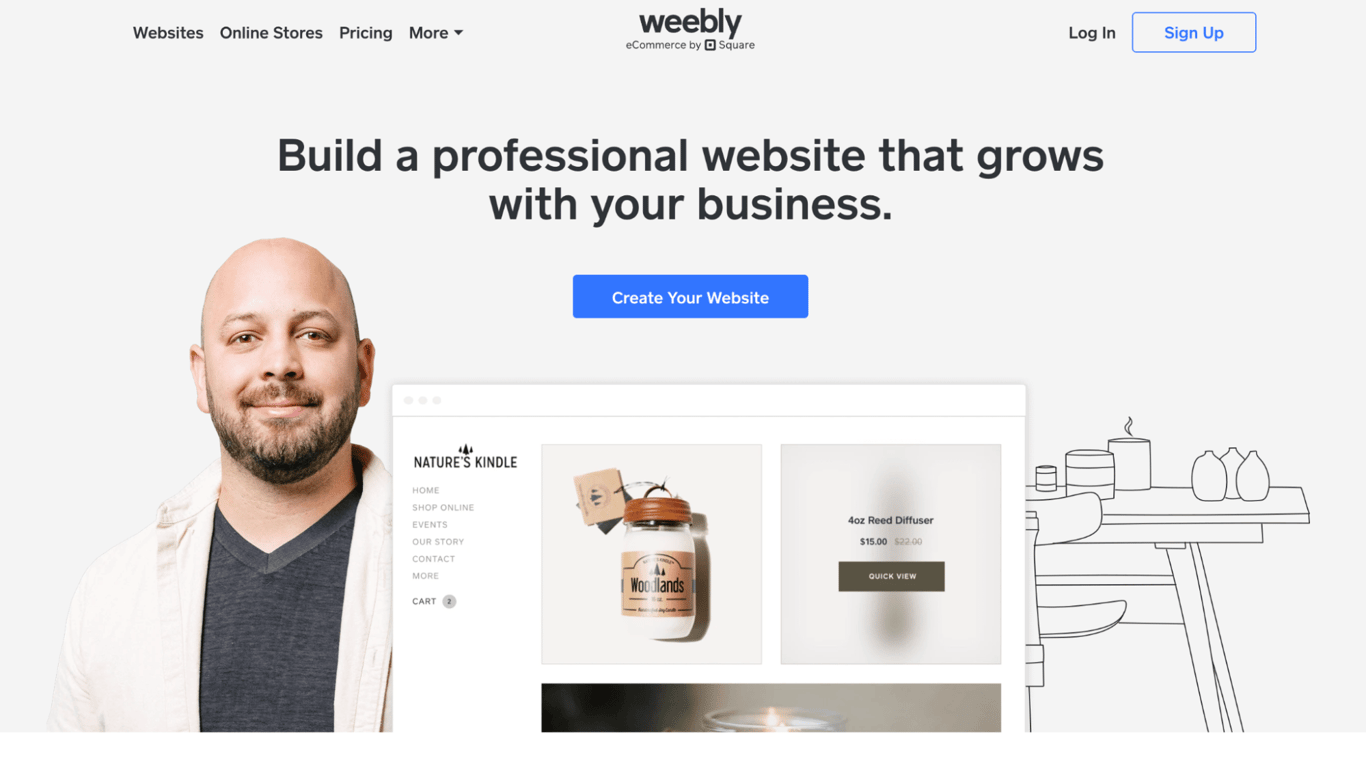
Best for: all types of websites for beginners, small businesses
AI tools: not available
Price: freemium, with paid plans starting at $10/month
Weebly empowers you to create and manage a website entirely from your mobile device. Through its mobile app, you can set up pages, add blog posts, upload images, design layouts, and even manage your online store—all from your phone or tablet.
Editing is touchscreen-optimized, allowing drag-and-drop of elements directly in the app, while changes sync seamlessly across devices.
With the app, you can fully run your ecommerce store on the go: add new products, update pricing and inventory, process orders, and monitor sales metrics in real time. The dashboard also gives you instant insights into site traffic, comments, and form responses so you can stay on top of performance even when you’re away from your desk.
Weebly sites use responsive templates by default, ensuring your site looks polished across devices. You can also enhance your site’s functionality via the Weebly App Center, adding plugins and integrations that work across mobile and desktop.
Key Features:
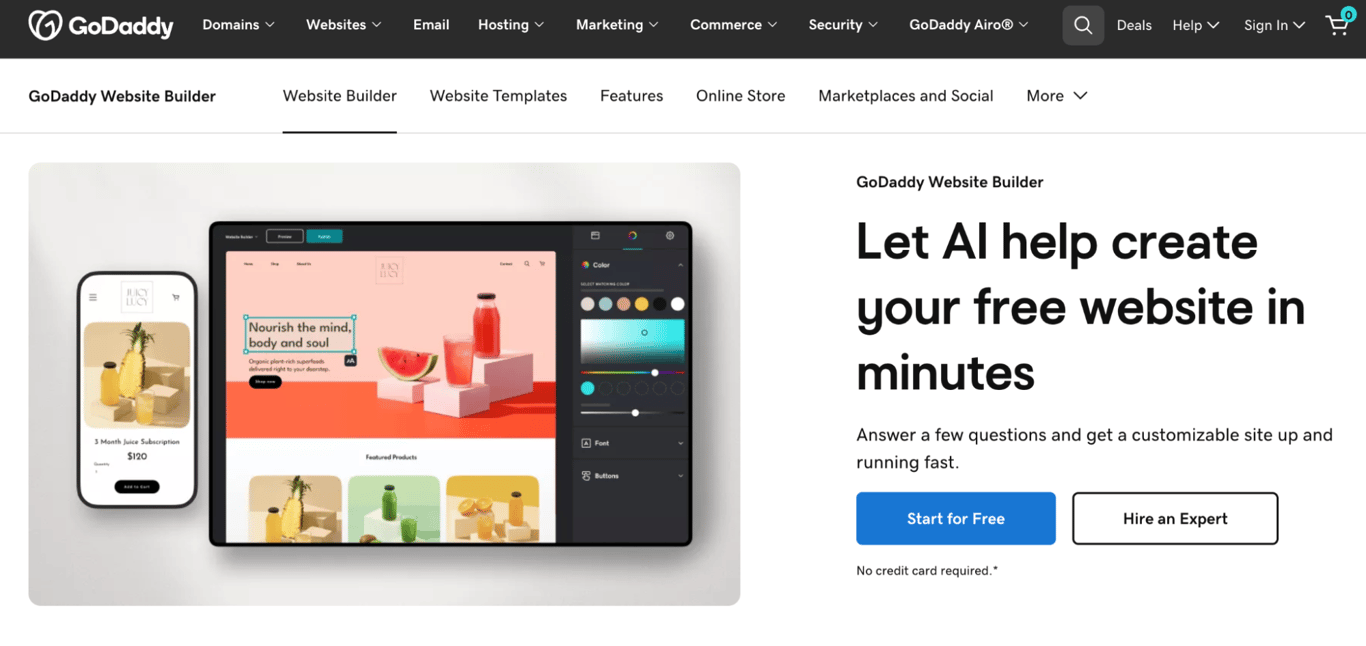
Best for: beginners
AI tools: AI design assistant, AI content generation
Price: freemium, with paid plans starting at $9.99/month
GoDaddy gives you the power to build and maintain a website entirely from your phone through its mobile app. Whether you’re updating pages, uploading images or videos, managing appointments, or processing orders, you can do it all from your smartphone.
Getting started is fast; GoDaddy uses its AI‑powered site builder to generate an initial layout tailored to your business needs. You can then personalize sections, edit text, and adjust content blocks right from your phone.
The builder is based on sections, so while you don’t get full freeform drag-and-drop, it’s optimized for simplicity and ease-of-use.
On the ecommerce side, GoDaddy lets you run your store from mobile: add products, track orders, manage inventory, and accept payments through GoDaddy Payments. It also supports booking and appointment tools, enabling service-based websites to collect deposits or take bookings via mobile.
Key Features:
Choosing the right mobile website builder begins with understanding your goals, technical comfort level, and the level of flexibility you need—especially when working on a smartphone.
If you’re building an online store, prioritize platforms with mobile product management and secure, responsive checkout. For personal projects or portfolios, look for builders with mobile-friendly templates and simple editing tools you can use on the go.
Also consider factors such as AI assistance, mobile preview functionality, drag-and-drop editing on small screens, and responsive support from mobile devices. Whether you’re a beginner or need advanced customization, the right builder should make mobile website creation seamless from start to finish.
For a full breakdown of all key decision factors—like design flexibility, pricing models, ecommerce features, and growth options—read our complete guide to choosing a website builder.
Choosing the right mobile website builder is just the first step toward creating an effective online presence. Whether you’re building a personal blog, launching an online store, or establishing a business website, your builder should make it easy to design, customize, and manage your site entirely from your smartphone.
Once you’ve selected a platform that fits your goals, focus on laying a strong foundation. This includes finalizing your branding elements, setting up your navigation, testing responsiveness across devices, and ensuring your content loads quickly.
Mobile optimization isn’t just about screen size—it’s about performance, readability, and delivering a seamless user experience that encourages engagement and conversions.
To ensure your new site is truly ready to go live, we recommend following a structured pre-launch workflow. Our website launch checklist walks you through every critical step—from verifying your domain and enabling SSL to optimizing for SEO and configuring mobile display settings.
All of the tutorial content on this website is subject to Hostinger's rigorous editorial standards and values.