Jan 13, 2026
Nurul S. & Auksė
9min Read
Building a website has never been easier, thanks to the latest no-code website builders. These user-friendly platforms cater to various needs, from personal blogs to sophisticated eCommerce sites.
This article presents the top 12 no-code website builders that will bring your website to life seamlessly. We’ve selected these website builders after thorough testing and examination of their key features and user experience to ensure they provide reliable and effective solutions.
Download website launch checklist
Here are the 10+ best no-code website builders that help you build a website easily with no coding skills required.
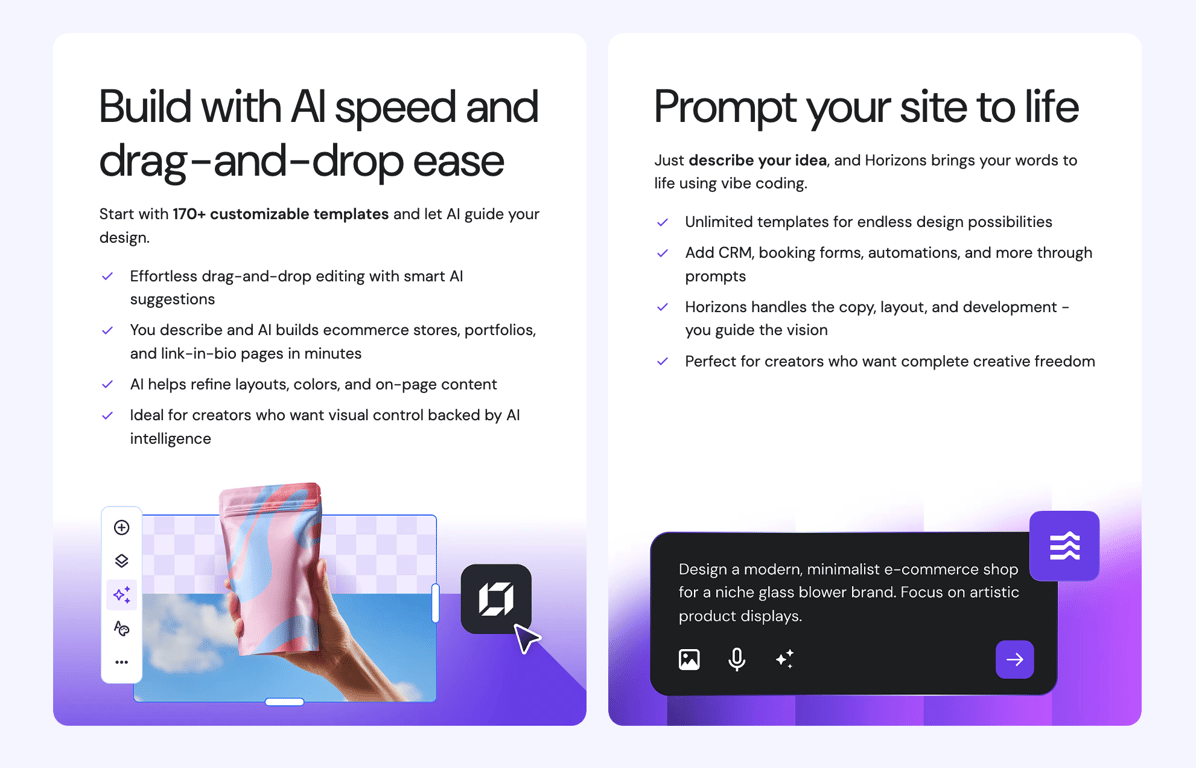
Hostinger AI Stats:
Hostinger AI removes the coding barrier entirely by offering two ways to build websites: a visual drag-and-drop editor with smart AI suggestions, or Horizons – a prompt-based builder where you describe your idea and AI handles the layout, copy, and development.
Both approaches require zero technical knowledge. The drag-and-drop editor includes 170+ customizable templates with AI-assisted refinements for colors, layouts, and content.
Horizons takes it further; just type what you want, and the platform generates a working site in minutes.
Every Hostinger AI plan bundles hosting, a free custom domain, business email, and SSL, so there’s no separate setup required.
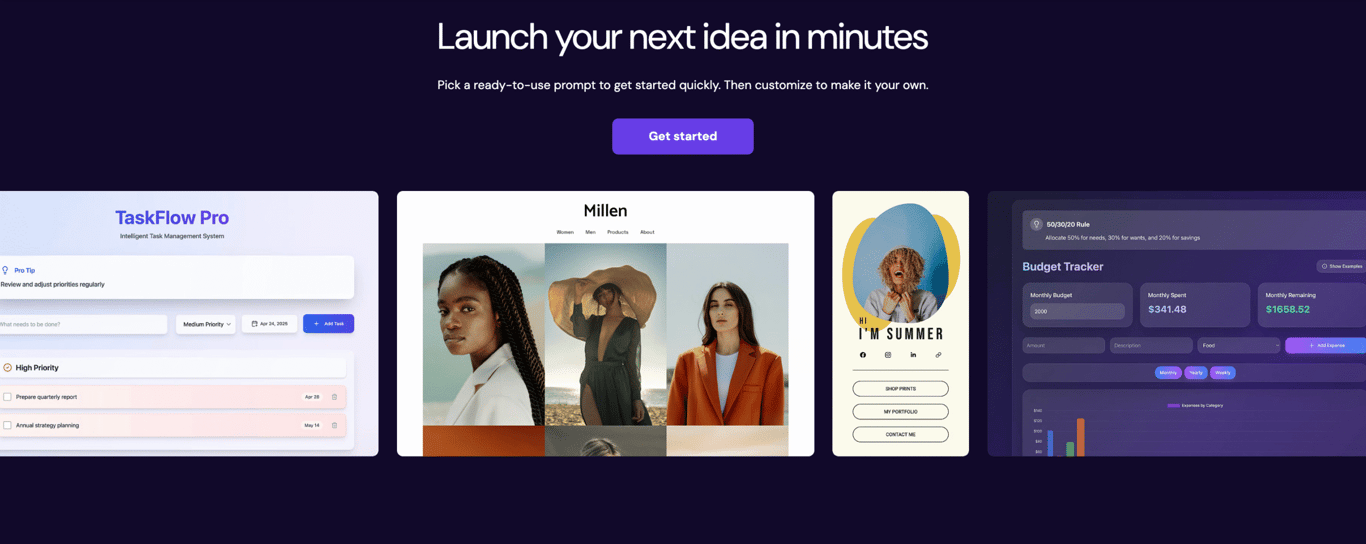
Key Features:
Check out our tutorial explaining how you can create a website, including using a website builder.
Drawbacks:
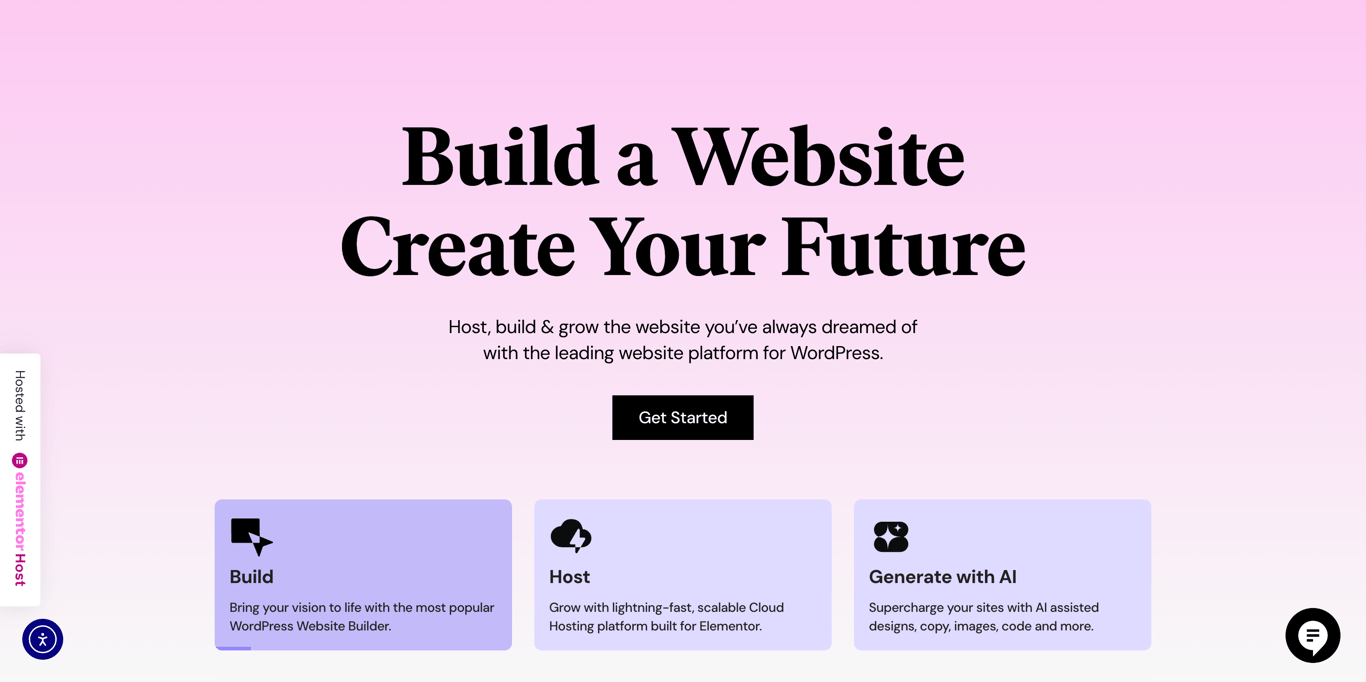
Elementor Stats:
Elementor is a popular WordPress page builder plugin that lets you design websites using a simple drag-and-drop interface. It’s ideal for users who want to build highly customized pages without writing code.
Unlike many standalone website builders, Elementor works directly inside WordPress. That means you benefit from the flexibility of WordPress plus the visual ease of Elementor. It includes pre-made templates, a live preview editor, and customization options for everything from layout to animation – all in a single interface.
To get started, simply install the Elementor plugin on your WordPress website. For best performance and ease of setup, we recommend using Hostinger’s managed WordPress hosting, which comes with WordPress pre-installed, automatic updates, and performance optimization out of the box. You’ll get fast loading speeds, enhanced security, and one-click WordPress installation – all fully optimized for Elementor.
Key Features:
Drawbacks:
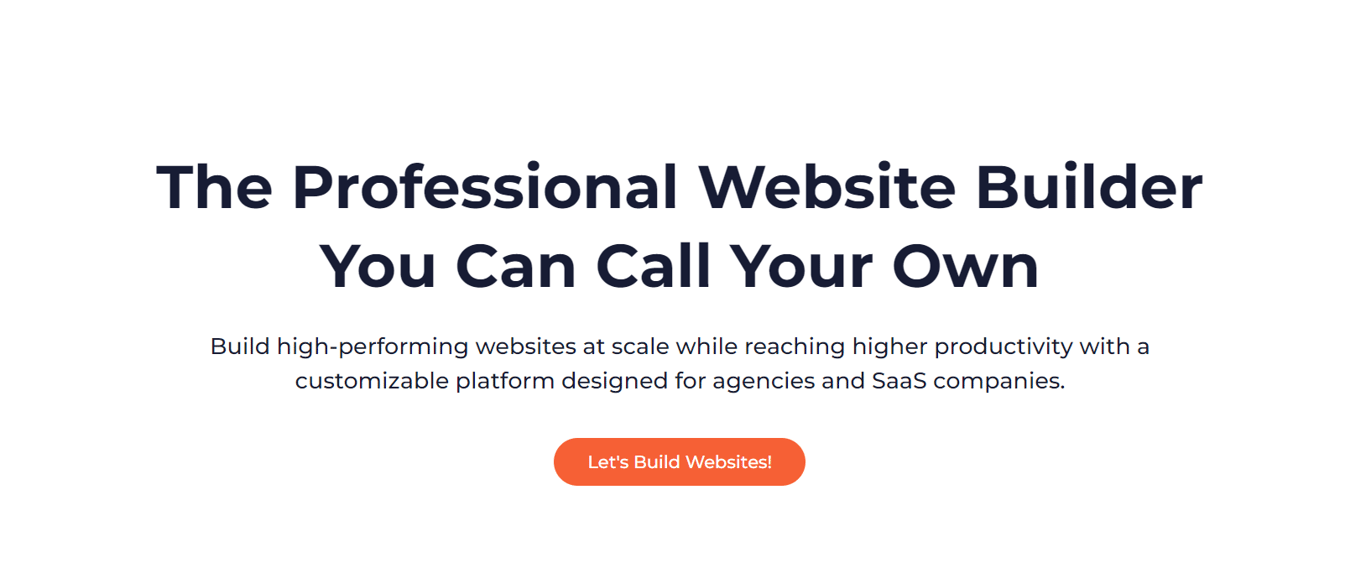
Duda stats:
Duda is a no-code website builder tool designed to help agencies and software-as-a-service (SaaS) companies create professional websites. It offers an intuitive drag-and-drop editor, flexible design tools, and eCommerce features.
Additionally, Duda offers team collaboration and client management tools to streamline communication between designers, developers, and clients. These tools are handy for agencies handling multiple client projects simultaneously.
The premium version offers advanced features such as dynamic data customization, customer segmentation, and custom domain configuration.
Key Features:
Drawbacks:
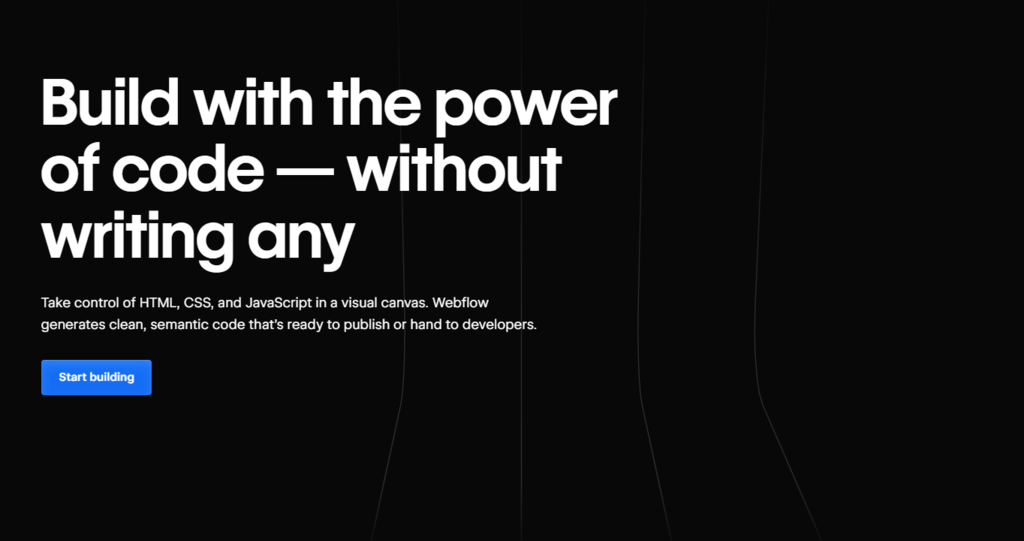
Webflow Stats:
Webflow distinguishes itself from other website builders by offering a no-code experience of customizing HTML, CSS, and Javascript.
The free plan offers flexibility for simple website design. It includes a Starter template, core design layout, and animation features, ideal for small projects or personal websites without custom domains or high traffic.
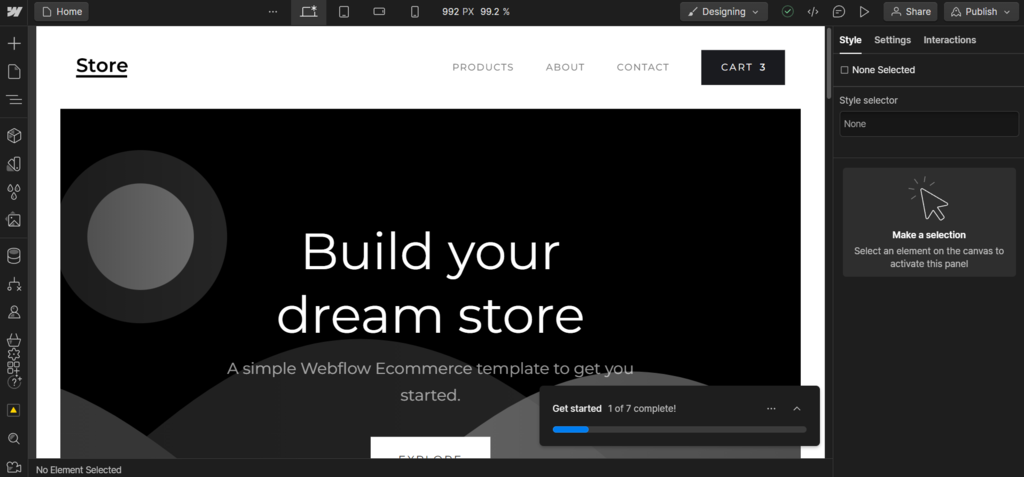
Webflow provides a complete solution for businesses with its CMS and eCommerce features. The integrated CMS enables easy content management and effortless creation of web pages and online stores.
Key Features:
Drawbacks:
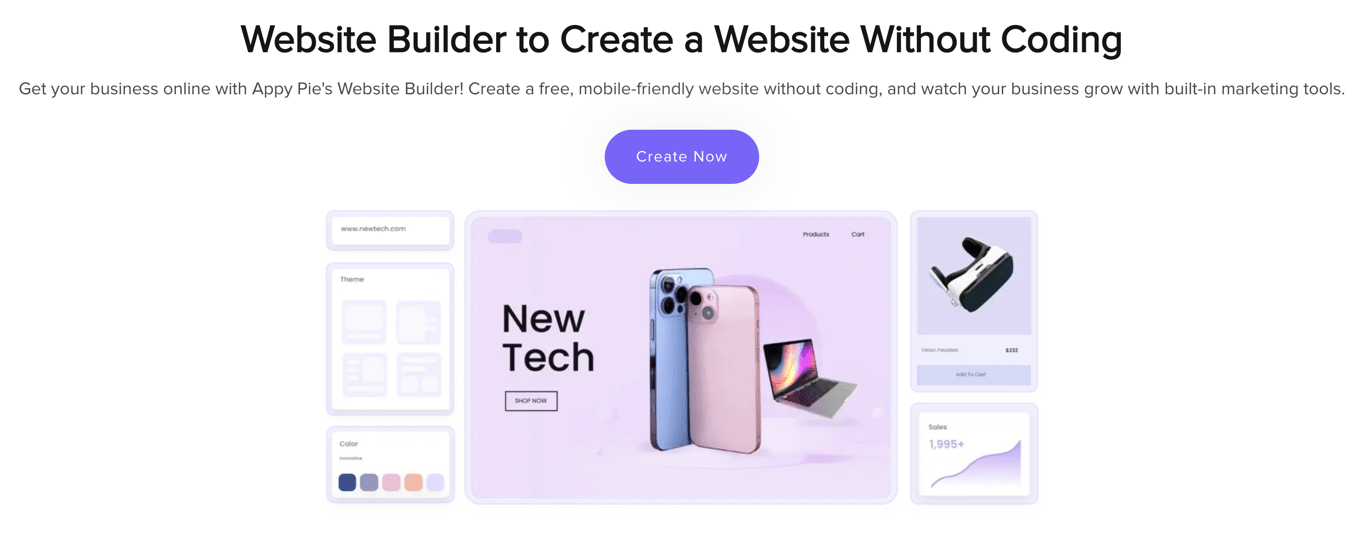
Appy Pie Stats:
Appy Pie no-code website builder is designed for users with no technical skills, offering a straightforward drag-and-drop editor that enables them to build websites easily. The platform includes pre-built templates and customizable blocks, making the website-building process smooth and efficient.
The guided setup assists users in choosing their website’s layout, features, and design elements based on industry-specific needs.
Appy Pie also supports integrations with popular third-party apps, ensuring your website can handle everything from eCommerce to surveys with ease.
Key Features:
Drawbacks:
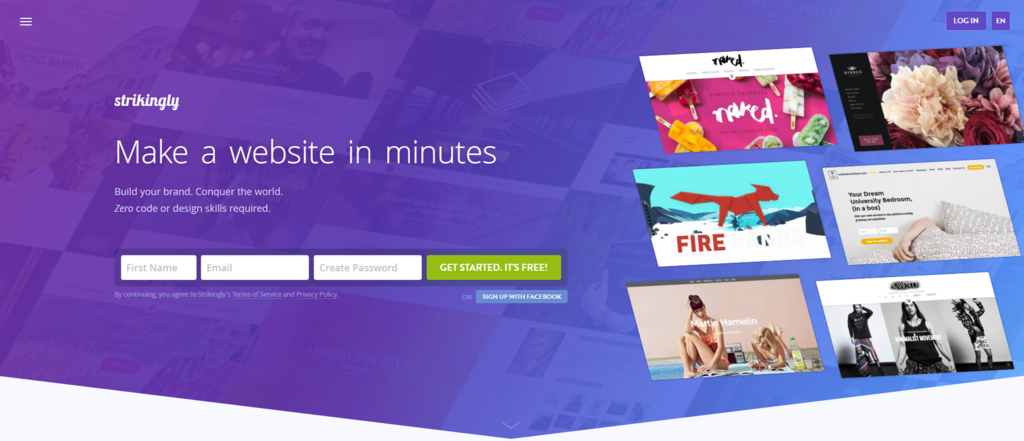
Strikingly Stats:
Strikingly is a freemium, no-code builder designed to create stylish one-page websites. The builder only requires a quick registration before you can start choosing from its vast collection of website templates.
After choosing your template, start designing the website by adding more sections. The live preview makes it easy to see the changes you made. Strikingly also comes with a straightforward admin panel to manage the website after publishing.
The Free plan allows you to create up to five pages per site. The paid Limited and Pro plans (with a 14-day free trial) allow you to create up to 100 pages.
Key Features:
Drawbacks:
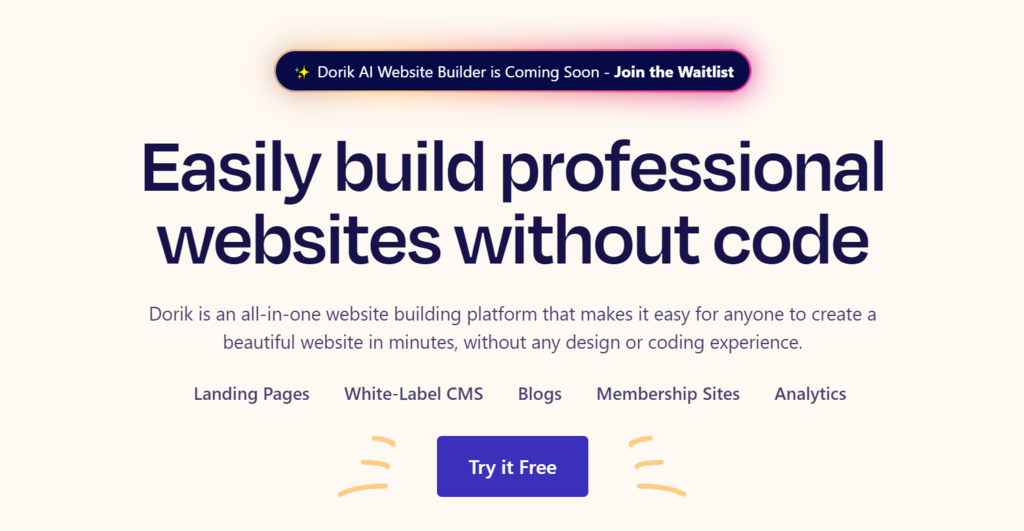
Dorik Stats:
Dorik is a site builder that caters to the needs of freelancers, small business owners, and non-technical individuals looking for simple and efficient website building.
While various niche-specific templates are available, Dorik sets itself apart by offering SaaS and Technology categories that are not commonly found elsewhere.
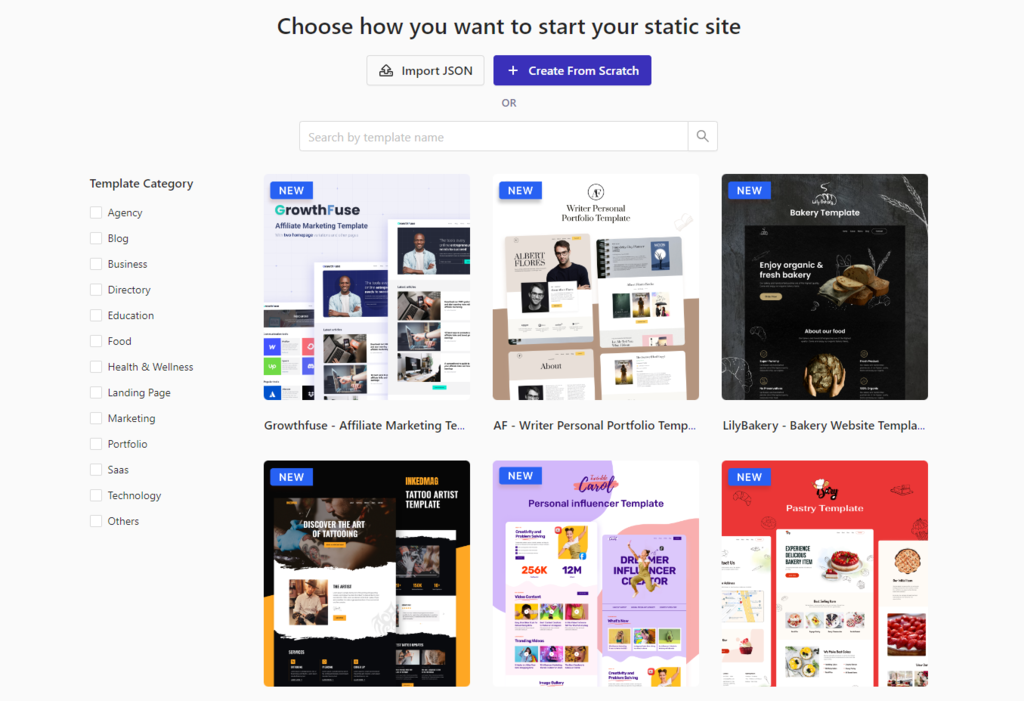
Key Features:
Drawbacks:

Siter Stats:
Siter is a contemporary website builder tool that emphasizes collaboration and design flexibility, making it well-suited for design teams and small to mid-sized businesses.
Its user-friendly interface facilitates teamwork, allowing multiple members to work on projects at the same time. The platform’s integration with tools like Figma, coupled with customizable design blocks, enables teams to create brand-aligned user experiences.
Key Features:
Drawbacks:
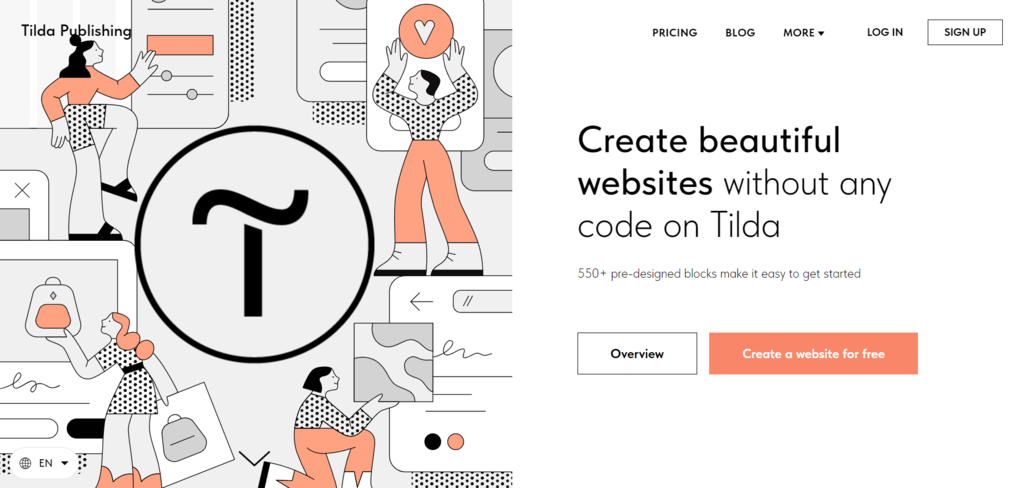
Tilda Stats:
Tilda is a simple website maker that empowers users to create stunning websites or landing pages with its quick sign-up process, user-friendly interface, and pre-made template options.
The Free plan provides enough flexibility and creative freedom for a single website, from drag-and-drop functionality to customizable design elements. Users can upgrade to the Paid plan to unlock the SEO features, add custom codes, and upgrade website storage.
Key Features:
Drawbacks:
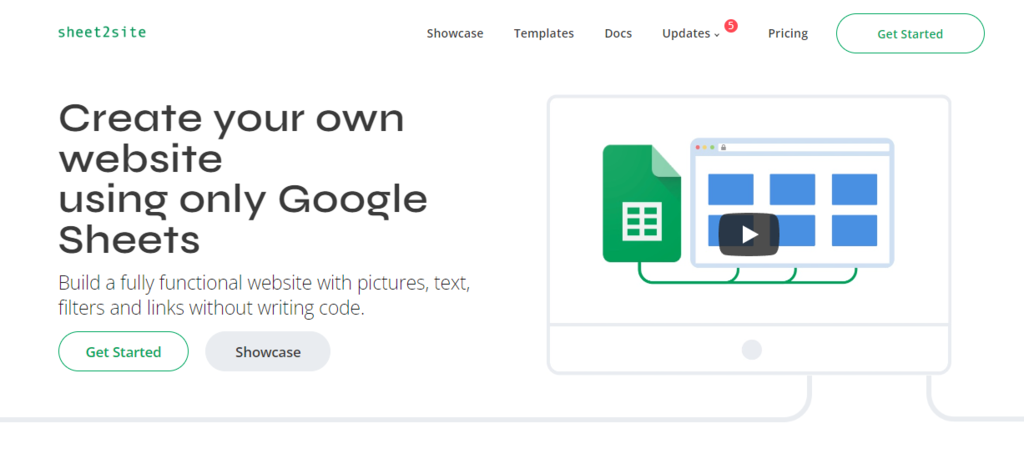
Sheet2Site Stats:
Sheet2Site is a unique platform that allows users to transform data from Google Sheets into functional websites, streamlining the process of creating and maintaining websites for those already proficient with Sheets.
The site builder is suitable for websites that require regular content updates or data-driven functionalities, like listings, directories, event calendars, and product showcases.
Sheet2Site also offers a variety of premade templates, allowing users to choose a design that best fits their data and desired website style.
Key Features:
Drawbacks:
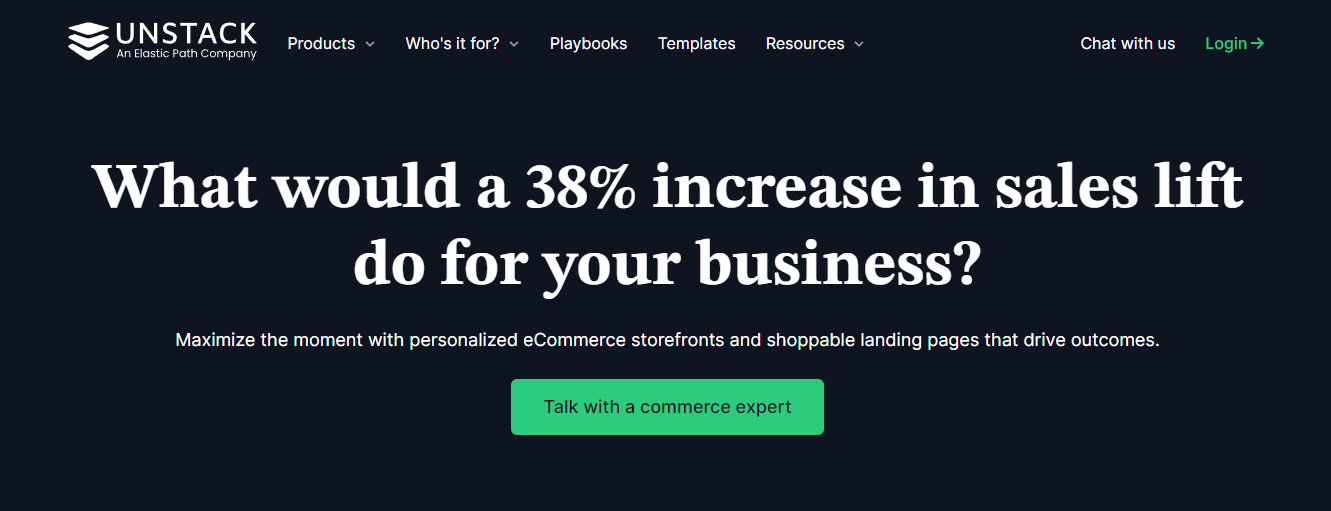
Unstack Stats:
Unstack is a comprehensive builder tailored for those who need website creation, analytics, and marketing tools in one place. It stands out for its flexible, user-friendly interface and tools to build, launch, and manage websites.
Launching and managing campaigns is made easy through its integration with popular analytics and marketing tools. These include Google Analytics, HubSpot, Mailchimp, and Meta Pixel.
Key Features:
Drawbacks:
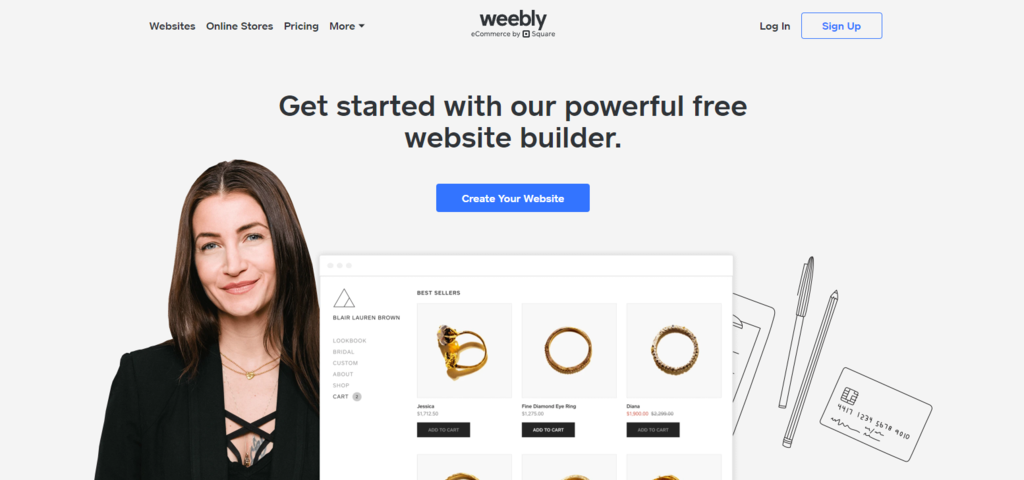
Weebly Stats:
Weebly by Square is a freemium builder suitable for users looking to create an online store. Aside from its drag-and-drop feature, the platform offers pre-made UI blocks, making the website-building process easier.
It features a beginner-friendly guided setup that assists in selecting the right theme, website type, and industry-specific content.
The no-code builder offers eCommerce features like product promotion tools, automated tax calculations with payment system integration, discount codes, and an abandoned cart recovery system.
Key Features:
Drawbacks:
Aside from no coding required, here are more reasons to opt for a no-code site builder:
Choosing the right no-code builder helps you build websites with ease. We’ve highlighted the top 12 options for 2026, each with unique features.
The standout no-code website builders are:
When choosing, consider your website’s specific requirements, such as user-friendliness, design flexibility, or specialized functionalities. This ensures that the builder you choose aligns with your goals and preferences.
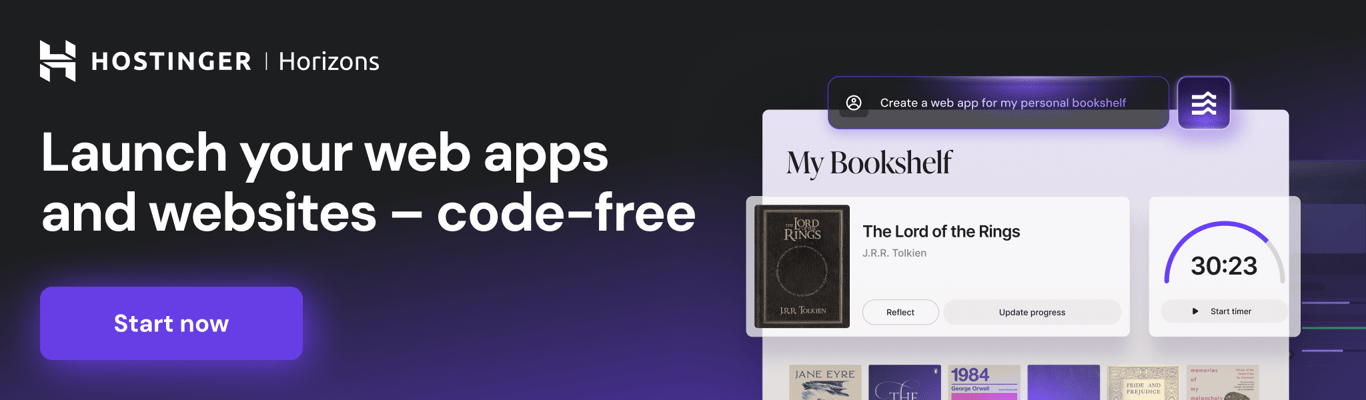
Find more information related to websites, such as
Best Website Builder, WYSIWYG Web Builders, and Web Design Best Practices.
Read these frequently asked questions on no-code website builders.
No-code website builders are user-friendly platforms that allow you to create websites without coding skills. They use a simple drag-and-drop interface, pre-designed templates, and various built-in features, making website design accessible to everyone.
Absolutely. No-code website builders offer a range of customizable templates and design tools to help build websites quickly. These platforms have SEO, marketing, and analytics tools to ensure your site stands out.
Choose the right site builder tool based on your needs. Consider website type, customization options, ease of use, pricing plans, support, SEO tools, and eCommerce capabilities.
All of the tutorial content on this website is subject to Hostinger's rigorous editorial standards and values.