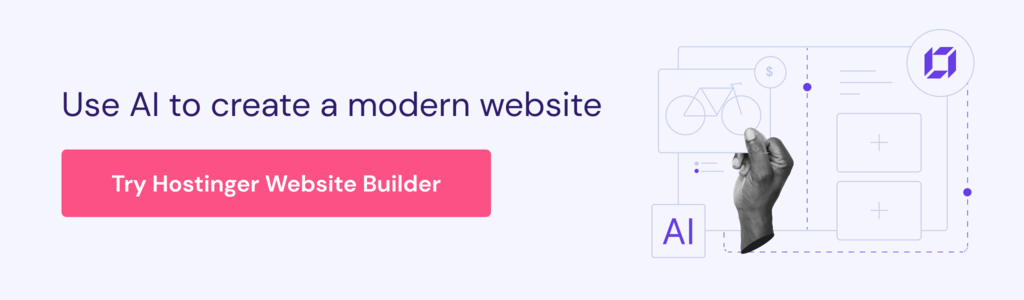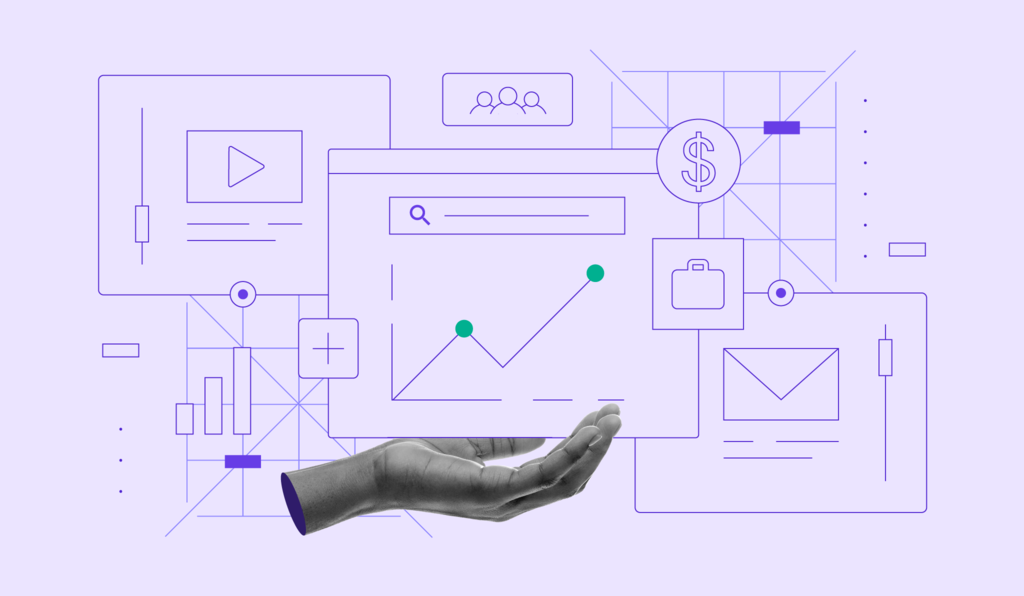How to use AI to start a business: A step-by-step guide
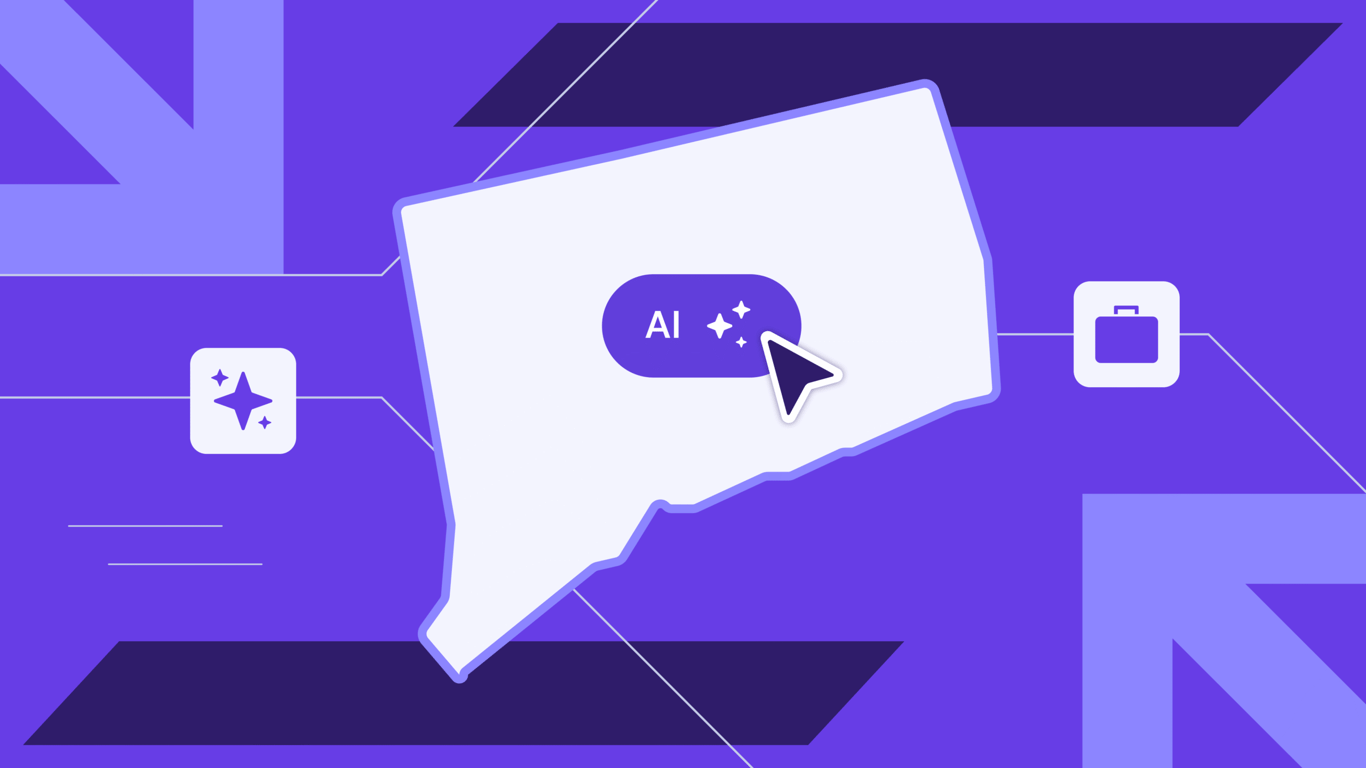
Starting a business with AI speeds up the process of transforming an initial concept into a profitable venture. AI is a valuable companion for tackling tasks across business creation stages, from generating and validating ideas through market research to developing products, establishing brand identity, and executing marketing strategies.
This efficiency means you can test more ideas faster, pivot quickly based on data, and launch with greater confidence.
Here are the nine steps to start a business using AI:
- Refine your business concept with AI. Use AI tools to brainstorm business concepts, identify market gaps, and generate innovative product or service ideas tailored to current trends and consumer needs.
- Validate your idea through AI-powered market research. Validate your business concept by analyzing competitor strategies, customer demographics, and market demand using AI-powered research tools that process vast amounts of data instantly.
- Build your product with AI assistance. Build or prototype your product using AI development tools that accelerate design, coding, content creation, or manufacturing processes, depending on your business type.
- Establish your brand identity using AI. Establish brand identity through an AI-assisted process to create logos, color schemes, messaging frameworks, and visual assets that resonate with your target audience.
- Use AI to develop your website. Build your website faster with AI-powered builders that automatically generate layouts, copy, and design elements.
- Enhance your content marketing strategy with AI. Use AI to generate blog ideas, draft articles, repurpose content, and optimize posts for SEO.
- Streamline email marketing with AI. Use AI-powered email tools to design newsletters and optimize send times based on subscriber behavior.
- Set up AI automation for repetitive tasks. Set up workflows to automate repetitive operations, such as customer support, email responses, appointment scheduling, and data entry, eliminating the need for manual intervention.
- Grow your business by maximizing AI capabilities. Use AI analytics and automation to spot growth opportunities, refine operations, and expand your reach efficiently.
Note that incorporating AI in your business process means you’ll also need better preparation to manage the risks that come with it. Verify facts, protect sensitive data, maintain human oversight, and monitor for bias to ensure responsible use of information.
Looking ahead, AI adoption is expected to continue increasing, with small businesses gaining access to increasingly accessible tools for automation, analytics, and customer engagement. Those who integrate AI thoughtfully into their operations will be best positioned to scale efficiently and stay competitive.
1. Develop your business idea using AI
Use generative AI tools like ChatGPT, Claude, and Gemini to analyze industry gaps. As the most widely used platforms in the market, these tools can process thousands of successful business models and emerging technologies to facilitate insightful ideation.
First, ask the AI to analyze specific industries, demographic groups, or problem areas that interest you. Here are some prompt examples you can try for business ideation:
- Analyze the top five problems remote workers face and suggest three business ideas that solve these problems using subscription-based models.
- Identify five emerging trends in sustainable fashion and generate business concepts for each trend that require less than $5,000 in startup capital.
- What are three untapped niches in the pet care industry where AI technology could create competitive advantages for a new business?
- Generate a list of service-based business ideas that combine expertise in graphic design with AI tools, targeting small businesses with limited marketing budgets.
Narrow down the suggestions from there, just like brainstorming with a partner before starting an online business. Criticize every AI response you get, as AI excels at pattern recognition and combination but lacks firsthand knowledge of your specific skills, resources, and local market conditions.
➡️ Learn how to write prompts effectively so you can get the most accurate results from any AI tools.
2. Research your market with AI
Market research helps you confirm whether your business idea has real demand and potential customers. Essentially, you’ll need to identify your target audience, analyze your competitors, and confirm that there is sufficient demand for your product.
AI tools can help you scour and analyze vast datasets, including consumer reviews, social media conversations, search trends, or competitor websites to provide insights. The strongest candidates for doing this kind of task are Gemini’s Deep Research feature and Perplexity.
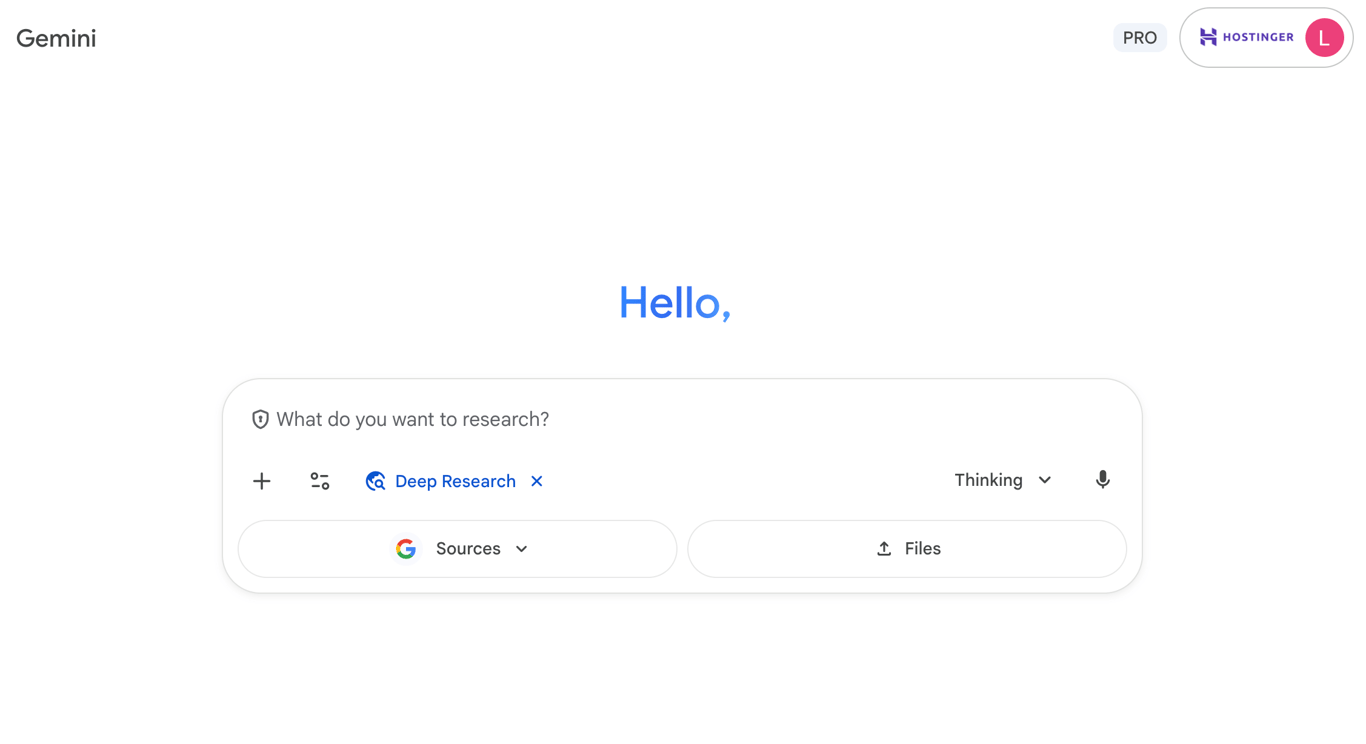
These are some effective market research prompts you can try:
- Analyze the market size and growth rate for online meal planning services targeting busy professionals in North America. Include key demographics and spending patterns.
- Identify the top five competitors in the eco-friendly cleaning products space. What are their main selling points, price ranges, and typical customer complaints based on reviews?
- What search trends exist around ‘sustainable fashion’ over the past three years? What related keywords show increasing search volume?
- Summarize the key pain points mentioned in reviews for the three leading project management tools used by creative agencies.
You can also use multiple AI tools to benefit from the best features of each one. For instance, after using Gemini’s Deep Research feature, ask ChatGPT to synthesize the results, analyze patterns, or create action points.
Do note that while AI provides a strong starting point for market research, it has limitations that make real customer validation essential. To name a few, AI can’t access proprietary market research databases, may hallucinate statistics or sources that need manual verification, and has data cutoff dates that miss recent market shifts.
So, ensure that you cross-reference AI-generated insights with direct customer conversations. Speaking with potential customers reveals nuanced preferences and pain points that aren’t visible in published reviews or social media posts.
Real conversations reveal how people actually discuss problems, what they’ve already tried, and what would motivate them to purchase a product or service.
3. Create your product with the help of AI
The complexity of this stage depends on your aspired product type:
- Digital products. If you want to sell digital products, such as templates or ebooks, AI tools can be highly convenient throughout the entire production process.
- Physical products. AI assists with design prototyping, materials research, and the optimization of manufacturing processes.
- Service businesses. You can use AI to create standardized operating procedures, customer onboarding sequences, and deliverable templates.
- Software as a service (SaaS) products. Benefit from an AI app maker to create prototypes, launch MVPs, and iterate into full products.
- Online courses. AI helps you outline a curriculum, write lesson content, and create quiz questions based on learning objectives.
➡️ Looking for software product examples? Explore profitable micro SaaS ideas to spark inspiration for your business.
Depending on what you want to create, modify these prompt examples for product creation:
- Create a detailed outline for a 6-module online course teaching small business owners how to implement basic SEO strategies. Include learning objectives, key topics, and suggested activities for each module.
- Generate 10 unique design concepts for eco-friendly reusable water bottles targeting outdoor enthusiasts. Describe materials, color schemes, and distinctive features for each concept.
- Write a standard operating procedure for a virtual assistant service that handles email management for executives. Include step-by-step processes, quality checks, and client communication protocols.
- Develop a feature specification document for a mobile app that helps freelancers track time and generate client invoices. Include user stories, essential features, and technical requirements.
Match the AI tool to your product type. Text-based products benefit most from large language models, such as ChatGPT or Claude. Code-based products work best with specialized coding assistants. Audio products utilize voice synthesis tools, such as ElevenLabs. You can also visit the There’s an AI for That website to find AI tools tailored to your specific needs.
Regardless of the type of product you’re developing, AI-generated output should always be evaluated with a critical eye. For physical products, it’s essential to confirm that the suggested materials actually exist and are compatible – AI sometimes recommends combinations that sound realistic but aren’t feasible in practice.
Apply prompt engineering best practices, such as iterative prompting, to move from usable ideas to actionable plans. Treat your first prompt as a rough draft that highlights what the AI misunderstood if you don’t provide enough context. Then, use follow-up prompts to refine specific sections, clarify gaps, and add missing details.
Be mindful of common red flags, including overly complex solutions when a simpler one would work, missing critical production steps, unrealistic timelines or cost estimates, and generic recommendations that ignore your specific business context.
Most importantly, remember that AI can speed up the creation process, but it can’t replace your judgment. Your experience and decision-making remain essential, especially when developing a product that sits at the core of your business.
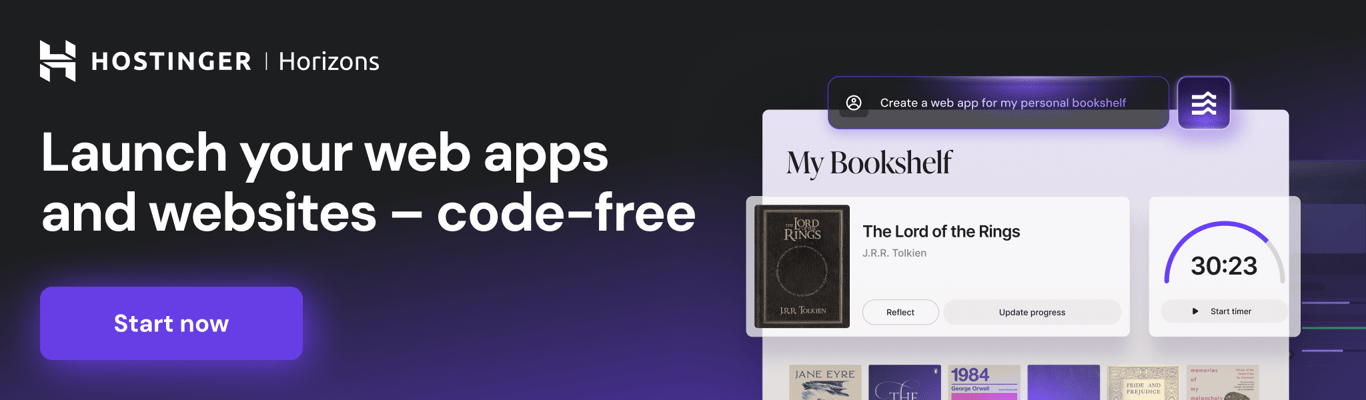
4. Develop your business brand with AI
Your brand encompasses both visual elements, such as logos and colors, and verbal elements, including tone and messaging. Developing a strong brand means aligning these elements consistently to build trust and long-term customer loyalty.
To develop your brand, start by defining your positioning – who you serve, what makes you different, and the personality you want to convey. Make it organized by compiling all the information within a document or a slide deck. Then, use it to describe your business when writing AI prompts.
The following is a prompt example to create a brand logo:
Create five logo concepts for a sustainable meal delivery service targeting health-conscious millennials aged 25-35 in urban areas. The brand name is 'GreenPlate.' Convey trustworthy, modern, and environmentally responsible through the design. Use a palette of sage green (#9CAF88), warm terracotta (#C9856B), and off-white (#F5F1E8). Style should be minimalist with organic shapes—avoid overly corporate or tech-startup aesthetics. Include one concept featuring a simplified plant illustration, one with abstract geometric shapes, and three typographic approaches.
Or a brand’s tone of voice:
Create a comprehensive brand voice guide for 'Pathway Financial,' a financial planning service for professionals aged 28-40 earning $60K-$120K annually. Define tone across four categories: vocabulary level (use 'budget' not 'fiscal allocation'), sentence structure (mix of short declarative statements with occasional longer explanatory sentences), humor approach (light, self-aware, never sarcastic about money struggles), and emotional resonance (validating financial anxiety while projecting confidence). Include 10 example phrases showing correct voice and 5 examples of what to avoid. Address how the voice shifts between educational blog content and one-on-one client communication.
Different AI tools excel at different branding functions. Use large language models like ChatGPT or Claude for verbal elements like voice guides, taglines, and brand stories. For visual assets like logos, image generation tools like Nano Banana, DALL-E, or Hostinger AI Logo Generator create better output.
That said, always keep in mind that AI works by replicating and modifying what already exists, so that AI-generated logos or taglines may carry trademark and copyright complexities.
Additionally, AI logos lack the refinement and technical precision required for professional use across formats and sizes. We recommend using AI outputs as rough concepts, then collaborating with a human designer to finalize your main visual assets and develop production-ready files.
5. Build your website with AI
Your website is one of your most important marketing assets. It’s where potential customers learn about your business, explore your products, and decide whether to trust your company.
If you’re starting from scratch, an AI website builder makes it easy to launch quickly without technical skills.
For example, Hostinger’s AI Website Builder lets you create a site simply by describing how you want your site to look in an AI prompt. You’ll get a complete website structure afterward, which you can further refine manually with a drag-and-drop editor.
If you need a step-by-step guide, follow our tutorial on how you can create a website with AI or watch this Hostinger Academy video:

6. Use AI to speed up marketing content creation
Overcoming blank page paralysis is easier with AI content generators, as they instantly produce editable initial drafts. So, instead of wondering where to start, you begin with rough content ideas rather than creating from scratch.
To achieve strong outputs, provide the AI with clear input: include your product details, target audience, value propositions, tone preferences, and desired call-to-action. The more context you provide, the more aligned and actionable the outputs will be.
You can also take advantage of custom instruction features like Gemini’s Gems, ChatGPT’s Custom GPTs, or Claude’s Projects. These allow you to upload brand guidelines, example content, product sheets, or customer personas. The AI will continuously reference these materials when creating content.
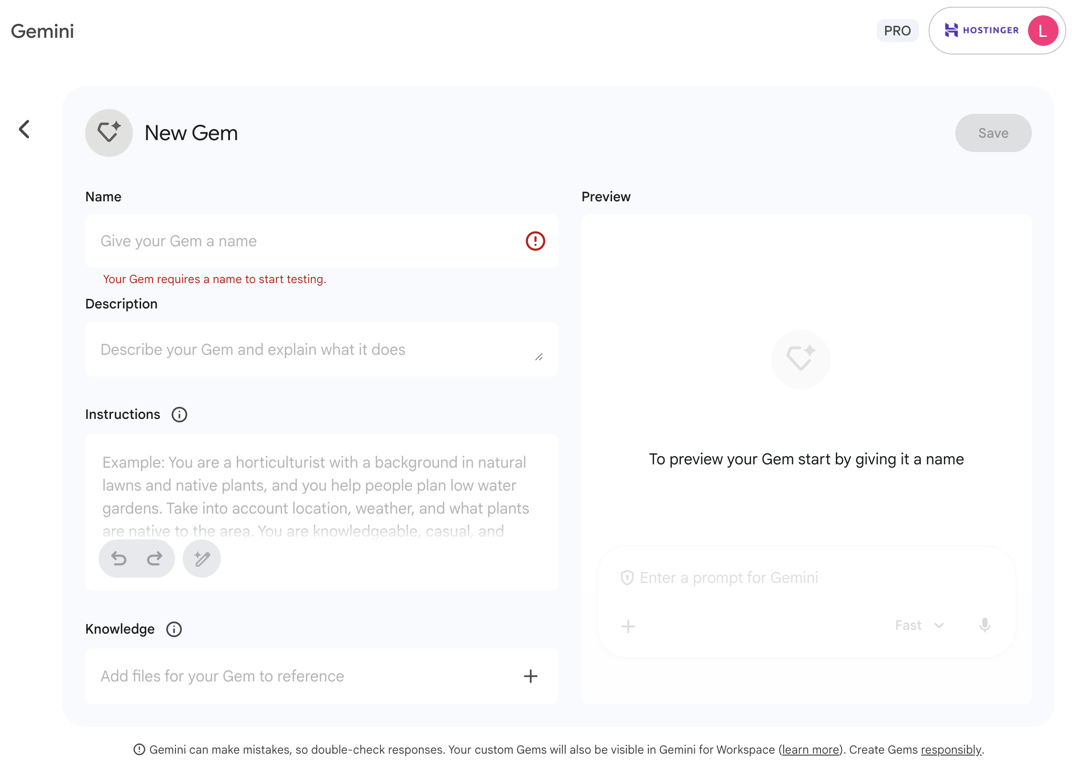
Then, send prompts as usual to the custom profiles. Here are some examples you can use for different marketing content types:
Instagram captions:
Write five Instagram captions for GreenThread Apparel, a sustainable clothing brand launching its summer linen collection.
Target audience: environmentally conscious women aged 25-40 who value quality over fast fashion.
Each caption should be under 150 characters, emphasizing the breathability and durability of organic linen, maintaining a warm tone of voice, and including a clear call-to-action to shop the collection.
Include 5-8 relevant hashtags mixing popular industry tags like #sustainablefashion with niche-specific terms like #linenlovers.
Product descriptions:
Write a product description template for handmade ceramic mugs that I can adapt for multiple color variants.
Include sections for:
Opening hook that addresses the problem of mass-produced dishware
Materials and construction details emphasizing the high-fire stoneware durability
Dimensions and capacity in ounces
Care instructions, including dishwasher and microwave safety
Unique selling points that differentiate from factory-made mugs, like slight variations proving handmade authenticity
A closing call-to-action
The tone should be professional and artisan-focused, targeting home decor enthusiasts aged 30 to 50
Length: 150-200 words. Include placeholders in brackets for color-specific details
Blog post outline:
Write a 500-word blog post outline titled 'Five signs your project management tool is slowing your team down' targeting creative agency owners with 5-15 employees.
Primary keyword: project management software for agencies.
Secondary keywords to incorporate naturally: creative workflow tools, team collaboration, agency productivity.
Structure:
Engaging hook in the opening paragraph stating the problem of team frustration and missed deadlines, then state a concrete solution
5 H2 subheadings phrased as questions like 'Are daily tasks taking longer than they should?'
2-3 bullet points under each H2 covering key warning signs
A specific example in section 3 about a design agency losing a client due to poor visibility
Common mistakes to avoid in section 4, like choosing tools built for developers, not creatives
Conclusion with a clear next step to try our 14-day free trial.
Include internal link suggestion to 'How to choose project management software for creative teams'
Keep in mind that even when AI provides instant drafts, human refinement is what makes the content believable. Here’s a checklist of things to do to polish an AI content draft:
✅ Remove repetitive AI language patterns. AI tends to use telltale phrases like “delve into,” “navigate the landscape,” or “unlock potential.” Read your content aloud and replace these with how you’d naturally explain concepts to a customer face-to-face.
✅ Replace jargon with concrete descriptions. AI overuses corporate buzzwords like “leverage synergies” or “best-in-class solutions” without considering whether your audience understands them. Rewrite vague terms with specific descriptions of what your product actually does and how it helps.
✅ Fact-check all claims and statistics. AI may hallucinate statistics, misattribute quotes, or invent plausible-sounding claims. Cross-check every number, verify that all sources exist, and confirm that the AI’s claims align with your actual product.
✅ Incorporate EEAT signals. AI-generated content lacks experience, expertise, authoritativeness, and trustworthiness (EEAT) signals. So, include specific examples from customer interactions, reference your direct experience solving industry problems, cite real results you’ve achieved, and add unique insights only someone with hands-on knowledge would have.
✅ Inject brand-specific details. Add your founder’s story, why you chose certain design decisions, challenges you encountered during development, or feedback from beta customers. Include customer testimonials with real names and specific outcomes rather than generic praise.
✅ Rewrite in your natural voice. If the tone sounds formal when your brand is casual, or enthusiastic when you’re typically straightforward, adjust it. Marketing content should sound like a knowledgeable person explaining something they care about.
7. Simplify email marketing with AI
Email marketing is the practice of sending targeted messages, such as newsletters, promotions, product updates, and onboarding sequences to your audience. It’s one of the most reliable digital marketing channels, as you fully own the email list you built, allowing you to nurture customer relationships directly in their inbox.
AI-powered email marketing platforms make implementing this strategy much easier, even if you’re a complete beginner. Take Hostinger Reach, for example – it can generate fully designed email layouts from a single prompt, giving you a polished starting point. From there, refining the design and the copy is simple thanks to intuitive drag-and-drop editors.
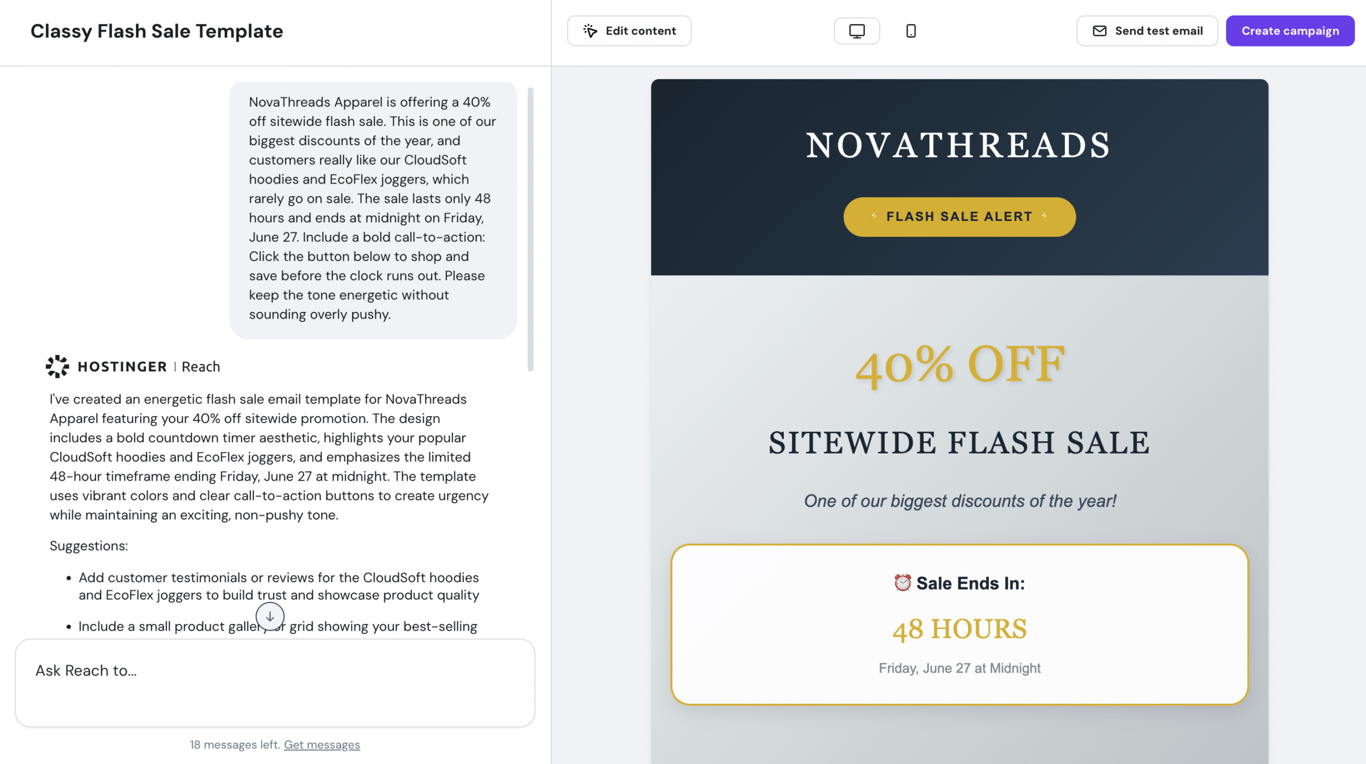
Beyond design, email marketing tools implement machine learning to analyze audience behavior, optimize send times, and automatically personalize content. AI-driven email marketing automation can also help you set up welcome sequences, product recommendations, and abandoned cart reminders with minimal effort.
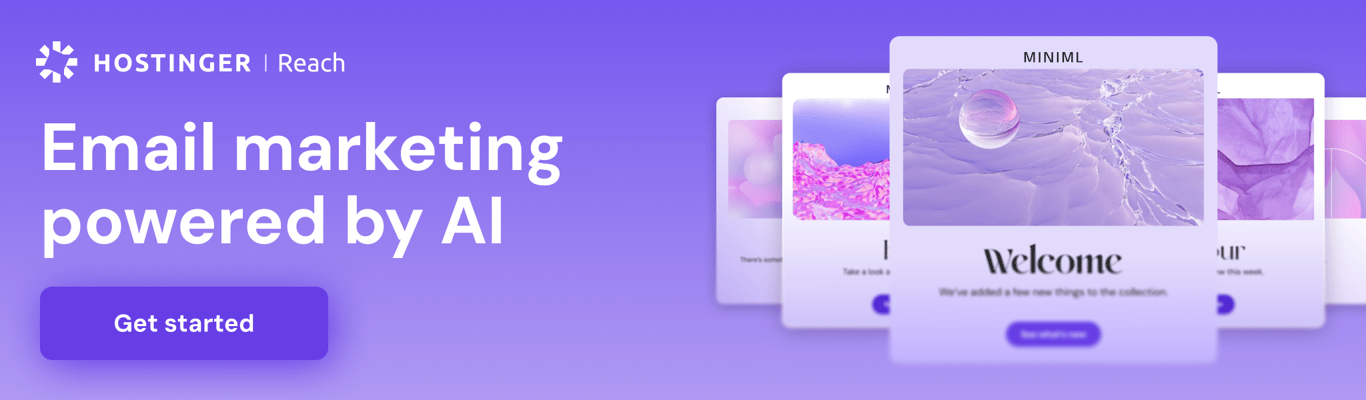
8. Automate business tasks using AI
Business automation with AI eliminates repetitive manual work, allowing you to focus on strategy and growth. The most impactful automations handle your highest-volume tasks.
Begin by identifying daily activities that follow predictable patterns. Look for tasks you repeat dozens of times a week, like answering the same customer questions, manually tagging leads, sending routine emails, or copying data between tools.
n8n, Zapier, and Make are among the top AI automation tools for building workflows that connect multiple apps and handle complex sequences. These platforms work best when you need to automate processes across different tools – like when a form submission in Google Forms triggers actions in your CRM and project management system simultaneously.
For specific functions, dedicated platforms with built-in AI features work best. For example, if you only want to automate customer replies, platforms like Intercom and Zendesk include AI chatbots that handle routine questions and escalate complex issues.
Here are automation workflow examples to set up as you start your business:
- New lead capture. When someone fills out a contact form or downloads a free resource from your WordPress site, use a free automation plugin to create a task in your to-do list app, reminding you to follow up or reply to inquiries within 24 hours. As you grow, upgrade to AI lead scoring that prioritizes which leads to contact first.
- Customer onboarding. After your first customers sign up, set up automatic email sequencing through Hostinger Reach to send a welcome email with getting-started instructions. This basic workflow prevents new customers from falling through the cracks when you’re managing everything manually.
- Content distribution. When you publish a new blog post or video, use automation tools like n8n, Zapier, or Make to post it across multiple social media accounts at scheduled times.
- Basic customer support automation. Set up automated email responses for common questions using Gmail filters or your website’s contact form. Create templates for frequently asked questions about pricing, shipping, or product details that you can send with one click. As question volume increases, consider upgrading to AI chatbots through dedicated platforms like Chatbase, which handle routine inquiries.
- Simple invoicing. Use free tools like Wave or PayPal invoicing connected to an automation tool so that when you mark a project as complete in your task manager, it automatically generates and emails an invoice to your client.
➡️ Read our article about business workflow examples to create with n8n for more inspiration.
Start with one high-impact automation solution rather than attempting to automate multiple workflows at once. Choose your most time-consuming or error-prone process and perfect it first. Once it’s running smoothly, add another workflow.
Then, monitor automated systems regularly to ensure they’re working as intended. Schedule weekly reviews where you check chatbot response, your automation tool’s error log, or any other indicators related to the automation workflow you set.
Also, pay attention to customer complaints mentioning that they didn’t receive confirmations, have received duplicate emails, or experienced delays – these signal automation problems that you wouldn’t otherwise notice.
Problems often emerge after software updates, when you hit usage limits on free plans, when API connections expire, or when you modify one tool without updating connected workflows. Catching these issues in weekly reviews prevents them from affecting a large number of customers before you notice.
9. Scale your business with the help of AI
Automation eliminates manual work in your existing processes. Scaling, on the other hand, involves analyzing your business data to identify opportunities for revenue growth. This includes pinpointing your most profitable customers, determining which marketing channels deliver the best returns, and uncovering patterns that reveal where to focus your expansion efforts.
Here are some examples of how you can use AI in a small business to scale strategically:
- Analyzing customer sentiment at scale. When feedback becomes too large to review manually, sentiment analysis tools like MonkeyLearn automatically scan reviews, surveys, and social media mentions. The AI identifies recurring themes in complaints or praise and suggests actionable insights about product improvements or service gaps that will increase customer satisfaction and retention.
- Customer segmentation for targeted expansion. Use AI to analyze purchase history, browsing behavior, and engagement patterns to create detailed customer segments. These insights reveal which customer types generate the highest profit margins and lowest acquisition costs. This way, you can develop specialized campaigns, product variations, or service tiers for each high-value segment to increase conversion rates and customer lifetime value.
- Lead scoring and sales optimization. AI-powered CRM tools like Salesforce Einstein or HubSpot analyze behavior patterns and engagement levels to score leads automatically. The system identifies which prospects are most likely to convert and when they’re ready to make a purchase. This prioritization shows your sales team exactly where to focus efforts for the highest return, rather than wasting time on low-intent leads.
When you want to scale, identify one high-impact area, such as marketing, customer support, or operations, where AI insights can drive the most growth or eliminate the biggest bottleneck. Focus on improvements that deliver immediate results without major system overhauls.
This is important because most AI analytics platforms require a high investment and data volume to function effectively. If you’re just starting, you need at least 6-12 months of operational data, hundreds of customers, and a consistent transaction volume before AI analytics can provide reliable insights. With limited data, AI would generate unreliable patterns that lead to poor decisions.
Start small with free or low-cost tools that include basic AI features, such as those integrated within your website creation platform, ecommerce builder, or email marketing tool. These kinds of tools offer enough insight for early-stage businesses without requiring large data sets or expensive subscriptions.
Why you should use AI for your business
AI provides competitive advantages for businesses of all sizes by:
- Accelerating business processes. AI can help complete routine tasks effectively, so you have more time to test different approaches and iterate based on results.
- Freeing time for high-value strategic work. Automating routine tasks through AI gives you more time for activities only you can do – building relationships, developing strategy, creating unique value propositions, and solving complex customer problems. Your time shifts from operational execution to strategic leadership.
- Enabling better decision-making through data. AI analyzes customer behavior patterns, market trends, and operational metrics to reveal opportunities and issues that are invisible to manual analysis. Data-driven decisions outperform those made based on assumptions or intuition.
- Providing 24/7 availability. AI-powered chatbots and automated systems serve customers around the clock across all time zones. This constant availability improves customer satisfaction and captures sales from late-night shoppers or international visitors.
How to mitigate risks of using AI?
While AI usage has its advantages, it also introduces risks that businesses should manage carefully. Keep these best practices in mind to avoid common AI risks:
- Verify AI-generated facts and statistics. Always double-check numbers, claims, and sources. AI can hallucinate, so confirm accuracy before using the information.
- Check for copyright issues. Run AI-generated text through plagiarism tools and reverse-search images. Treat AI outputs as drafts, not final commercial assets.
- Maintain human oversight in customer-facing AI. Monitor chatbots and automated systems. Ensure customers can easily escalate their issue to a live human representative.
- Protect sensitive data. Avoid entering confidential business or customer information into public AI tools. Use enterprise solutions for data-sensitive tasks.
- Be transparent about AI use. Let customers know when they’re interacting with AI. This builds trust and sets clear expectations.
- Audit AI for bias. Regularly check AI outputs to ensure fairness and prevent biased or discriminatory outcomes.
- Keep humans involved in major decisions. Use AI for insights, but rely on human judgment for strategic or high-impact choices.
- Stay updated on AI regulations. Monitor evolving laws on AI and data privacy, and ensure compliance from the start.
- Have contingency plans for AI failures. Prepare manual backups for critical tasks so operations continue smoothly during AI outages or errors.
What is the future of AI in business?
AI adoption is surging, as evidenced by the fact that around 76% of companies are now adopting AI in at least one business function. This growth is particularly strong among small and medium businesses, making advanced AI capabilities more accessible than ever.
As AI costs decline and compete with legacy enterprise tools, even solo entrepreneurs and lean startups can tap into automation. What’s more, AI is being increasingly integrated directly into familiar business software, including CRMs, accounting tools, email platforms, and project management systems.
Looking ahead, multimodal AI systems (working across text, image, voice, and video) will deliver richer customer experiences – from generating visuals from a simple prompt to analyzing voice commands and producing detailed reports.
Rather than replacing human roles, AI will enhance them to handle routine tasks, allowing humans to focus on strategy, creativity, and relationship-building. For modern entrepreneurs, AI literacy could soon be as essential as basic computer skills were in the 1990s.
All of the tutorial content on this website is subject to Hostinger's rigorous editorial standards and values.