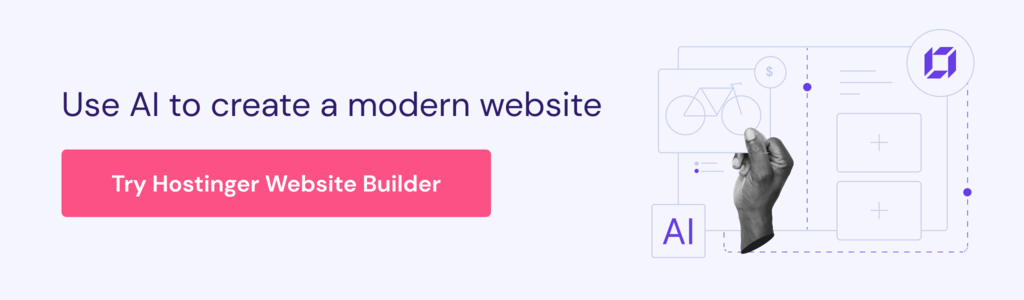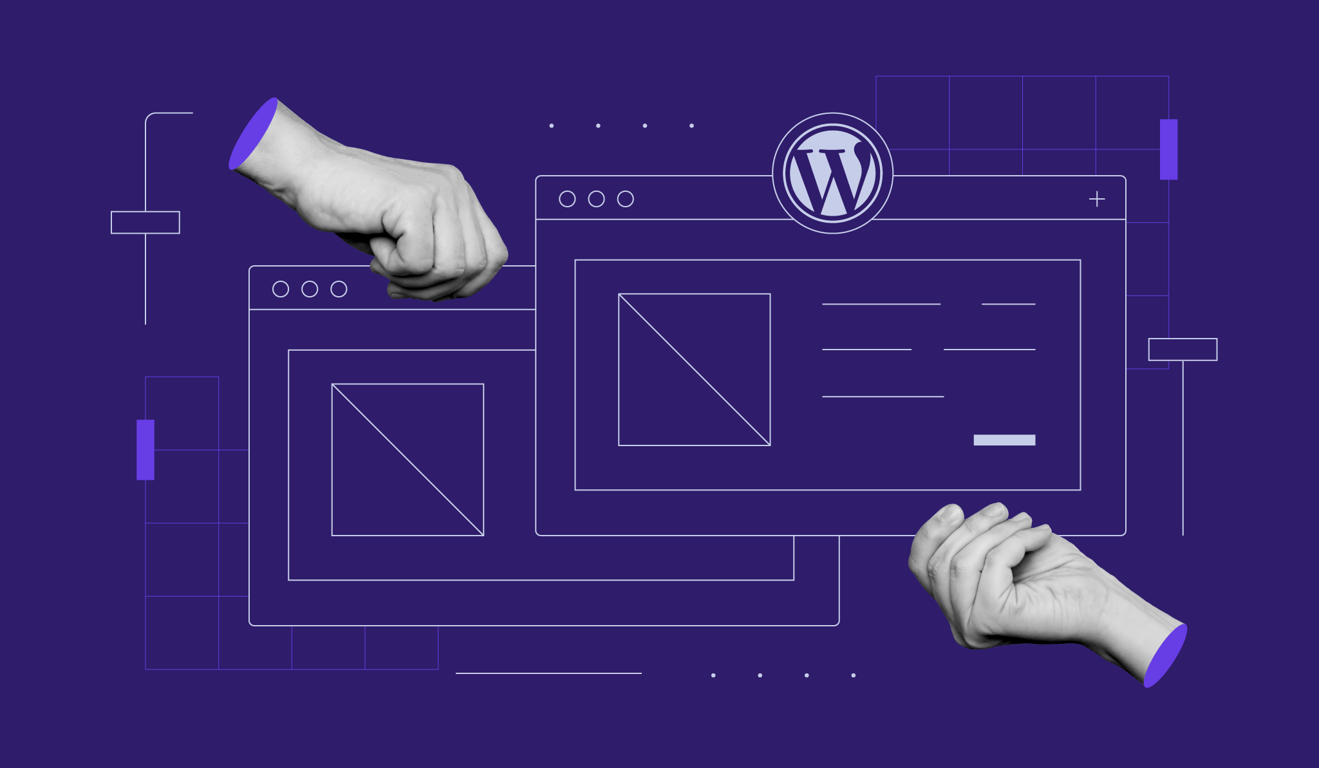5 easiest website builders for beginners
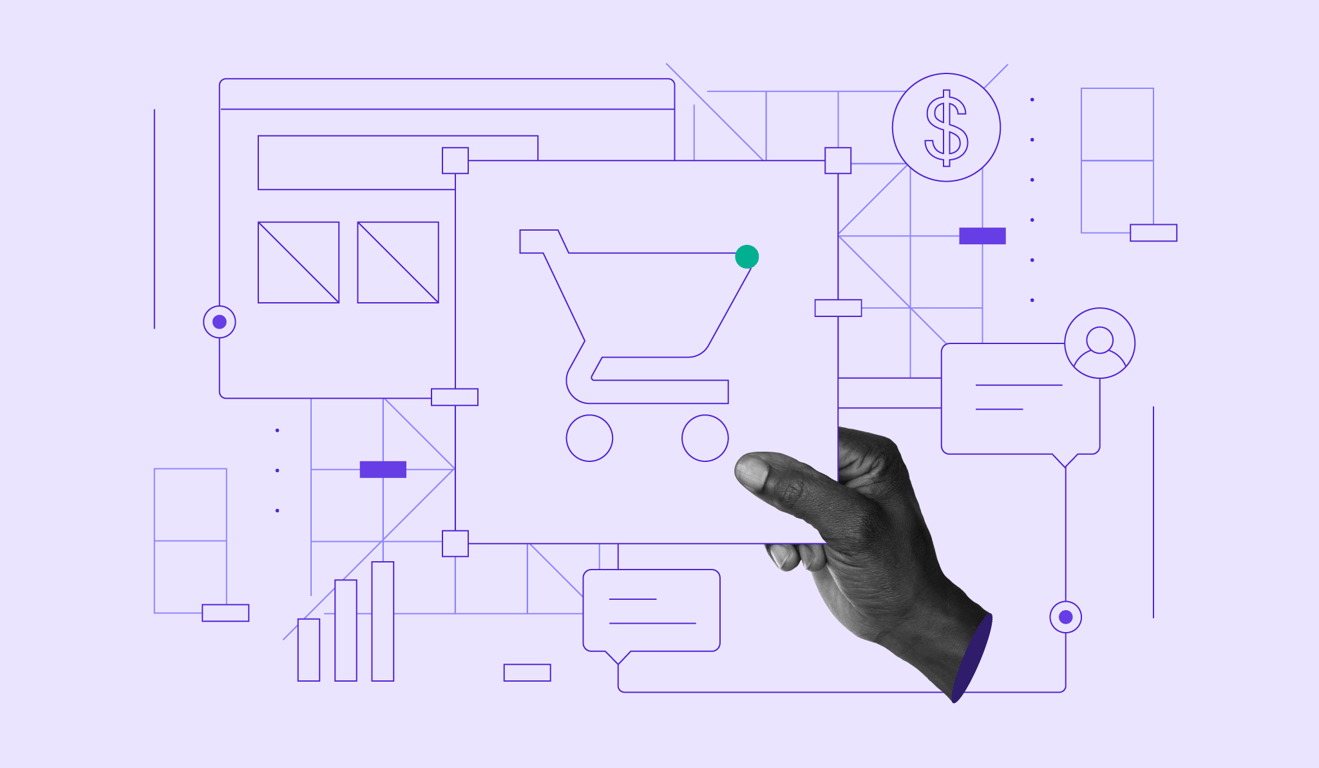
Choosing the easiest website builder determines how quickly you can build a professional site without coding, design skills, or a steep learning curve. The right platform gives you intuitive editing tools, guided onboarding, smart automation, and pre-designed layouts that reduce setup time and simplify every step of the website-building process.
In this guide, we review the five easiest website builders for beginners, comparing how each platform handles setup speed, editor simplicity, template quality, AI assistance, and overall usability. You’ll see how these builders approach core ease-of-use factors, including drag-and-drop editing, automatic layout generation, onboarding instructions, content creation tools, and customization flexibility—along with the limitations that may affect your workflow.
Here’s a quick look at the top picks:
- Hostinger Website Builder – Easiest overall with AI-assisted design, automatic content generation, and a clean beginner-friendly editor.
- Durable – Great for entrepreneurs who want a fast, automated website draft in minutes.
- 10Web – Ideal for beginners who prefer an easy WordPress-based builder with AI page generation.
- Phonesites – Best mobile-first editor for quick landing pages and simple business sites.
- B12 – Good for small businesses that want a done-for-you setup with optional professional support.
Each website builder excels in different areas. Some emphasize fully automated site creation, while others focus on template quality, mobile-first workflows, or beginner-friendly onboarding. This guide breaks down those differences so you can choose the platform that matches your experience level, goals, and preferred way of creating a website.
1. Hostinger Website Builder
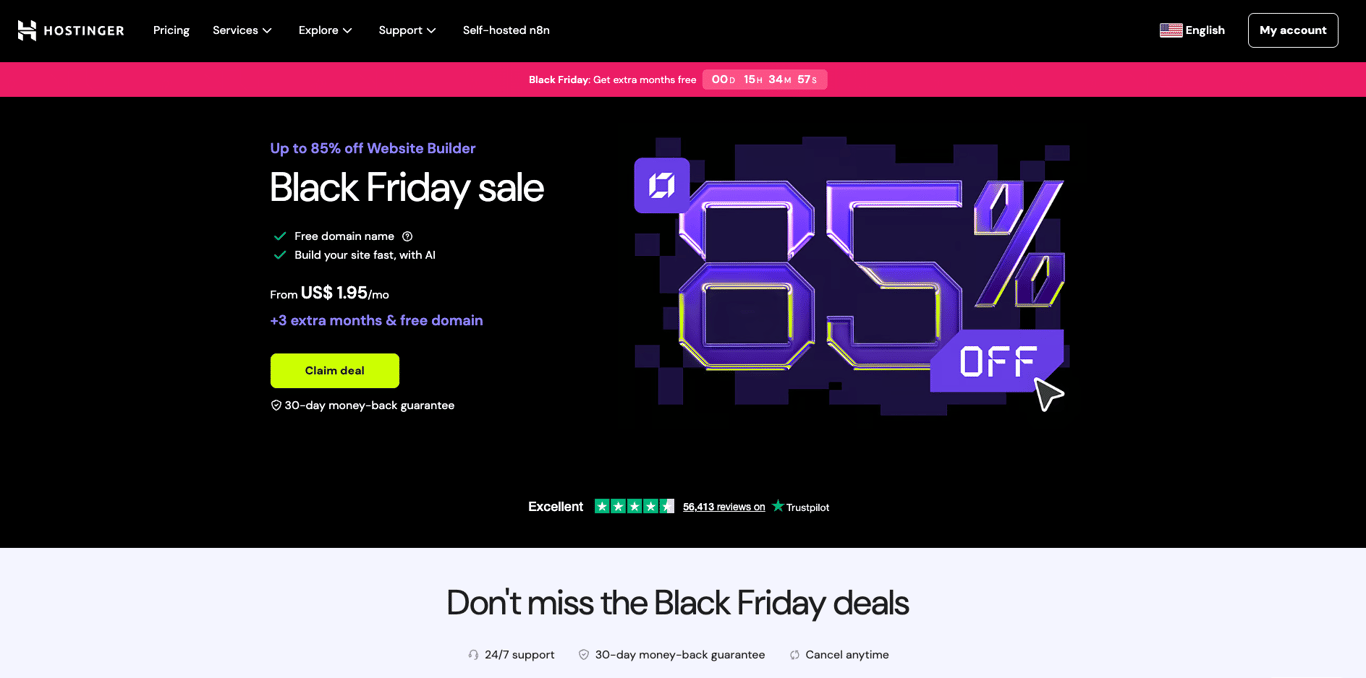
Best for: beginners and small-business owners who want a fast, easy website builder with low cost and minimal technical hurdles
Price: freemium (starts at $1.99/month)
Hostinger Website Builder offers a beginner-friendly, drag-and-drop platform that combines hosting, domain registration (for one year), SSL certificate, and a website editor, all in one package. Its emphasis is on creating a website quickly with minimal setup: users choose a template, edit content visually, and publish without worrying about servers or plug-ins.
What stands out is how this builder lowers the entry barrier: with pre-designed templates that adapt automatically for mobile, automatic SSL and hosting, and an interface designed for non-technical users, it makes the “build a website” process straightforward.
At the same time, the tool includes enough features to handle small online stores, blogs, and business websites, such as inventory support, payment gateways, SEO settings, and analytics integrations, making it a solid “easy” choice rather than a stripped-down toy.
Hostinger Website Builder key features:
- Drag-and-drop editor – Build and customize pages visually without coding or technical steps.
- Mobile-responsive templates – Every design automatically adapts to phones, tablets, and desktops for consistent user experience.
- Free domain and SSL included – Launch a secure, branded website without paying for extras or managing external services.
- Built-in hosting – Hosting is bundled into every plan, removing the need for server setup or separate configuration.
- Ecommerce functionality (Business plan) – Add products, accept payments, and manage inventory using simple, built-in store tools.
- SEO settings panel – Edit URLs, meta titles, descriptions, and alt text directly in the builder to improve visibility on search engines.
- Integrated marketing tools – Connect analytics, track visitors, and enable basic marketing features without plugins or coding.
- Template library – Choose from professionally designed layouts optimized for small businesses, portfolios, blogs, and stores.
Hostinger Website Builder pros:
- Beginner-friendly workflow – Setup takes minutes, with templates and guided steps that help first-time users build quickly.
- All-in-one package – Domain, hosting, SSL, and the builder are included, eliminating the hassle of managing multiple services.
- Affordable entry pricing – Introductory plans offer strong value compared to other beginner website builders.
- Consistent mobile performance – Templates automatically adjust for mobile screens, improving usability without extra work.
- Fast onboarding – The builder minimizes configuration, helping users publish their first pages faster than most competitors.
- High security – Hostinger prioritizes the security of your data with unlimited SSL certificates, automatic backups, and Cloudflare-protected nameservers.
- Try before you buy – Users can explore and evaluate the builder’s features before committing to a plan.
Hostinger Website Builder cons:
- Collaboration limitations – While you can add contributors to your website, simultaneous editing is not supported.
- Absence of member area – Similar to otherI website builders, it does not offer the ability to create paywalls or members-only pages.
2. Durable Website Builder
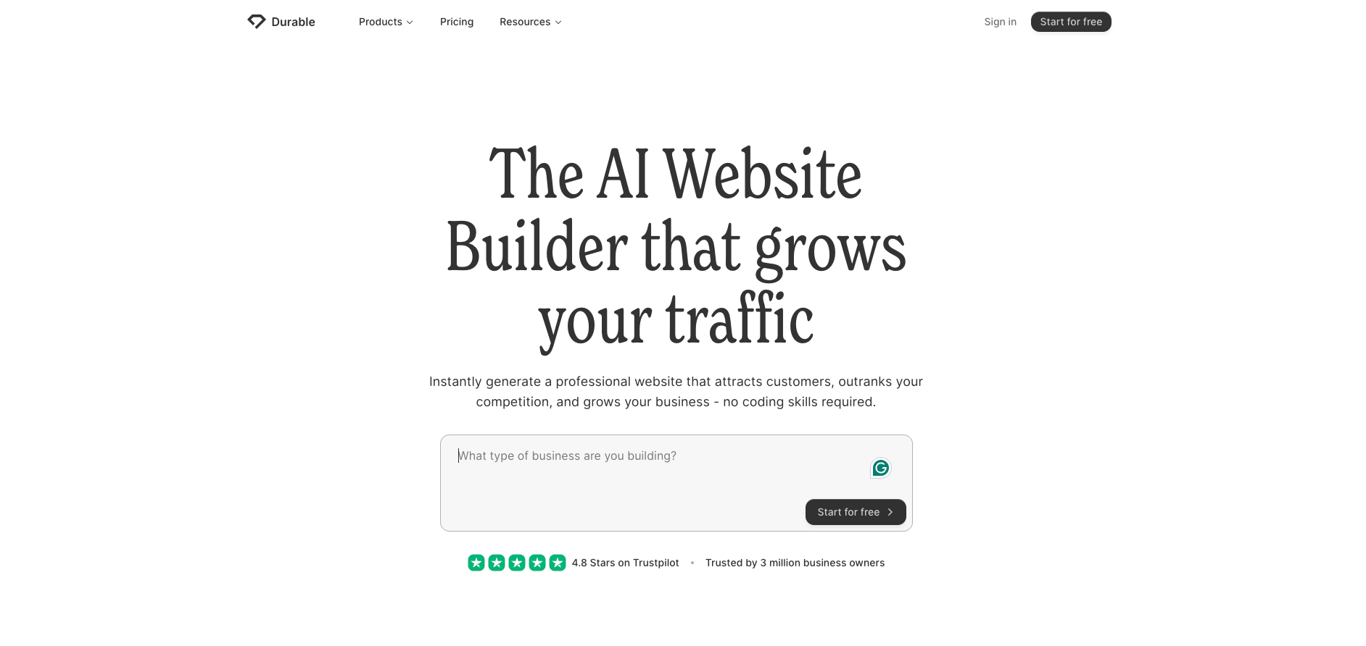
Best for: entrepreneurs
Price: starts at $12/month when billed annually
Durable is positioned as a fast website creation tool that helps beginners publish a basic website with minimal effort. The platform generates an initial website draft based on a short business description, including layout, placeholder text, and images. This makes it suitable for users who want a quick start rather than spending time choosing templates or building pages manually.
Once the draft website is created, users can edit it with a simple drag-and-drop interface. The builder includes essential website features such as hosting, SSL, a custom domain (with paid plans), basic SEO fields, and responsive layouts. Durable also bundles several small-business tools, like invoicing and a lightweight CRM, aimed at helping very small service-based businesses manage simple tasks in one place.
Durable works best for basic websites and fast launches. However, its design flexibility, template variety, and customization depth are more limited than larger website builders. Users who require more control over structure, design, scalability, or ecommerce may outgrow the platform.
Durable Website Builder key features:
- Quick website generation – Creates an initial website layout and content from a short business description.
- Simple visual editor – Edit pages, sections, and images using a basic drag-and-drop interface.
- Bundled hosting and SSL – Sites are hosted and secured without needing external services.
- Basic SEO tools – Edit titles, descriptions, and URLs to support search visibility.
- Unlimited pages (paid plans) – Build multi-page websites without page count limits.
- Business toolset – Includes CRM contacts, invoicing tools, and simple marketing features on higher plans.
Durable Website Builder pros:
- Very fast initial setup – Website generation helps beginners create a starting point in under a minute.
- Low learning curve – Suitable for users with no design or technical background.
- Bundled services – Hosting, SSL, and domain support included with paid plans.
- Affordable entry option – Paid plans begin at $12/month billed annually.
- Unlimited pages on paid plans – Allows users to expand beyond a simple one-page site.
Durable Website Builder cons:
- Limited design flexibility – Template and customization options are more restrictive than most major builders.
- Basic ecommerce – Not suitable for larger online stores or advanced selling features.
- Some essential tools require upgrading – CRM, invoicing, and other business features are locked behind higher tiers.
- Less suited for long-term scalability – Users needing advanced design, structure, or marketing features may need to switch later.
3. 10Web
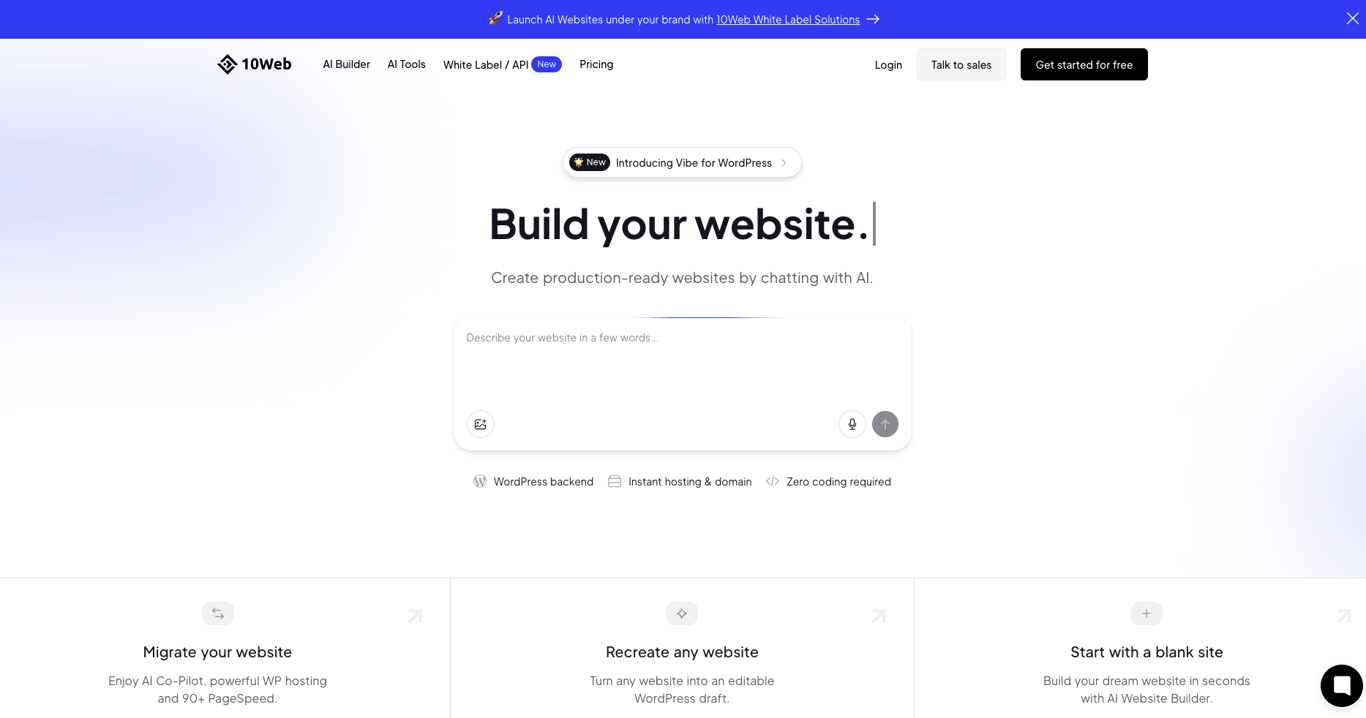
Best for: users who want to create a WordPress website
Price: starts at $10/month
10Web provides a website-building solution centered around WordPress, designed to simplify both initial setup and ongoing site management. Instead of requiring manual installation, plug-in configuration, or server setup, 10Web bundles hosting, security, backups, and performance tools into one managed environment. This makes it easier for users who prefer WordPress but want a more guided and consolidated workflow.
The platform uses a visual drag-and-drop editor based on Elementor, allowing users to design and customize pages without touching code. It also supports automated site creation, template importing, and one-click migration, which can reduce setup time compared to traditional WordPress installations. While these features streamline the process, the builder still requires more familiarity than a pure drag-and-drop website builder, so complete beginners may encounter a slight learning curve.
Overall, 10Web works best for users who want the flexibility of WordPress with a managed setup that handles hosting and optimization for them. It is less suitable for users who prioritize extreme simplicity or want a fully template-driven experience with minimal configuration.
10Web key features:
- Managed WordPress hosting – Hosting, SSL, backups, and security are handled automatically, reducing the need for technical setup.
- Elementor-based visual editor – Customize pages, sections, and layouts through a drag-and-drop interface without coding.
- Performance optimization tools – Includes built-in caching, image compression, and server-level enhancements aimed at improving site speed.
- One-click site migration – Import an existing WordPress site into 10Web’s platform with minimal manual configuration.
- Template and layout library – Choose from editable WordPress templates that can be customized through the builder.
- Basic SEO and analytics integration – Supports titles, descriptions, alt text, and external analytics tools.
- Automated site creation option – Generate a starter layout to speed up the initial setup phase.
10Web pros:
- Strong hosting and performance foundation – Google Cloud-backed hosting and optimization tools help improve loading times.
- Combines WordPress flexibility with guided setup – Suitable for users who want WordPress but with fewer technical tasks.
- Managed environment – Backups, security, and updates reduce the need for additional plugins or manual maintenance.
- Scalable for agencies or multi-site users – Offers plans that support multiple websites under one dashboard.
10Web cons:
- More complex than basic website builders – Beginners with no WordPress experience may encounter a learning curve.
- Customization still relies on WordPress structure – Users needing highly controlled or unique layouts may need additional plugins or manual adjustments.
- Some advanced features require higher tiers – Larger resource allowances, multi-site support, and advanced ecommerce tools are not included in the lowest plan.
- Best suited for WordPress users only – Those who prefer a non-WordPress builder may find simpler alternatives easier to manage.
4. Phonesites
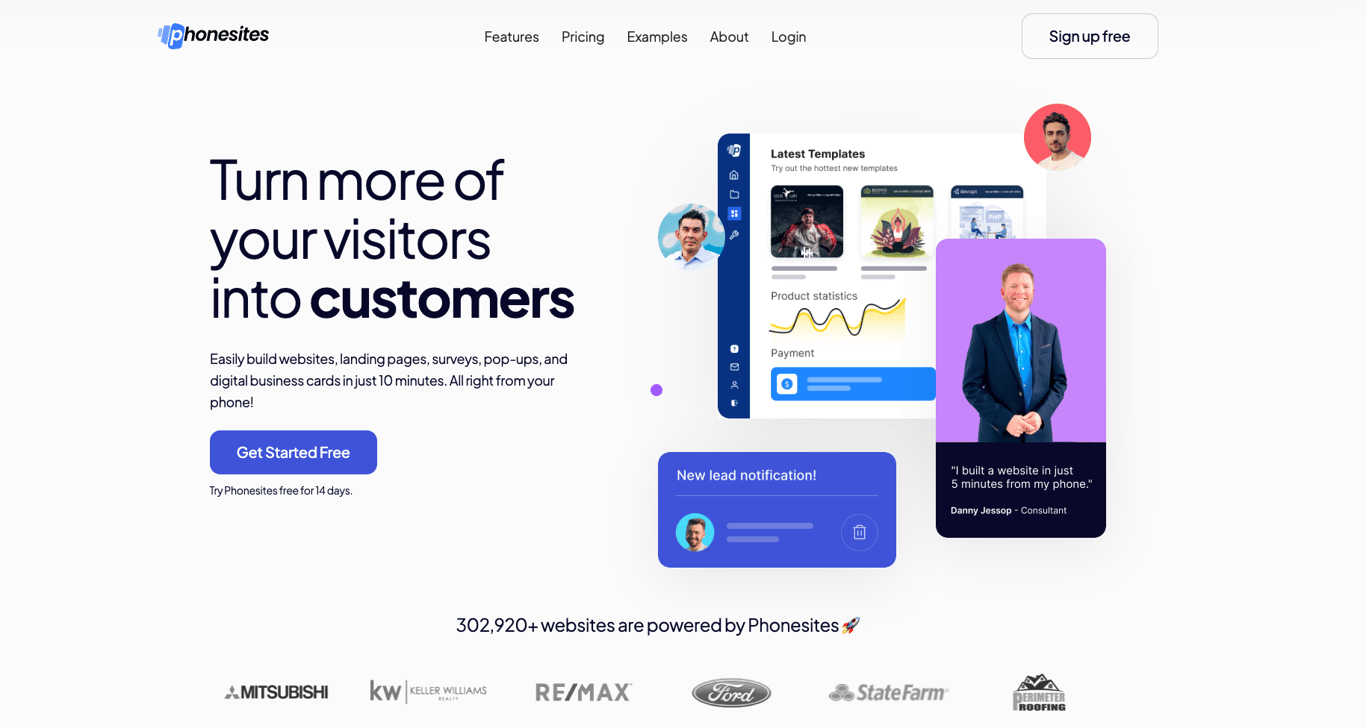
Best for: business site owners wanting to scale fast
Price: starting at $29/month (5 websites / 25 pages) according to base plan pricing
Phonesites is a website-and-landing-page builder designed for rapid launch and minimal technical work. It supports building pages from mobile or desktop, includes templates, drag-and-drop editing, and integrations with external tools. The platform emphasises simplicity and speed over deep customization, making it suitable for users who prioritise ease and mobile-readiness over full site complexity.
While Phonesites is effective for straightforward use-cases like one-page websites, landing pages, surveys or business card type sites, it offers fewer options for advanced site structure, complex e-commerce setups or deep design control compared to more full-featured website builders.
Users with minimal tech experience will appreciate the interface, but those needing large site scalability or heavy customization may feel the limitations.
Phonesites’ key features:
- Mobile-first builder – Create and edit websites or landing pages from any device, including smartphones.
- Drag-and-drop editor with templates – Choose from a wide selection of pre-built layouts and edit visually without code.
- Landing page, survey, business card support – Build not only full pages but also digital business cards, pop-ups and mini-funnels.
- Integration & automation tools – Sync leads, use webhooks, integrate with email/SMS marketing platforms and track conversions.
- Custom domain & secure hosting – Publish to your own domain, use SSL and host pages via the platform’s infrastructure.
Phonesites’ pros:
- Very fast setup time – Users report being able to publish pages in minutes with minimal technical steps.
- Strong mobile workflow – Editing and publishing from mobile devices is supported, which is uncommon in many builders.
- Good for lead-generation pages – Built-in funnel and page-type support, centralised lead tracking and integrations make it effective for simple conversion sites.
- Accessible for beginners – Minimal setup and guided templates make it approachable for users without design or dev background.
Phonesites’ cons:
- Expensive – Despite the clear pricing scheme, Phonesites plans are more expensive than other tools in our list.
- Credit system – Each Phonesites plan has limited credits for using the AI writer.
- No free plan – There is no free plan, so you need to be sure you want to commit to this builder.
5. B12
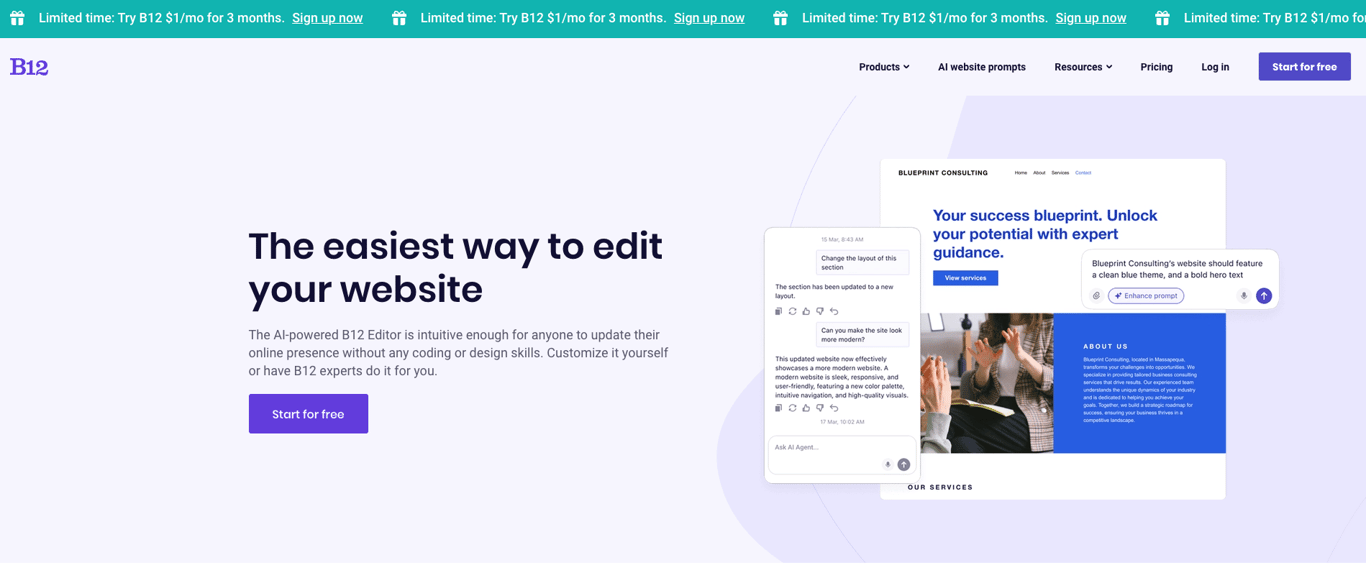
Best for: established business owners
Price: paid plans start at $49/month (or ~$42/month when billed annually) for the Basic subscription
B12 is designed to provide not only website building, but also business-tool integration, such as scheduling, invoicing, payments and client intake, making it suited for people who run client-facing businesses rather than pure hobby sites. The builder uses a guided onboarding process (with brand description inputs) and includes mobile-responsive design templates and an editor for content updates and customisation. Because of this, the initial setup is faster than starting from scratch, but the overall tool and pricing reflect its additional business-toolset focus rather than minimalistic site builders.
While B12 offers many integrated features and supports full websites for service businesses, the cost is higher than many basic website builders, and the design/template flexibility is somewhat less than broad consumer-oriented builders.
B12 key features:
- AI-assisted site generation – B12 uses your business description and branding inputs to generate an initial website draft quickly.
- Business operations tools built-in – Scheduling, client intake forms, online payments and invoicing are included in higher tiers.
- Visual website editor with mobile-responsive output – Edit pages, change layouts, update content; the output is designed to adapt to mobile.
- Hosted solution with domain support – Hosting is included and custom domains are supported; free domain offers apply in some plans.
- Integrated SEO and reporting tools – Features include analytics, conversion-tools and optimisation options for service-based businesses.
B12 pros:
- Comprehensive platform for service-business sites – Combines website building and business tools (payments, scheduling) in one place.
- Faster site launch via onboarding + draft generation – The guided input process and draft auto-creation reduce setup time.
- Hosting & business-tool bundle – Hosting, domain, website editor and business integrations come together, simplifying management.
- Support-first model – High support levels and expert assistance are available (depending on plan) which is helpful for users less comfortable with DIY.
B12 cons:
- Higher cost than basic builders – Compared to simpler website builders, the starting price is significantly higher, which may not suit hobby sites or very small budgets.
- Design and template flexibility somewhat limited – Some reviews note fewer template choices and less freedom compared to mainstream consumer-builders.
- Focused on service-business model – If your site is an e-commerce store or a large blog rather than a client-service business, you may find the tool less aligned to your needs.
Start building your website today
Choosing the easiest website builder is only the beginning of creating a site that looks professional, loads quickly, and supports your long-term goals. Now that you know which platforms offer smooth editors, guided setup, clean templates, and beginner-friendly tools, your next move is turning that choice into a fully built website.
Start by defining the purpose of your site and the pages you want to include. Outline your structure early, decide how visitors will navigate between sections, and gather the content you’ll need for your homepage, about page, services, portfolio, or blog. A clear plan makes the building process faster and ensures your website stays organized as it grows.
Before publishing, take time to customize your design, set up your branding, review your layout across devices, and check that essential elements—like contact forms, headings, and images—are placed where users expect them. Getting comfortable with your builder’s settings will help you avoid common setup mistakes and create a site that feels polished from day one.
When you’re ready to begin, follow our full guide on how to make a website. It walks you through planning, designing, building, and launching your site using simple, beginner-friendly instructions, so you can move from picking a builder to publishing your website with total confidence.
All of the tutorial content on this website is subject to Hostinger's rigorous editorial standards and values.