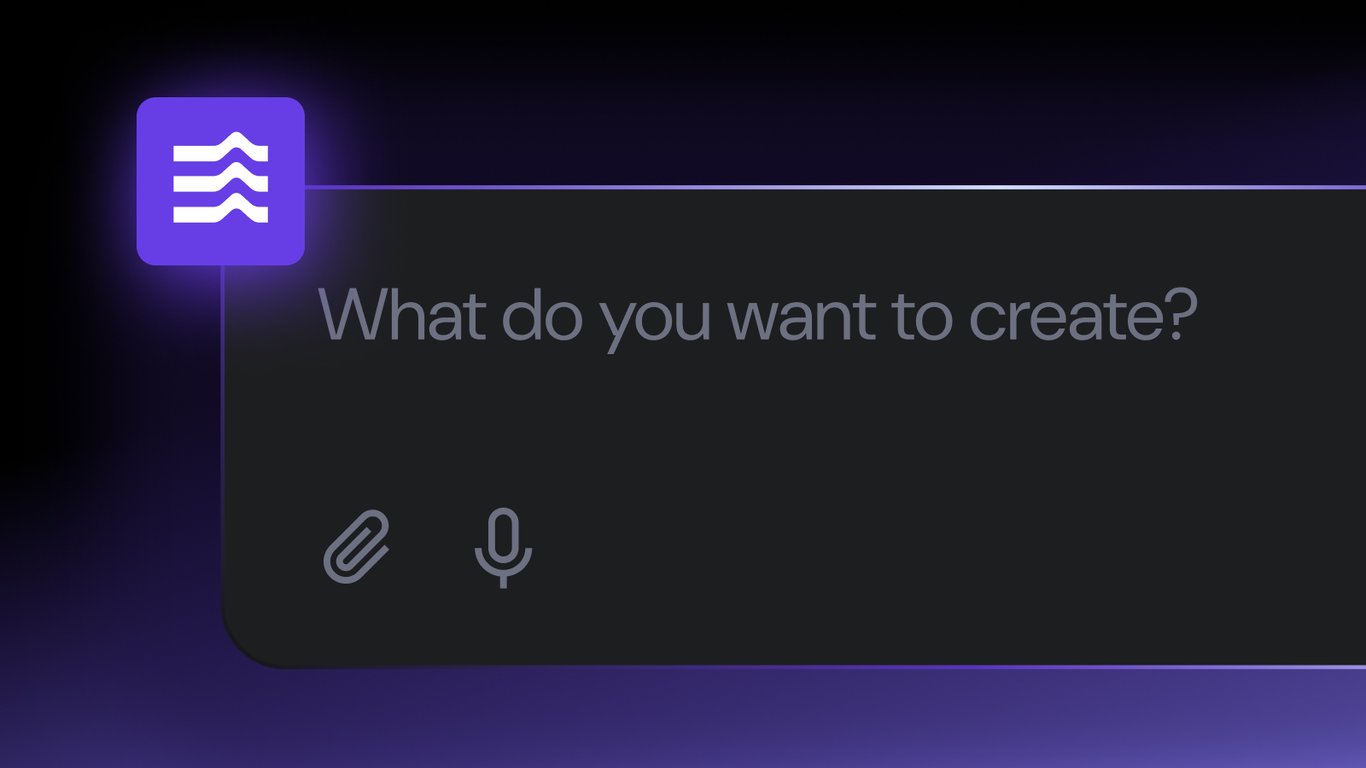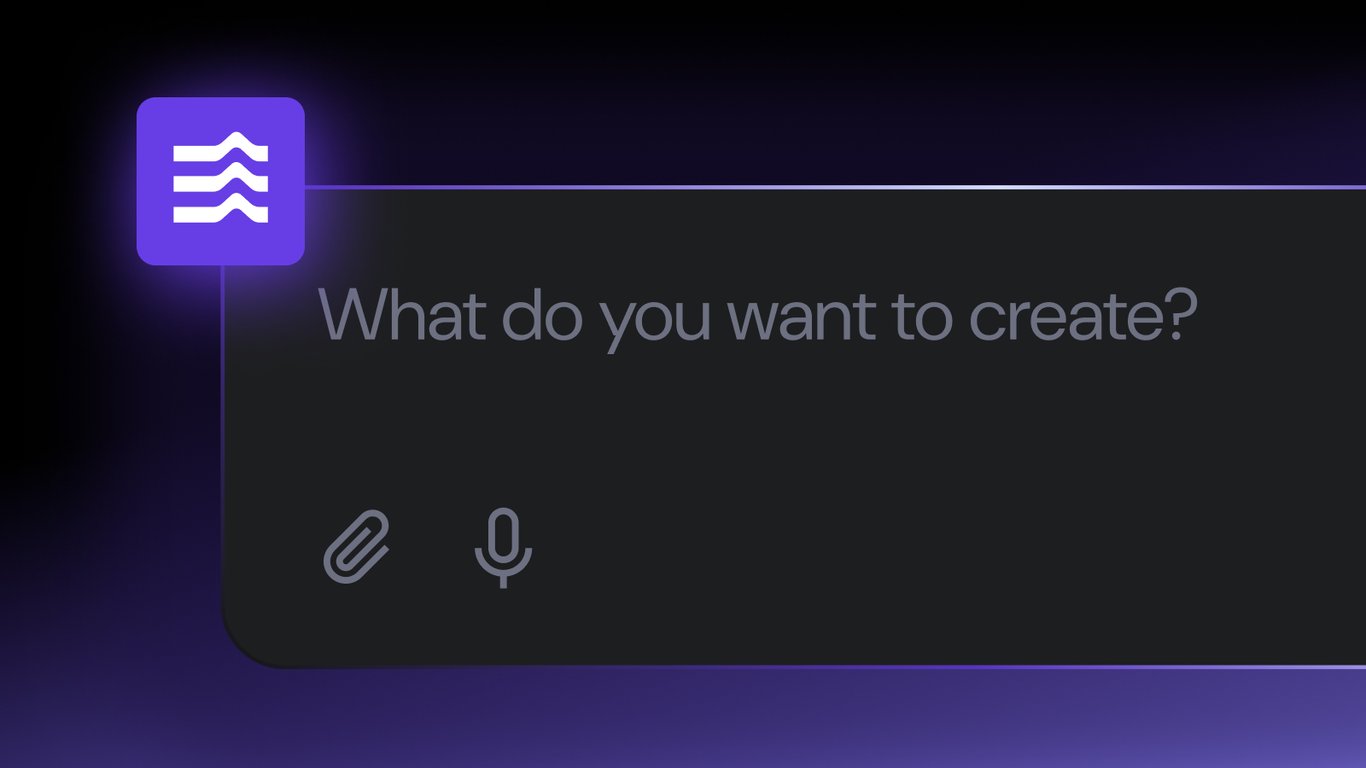12 best no-code app builders for building SaaS, web and mobile apps
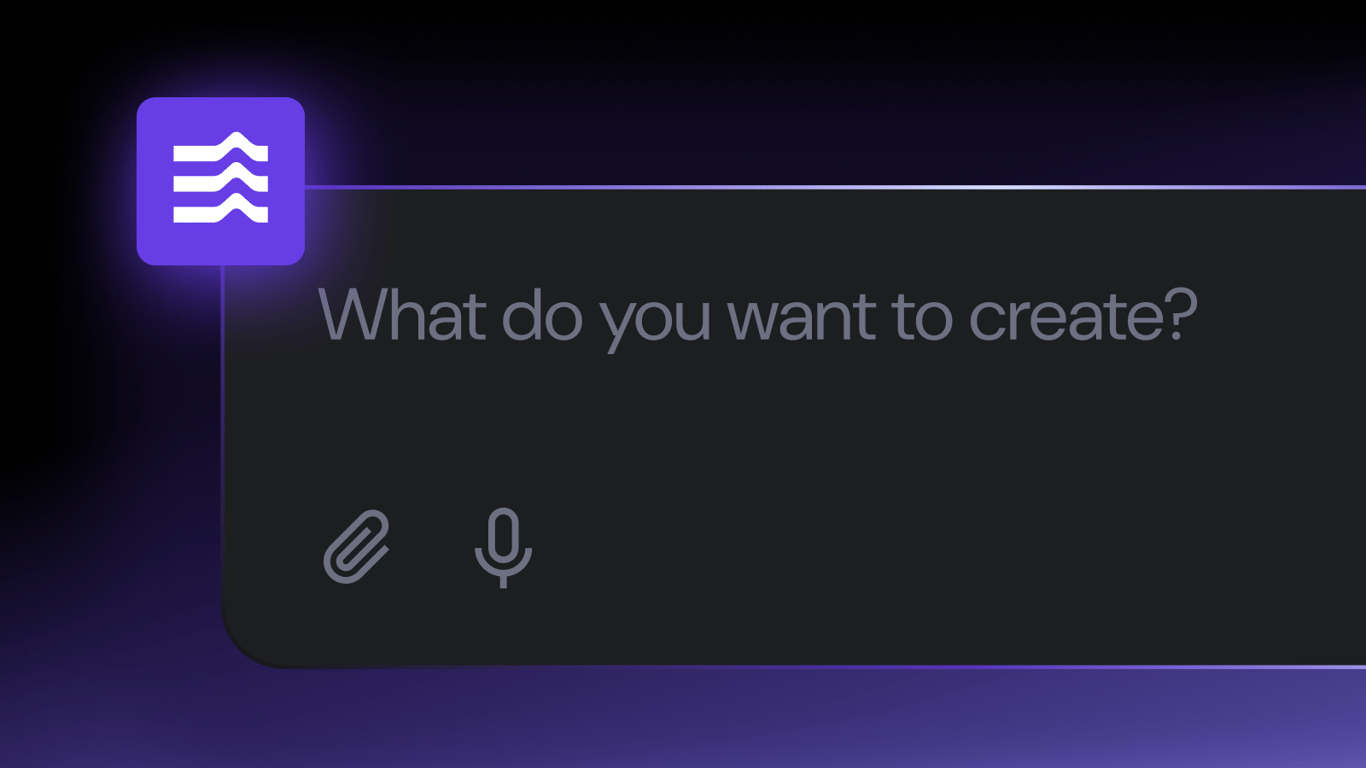
With a no-code app builder, you can transform your vision into functional, professional tools quickly and affordably. These innovative platforms let you create working web and mobile apps or SaaS products using prompts, templates, and drag-and-drop features – all without writing code manually.
The challenge? With dozens of platforms competing for your attention, each claiming to be the ultimate solution, finding the perfect match takes careful consideration.
That’s why we’ve created this guide. We’ve evaluated the top no-code app builders – from web app specialists to mobile development powerhouses and budget-friendly options – to help you confidently navigate this landscape.
Our top picks for no-code app builders:
- Hostinger Horizons for all-in-one web app creation and publishing.
- Bubble for ease of use.
- Replit for collaborative app creation.
- Lovable for more experienced developers.
- Budibase for custom data connections.
- Softr for beginners building simple web apps.
- Glide for transforming spreadsheets into apps.
- Bolt for more complex development.
- Thunkable for building iOS and Android apps.
- Jotform for simple apps with integrated forms.
Ready to bring your app idea to life? Let’s discover which no-code builder will become your new secret weapon.
1. Hostinger Horizons
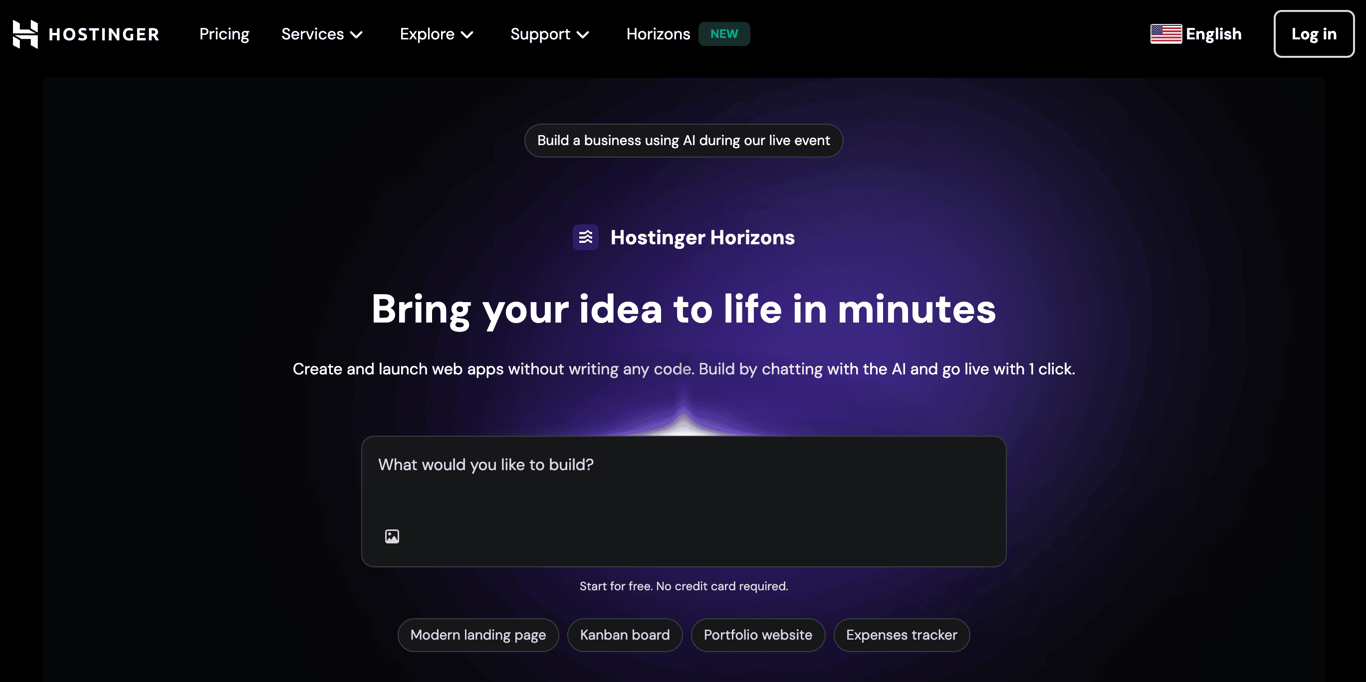
Hostinger Horizons is an all-in-one, AI-powered, no-code app builder that lowers the barriers to web app creation.
Use text, image, and voice prompts to describe your idea, and the AI will create a fully functional web app in minutes. This prompt-based development approach is part of a growing trend called vibe coding, where you build software by describing what you want, instead of writing code line by line.
By combining AI development, hosting, domain management, and email services into a single platform, Hostinger Horizons eliminates the need for complicated third-party setups.
This streamlined approach makes it especially attractive for entrepreneurs, small businesses, and startups looking to turn ideas into live web apps quickly.
Key features:
- Describe what you want to build using text, voice, or image prompts, and the AI will generate a working app with a live preview.
- Hosting, domains, and professional emails are integrated, eliminating the need for third-party services or additional setup.
- Receive 24/7 expert customer support in over 80 languages, making it accessible for users worldwide.
- Publish your app with a single click, meaning you can go from idea to live product in minutes.
- Seamlessly connect to databases with built-in Supabase integration, allowing you to store and manage data.
Cons:
- For experienced developers, the focus on no-code may limit customization options.
- Free trial is limited to 7 days, but you can try any paid plan with a 30-day money-back guarantee.
Pricing:
- Free trial is available for one project, with 5 daily messages and 24/7 support.
- Explorer plan starts at $9.99/month for beginners with 50 AI messages.
- Starter plan is from $19.99/month for personal projects with 100 AI messages.
- Hobbyist plan starts at $49.99/month for small businesses with 250 AI messages.
- Hosting, free email, and unlimited bandwidth are included with all paid plans.
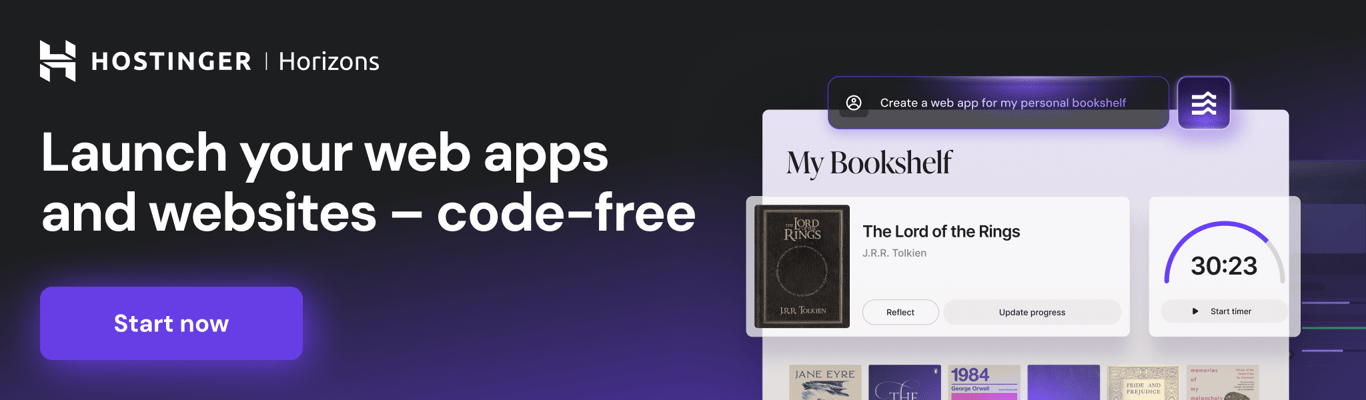
2. Bubble
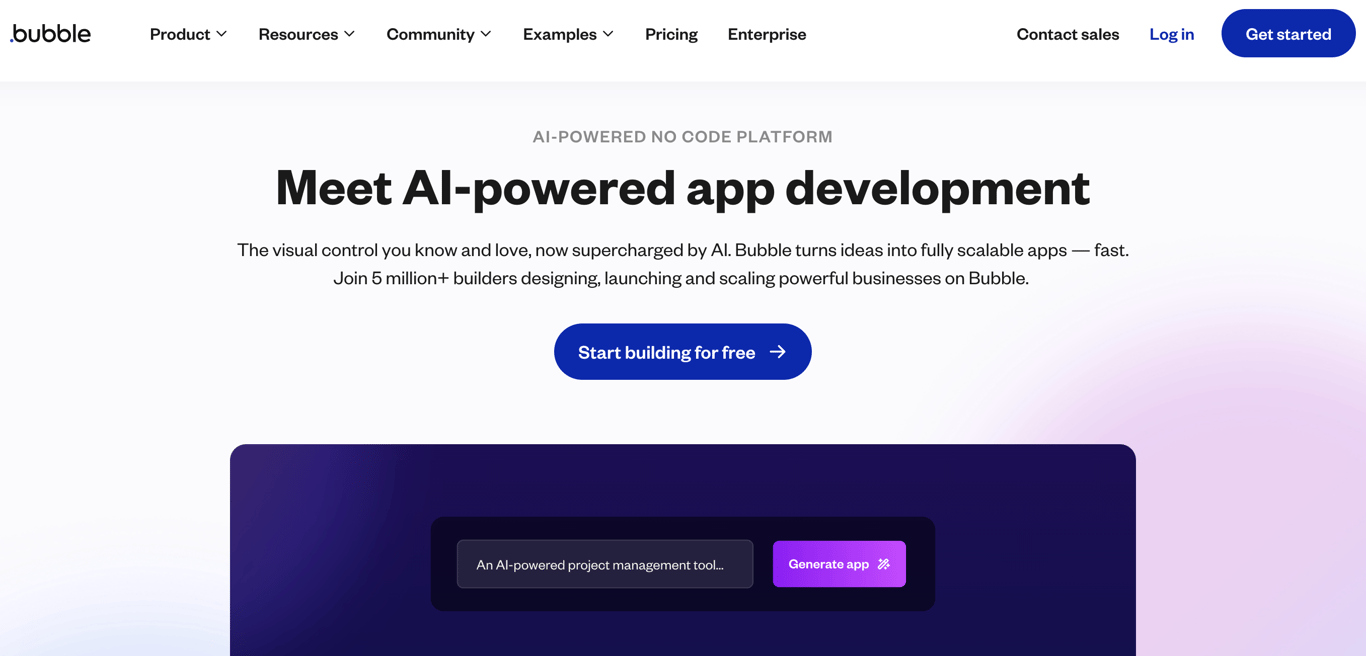
Bubble is a no-code platform with an intuitive drag-and-drop interface, customizable workflows, and an extensive plugin library for added functionality.
It supports integration with various APIs and external services, letting you automate tasks and sync data across platforms.
Bubble is widely used by entrepreneurs, designers, and developers to quickly bring their ideas to life, with flexibility for both simple and complex projects.
Key features:
- Drag-and-drop interface and simple workflows.
- Built-in database management with customizable data structures.
- Visual automation for app logic.
- Extensive plugin marketplace and API integrations.
Cons:
- Steeper learning curve than simpler no-code platforms.
- Limited options for creating mobile apps.
- Cannot export your app’s code, meaning you’re locked in.
Pricing:
- Free plan for learning and basic projects.
- Paid plans start at $29/month for testing your ideas.
- Professional plans from $119/month for more complex apps.
- Team and Enterprise options are available for larger businesses.
Suggested reading
Read our article on Bubble alternatives to see how it compares to platforms like Webflow and Betty Blocks.
3. Replit
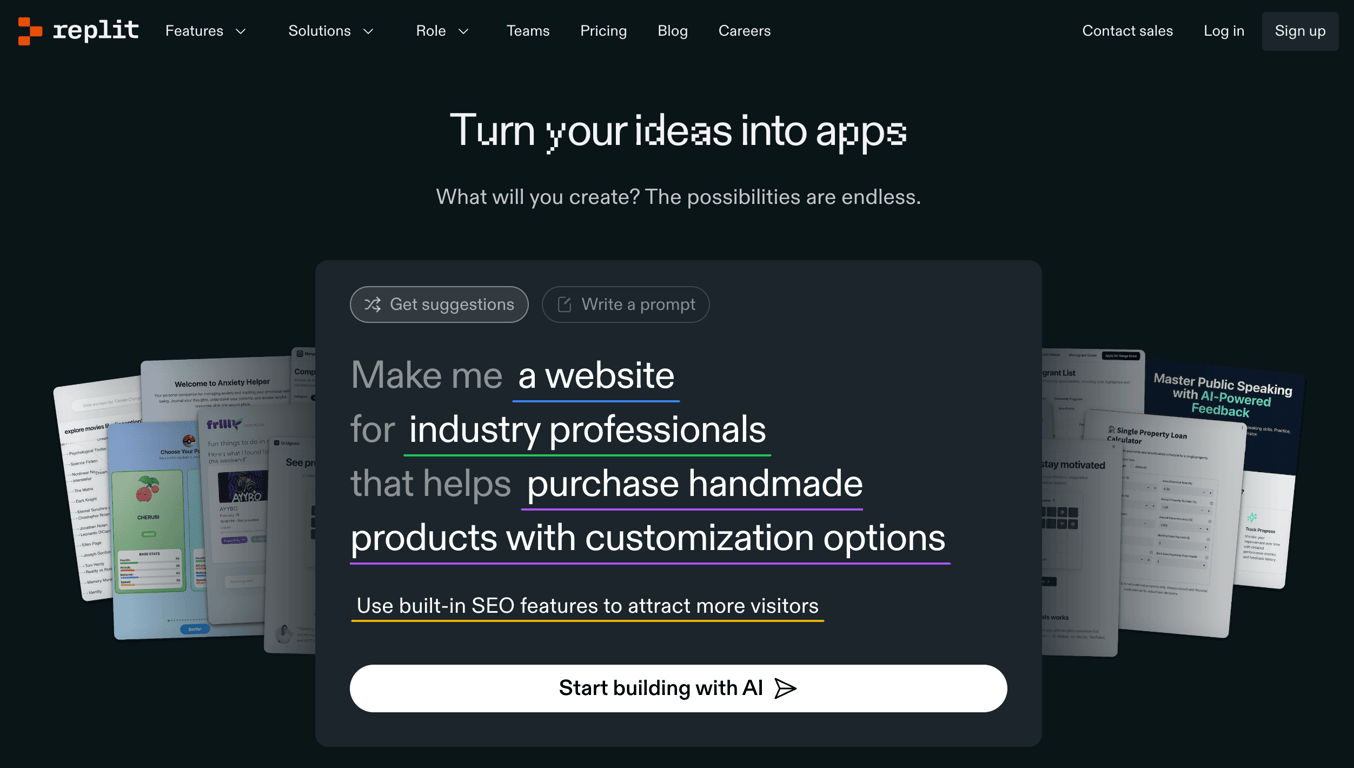
Replit is a platform that lets you build apps easily while still being able to write and edit code.
More advanced than most no-code app builders, it supports a wide range of programming languages, including Python, JavaScript, Java, C++, and more, catering to both beginners and experienced developers.
Replit offers real-time collaboration, chat-based prompting, and templates to simplify project setup.
Key features:
- AI tools that write code, debug errors, and create functions using natural descriptions.
- Live collaboration where multiple people can work on the same code simultaneously.
- One-click publishing to instantly share your web apps online.
- Works with over 30 programming languages like Python, JavaScript, and TypeScript.
Cons:
- Requires some coding knowledge, unlike typical no-code app builders.
- Free tier has resource limitations for larger projects.
- Less visual editing capabilities than other platforms.
Pricing:
- Free plan is available for basic use and learning.
- Paid plans starting at $20/month for additional resources and features.
- Team options start from $35/month per user for collaborative work.
- Enterprise solutions with custom pricing for larger organizations.
4. Lovable
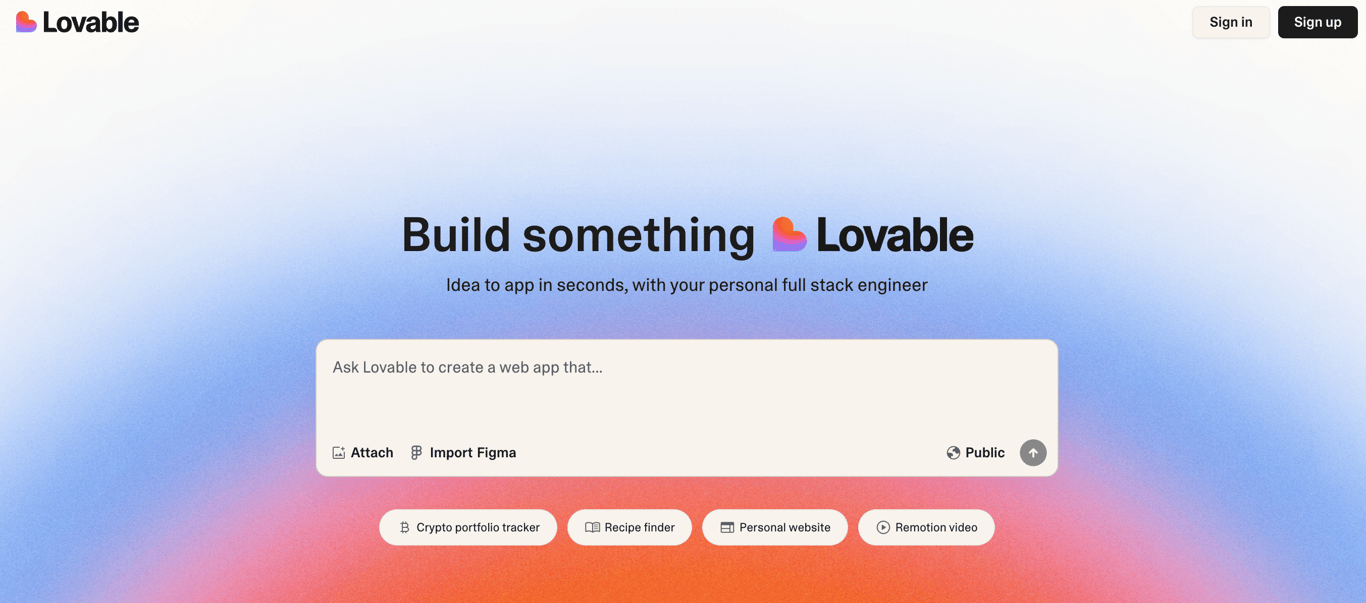
Lovable turns your input into working web apps by describing what you want, with no coding required.
The platform manages everything from frontend to backend, including databases, authentication, and deployment.
Users can export, own, and sync their code with GitHub, which makes it suitable for both no-code users and developers.
Key features:
- Describe your idea with natural language prompts, and AI will create the app.
- Possible to import designs from Figma.
- Built-in database integration, including native support for Supabase.
- GitHub sync that gives you full ownership of your code.
Cons:
- Limited by how many messages you can use each month on free and paid plans.
- Sometimes the AI misunderstands complex requests.
- Less flexible for advanced design or complex functions than traditional coding.
- Occasional issues with backend connections.
Pricing:
- Free plan with five messages per day for public projects.
- Pro plan starts at $25/month for 100 additional monthly messages and private projects.
- Teams plan starts from $30/month for collaborating with others.
- Enterprise options with custom pricing for larger organizations.
5. Budibase
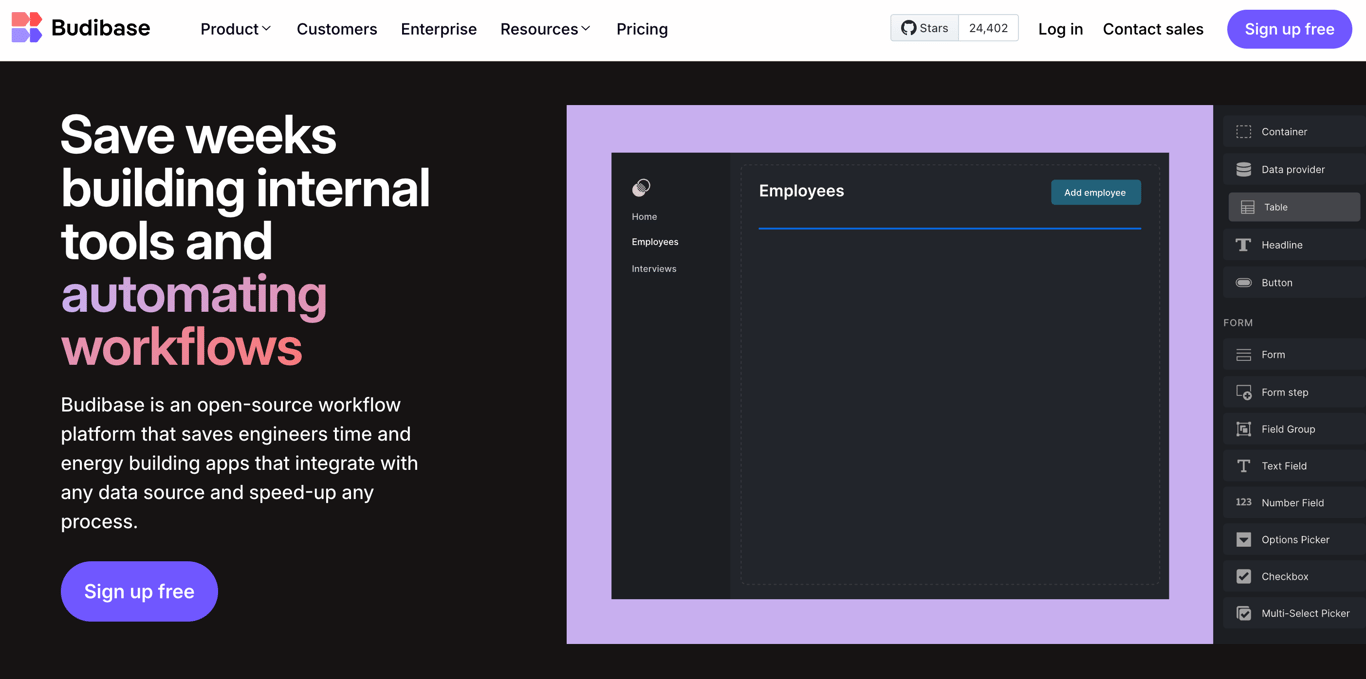
Budibase is an open-source platform for building web apps and business tools with little to no coding.
Its visual interface, automation features, and database connections work well for both developers and non-technical users.
Budibase is best for internal business apps like HR systems, project management tools, and inventory trackers.
Key features:
- Drag-and-drop builder for creating interfaces and workflows.
- Built-in database tools and simple third-party integrations.
- Open-source so you can access, export, and host your app’s code.
- Ready-made templates and functions for quick app building.
Cons:
- Mainly for internal tools and not ideal for public apps.
- Pricing is based on users, which can get expensive for large teams.
- No database or file storage included.
- Support is community-based unless you upgrade to paid plans.
Pricing:
- Free plan for up to five users with community support.
- Premium plan costs $50/month per app creator, plus $5–$6 per user per month.
- Enterprise plan is available for organizations needing more security and support.
6. Softr
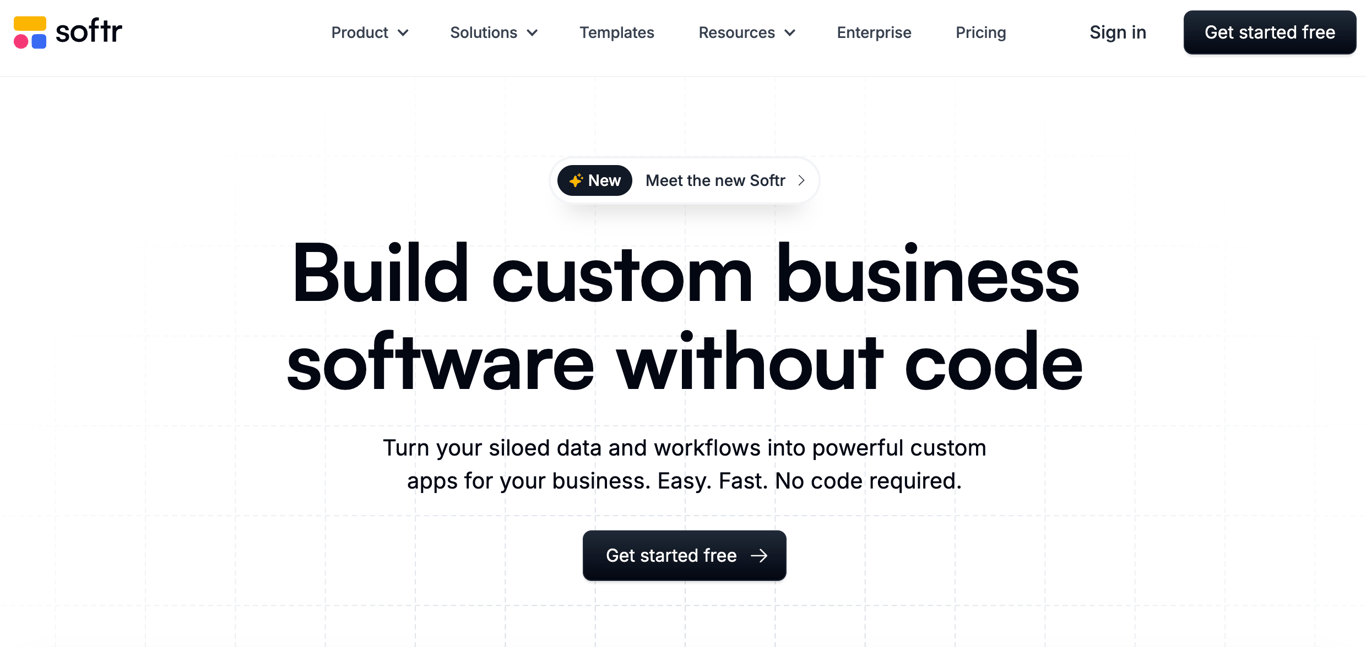
Softr is a no-code platform that lets you build web apps, various internal tools, client portals, and marketplaces.
You can easily turn data from Airtable, Google Sheets, or Baserow into working, interactive web apps using a visual drag-and-drop interface.
With a focus on speed and simplicity, it’s ideal if you want to create powerful apps quickly without needing developers.
Key features:
- Drag-and-drop editor for building responsive web apps.
- Many customizable templates and blocks for various needs.
- Works directly with tools like Airtable and Google Sheets to manage your data.
- Built-in access controls, including password protection.
Cons:
- Limited backend options compared to other Softr competitors.
- Custom code and API access are only available on paid plans.
- Can’t export your code, so you’re tied to Softr for hosting and updates.
- Softr branding on apps, except on higher-priced plans.
Pricing:
- Free plan for one app and basic actions with Softr branding.
- Basic plan starts at $49/month and removes Softr branding for simple projects.
- Professional plan is available from $139/month for complex internal tools.
- Business plan costs $269/month and is ideal for growing businesses.
- Enterprise pricing is available for custom needs.
Best no-code mobile app builders
The key difference in mobile vs web app development is that mobile apps are built for specific devices with access to hardware features, while web apps run in browsers with fewer features but work across more platforms.
This section highlights the top mobile app builders based on their ease of use, how well they work on different devices, and their app store publishing features.
Let’s explore the options.
7. Glide
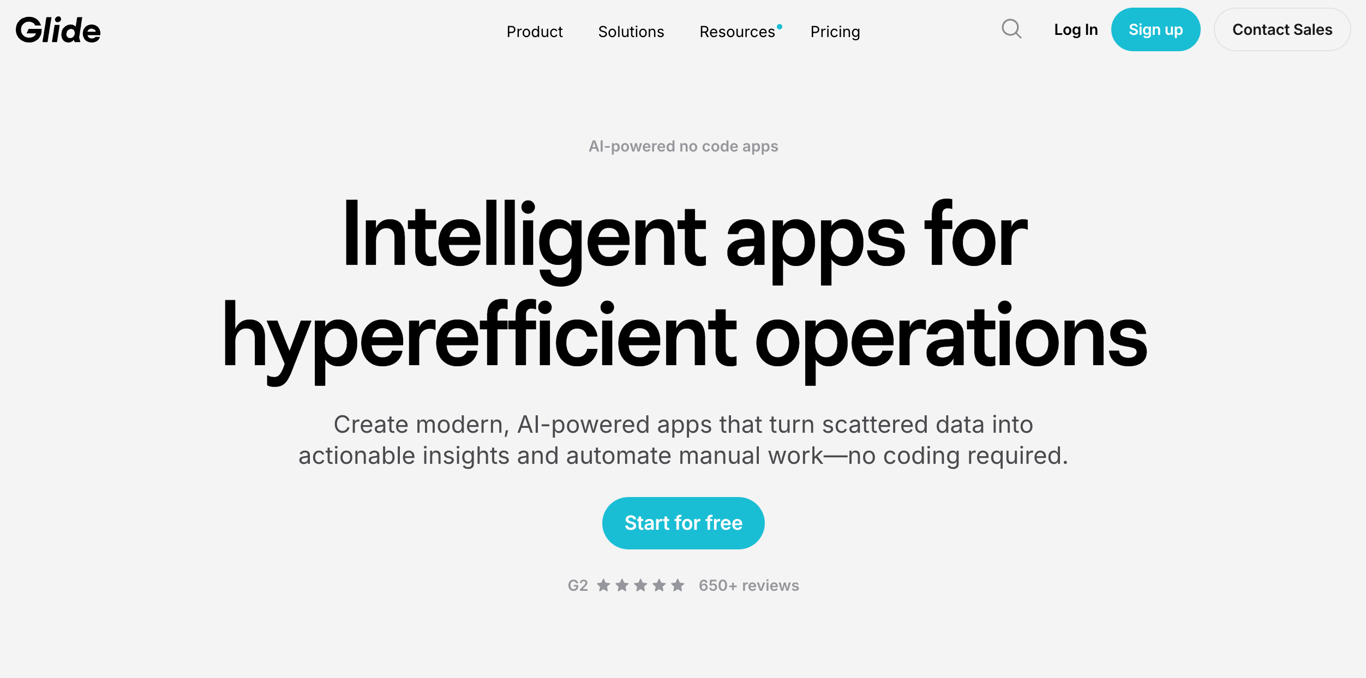
Glide is a no-code platform that transforms data from sources like Google Sheets into functional mobile apps.
It features a drag-and-drop interface, customizable templates, and a component library for added features.
This mobile app builder supports third-party integrations to automate workflows, making app development accessible to both novices and experienced users without requiring any coding skills.
Key features:
- Drag-and-drop interface for designing user interfaces and workflows.
- Seamless integration with Google Sheets, Airtable, and other data sources.
- Real-time updates allow multiple users to collaborate simultaneously.
- Options are available for experts to build your mobile app for you.
Cons:
- Can only create one mobile app with the free plan.
- Less customization compared to more advanced platforms.
- Cannot export your app’s source code, resulting in platform lock-in.
Pricing:
- Free plan is available to create your first mobile app.
- Paid plans start from $49/month for up to three apps.
- Business plan from $199/month for advanced features.
- Enterprise options are available for deploying apps at scale.
8. Bolt
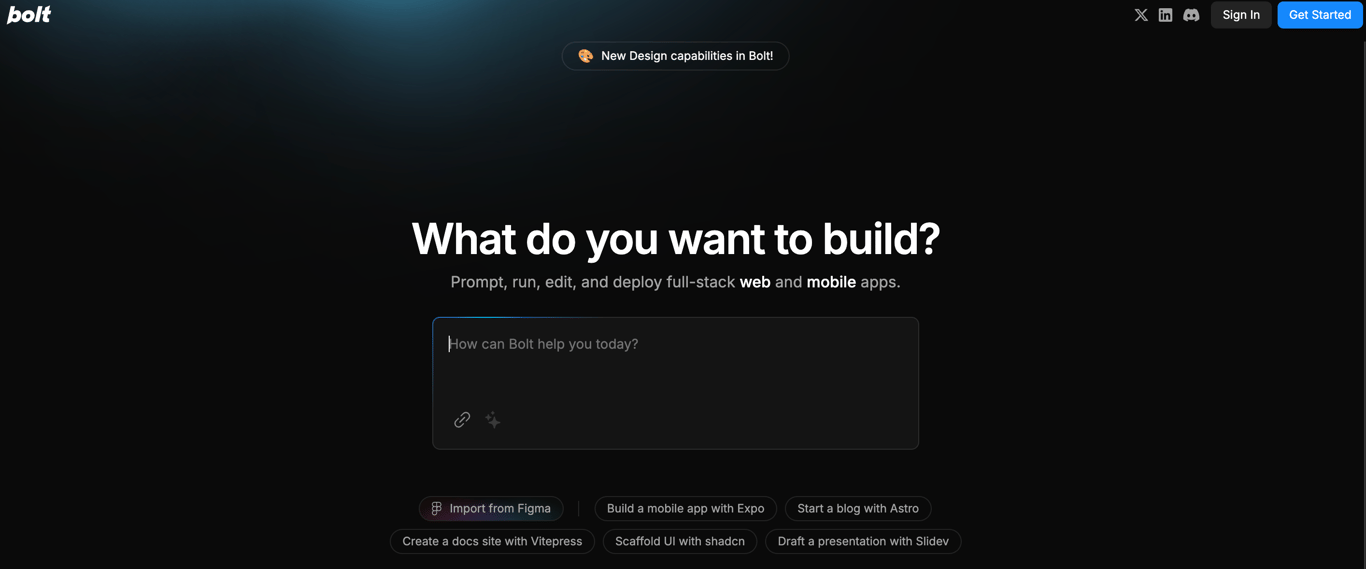
Bolt is an AI app builder that turns your ideas into reality by simply asking you to describe the kind of mobile app you want to create.
For more technical users, Bolt supports full-stack development with Expo for mobile apps.
It allows for direct code editing, package installation, and one-click deployment, making it a flexible and accessible tool for experienced developers.
Key features:
- AI turns descriptions into complete mobile apps with a frontend, a backend, and a database.
- Visual editor for tweaking layouts, text, and logic.
- Access to download the working code or export to GitHub or Vercel.
- Ability to add custom elements with React Native via Expo.
Cons:
- Third-party integrations can be challenging.
- Mobile apps may require manual code intervention if AI-generated code has bugs.
- Complex needs may require technical expertise.
Pricing:
- Free tier for basic use and testing is available.
- Paid plans start at $20/month and go up to $200/month.
- Enterprise plans with custom pricing are available.
9. Thunkable
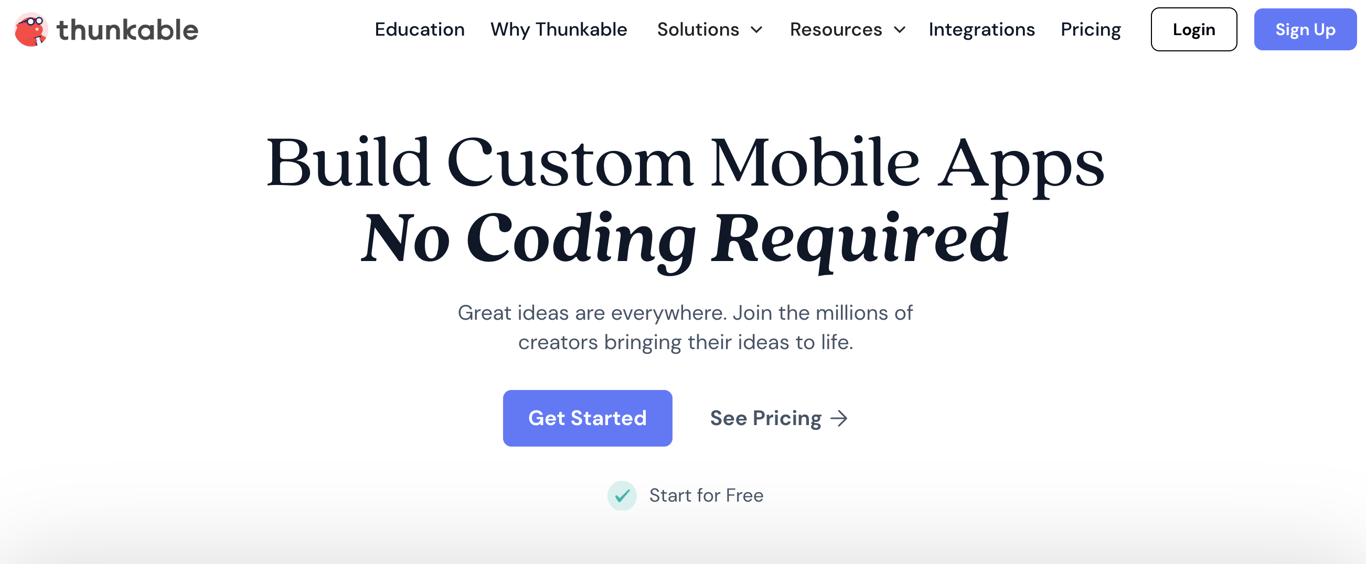
Thunkable is a no-code mobile app builder that lets you create native iOS and Android mobile apps.
Its drag-and-drop interface and block-based programming system are accessible to beginners while still offering flexibility for advanced users.
Thunkable also integrates with APIs, databases, and automation tools, making it suitable for entrepreneurs, educators, and businesses that want to create mobile apps quickly.
Key features:
- Drag-and-drop interface for building iOS and Android apps.
- Visual block-based programming for app logic.
- Deploy to multiple platforms from one project.
- Connect with APIs, databases, and third-party services.
Cons:
- Limited options for advanced customizations.
- Fewer third-party integrations compared to most no-code platforms.
- Publishing more than one mobile app is only available on the highest tier plan.
Pricing:
- Free plan for learning and basic projects.
- Builder plan starts at $37/month for up to 50 public projects.
- Advanced plan is available from $99/month for unlimited publishing.
Best free no-code app builders
Free no-code platforms offer the perfect starting point for beginners, students, and budget-conscious creators. These tools provide app-building capabilities at no cost, with premium features waiting in paid tiers when you’re ready to grow.
While free plans come with natural limitations, such as reduced storage, basic functionality, and platform branding, they excel for learning the ropes, creating prototypes, pursuing personal projects, or validating business ideas.
Though most commercial applications eventually outgrow free tiers, these risk-free options let you test your ideas and build your skills before committing to a paid subscription.
10. Jotform
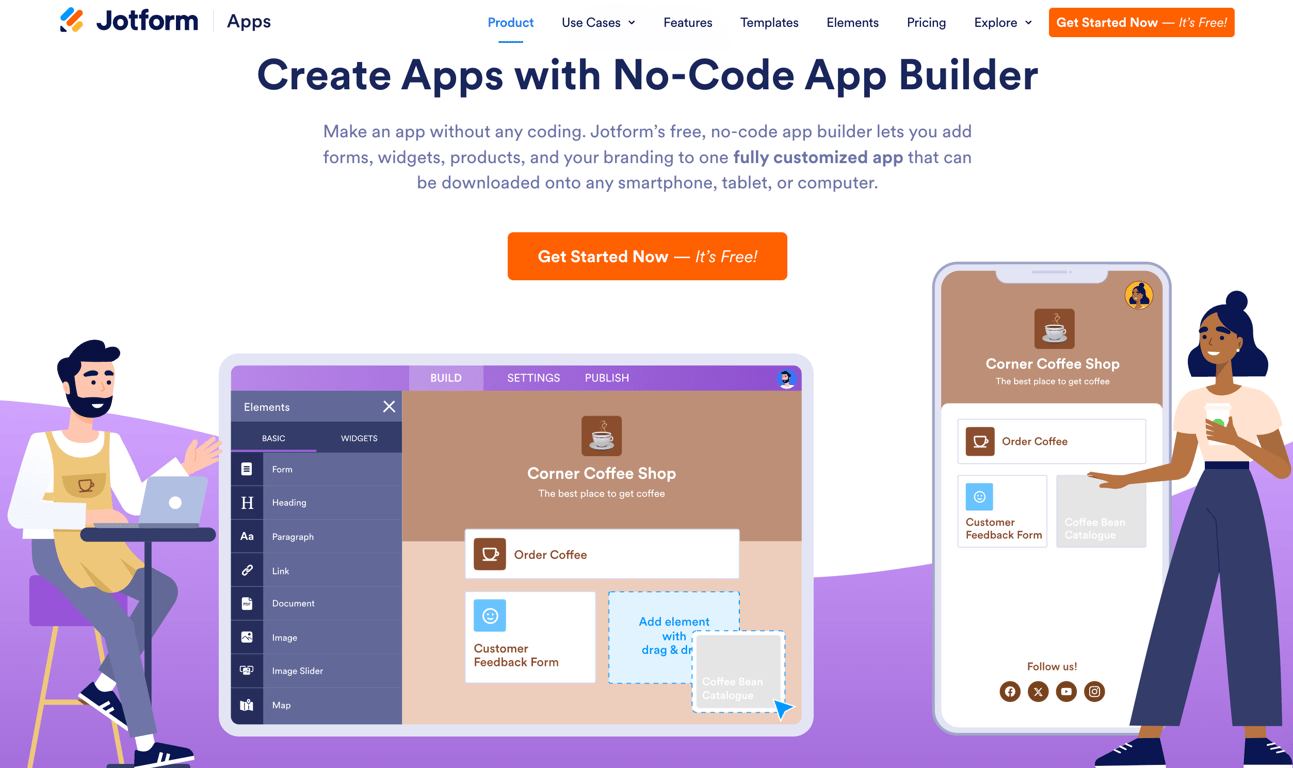
Jotform Apps is a no-code platform for building custom mobile apps without coding.
It features a drag-and-drop interface and pre-built templates, letting you create apps for various purposes, such as internal team tools, event management, or customer portals.
You can easily integrate forms, collect payments, add documents, and more into one functional app.
Key features:
- Drag-and-drop builder for creating custom mobile apps.
- Ready-made app templates for various business and personal needs.
- Works seamlessly with Jotform’s forms and payment gateways.
- Customizable branding options to personalize your app.
Cons:
- May not be suitable for complex app functionalities.
- Advanced features and higher usage limits are available only in paid plans.
- Limited customization compared to dedicated native app development.
Pricing:
- Free plan with basic features and usage limits.
- Paid plans starting at $39/month for increased limits, advanced features, and custom branding.
- Enterprise plans are available for organizations with specific requirements.
11. Adalo
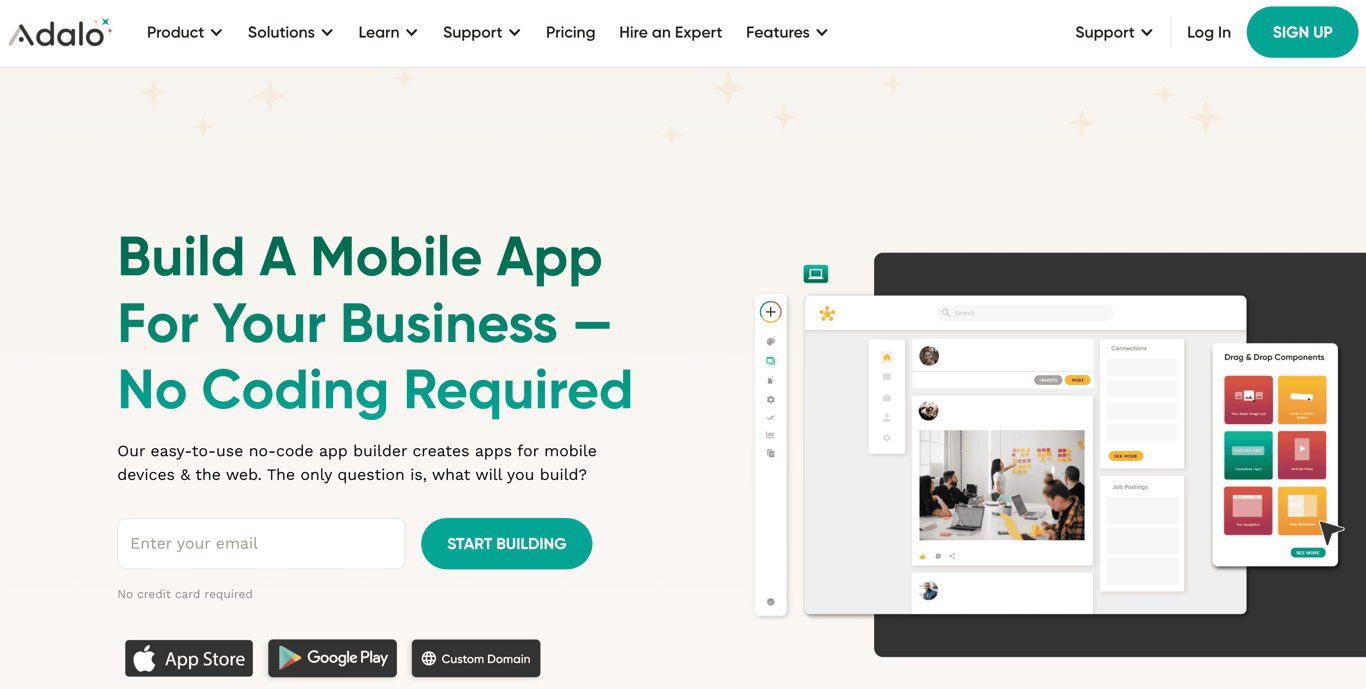
Adalo is a no-code platform for visually building mobile and web apps.
It features a drag-and-drop interface, a marketplace for extra functions, and built-in database management.
Adalo lets you build apps for free and only pay when you’re ready to launch.
Key features:
- Visual drag-and-drop builder for mobile and web apps.
- Built-in database management with customizable data structures.
- Logic flows and custom actions for app automation.
- Marketplace for extended functionality and integrations.
Cons:
- Performance may lag for complex apps with heavy logic.
- Limited options to export code, meaning apps are tied to Adalo.
- Advanced features may come with a learning curve.
Pricing:
- Free plan for testing, learning, and prototyping.
- Starter plan is available from $36/month for publishing one app.
- Other plans with more advanced features cost up to $200/month.
12. FlutterFlow
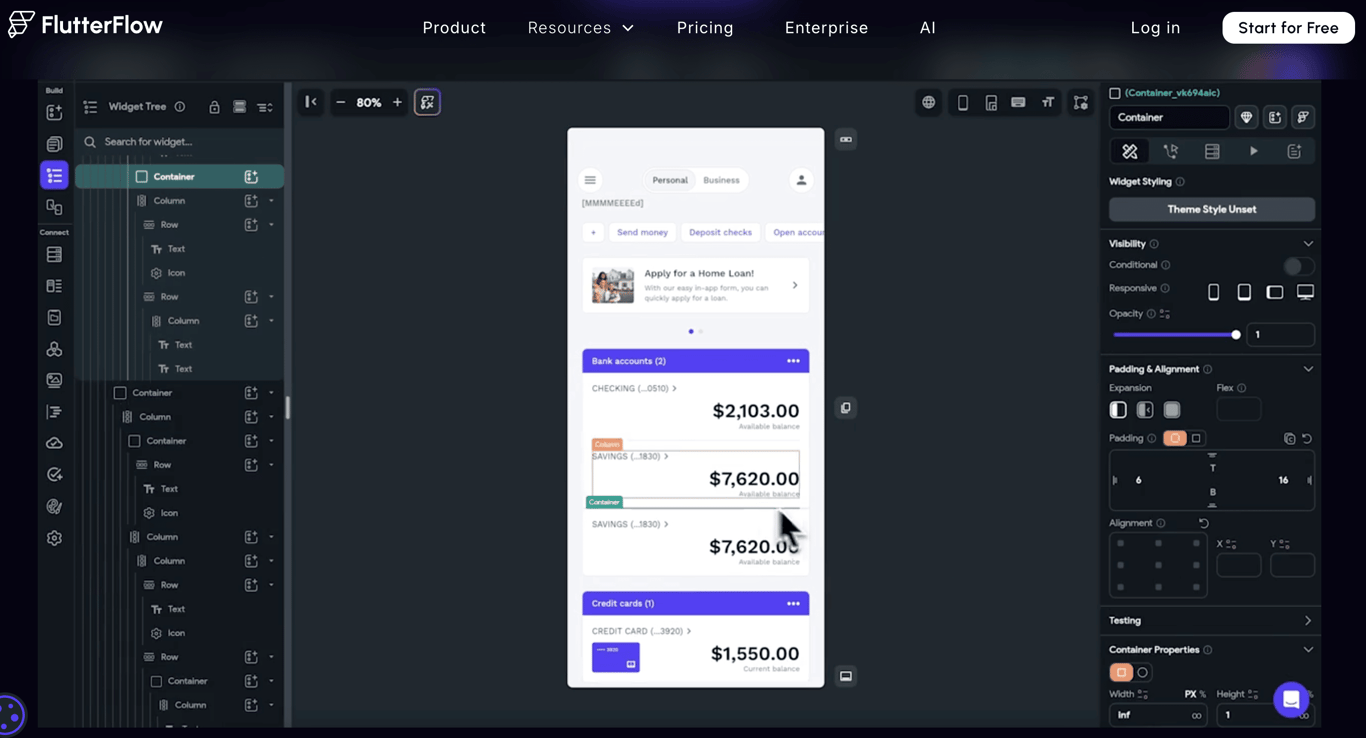
FlutterFlow is an app builder that specializes in creating mobile and web apps using Google’s Flutter framework.
It has a visual builder for designing interfaces, setting up navigation, and managing app logic.
With the ability to export Flutter code for more customization, FlutterFlow is popular with teams and developers who want faster app development while still being able to work with the code.
Key Features:
- Visual builder for Flutter-based mobile and web apps.
- Drag-and-drop interface design with customizable components.
- Built-in integration with Firebase and Supabase.
- Logic editor for app workflows and automation.
Cons:
- Steeper learning curve than simpler no-code platforms.
- Some advanced Flutter features may require manual coding.
- Specific integrations and export options are only available in higher-tier plans.
Pricing:
- Free plan is available with hundreds of prebuilt templates.
- Standard plan starts from $30/month to download the source code.
- Teams plan is available from $70 per user per month for real-time collaboration.
How to choose the right no-code builder
Selecting the right no-code builder depends on your specific project goals, technical comfort level, and future growth plans.
Here are some essential factors to keep in mind:
- Match the tool to your goals: Choose a platform specifically designed for your project type. For creating MVPs easily, consider AI-powered tools like Hostinger Horizons. For marketplaces, look at platforms with built-in user management like Bubble. For internal tools, Budibase offers database connections and robust user permissions.
- Consider how much control you want: Some platforms offer drag-and-drop simplicity but limited customization. Others provide more flexibility but require a steeper learning curve. Consider whether you value ease of use or more control over your app’s functionality and appearance.
- Think about long-term growth: Some no-code tools become limiting or expensive as user numbers increase. Check if the platform you choose can scale with you or allows code export if you need to switch platforms later.
- Check integration options: Consider which third-party tools and services you’ll need to connect with, such as payment processors, email marketing, and CRM systems. Look for platforms with built-in connections or API access for essential services.
- Test with a small project: Most platforms offer free plans or trials. Build a simple version of your app on a few platforms before committing. This hands-on experience will reveal which tool best matches your workflow and project needs.
How to build an app without coding?
Building an app without writing code has become much easier, with a practical approach called vibe coding gaining popularity.
Vibe coding is a straightforward approach where you build apps by focusing on what they need to do and how they should work, without worrying about coding.
The practical no-code development process usually follows these steps:
- List what your app needs to do and outline basic features
- Pick a platform that has the tools you need
- Create your interface using natural language prompts
- Test thoroughly to make sure everything works properly
- Launch and improve based on user feedback
Apps built with no-code platforms can serve many practical purposes, from business tools to inventory systems and booking apps.
By focusing on what an app needs to do rather than how to code it, you can easily launch your web app with a no code builder.
Ready to start building? Try Hostinger Horizons today and turn your idea into reality within hours, not months.
Join our Discord channel for more tips and inspiration on making the most of Hostinger Horizons. Connect with the community, get expert advice, and stay updated on the latest features!
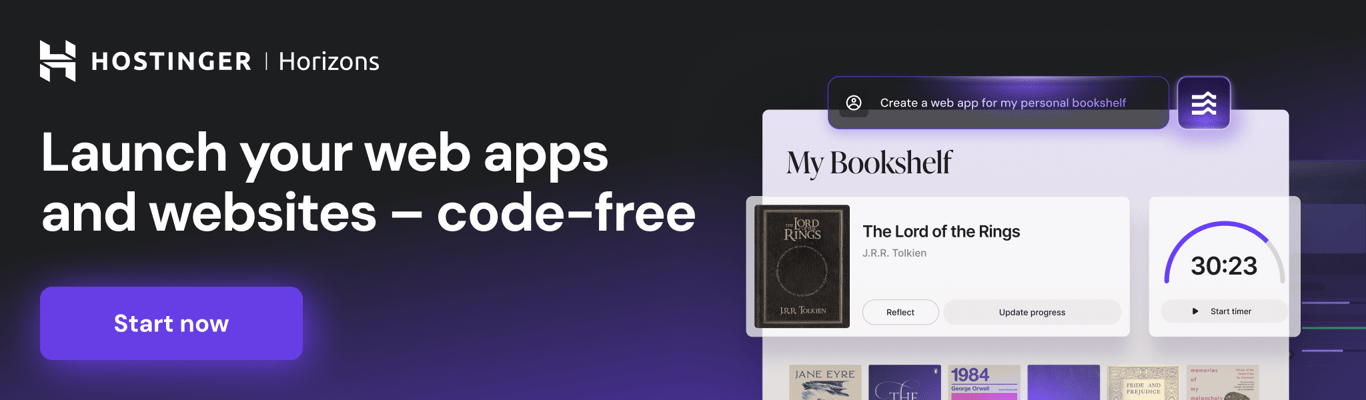
All of the tutorial content on this website is subject to Hostinger's rigorous editorial standards and values.