Nov 14, 2025
Simon L.
12min Read
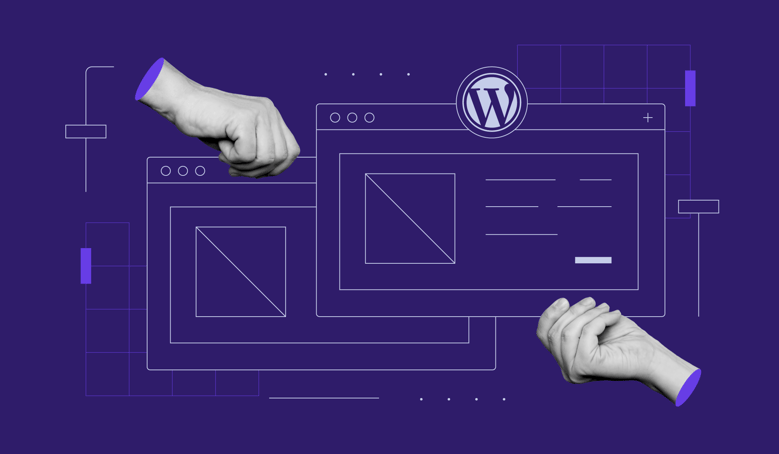
Choosing the best website builder for SEO determines how easily search engines can understand your content, index your pages, and rank your site. The right platform gives you fast performance, clean code, mobile-ready templates, and built-in tools that support structured data, alt text, meta tags, and overall site architecture.
In this guide, we review the 10 best website builders for SEO, comparing their optimization features, AI tools, customization options, and long-term value. You’ll see how each platform handles key ranking factors like page speed, mobile responsiveness, structured data, and content management, along with the drawbacks that may limit your results.
Here’s a quick look at the top picks:
Each website builder excels in different areas. Some focus on speed and clean markup, while others prioritize AI tools, eCommerce features, or advanced customization. This guide breaks down those differences so you can choose the platform that aligns with your goals, technical needs, and long-term SEO strategy.
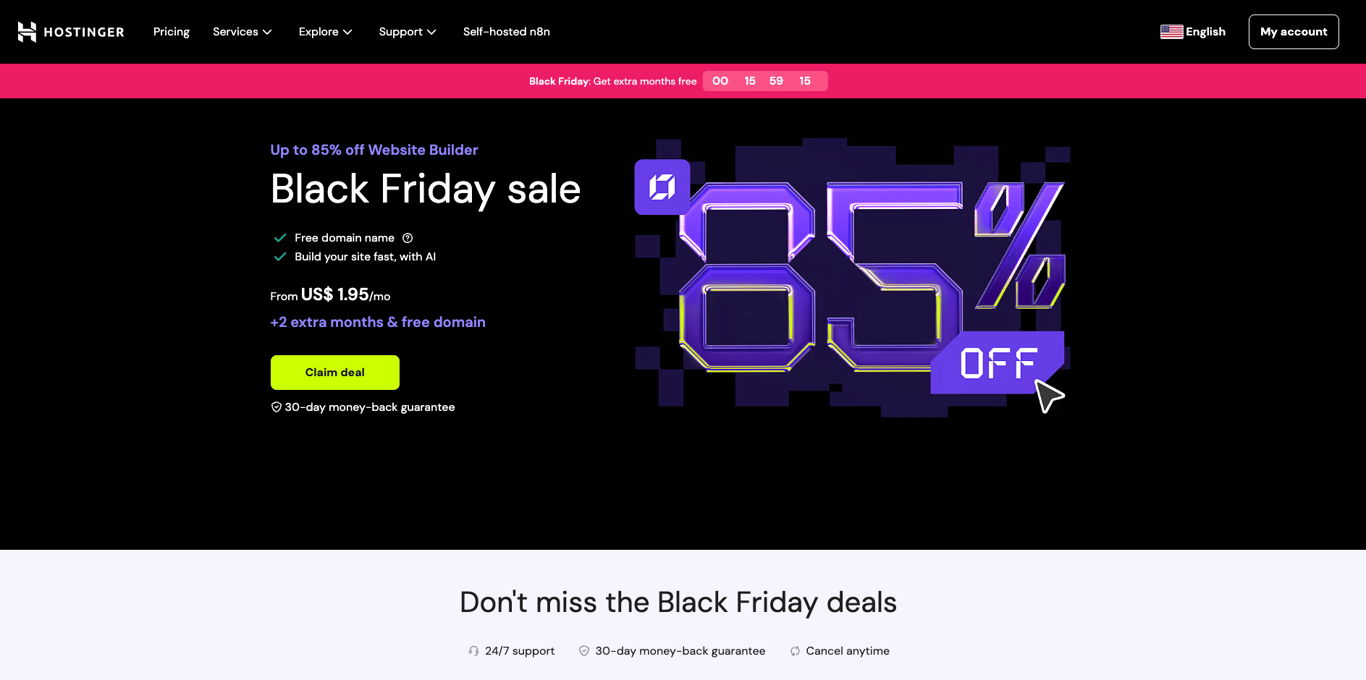
Best for: improving SEO with AI
Price: starts at $1.99/month
Hostinger Website Builder is a code-free, AI-powered platform that combines hosting, a website builder, and SEO tools in one plan. You can choose from 150+ responsive templates or answer a few questions and let the AI Website Builder generate a complete site with layout, content, and images for you.
For on-page SEO, you get dedicated SEO settings for each page, including custom meta titles, descriptions, URLs, and keywords, plus an AI SEO Assistant that suggests optimized titles and descriptions. You can also add alt text to images and control indexation, which helps search engines understand and rank your content more accurately.
Technical SEO basics are handled automatically: Hostinger generates and updates an XML sitemap at /sitemap.xml as you edit your site, making it easier for search engines to crawl and index your pages.
On the business side, plans include free SSL, a free domain for the first year, and business email accounts, so you can launch a branded site without extra add-ons. Ecommerce features include 0% transaction fees and support for 20+ payment methods, which makes it a solid option for small online stores that care about SEO and brand building on a budget.
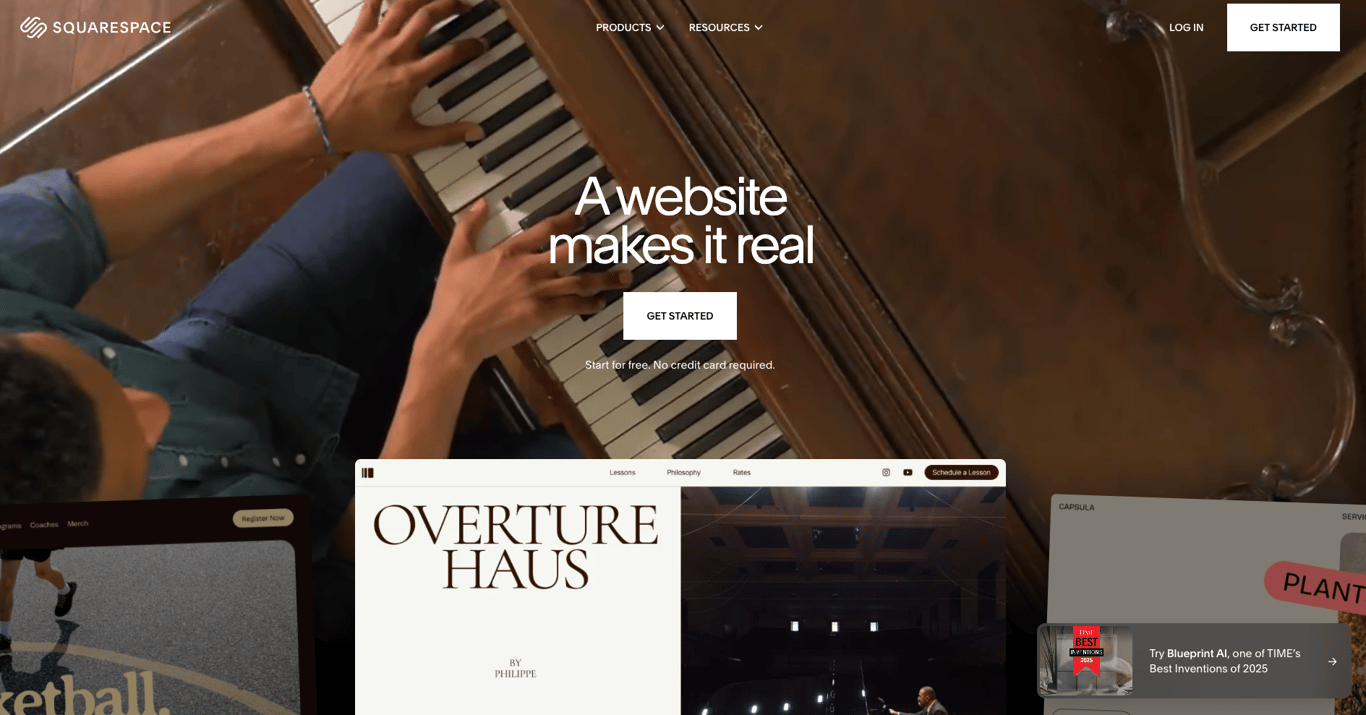
Best for: visually-rich brand websites with strong design control
Price: starts at $16/month when billed annually
Squarespace is a code-free platform offering stylish templates and a full website builder + hosting stack. You can select from its curated design library or use the built-in AI tool (Blueprint AI) to generate an initial site layout and content.
For on-page SEO, Squarespace provides clean URLs, editable meta titles/descriptions, automatic SSL, mobile-optimized design and built-in site analytics. Technical SEO essentials are handled for you, templates are responsive, SSL is included, and all pages are served with secure hosting by default. Medium-to-large stores get access to no or low transaction fees at higher tiers.
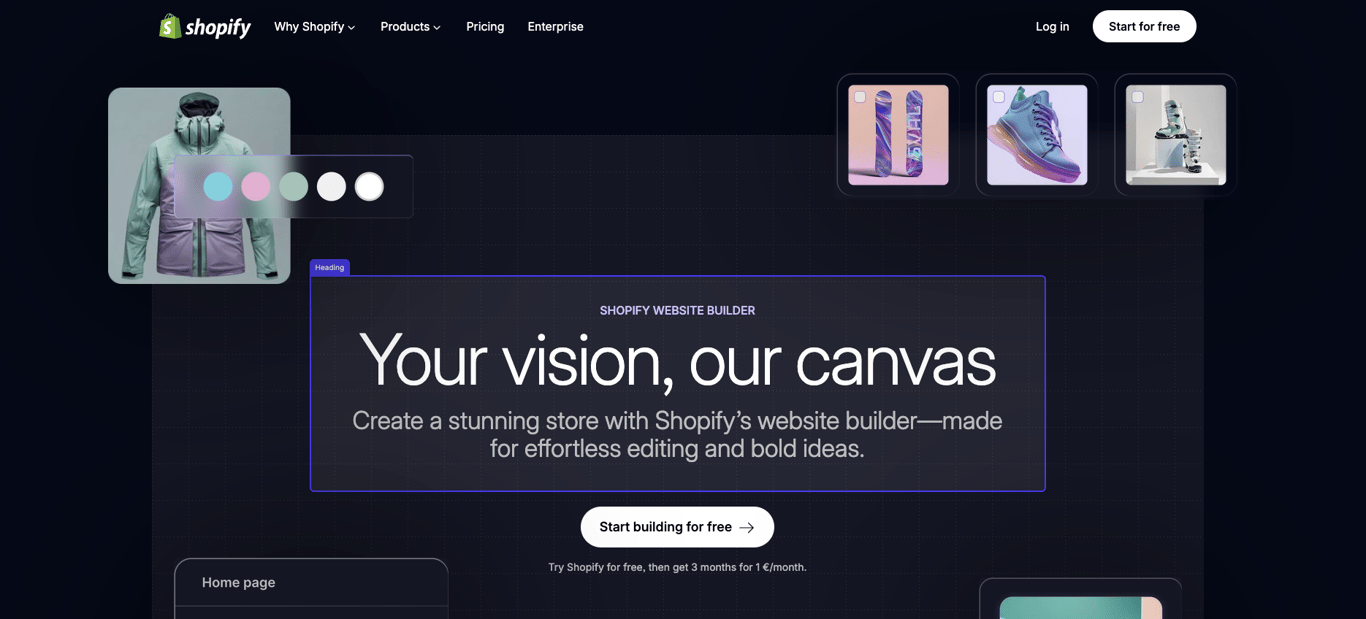
Best for: eCommerce features
Price: starts at $29/month for the Basic plan (billed annually)
Shopify’s website builder is built specifically for online stores. It combines drag-and-drop site design, product management, payment processing, hosting, and SEO tools into one platform.
For on-page SEO, Shopify allows you to edit meta titles, descriptions, alt text for images, and custom URLs for products and collections. It also handles canonical tags, automatic sitemap generation, and mobile-friendly themes out of the box. Technical SEO basics such as SSL, secure hosting, optimized URL structure and global CDN are included, which supports faster loading and better crawlability for search engines.
You can also integrate your website with Google Search Console to improve your SEO strategy with data-driven decisions.
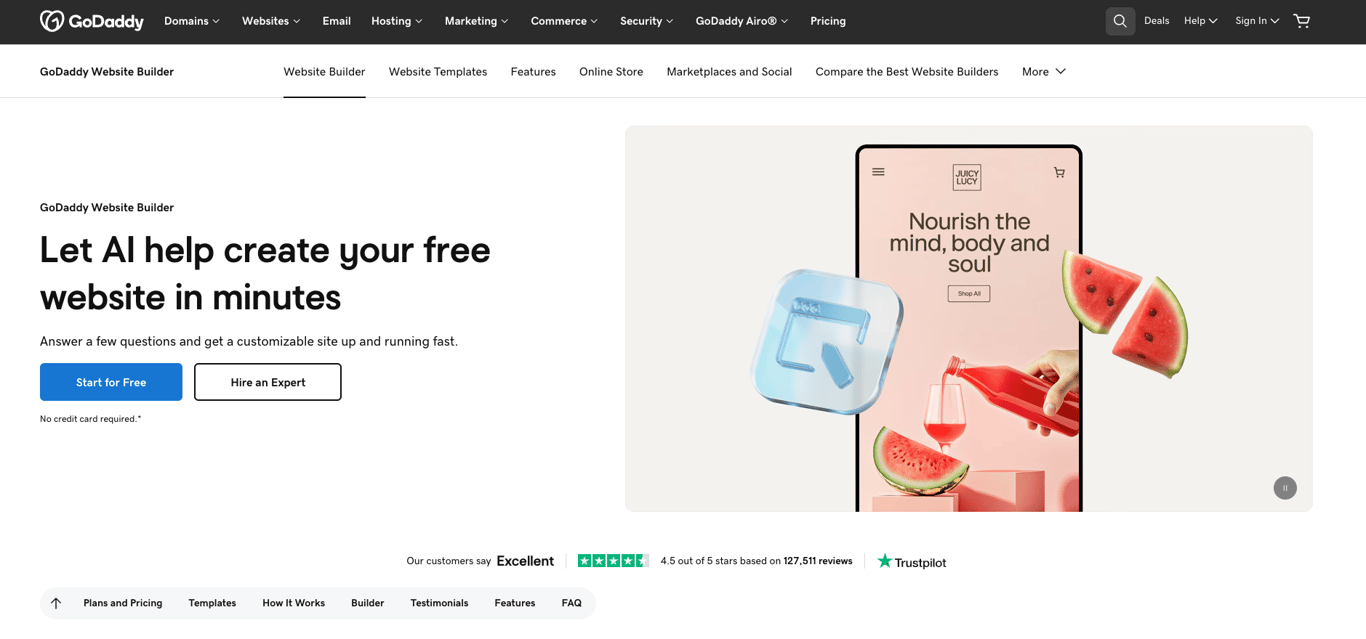
Best for: simple personal or small business sites
Price: starts at $10.99/month
GoDaddy Website Builder provides a straightforward way to create a basic website without dealing with code. It includes ready-made templates, an AI-based setup assistant, and built-in marketing tools. Its SEO Wizard offers simple optimization suggestions, such as adjusting titles or updating descriptions, which can be helpful for beginners but is more limited compared to the SEO toolsets of more advanced builders.
On the technical side, GoDaddy includes SSL, mobile-responsive templates, and a basic analytics dashboard. Plans also offer access to GoDaddy Studio for simple content creation, but many features, especially for SEO and eCommerce, require higher-tier subscriptions.
Overall, it works for users who want speed and convenience, but it may feel restrictive for those who need deeper customization or detailed SEO control.
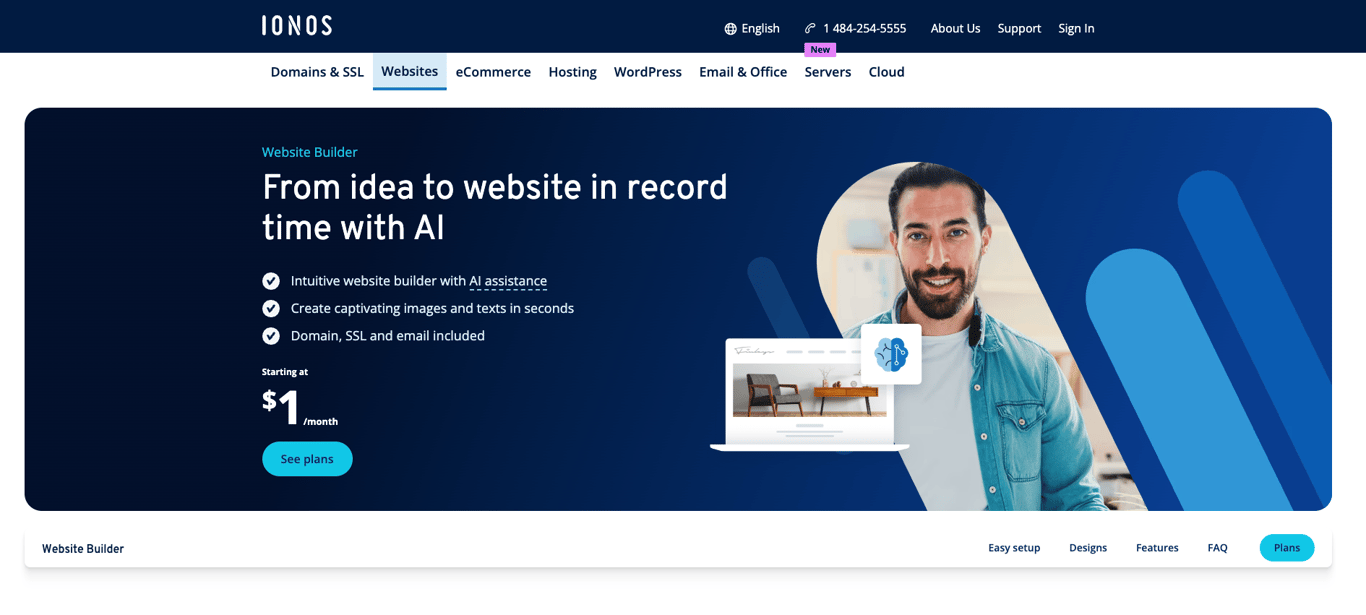
Best for: budget-conscious users who want quick setup
Price: starts at $1/month (renews higher)
IONOS Website Builder focuses on affordability and simplicity, offering basic site-building tools and several AI assistants to help generate initial content, titles, and descriptions. It includes page-level SEO fields, alt text options, and a built-in SEO Checker that provides straightforward suggestions such as improving headings or adjusting metadata. While helpful for beginners, the recommendations are limited compared to more advanced platforms.
On the technical side, IONOS includes automatic SSL, mobile-responsive templates, and basic performance optimization. The platform also offers a library of stock images and integrates simple analytics.
However, many features, especially eCommerce tools and expanded site customization, sit behind higher-tier plans or renew at a much steeper rate after the introductory period.
Overall, IONOS works for small projects or temporary sites, but its SEO and design flexibility are more restrictive than most competitors.
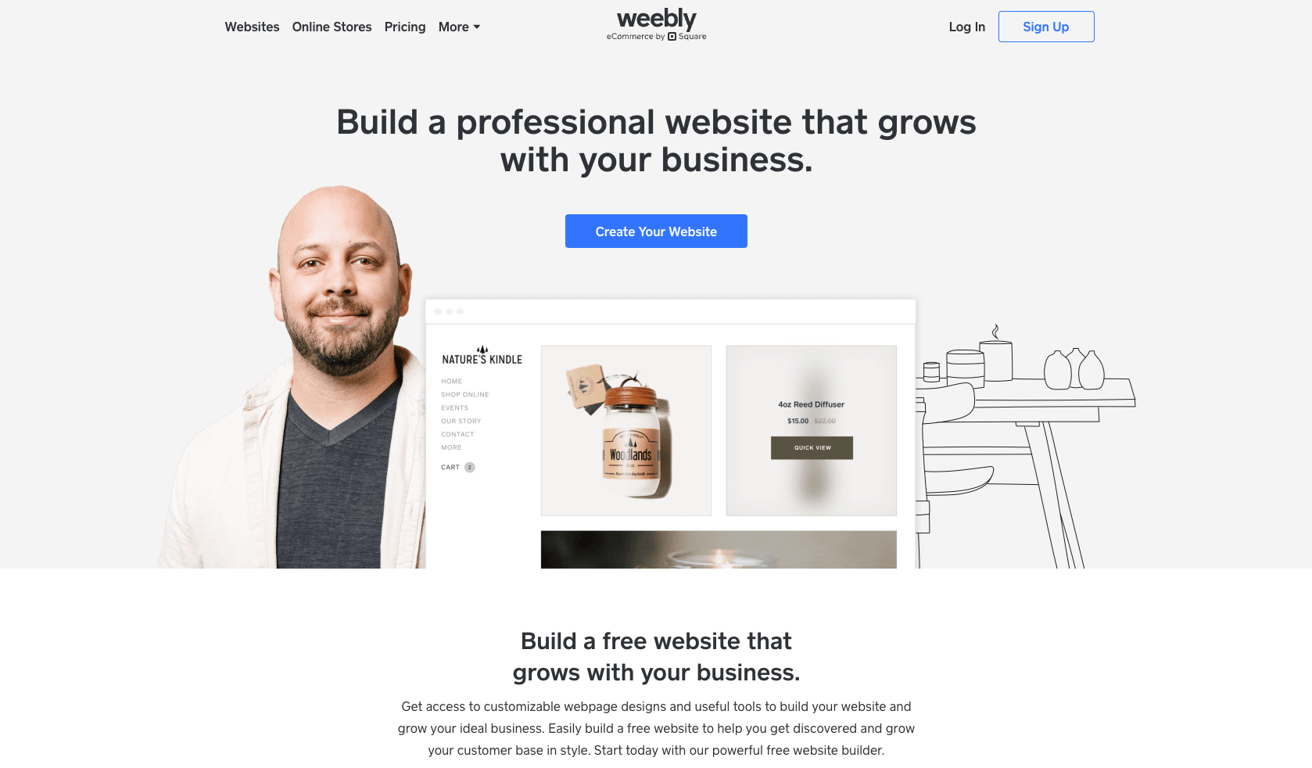
Best for: basic websites and simple online stores
Price: freemium (with paid plans starting at $10/month)
Weebly is a beginner-friendly website builder known for its simple drag-and-drop interface and straightforward setup. It includes built-in SEO fields for titles, descriptions, and image alt text, along with automatic sitemap generation and mobile-responsive themes. These features make it easy for new users to cover essential SEO basics without handling technical configuration. However, since Weebly is owned by Square, development has slowed, and many advanced customization and eCommerce features now exist primarily to support Square’s payment ecosystem.
Weebly still works for small blogs, hobby sites, or basic stores that only need limited functionality. But its editor is more restrictive than modern builders, and its design flexibility hasn’t kept pace with newer platforms. Users who want up-to-date SEO tools, deeper customization, or more scalable eCommerce options will likely outgrow Weebly fairly quickly.
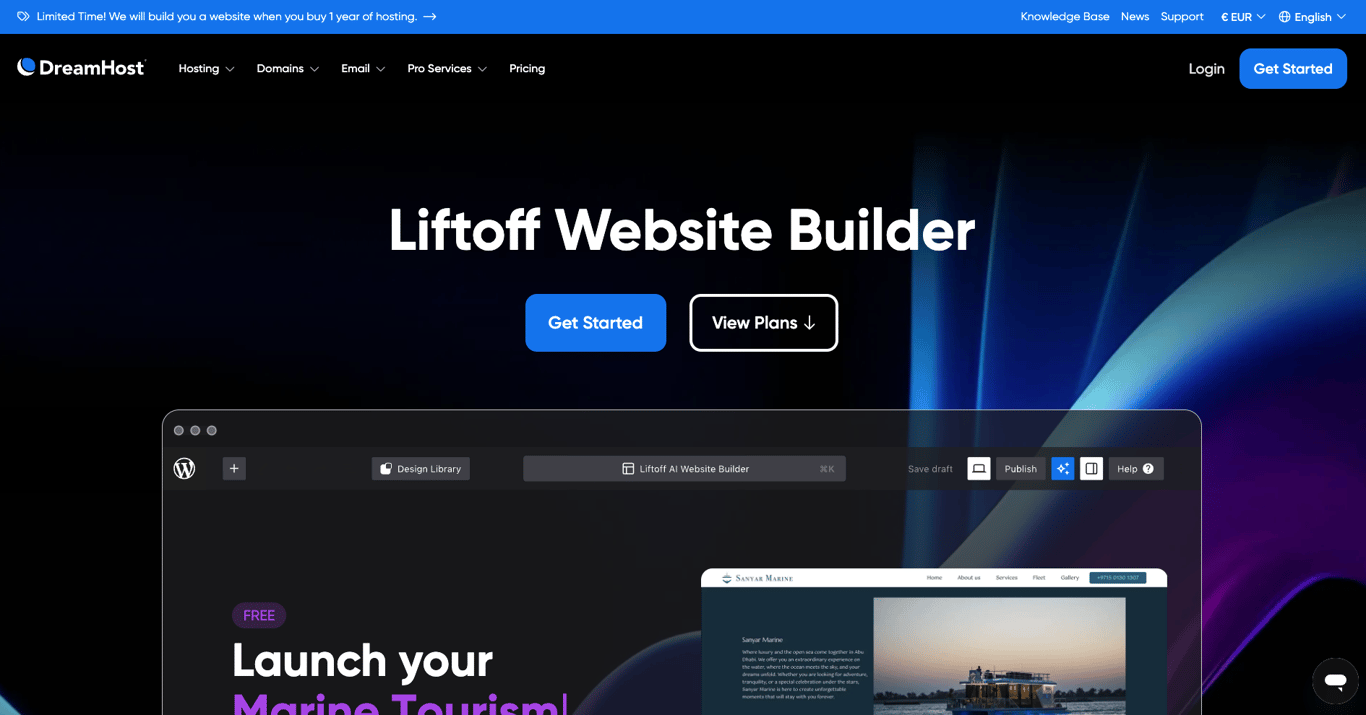
Best for: beginners who want a simple WordPress setup
Price: starts at $2.59/month
DreamHost’s website builder is a simplified WordPress setup powered by BoldGrid, offering pre-designed starter layouts and a drag-and-drop editor on top of standard WordPress. It’s built for users who want to use WordPress but prefer a guided onboarding experience instead of configuring everything manually. The builder includes basic SEO tools, mainly through WordPress plugins, along with page-level controls for titles, descriptions, and URLs.
Technically, DreamHost handles hosting, SSL, backups, and updates in the background, which reduces setup work. However, because the builder sits on top of WordPress, many additional SEO features and customizations depend on plugins, which can increase maintenance needs.
It works well for simple personal sites or blogs but is more limited than full-featured WordPress setups or modern no-code builders.
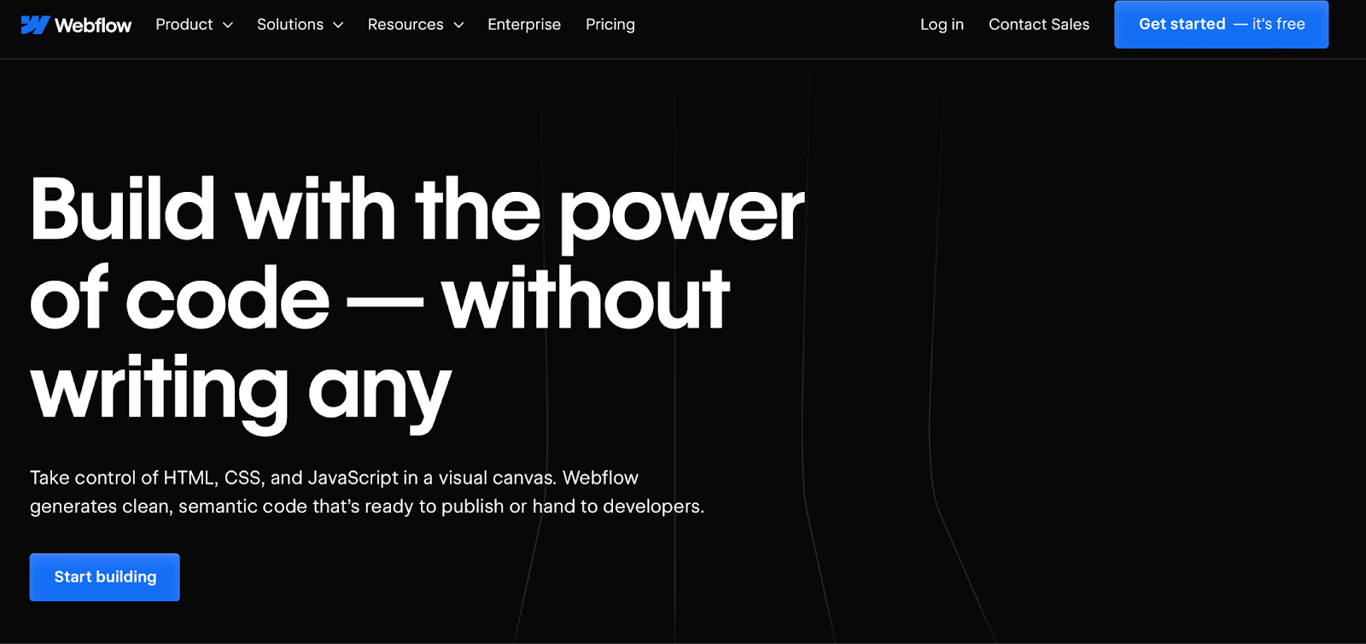
Best for: designers and developers who want full control over site structure
Price: freemium (with paid plans starting at $14/month)
Webflow is a visual web design platform built for users who want granular control over layout, animations, and page structure. It offers a powerful visual editor that mirrors front-end development concepts—ideal for advanced users who want flexibility but less suited for beginners. The platform includes detailed SEO settings for each page, including meta tags, alt text, structured data fields, automatic XML sitemaps, and clean HTML/CSS output when used correctly.
Webflow also supports CMS Collections, where you can define dynamic templates and apply metadata at scale. Technical SEO is generally strong due to responsive design, fast hosting, built-in SSL, and CDN delivery.
However, because Webflow’s editor has a steeper learning curve, achieving good SEO structure relies heavily on how well the user implements elements like headings, schema, and layout structure.
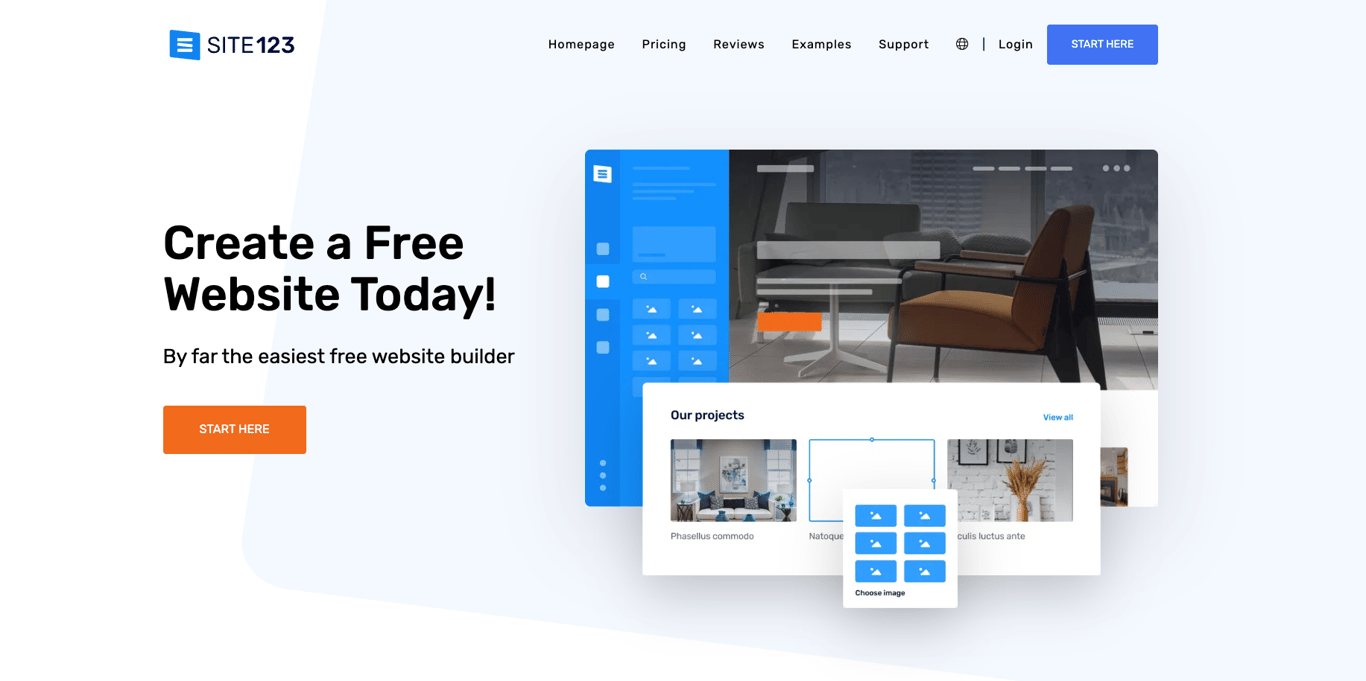
Best for: quick, no-frills websites
Price: freemium (with paid plan starting at $12.80/month)
SITE123 is a simple website builder designed for users who want to get online quickly with minimal setup. It provides guided onboarding, preset layouts, and basic customization options, making it suitable for small personal websites, portfolios, or simple blogs. For SEO, SITE123 includes page-level fields for titles, descriptions, and URLs, along with alt text support and automatic XML sitemap generation. It also offers built-in 301 redirects, which help preserve rankings if you move or rename pages.
While it covers essential SEO basics, the design flexibility is limited compared to modern builders. The editor uses a structured, block-based system that prioritizes speed over customization, meaning you have fewer layout and design options.
Its free plan is also restrictive, with ads and no ability to connect a custom domain.
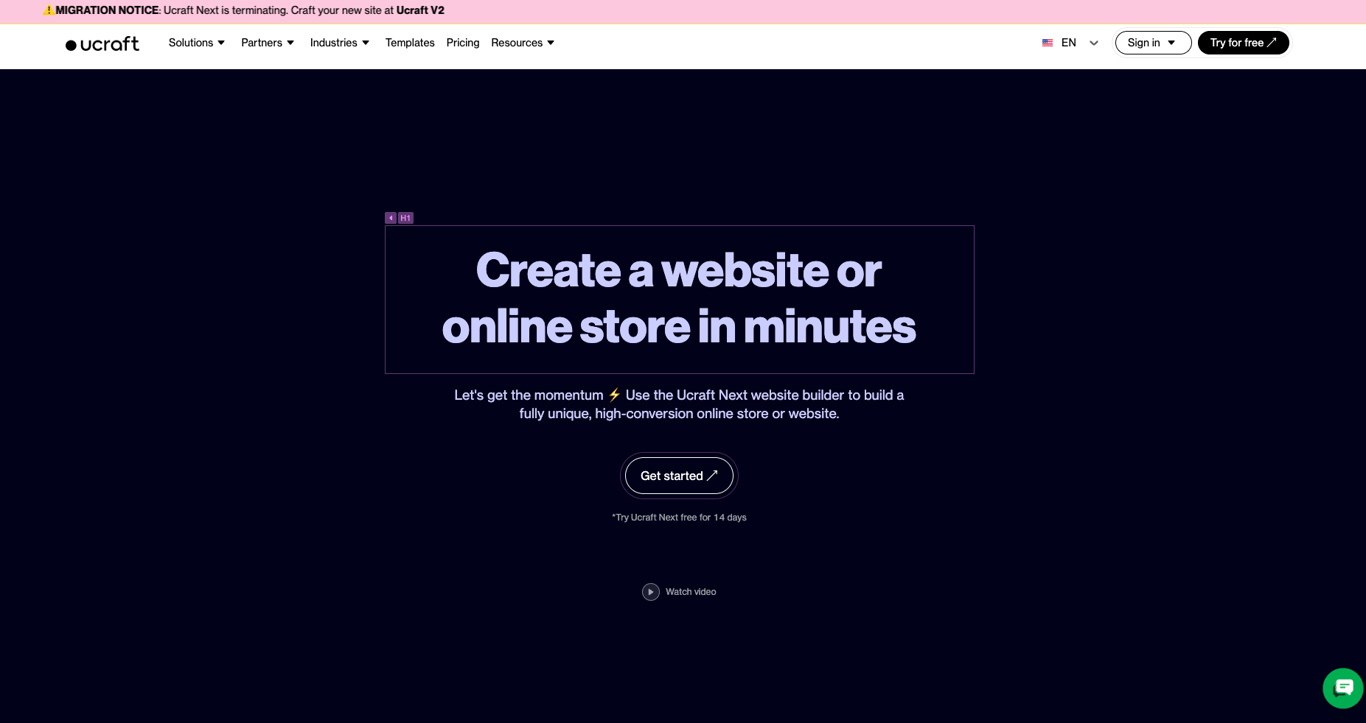
Best for: small businesses needing clean templates and simple design tools
Price: freemium (with paid plans starting at $10/month)
Ucraft is a template-based website builder focused on clean layouts and quick setup. It offers a selection of modern, mobile-responsive templates, along with a block-style editor that keeps design simple. Users can edit meta titles, descriptions, and alt text for basic SEO, and the platform includes automatic sitemap generation and SSL on all paid plans. Ucraft also supports custom domains and offers a built-in logo maker, which helps small businesses establish basic branding without extra tools.
While Ucraft covers essential features, its customization options are more limited than those of advanced builders. Some design elements are locked into preset structures, and many features—particularly eCommerce tools—require higher-tier plans. The platform works best for small sites that don’t need deep optimization or complex layouts.
Choosing a website builder for SEO depends on how well the platform handles site speed, mobile responsiveness, structured data, metadata, and overall technical stability. If you want a broader framework for evaluating design tools, templates, and usability, see our guide on how to choose a website builder.
Below are the SEO-specific elements that matter most when selecting the right platform:
Choosing the right website builder is the first step toward creating a site that performs well in search engines. Now that you know which platforms offer fast performance, clean structure, mobile-ready designs, and strong optimization tools, the next move is putting those features into practice. Start by outlining the type of website you want to create and the pages you’ll need. Define your structure early, decide how you’ll organize content, and plan the SEO elements that matter most — from metadata and headings to page speed and mobile layout.
Before launching, take time to explore your builder’s SEO settings, connect analytics, and review your templates across devices. Getting familiar with these features helps you avoid common setup mistakes and keeps your site aligned with search best practices from day one.
When you’re ready to begin, follow our step-by-step guide on how to make a website. It walks you through planning, building, and publishing your site using the same SEO principles covered in this guide, so you can launch with confidence and grow sustainably.
All of the tutorial content on this website is subject to Hostinger's rigorous editorial standards and values.