Feb 19, 2026
Jordana A.
9min Read
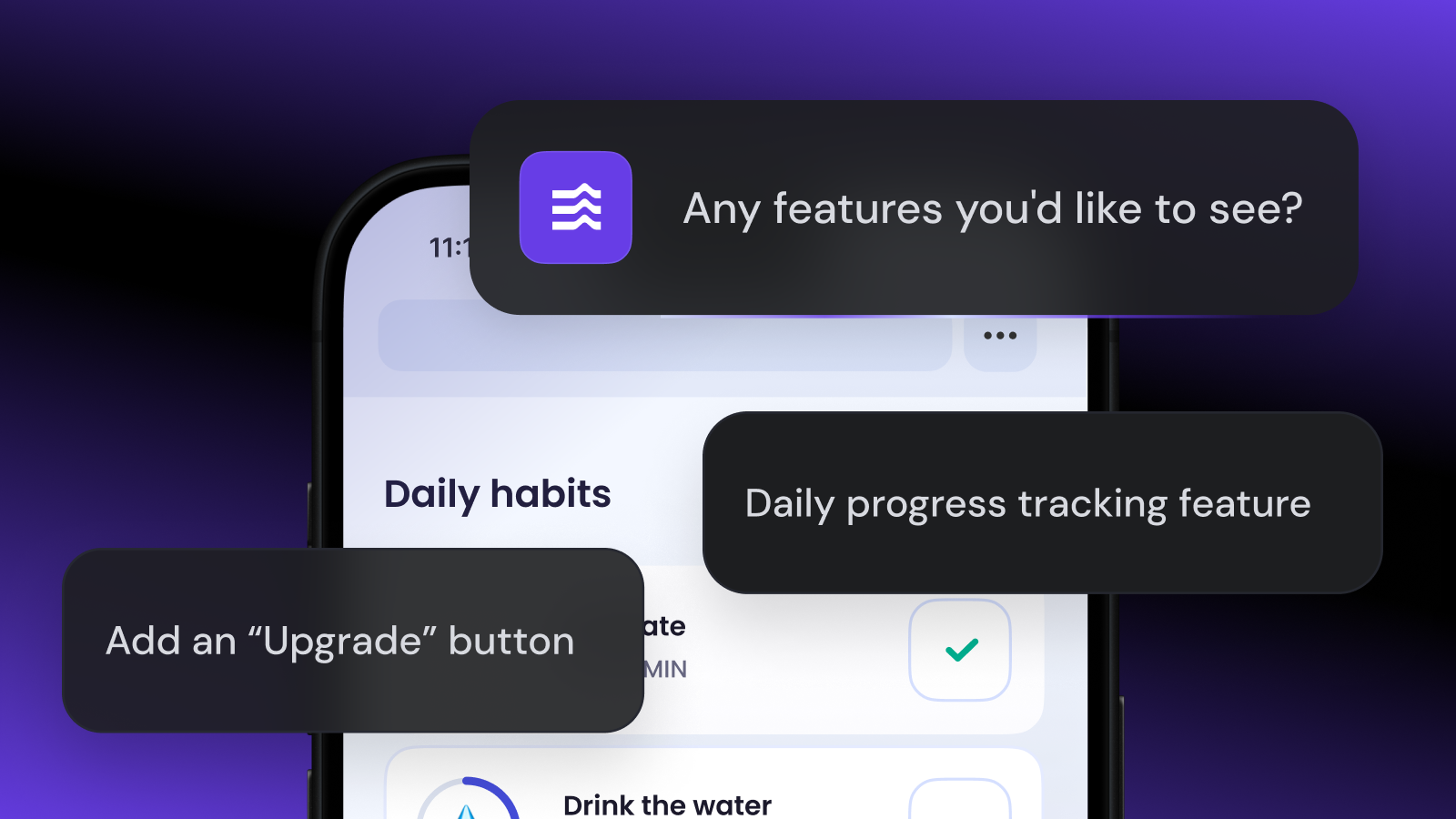
Web application architecture refers to the way web applications are structured and how various components work together to deliver functionality – it’s the foundation that supports the operation and performance of web apps, making sure they run smoothly, efficiently, and securely. A well-designed web application should be scalable, easy to maintain and update, and adaptable to your users’ needs.
Whether you’re just getting into web application development or looking to refine your process, this guide is a great starting point.
We’ll break down the key components of web application architecture:
We will also explore different types of web application architecture with examples and best design practices.
Web application architecture outlines how the front end (what users see and interact with) and back end (everything that happens behind the scenes) communicate to perform specific functions.
Like a blueprint for a building, it is used to organize and plan each component, ensuring that all parts work together seamlessly to create a stable and efficient web app.
While both application architecture and software design are essential in building web applications, they focus on different aspects of the development process.
Application architecture is the high-level structure of the entire application. It focuses on how the system’s components interact, how data flows, and how different parts of the web application communicate. In short, it lays the foundation for performance, reliability, and scalability.
On the other hand, software design handles the functionality of individual components. It defines how each module solves specific problems, ensuring each part works efficiently and meets the required specifications.
An application architect is responsible for designing the structure of a web application. They collaborate with developers, designers, and other stakeholders to understand requirements and translate them into a solid architecture.
This role involves making decisions about frameworks, data flow, and ensuring the system supports future growth. Application architects also focus on security, performance, and scalability ‒ making sure the final product meets user demands.
Web application architecture divides the structure into different layers, each handling specific tasks. Let’s look at the key components that make up the system.
This is the part of the web application that users interact with directly, including elements like the layout, buttons, and forms.
Key functions:
This component handles everything that happens behind the scenes, such as processing requests from the client side, managing the database, and performing necessary operations to fulfill those requests. It’s responsible for data storage, security, and ensuring that users receive the right information.
Key functions:
The database stores and manages all the data for the web application, like user details, transaction records, and app content. It communicates with the server-side to provide or update data based on user requests.
For example, Hostinger Horizons has a built-in backend that includes a database to power your web apps, so you don’t need to integrate with external tools like Supabase.
Common database types used in web applications include relational databases like MySQL, which stores structured data in tables, and NoSQL databases like MongoDB which are ideal for handling unstructured or semi-structured data.
Key functions:
A web server handles incoming requests from users’ browsers and delivers web pages or content. For example, when a user visits a web app, the server retrieves the requested page ‒ consisting of files like HTML, CSS, and JavaScript ‒ and sends them to the browser.
Key functions:
An application server manages a web app’s logic and serves dynamic content. Unlike web servers, which typically handle static content, application servers are designed to process more complex tasks like data retrieval, user authentication, and real-time interactions.
When a user submits a form on a web app, the application server processes the data and responds with dynamic content, like user-specific information or updates based on the user’s input.
Key functions:
The Application Programming Interface (API) layer enables communication between a web application’s front end and back end by defining the interaction rules for different components.
APIs allow the front end to request data from the back end and vice versa, making them crucial for web applications that rely on third-party services or dynamic data.
Key functions:
A load balancer distributes incoming traffic across multiple servers to prevent overwhelming a single server. For example, during a traffic spike, it directs requests to less busy servers, maintaining performance and preventing downtime.
Key functions:
A CDN is a network of servers that deliver web content to users based on their location. By caching content on servers closer to users, CDNs reduce latency and improve load times, making web apps faster and more efficient.
Key functions:
Security components like firewalls, encryption, and authentication mechanisms protect data and maintain system integrity. For example, to secure data exchange between users and the server, web apps often require an SSL certificate.
Key functions:
Monitoring and logging help to detect issues early. Monitoring tools allow you to track website performance, while logs are records of events for easier troubleshooting.
Key functions:
Good web application architecture organizes components to ensure performance, scalability, and maintainability. The following is an example of how the web application components we’ve discussed fit together in a typical architecture:
Here’s an illustration of how modern application architecture works and how its components communicate.
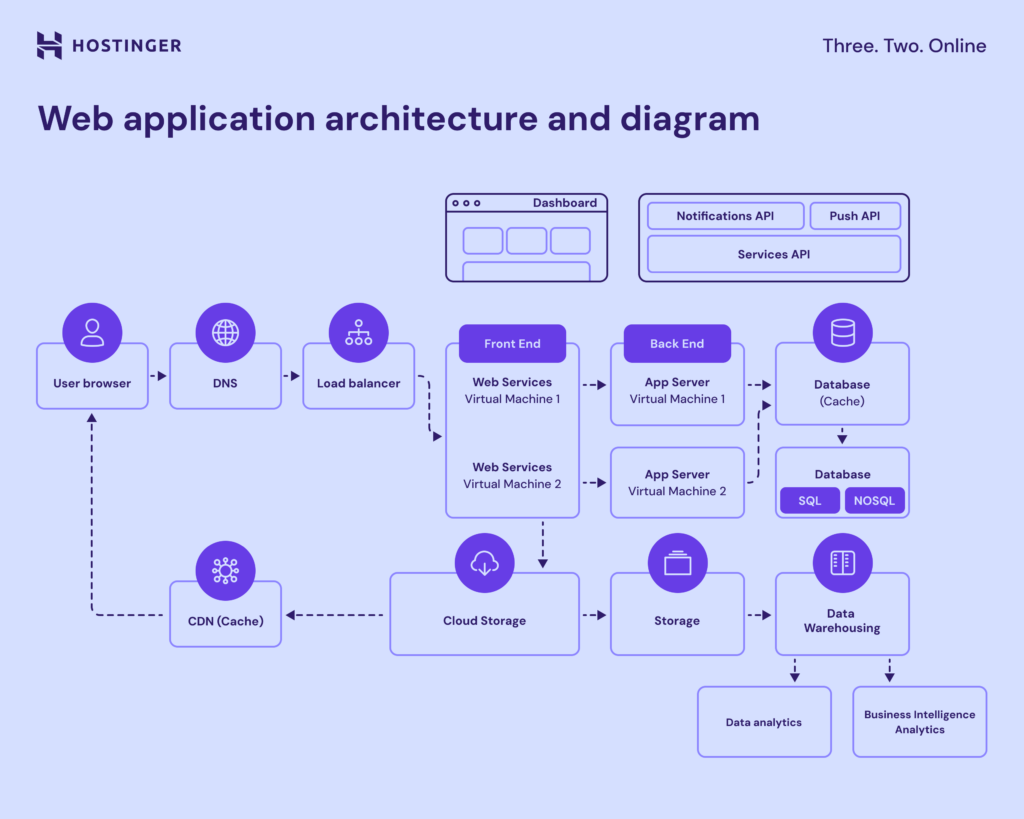
Modern application architecture is recommended for systems that would otherwise be hard to scale, maintain, or adapt to more sophisticated user needs – particularly if your app is complex or needs to be updated often.
The complexity of your application and its specific needs will determine the best architecture. Here are some common application architecture models, each with its unique features and ideal use cases.
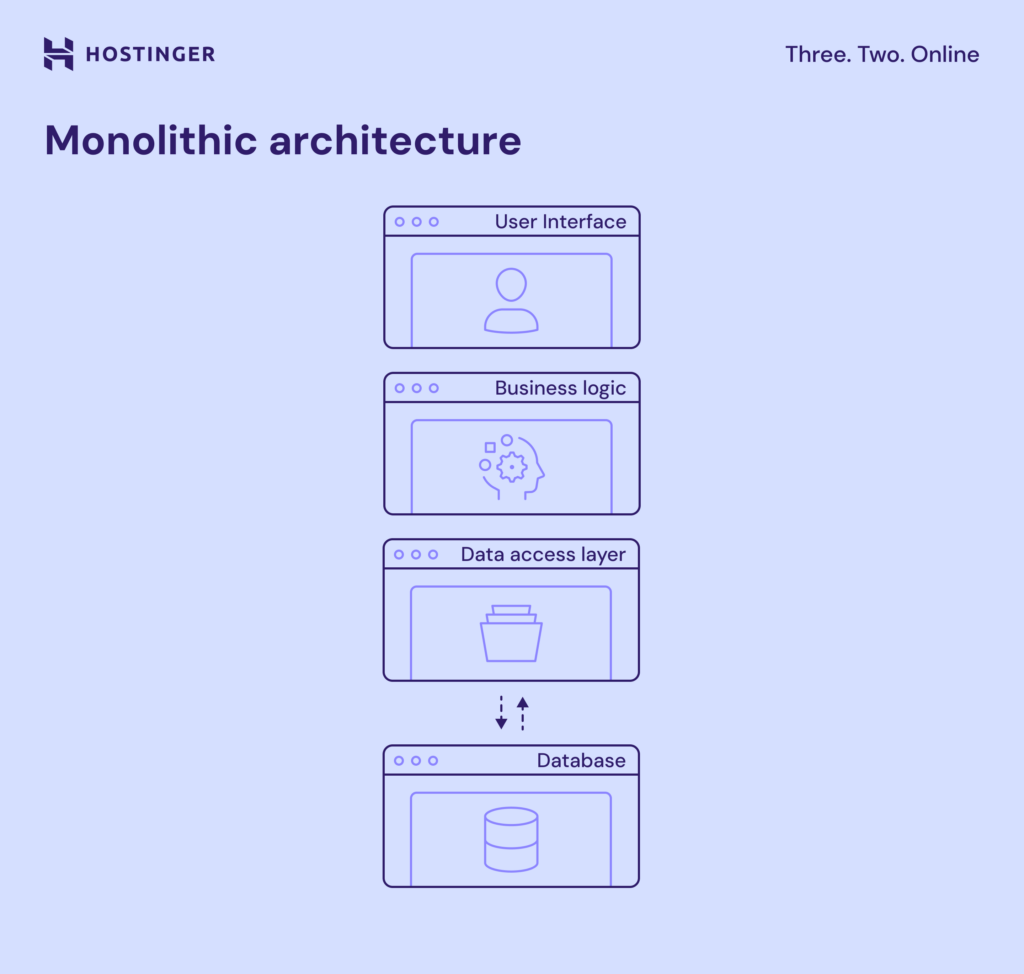
This is a traditional model where the entire application is built as a single unit, integrating all components (user interface, business logic, and data access) and deploying them together. This simplicity makes monolithic applications easier to develop and maintain initially, as there are fewer moving parts to manage.
That said, this architecture isn’t effective for complex applications. The lack of separate components makes it difficult to update or scale individual parts independently.
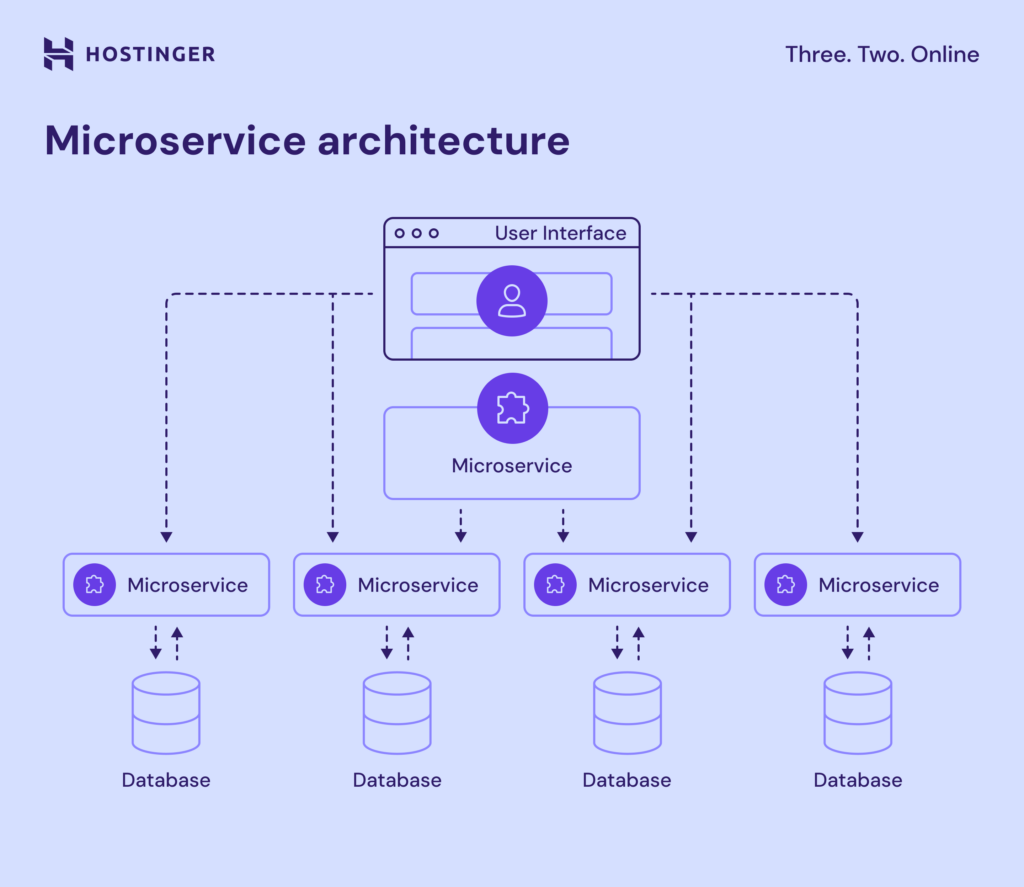
In microservices architecture, the application is divided into smaller, independent services, each handling a specific function. For example, an online banking application distributes services like account management, transaction processing, and customer support into separate microservices.
This approach allows developers to update or scale individual services without affecting the entire application. However, keep in mind that each microservice usually manages its own database, which can lead to data integrity challenges as the system grows more complex.
This app architecture type is popular for its cost efficiency. The cloud provider automatically manages the servers and scales them based on demand, so you only pay for what you use.
The downside is that control and flexibility may be limited. It can also lead to vendor dependency, meaning your application becomes tied to a specific cloud provider’s infrastructure and tools.
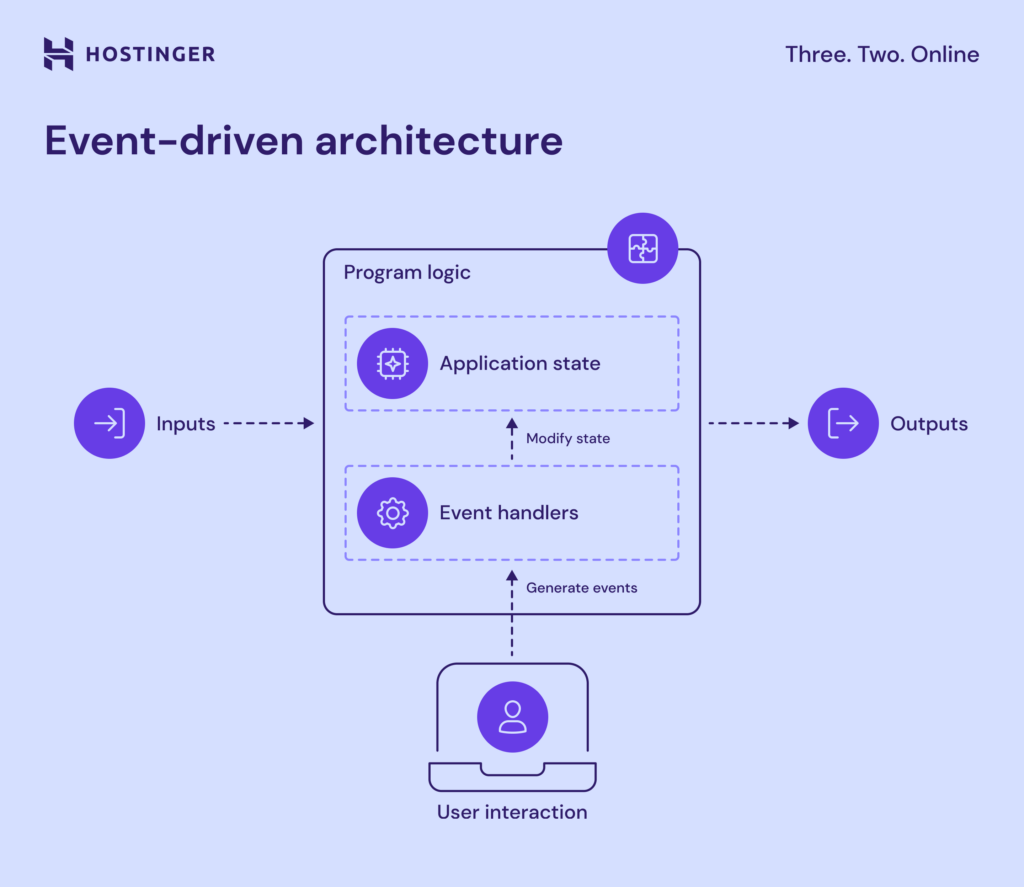
This architecture involves activating necessary components when an event occurs in real time. It allows systems to react quickly to changes and provide timely responses to users ‒ perfect for applications needing real-time processing like monitoring and fraud detection systems.
One common challenge to anticipate is maintaining the order of events. Since events can happen out of order, it can make debugging and monitoring more complex.
In layered architecture, the application divides into layers, each handling a specific function. Most applications use three to five layers – some common ones are presentation, business logic, and data access layers.
The separation makes it easier to manage, update, and troubleshoot parts of the application independently. It also lets you scale each layer and reuse code without affecting the core functionality.
This model is similar to microservices but usually involves larger, more complex services. It focuses on the reusability of services across different applications within an organization.
For example, in an enterprise system, departments like HR, sales, and finance can use shared services to access common functionality, such as employee records or financial data.
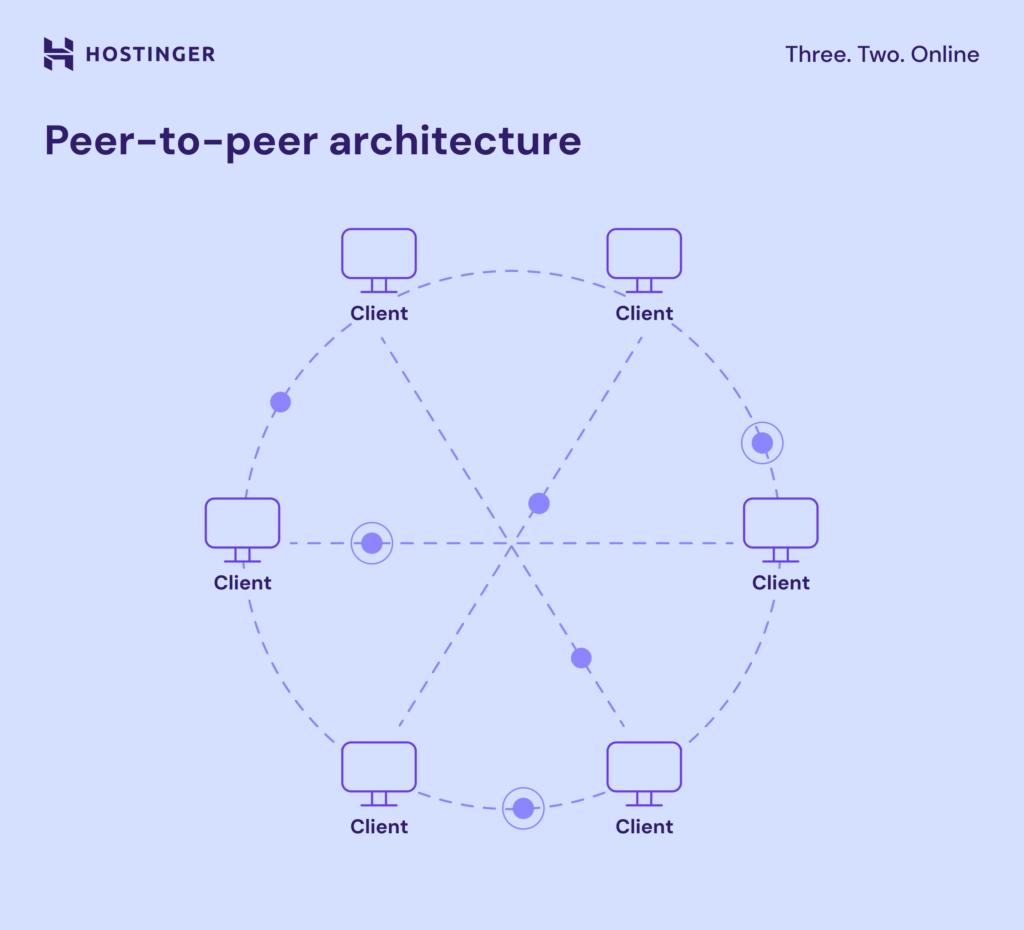
In a peer-to-peer architecture, each device or node acts as both a client and a server, sharing resources directly with others. This structure makes the system more flexible and resilient to node failure, guaranteeing continued availability even when some peers go offline.
Cloud-native architecture is built for cloud environments, enabling applications to fully leverage the cloud’s scalability, flexibility, and availability. Developers containerize cloud-native apps and manage them with tools like Kubernetes.
Unlike serverless architecture, cloud-native applications give developers more control over their infrastructure and scaling strategies.
If application architecture models define the overall structure of an application, software architecture patterns offer design solutions to specific problems in software development. They address issues such as component communication, data processing, and real-time event handling.
The following are common software architecture patterns and their functions:
Example: A browser like Google Chrome, where the core function is browsing, with extensions like ad blockers or password managers as extra features.
Example: A web browser sending a request to a web server to load a website page.
Example: An online banking app, where one layer handles user login, another manages account information, and a third stores transaction data.
Example: A shopping app where adding an item to the cart triggers an update to the total price in real time.
Example: A streaming service like Netflix, where microservices handle different functions such as recommendations, video streaming, and user profiles independently.
Choosing the right architecture type and pattern is a good starting point when building a web app. It’s also important to apply best practices to ensure the system runs efficiently, protects sensitive data, and adapts to future needs easily.
Here are some tips to help you design a better software architecture:
Building a well-designed modern web application requires a solid understanding of application architectures and software patterns. For developers, these concepts simplify future development, making it easier to scale and optimize applications for better performance. Ultimately, this leads to a more seamless user experience that keeps users coming back.
Ready to design your first web application? Give Hostinger Horizons a shot. For only ₹1749.00/month, you’ll have access to all the tools and security features you need to turn your idea into a fully functional app ‒ no coding required.
Join our Discord channel for more tips and inspiration on making the most of Hostinger Horizons. Connect with the community, get expert advice, and stay updated on the latest features!
All of the tutorial content on this website is subject to Hostinger's rigorous editorial standards and values.