With the “Rocky Linux 9 with IceWarp” template, you receive a fully installed and configured IceWarp server – no manual setup required. IceWarp is a comprehensive communications and collaboration platform that combines robust email, file sharing, chat, conferencing, and office tools into one unified solution. You’ll manage servers using WebAdmin, while end users access features through WebClient, all from your browser and around the clock.
Accessing WebAdmin (administration panel)
To handle administrative tasks like domain setup, user management, and server configuration, click the Manage App button in your VPS dashboard. This will direct you to:
https://[your-vps-hostname]/admin/
WebAdmin is a browser-based interface that empowers system administrators to manage server-wide settings, view logs, control services, and remotely administer domains and accounts. It operates 24/7 and is accessible from anywhere with proper credentials. Keep in mind that some advanced management tasks may still require API or console tools.
Accessing WebClient (user interface)
End users interact with IceWarp via the WebClient interface. Simply navigate to:
https://[your-vps-hostname]/
There, users can log in to their “virtual office,” a centralized workspace for email, chat, calendar, documents, contacts, tasks, and more. The WebClient is built using AJAX and modern web technologies to provide a desktop-like experience, featuring drag-and-drop functionality, right-click menus, multi-file upload capabilities, and integrated collaboration tools.
Adding your own domain in WebAdmin
To use IceWarp for your own custom email domain, you need to add the domain in WebAdmin.
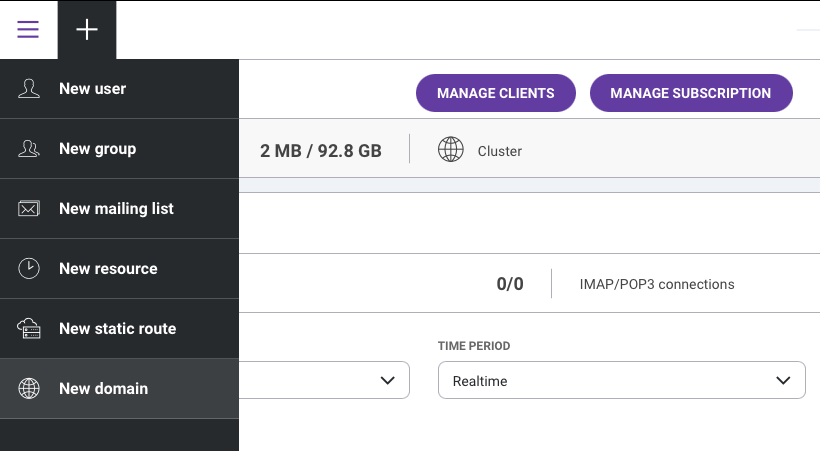
Make sure you update your domain’s DNS records (MX, SPF, DKIM, DMARC) to point to your VPS IP so emails can be delivered correctly.
What you can do
In WebAdmin:
You can create and manage domains, assign user roles, enable features like email forwarding, spam filtering, system settings, SSL certificates, and audit logs. WebAdmin respects permission levels: system administrators control all, while domain administrators are limited to specific domain settings.
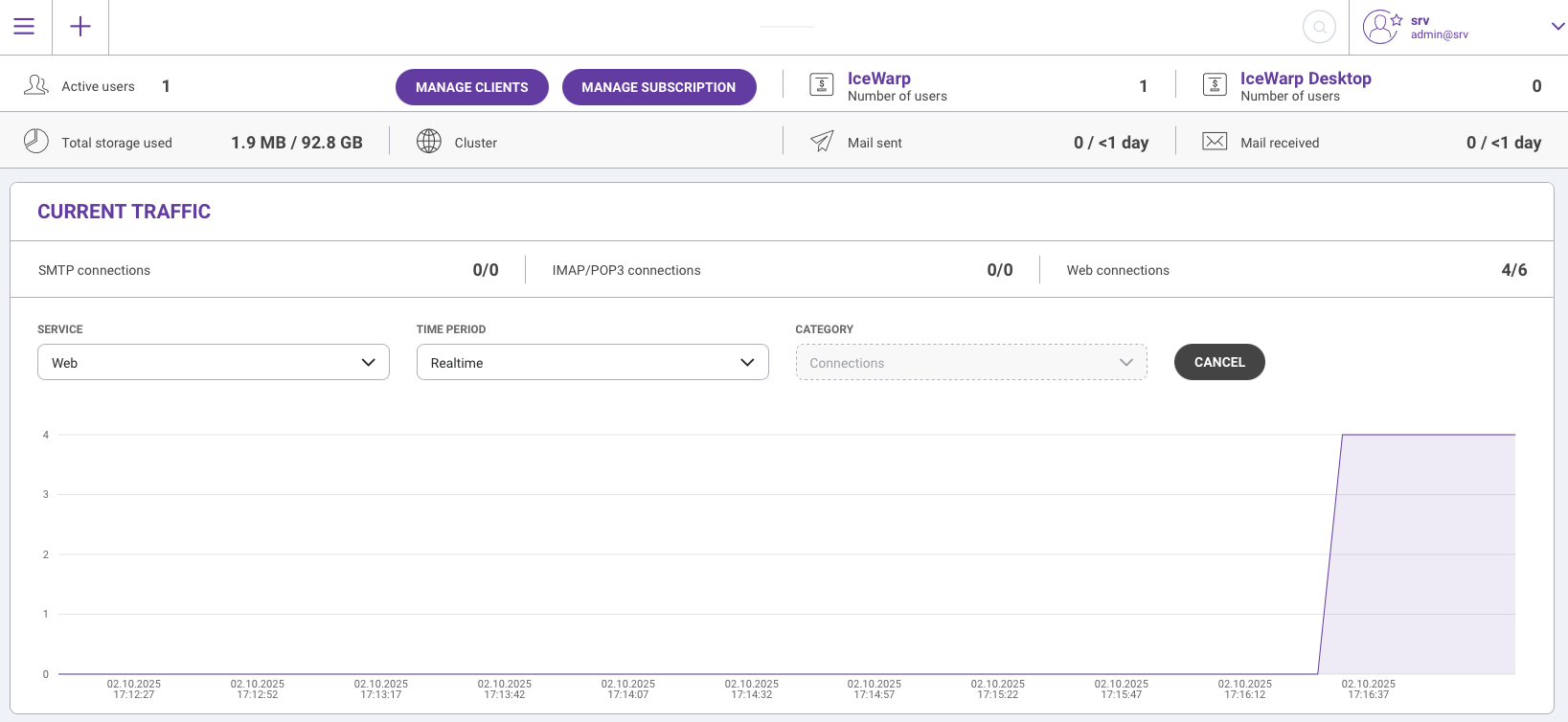
In WebClient:
Users can send and receive email, manage contacts and calendars, start chat sessions or video conferences, upload and share files, collaborate on documents, and more. All of this happens in one unified interface.
Administrators logging into WebClient will also see an “Administration Options” menu, enabling direct access to some server or domain-level controls based on permission.
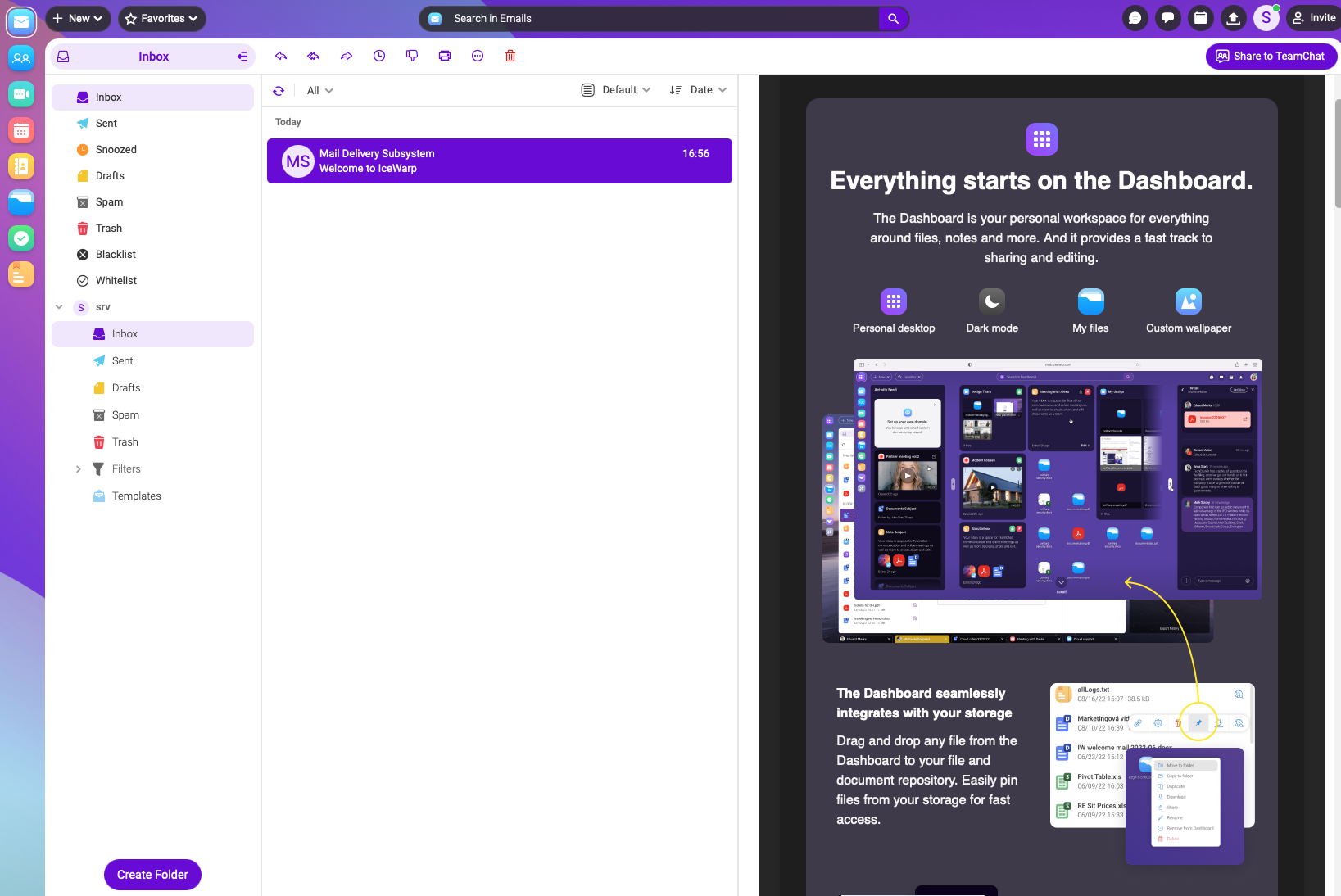
This VPS template delivers a turnkey IceWarp environment. You can begin managing users and domains immediately, and users can start using WebClient as their full-featured virtual office. For deeper customization, API access, or advanced features, the official IceWarp documentation is a valuable resource.