To point your domain to GoHighLevel, follow these steps:
Step 1 – Connect the domain to GoHighLevel
- Navigate to Sites > Settings > Domains.
- Choose “Connect a Domain.”
- Choose the product you’d like to connect (e.g., funnel, website, email).
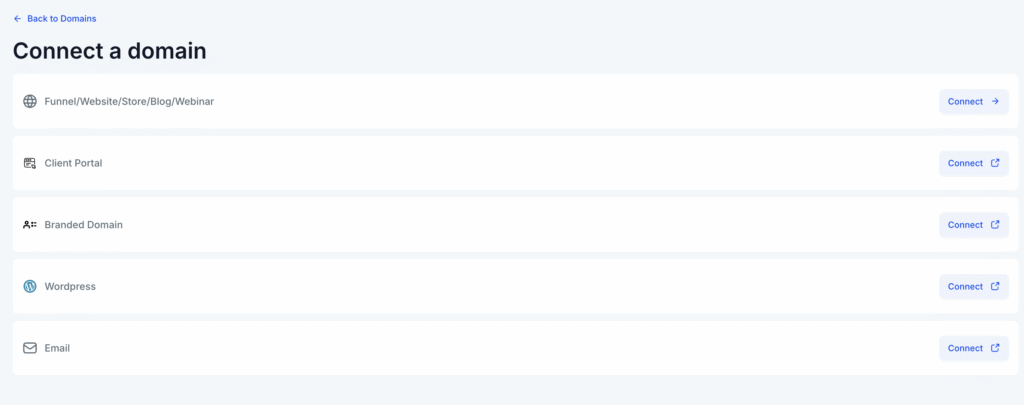
- If you want to connect the domain to a funnel, website, blog or webinar enter the domain name as per the prompt.
- Click on the add records manually option.
Step 2 – Point the domain to GoHighLevel
-
- If you have enabled Hostinger CDN, disable it.
- Remove the AAAA record for the root domain (@), if there is one.
- Remove the existing A record or the root domain (@)
- Add the following records to your domain’s DNS zone:
| A record | CNAME record | TXT record |
| Host: @ Points to: 162.159.140.166 TTL: default |
Host: www Points to: sites.ludicrous.cloud TTL: default |
Host: @ Value: custom value from GoHighLevel TTL: default |
As example, these are the DNS records on GoHighLevel:
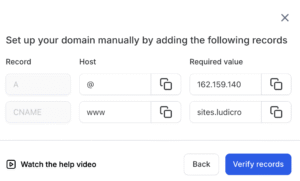
After making these changes, DNS propagation will begin. This process can take up to 24 hours. During this time, your website may be temporarily unavailable, but it will come back online once the process is complete.
Additional resources