A static front-end application is a web application made up of files that are pre-built and served directly to users without requiring server-side processing or a database. This option is available on all Agency Plans! Let’s go through the step-by-step!
Getting Started
Step 1: Add a New Website
Click the Add Website button in your hosting panel.
Step 2: Select Static Front-End Application
From the website type options, choose Static front-end application.
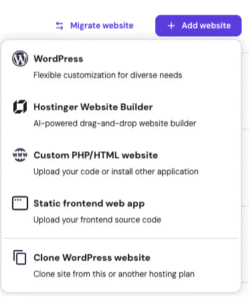
Step 3: Choose Your Domain
Select the domain where you want your application to be hosted.
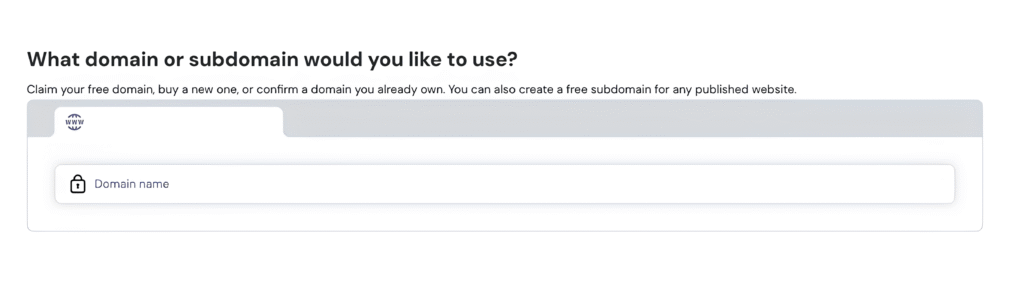
Step 4: Upload Your Source Files
Click the file uploader and select your source files archive. Make sure your archive includes:
- All source code files
- package.json with your dependencies
- .env file (if your application uses environment variables)
Step 5: Complete Setup
Click Finish to complete the setup. Your application will be automatically prepared and made available on your domain.
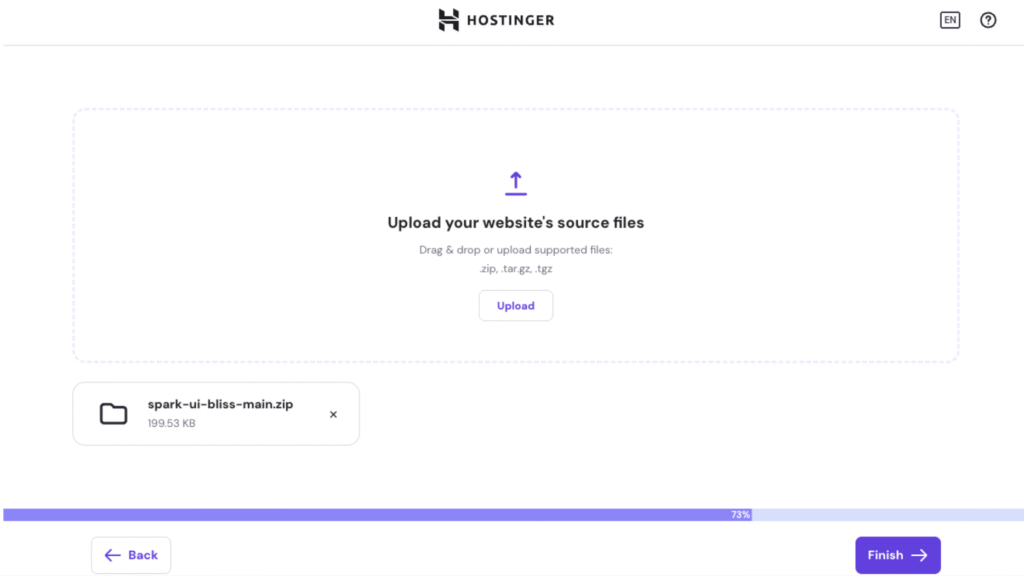
Updating Your Application
Need to deploy changes to your application? It’s simple:
- Prepare your updated source files in an archive
- Navigate to your website in the hosting panel
- Use the file uploader to upload your new archive
- Click Update
Your application will be rebuilt with the latest changes and made available on your domain.
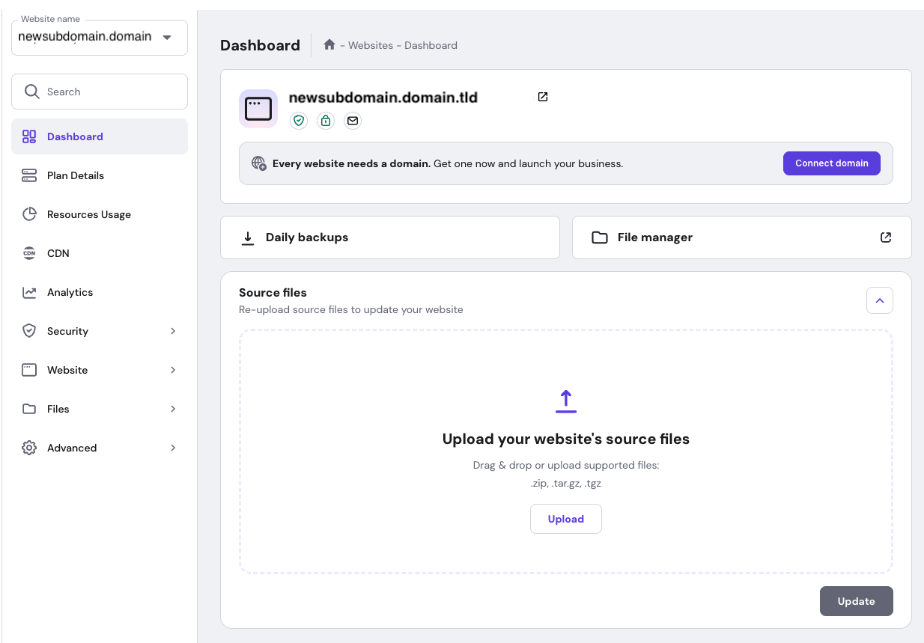
What Happens After Upload?
Once you upload your files and click finish or update:
- Your application is automatically built
- The built files are deployed to your domain
- Your website becomes live and accessible