The Drip Campaign Automation feature makes it easy to create and manage multi-email sequences that help you stay connected with your subscribers over time.
You can set up automated campaigns that fit your goals, with the flexibility to expand, shorten, or adjust the sequence whenever needed.
You’ll be able to:
- Choose an automation workflow with a clear preview and description for each option.
- Add or remove steps directly on the create/edit page.
- Use a new Delay step to add time gaps between emails for better timing.
- Get help from predefined AI chat prompts in every “send email” step to create strong, engaging messages.
How to enable it
- Open the sidebar and select the Automations tab.
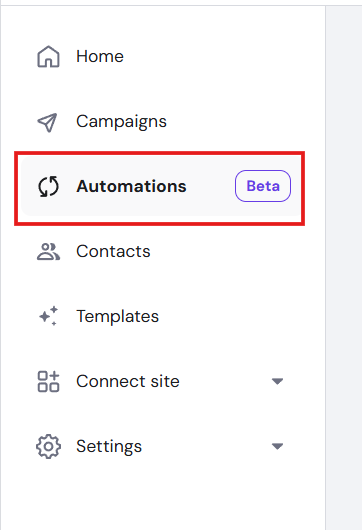
- Click Get Started.
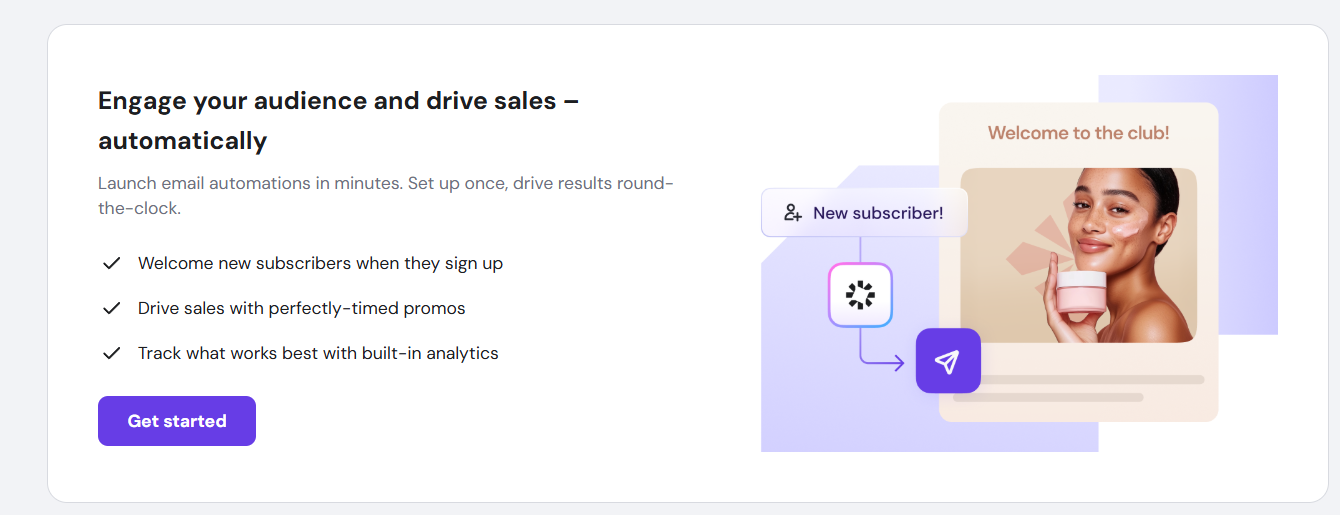
- Select Welcome Series automation.
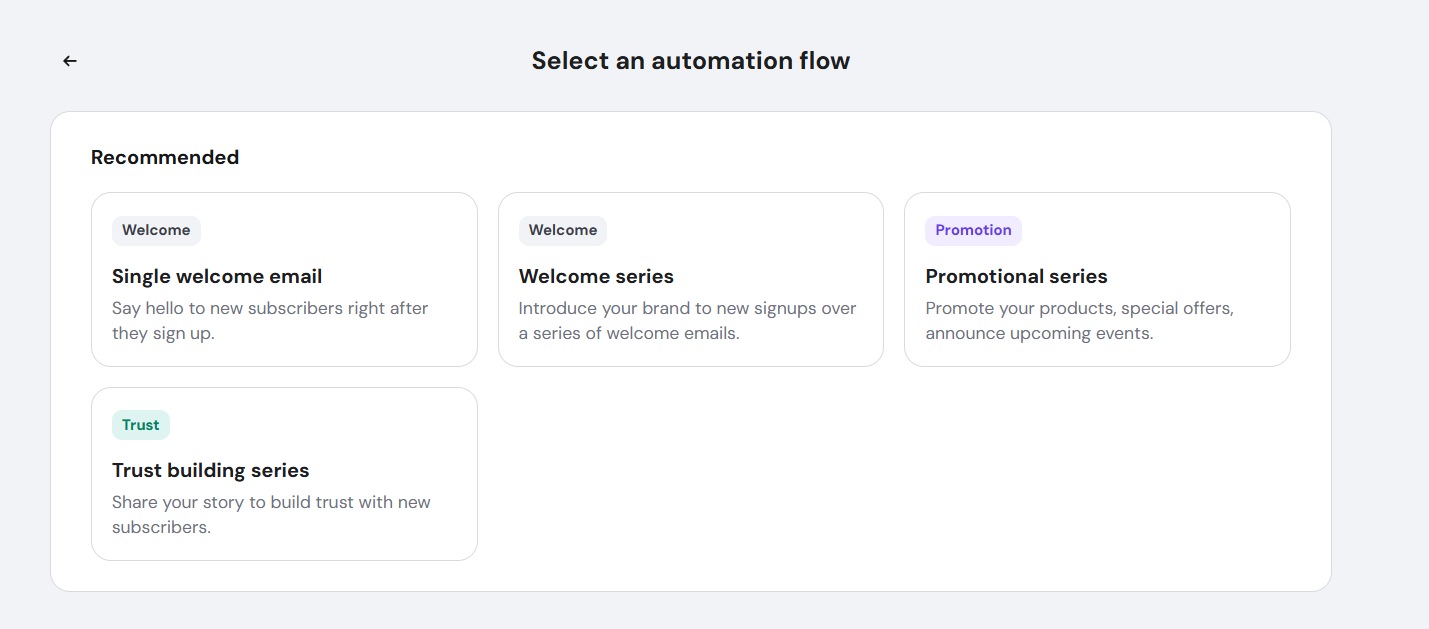
- Begin customizing your automation.
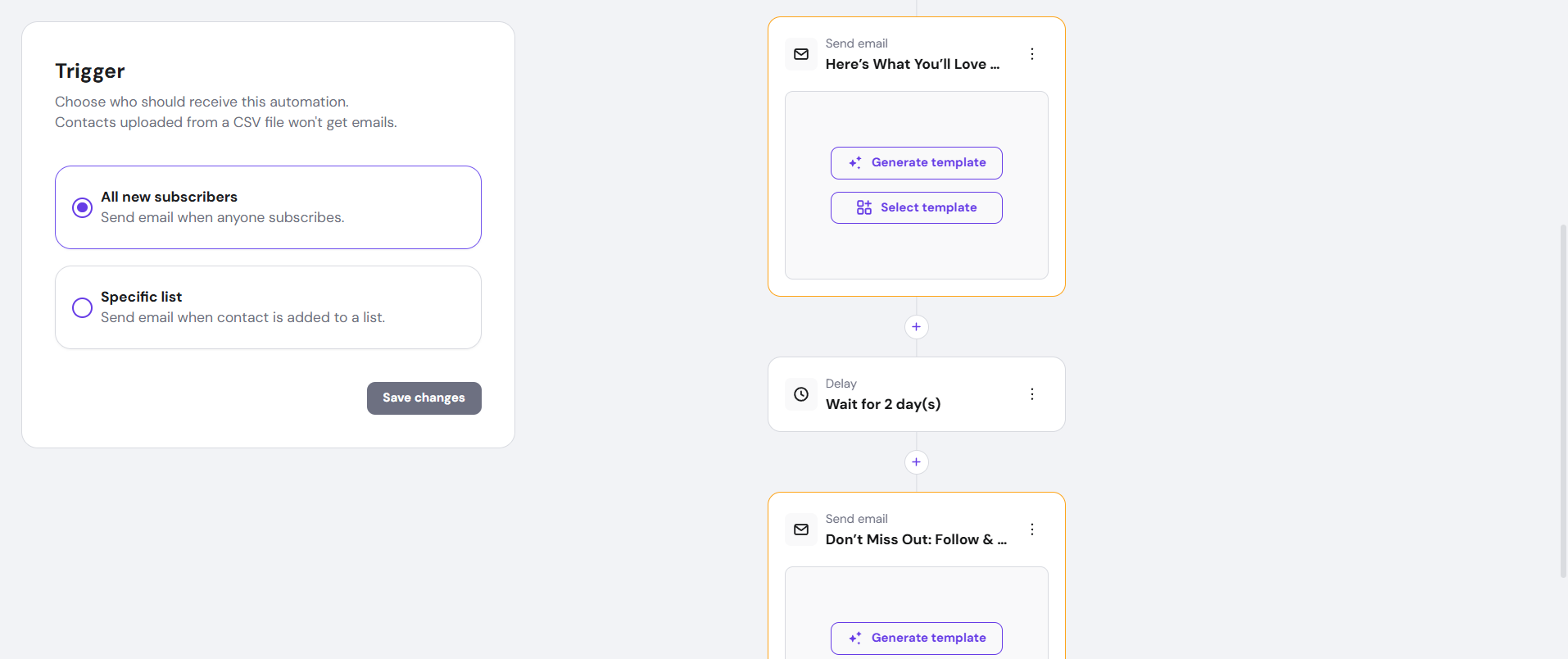
Once set up, drip campaigns will automatically and consistently engage your subscribers, helping you build stronger relationships and prepare for more advanced automations in Reach.