The Remix Templates feature allows you to share your website as a template that others can copy and use as a foundation for their own projects. It helps users build new sites or apps faster by starting from an existing example.
Why use Remix Templates
You can use Remix Templates to:
- Help others get started quickly by sharing your project as a ready-to-use template.
- Earn rewards when someone copies your template and purchases a Horizons plan.
- Save time by reusing or adapting your own templates for new projects.
How to use Remix Templates
Step 1 – Allow others to copy your project
In the Horizons platform, click on the menu button and select Let others copy your project
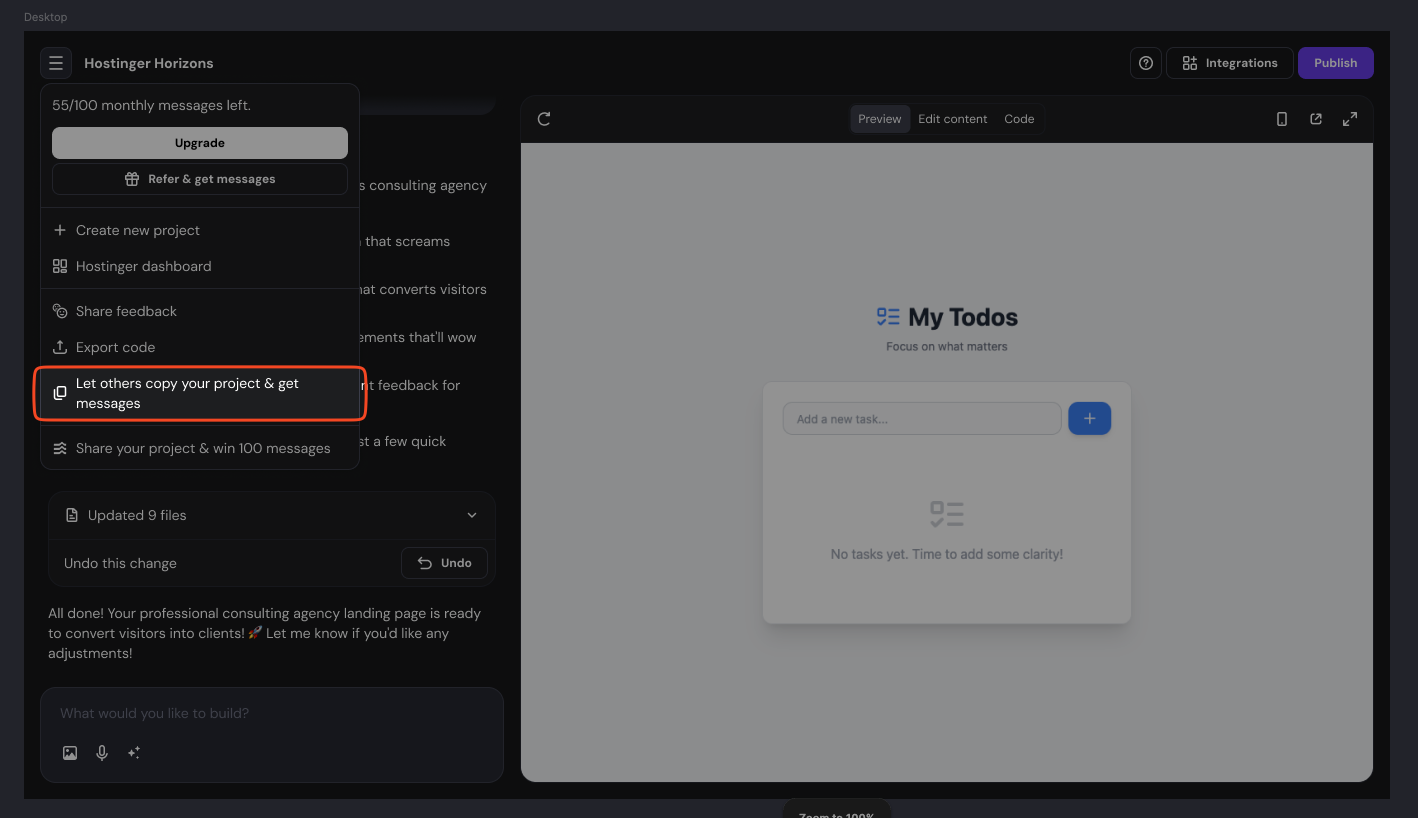
Turn on the option to allow others to remix (copy) your website
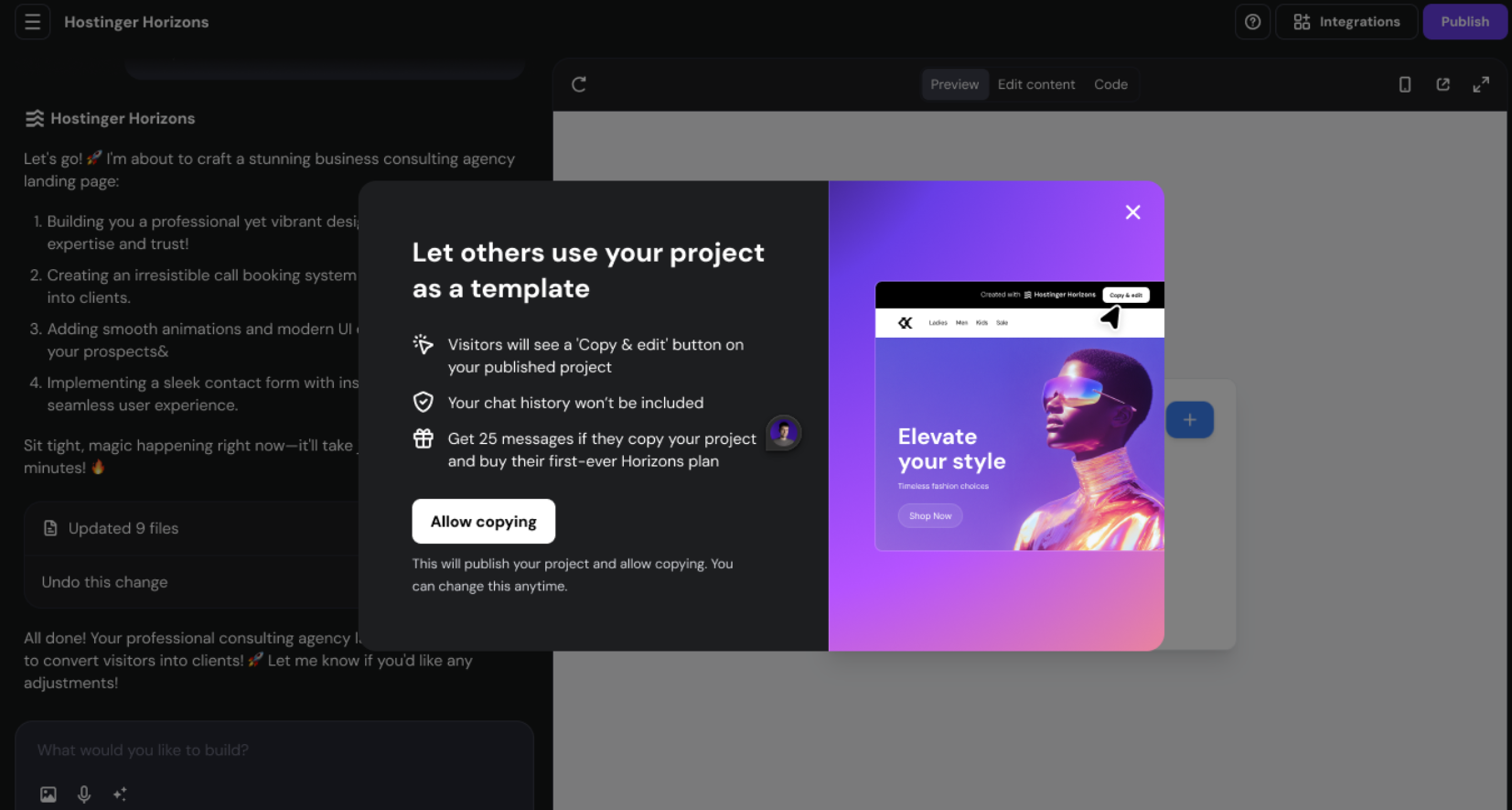
Step 2 – Share your website
Once remixing is enabled, a Copy button in a banner will appear on your published website.
Share your website link with others: on social media, in your portfolio, or with your community, to let them explore and remix your work.
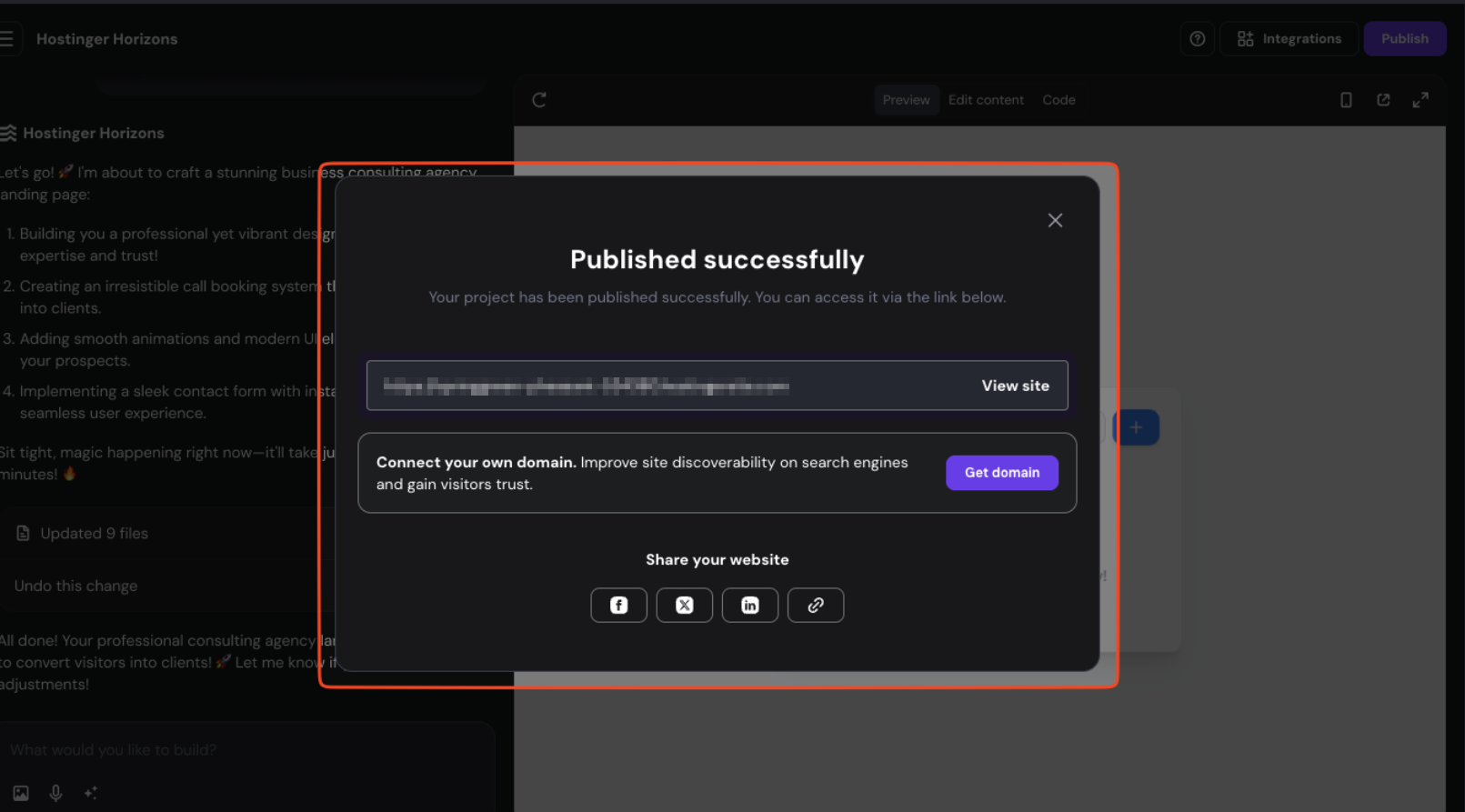
From now on, anyone can click the Copy button on your website. After signing up or logging in, they’ll get their own copy of your project to edit and use.
If someone who remixes your website buys a Horizons plan, you will receive a reward.
The Remix Templates feature is a simple way to share your work, inspire others, and build on existing projects within Horizons.