Hostinger Reach is a beginner-friendly, AI-enhanced email marketing platform fully integrated into the Hostinger ecosystem.
Inside Reach, you can add subscribers manually, import them in bulk, or auto-sync with Website Builder forms.
Adding contacts manually
-
Click Add contacts.
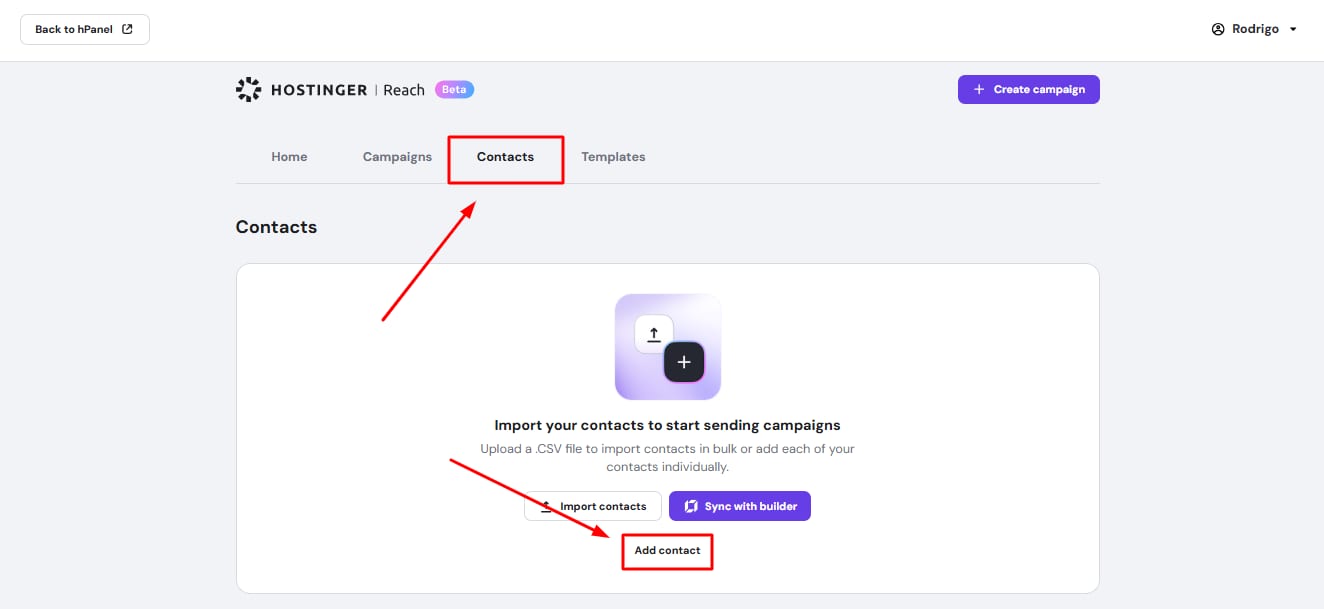
-
Fill in the subscriber details.
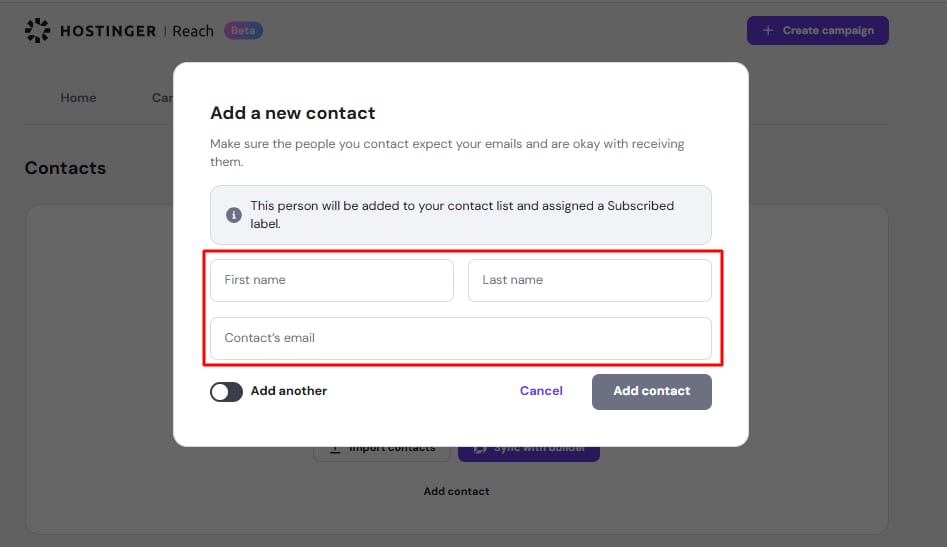
-
Toggle Add another if you want to continue adding more.
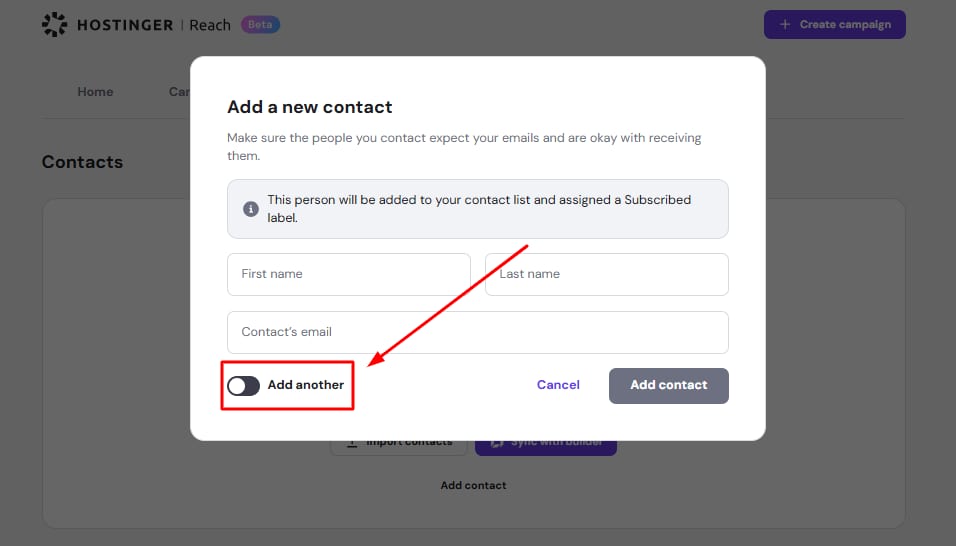
-
Click Add contact. You’ll see a message that contacts were added successfully.
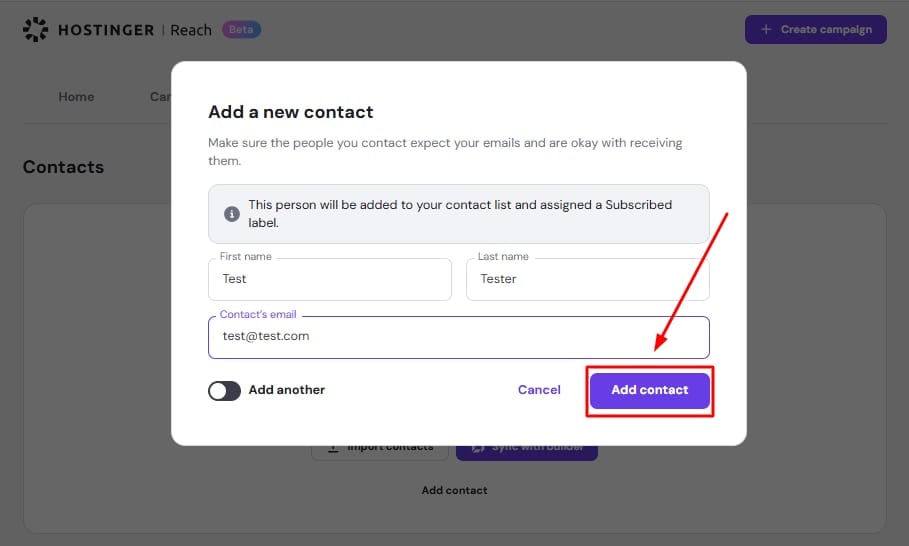
Import via CSV
-
Click Import contacts.
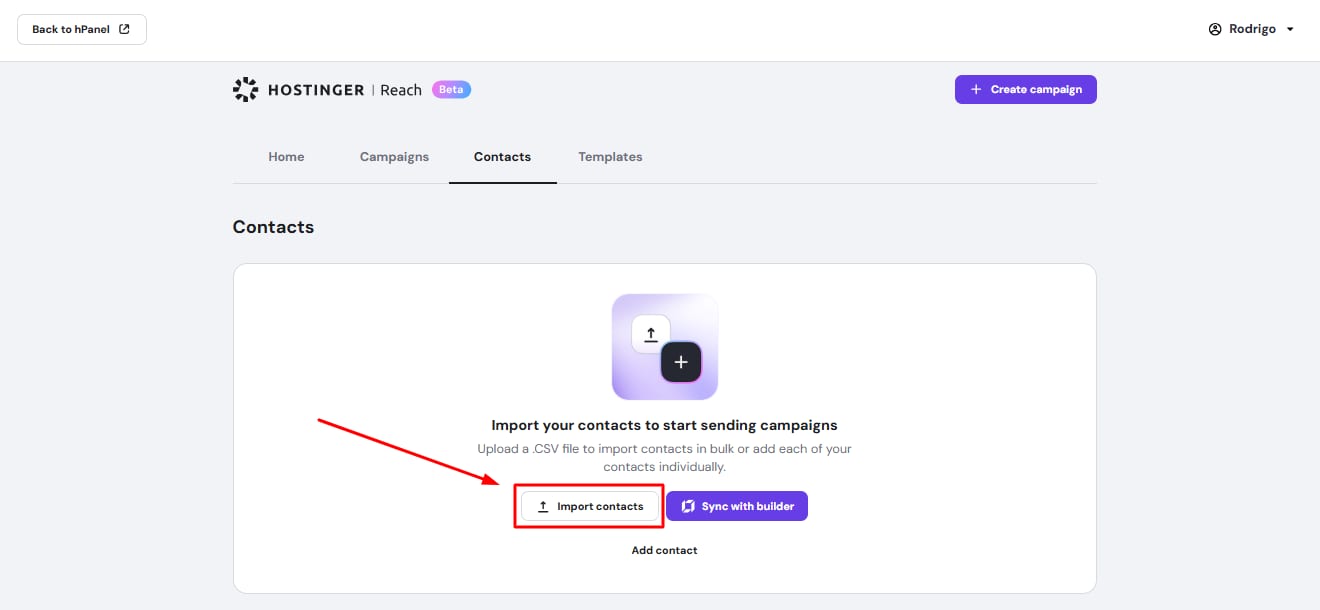
-
Check the formatting requirements. Your CSV must include an email column, for example.
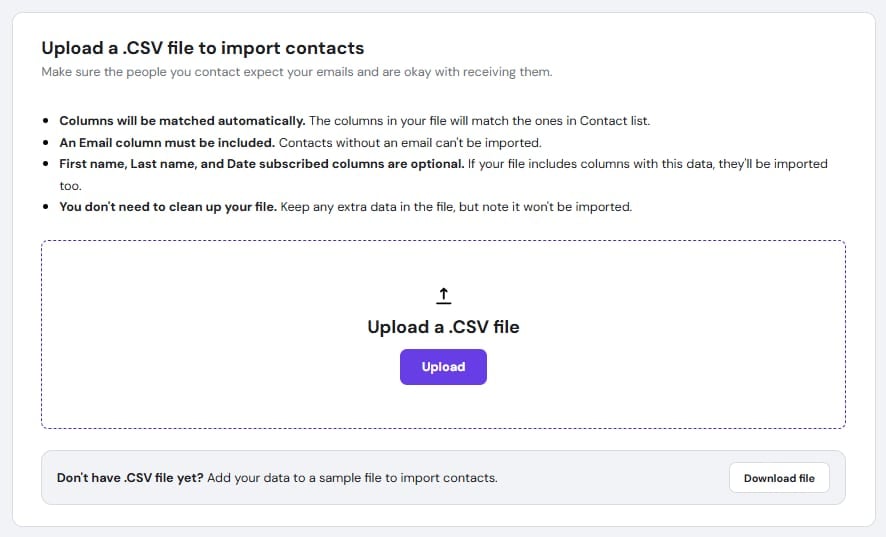
-
Upload the file.
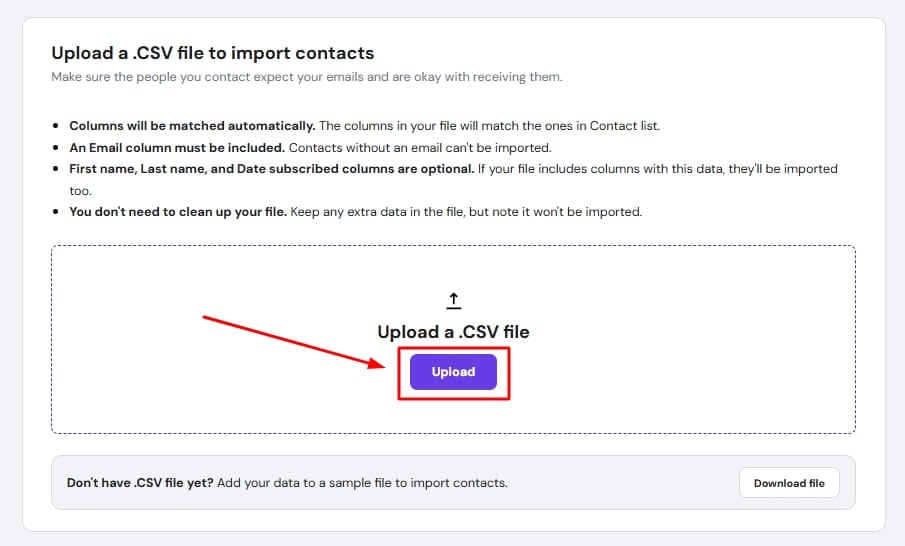
Tip: If you don’t have a file, download the template provided in the platform, fill it in, and upload it 💡
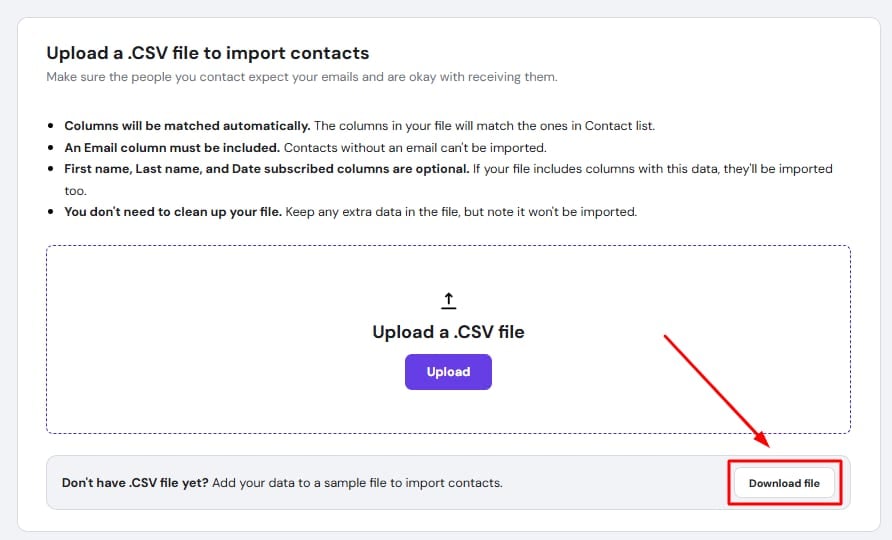
Auto-sync with Website Builder
If your website is built with Hostinger Website Builder, you can click Import from Builder to sync contacts automatically.
After you connect a site, each of your forms in Website Builder will have a separate contacts group in Reach for easier management.
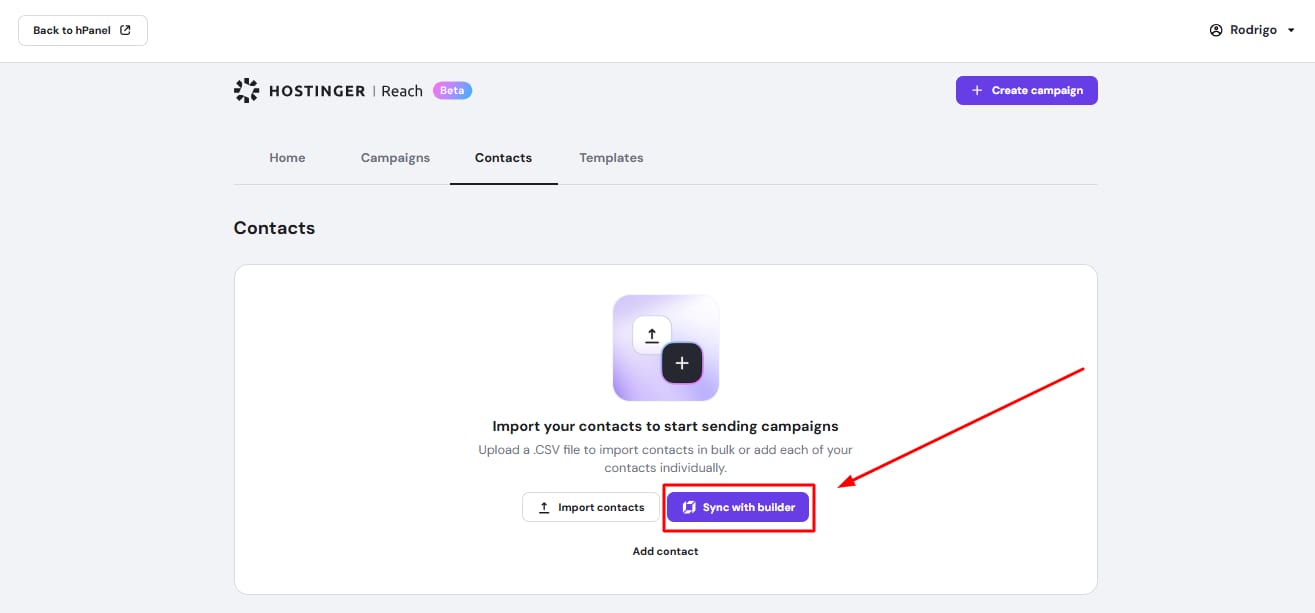
Users can store and manage more contacts than their plan allows (sending is limited, not storage).
You can find all the step-by-step instructions on how to get started with Reach here.