At Hostinger, your security is our priority. Use the steps below to verify whether an email is genuinely from us and protect your information.
Step 1 – Check the sender
Before clicking on any links or interacting with the message, confirm who sent it.
Most email applications allow you to view sender details. For example, in Gmail, click the arrow next to the recipient’s name to display full email information.
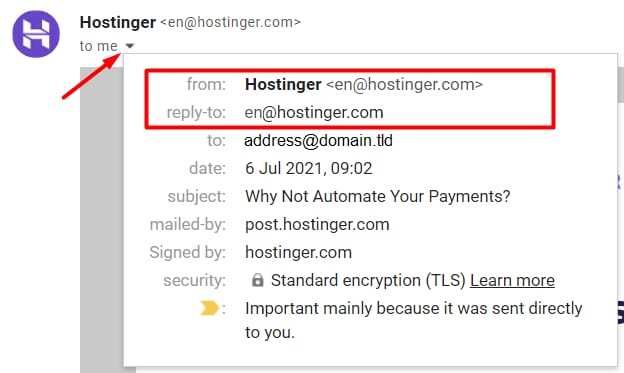
For a more comprehensive review, you can verify the message’s email headers, which show the technical details of the sender and the message.
Step 2 – Match the sender with the official Hostinger addresses
The most important part of the sender’s email is the domain name.

Hostinger emails only come from the following domains or subdomains:
- abuse.hostinger.com
- account.hostinger.com
- emails.hostinger.com
- hostinger.com
- hostingerdomains.com
- hostinger-domains.com
- hostingermedia.com
- info.hostinger.com
- support.hostinger.com
- updates.hostinger.com
- user.hostinger.com
⚠️ Watch out for misspellings or lookalike addresses (for example, h0stinger). These are not legitimate.
If an email comes from any domain not listed above, even if it contains the word hostinger, it is not from us. Such emails are attempts at phishing, where attackers try to trick you into sharing sensitive information.
Do not click on any links in suspicious emails, and report them right away 📝
You don’t need to perform this process every time you receive a new message. However, if you receive any unexpected and/or suspicious email, it’s always best to double-check.
Emails appearing to come from your domain
Sometimes you may receive an email that looks like it was sent from your own domain or a non-existent email address under your domain. This does not mean your website was hacked. Attackers can use spoofing to make an email appear as if it came from your address.
To protect your domain from spoofing and improve email deliverability, add SPF, DKIM and DMARC records to your domain. They will protect it from spoofing and ensure a more reliable email delivery 🔒