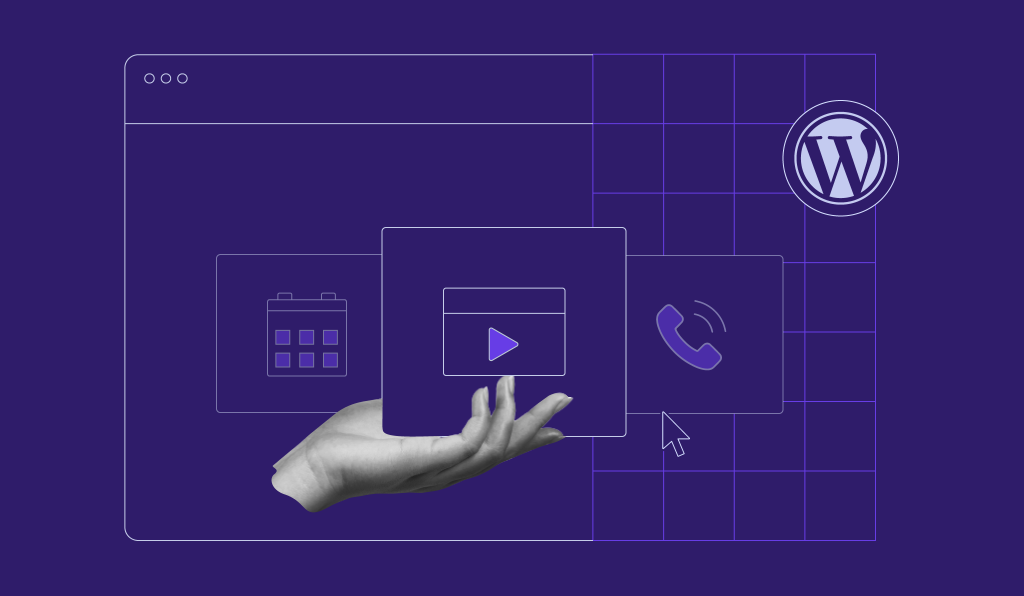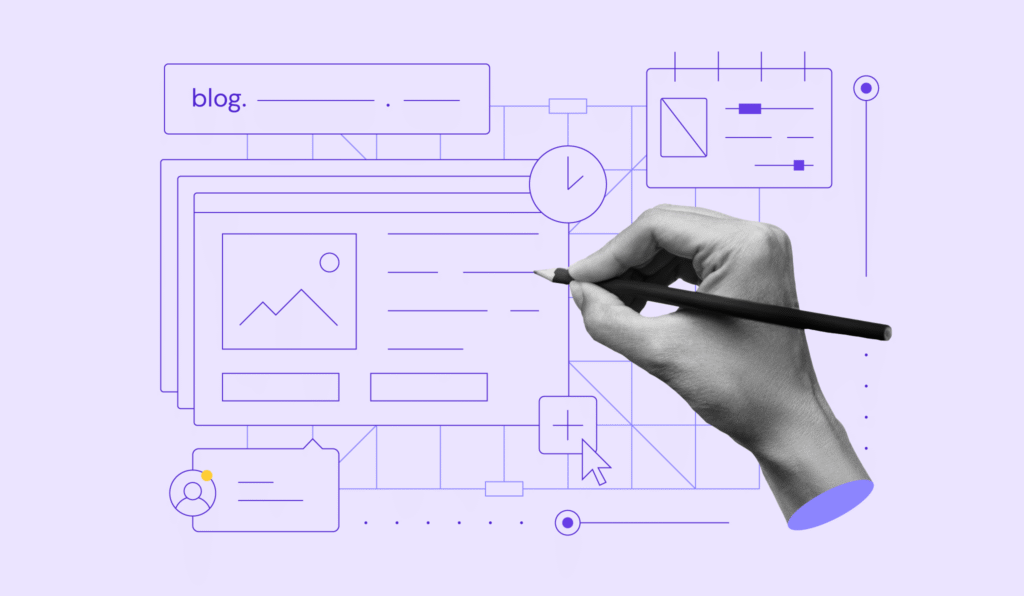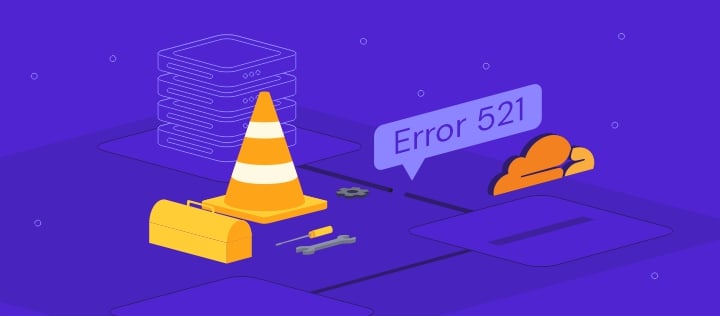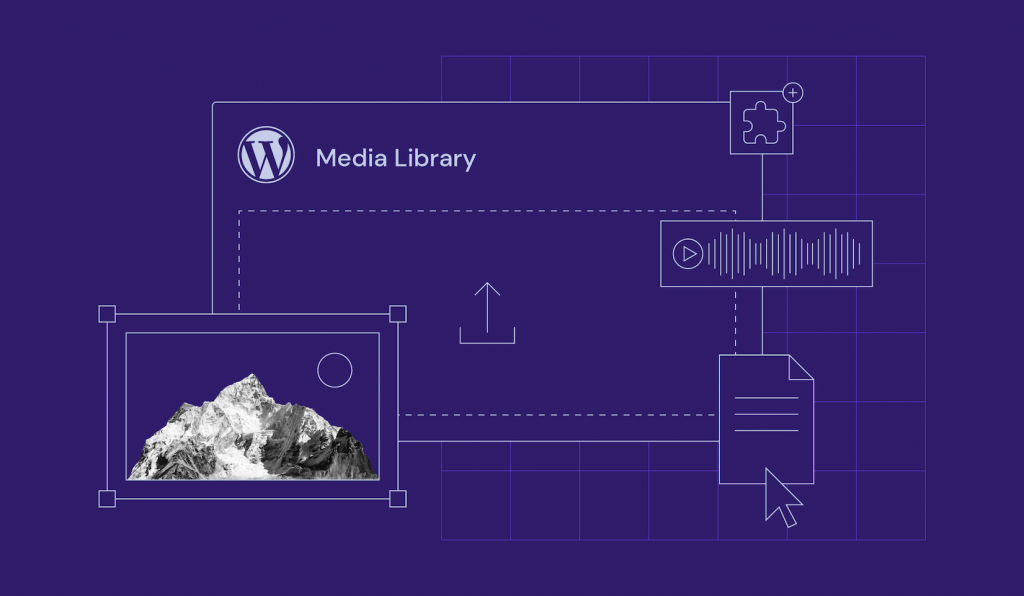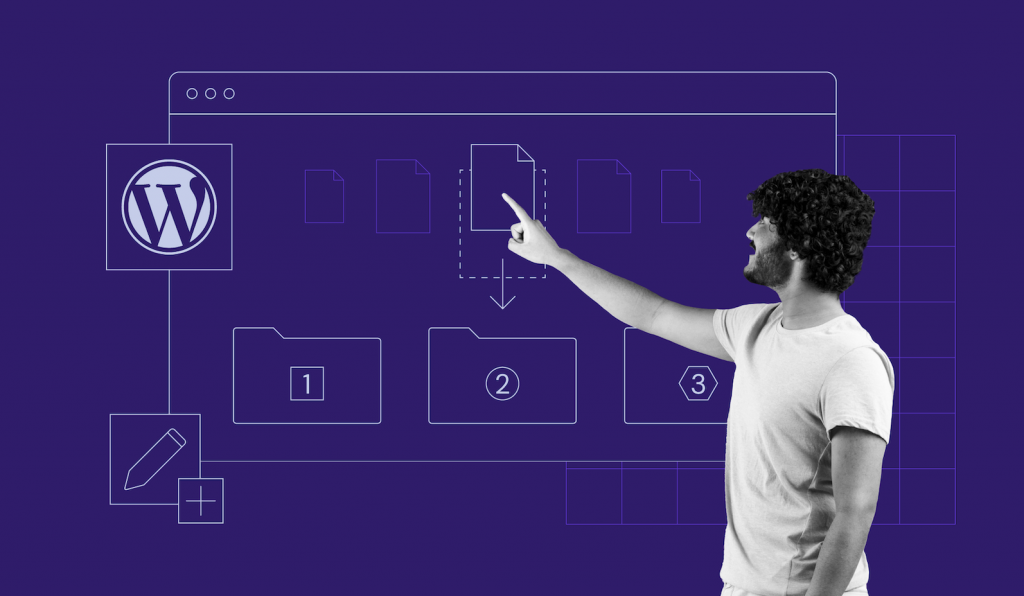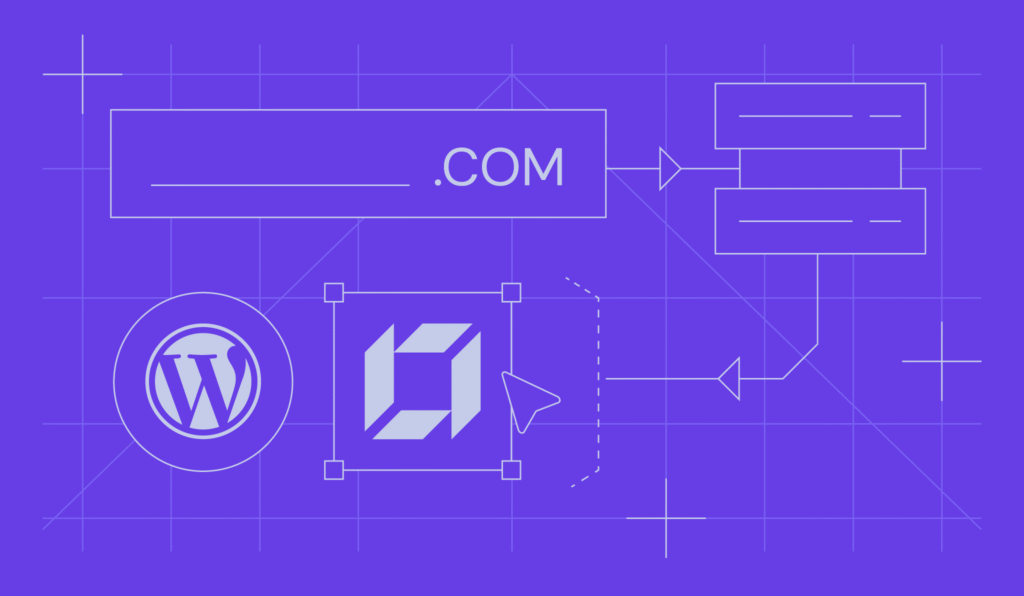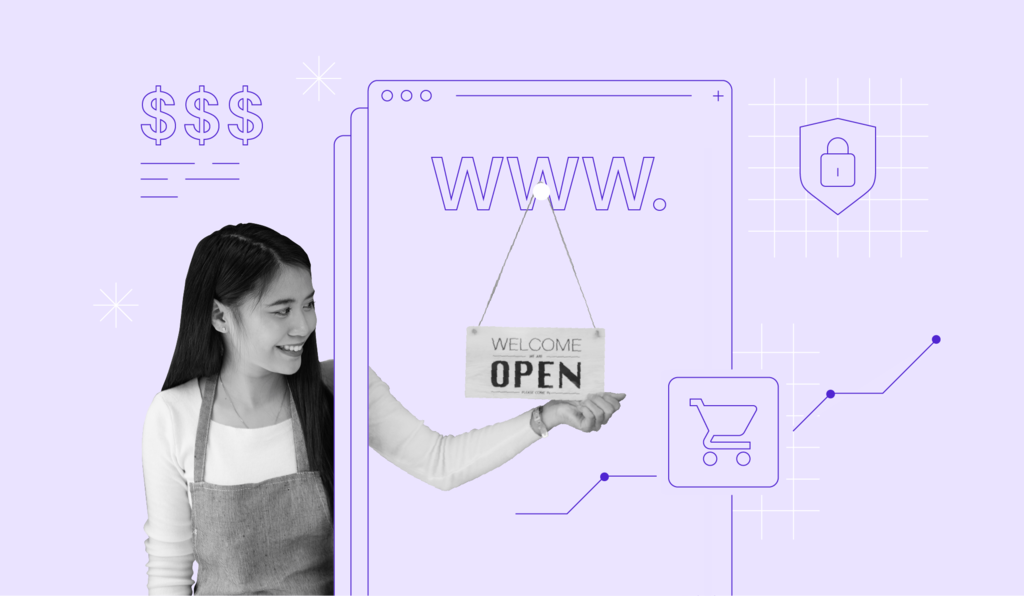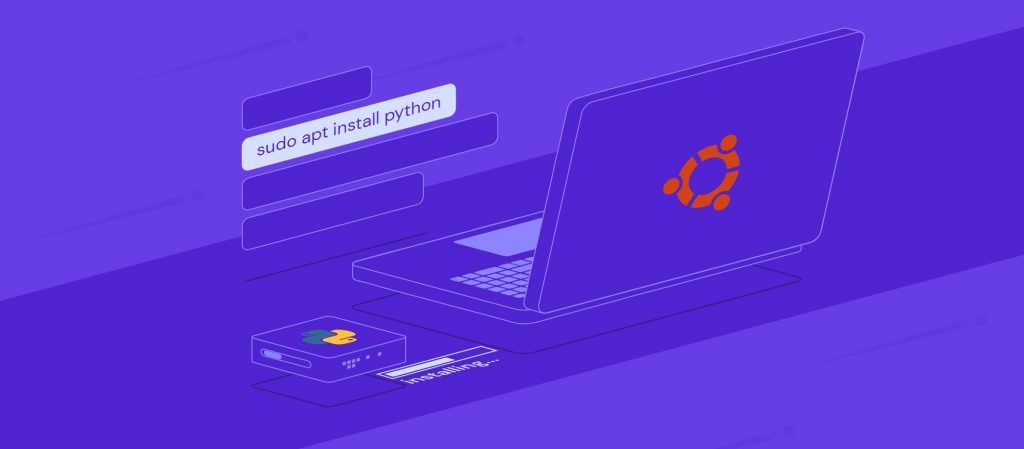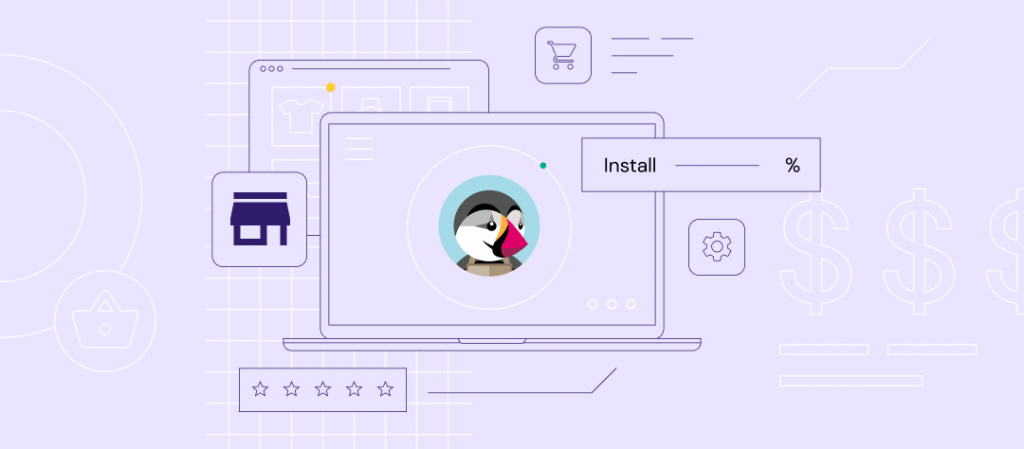All Hostinger Tutorials
Learn more about web hosting, VPS, domain names, SSL, and more with our newest releases.
What are WordPress widgets? How to make, get, and customize them for your site
WordPress widgets are PHP objects that can help you easily add content or features to your website without coding. You can use built-in, third-party,...
What Is eCommerce? A Complete Guide to Get You Started
eCommerce, short for electronic commerce, refers to the act of buying and selling goods and services over the Internet.Aside from allowing you to make...
What Is Web Hosting – Explainer Video
Every website needs web hosting to go online and be available to the public. Web hosting is a service that provides space on a server to store all...
How to Drive Traffic to Your Website? 20 Best Free and Paid Practices
Contrary to popular belief, ensuring the success of a website requires more than just a catchy domain name, visually appealing layout, and quality...
5 best free FTP clients for Windows, Mac, and Linux
An FTP client is a helpful application for creating or maintaining a website.Use it to upload, download, and manage your website files with ease...
WordPress pricing in 2025 – how much does a WordPress website cost?
Started as a simple blogging platform, WordPress has evolved into a flexible site-building platform and a comprehensive Content Management System...
10 Shopify alternatives to build for your ecommerce store
When it comes to launching an online store, Shopify often tops the list as one of the best ecommerce platforms. However, despite being a well-known...
7 best blogging platforms in 2025 (tested)
As someone who loves writing and has spent over five years in the IT world, I’ve tested and compared numerous blogging platforms, from...
How Much Is My Website Worth? Explained For Beginners
After some time managing your website, you might decide that the right time to sell it profitably has come. But first, you need to know how much your...
Cloudflare “Error 521”: 4 methods to fix it
Error code 521, or “Error 521: Web server is down,” is a connection time-out error that indicates the website is experiencing a...
WordPress Media Library Explained for Newbies: How to Upload + Best Plugins
Images, videos, and other media files can make a website more user-friendly, breaking up the rows of text with some much-needed color. However, not...
How to Edit Categories in WordPress: Everything You Need to Know About Adding and Deleting Categories
When publishing a WordPress post, one aspect that shouldn’t be forgotten is its category. That’s because overlooking this component may...
How to speed up a WordPress website: 12 performance optimization methods
Search engines like Google consider page speed a ranking factor as it affects the overall user experience. WordPress offers various tools and features...
Wix vs WordPress: Which one is best?
When it comes to website development tools, Wix and WordPress are both top choices for numerous reasons.You might have heard Wix is easy to use for...
How to make a small business website
With no reputation and a limited marketing budget, it’s difficult for small businesses to showcase their services or products to potential...
I bought a domain, now what? 6 steps to follow after purchasing a domain
A domain name is a must for building a successful business online. A memorable domain name helps you improve brand recognition and awareness, reaching...
Magento vs Shopify: Which One Is Ideal for Your Online Store?
eCommerce is one of the most popular ways to make money online. In 2021, the global online retail market was worth around $5.2 trillion. Statista...
55+ Most Popular Blog Examples You Need to Check Out for Inspiration
A blog is a website or page that is a part of a larger website. Typically, it features articles written in a conversational style with accompanying...
How to make an ecommerce website in 7 steps
An ecommerce website is an online store that lets you sell products or services. Having a digital shop lowers the cost of running a business and...
How to Install Python pip on Ubuntu
pip, which stands for “pip Installs Packages,” is the most commonly used Python package manager. Unlike other package managers, pip...
How to Start a T-Shirt Business in 2025
If you are looking to start a new online business venture, consider launching an online T-shirt store. Besides a big demand for custom T-shirts with...
PrestaShop Tutorial: How to Install, Set Up a Site, and More
If you are looking for a reliable eCommerce platform to turn your business idea into an online store, PrestaShop is an excellent choice.PrestaShop is...